Voice Chat on Roblox: A Complete User Guide
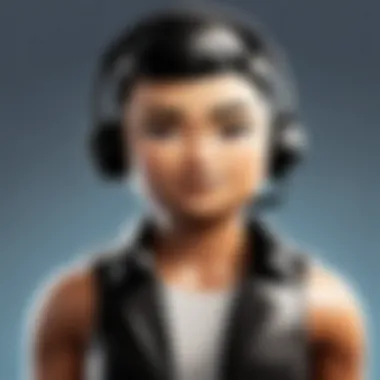

Intro
Voice chat in Roblox is like adding a new layer of flavor to a dish that was already pretty good. For many players, it’s more than just a feature; it’s a bridge that connects communities and enhances interactions. With thousands of games and countless players diving into adventures every day, voice chat brings a personal touch that text messages simply can't replicate. But how does one navigate this new territory with all its intricacies?
From understanding the requirements to diving into best practices for safety and enhancing your gameplay, this guide aims to cover everything you need to make the most of voice chat in Roblox. Whether you're a newcomer eager to explore or a seasoned player seeking to refine your gameplay experience, the information here is tailored to serve your needs.
Gameplay Tips
Basic Controls and Navigation
When you enter the realms of voice chat, the first thing to familiarize yourself with are the basic controls. Having a handle on these can save you from headaches later on. It starts with adjusting your microphone settings. Make sure your microphone is set up correctly before joining any game. This involves:
- Testing your microphone: Use the settings in Roblox to check if your mic is picking up sound. A quick test helps ensure your voice travels through loud and clear.
- Adjusting volume levels: Balancing your mic volume can prevent echoes or sounds drowning out your voice. You can usually adjust these settings within Roblox or your computer’s sound settings.
Navigating the voice chat is often intuitive. You press a button—be it a key or a mouse click—to transmit your voice, and when you stop talking, it goes silent. But remember, getting comfortable with the controls may take some time. Don’t be shy to experiment a little until it feels natural.
Advanced Gameplay Strategies
For those who have dipped their toes in the voice chat waters and are ready for the next level, consider these strategies to enhance your gaming experience:
- Develop Strategies with Team Members: Communication can turn the tide in competitive games. Planning your next move with teammates can lead to victories. Share role assignments and call out instructions using your voice for more fluid gameplay.
- Utilize Callouts: Using specific callouts can help in team-based games. Instead of stating, "Look out! Someone is behind you!", try something like "Enemy east!" This gives a clear direction without overwhelming your team with information.
- Create a Positive Environment: It's easy to get caught up in the heat of the moment. Maintain a respectful tone, even in competitive situations. A little gratitude can go a long way. Plus, respectful communication may just enhance your overall experience and keep vibes high.
"Voice chat is not just about talking; it’s about building connections and teamwork while diving into adventures together."
User-Generated Content
Highlights of Notable User Creations
Roblox shines with creativity, and this is even more apparent in games that effectively utilize voice chat. Some exceptional titles take full advantage of this functionality. Here are a few games to consider that have upped the ante in user interaction:
- “Murder Mystery 2”: A game that thrives on deception and communication, where discussing strategies could mean the difference between winning and losing. Voice chat here can make the experience lively and thrilling.
- “Brookhaven”: With a social aspect at its core, players often use voice chat to engage in role-playing scenarios. Building friendships and exploring neighborhoods becomes even hollowing when it involves real-time communication.
Tips for Creating Engaging Games
If you've got the creativity and want to dive into developing your own games, incorporating voice chat could greatly enhance user experience. Here are a few tips:
- Consider Gameplay Dynamics: Think about how voice chat could enhance interaction. Whether it’s for fighting enemies, forming alliances, or chatting over a puzzle-solving session, strategic use of voice can drive deeper engagement.
- Set Ground Rules: If your game includes voice interaction, consider establishing guidelines for conversation. Setting a respectful tone can keep your game’s environment welcoming, where players feel comfortable to speak freely.
- Test and Iterate: Seek feedback from early players regarding the voice chat experience. Their insights might open your eyes to new ideas for improvements or features that could make your game even more engaging.
This guide strives to empower you to engage fully in the vibrant and bustling world of voice chat within Roblox. As you craft your way through gaming sessions, remember to communicate openly and respectfully. The connections you build could very well enhance your adventures ahead!
Prelims to Voice Chat in Roblox
In the ever-evolving landscape of online gaming, voice chat has emerged as a critical component, particularly on platforms designed for social interaction, like Roblox. With millions of players diving into this vibrant universe, the ability to communicate in real-time adds an exciting layer to gameplay. Voice chat is not just a feature; it’s a bridge that connects players, enhancing their experiences by fostering teamwork and collaboration.
Exploring voice chat within Roblox reveals its importance. It transforms the experience from being merely about gameplay to creating an immersive environment where players can strategize, share tips, and engage in conversation as they navigate various games. Players who actively utilize voice chat often find themselves better coordinated and more engaged in their gaming endeavors. This is especially notable in team-based games like Adopt Me! or Brookhaven, where each player's input can pivot the direction of a match.
Furthermore, it's imperative to recognize that voice chat enables a broader spectrum of interaction. Beyond merely conveying information, it allows for the expression of emotions and personality, making the games feel livelier. However, it's not all sunshine and rainbows; the integration of voice chat comes with responsibilities that are essential for maintaining a safe gaming environment.
Understanding the Concept of Voice Chat
Voice chat, at its core, refers to a feature that allows players to talk to one another in real-time during their gaming sessions. Users can communicate directly through audio, as opposed to typing in chat boxes, creating a more authentic form of engagement. The implementation of this feature varies across gaming platforms, but Roblox stands out due to its community-driven nature where each player's voice matters.
In practical terms, voice chat operates through a simple setup process, allowing players to select their preferred microphone and speaker options. Once enabled, they can join voice channels that correspond to different games or community spaces within Roblox, providing a seamless chatting experience. This can lead to richer interactions as players can respond to each other’s cues much more swiftly, just like in real life.
Benefits of Using Voice Chat
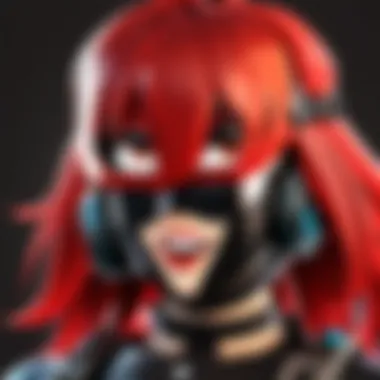

Integrating voice chat into the Roblox experience offers several tangible benefits:
- Enhanced Communication: Players can convey their thoughts instantly, reducing misunderstandings that often occur through text.
- Team Coordination: In cooperative games, being able to communicate clearly can be the difference between victory and defeat.
- Social Connection: Voice chat creates a sense of camaraderie, as players can make friends and build relationships through dynamic interactions.
- Rich Expression: It allows players to express emotions and intentions more effectively, which can significantly enhance collaborative efforts.
"With voice chat, it feels like we are actually together, even if we are in different places."
While the benefits are numerous, it’s crucial to approach voice chat with a level of caution to ensure a positive experience for all users.
System Requirements for Voice Chat
Understanding the system requirements for voice chat is crucial for Roblox players aiming to enhance their gaming experience. The voice chat feature opens up new avenues for player interaction, fostering a sense of community. However, before jumping in, it’s essential to ensure that your setup aligns with the specifications necessary for effective use. This section explores the supported devices, the network, and connectivity needs, providing a comprehensive look at what you need to get started.
Supported Devices
Voice chat on Roblox isn't just a one-size-fits-all feature; it is compatible with various devices. Each device comes with its own specifications, which can affect the quality of your voice chat experience. Here's a rundown of what devices you can use:
- PCs and Laptops: Most modern computers can support voice chat, as they often include the necessary hardware like microphones and speakers. Make sure to check that your operating system, whether it's Windows or macOS, is up-to-date to avoid compatibility issues.
- Mobile Devices: Whether you own an iPhone or an Android, voice chat is accessible. Just be aware that certain older models may struggle due to insufficient hardware capabilities.
- Gaming Consoles: Consoles like Xbox or PlayStation can also facilitate voice chat. It's advisable to check your console’s software version and settings to enable functionality.
- VR Headsets: With the advances in virtual reality, certain VR headsets now offer support for Roblox voice chat, creating an immersive environment for communications.
One critical point to remember is that your microphone quality can greatly impact how well others hear you—and how well you hear them. Investing in a quality headset can make a world of difference.
Network and Connectivity Needs
While the hardware is vital, the network and connectivity requirements cannot be overlooked. A stable connection ensures seamless communication, which is especially important during gameplay. Here’s what you need to keep in mind:
- Wi-Fi Connection: Ideally, a high-speed internet connection should be a priority. Look for a stable Wi-Fi signal, as interruptions can result in choppy audio or disconnections.
- Bandwidth Requirements: Voice chat isn’t overly demanding in terms of bandwidth, but having at least 1 Mbps upload and download speed is recommended. Lower speeds might result in lag, which can hinder communication.
- Router Specifications: Sometimes, the issue may lie in your router. Make sure your router is compatible with modern devices and supports QoS (Quality of Service) to prioritize voice chat traffic when you’re gaming.
- Firewall and Security Settings: Ensure that your firewall is configured to allow Roblox and that security features aren’t blocking voice chat functionalities. It’s better to check these settings beforehand to avoid a last-minute crisis when you want to engage in voice chat during an important game.
Overall, ensuring you meet these system requirements will not only help you unlock the voice chat feature but will also enhance your overall experience on Roblox.
"Voice chat adds a personal touch to gameplay, transforming interactions from mere text to engaging conversations."
By grasping what devices and network specifications are necessary, you will be well on your way to enjoying everything voice chat has to offer. Keep these points in mind, and you’re ready to dive deeper into the world of voice communication on Roblox.
Enabling Voice Chat on Roblox
Activating voice chat on Roblox is a pivotal aspect that enhances gameplay, allowing players to communicate in real-time. This feature not only promotes collaboration among users but also enriches social interactions within the gaming environment. Understanding how to enable voice chat is essential to make the most of the Roblox experience. It creates a more immersive atmosphere where players can build strategies, forge friendships, and simply have conversations during gameplay.
Navigating to Settings
The first step in enabling voice chat involves diving into the settings of Roblox. This process might seem straightforward, yet it is crucial for ensuring that the functionality integrates seamlessly into your gaming experience.
Finding the Voice Chat Option
Locating the voice chat option in the settings menu can be a breeze with the right guidance. To begin, players need to access their account settings through the Roblox homepage or in-game menu. Once there, a clearly labeled section for voice chat awaits. This key characteristic of the settings menu underscores its role as a user-friendly interface meant for all players, regardless of experience.
By efficiently finding the voice chat option, users can adjust their settings to enable audio interactions. The unique feature of this option lies in its quick toggle, allowing players to turn voice chat on or off without navigating through complicated menus. This simplicity is definitely a beneficial aspect, especially for those who may be new to the platform. However, it’s important to note that not every game might support the voice chat feature, so players should keep this in mind when they are trying to communicate in-game.
Adjusting Permissions
Once you’ve found the voice chat option, the next step is adjusting permissions. This process determines who can interact with you and how much control you have over your communication experiences. Users can often choose settings that allow only friends to chat while excluding strangers, adding a layer of comfort while gaming.
A key characteristic of adjusting permissions is heightened control. Players can tailor their voice chat experiences based on their comfort levels and desired interactions, making it a popular choice among many who value their privacy. The unique feature here is the ability to customize who hears you and who you hear, presenting players with a tailored experience. However, reconsidering these settings might be necessary as your gaming circle evolves, which could be seen as an advantage, but it also demands ongoing attention.
Verifying Age and Permissions
Before you can fully enjoy voice chat on Roblox, it’s vital to verify your age and permissions. This step is crucial as it ensures that the players interacting with you are in a similar age group, leading to a safer chat experience. Roblox employs age verification measures to protect younger users from potential exposure to inappropriate content or interactions. To complete this verification, players may need to provide basic information that can help the platform gauge their eligibility for voice chat.
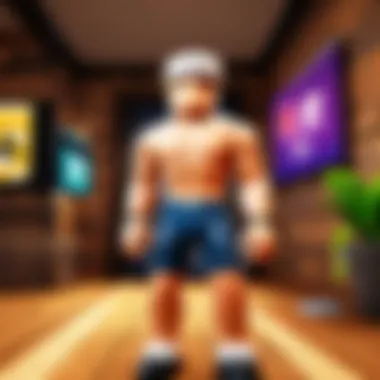

Using Voice Chat Effectively
Using voice chat in Roblox isn’t just about talking—it's about fostering meaningful interactions and enhancing the overall gameplay experience. For gamers, voice communication plays a crucial role in coordinating strategies, forming teams, and simply connecting with others. Embracing voice chat effectively allows players to maximize their experiences within the game and make it more enjoyable for everyone involved. Without a doubt, mastering this aspect can elevate the fun while ensuring smoother collaborations.
Basic Communication Techniques
Navigating the world of voice chat can feel a bit daunting at first, but starting off with some simple techniques can set the stage for better interactions. Here are some key points to consider:
- Clarity is Key: Speak clearly and at a moderate pace. Mumbling might leave your teammates scratching their heads, causing delays in understanding.
- Be Concise: Short, direct messages work wonders. Instead of rambling, state your needs or strategy succinctly; this keeps conversations flowing and makes participation easier for all.
- Listen Actively: Engaging in voice chat isn’t just about talking. Pay attention to what others say. Responding thoughtfully shows respect and improves the overall communication quality.
- Use Voice Cues: Vocal expressions like enthusiasm or concern can add depth to your communication. The tone with which words are said can greatly influence how messages are interpreted.
Implementing these basic techniques can help in bridging gaps in communication and can significantly uplift the team's synergy, creating a more inviting atmosphere.
Advanced Interaction Strategies
Once you've grasped the basics, there’s a lot more that you can delve into to fine-tune your voice chat experience. Advanced strategies can enhance collaboration and align group efforts effectively. Here are some approaches to explore:
- Establishing Roles: When engaging in team gameplay, assigning roles based on player strengths can streamline discussions. If someone is a keen strategist, they can lead the charge, while others can focus on execution. This division can keep conversations organized.
- Using Code Words: Sometimes, straightforward communication could lead to misunderstandings, especially in the heat of the moment. Introducing code words for certain game mechanics or plans can save time and avoid confusion during fast-paced action.
- Maintaining an Open Feedback Loop: Encourage team members to share their thoughts after gameplay. This fosters long-term camaraderie and creates a foundation for improveing group strategies for future matches.
Employing these advanced strategies not only improves gameplay but can also build deeper connections among players, making the journey through Roblox even richer.
- Leveraging Non-Verbal Indicators: Sometimes, you can express much with pauses, breaths, or even distinct laughter. Make feel friendly and warm during the interactions, to build rapport.
Balancing these strategies with earlier techniques creates a powerful combo that makes the experience much smoother and enjoyable.
In summary, voice chat is a tool that, when utilized effectively, can transform your Roblox journey from solitary gameplay to a vibrant communal experience. By mastering both basic techniques and advanced strategies, players can foster a welcoming environment that enhances not just their engagement with the game, but also their overall satisfaction in the Roblox community.
Safety Measures for Voice Chat
Voice chat can significantly enhance the experience of connection and communication in Roblox, but it also brings along certain concerns. Understanding these safety measures is crucial for users of all ages. The importance of such measures cannot be understated, as players need tools and knowledge to protect themselves from negative experiences.
Understanding Potential Risks
When players turn on voice chat, they step into a world of real-time interactions. This comes with potential risks, such as encountering inappropriate language, harassment, or even exposure to harmful content. Players, particularly younger users, might not always be prepared to handle such situations. This makes awareness of risks paramount.
To safeguard against issues, it is important to foster a culture of respect within the platform. Players ought to be encouraged to remain vigilant about what they hear and what others are saying. Parents and guardians should discuss these risks with younger players to ensure they feel confident reporting uncomfortable experiences.
Implementing Privacy Settings
Setting appropriate privacy settings is a step every player should take to enhance their protection during voice chat. Roblox provides a variety of options allowing users to customize who can communicate with them. This helps create a safer environment, particularly for those new to voice interactions.
Managing Friend Lists and Contacts
Managing friend lists and contacts is an essential aspect of maintaining a safe space in voice chat. Players can curate their friend list to include only people they know and trust. The key characteristic of this feature lies in its simplicity. Users can easily decide who has access to their voice chat, ensuring that unwanted interactions are kept at bay.
Some may argue that strict limitations could hinder the ability to make new friends. However, it's worth noting that players can always choose to expand their network gradually. For parents, guiding their children in this aspect can cultivate responsible online behavior. Limiting interactions to known friends can prevent exposure to toxic behavior, ensuring a healthier gaming environment.
Reporting Inappropriate Behavior
Efficiently reporting inappropriate behavior is another core part of maintaining safety during voice chat. Roblox provides users with a straightforward mechanism to report other players. This feature is vital considering the reality of online interactions, where not everyone behaves respectfully. The key characteristic of this reporting system is its accessibility. Players can quickly address any problems they encounter, thereby enhancing their experience and that of others.
The unique feature of this reporting system allows users to document instances of harassment or offensive language, contributing to an overall safer community. While some may find it daunting to report, it is essential for making the game enjoyable for all. With every report handled, the community becomes stronger and safer, reducing the chance of toxic behavior making its way into the mainstream.
Encouraging a community mindset where players support one another and utilize these tools effectively builds a more positive Roblox universe. In closing, awareness of safety measures regarding voice chat not only empowers the individual player but enriches the overall community experience.
Troubleshooting Common Issues


Voice chat can enhance the Roblox experience significantly, but it isn’t without its hiccups. Understanding how to troubleshoot common issues is essential for seamless interaction during gameplay. When players face challenges, it can lead to frustration, cause interruptions in communication, and ultimately hinder the enjoyment of the game. Tackling these problems head-on allows users to make the most out of their voice chat experience, ensuring a more engaging social setting in the virtual world.
Audio Input and Output Problems
When it comes to voice chat, one of the most frequent issues players encounter is with audio input and output. Whether it's a case of not hearing teammates or them not hearing you, these audio problems can derail a gaming session faster than you'd think. Have you checked your device settings? Many times, the culprits are volume settings that are either too low or completely muted. Here’s what to consider:
- Device Configuration: Make sure that your microphone is selected as the input device in Roblox settings. Sometimes, the wrong device might be set, leading to silence when you speak.
- Volume Levels: Check the volume levels on both your device and the Roblox app. It’s not uncommon for players to unintentionally mute themselves or set their game volume so low that they can't hear others.
- Hardware Issues: Ensure your microphone and speakers are functioning correctly. Testing them outside of Roblox can establish if they're the root of the problem.
- Game Permissions: Don’t forget that the game might have special permission settings. Check if Roblox has permission to use your microphone.
If you've checked all these and still find it challenging to communicate, consider restarting both your device and the Roblox app. Sometimes, a simple restart can fix lingering glitches and get you talking again.
Connection and Network Challenges
Connection issues can be even more vexatious than audio problems. A stable internet connection is vital for real-time voice chat, and interruptions can lead to dropped calls or choppy audio. Here are some practical steps to iron out these kinks:
- Wi-Fi Stability: Ensure you're connected to a stable Wi-Fi network. Disconnecting and reconnecting can often do wonders. If possible, consider using a wired connection for a stronger, more reliable signal.
- Network Congestion: If there are multiple devices using the same network, this can affect performance. Reducing the number of connected devices can help free up bandwidth and improve your voice chat quality.
- Latency Issues: High latency can cause delays in communication. Tools like Pingtest can help you gauge your connection quality and detect issues.
- Firewall Settings: Sometimes firewalls can interfere with game connections. Check if Roblox is allowed through your network’s firewall settings.
In many cases, being proactive about these connection challenges saves players from frustration mid-game. Lowering the chances of network issues can dramatically enhance the voice chat experience. By addressing these common technical challenges, players can ensure that their Roblox interactions are smooth and enjoyable.
Future of Voice Chat in Roblox
Voice chat in Roblox is more than just a feature; it’s an evolving tool that reshapes how players interact within this expansive digital universe. As the gaming community grows, so does the necessity for improvements and innovations in communication. The future of voice chat promises not only enhancements to gameplay but also community bonding and digital social spaces.
Why focus on the future? The importance lies in recognizing trends, adapting to player feedback, and anticipating the needs of a diverse user base. As players become more accustomed to interactive elements in gaming, voice chat is on a trajectory to become a central pillar for engagement in Roblox.
Innovations and Upcoming Features
Roblox developers have an eye towards progress, and various innovations are on the horizon that could redefine the voice chat experience for players. Here are some exciting prospects:
- Enhanced Audio Quality: Future updates aim to improve sound clarity, making conversations more immersive.
- Customizable Voice Options: Players may soon have the ability to modify their voice settings to add uniqueness and personalization to their conversations.
- Language Support: Expanding language options can make the platform inclusive for players from different backgrounds, fostering a truly global community.
- AI Moderation Tools: Advanced AI may be introduced to help moderate conversations, identifying and filtering inappropriate content seamlessly, ensuring a safer gaming environment.
- Integration with Other Features: Expect voice chat functionalities to be linked with other in-game features, enhancing gameplay dynamics and cooperative strategies.
As these developments roll out, they promise to elevate the way players engage, communicate, and collaborate.
Community Impact and Feedback
The community plays a critical role in shaping future developments. Roblox thrives on active player feedback and participation. Understanding how users perceive voice chat helps developers tailor features that suit common preferences and concerns. Here are some notable aspects:
- Active Community Discussions: Platforms like Reddit and official forums are buzzing with discussions about voice chat. Users share suggestions, report issues, and celebrate improvements, creating a sense of ownership over the platform’s future.
- Feedback Mechanisms: Developers often solicit player opinions through surveys and beta testing programs, giving the community a voice in what’s next. This two-way communication fosters trust and connection.
- Emerging Trends in Gameplay: Players are vocal about the social dimensions of games. They seek features that not only allow communication but also enhance collaboration and teamwork in challenging scenarios.
“The power of voice chat in Roblox lies in its ability to cultivate community spirit, breaking barriers and forging connections among players.”
In summary, as Roblox continues to iterate and enhance its voice chat capabilities, the ongoing dialogue between developers and the community will lay the groundwork for a more engaging gaming landscape. The future appears bright, filled with opportunities for richer interactions and a more robust virtual playground.
Ending
When we step back and look at the entire picture regarding voice chat in Roblox, it become obvious why this feature is more than just a passing trend. It's not only a tool for communication but a bridge that connects players, cultivates friendships, and enhances the overall gaming experience. As online interactions transform with technology, the incorporation of voice chat is crucial for creating a dynamic environment that mimics real-life conversations. Here, let's walk through some significant elements and considerations for our concluding thoughts.
Recap of Key Points
- Understanding Voice Chat: We explored how voice chat allows users to communicate more naturally, breaking the barriers of text-based messaging, which can often feel cold and impersonal.
- System Requirements: Emphasized how knowing the technical prerequisites helps avoid frustrating roadblocks while attempting to enable this feature.
- Effective Use: Sought to give strategies for building a better communication landscape within games by adopting basic techniques and exploring advanced interaction strategies.
- Safety First: Discussed the importance of understanding risks associated with voice chat and how to implement privacy settings to maintain a safe online experience.
- Troubleshooting: Recognized common issues players face and how to solve them, ensuring that players can easily enjoy voice chat without technical roadbumps.
- Future Trends: Underlined the innovations set to come and the impact voice chat will continue to have in developing the Roblox community.
Final Thoughts on Voice Chat's Role
Recognizing the role of voice chat in gaming isn't merely about the convenience of communicating; it paints a broader picture of community engagement and creating immersive experiences. Players not only share strategies and feedback through voice but also foster a sense of belonging, essential for collaborative play.
The ability to hear each other's voices adds a new layer of authenticity to the game. Whether strategizing for a difficult quest or celebrating a victory, these moments can significantly enhance camaraderie among players.
Looking forward, as Roblox continues to grow, voice chat’s significance will only amplify. Embracing it fully—and responsibly—will serve players well, enriching their experience in a space that thrives on imagination and collaboration.
In a nutshell, managing voice chat intelligently can turn a solitary gaming experience into a vibrant community adventure.
For those eager to dive deeper into voice chat and its implications, keep exploring the community forums, like Reddit and engage in conversations with fellow players.







