Understanding Roblox Animations: A Comprehensive Guide


Intro
Roblox has transformed the gaming landscape by enabling players to create, share, and experience a myriad of games. A crucial element of this platform is animations. Animations bring life to characters and environments, creating a dynamic gaming experience. The importance of animations cannot be overstated; they enhance gameplay and contribute significantly to user engagement. In this guide, we will explore the essentials of Roblox animations and their role in the overall user experience. We will delve into the types of animations, tools available for creating them, and gain insights into community contributions that foster innovation.
Gameplay Tips
Basic Controls and Navigation
Understanding the basic controls is fundamental for any Roblox player. The user interface is designed to be intuitive, but familiarity can greatly improve gameplay experience. Here are some key controls:
- Movement: Use the W, A, S, D keys to move your character.
- Camera Control: The right mouse button allows you to control the camera. Scroll with the mouse wheel to zoom in or out.
- Action Commands: The spacebar is for jumping, and E can be used for interactions.
These controls are the foundation upon which players build their skills. However, mastering them requires practice. Just as with animations, control over character movements can elevate the gaming experience.
Advanced Gameplay Strategies
Once players are comfortable with the basics, they may wish to explore more advanced strategies. These can involve:
- Utilizing Animations Effectively: Create animations that enhance your game's narrative. Animations can help convey emotions, build tension, or provide humor.
- Scripting Interactions: Combining animations with scripts enhances interactivity. For example, using Lua, you can script character movements or events that trigger animations.
- Community Feedback: Engaging with the community can provide valuable insights into which animations resonate with players and improve user experience.
Animations can be optimized through feedback, making them more compelling for the audience.
User-Generated Content
Highlights of Notable User Creations
Roblox players are known for their creativity. Some standout creations have leveraged animations in unique ways:
- Adopt Me!: This game uses animations to enhance interactions between players and pets, adding layers to gameplay.
- Brookhaven: The animations employed here make role-playing scenarios feel more realistic and immersive.
These games serve as a testament to the creativity present within the Roblox community, demonstrating the impact of skilled animation on user engagement.
Tips for Creating Engaging Games
Creating an engaging game involves integrating well-crafted animations that support the gameplay mechanics. Here are some practical tips for developers:
- Know Your Audience: Understand the demographic of players who will engage with your game and design animations accordingly.
- Make Animations Smooth: Use the animation editor to fine-tune transitions for a seamless user experience. Smooth animations reduce distraction and enhance immersion.
- Experiment with Styles: Different genres can benefit from various animation techniques. Whether it's a fantasy realm or a modern city, tailor your animations to fit the theme.
Integrating animations thoughtfully can redefine how players interact with your game.
"Animations are not just for aesthetics; they're a vital part of how players connect with your game."
The Role of Animation in Roblox
Animations play a pivotal role in Roblox, acting as a bridge between static gaming elements and dynamic user experiences. They are essential for creating a more immersive and interactive environment, ensuring that gameplay feels lively and engaging. Without animations, the gaming experience can feel flat and uninspired. This introduction serves to underline the significance of animations not just as cosmetic features, but as integral components that enhance gameplay mechanics, narrative delivery, and overall user satisfaction.
Significance of Animation in Gameplay
The significance of animation in gameplay cannot be overstated. Characters in Roblox come alive through movements, expressions, and interactions that animations convey. For example, when a player’s avatar jumps or dances, it not only makes the experience visually appealing but also adds layers to gameplay. Movements can signal actions such as attacking, defending, or even social interactions. Thus, these animations contribute to effective communication within the game environment.
Moreover, the functionality of animations extends beyond aesthetics. Animations dictate how smoothly actions are executed, influencing the flow of the game. In competitive games, seamless animations can mean the difference between victory and defeat. They are crucial for timing-based gameplay, where precision is key.
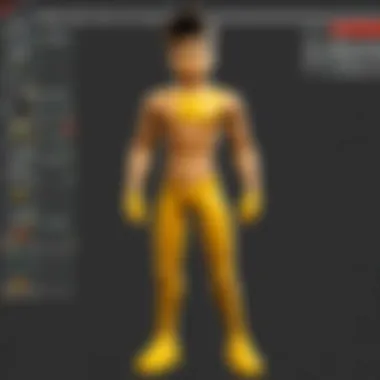

In this way, animation holds a dual significance: it engages the player while also enhancing the mechanics tied to the gameplay directly.
Impact on User Engagement
User engagement is a fundamental aspect of any game, and animations have a profound impact on maintaining this engagement. When players see their avatars perform various animations, they feel a connection to their characters, fostering a sense of presence in the game world. Every gesture and movement invites players to immerse themselves further into the experience.
Furthermore, animations can significantly influence how often players return to the game. Updated animations, new emotes, or even seasonal themes keep the experience fresh and compelling. For instance, if players are rewarded with unique animations for completing challenges, it not only motivates them to play but also encourages them to share their experiences with others, enhancing community engagement.
"Animations in Roblox are not merely for show. They drive player interactions and experiences, making every moment spent in the game more memorable."
Types of Roblox Animations
Animations are crucial in Roblox. They contribute significantly to the overall user experience and gameplay satisfaction. By categorizing animations, developers can create more immersive and engaging environments. These categorizations also help players understand how to interact with their surroundings and the avatars they control.
Character Animations
Character animations breathe life into avatars. They convey emotions and actions, enhancing connection with players. Character animations include movement, gestures, and reactions to in-game events. A well-animated character can make the gameplay experience more vivid and dynamic.
For example, running, jumping, or dancing might be animated in a way that reflects the character’s personality. This makes players feel more attached to their avatars. Moreover, incorporating unique animations for various actions can also create a distinctive identity for each character, which can be essential for role-playing games.
Object Animations
Object animations deal with non-character elements within the game. This can include doors opening, weapons being fired, or any environmental interaction. Object animations play a significant role because they affect how players perceive and interact with the game world. If an object behaves realistically, it enhances credibility in the virtual setting.
For instance, if a player sees a treasure chest that opens with smooth animation, they are more likely to engage with it. Realistic feedback from objects can lead to higher immersion levels, making every interaction feel rewarding. As a result, developers should pay attention to the timing and fluidity of these animations.
UI Animations
User Interface animations improve player interaction with the game’s menus and settings. They include transitions, button presses, and pop-ups. These animations provide visual feedback and make navigation intuitive. UI animations can significantly enhance usability and aesthetics of the game.
For instance, a smoothly animated button may encourage players to engage more frequently. Furthermore, animations can guide player attention to essential elements. When used thoughtfully, they highlight important features without overwhelming the user. They are often the unsung heroes in game design, quietly ensuring that players have seamless experiences.
The Animation Editor Tool
The Animation Editor Tool is a critical component of Roblox, allowing users to create and modify animations. This tool enhances the overall gaming experience by enabling developers to design animations tailored to their games. Understanding how to use the Animation Editor effectively is crucial for anyone aiming to improve the visual appeal and interactivity of their Roblox creations. The tool simplifies the process of animation creation, making it accessible to users of various skill levels, from beginners to experienced animators.
Overview of the Animation Editor
The Animation Editor provides a user-friendly interface for creating animations. It allows users to manipulate the properties of characters and objects within the game. With this tool, animators can set keyframes, where specific positions of models are recorded at different moments in time. This method grants flexibility and precision, important for creating smooth and fluid movements in animations. The editor also supports a real-time view of changes, enabling immediate feedback on animation adjustments, which is essential for fine-tuning.
Navigating the Interface
Navigating the Animation Editor interface is straightforward, though it may take some time to uncover all its features. The main screen displays a timeline at the bottom, which indicates the duration of the animation. Users can add keyframes by selecting a model and clicking on the timeline at the desired time point. On the right side, a hierarchy panel lists all available models and parts, allowing for easy selection. Additionally, shortcuts and tooltips assist in streamlining the workflow, which can significantly speed up the animation process. Learning how to effectively navigate this interface is crucial for optimizing animation creation.
Creating Basic Animations
Creating basic animations in Roblox can be achieved with a few essential steps. First, start by selecting the character or object you wish to animate. After this, identify the starting pose. Using the interface, set the initial keyframe for the selected model. Then, move the timeline cursor to a later point and modify the position or rotation. After adjusting the model, a new keyframe should be added. This process can be repeated to create a sequence of movements. Basic animations can range from simple walk cycles to more complex interactions, depending on the desired effect and skill level of the animator.
Advanced Animation Techniques
For those looking to delve deeper into the realm of Roblox animations, advanced techniques offer numerous opportunities. Consider utilizing secondary animations, which can add realism to primary movements. For example, while animating a character’s walk, incorporating slight head and arm movements can enhance fluidity. Another technique involves blending animations. This allows for mixing different animation sequences to create more dynamic actions. Moreover, paying attention to timing and easing can significantly affect the perception of motion, making it feel more life-like. Incorporating these advanced methods can elevate the animations and provide a more engaging experience for players.


"Mastering the Animation Editor revealed untapped potential in my game designs, leading to more vibrant and engaging player interactions."
By grasping these fundamental and advanced aspects, animators can unlock the full potential of the Animation Editor Tool. This knowledge plays a vital role in shaping the user experience, contributing significantly to the success of Roblox games.
Practical Tips for Animation Creation
Creating effective animations in Roblox requires a clear understanding of best practices. Practical tips are not just suggestions; they are essential strategies that can significantly enhance the quality and impact of animations in games. By following these tips, developers can create more immersive experiences for players, leading to greater engagement and satisfaction.
Understanding Keyframing
Keyframing is the foundation of animation in Roblox. This technique involves creating specific points in time where significant changes occur in the pose or state of an object or character. An animator sets a starting point and an ending point, and the software generates the in-between frames.
It's vital to pay attention to the timing and spacing of keyframes. Proper timing can add realism to animations, making movements look fluid and natural. For example, if you create an animation for a character jumping, the climb, peak, and descent all need distinct keyframes that accurately reflect the laws of physics.
- Start Simple: Begin with basic movements. As you become more comfortable, progress to complex actions.
- Use Easing: Incorporate easing functions to make transitions smoother, giving a more professional feel to animations.
Incorporating User Feedback
User feedback is a critical aspect of animation creation that cannot be ignored. Gathering input from players can provide insights into what works and what does not. After releasing an animation, encourage players to share their thoughts on the movements, fluidity, and overall execution.
Feedback serves several purposes:
- Improvements: Identifying areas where animations may feel clunky or unresponsive.
- Trends: Understanding what styles or types resonate best with the community.
One effective method is to create a community forum or social media group where players can voice their opinions. Reddit and Discord are popular platforms that can facilitate these discussions. Developments in animation based on community input can foster loyalty and a sense of involvement among players.
Testing and Iteration
Testing is paramount in animation production. Once animations are created, it’s important to assess them in various contexts within the game. This means observing how they function during gameplay and ensuring they align with the intended game mechanic.
Iteration refers to the process of refining animations based on testing outcomes. Here are some actions to take during this phase:
- Playtest: Regularly assess animations in real gameplay situations. This reveals unexpected issues.
- Adjust Based on Performance: If an animation causes lag or disrupts gameplay flow, consider simplifying it.
- Continuous Improvement: Animation is rarely perfect on the first attempt. Be prepared to revisit and refine your work.
"Testing and iteration are not merely steps; they are integral to achieving excellence in animation."
By prioritizing these elements, developers increase their chances of creating notable animations that enhance the overall gameplay experience for Roblox players.
Animations and Game Design
Animations are a vital part of the game design process in Roblox. They go beyond mere decoration; they serve as a language that enhances gameplay, enriches narrative experiences, and promotes user interaction. Understanding how to integrate animations effectively can significantly elevate both the player’s experience and the game's overall aesthetics.
Integrating Animations into Gameplay
Integrating animations into gameplay is not simply about making characters move; it involves crafting a fluid, immersive experience that keeps players engaged. Here are some key considerations for successful integration:
- Responsive Feedback: Animations should respond to player actions. For example, a character should have a distinct animation for jumping, running, and interacting with objects. This creates a sense of responsiveness that players appreciate.
- Consistency in Style: The animation style must match the game’s overall aesthetic. A cartoonish game with exaggerated movements should not feature realistic animations that clash with its visual language. Consistency keeps the player's immersion intact.
- Role of Timing: Timing can dramatically affect the feel of a game. A well-timed animation can enhance the impact of crucial gameplay moments, such as successfully defeating an enemy or achieving a goal.
Animations that are seamlessly woven into game mechanics can improve usability and accessibility. Simple movements or indicators can assist players in understanding their surroundings, making gameplay smoother and more engaging.
Animations and Narrative Development
Animations also play a significant role in narrative development within Roblox games. They can convey emotions, highlight critical plot points, and enrich storytelling. Here are some facets of how animations bolster narrative elements:
- Character Development: The way characters move and react can indicate their personality traits and emotional states. A hero might have confident strides while a villain might slink about. This non-verbal communication deepens the storytelling.
- Story Progression: Certain animations can be pivotal in advancing the narrative. For instance, an animation showing a character unlocking a door can signify a shift in the plot or open new areas for exploration.
- Atmospheric Enhancements: Background animations can contribute to world-building. Enhanced lighting effects or character animations can set a mood that complements the game's narrative themes, enticing players to immerse fully in the experience.
"Animations not only serve to make the game visually appealing; they also act as a bridge between gameplay and storytelling."


In summary, understanding the integration of animations in gameplay and their narrative contributions can help creators craft richer experiences. Animations are not merely decorative extras; they are fundamental to the design and story, enhancing engagement and emotional impact for players.
The Community's Influence on Animations
The Roblox community plays a vital role in shaping the landscape of animations within the platform. Users contribute ideas, designs, and tools that greatly enhance the possibilities for creativity in Roblox games. Understanding the community's influence provides insight into how collective creativity and collaboration can benefit individual creators and the wider gaming environment.
User-Generated Animations
User-generated animations are a hallmark of the Roblox experience. Players can create their own animations using the robust tools available in the Animation Editor. This allows for a diverse range of animations, from simple character movements to complex interactions. The significance of user-generated content cannot be overstated; it fosters a sense of ownership and participation among players.
Creating animations enables users to express their creativity. The ability to share these creations leads to a vibrant marketplace where players can purchase or trade animations. This not only incentivizes creators to produce high-quality work but also cultivates an ecosystem where innovation thrives. Common animation types include dance moves, emotive gestures, and unique character movements, allowing for personalization that enhances gameplay.
Collaborative Projects in Animation
Collaboration is another vital aspect of the animation landscape in Roblox. Many creators team up to develop animations that can be used across multiple games. This synergy between users helps improve the quality of animations and provides opportunities for less experienced animators to learn from others.
Collaborative projects often showcase a blend of skills, combining art, programming, and storytelling. Such teamwork can lead to more refined results, as individuals contribute their specific talents to create cohesive animations. This practice reinforces the community's connection while encouraging a spirit of learning and improvement.
In summary, the community's influence on animations within Roblox is profound. User-generated animations enrich the gaming experience, while collaborations foster a culture of shared creativity. Both elements highlight the importance of community in driving innovation and expanding the possibilities of animation in Roblox.
Future Trends in Roblox Animations
As the gaming industry continues to evolve, animations in Roblox are increasingly becoming a critical component that shapes player experience. Understanding the future trends in Roblox animations will offer insights into the direction the platform is heading and the technological advancements that may redefine gameplay. This section will focus on two key areas: emerging technologies and the potential for enhanced realism in animations.
Emerging Technologies
Emerging technologies are set to transform how animations are created and experienced in Roblox. The integration of more sophisticated software and tools will enhance the capabilities of animators and developers. For example, AI-based animation tools are becoming more prominent, allowing for automated character movements and more fluid transitions. This can significantly save time for developers while maintaining high animation quality.
Moreover, virtual reality (VR) and augmented reality (AR) are gaining traction within the realm of gaming. The implementation of these technologies allows for immersive experiences where animations can interact with the physical world in real-time. As Roblox continues to explore these avenues, the potential for player immersion increases, making animations not just an aesthetic addition but a pivotal element of gameplay.
- Real-Time Rendering: This allows animators to see changes live, promoting efficiency.
- Machine Learning: Machine learning algorithms can analyze player movements, offering suggestions that improve animations.
Potential for Enhanced Realism
With advancements in technology, the potential for enhanced realism in Roblox animations is significant. Players are increasingly demanding lifelike experiences, and animations are a fundamental part of this. Enhanced realism not only engages players more but also creates emotional connections to the characters and gameplay. Factors like skin texture, movement fluidity, and environmental interactions can make animations more believable.
A few key considerations for achieving enhanced realism in animations include:
- Physics Simulation: Realistic physics can enhance how characters respond to their environment.
- Facial Expressions: Detailed facial animations can convey emotions better, allowing players to connect with their avatars more deeply.
- Environmental Interactions: How characters interact with their surroundings can add to the immersive experience.
"The continuous push for realism in video game animations reflects not just technology's growth but also the evolving expectations of players."
Closure
The conclusion holds a significant place within this article, summarizing the key insights and emphasizing the continual importance of animations in Roblox. Through this examination, readers gain clarity on the functionality and artistry behind the animations they interact with. Each section has explored various dimensions—importance, creation, integration, and evolution—of Roblox animations.
In reflecting on the contents, we recognize that animations are not merely aesthetic additions; they impact gameplay experience deeply. Animations breathe life into characters and environments, making experiences more immersive. The importance of user-generated content also cannot be understated; the creativity of the community enhances the variety and engagement of animations, shaping a robust ecosystem where players are both creators and consumers.
Recap of Key Insights
- Core Significance: Animations are integral for gameplay. They help in creating emotional connections and interactions.
- Creation Process: Understanding the tools available, like the Animation Editor, is crucial. Familiarity with keyframing, iteration, and user feedback is important for success in creating animations.
- Community Engagement: Collaboration plays a vital role. User-generated content reflects the community's opinions and preferences, enriching the overall Roblox landscape.
- Future Directions: With emerging technologies, the potential for more realistic and engaging animations seems promising. These advancements can lead to an even more enriching experience for the players.
The Ongoing Evolution of Roblox Animations
Roblox animations are not static. They evolve in response to technological advancements and community feedback. As developers experiment with new features and tools, animations become increasingly sophisticated. Emerging trends in technology, like motion capture and artificial intelligence, can potentially reshape how animations are created. The incorporation of such technologies allows for a more detailed, realistic representation of movement.
Moreover, the community plays a critical role in this evolution. Players are continually sharing their creations, inspiring others, and setting new standards. This interaction fosters an environment of learning and creativity, where players of varying skills contribute their perspectives. The cycle of feedback and refinement leads to a more dynamic animation landscape.
As Roblox grows, so too will its animations, adopting new forms and features that reflect the desires and innovations of its users. It will be crucial for players and developers alike to stay informed about these changes and their implications for gameplay and storytelling.







