Understanding and Resolving Computer Lagging Issues


Intro
In today’s fast-paced world, we rely on computers for almost every task. Yet, one challenge persists across all devices: computer lagging. It’s that maddening delay between your command and the machine’s response. From slow webpage loading to gaming stutters, lagging can significantly impact your experience.
Understanding the root causes of lagging can help us tackle this issue head-on. In this guide, we will explore both hardware and software contributors to lagging as well as practical solutions to enhance your system's performance. Knowing how to pinpoint the problem can lead to an optimal computing experience, whether you’re browsing the internet or delving deep into complex applications.
Before we dive into specific troubleshooting tips and methods, let’s outline the main areas we will cover. First, we’ll look at common causes of lagging. Next, we'll discuss the effects on user experience, particularly in gaming and productivity. Finally, we will provide diagnostic tools and methods that can help alleviate the frustrating delays we often encounter.
Whether you’re a casual user or a tech-savvy individual, this article aims to offer valuable insights and realistic strategies for resolving computer lag. Let’s get into the nitty-gritty of improving your computing experience.
Preamble to Computer Lagging
Computer lagging is not just a pesky annoyance; it can disrupt workflow and diminish the overall user experience. As we depend on technology for various tasks—be it gaming, browsing, or professional work—understanding the intricacies of this phenomenon becomes essential. The implications of lagging extend beyond mere frustration and can seriously impact productivity and efficiency in computing.
The significance of delving into computer lagging lies in identifying the root causes and consequences associated with it. With a thorough grasp on these factors, one can strategically approach resolving issues that cause lag.
Definition of Lagging
Lagging occurs when there’s a noticeable delay between an input from the user and a response from the system. This delay manifests in various forms—be it the stutter of a video game, the slow loading of web applications, or the persistent spinning wheel while trying to open a file.
It can be attributed to multiple factors, often related to the computer's hardware, software, or network conditions. For clarity, it is vital to differentiate between a temporary lag that one might encounter during high processing loads, and a chronic lag that points towards underlying issues that require attention.
Historical Context of Computer Performance
To appreciate where we stand today, it’s useful to glance back at the evolution of computer performance. In the early days, computers were limited by rudimentary CPUs and minimal memory, causing frequent lag even with basic tasks. Over the years, technological advancements like multi-core processors, SSDs, and optimized software frameworks have occurred.
However, more power brings more demands. Contemporary software is often demanding; with applications that require substantial resources, lag can still rear its head. The continuous arms race between hardware improvements and software requirements speaks volumes about how the context of performance has shifted, yet the challenge remains poignant and relevant.
Understanding this historical perspective highlights the importance of adapting to changing technological landscapes, ensuring users are aware of both limitations and advancements in their tools.
Common Causes of Computer Lagging
Understanding the common causes of computer lagging is fundamental in tackling this hindrance effectively. Recognizing the root problems allows users to not only troubleshoot but also strategize on improving their computing experience. Lagging can stem from various factors such as hardware limitations, software issues, and network-related challenges. Let's break these down for a better grasp of how they affect performance.
Hardware Limitations
Insufficient RAM
Insufficient RAM often lurks in the shadows as a major player in the lagging game. When a computer doesn’t have enough memory to handle the tasks at hand, it turns into a tortoise when it should be a hare. Essentially, RAM is the short-term memory where active tasks are kept. When this memory runs dry, the system has to resort to using the hard disk as a substitute, which is slower than molasses in January.
A key characteristic of RAM is its ability to store data temporarily, making it crucial for running applications smoothly. Thus, low RAM amounts can be a significant bottleneck in performance. Upgrading RAM is generally a straightforward and cost-effective solution, making it a popular choice for enhancing system speed.
Centrally Processed Units (CPU) Constraints
On another front, CPU constraints come into play. The CPU is the brain of the computer, and it handles instructions from both hardware and software. If it’s overwhelmed with too many tasks, performance inevitably plummets. A vital characteristic here is the CPU's clock speed and core count—higher numbers usually point toward better performance.
However, even the best CPU can stutter under a heavy load. It’s not just about what you have but how you use it. Swapping to a better CPU might prove beneficial, but understanding your needs is paramount. If your usage calls for high processing power, consider dedicating resources specifically for demanding applications.
Disk Space Deficiencies
Often overlooked, disk space deficiencies can also contribute to a sluggish experience. Think of your computer’s hard disk like a closet full of clothes; if it’s overstuffed, finding that one shirt becomes a chore. Low disk space can slow down processes because the system requires breathing room for temporary files and updates.
A defining feature of storage drives is their type—traditional hard drives versus solid-state drives. SSDs, for example, offer significantly faster access times compared to HDDs. This makes clearing out unnecessary files or upgrading storage solutions a sound investment for boosting performance.
Software Issues
Outdated Drivers
Outdated drivers are like trying to use an old map in a new city; you’re bound to get lost. Drivers facilitate communication between your hardware and software. When they’re not up-to-date, your system can experience compatibility issues that lead to lag. One key characteristic of updated drivers is their ability to leverage new advancements, often improving functionality and performance. By keeping your drivers current, you can often sidestep performance pitfalls and ensure that applications run seamlessly. It’s an easy win with a significant impact.
Resource-Heavy Applications
Resource-heavy applications, like video editing software or gaming platforms, can be the heavyweight champions of lagging. These programs often require more from both your CPU and RAM, leading to what feels like an uphill battle on an unpaved road. A crucial aspect here is understanding the demands these applications place on your system. While these applications are necessary, tweaking settings to lower their demands can enhance your experience. Sometimes, switching to more lightweight alternatives that satisfy your requirements will bring considerable relief.
Malware and Viruses
Finally, we cannot overlook malware and viruses. Having these digital pests on your machine is like trying to run a race with a backpack full of bricks. Not only do they drain system resources, but they can also open the door for further complications. A standout characteristic of malware is its often stealthy nature; it usually sneaks in through unsecured sites or questionable downloads. Regular antivirus scans and maintaining security protocols helps shield your computer from these threats, safeguarding not just performance but overall integrity.
Network Related Challenges
Internet Speeds
When it comes to network-related issues, internet speed is often the first suspect in slow performance. Imagine trying to fill a swimming pool with a garden hose; it's simply not efficient. A robust internet connection ensures smooth data transfer and online functionality. Check with your service provider if your speed lags behind what is promised; upgrading your plan might just be the ticket. Another option? Conducting speed tests occasionally can give you insights into how your network performs, allowing you to respond before a big lag hits you.
Server Latency
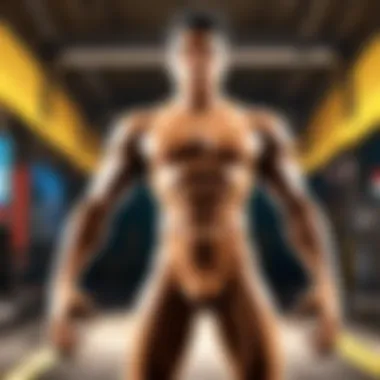

Server latency can also wreak havoc on your experience, especially in online gaming or real-time applications. It refers to the delay between sending a request and receiving a response. Factors such as distance to servers and network congestion play vital roles here. Monitoring this latency can empower you to choose servers that minimize delays, especially in time-sensitive contexts.
Bandwidth Conflicts
Last but not least, bandwidth conflicts often lead to gridlock in your online experience. Think of your internet bandwidth as a multi-lane highway; when too many vehicles attempt to share the same path, traffic will back up and cause delays. If multiple devices are hogging the bandwidth, lag will be the inevitable result. To address bandwidth issues, consider managing device connections and prioritizing internet usage. This could involve scheduling downloads or limiting devices during peak use times.
Addressing the common causes of computer lagging is crucial for achieving optimal performance. By understanding these elements, users can make informed decisions to guarantee a smoother, more responsive experience.
Understanding the Impact of Lagging
When a computer lags, the ramifications extend beyond simple frustration. This section unpacks the profound implications lagging can have, from how it shapes the user's experience to its broader impact on productivity. It is crucial to comprehend these elements to tackle the root issues effectively.
User Experience Deterioration
The very essence of user experience takes a nosedive when lagging becomes a recurring theme. Imagine a player immersed in a thrilling game of Roblox. Suddenly, the screen freezes, or inputs are delayed, tearing you from that exhilarating moment. It's not just about fun; it can breed anger and disillusionment. A lagging computer can create a disjointed interaction, making an otherwise seamless experience clunky. Slow response times can also lead to mistakes that become painfully obvious, particularly in fast-paced environments. Such dissatisfaction can deter users from returning to the platform or using the device altogether.
Impact on Productivity
Think about a professional working on a vital project. Every moment spent waiting for the system to catch up is time lost. When tasks take longer and the flow of work is interrupted, it doesn't only reflect poorly on the project itself but also on the individual’s role within the team. Research shows that even small delays can compound over time, leading to a significant slowdown in overall output. A worker can find themselves redoing tasks, losing files, or failing to meet milestones—they're not just battling lag; they’re wrestling with reduced efficiency.
"A smooth-running computer is the backbone of productivity; every second counts."
Long-Term Effects on Hardware
Rusting machinery is a metaphor that aligns well when discussing the long-term effects of lagging on hardware. Prolonged periods of lag often signify underlying hardware issues which, if ignored, can lead to severe wear and tear. It’s like ignoring that strange sound your car makes—eventually, you’ll find yourself at the mechanic’s mercy. While a lagging system might be a software-related issue today, consistent use under these conditions can lead to overheating components or even failing hard drives. The more a user tries to push the limits, the more delicate components may suffer. Hence, understanding lagging isn't just about immediate convenience; it is about preserving the viability of your hardware for the long haul.
In summary, the impacts of lagging are multifaceted, touching on user satisfaction, productivity metrics, and ultimately the longevity of hardware. Recognizing these effects is pivotal in prioritizing solutions that effectively address the root causes of lagging in computing devices.
Diagnosing Lagging Issues
Understanding how to diagnose lagging issues in computers is a cornerstone of tackling performance problems. Diagnosing lagging is not just about pinpointing what is wrong but also about gaining clarity on how various components of a computer interact. This leads to critical insights that help users make informed decisions.
Proper diagnosis can save time, minimize frustration, and can even prolong the lifespan of hardware. It’s about looking deeper into what’s causing the slow performance instead of simply accepting it as a norm. With the right approach, users can identify whether they’re dealing with hardware hiccups, software sluggishness, or network-related troubles.
Performance Monitoring Tools
To get to the root of lagging issues, several performance monitoring tools can be leveraged. They serve as window into the inner workings of a computer and help users gather data easily while pinpointing what exactly is causing the lag.
Task Manager
The Task Manager is one of the most accessible resources for quickly assessing system performance. This tool provides a snapshot of what is actively running on the system. One notable aspect is its real-time monitoring of CPU and memory usage, allowing users to recognize resource-hungry applications instantly. Its popularity stems from its user-friendly interface and instant access via a simple keyboard shortcut—Ctrl + Shift + Esc.
A unique feature of Task Manager is its ability to show processes and their respective resource consumption. This means a user can see what’s hogging the system's power and take immediate steps, such as closing a troublesome application. While this tool is beneficial and generally accurate, it sometimes lacks deeper analytics for more nuanced diagnostics.
Resource Monitor
Resource Monitor takes performance monitoring one step further. It provides a more detailed view of resource allocation and usage, breaking it down into categories like CPU, Memory, Disk, and Network. It’s particularly useful for users looking to analyze specific issues related to resource consumption.
One of its key strengths is its capability to drill down into processes, showing not just which processes are consuming resources but also how these processes interact with each other. This can reveal underlying issues that aren’t visible in Task Manager. However, it may not be as straightforward to navigate for beginners, making it a tool that can come with a bit of a learning curve.
Third-Party Applications
Third-party applications for performance monitoring provide an alternative to built-in tools. Programs such as HWMonitor, Process Explorer, or MSI Afterburner offer fresh perspectives. They may include features such as temperature monitoring and more granular statistics, allowing users to keep an eye on factors that built-in tools may miss.
The key characteristic of these applications is their versatility; they can provide metrics across multiple dimensions. However, a downside is that they often require installation and can have a more complicated interface, especially for users who aren’t tech-savvy. Plus, some of these applications might consume additional system resources, though generally, they payoff by offering deeper insights into system performance.
Identifying Symptoms of Lagging
When it comes to diagnosing lagging issues, recognizing the symptoms is just as important as analyzing the metrics. Symptoms can manifest in different ways, and being attentive to them can lead users down the path of resolution quickly.
Unexpected Freezing
Unexpected freezing can be one of the most frustrating experiences a user can face. It occurs when the system suddenly becomes unresponsive, leaving users staring at a blank screen or a spinning wheel. This symptom can sometimes happen due to resource overload or hardware discrepancies, and it can severely interrupt workflow.
What stands out about unexpected freezing is its unpredictability. For instance, a user might be perfectly fine browsing the web, only to have the computer freeze when trying to launch a game or application. Identifying this issue can be tough, as it can arise from various causes—ranging from failing hardware to memory issues.
Delayed Input Response
Delayed input response typically refers to sluggishness in how a computer reacts to commands. It’s when you click an icon but the action takes its sweet time to register. This symptom is often seen when running intensive applications or having many tabs open in web browsers.
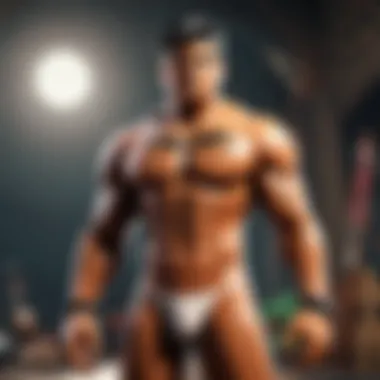

This delayed response can lead to a cascading effect of frustration. Users may want to click multiple times, initiating a series of actions that the system struggles to handle. While it signifies that the system is overwhelmed, understanding the pattern can help in adjusting usage habits or optimizing settings to ease this pressure.
General Sluggishness
General sluggishness is an umbrella term that encompasses various types of slow performance—from application load delays to slow boot times. When a computer is generally sluggish, it’s often indicative of underlying problems that may not immediately be apparent.
The key to this issue is discernment; sometimes, basic maintenance can yield immediate benefits. Regular tasks like disk cleanup or uninstalling unneeded applications can go a long way. However, if the sluggishness persists, it’s a sign that more serious underlying issues may exist, potentially requiring professional intervention.
"Diagnosing lagging issues isn't about just fixing what's broken; it's about understanding what causes it in the first place."
In summary, effectively diagnosing lagging issues involves utilizing both tools and recognizing symptoms. The combination can empower users with the knowledge needed to tackle performance problems adeptly. By understanding these processes clearly, users can develop strategies for improving their systems, ensuring they remain efficient and responsive.
Solutions to Alleviate Lagging
Addressing computer lagging requires a multi-faceted approach. Solutions to alleviate lagging not only improve your system's responsiveness but also elevate your overall user experience. In today's fast-paced digital environment, where seamless operation is as vital as bread and butter, finding the root cause of lag and effectively solving it can save one from plenty of headaches. It could be as minor as a software tweak or as significant as a complete hardware overhaul. The different elements listed in this section provide a roadmap to boost your system's performance.
Hardware Upgrades
Expanding RAM
Let’s talk about RAM—specifically, Expanding RAM. This is like giving your computer an energy drink; it provides that extra boost it often craves. When you increase RAM, you enable your system to handle more applications simultaneously without breaking a sweat. This becomes vital when you're running resource-heavy tasks, such as video editing or gaming.
The key characteristic here is that more RAM leads to a more efficient performance. Many people opt for this as a first step because it’s often the simplest fix with significant returns. For instance, if you're sitting at 4GB of RAM and you upgrade to 8GB or even 16GB, you may notice a tangible difference. However, keep in mind that overly expanding RAM beyond what your motherboard supports won't fetch any additional benefits.
Upgrading Storage Devices
Now, let’s shift gears to Upgrading Storage Devices. Traditional hard drives often slow down systems because they struggle to read and write data quickly. Moving to a Solid State Drive (SSD) can be a game-changer. The performance difference is night and day. With SSD, you’re looking at quicker loading times and snappier responses.
A key characteristic of upgrading storage is speed. A unique feature is how SSDs boast faster data access times compared to mechanical drives. Though they can be pricier, the investment often pays for itself in time saved and frustration avoided. Still, one downside can be their storage capacity, as SSDs tend to cost more per gigabyte than traditional HDDs.
Improving Graphics Cards
Lastly, we have the topic of Improving Graphics Cards. For gamers or graphic designers, an underwhelming graphics card can really hold you back. Upgrading this component can vastly improve visual performance. High-end graphics cards can handle complex rendering far better, enhancing everything from high-resolution gaming to professional video editing.
The key factor here is enhanced performance in graphics execution. This is a popular choice for users wanting to elevate their visual experiences. However, it’s essential to ensure compatibility with your current system. A powerful graphics card may also require a stronger power supply, which adds another layer of consideration.
Software Optimization
Updating Drivers
When it comes to Updating Drivers, the phrase "you can’t teach an old dog new tricks" doesn’t apply. Regularly updating your drivers can solve issues caused by bugs or incompatibilities. It’s like giving your hardware an upgraded instruction manual.
The essential aspect of this process is that it helps your software and hardware work harmoniously together. This choice also pays off in terms of stability and security, making it a common recommendation. However, one downside could be compatibility issues that arise after an update, so ensure you double-check any driver changes.
Managing Startup Programs
Moving on to Managing Startup Programs, many computers are like that friend who just can't resist tapping you on the shoulder during a movie for unnecessary chit-chat. Disabling unnecessary startup programs at bootup can significantly reduce lag. You gain faster boot times and smoother initial operation.
The wonderful thing about this is that it’s often a simple fix. You can quickly see what’s slowing down your startup process and make adjustments. However, be cautious—disabling critical programs can lead to system instability.
Using Lightweight Alternatives
Using Lightweight Alternatives for software applications is one way to ensure your system doesn’t feel like it’s dragging a boat anchor behind it. Many applications can bog down your system with their resource demands. Opting for lighter versions can reincarnate your computer’s performance.
This choice excels at reducing the overall resource drain on your system, which increases efficiency. While it can come at the cost of advanced features often found in full-fledged software, the immediate boost in responsiveness may well be worth it.
Network Enhancements
Improving Router Settings
On the networking front, Improving Router Settings can also play a significant role in resolving lag issues. Sometimes, it’s not your computer but your internet connection that drags your performance down. Tinkering with QoS settings can prioritize gaming or streaming traffic, ensuring a smoother experience.
The main takeaway is that optimized router settings can drastically impact online performance. Although it requires a bit of networking knowledge, the installation of better firmware further enhances its capability. While beneficial, be cautious when adjusting settings, as this could disrupt connectivity if mismanaged.
Upgrading Internet Plans
If you’ve ever experienced buffering while watching videos, you’ve likely considered Upgrading Internet Plans. Modern applications and games demand robust internet speeds to function properly. Higher bandwidth can handle more devices without experiencing slowdowns.
What’s great about this is that numerous providers now offer a range of plans to suit different needs. However, check your area, as coverage may vary. Spending extra on faster speeds could bring those slow connections back to life.
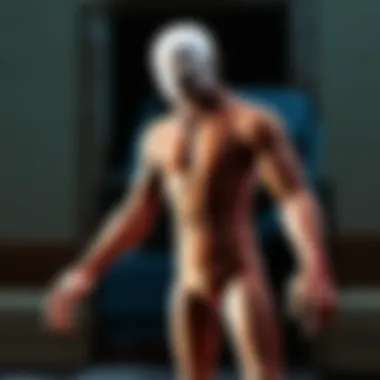

Minimizing Device Connections
Lastly, Minimizing Device Connections can also alleviate network congestion. Having several devices vie for bandwidth can lead your network to feel like rush hour traffic, with everyone jostling for position. Limiting active connections ensures each device receives the necessary speed for optimal performance.
The essence here is that fewer connections mean a more stable connection. The downside can be limiting for households or users with multiple devices, but prioritizing key devices can still lead to improved performance.
Preventive Measures to Sustain Computer Performance
In the realm of computing, prevention serves as a powerful shield against the frustrations that come with performance slowdowns. Knowing how to maintain optimal performance not only safeguards against lag but also enhances the lifespan of devices. Embracing preventive measures is an intelligent strategy that ensures computers operate smoothly, thus enhancing the user experience overall. In this section, we will unpack various vital practices and their corresponding benefits.
Regular Maintenance Routines
Periodic Software Updates
Keeping software up to date might seem tedious but it’s crucial. Periodic software updates refine system performance, patch vulnerabilities, and add new features, making them a compelling choice for anyone seeking efficiency. This crucial aspect of maintenance helps to fortify systems against both performance dips and potential security risks.
A unique feature of periodic software updates is their capacity to address bugs and performance issues directly. Many users are unaware that skipped updates could lead to slower performance over time. Missing out on optimizations made by developers can leave computers like an old car without an oil change—eventually leading to sluggishness and breakdowns. The primary drawback? Users sometimes experience compatibility issues with older software after an update, but the benefits tend to outweigh the challenges.
Routine Disk Cleanup
When it comes to ensuring smooth performance, routine disk cleanup emerges as another crucial practice. It involves eliminating unnecessary files that take up valuable disk space, thus laying a clean foundation for optimal computer operation. By regularly scrutinizing your files, you can regain space and improve system speed.
What sets routine disk cleanup apart is its ability to not only free up space but also enhance data retrieval processes. For instance, resident clutter can bog down operations, and systematically removing this clutter unclogs the system much like clearing a blocked drain. An occasional downside is that users must actively monitor storage, or significant slowdowns may still result, so it requires a bit of vigilance.
Consistent Antivirus Scans
Consistent antivirus scans play a pivotal role in maintaining computer health. Regularly scrutinizing systems for malware and viruses contributes significantly to overall performance. Keeping computers clean from malware is essential; after all, a hidden threat can secretly consume bandwidth and resources, resulting in lag and performance degradation.
The standout feature of consistent antivirus scans is their proactive nature. This method identifies problems before they escalate, enabling users to rectify issues swiftly. However, frequent scans can slow down the system temporarily during the scanning phase, but this inconvenience is minor compared to the long-term benefits of a secure and efficient system.
Best Practices for Users
Responsible Application Use
When diving into the world of computing, responsible application use becomes paramount. Choosing wisely which apps to install and run can have a direct impact on performance. Using resource-heavy applications unnecessarily can lead to significant slowdowns, especially if multitasking with them.
A key characteristic of responsible application use is identifying which applications actually serve a purpose. Just because an application looks appealing doesn't mean it’s needed. The unique feature here is that closely monitoring application usage can also reveal which ones hog resources, thus improving overall performance. The downside is that some users might miss out on useful features in applications they choose to ignore.
Effective Resource Management
Effective resource management can dramatically elevate performance. This means understanding how various applications impact system resources and learning to balance them. Efficient resource management ensures that CPU and RAM are utilized wisely, avoiding unnecessary lag.
What sets effective resource management apart is its capacity to enhance multitasking capabilities. By keeping track of which applications are open and how they utilize resources, users can manage their operation seamlessly. The downside is that not everyone has the technical know-how to dive into advanced settings; thus, some individuals might find this daunting.
Educating on Resource Demand
An often-overlooked element is educating on resource demand. Understanding what each application requires in terms of CPU and RAM helps users make informed decisions about what to run and when. This knowledge aids in navigating potential lag issues.
The distinguishing feature in educating users about resource demand is fostering an awareness that empowers users. By knowing app demands, they can adapt their usage accordingly. However, this involves a learning curve for many users, posing as a potential challenge for some who might be less tech-savvy.
Regular maintenance and sensible application use lay the groundwork for a smoother computing experience, diminishing the risk of lagging issues in the long run.
End and Future Insights
Wrapping up our discussion on computer lagging brings to light several invaluable insights that contribute to our understanding of this critical issue. It’s essential to grasp that the dynamics of computing performance are ever-changing. With continuous advancements in technology and an increasing demand for seamless user experiences, keeping an eye on our systems is no longer optional; it's a necessity. By taking appropriate steps to identify and resolve lagging, users not only enhance their immediate experience but also prolong the lifespan of their hardware and software.
Summarizing Key Takeaways
As we reflect on the preceding sections, a few key points stand out:
- Understanding the Basics: Computer lagging is often the result of a cocktail of hardware limitations, software issues, and network-related challenges.
- Effective Diagnosis: Utilizing tools like Task Manager and Resource Monitor allows users to pinpoint specific problems contributing to lagging, enabling targeted solutions.
- Value of Upgrades and Optimization: Upgrading hardware components and optimizing software settings can yield significant improvements in performance.
- Preventive Measures: Regular maintenance routines and responsible usage can significantly contribute to a lag-free experience, ensuring that users don’t fall down the rabbit hole of performance issues.
In weighing these elements together, it’s rather clear that a proactive approach is far more beneficial than a reactive one.
The Evolution of Computing Performance
The trajectory of computing performance has seen substantial transformations over the past few decades. From bulky machines that filled entire rooms to sleek laptops and tablets that fit snugly into a backpack, this evolution is shaping the fabric of everyday life.
As user demands have surged—thanks largely to high-resolution gaming, intensive applications, and the sheer volume of data being processed—so too has the necessity for innovation in hardware and software. Moore’s Law, which predicts that the number of transistors on a microchip will double approximately every two years, continues to hold true in many respects. This translates into faster processing speeds, more efficient computing, and an overall smoother experience.
However, looking ahead, we must remain vigilant. With advancements in AI and machine learning, the potential for new types of lag—especially from software—could emerge. Staying educated on the latest trends and being adaptable will gear users to face any challenges head-on.
"The only constant in tech is change; adapt or get left behind."
In summary, recognizing the importance of addressing lagging, diagnosing issues, and evolving with technology will equip users to fully harness the capabilities of their devices. This knowledge not only empowers individual users but also fosters a more robust computing environment for everyone.







