Essential Setup Guide for Virtual Reality in Roblox


Intro
Setting up virtual reality within the immersive realm of Roblox can feel daunting at first, especially for those new to the VR experience. Yet it’s an adventure worth pursuing. The combination of creativity and technology opens doors to experiences that simply can't be replicated on a traditional screen. Whether you seek to dive into worlds built by others or create your own digital landscapes, understanding the nuances of VR setup in Roblox is key.
This guide is tailored to both new VR users and seasoned players wanting to optimize their experiences. It encompasses crucial hardware specifications, software installations, and configurations necessary to enhance your gameplay. By the end, you'll walk away with practical insights and tips that can contribute to a more engaging stay in the vast, exciting ecosystems that Roblox offers.
As we embark on this journey, we focus first on gameplay, touching on essential controls and strategies that ground your VR experience. Next, we'll delve into user-generated content, highlighting iconic creations and offering advice on crafting games that resonate with players. With clear steps and thoughtful insights, let’s explore the mesmerizing possibilities of VR in Roblox.
Intro to Virtual Reality
When we delve into the realm of virtual reality, it’s hard not to acknowledge its massive impact on gaming today—especially on platforms like Roblox. Understanding this technology is essential not just for traditional gamers but also for those who are eager to engage in immersive environments that transcend simple two-dimensional screens. In the context of Roblox, virtual reality isn’t just a novelty; it serves as a bridge into richly detailed worlds where creativity knows no bounds and interaction feels more genuine.
The primary appeal of virtual reality in gaming lies in its potential to heighten engagement and connection. Players often find themselves physically and emotionally involved in the game itself rather than simply being observers. Roblox opens up numerous experiences where users can create and explore content like never before, and with VR, these activities become even more visceral.
Key Elements of Virtual Reality
- Immersion: The ability to feel as if you are part of the game world, rather than merely watching it unfold on a screen.
- Interaction: Enhanced opportunities to interact with the environment, giving players a sense of presence and agency.
- Community: Ability to connect with other players in a shared space, fostering friendships that may even extend beyond the game.
These aspects contribute not just to entertainment but also to learning and social skills. For younger players, VR in Roblox could enhance spatial awareness and creativity. For older users, it allows for unique ways to socialize, problem-solve, and enjoy recreational activities with others around the globe.
Given the growing popularity of VR, understanding its foundations will enhance how one experiences games in Roblox and beyond. Rather than getting lost in the shiny graphics and immersive sound, let’s explore the nuts and bolts that make this technology tick.
Understanding Virtual Reality
Virtual reality, at its core, is an artificial environment created with software that users can interact with in a seemingly real way, typically experienced through a headset. It’s the blend of advanced computer graphics, sound design, and sensory responsiveness that creates this illusion of reality.
The underlying principle of VR is to stimulate the user’s senses, primarily sight and sound, while also considering other senses, such as touch and taste in more advanced applications. What makes VR so fascinating is its evolution—each generation of VR headsets brings enhancements that push the technology closer to this ideal.
As more users adopt VR, whether for gaming, education, or training, the demand for in-depth understanding will rise. It becomes crucial for Roblox players to grasp not just how to use the technology, but also its implications on gameplay and interaction within that world.
The Rise of VR in Gaming
The emergence of VR in gaming has been meteoric. Just a few years back, the landscape was dominated by traditional gaming setups. Now, with better technology, affordability, and game design, VR has planted roots across various platforms.
Roblox’s unique feature is that it brings VR to an audience that thrives on creativity and user-generated content. As players, you’re not simply consuming content; you're co-creators who can shape worlds from your imagination. The flexibility of Roblox dovetails perfectly with the dynamics of VR, allowing more personalized experiences.
As the market for VR grows, so do the opportunities for unique experiences. VR gaming is not just about high-octane graphics. It promises an emotional landscape, inviting players into narratives that feel intimate and compelling. With Roblox, the skies the limit.
The emphasis on community and cooperative play is growing as well. As players explore Roblox in virtual reality, the sense of togetherness while traversing different realms feels new and exhilarating.
To summarize, the introduction of VR into the gaming sphere, especially within platforms like Roblox, is more than mere aesthetics; it’s about redefining how we interact, create, and experience games. The rising trends are reshaping our expectations, making it imperative for players to adapt and immerse themselves in this exciting evolution.
Choosing the Right Hardware
Choosing the right hardware is crucial when setting up virtual reality for Roblox. Selecting appropriate devices can significantly enhance your experience, offering smoother interactions and more immersive gameplay. This section presents essential components that you need to consider, serving as a bridge between hardware and an optimal VR adventure.
A VR headset is perhaps the most visible and arguably, the most critical piece of equipment in this setup. The type and quality of your headset can dictate everything from comfort to visual clarity. Beyond the headset, controllers and accessories play a vital role as well. How you navigate and interact within the virtual universe often hinges on these devices. Then there are the PC specifications. A well-matched computer is necessary to run VR smoothly, reducing lag and ensuring a responsive experience.
Headsets: Key Features to Consider
A handful of features stand out when choosing a VR headset for Roblox. First, the resolution is crucial. A higher resolution means sharper images, reducing eye strain and improving immersion. Look for headsets with at least 1080p resolution for decent clarity. Not far behind is field of view (FOV). Wider FOV enhances the immersive experience, allowing you to take in more of the virtual environment without moving your head.
Then there's tracking technology. Some headsets utilize inside-out tracking, removing the need for external cameras. This setup is user-friendly and often more convenient. Another key aspect is comfort. Look for headsets that include adjustable straps and can accommodate glasses comfortably. You'll want to wear these devices for prolonged periods, so a snug yet comfortable fit is paramount.
Lastly, don't overlook compatibility. Ensure the headset seamlessly integrates with Roblox and your PC's operating system. Check user reviews and forums like Reddit for insights on real-world experiences.
Controllers and Accessories
Controllers greatly influence how users interact with the virtual environment. Look for controllers that offer precise movements and haptic feedback. This feedback lets you feel interactions like never before, adding a tactile layer to virtual experiences. For instance, the Oculus Touch controllers are often praised for their responsiveness and ergonomic design.
Consider additional accessories, such as grips or gun stocks, that can enhance gameplay comfort. Accessories can improve control, especially in action-oriented Roblox games. Also take note of your play space. If it’s roomy, you might benefit from full motion controllers. In contrast, a more compact space might lead you to opt for simpler solutions.
PC Specifications for VR
Your PC's specifications can heavily dictate the VR experience. Any computer running VR should have a minimum of 8 GB RAM, though upgrading to 16 GB is advisable for more demanding setups. The graphics card is another key element; aim for at least an NVIDIA GTX 1060 or an AMD RX 580. These cards can manage high resolutions and frame rates, which are essential for smooth gameplay.
Don’t forget about the CPU. A strong processor can significantly reduce lag. Intel i5 series or Ryzen 5 are generally solid choices. Additionally, your motherboard should support the graphics card's connectivity, so investigate that compatibility. Finally, ensure you’re running on Windows 10 or newer, providing better support for VR technology.


Software Requirements
In the realm of virtual reality gaming, having compatible software is just as crucial as the hardware setups. Whether you’re a seasoned Roblox player or a newcomer to the universe, understanding the software requirements is essential for a seamless and enjoyable experience. This section focuses on installing necessary software, configuring settings for VR compatibility, and identifying key software tools, making sure your virtual adventures run smoothly.
Installing the Roblox Client
To jump into the expansive world of Roblox in VR, the first step is to download and install the Roblox client from the official site. This client acts as a launchpad for all your gaming experiences, providing access to various worlds created by users.
- Visit the website: Simply go to roblox.com and create an account or log in if you already have one.
- Download the client: After logging in, find the ‘Download’ button. This should lead you to a straightforward download process.
- Install: Once downloaded, open the installer. Follow prompts to complete the installation. Make sure you allow any permissions needed, particularly for VR access.
- Open the Client: After installation, launching the Roblox client is as easy as clicking on its icon. You’ll be prompted to start choosing games.
This client is the gateway to your virtual reality experiences. Without it, you’re essentially locked out of the Roblox universe.
Configuring VR-Compatible Settings
Once the client is installed, configuring the VR settings is the next vital step. The default settings may not always suit VR; thus, tweaking them is essential for optimal gameplay. Here’s how to do that:
- Access Settings: In the Roblox client, click on the gear icon, usually located in the upper right corner.
- Select the VR Tab: There should be an option explicitly labeled for VR. Here’s where the fun really begins.
- Adjust Settings: Some pivotal options to consider include:
- Field of View: Increasing this can greatly enhance immersion.
- Movement Settings: Choose between teleporting or walking, depending on personal comfort.
- Graphics Quality: Adjusting this can help improve performance during play. Pay attention to how your system handles various settings.
These adjustments play a significant role. They can determine whether you feel like an active participant in the game or merely an observer.
Necessary VR Software and Tools
Apart from the Roblox client, certain additional software and tools can significantly enhance your VR experience. Consider incorporating the following:
- SteamVR: If you're running a system that supports it, having SteamVR installed is essential for optimizing VR performance across different platforms.
- Oculus Software: For Oculus headset users, the Oculus app is a must, enabling smooth integration between your headset and the Roblox client.
- Virtual Desktop: This software allows users to manage their VR setup directly from their desktop, offering an added layer of convenience and functionality.
- Performance Monitoring Tools: Programs like MSI Afterburner can be handy for monitoring system resources and ensuring that your gaming remains lag-free.
"In VR, software setups are often overlooked, yet they serve as the scaffolding that keeps your immersive experience intact. Don’t skimp on them."
Understanding and setting up the right software is a foundational step that can make or break your VR experience in Roblox. Ignoring any of these aspects might just lead to a frustrating experience, deterring you from diving into the creativity and excitement Roblox has to offer.
Preparing Your Environment
Creating an optimal environment is a cornerstone of enhancing your virtual reality experience in Roblox. This preparation impacts not only comfort and safety but also the overall immersion into the game. When you step into a virtual world, the last thing you want is to be interrupted or distracted by your physical surroundings. By taking time to set up your space correctly, you pave the way for a seamless and enjoyable gaming session.
Designating a Play Area
The first step in prepping your environment involves designating a dedicated play area. This space should be cleared of furniture, obstacles, and anything that could cause a trip hazard. Ideally, you want an area that allows for free movement, with enough room to stretch your arms and turn around without hitting anything. A space of at least 6.5 feet by 5 feet is recommended, but adjust according to your chosen VR headset's requirements.
Think of it as your personal VR oasis - a little slice of freedom where you can let loose without reservations. Mark the boundaries clearly; some players use tape on the floor or even rugs to signify where the play area ends. This visual cue can help in maintaining spatial awareness while you're deep in the game.
Ensuring Safety Measures
Safety is paramount when diving into virtual reality. While the immersive qualities of VR are enticing, they're also disorienting, and without proper precautions, you may find yourself in a sticky situation. Make sure any electrical cords are secured and out of the way to avoid tripping. If you have pets or small children, it's wise to inform them that you’re entering a "no-interruption zone" or, better yet, find a time when the area is free of foot traffic.
A basic safety check can go a long way:
- Check your environment: Remove breakable items and secure any loose furniture.
- Wear appropriate clothing: Opt for fitted garments that won’t get caught on equipment.
- Use a VR mat: Invest in a VR mat that can help keep you oriented and make you conscious of your space.
"Setting clear boundaries is essential for a smooth and enjoyable VR experience."
Minimizing Distractions
Once your play area is sorted and safety is ensured, it’s time to deal with distractions. A successful VR session requires complete focus. This means silencing your phone, turning off any notifications, and informing those in your house that you are temporarily unavailable.
Consider these steps to minimize distractions:
- Use noise-canceling headphones: They can completely immerse you in the game's atmosphere and help block out outside noise.
- Keep lighting subtle: Bright lights can cause glare on your headset and can be distracting. Opt for soft, ambient lighting that won’t draw your attention away from the virtual world.
- Set up a do-not-disturb sign: A simple sign on your door can inform others you need uninterrupted time.
By taking these considerations seriously, you allow yourself to fully embrace the captivating experiences that Roblox has to offer. A well-prepared environment transforms your time in VR from simply gaming into a genuine adventure.
Connecting VR Headsets
Setting up virtual reality in Roblox starts with connecting your VR headset. This process is pivotal because it serves as the gateway to experiencing immersive worlds, fostering deeper involvement in the gaming arena. When done right, connecting a headset not only enhances gameplay but also streamlines the transition from traditional gaming to a wholly immersive virtual experience. This section dives into the options available for connecting VR headsets, analyzing the pros and cons of each method.
Wired vs. Wireless Options
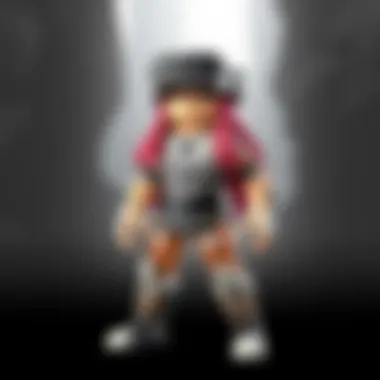
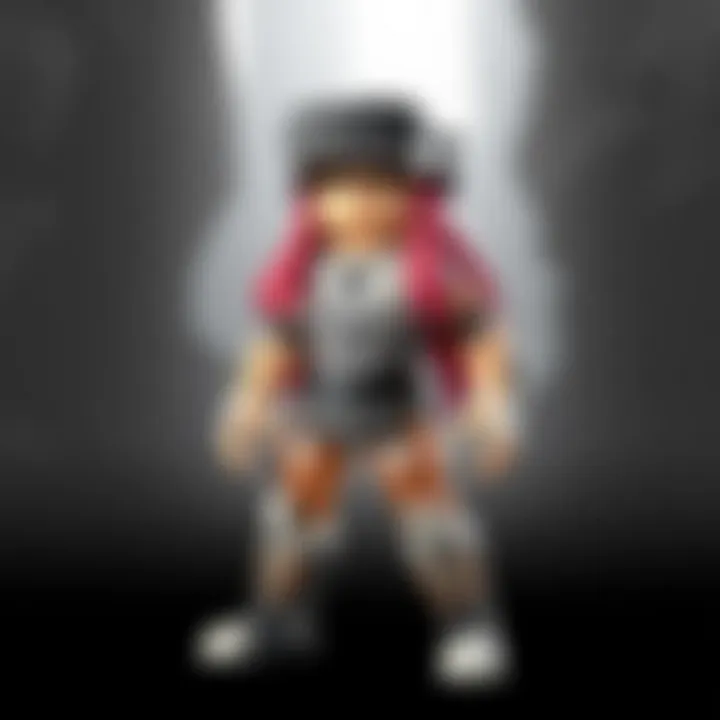
When it comes to connecting VR headsets, the first choice you face is between wired and wireless options. Wired connections use cables to link the headset directly to your PC. Benefits of this approach include consistent data transmission and lower latency, which is particularly important in fast-paced gaming. You won’t have to worry about battery life either – as long as your system is powered up, you’re good to go.
On the other hand, wireless headsets offer a different kind of freedom. With no cables tethering you to a device, you can move naturally and fully engage with the environment. Imagine ducking under obstacles or spinning around to face a new challenge without tripping over a cable. However, this simplicity comes at a cost: wireless connections may introduce latency or require frequent recharging, which could interrupt your gaming session.
Considerations for Both Options:
- Wired:
- Wireless:
- Advantages: Lower latency, no battery concerns.
- Disadvantages: Limited movement due to cables.
- Advantages: Freedom of movement, immersive experience.
- Disadvantages: Potential latency, battery management.
Troubleshooting Connection Issues
Despite the best-laid plans, issues can arise when connecting your VR headset to Roblox. Having a few troubleshooting steps handy can make your experience smoother and less frustrating. First off, check your physical connections. Ensure that cables are snugly connected and that ports are free from obstructions.
If the headset is not recognized by your computer, restarting the device can work wonders. Sometimes, it’s as simple as unplugging the headset and plugging it back in. Beyond that, keeping your software updated is essential; outdated firmware can cause compatibility problems.
If you run into persistent issues, consider the following:
- Reinstall Drivers: Uninstall and reinstall the specific drivers for your VR headset.
- Update your Operating System: An outdated system can hinder performance and connectivity.
- Check Compatibility: Ensure your hardware meets all requirements to run your VR headset smoothly.
"Taking the time to sort out connection issues can unlock a new world of possibilities in Roblox."
These steps should help you iron out most problems, allowing you to delve into the fantastic realms that Roblox has to offer. Virtual reality can elevate the gaming experience in ways you haven’t imagined, so it’s worth taking the time to ensure everything is functioning smoothly.
Customizing Your VR Experience in Roblox
When venturing into the vast landscapes of Roblox through the lens of virtual reality, it’s essential to tailor your experience to match your preferences and maximize enjoyment. Customization plays a pivotal role in making your time in VR not just a simple game, but an immersive journey.
There’s much to gain from tweaking settings or exploring personalized options in the environment. Not only does it enhance realism or comfort, but it also can contribute to more fun and engaging moments. Below, we’ll delve into two crucial aspects of customization: adjusting in-game settings and exploring user-generated content.
Adjusting In-Game Settings
In the Roblox VR environment, small adjustments can yield significant improvements. When you’re in an immersive world, comfort and control are paramount. The following parameters are essential:
- Field of View (FOV): Adjusting the FOV can either expand your visual horizon or help focus on specific details. It’s crucial to find a balance that avoids motion sickness and provides a perceptive experience, especially during intense gameplay moments.
- Graphics Quality: While the allure of high-quality graphics is tempting, performance can falter without a properly tuned setup. Adjusting this setting can improve frame rates, making the experience smoother. As a participant, you should weigh visual fidelity against gameplay fluidity.
- Audio Settings: Sound immersion enhances the overall experience. Check sound settings, ensure you’re using quality headphones, and explore spatial audio options. Having directional sound can significantly change your navigation and reaction times in games.
After setting these parameters, test them in-game. Easy adjustments can mean the difference between enjoying a game and feeling frustrated.
Exploring User-Generated Content
One of the standout features of Roblox is its robust community that continuously churns out user-generated content. Engaging with this treasure trove enhances your VR experience substantially. Consider these options:
- Custom Games: Many players create unique experiences that might be tailored to VR. Seek out parks, adventures, or quests that are specifically designed to optimize virtual reality play. Some creators even provide detailed playthroughs to guide newcomers.
- Textures and Models: Explore modified textures to add flare to your gameplay. Custom models can turn a bland scenario into a riveting visual experience.
- Events and Challenges: Join the campaigns and time-limited events, which are abundant in Roblox. These often feature user-created settings that push the boundaries of typical gameplay, introducing new mechanics and environments.
Engaging with user-generated content not only diversifies your experience but also fosters community interaction. Beyond just playing, you can express creativity by designing your own content, leading to an enriched overall experience.
Remember: Customization transforms your VR journey from a standard affair into a remarkable adventure. Don’t shy away from experimenting with various settings and content until you find the ideal mix that resonates with you.
Enhancing Performance
When it comes to virtual reality, performance is everything. The immersive experience you seek hinges on how well your system can handle the demands of VR. Poor performance can lead not only to a disappointing gameplay experience but also to motion sickness for users. Therefore, optimizing your system's performance is key. This section highlights how tweaking graphics settings and managing system resources can significantly boost your VR gameplay in Roblox.
Optimizing Graphics Settings
To get the most out of your VR experience, you must fine-tune your graphics settings in Roblox. High-quality visuals can truly enhance your immersion, but too many demands on your system can bring things to a crawl.
Here are some specific aspects to consider:
- Resolution and Frame Rate: First off, adjust the resolution settings within Roblox. A lower resolution may help maintain a higher frame rate, resulting in smoother gameplay. Remember, frame rates in VR should ideally stay above 90 FPS to prevent discomfort.
- Detail Levels: Roblox offers various detail settings. Lowering the detail level on textures and objects can significantly improve performance without sacrificing much of the gameplay experience. Look for the options labeled as Low, Medium, or High in your graphics settings.
- Shadow Quality: Shadows can add realism, but they also consume resources. If you find your FPS dropping, consider reducing shadow quality or turning shadows off entirely.
- Anti-Aliasing: This setting smooths out the edges of objects in-game. While it enhances visuals, it can be taxing on your GPU. If your system struggles, opt for a lower level or disable it.
- Environmental Effects: Many games come packed with environmental effects like reflections, fog, or particle effects. These can drain your resources, so it’s wise to disable or reduce these effects for a more stable experience.
Managing System Resources
Optimizing graphics settings lays the foundation, but managing system resources ensures your hardware runs at peak efficiency.
Consider the following tips:
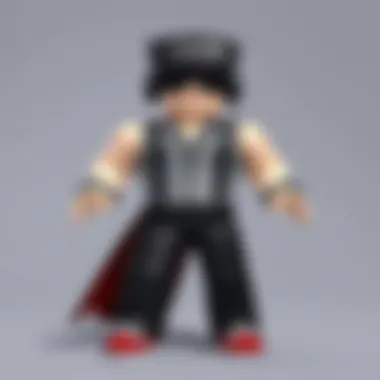
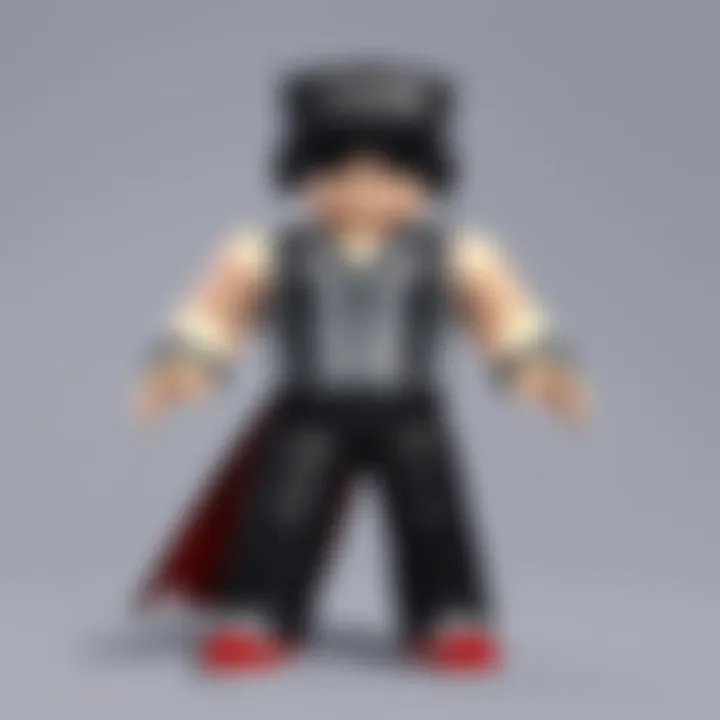
- Background Applications: Close any unnecessary applications running in the background. Programs like web browsers, streaming services, or even file syncing applications can sap your system’s power. You want every ounce of your resources dedicated to VR.
- Task Manager Insights: Familiarize yourself with Windows Task Manager (Ctrl + Shift + Esc). Monitor CPU and memory usage to spot any rogue applications using excessive resources. This can help you determine what can be closed or optimized.
- Performance Mode: On Windows, enable the "High Performance" power plan in the Power Options settings. This prevents your CPU from throttling down, thereby maximizing the system's performance.
- System Cleanup: Regularly clean up your system to enhance speeds. Disk cleanup utilities can free up valuable disk space, while defragmentation can ensure your drives are operating efficiently if you're using an HDD.
- Updating Drivers: Don’t forget your graphics drivers. Keeping them updated ensures the latest enhancements and fixes are applied. Manufacturers like NVIDIA and AMD regularly release updates that optimize performance in various games, including Roblox.
"Performance tuning isn't just for high-end PCs; even mid-range systems can benefit from small adjustments that lead to smoother gameplay."
By carefully optimizing graphics settings and managing your system resources, you create an environment where you can truly enjoy the seamless worlds that Roblox has to offer. With the right setup, your virtual reality experience can be nothing short of captivating.
Exploring Roblox VR Experiences
Roblox is not just a platform for gaming; it is a vast landscape of innovation and creativity where users can immerse themselves in a multitude of unique experiences. When diving into virtual reality within Roblox, understanding the spectrum of available games and scenarios enhances engagement and enjoyment. This section emphasizes the significance of exploring various Roblox VR experiences and how these can elevate one’s gameplay.
In the world of Roblox, players can explore creative possibilities that VR enhances remarkably. From realistic environments to abstract adventures, each game offers something special that transports players into the heart of the action. Consequently, the benefits of engaging with different VR experiences include:
- Enhanced Immersion: Wearing a headset allows players to feel as though they are actually inside the game, creating deeper emotional connections and reactions.
- Social Interaction: VR makes interacting with other players more dynamic, as players can see each other's movements and gestures, rather than mere avatars on a screen.
- Variety of Genres: There's a little something for everyone, whether you're into exploratory worlds, high-paced action, or puzzles. This variety ensures that boredom is kept at bay.
As players embark on their journey through Roblox VR, several considerations can optimize their experience. Having a firm grasp of what to expect from various games can prevent disappointment and encourage more engaging gameplay.
"The magic of Roblox lies in its community-driven development, where the possibilities are only as limited as one's imagination."
Proven VR Games and Experiences
When it comes to VR in Roblox, certain titles emerge as clear leaders, redefining how users perceive interactive play. Popular games are specifically designed to leverage the capabilities of virtual reality, turning what could be ordinary gameplay into extraordinary escapades. Here are a few proven games that have captured the hearts of players:
- Brookhaven: This is an open-world experience that excels in social interaction. The environment is customizable, and players can explore various homes and meet friends in a communal space.
- Adopt Me!: Renowned for its engaging pet-raising mechanics, this game translates phenomenally into VR, allowing players to truly bond with their virtual pets and other users.
- Escape Room: For those who relish a challenge, this immersive puzzle experience encourages teamwork and critical thinking, making the most of VR’s interactive features.
While these favorites may sound enticing, it’s crucial for players to explore beyond the usual picks. Each VR game in Roblox has its own style and quirks, which can yield interesting adventures.
User Recommendations for VR Scenarios
Players often have a wealth of insights from their personal experiences in Roblox VR, making community recommendations valuable. Here are several user-recommended scenarios that generate excitement and involve creativity:
- Role-Playing Scenarios: Games that incorporate role-playing elements tend to shine in VR. Users can dive into characters and experience narratives from a first-person viewpoint.
- Interactive Storytelling: Environments where players partake in stories, akin to a choose-your-own-adventure experience, bridge the gap between gaming and narrative immersion.
- Limited-Time Events: Keep an eye out for Roblox events that are VR-ready, which can offer unique experiences for a short time.
In summary, the exploration of Roblox VR experiences not only broadens horizons for players but also offers a platform for self-expression, creativity, and social connection that’s hard to match elsewhere. Exploring a variety of VR titles within Roblox can turn an ordinary gaming experience into a remarkable adventure.
Regular Updates and Maintenance
When it comes to the world of Virtual Reality, especially in a platform as dynamic as Roblox, keeping your system up to date is non-negotiable. You might think of software and hardware updates as tedious chores, but they can significantly enhance your gaming experience and prevent vexing issues down the road. In this vein, regular maintenance should be part of your routine, much like changing the oil in your car. After all, if you ignore it, you might end up in a real pickle.
Keeping Software Current
The first step in maintaining your VR setup is ensuring that your software is up to date. This not only includes your Roblox client but also any drivers necessary for your VR system. Software updates may seem like merely fixing bugs or adding new features, but they often come hand-in-hand with performance improvements and additional security measures. For example, a new update might streamline the way your headset connects to your PC, resulting in a smoother overall experience.
- Automatic Updates: Most VR platforms, including Roblox, offer an automatic update feature. Keeping this turned on is a no-brainer. It helps keep you two steps ahead of any potential hiccups.
- Manual Checks: Even with auto-updates, it’s wise to perform manual checks every now and again. For Roblox, you can do this easily in the settings. Likewise, it’s important to visit your headset manufacturer's website to check for any optional updates that might improve functionality or fix an existing issue.
- Patching: If you are using mods or certain custom features, be aware that a new update can break compatibility. Regularly checking forums like Reddit’s r/Roblox can keep you in the loop.
"Regular maintenance and updates are not just an option but an essential part of keeping your VR adventures enjoyable."
Hardware Care and Cleaning
Keeping your hardware clean is as crucial as having updated software. VR headsets and controllers can accumulate dust and grime. This not only affects performance but can also lead to wear and tear over time. It's similar to how you wouldn't let your phone gather dust; the same logic applies here. Regular cleaning keeps your devices in tip-top shape.
- Cleaning Protocol: For headsets, use a microfiber cloth to wipe down lenses and head straps regularly. Avoid using harsh chemicals that might damage the material. Ensure the headset is powered off and disconnected during cleaning.
- Controller Maintenance: Controllers tend to get banged up with all the action. Regularly check for any dirt in the crevices and use a soft cloth to wipe them down.
- Storage Considerations: When your devices aren’t in use, store them in a safe place—not just tossed on the table. Use a designated shelf or a case to protect from accidental drops and dust.
By keeping both your software and hardware in shape, you’ll avoid the pitfalls of VR glitches and enjoy a seamless gaming experience. When everything works as it should, you immerse yourself far deeper into the creative worlds of Roblox.
Closure
In wrapping up our comprehensive look at setting up virtual reality in Roblox, it’s crucial to grasp several key elements that contribute to a successful experience. Engaging with Roblox in VR is not merely about the tech—it's about immersing oneself in vibrant worlds, unlocking creativity, and fostering social connections across various platforms. Whether you're a seasoned player or a newcomer, this setup process is a gateway to a more enriched gaming environment.
Summarizing Key Takeaways
- Hardware Matters: Investing in quality headsets and controllers enhances the VR experience significantly. Make sure you choose devices that align with your gaming style.
- Software Setup: Install the Roblox client properly and configure VR settings to take full advantage of your hardware. This ensures smoother gameplay and fewer technical hiccups.
- Environment Preparation: A well-prepared play area is vital for both safety and immersion. Clear space for movement and eliminate distractions to keep you focused in the virtual realms.
- Performance Optimization: Monitor your PC's specifications and adjust graphic settings to maintain a balance between visual appeal and smooth performance.
- Stay Updated: Regularly updating software and maintaining hardware is essential. This ensures that your setup is always ready to handle the latest VR titles in Roblox.
By adhering to these guidelines, you're not just prepping for a game—you're setting the stage for an exhilarating escape into endless possibilities.
Future of VR in Roblox and Beyond
The world of virtual reality within Roblox is poised for a bright future. As technology continues to advance, we can anticipate enhanced graphics, more sophisticated interactivity, and richer narratives within the virtual spaces we explore. Newer headsets are becoming lighter and more affordable, allowing a broader audience to partake in VR experiences.
Moreover, developers in the Roblox community are only beginning to scratch the surface of what's possible. Innovations in user-generated content will likely lead to more immersive environments and gameplay mechanics that genuinely leverage VR capabilities. The growing interest in educational and collaborative experiences will also set the stage for learning through play, which can reach audiences of all ages.
With the ongoing developments in both hardware and software, the potential for Roblox in the VR landscape is limitless. Embracing these changes now will position players and developers alike to fully capitalize on the immersive experiences that await.
In summary, the future of VR within Roblox hints at a vibrant interplay of creativity, community, and technological advancement that can redefine how we engage with digital worlds.







