Roblox Studio: Your Guide to Game Development
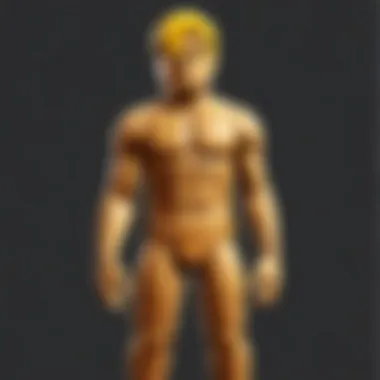

Intro
In the ever-expanding universe of online gaming, Roblox has carved out a vibrant niche that resonates with players across the globe. The platform, with its easy accessibility and vast array of tools, allows users to not only play but also create their own games. Roblox Studio stands as the cornerstone for aspiring developers keen on tapping into their creativity. Whether you’re a fresh face in the gaming world, a parent curious about game development, or someone honing their craft as a seasoned developer, this guide aims to provide you with a comprehensive overview of navigating Roblox Studio effectively.
Here, we’ll explore the crucial steps from setting up your development environment to understanding game mechanics, scripting, designing engaging environments, and, ultimately, publishing your creation for the world to see. With thousands of games already at your fingertips on Roblox, learning how to build your own opens doors to endless possibilities and personal expression.
Gameplay Tips
Basic Controls and Navigation
Getting started in Roblox Studio involves familiarizing yourself with the interface and basic controls. The workspace might seem daunting at first glance, but don’t let that intimidate you. Here are some key controls:
- Camera Movement: Use the right mouse button for rotating the camera and the middle mouse button to pan. For zooming in and out, the scroll wheel comes in handy.
- Selection Tool: Press Ctrl + 1 if you need to select objects. Click on the desired item in the workspace to edit its properties and position.
- Move Tool: You can easily grab and reposition objects. Press Ctrl + 2 to activate the Move Tool, and drag objects around, ensuring they fit perfectly into your game design.
It's much like learning to ride a bike—once you get the hang of it, it becomes second nature.
Advanced Gameplay Strategies
For those who have a grasp on the basics, it’s time to elevate your game. Understanding advanced strategies can take your project from a simple layout to a fully immersive experience:
- Scripting with Lua: Lua is the backbone of Roblox scripting. Learning basic commands can control everything from character movements to game mechanics. Use resources like Roblox Developer Hub for tutorials!
- Create Interactive Elements: Introduce challenges and rewards within your game. For instance, consider adding puzzles or collectible items to engage players and enhance replayability.
- Optimize Performance: Keep your game's performance in check by managing parts. A game with excessive or poorly optimized elements can lead to lag, ruining the gaming experience.
"The art of game design is not just about what’s in your game but how it makes players feel."
User-Generated Content
Roblox thrives on its user-generated content, making it a treasure trove of creativity.
Highlights of Notable User Creations
Take a trip through the numerous user-generated games that have gained traction on the platform. Games like "Adopt Me!" and "Brookhaven" showcase what can be achieved with imagination and strategic design. Not only are they popular, but they also employ complex game mechanics and community-driven updates that keep players returning for more.
Tips for Creating Engaging Games
Creating games that keep players coming back is an art form in itself. Here are ways to ensure your game captivates its audience:
- Narrative and Theme: Build a captivating story around your gameplay. A well-thought-out narrative can immerse players, enticing them to explore every facet of your creation.
- Community Interaction: Engage with your players through groups and social media to gather feedback, which can inspire future updates or entirely new projects. Platforms like Reddit can be a goldmine for suggestions and inspiration.
- Regular Updates: Games evolve, and so should yours. Regularly add new features or seasonal events to keep the content fresh and maintain player interest.
This road to mastering Roblox Studio may have its bumps, but with perseverance and creativity, you’ll find the journey rewarding. Whether you’re shooting for casual fun or aiming to craft the next big thing, the tools and tips discussed provide a solid foundation to get you started in the expansive world of Roblox game development.
Preamble to Roblox Studio
Roblox Studio serves as a portal into the vast universe of game development. This application isn’t just a tool; it's the beating heart of innovation for many aspiring designers and developers across all ages. Whether you're a curious child looking to create your first virtual adventure or a seasoned programmer aiming to break into a new genre, understanding Roblox Studio is essential. It offers a unique blend of user-friendly design and powerful capabilities, allowing anyone to shape their imaginations into playable experiences.
Understanding Roblox Studio
At its core, Roblox Studio is a powerful platform that enables users to build, script, and publish their own games within the Roblox ecosystem. It’s more than just a game editor; it’s a full-fledged development environment that provides resources and tools necessary to turn imaginative concepts into reality. The interface is relatively intuitive, even for those who haven’t touched programming before. It combines drag-and-drop features along with the Lua programming language, which is famous for its simplicity yet robust capacities.
When you first open Roblox Studio, you'll find an array of templates and options. From traditional obstacle courses to expansive role-playing games, the platform caters to diverse creative expressions. Users can manipulate 3D models, create intricate landscapes using terrain tools, and utilize various assets to enhance their gaming projects. All of this is done from a centralized workspace which simplifies navigation.
This unique setup isn’t just beneficial for individual creators but fosters a collaborative spirit among users, allowing them to share and learn from one another in the process. The community aspect, supported by forums and tutorials, enriches the experience as developers can receive feedback and find inspiration from peers.
The Importance of Game Development Skills
Venturing into game development isn’t merely about having a good idea; it’s about honing a set of valuable skills that can benefit creators both in and outside the realm of gaming. Roblox, in particular, advocates for a mindset of continuous learning and adaptation.
Being proficient in creating games involves understanding both the technical and artistic aspects of development. This includes:
- Scripting Knowledge: Grasping the fundamentals of Lua can elevate your projects significantly. It’s the backbone of gameplay mechanics and interactivity in Roblox.
- Creative Design: Crafting engaging and visually appealing environments can enhance player experience tremendously. Knowing how to utilize models and assets effectively is crucial.
- Problem Solving: Game development is filled with challenges. Developers must think critically to troubleshoot issues that arise during the building process.
- User Experience Consideration: Understanding what keeps players engaged leads to better designs and more enjoyable gameplay. Analytics tools in Roblox can assist in refining this aspect by revealing player behaviors.
Moreover, acquiring game development skills can unlock future opportunities beyond Roblox. The technological landscape is ever-evolving, and those capable of adapting their skills can find roles in various fields such as software development, digital art, and educational programming.
"Skills in game development may open many doors—today's hobbyist could be tomorrow's industry leader."
In summary, the importance of understanding Roblox Studio cannot be overstated. It’s a stepping stone that can pave the way for a rewarding journey in game development, combining creativity like a chef whipping up a beautiful dish with the technical know-how of a seasoned mechanic fine-tuning a powerful engine. As you delve into the intricacies of this platform, remember that every great game starts with a spark of inspiration and careful skill-building.
Setting Up Your Environment
Setting up your environment is a crucial first step when embarking on the journey of game development using Roblox Studio. This is not just about crating a space for coding, but a foundation for your entire creative process. When you have the right setup, it ensures smoother workflows, better focus, and increased productivity.
- Importance of an Organized Workspace:
A clutter-free and organized environment makes all the difference. It allows you to find tools and resources more easily. Visual distractions can disrupt your thought process, especially when you’re deep into scripting or designing. Whether you prefer a minimalist desk or a slightly chaotic setup, the important thing is to tailor the space that works best for you. - System Requirements to Consider:
Before diving into the download, it’s vital to ensure your computer meets the system requirements for Roblox Studio. Here’s a quick list of minimum requirements: - Benefits of Proper Software Installation:
A proper installation process ensures that you have all the necessary features available at your fingertips. Think about it — wouldn’t you rather avoid bugs and crashes mid-development? A correctly installed Roblox Studio not only helps you focus on creating but also ensures important updates and community features are readily accessible. - Considerations for Multiple Users:
If you're sharing the device with family or friends, consider creating a separate user profile for your Roblox development activities. This avoids unnecessary interference and keeps your projects organized and private.
- OS: Windows 7, macOS 10.11 or higher
- Processor: At least 1.6 GHz
- RAM: Minimum of 4 GB
- Graphical Card: DirectX 9 minimum, with Shader Model 2.0 support
"A well-set environment fosters creativity and productivity sprouting from the roots of organization."
Now that we understand why setting up our environment is crucial, let’s dive into the nitty-gritty of downloading and installing Roblox Studio.


Downloading and Installing Roblox Studio
Downloading and installing Roblox Studio is quite straightforward compared to many other programs. Here's a concise step-by-step guide:
- Go to the Official Roblox Studio Page:
Head over to the Roblox website and look for the Create button. This directs you toward the studio. - Click on Start Creating:
Once you click the button, the site will prompt you to download the installer for Roblox Studio. Just click on that. Simple as pie! - Run the Installer:
After the download finishes, find the installer file in your downloads folder and double-click to run it. Follow the on-screen prompts to proceed with the installation. - Sign In or Create an Account:
You'll need a Roblox account to access the Studio. If you already have one, great! Just sign in. If not, the registration process is easy. - Enjoy Your First Launch:
Once installed, open Roblox Studio and get familiar with the welcome screen. It’s like the red carpet rolled out for you!
Navigating the User Interface
Navigating the user interface (UI) of Roblox Studio might feel a bit overwhelming at first, but once you get the hang of it, it’s like driving a well-oiled machine.
- Familiarizing with the Layout:
On launching the Studio, you will be greeted by an opening screen offering several templates. These templates can be a lifesaver to ignore the blank canvas syndrome. - Understanding the Toolbar:
The toolbar located at the top of the screen has essential tools for building and scripting your game. It’s where you’ll find options for inserting objects, adjusting properties, and running scripts. - Exploring the Explorer and Properties Panels:
These panels can be found on the left and right side of your screen, respectively. The Explorer panel shows the hierarchy of all objects in your game. Knowing how to navigate this helps keep track of all the game components.
The Properties panel displays attributes of the selected object, allowing you to make detailed changes to your game elements. - Utilizing the Output Window:
Located at the bottom of the screen, this window is your first will to detect and troubleshoot any errors in your scripts. Keeping it open during development helps catch issues early. - Customizing Your Workspace:
It’s easy to personalize the layout to what fits you best. Just drag and drop the panels to a different position or undock them if you prefer a spacious layout.
By understanding how to navigate through the UI, you can save time and focus more on developing your games rather than guessing about where functionalities are hidden.
Designing Your Game Concept
Designing the game concept is where the magic truly starts in Roblox Studio. It’s like sketching a rough outline before diving into the nitty-gritty details; without a solid concept, the entire game might just fizzle out before it even takes off. A well-defined game idea sets the stage, guiding every subsequent phase of development. This section is crucial because it serves as the anchor that keeps your project aligned with your original vision.
Brainstorming Game Ideas
Brainstorming ideas is less about having a single ‘aha’ moment and more about a flow of thoughts. It’s a systematic chaos, if you will. Gather your thoughts in an organic way—let them bounce off one another. Both solo sessions and collaborative discussions can generate sparks that illuminate a unique game idea. Here are some tips to enhance your brainstorming process:
- Look Outside: Check out popular games within Roblox and beyond. Understanding what captivates players can inspire your unique twist.
- Incorporate Interests: Think of hobbies or movies you enjoy. Merging these with gaming concepts can lead to refreshing ideas.
- Ask Questions: What if you mixed a traditional platformer with a puzzle-solving element? Asking ‘what if’ can birth innovative concepts.
Make sure to jot down all ideas without judging them initially. Sometimes, the most far-fetched concept can evolve into a brilliant game. Once the idea bank is filled, start to sift through. Identify which ones resonate most with you and your intended audience.
Defining Game Logic and Mechanics
Now comes the structured side of things—defining the logic and mechanics. This is where you take that raw idea and give it form. You need to think about how players will interact with the game. Here’s what to keep in mind:
- Core Gameplay Loop: What do you want players to do over and over again? Whether it's collecting items, solving puzzles, or battling enemies, clarify this loop.
- Rule Sets: Every game has rules. Draft simple, clear rules that guide players’ actions to ensure they don’t feel lost in your world.
- Challenge and Reward: The balance here is crucial. Provide challenges that keep players engaged, but ensure there are rewards that make it worth their effort.
Staying organized is key. Sometimes utilizing diagrams or flowcharts to map out logic can be useful. It’s like building a recipe—each component must blend harmoniously to create something palatable.
"In a successful game, the logic should be seamless; players should feel the flow, not the back end."
Lastly, as you finalize your game mechanics, consider how they will evolve. The beauty of game design is that it is iterative; it’s always evolving. The more you define, the better your overall game will be.
Building Your Game Worlds
Creating a captivating game world is at the heart of any successful game on Roblox Studio. This is where your ideas come to life, and players start their adventures. An engaging game world not only draws players in but also enhances the overall experience, incorporating visuals and mechanics that resonate with the game’s theme. Whether you're designing a mystical forest, a futuristic city, or a historical battlefield, understanding how to build immersive environments will set your game apart from the rest.
It’s important to realize that the world you create serves as the backdrop for the gameplay experience. Players need to feel as if they are genuinely part of the universe you’ve crafted. This requires thoughtful consideration of themes, aesthetics, and storytelling through the surroundings.
Using Terrain Tools
Roblox Studio offers a robust set of terrain tools that empower developers to shape their game environments in dynamic ways. Using these tools effectively gives your game the depth and realism that players appreciate. They're not just for decoration; terrain features impact how players interact with your world. For example, hills can be designed to create strategic advantages in gameplay, while water can serve as barriers or pathways.
To get started with terrain tools, here's a quick guide:
- Editing Terrain: Use the Terrain Editor to carve out mountains or fill in valleys. You can also apply different materials to simulate various surfaces like grass, dirt, or snow.
- Applying Textures: Texturing terrain is crucial. Choose textures that fit your game's theme to create an appropriate atmosphere.
- Advanced Features: Don’t forget advanced features like smoothing edges or adding details such as trees and rocks, which can enhance the realism of your world.
By familiarizing yourself with these tools, you can create stunning landscapes that elevate the gaming experience.
Incorporating Models and Assets
When it comes to breathing life into your game, models and assets are essential. Roblox provides a vast library of free assets, ranging from character models to vehicles and interactive objects. Utilizing these effectively allows you to populate your worlds without starting from scratch, thus speeding up your development process.
- Choosing Quality Models: Select models that fit your game's aesthetic and functionality. Poorly crafted, mismatched models can diminish the player’s immersion.
- Custom Models: Consider creating custom models to distinguish your game. Roblox Studio allows you to import your 3D creations, giving you full control over your game’s visuals.
- Organizing Assets: Managing your models and assets is also vital. Use folders within the Explorer panel to keep your workspace organized and make it easier to find what you need.
By blending pre-made and custom assets, you create a unique game that captures the players’ attention.
Creating Interactive Elements
Interactivity within the game world keeps players engaged. Incorporating elements that respond to player actions adds another layer to your gameplay. Think about how players will interact with the environment:
- Doors and Switches: Simple mechanics like opening doors or flipping switches can encourage exploration. Use scripting to define the interactions.
- Collectibles: Adding items for players to collect throughout the game can create objectives and enhance gameplay. Make sure to create a reward system that encourages players to seek out these items.
- Dynamic Environments: Consider creating elements that change based on player decisions. For instance, certain paths could open or close based on players’ actions, making the world feel alive.
"Interactive elements are essential for player engagement, making them feel like they truly inhabit your game world."
By focusing on how gameplay mechanics manifest within the environment, you can elevate player involvement and satisfaction.
Scripting Fundamentals
In the universe of Roblox Studio, scripting is like the backbone of any game. Without it, what seems like a vibrant world can quickly transform into a static display. Understanding how to manipulate the Lua programming language effectively enables developers to breathe life into their creations, making them interactive, engaging, and ultimately fun for players. This section looks into the essentials of scripting, shedding light on how it enhances gameplay and player interaction, and emphasizing its significance when creating a successful game.
Preface to Lua Programming Language
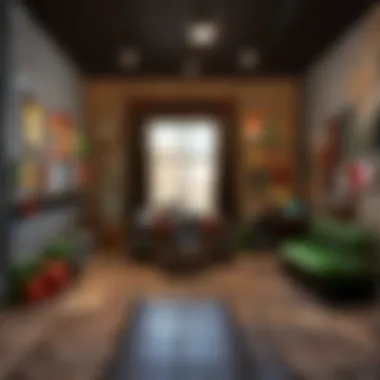

Lua is the fuel that powers the mechanics behind Roblox games. It’s lightweight, easy to learn, and remarkably versatile, making it a popular choice for budding developers. Lua’s syntax is quite forgiving; it feels less intimidating than some other programming languages. For instance, you don’t need to deal with complex abstractions or extensive jargon to get started.
Here are a few key aspects of Lua that make it favorable:
- Simplicity: Lua contains straightforward language constructs, which means you can pick it up quicker than ancient tomes of programming lore.
- Flexibility: Lua is usable for different types of programming tasks, from simple scripts to managing complex game systems.
- Integration: Roblox has sprinkled Lua throughout its platform, allowing developers to easily tap into the engine’s capabilities, manipulating objects, events, and more.
Once you get a hang of Lua, you’ll find that the possibilities appear to be endless. You can create scripted items that transform how players interact with your game, from changing weather patterns to player behaviors. Understanding Lua is paramount if you wish for your game to stand out in the crowded landscape of Roblox.
Writing Basic Scripts
Now that you have some familiarity with Lua, it’s time to pen down some basic scripts. Thankfully, writing scripts isn’t akin to deciphering hieroglyphics. Most scripts in Roblox are generally composed of functions and events. A foundational script includes variables, conditional statements, and functions that control game elements.
Here’s a basic overview to guide your first steps:
- Variables: These are simply placeholders that store information, kind of like a box where you store your game data.
- Functions: A function is a reusable block of code that performs a specific task when called. It’s a way to execute actions without rewriting the same code.Here’s a simple script example:This script greets players upon joining, allowing for an initial interaction that feels welcoming.
- Conditional Statements: These allow your game to respond based on specific conditions, like if a player collects an item.
By combining these elements, you create scripts that improve gameplay. More advanced scripts can control mechanics like scoring systems, or even complete game logic, leading players through unique narratives.
Debugging and Testing Your Scripts
Debugging, much like cleaning out a junk drawer, is essential for maintaining a good game experience. It is the act of finding and correcting errors in your scripts. Errorscome in various forms, like syntax errors, which pop up when you write something that Lua can’t understand, or logical errors, where the script runs, but the outcome isn’t what you expect.
Here's a point to consider:
A debugger isn’t just a tool; it’s your trusty sidekick in detective work, unraveling mysteries between lines of code.
To ensure your scripts are as polished as possible, follow these careful steps:
- Use Print Statements: Often, simply adding a statement in your script can help track where the execution might be going astray. It’s akin to leaving breadcrumbs in a forest, guiding yourself back when lost.
- Robust Test Cases: Test your scripts in various scenarios. You would want to see how they behave under different circumstances, which may reveal edge cases.
- Read Error Messages Carefully: Understanding what Lua is telling you in its error messages can shine a light on the issue.
By utilizing these debugging techniques, you can ensure that your game runs smoothly, providing a remarkable experience for all players involved. This might feel overwhelming at first, but consider it an apprenticeship—mastering debugging is a vital skill for any game developer.
Game Testing Best Practices
Game testing is a fundamental aspect of successful game development. It ensures that the experiences you create are enjoyable and free from critical issues that could turn players away. Think of game testing as giving your creation a good once-over before letting it out into the wild. It’s the difference between a game that delights and one that frustrates. For Roblox developers, understanding best practices in this area can lead to smoother gameplay, higher player satisfaction, and ultimately, greater success.
Playtesting Techniques
Playtesting is where the rubber meets the road. You want to see how players interact with your game in real-time. This approach provides valuable insights that you just can't get from staring at the screen. Start by inviting friends or members of the Roblox community to try out your game.
Here are some effective techniques for playtesting:
- Observation: Watch players as they navigate through your game. Are they confused at certain points? Fumbling with the controls? Taking notes on behavior can uncover potential pitfalls.
- Surveys and Questionnaires: After playing, ask players targeted questions about their experience. What did they like? What turned them off? These insights are gold for refining your game.
- Session Recording: With permission, record playtesting sessions. Watching footage later can reveal issues that might not be apparent during live observations. You might catch little quirks that can easily be fixed.
- Iterative Testing: Run multiple rounds of playtests after making changes. This ongoing process ensures that new features haven’t introduced fresh problems.
If you're unsure where to start, the Roblox Developer Forum is a good resource for finding playtesters willing to provide feedback. Building a network can not only assist with playtesting but also foster a sense of community around your game.
Gathering Feedback
Once you have players testing your game, gathering feedback becomes the next crucial step. This feedback loop is essential; it tells you what’s working and what’s not. The idea is to take player comments seriously without taking them personally. Here’s how to gather and utilize feedback:
- Create an Anonymous Feedback Form: Sometimes, players might hesitate to share their thoughts face-to-face. A form offers a chance to express opinions freely.
- Engage with your Players: After they’ve played, engage in an informal chat about their experience. This interaction can sometimes unearth deeper insights that a form may not capture.
- Prioritize Feedback: Not all feedback carries equal weight. Look for common themes; if multiple players mention a specific issue, it’s essential to address that first.
- Stay Open-Minded: Be ready to consider suggestions, even if they differ from your vision. Sometimes, adaptations can lead to unexpected improvements.
By effectively gathering and analyzing feedback, you can identify areas that need polishing or major overhauls. This is where taking a step back pays off; listening to your players can set the stage for innovative ideas and enhancements.
"Incorporating player feedback not only improves your game but builds a loyal community. Players appreciate seeing their suggestions implemented, fostering a relationship between developers and users."
In summary, mastering game testing best practices is essential for developers on Roblox. Thorough playtesting and thoughtful feedback gathering ensure that your game not only reaches players but resonates with them. Remember, the goal is to create engaging experiences that keep players coming back for more.
Publishing Your Game
Publishing in Roblox Studio is the grand finale, the point at which your labor of love transforms into an experience for others. You’ve crafted your game, shaped every environment, scripted interactive elements, and playtested it till you know every nook and cranny. Now, as you stand on the precipice of sharing your creation with the world, it's essential to understand the importance of this stage.
Publishing is not just about hitting a button and waving your creation goodbye. It’s about ensuring that everything you’ve built is optimized, functioning correctly, and can engage players effectively. Here are some critical elements worth considering:
- Quality Assurance: Prior to launching, revisiting each aspect of your game can eliminate bugs that might ruin the player experience. It’s the difference between a game that players adore and one they promptly close.
- Marketing Your Game: Even the most brilliant games can drown in a sea of options without proper visibility. Think about how you plan to share your game and drive interest.
- Setting Expectations: How do you want players to perceive your game? Are you confident in its replay value? These questions need answers before you hit publish.
Together, these considerations can ensure your game shines bright from the get-go, attracting players and holding their attention.
Final Checks Before Launch
As you approach the big moment of launching your game, a final checklist can be your best friend. Here’s a breakdown of what needs attention:
- Game Playability: Confirm that all interactions work smoothly. It can be wise to involve friends or fellow players for final playtesting.
- User Interface and Design: Double-check that all menus are accessible and that instructions are clear. Poor UI can turn away potential fans faster than a bad first impression.
- Performance Metrics: Analyze load times and optimization for various devices. A game that makes players wait too long can lose them before they even start.
- Feedback Loop: If you’ve gathered input during testing, does your game reflect this? Addressing player suggestions can lead to a more fulfilling experience.
- Legal and Ethical Considerations: Ensure that you’ve adhered to all copyright regulations, especially if you've used assets or music from other creators. This could save you a world of trouble down the line.
Completing these checks can mean the difference between a chaotic launch and a smooth debut on the Roblox platform.
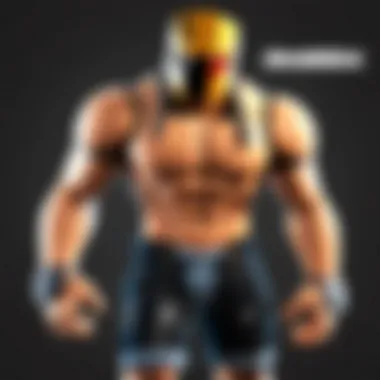

Publishing Options and Settings
As you get ready to hit that publish button, it's important to know your options. Roblox provides several settings that can greatly affect how your game is received:
- Game Visibility: Decide whether your game should be public, friends-only, or private. While public visibility helps acquire players, friends-only might be ideal for private testing or launching beta versions.
- Monetization Settings: Think about how you want to earn from your game, if at all. Options include in-game purchases or game passes, which can enhance interaction while generating revenue.
- Game Description and Tags: Like any product on the market, compelling descriptions and relevant tags will help players find your game. Keywords related to gameplay and themes can boost your game's searchability.
- Updates and Versioning: Plan how you’ll update your game post-launch. Regularly adding new content can keep players engaged and coming back for more.
When you tailor these options to your audience and game type, you set the stage for a successful launch. With the right planning and execution, the world of Roblox players awaits.
Marketing Your Game
Successfully marketing your game on Roblox is like throwing a bright light on a needle in a haystack—while thousands of games are crowding the platform, your creation needs to shine brighter to catch the eye of avid gamers. The process of marketing is essential not just for visibility but also for transforming curious onlookers into active players, all while fostering a community around your work. As the gaming landscape evolves, one must understand the craft of promotion to stay ahead of the curve.
Engaging the Roblox Community
Interacting with the Roblox community can be your game's secret weapon in building excitement and recognition. Engaging with players enriches the gaming experience and cultivates a sense of belonging which is indispensable in today’s competitive environment. Here’s how to do it:
- Join Discussions: Participate in Roblox forums or Reddit threads, contributing often and thoughtfully to conversations. It helps to establish credibility and invites players to explore your game, with curiosity nagging at them.
- Host Events: Organizing game events—think contests, giveaways, or special in-game features—can provide players with a reason to not only return but also spread the word. Events can also foster interaction among players, enhancing the sense of community.
- Feedback Loop: Ask players for feedback directly within the game or through community platforms. Constructive criticism and suggestions not only help you improve your game but also make players feel valued and heard.
"A strong community binds players together, creating organic growth and loyalty that marketing alone can't achieve."
Utilizing Social Media for Promotion
Harnessing the power of social media is another way to make your game known beyond just Roblox. It’s like casting a wider net into the ocean of potential players. Here are some practical avenues to explore:
- Visual Content Sharing: Platforms like Instagram and TikTok thrive on visually appealing content. Share short gameplay videos, character designs, or sneak peeks of new features that create buzz and intrigue among followers. Remember to add relevant hashtags.
- Live Streams and Playthroughs: Platforms such as Twitch or YouTube are home to vibrant gaming audiences. Game streaming not only provides publicity but can also generate real-time engagement. Seeing someone play your game can transform viewers into players in an instant.
- Cross-Promotion with Other Games: Finding a partnership with other developers can be mutually beneficial. This could range from featuring each other's games in promotional content to collaborative events that encourage players from both communities to explore new games.
By carefully orchestrating your marketing strategies, you can turn your Roblox game from an obscure entry to a popular title bustling with players. Remember that every action you take in marketing should always loop back to creating a better game experience.
Continuous Improvement
In the ever-evolving landscape of game development, the concept of continuous improvement becomes not just a useful strategy but a vital necessity. For developers using Roblox Studio, this practice involves ongoing reassessment and refinement of games even after their initial launch. It’s like keeping a close eye on a pot of stew, ensuring the flavors meld perfectly without burning the meal.
The benefits of continuous improvement in Roblox game development are myriad. Firstly, players’ expectations are constantly changing. As gaming trends shift, what was once popular may fall out of favor quickly. Regular updates can breathe new life into your game, maintain player engagement, and even attract a new audience. This unyielding focus on enhancement can create a vibrant community around your game, where players feel valued and heard.
Considerations about continuous improvement can include analyzing user interaction patterns or observing popular gaming techniques. It’s essential to remain both flexible and responsive. Developers might utilize various metrics to gauge performance, such as interactions per session or the average playtime. Each piece of data collected can guide future updates or changes, akin to adjusting sails based on wind direction.
"Great developers never settle for mediocrity. They strive to make their games better with each iteration."
Analyzing Game Performance
Analyzing game performance is at the heart of continuous improvement. Understanding how players experience your game allows developers to identify areas that need improvement. Roblox Studio conveniently offers tools to monitor game stats. By leveraging them, you can get real insights into player behavior.
A few key aspects to focus on include:
- Player Retention Rates: How many players return after their first visit? A sharp drop might indicate something’s off.
- Session Duration: Are players spending enough time enjoying your game? Short sessions might suggest a lack of engaging content.
- Exit Points: Where are players dropping off? Knowing the points of disengagement can help pinpoint aspects needing enhancement.
It can also be highly beneficial to collect qualitative data through player surveys. Asking questions like, "What did you enjoy most about the game?" or "What would you like to see improved?" can provide invaluable insights that numbers alone might miss.
Implementing Player Feedback
Once you’ve analyzed game performance, it’s time to pivot towards implementing player feedback. This is a huge element of development in Roblox Studio. Players are not just users; they can be your best consultants. Their experiences can guide the changes needed to make your game truly shine. Ignoring player feedback is like discarding a treasure map; you might miss out on the best path to success.
Here are some practical steps for incorporating player feedback into your game development process:
- Regular Surveys and Polls: Use these tools to gather information directly. Platforms like Reddit or Facebook can also be useful for informal discussions about game aspects.
- Monitor Social Media Discussions: Keeping tabs on what players say about your game on various social media platforms can provide ongoing insights.
- Beta Testing: Before making significant game updates, roll out new features to a small group for testing. Their reactions can guide your final implementation.
Ultimately, the act of engaging with player feedback establishes a two-way dialogue. This dialogue fosters community, builds loyalty, and helps build a game that’s not just played but loved by its community.
Closure
In the journey of developing a game within Roblox Studio, taking the time to summarize and reflect upon the process is not only beneficial but essential. A well-crafted conclusion serves several purposes. Firstly, it wraps up all discussions and findings, providing a clear picture of what has been explored in the art of game design. This is akin to tying a bow on a present; it signifies completion while also highlighting the intricacies of what lies within. The importance of concluding remarks in game development extends beyond mere summary. They encourage reflection on the lessons learned, guiding fledgling developers to consider improvements for future projects.
When recapping the game development process, players can revisit critical stages, such as idea conception, scripting basics, and rigorous testing practices. These elements are the backbone of any gaming project, acting as the foundation upon which success stands. Using these key experiences, developers can gain insights into how to enhance their gameplay. Additionally, revisiting the importance of community engagement throughout the development process reminds us that no game exists in a vacuum. Solicit feedback, share updates, and engage actively to transform ideas into realities that resonate.
"Success in game development is as much about learning from failure as it is about celebrating victories."
This quote encapsulates the essence of our discussion. Not every aspect will go off without a hitch. Acknowledging errors or oversights offers chances for growth. Embracing feedback and maintaining a flexible attitude can be the difference between a lukewarm reception and a breakout hit.
Finally, the conclusion ought to spark curiosity and dare players to explore further. The realm of Roblox Studio is vast and brimming with potential, offering layers upon layers of depth to unravel. Each setback could open new pathways. The creativity ingrained within every developer is their most powerful tool, and nurturing that spirit is vital. As our exploration comes to an end, remember: the world of game development is a perpetual journey—an odyssey filled with new challenges and innovative mark to create. Keep pushing the boundaries and let imagination flourish!
Recap of the Game Development Process
To appreciate the myriad of steps involved in developing a game using Roblox Studio, let’s revisit the process.
- Set Up Your Environment: This initial stage involves downloading and navigating Roblox Studio to become familiar with the interface and available resources.
- Design Your Game Concept: Brainstorming unique ideas and defining game mechanics lays the groundwork for a captivating experience.
- Build Your Game Worlds: Constructing immersive environments using terrain tools and integrating models enhances the visual appeal of your game.
- Understand Scripting Fundamentals: Learning Lua scripting, which includes writing and debugging scripts, is crucial for interactivity.
- Conduct Game Testing: Implement playtesting methods and gather feedback to refine gameplay.
- Publish Your Game: After thorough checks, publishing options allow you to share your creation with the world.
- Market Your Game: Engaging with the community and utilizing social media platforms can elevate your game's visibility.
- Continuous Improvement: Analyzing performance metrics and implementing player feedback contribute to ongoing enhancements.
In essence, the path from concept to publication is paved with learning opportunities. Each phase contributes to creating a coherent, engaging experience that can capture the imagination of players of all ages.
Encouragement to Explore Further
As we reach the end of this guide, it's important to emphasize the expansive possibilities that await in the Roblox community. Engaging with additional resources—be it forums, tutorials, or community events—will broaden your understanding and inspire creativity. There’s no single route to success, as each developer brings their own unique flavor to the project. Experimenting with different designs, mechanics, and narratives fosters ingenuity.
Don’t hesitate to connect with fellow developers on platforms like Reddit or exchange insights through social media channels like Facebook. Joining discussions can prove invaluable for troubleshooting, brainstorming, and getting those creative juices flowing.
In the spirit of continuous growth, consider delving into other aspects of game development, such as animation, character design, or marketing tactics. Each piece you add brings you closer to transforming ideas into rich, interactive experiences that players will treasure. Remember, the only limitation is your own imagination. Keep learning, keep creating, and let your passion fuel your projects!







