Mastering Parental Controls on Your Mac
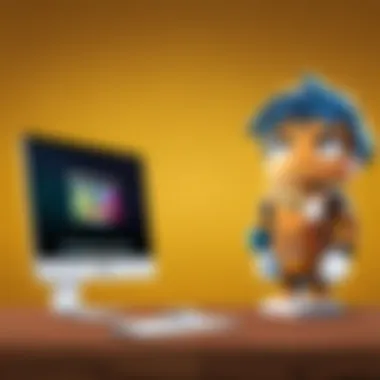
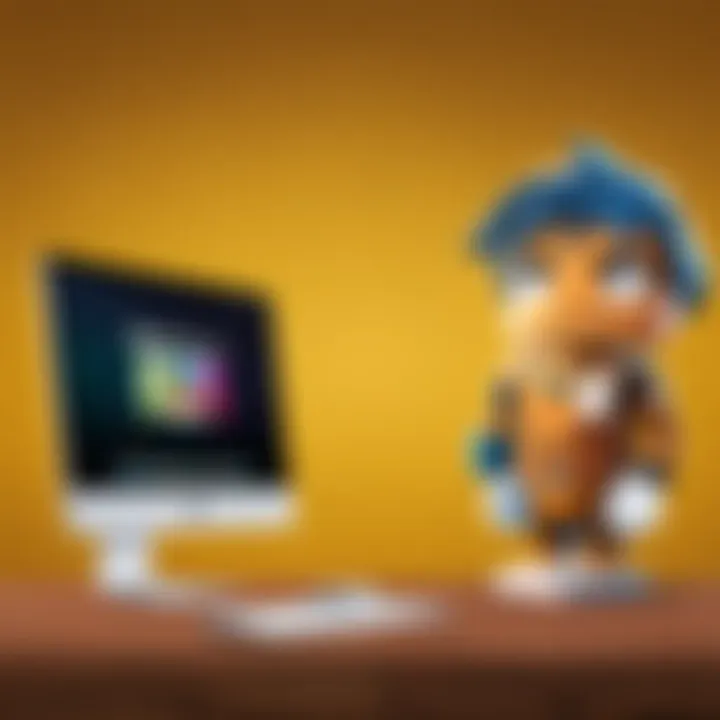
Intro
In today's digital age, parents face an immense challenge in safeguarding their children while navigating the online world. As children increasingly interact with technology, having effective tools for managing and monitoring their online activities becomes crucial. Mac systems provide robust parental controls that serve this purpose well. In this comprehensive guide, we will explore these parental controls in detail, allowing parents to understand and implement them effectively.
The importance of digital safety cannot be overstated. Children, through their natural curiosity, can encounter various risks online, from unsuitable content to cyberbullying. Thus, setting up parental controls on a Mac is not merely a precaution but a necessary step towards ensuring a safe online experience. This guide will break down these controls, providing clear instructions on how to set them up and use them effectively, while also emphasizing the balance that must be maintained between oversight and independence.
By addressing the various aspects of Mac parental controls, from basic settings to advanced features, the aim is to provide a complete resource for parents. This will ensure that they can navigate this process with confidence, understanding the implications of their choices for their children's digital interactions.
Understanding Parental Controls
Parental controls play a critical role in today’s digital landscape. As children engage with technology from a very young age, many parents seek effective means to protect their youngsters from potential online hazards. This section aims to lay a foundational understanding of parental controls, equipping parents with the tools to effectively manage their child's digital experience.
Definition and Purpose
Parental controls refer to software or hardware features that allow parents to set restrictions on their child's access to digital content and online activities. These controls can limit the type of content viewed, time spent on devices, and interactions through various applications. The primary purpose of parental controls is to create a safe environment where children can explore the internet while minimizing exposure to harmful material, such as inappropriate websites or cyberbullying. They enable parents to steer their children's online experience by monitoring activities and guiding them towards constructive use of technology.
Importance in the Digital Age
In the current age, the internet is vast and full of both opportunities and risks. With children increasingly exposed to digital devices, parents face significant challenges in managing this exposure. Implementing robust parental controls is essential not only for protecting children but also for fostering a healthy relationship with technology.
- Safety: Parental controls provide a shield against harmful content. They empower parents to filter what children can see, thus ensuring a safer online experience.
- Time Management: Parents can set time limits on device usage, helping children maintain a balanced life with studies, social interactions, and physical activities.
- Guidance: Through monitoring, parents can understand their children’s online habits and provide guidance, promoting more responsible use of technology.
- Trust Building: Establishing clear guidelines through parental controls encourages open discussions between parents and children about online behavior and expectations.
"Understanding and implementing parental controls is not just about restriction; it’s about creating a supportive environment that encourages safe exploration of the digital world."
As evident, the significance of parental controls extends beyond strict supervision. It fosters an ongoing dialogue on digital safety, ultimately leading to more responsible digital citizens.
Types of Parental Controls Available
Parental controls are essential tools in the digital age, and understanding their various types can help parents navigate the challenges associated with their children's online activities. These controls offer a range of functionalities that cater to different aspects of internet use. By exploring the types of parental controls available, parents can implement effective strategies to protect their children from inappropriate content and ensure a healthy digital environment.
Content Filtering
Content filtering is a core component of parental controls. It allows parents to restrict what content is accessible to their children. This is vital in protecting minors from harmful or inappropriate material on the internet. Content filters can block adult sites, violent content, and specific keywords. For example, built-in options on a Mac can help screen potential threats before they reach a child's view.
To utilize content filtering effectively, parents should regularly review and adjust the filters. Filtering settings should be customized based on the child's age and maturity level. This customization leads to a more tailored internet experience that aligns with the values and expectations of the family. Additionally, parents should educate their children about why certain content should not be accessed.
Time Management
Time management tools allow parents to control how much time children spend on their devices. This helps in establishing a balance between screen time and other activities. Setting daily limits can prevent excessive use of devices, promoting healthier habits. For instance, parents might choose to limit screen time to a couple of hours a day, encouraging their children to engage in physical activities or spend time with family.
It's important to remember that time management is not just about restriction. Parents should also consider discussing these limits with their children. Engaging in conversations about why limits are set can foster mutual understanding. Regularly assessing and adjusting limits as children grow can help maintain healthy boundaries while respecting their developing independence.
Communication Monitoring
Monitoring communication, including messages and calls, is another critical aspect of parental controls. Parents can oversee whom their children are interacting with and how they communicate. This can prevent bullying and other negative experiences in the digital space. Some applications provide insights into conversations, allowing parents to intervene if necessary.
However, striking the right balance is key. Complete surveillance may lead to mistrust between parents and children. Instead of invading privacy, parents should focus on creating an open dialogue. Discussing communication tools and the importance of safety can empower children to make wise choices online.
Online Activity Reporting
Online activity reporting offers parents an overview of how their children use the internet. This includes tracking websites visited, applications used, and time spent on various activities. Such reports provide undeniable insights into behavioral patterns, helping parents make informed decisions about intervention strategies.
This feature often highlights excessive usage of certain sites or apps, which can in turn trigger a conversation between parent and child. It may reveal issues such as cyberbullying or unhealthy usage patterns that might require immediate attention. Regular review of these reports promotes consistent engagement between parents and children, ensuring that safety remains a priority.
"Monitoring online behavior is about more than just restrictions; it's about understanding and guiding your child through their digital experiences."
Setting Up Parental Controls on Mac
Establishing parental controls on a Mac is a vital step for parents who wish to create a safe online environment for their children. These controls allow guardians to manage what children can access digitally. With the rise of the internet's influence in daily life, setting up these controls can help mitigate exposure to inappropriate content, manage screen time, and promote healthier online habits. Parents are increasingly understanding that flexibility is essential while providing a secure framework for their children’s online activities.
Configuring parental controls is a straightforward process when one knows the right steps. It empowers parents to tailor content restrictions and monitor behavior. It supports the mindful use of technology, ensuring children benefit from the resources available while reducing potential risks. Every step in the setup process contributes to an overall strategy to protect kids in an evolving digital landscape.
Initial System Preferences Configuration
The initial configuration of system preferences is the backbone of setting parental controls on a Mac. To get started, navigate to the "System Preferences" through the Apple menu. From there, follow these steps:
- Select "Users & Groups."
- Click on the padlock icon to make changes.
- Enter your administrator password for authorization.
After this, ensure you create a designated managed account for your child. This dedicated account allows the application of specific restrictions while separating their activities from those of your primary account. The setup can appear technical at first, but once you gain familiarity with the preferences, the overall process becomes intuitive.
Creating a Managed Account
Creating a managed account is a fundamental aspect of parental controls. A managed account enables parents to impose restrictions directly related to the child's usage without interfering with the main user account. Here's how to create one:
- In the "Users & Groups" section, click the plus symbol (+) to add a new user.
- Choose "Managed with Parental Controls" from the drop-down menu.
- Fill in the necessary information like username and password.
By doing this, children will have their environment tailored to ensure safety. This account allows you to monitor their activity more effectively and provides the freedom for exploration within set limits. It fosters self-regulation as children learn boundaries.
Enabling Web Content Filtering
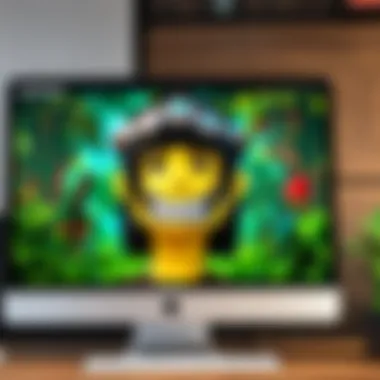
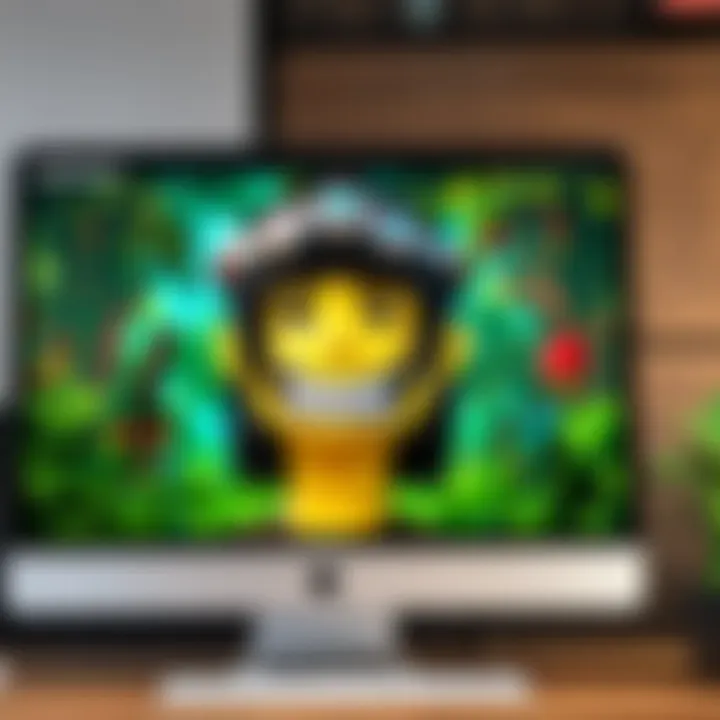
Web content filtering is one of the most crucial elements of parental controls. This feature allows parents to block specific websites or categories of content that they deem inappropriate for their children. The enabling of this feature is done through the following steps:
- Return to the "Users & Groups" section and select the managed account you just created.
- Click on "Enable Parental Controls".
- Now, go to the "Web" tab, where multiple filtering options are available.
Here, parents can choose to either block adult websites automatically or allow only specified sites. These settings can be adjusted at any moment as children's needs and online interactions evolve. The goal is to provide a safe browsing experience conducive to learning without exposing them to harmful or age-inappropriate content.
Configuring Web Content Restrictions
Configuring web content restrictions is essential for parents aiming to create a safe online environment for their children. In the context of Mac systems, this aspect helps parents manage what their child can access on the internet. Given the vast amount of information online, some of it may not be appropriate for younger users. Therefore, being able to control this access can mitigate risks related to exposure to inappropriate content.
When parents configure web content restrictions, they not only filter out unwanted websites but also foster healthier online habits. Setting clear boundaries can lead to better digital experiences, allowing children to engage with educational resources while avoiding harmful influences. These controls serve as a protective barrier and encourage mindful web usage.
Benefits of Configuring Web Content Restrictions
- Protection from Inappropriate Content: Filtering out explicit material reduces the likelihood of potential exposure.
- Encouraging Productive Use of Time: Restricting access to distracting websites can help children focus on more constructive activities.
- Customizable Experience: Tailoring settings according to a child’s age or maturity level provides a more personalized approach to internet safety.
- Peace of Mind for Parents: Knowing that access is regulated offers parents an added sense of security regarding their children’s online activities.
Considerations
While configuring these restrictions, some important points must be taken into account:
- Understanding Limits: Parents should be clear on how to implement these restrictions effectively without impeding legitimate educational use.
- Open Communication: Discussions about why certain sites are blocked can promote trust and understanding about internet safety.
- Regular Updates: It's crucial to routinely check and update these restrictions as children grow and as new online dangers emerge.
Block Specific Websites
Blocking specific websites on Mac provides parents with the ability to restrict access to individual sites that they deem inappropriate for their children. This targeted approach allows for greater discretion in parental oversight. Parents can identify particular sites that may expose children to harmful ideas or content. The process is straightforward and can be tailored according to individual preferences.
Steps to Block Specific Websites
- Go to System Preferences on your Mac.
- Select Screen Time and then click on Content & Privacy.
- Enable Content & Privacy Restrictions by clicking the appropriate box.
- Under the Web Content section, choose Limit Adult Websites or customize further.
- You can then add specific URLs in the Never Allow section, preventing access to those sites.
Using this method offers parents a notable level of control over children's internet usage. While it is essential to stay vigilant, blocking specific sites works effectively to enforce what kids can view on the web.
Allowing Approved Sites Only
An even more stringent control mechanism is allowing access only to approved websites. This method provides peace of mind by restricting a child’s internet usage to a pre-authorized list, effectively minimizing exposure to any unwanted content.
Advantages of Allowing Approved Sites Only
- Controlled Environment: Children can only access sites deemed safe, giving parents confidence in their online activities.
- Focused Learning: Parents can steer kids towards educational and productive content without distractions from non-approved sites.
- Customization: The list can be modified as needed, catering to changing interests or educational needs.
How to Set Up Approved Sites Only
- Open System Preferences on your Mac.
- Head to Screen Time and select Content & Privacy.
- Tick on Content & Privacy Restrictions to enable.
- In the Web Content section, select the option for Allowed Websites Only.
- Add specific URLs into the approved list, ensuring children can navigate only to those sites.
Utilizing the approved sites feature can foster a safer browsing environment. However, it is vital for parents to periodically review and adapt this list in accordance with their children’s learning requirements.
Managing Screen Time
Managing screen time is crucial in today’s digital landscape. Not only does it help children develop a balanced relationship with technology, but it also fosters healthier habits that can carry into their adult lives. Excessive screen time has been linked to various issues, including sleep disturbances, reduced physical activity, and strained social interactions. Thus, instilling a framework for screen time management can bring long-term benefits for children and parents alike.
Implementing effective screen time management includes specific elements that warrant attention. These elements consist of setting daily time limits and scheduling device downtime. By controlling the amount of time children spend on devices, parents can ensure that their children engage in other essential activities, such as outdoor play, reading, or family interactions.
Setting Daily Time Limits
Establishing daily time limits is one of the first steps in managing screen time effectively. Setting these limits provides a definitive boundary that children understand. Parents can customize these limits based on the child's age, responsibilities, and personal development. For example, younger kids might have shorter time frames compared to teenagers who may require varying amounts of screen time for educational purposes.
To implement daily time limits on a Mac:
- Open System Preferences and navigate to the Screen Time section.
- Select
Monitoring Communication
Monitoring communication is a crucial aspect of parental control on Mac systems. It allows parents to stay informed about their children’s interactions, especially in a digital environment where many conversations happen online. This section will explore the importance of monitoring communication, its benefits, and some key considerations to keep in mind.
Keeping an eye on messages and calls provides parents with insights into whom their kids are interacting with. It can help identify potential dangers, such as inappropriate conversations or connections with strangers. Understanding these interactions can also lead to informed discussions about digital safety with children, fostering an environment of openness and trust.
Benefits of monitoring communication include:
- Safety Awareness: Parents gain awareness of potentially harmful interactions.
- Proactive Engagement: Allows parents to address issues before they escalate.
- Guidance Opportunities: Opens doors for discussing appropriate online conduct.
However, it is also important to approach monitoring with caution. Parents should think about privacy and trust issues. Openly communicating the reasons for monitoring can help alleviate feelings of intrusion and build understanding between parent and child.
Tracking Messages and Calls
Tracking messages and calls on Mac can indicate what kind of communication patterns exist in your child's digital life. The FaceTime app is often a primary tool for calls, while Messages is used for texting. Monitoring these platforms helps in knowing not just the content but also the frequency of conversations.
This feature is useful for:
- Identifying Who They Communicate With: Parents should understand the friends, acquaintances, and strangers their children engage with.
- Recognizing Patterns in Communication: Identifying if certain patterns emerge, such as increased communication with unknown individuals.
For parents wishing to monitor these tools, it often includes reviewing call logs and text histories manually. In doing so, they can also help address any concerns regarding phone usage and how to interact safely.


Evaluating Social Media Interactions
Social media is a massive part of many children's online experience. Apps like Instagram, Snapchat, and TikTok are widely used and create various opportunities and risks. Evaluating your child's interactions on these platforms is a vital part of monitoring communication.
Benefits include:
- Visibility into Social Circles: Understanding who your children connect with online.
- Identifying Potential Risks: Recognizing signs of cyberbullying or inappropriate content.
- Supporting Positive Engagement: Encouraging healthy interactions and discouraging negative behaviors online.
When evaluating social media, parents should take steps to ensure knowledge of their child's activities. Reviewing privacy settings, discussing acceptable online conduct, and understanding platform features can greatly aid in this process.
More than just surveillance, monitoring communication on Mac means engaging society in a continuous conversation about digital responsibility.
Assessing App Usage
Assessing app usage on a Mac is a crucial aspect of parental controls. Today’s digital world is increasingly populated with various applications that can impact children’s online experiences significantly. From games to educational apps, the choices available can range widely. Understanding these applications and their effects can make a difference in how effectively parents can manage their children’s digital lives.
Benefits of Assessing App Usage
There are several benefits to monitoring app usage for parents. First, it allows for a better understanding of how much time children spend on different applications. This helps in establishing a healthier balance between screen time and other activities. Additionally, recognizing which apps are most frequently used can provide insights into a child's interests, priorities, and social interactions.
Considerations About Assessing App Usage
When assessing app usage, parents should consider a few vital factors. Some applications may offer educational content that can be beneficial, whereas others may not be conducive to learning. Parents should also look out for apps that may expose children to harmful content or risky behaviors.
"Parents should take an active interest in their children's app activities. This includes not just how long but what aspects of apps are engaging their kids."
Furthermore, maintaining clear communication with children regarding the reasoning behind assessing apps can foster trust. By emphasizing that it is about safety rather than control, children may respond more positively to this oversight.
Allowing or Disallowing Specific Applications
Controlling specific applications is one of the most direct ways to manage what children access on their Mac. By setting parameters, parents can either allow or disallow applications based on their content and educational value.
Steps to Allow or Disallow Applications
- Go to System Preferences on your Mac.
- Click on Users & Groups.
- Select the managed account for your child.
- Click on Parental Controls.
- Navigate to the Apps tab.
- Check or uncheck the applications you wish to allow or disallow.
Blocking inappropriate apps is a preventative step. It offers a layer of security against unwanted content that children might stumble upon. Moreover, parents can encourage the use of educational applications that promote learning,
Monitoring Downloads and Installs
Monitoring downloads and installs is critical in ensuring that children do not inadvertently access harmful software or inappropriate media. This involves keeping track of the content being added to a child’s Mac.
How to Monitor Downloads and Installs
- Check Installation History: Navigate to the Applications folder and review any new entries regularly.
- Modify Download Preferences: In Safari, for instance, you can manage download settings to prompt for user confirmation before allowing downloads.
- Evaluate User Feedback: Encourage children to share what they are downloading and why. This can help you understand their choices better.
Understanding what is being downloaded helps maintain a safe digital space for children. Children might not always recognize the risks associated with certain downloads, and parental oversight can guide them toward safer choices in their digital interactions.
Utilizing Third-Party Applications
In the context of maintaining digital safety, third-party applications offer parents additional layers of security and monitoring capabilities beyond the built-in features of Mac systems. These applications can provide more comprehensive solutions tailored to specific needs. They can help in instances where native parental controls may fall short, offering advanced settings that address individual family scenarios. As online environments rapidly evolve, parents might find these options essential to ensure a safe digital landscape for their children.
Popular Options for Enhanced Control
Using third-party applications means parents can choose from a variety of tools designed for specific functionalities. Here are some popular options:
- Net Nanny: Known for robust internet filtering features that protect children from inappropriate content.
- Qustodio: This app offers a user-friendly interface for monitoring online activity and managing screen time effectively.
- Norton Family: Provides a range of monitoring capabilities, including location tracking and web usage reporting.
- Kaspersky Safe Kids: Combines web filtering, app management, and social media monitoring to create a safe environment.
Each of these options addresses different parental needs and concerns. Selecting the right one often depends on the family's unique situation and the specific features that are most relevant.
Comparative Analysis of Features
When assessing third-party applications for parental control, several factors should be analyzed:
- Ease of Use: How intuitive is the setup process? A straightforward interface enhances usability for parents.
- Feature Set: Does the application offer comprehensive monitoring, web filtering, and screen time management? The more features included, the more effective the control will be.
- Compatibility: Are these applications compatible with all devices the children may use? Checking this ensures seamless protection across various platforms.
- Customer Support: Reliable customer support can be vital, especially during the initial setup or if issues arise later.
- Price Point: Many of these services require subscriptions, so understanding the cost relative to the features offered is essential for informed decisions.
Using a combination of these evaluations can lead to a more tailored approach, ensuring that the chosen applications meet the specific needs of the family in question.
Investing time in research can lead to selecting the best tools that will protect children in their online adventures, ensuring a positive and safe digital experience.
Reviewing Reports and Insights
Reviewing usage reports and insights is an essential aspect of parental controls on Mac. This process provides valuable data about children's online behavior, shedding light on how they interact with technology. Understanding these reports can help parents make informed decisions about their child's digital experiences and enhance their safety online.
Understanding Usage Reports
Usage reports typically present information on screen time, application activity, and website visits. These insights can help parents identify which websites their children frequent, the applications they use most, and how many hours they spend on various devices. By analyzing these reports, it becomes clear whether the time spent online aligns with healthy habits or if adjustments need to be made.
Some tools enable parents to download detailed activity reports. These often come in a visual format, making it easier for parents to track trends over time. For instance, if a child is spending excessive time on distracting apps like Roblox or social media, parents can recognize a pattern and adjust strategies accordingly.
Taking Action Based on Findings
Once parents access the usage reports, it is crucial to interpret information accurately and act based on findings. If a report indicates that a child engages mostly with certain apps or websites that may not be age-appropriate, changes need to be made to the parental controls. Steps can include restricting access to specific applications or websites or modifying their usage time. Additionally, discussing the findings with the child is an important step.

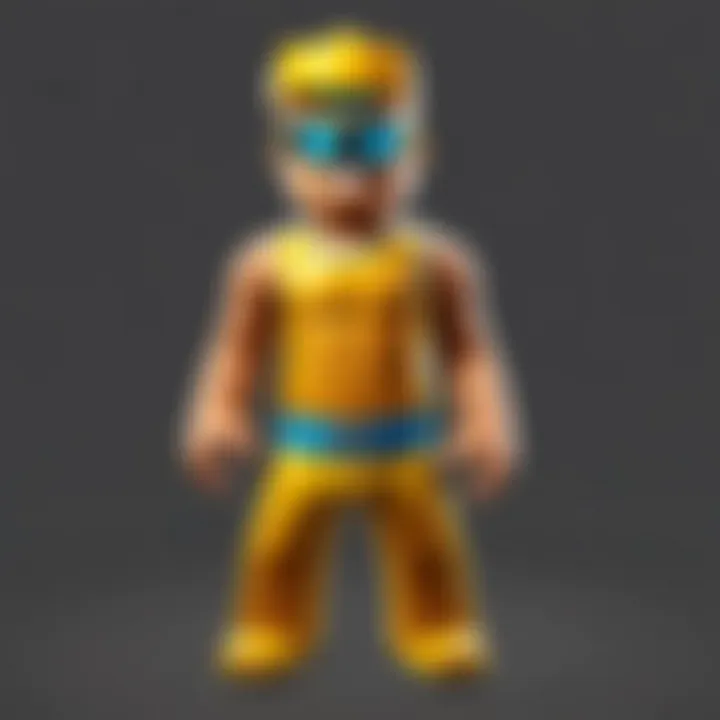
It is also helpful to set goals. For example, if a child appears to be exceeding screen time limits, having a conversation about limits and expectations can foster understanding. Some parents may opt to create a reward system for achieving balanced screen time, making it a more positive experience.
Ultimately, the review process should not just be about imposing restrictions but also about creating a dialogue between parent and child. By maintaining an open line of communication, parents can better understand their child’s interests and motivations, making it easier to strike a balance between online exploration and necessary boundaries.
"Knowledge is power. By examining reports, parents are better equipped to protect their children online and promote a safe online environment."
Monitoring usage reports consistently allows parents to adapt their strategies for digital safety over time. Keeping track of changes and progress creates a robust framework for protecting children while allowing them to enjoy the digital world responsibly.
Importance of Ongoing Communication
Establishing a strong foundation of communication is crucial when implementing parental controls on Mac systems. Technology evolves rapidly, and children often have different experiences than their parents. By engaging in ongoing dialogue regarding digital safety, parents can enhance their children's understanding of online risks. More importantly, this kind of communication allows parents to articulate their expectations and rules clearly.
A significant benefit of ongoing communication is that it promotes transparency. When children understand why certain restrictions are in place, they are likely to adhere to these guidelines more willingly. Furthermore, clear discussions can prevent feelings of distrust between parents and children. If children feel secure, they may be more inclined to share their online experiences, including any potential threats. This open line of communication also lays the groundwork for collaborative decision-making, allowing children to contribute their thoughts on safety measures.
"Open communication fosters trust and understanding between parents and children."
Engaging Children in Dialogue
Engaging children in regular conversations about their online activities is vital. It is essential to invite them to share their interests and the platforms they use. This can help parents gain insight into their children's digital environments. Ask questions like, "What do you enjoy doing online?" This approach can make children feel comfortable discussing their experiences without feeling judged.
Moreover, using age-appropriate language is crucial. Young children might benefit from simple explanations, while older kids may appreciate discussions on privacy and cyberbullying with more complexity. Listening actively to their concerns and opinions helps foster a sense of respect and validation. By showing genuine interest, parents can create a safe space for children to express themselves freely.
Establishing Trust and Understanding
Building trust is an essential aspect of ongoing communication. Children must believe that their parents have their best interests at heart. When parental controls are discussed as safety measures rather than punitive actions, kids are more likely to understand the intent behind them. Highlighting the benefits of parental control can transform the narrative from one of restriction to empowerment, emphasizing that these tools are designed to protect and guide them through their digital journeys.
Encouraging children to express their thoughts about these controls can enhance mutual understanding. When children feel like they are part of the decision-making process, they are more likely to respect established boundaries. This cooperation paves the way for ongoing conversations about technology, privacy, and online safety without instilling fear or resentment.
Adapting to Technological Changes
In a fast-paced digital landscape, the need for parents to adapt to technological changes has never been more pressing. As children navigate an evolving online environment, parental controls must evolve too. This section emphasizes the importance of staying ahead of technological trends, ensuring that parents can implement effective strategies for their children's safety.
Staying Updated with Software Developments
Software developers continually release updates aimed at improving user experience and security features. For Mac users, it is essential to keep abreast of these updates. Regularly checking for new features in macOS can provide enhanced parental control options.
- Automated Updates: Enabling automatic updates safeguards your system from vulnerabilities. These updates may include new parental control features, robust privacy settings, or improved content filtering capabilities.
- Apple's Developer Releases: Following announcements and developer previews from Apple can give early insights into upcoming features relevant to parental controls. You might find updates that focus on improved user accessibility or enhanced monitoring tools.
Staying informed is crucial. Not keeping up with updates may leave your child vulnerable to threats.
Evolving Strategies for Digital Safety
The strategies for ensuring digital safety must also evolve to reflect changes in technology and user behavior.
- Customized Restriction Settings: As new applications and platforms emerge, parents must tailor restriction settings for specific needs. This means regularly reviewing and adjusting settings based on new games or social media trends your child might engage with.
- Education on New Platforms: Familiarizing yourself with new social media apps and online games is key. Understanding the dynamics of these platforms will help parents know what to monitor and how to engage their children in discussions about safe usage.
- Open Dialogues about Technology: Establishing ongoing conversations about the digital world fosters trust. Discussing the implications of the latest trends, such as privacy concerns related to TikTok or Discord, helps children understand the importance of digital safety.
Using these strategies, parents can remain vigilant. The adaptability of parental controls is vital for creating a secure online environment in an era marked by constant technological advancements.
Legal Aspects of Parental Controls
Understanding the legal framework surrounding parental controls is crucial in today’s digital landscape. As parents, it is essential to navigate the complex intersection of child safety and privacy laws, ensuring that the measures taken to protect children do not inadvertently violate their rights. This section highlights key legal considerations regarding parental controls on Mac, emphasizing the balance between safeguarding and respecting privacy.
Understanding Privacy Concerns
Privacy is a fundamental right, and its significance grows as children interact with various online platforms. When employing parental controls, parents must be vigilant about maintaining their child's dignity and respect. The methods of monitoring can raise ethical questions about what is acceptable.
- Informed Consent: Depending on the jurisdiction, children may have a right to be informed about the extent to which their activity is being monitored. Informing them reinforces trust and cooperation.
- Data Collection and Use: It is vital to consider what kinds of data are being collected through these parental control tools. Sensitive data should be handled with care to avoid potential breaches of privacy regulations.
- Age and Maturity: Different regulations apply based on a child's age. While younger children may need more oversight, older children and teenagers should be involved in discussions about privacy.
Compliance with Regulations
Following legal regulations protects both the parents and the children. Certain laws guide how parental controls are implemented without affecting a child’s rights.
- Children's Online Privacy Protection Act (COPPA): This U.S. regulation requires parental consent before collecting personal information from children under 13. Tools that require data collection must comply with COPPA principles.
- General Data Protection Regulation (GDPR): In Europe, GDPR has strict guidelines on data collection and user consent. Parents should be aware of these regulations if they are using services that operate within or target EU users.
- State Laws: Many regions have specific laws related to child privacy. Parents should familiarize themselves with local laws to ensure compliance and avoid potential legal issues.
It is essential to approach parental controls legally and thoughtfully, promoting a safe online environment without infringing on children's rights.
In summary, understanding and adhering to privacy laws and regulations is integral when implementing parental controls. This not only fosters a secure environment for children but also safeguards parents from legal repercussions. By prioritizing both protection and privacy, parents can create a balanced digital atmosphere.
Closure and Final Thoughts
In an age where children are increasingly exposed to the vast digital landscape, the role of parental controls on Mac cannot be understated. This article serves as a critical resource for parents aiming to navigate this often-complex terrain, emphasizing the necessity of such controls to provide a safe online environment for their children. As technology evolves, so do the risks associated with online activities, making it essential for parents to stay informed and proactive.
Summary of Key Points
The essence of this guide is to underline the functionalities of parental controls on Mac. Key highlights include:
- Understanding Parental Controls: Parents must comprehend the purpose and significance of implementing these controls.
- Types of Controls: Different methods like content filtering and time management are available to monitor and regulate a child's digital interaction.
- Monitoring Communication: Tracking messages and evaluating social media use is necessary in today’s interconnected world.
- Ongoing Adaptation: Regular updates and adjustments to parental controls should align with the ever-changing digital landscape.
These points collectively paint a picture of how parents can effectively utilize Apple's built-in tools to help safeguard their children.
Encouragement for Active Engagement
Active engagement in a child’s digital life is vital. Parents should not only rely on technology but also foster open discussions about online safety. This includes:
- Engaging in Conversations: Parents should communicate regularly about what their children are doing online, encouraging transparency.
- Educating about Risks: It is crucial to inform children about potential online dangers, fostering critical thinking and awareness.
- Setting Boundaries Together: Establishing rules and limits can be a collaborative effort, making children feel included and respected in the decision-making process.
To effectively navigate the challenges posed by digital interactions, a balance of technology and communication is essential. Utilize this guide as a starting point to create a secure online environment for children while encouraging responsible use of technology.







