Exploring Roblox Animation Packages: A Detailed Guide
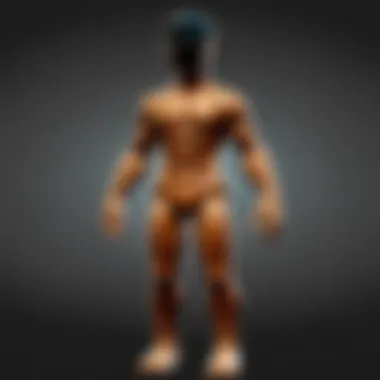

Intro
In the immersive world of Roblox, animation packages serve as a vital component of both gameplay and user-generated content. They provide developers with tools to create fluid motions and expressions for characters, significantly enhancing the gaming experience. Understanding these animation packages is essential for players and creators alike, as they not only add depth to games but also allow for a greater level of creativity within the platform.
Animation packages in Roblox cover a wide range of movements, from walking and running to more complex actions like dancing or gesturing. This versatility allows creators to tailor their experiences to fit specific narratives or styles, making the games more engaging for players.
With the platform's ongoing growth, exploring the various types of animation packages available becomes crucial. Players, developers, and even parents should grasp how these tools work and their relevance in shaping the community's interactive landscape. By diving into this guide, readers will gain insights into the strategic implementation of animations, benefit from gameplay tips, and understand how user-generated content thrives in this vibrant ecosystem.
Understanding Animation Packages
Animation packages play a crucial role in the Roblox ecosystem, enriching the overall gameplay experience. These packages allow developers to incorporate predefined animations, enhancing character movement and expression within their games. By utilizing animation packages, developers can focus on creating engaging environments rather than spending excessive time crafting individual animations.
The main significance of understanding animation packages lies in their impact on user engagement. Well-implemented animations can make games more immersive, leading to longer playtime and increased player satisfaction. Additionally, animation packages streamline the development process. Developers can easily integrate various types of animations, which can significantly reduce production time and increase the quality of the final product.
Moreover, animation packages contribute to Roblox's social aspect. Players can express their personalities and styles through different animations, facilitating interactions among users. Understanding how these packages work is essential for both developers and players to maximize the potential of their gameplay experience.
Definition of Animation Packages
Animation packages are collections of pre-defined movements or actions that can be applied to characters in Roblox. Each package encompasses a set of animations that dictate how characters perform specific tasks, such as walking, jumping, or sitting. These animations are integral to defining the personality and style of a character in-game, allowing for diverse expressions and interactions.
Roblox offers various animation packages, catering to different gameplay needs. For example, idle packages allow characters to exhibit behavior when not in motion, while movement packages control how they navigate the environment. Action packages provide dynamic animations for specific activities like dancing or combat.
Historical Context in Roblox
Roblox has evolved significantly since its launch in 2006. Initially, the platform’s animation capabilities were quite basic, limiting developers' ability to bring their creations to life. As Roblox grew, so did its animation tools.
In 2013, Roblox introduced the Animation Editor, allowing developers to create custom animations for their games. This marked a pivotal point in the platform’s history, as it encouraged more players to explore animation development. Over time, the introduction of animation packages has simplified the process, fostering a more diverse gaming environment.
The advancements in animation technology have had a profound effect on player engagement. Games utilizing sophisticated animation packages often receive higher ratings and attract more users. Understanding this historical context provides insight into how far Roblox has come and underscores the relevance of animation packages today.
Types of Animation Packages
Understanding the different types of animation packages in Roblox is crucial for both developers and players. Each category serves distinct purposes, affecting how characters interact within the game environment. This section will explore various types of animation packages, emphasizing their importance, potential benefits, and considerations.
Idle Animation Packages
Idle Animation Packages are primarily focused on animations that play when a character is not actively moving or performing actions. These animations set the tone and personality of the character, making them feel alive even during moments of stillness. For instance, a character may cross their arms, look around, or sway slightly.
- Significance: Idle animations enhance the immersive quality of the game. They can reflect a character’s mood or demeanor, allowing players to connect more deeply with their avatar.
- Benefits: A well-crafted idle animation can add layers of expression and realism to the character. This is especially important in social games where characters may often stand still while interacting with others.
- Considerations: Developers should ensure that idle animations are not too distracting. They should seamlessly blend into the gameplay. Overly elaborate animations can draw attention away from the main action.
Movement Animation Packages
Movement Animation Packages encompass all animations that occur when the character is in motion. These include walking, running, jumping, and other locomotion actions. Movement animations provide a fluidity and responsiveness that can significantly affect the player experience.
- Significance: The way a character moves can influence the game's pacing and feel. Smooth animations can enhance enjoyment and immersion during gameplay.
- Benefits: Well-designed movement animations improve user experience by making controls feel more natural. This can lead to increased player satisfaction and retention.
- Considerations: Developers need to pay attention to the responsiveness of these animations. If they do not react quickly to player input, it can frustrate users and lead to a negative experience altogether.
Action Animation Packages
Action Animation Packages deal with specific activities that characters engage in, such as attacking, dancing, or performing gestures. These animations are critical to defining gameplay mechanics and enhancing the overall experience.
- Significance: These animations add excitement and energy to the game, particularly in combat scenarios or interactive sequences.
- Benefits: Action animations can enrich gameplay by allowing players to perform a variety of activities. This variety is often crucial in maintaining player interest and engagement.
- Considerations: Developers must strike a balance between creativity and clarity in action animations. If an animation is too complex or unclear, it can confuse players about what actions are being performed.


The effective use of animation packages can drastically alter player perception and enjoyment of a game, making them a vital component of the Roblox experience.
Creating Animation Packages
Creating animation packages is a crucial aspect of enhancing the Roblox experience. They not only add visual appeal but also contribute significantly to gameplay dynamics. Animations help make characters more lifelike and interactive, facilitating a deeper emotional connection between players and their avatars. Furthermore, a well-crafted animation package can distinguish a game in a crowded market, attracting more players and increasing retention rates.
When creating animation packages, it is essential to consider several specific elements. These include the animation's quality, the intended movement types, and the overall aesthetic cohesion with the game's theme. Properly created animations can elevate the player's immersion and ensure a more engaging gaming experience.
Tools Required for Animation Creation
To create effective animation packages, developers need access to several tools. The core tool used in Roblox for creating animations is the Roblox Animation Editor. This is a built-in feature that allows developers to design, edit, and preview animations. Other essential tools include:
- Roblox Studio: The primary development environment for all Roblox games, where animations can be integrated and tested.
- Modeling Software: Software like Blender can assist in designing complex animations before importing them into Roblox.
- Scripting Tools: Lua scripting is necessary for controlling the animations in response to game events.
It’s important to familiarize oneself with these tools to achieve the desired results in animation creation.
Step-by-Step Guide to Animation Creation
Creating an animation package requires a systematic approach. Here’s a step-by-step guide to walk you through the process:
- Conceptualization: Determine the type of animation you need based on gameplay requirements.
- Design the Animation: Use the Roblox Animation Editor to sketch out the basic movements. Keep in mind the game's style and your target audience.
- Refine the Animation: Experiment with timing and transitions. Fine-tune the movements until they feel smooth and natural.
- Test the Animation: This is crucial. Run the animation in Roblox Studio to see how it interacts with the game environment. Make adjustments as necessary.
- Export and Package the Animation: Once satisfied, export the animation and create a package to make it accessible in your game.
Following these steps can help ensure that you produce high-quality animation packages.
Testing and Iteration of Animations
Testing and iteration are vital parts of the animation creation process. Once an animation is finalized, it should be subjected to rigorous testing. Here are some points to consider during this phase:
- Compatibility with Different Avatars: Ensure animations work seamlessly with various character models in Roblox.
- Performance Impact: Monitor how animations affect gameplay performance and frame rate.
- Player Feedback: Gather insights from players to determine how animations affect their experience. Their perspectives can highlight areas that need improvement.
"Iterating based on user feedback can significantly enhance the quality of animations. It's often the players who provide the best insights into what captivates them."
By being attentive to these details during testing, creators can refine animations, resulting in a polished final product. Overall, creating animation packages is a multi-faceted task that demands attention to detail and player preferences.
Implementing Animation Packages
Implementing animation packages within Roblox is a pivotal aspect to ensure that games are immersive and engaging. The inclusion of well-crafted animations can significantly enhance the gameplay experience by providing visual feedback and indicating character actions. This section will cover how to effectively integrate animations into Roblox games, address common issues, and provide solutions to these challenges.
How to Integrate Animations in Roblox Games
Integrating animations involves several key steps. First, developers need to have their animation packages ready and imported into Roblox Studio. Once this is set, you can follow these steps:
- Open Roblox Studio: Launch the application and open the game you are developing.
- Access Animation Editor: If animations are not yet created, use the Animation Editor Plugin. This tool allows you to design and refine your animations.
- Upload Animation Packages: Go to the Explorer panel and find the object. This is where you will load your animation packages. You can upload animations using the import functionality by navigating to the .
- Utilizing the Animation Controller: For each character model, ensure there is an Animation Controller. This controller is crucial for playing animations properly. Link your animations to the appropriate state machine for the character.
- Scripting Animation Triggers: Use Lua scripting to play animations at the right times. For example, you can use the following sample code to trigger an animation when a player performs a specific action:
By following these steps, you can ensure that your game's animations work seamlessly and enhance the overall player experience.
Common Issues and Solutions
When implementing animation packages, developers may encounter various challenges. Here are some common issues and their solutions:
- Animations Not Playing: Ensure the Animation ID is correct. Verify that the Animation Controller is attached to the character model.
- Lag in Animation Playback: Optimize your animations for better performance. This can be done by reducing the number of frames in the animation while maintaining quality.
- Incompatibility with Game Mechanics: Sometimes, animations clash with game scripts. Test animations together with scripts to ensure they function cohesively.
- Animation Overlap: To manage different animation states, ensure that each action has distinct conditions in the script for when animations should play or stop.


"Animations add life to the characters, but their implementation must be handled with precision to avoid a disjointed experience."
Addressing these common issues proactively will help in creating a smoother integration of animation packages, ultimately leading to a more polished game.
By understanding the methods for integrating animation packages and anticipating potential challenges, developers can create enriching game experiences that resonate with players.
Best Practices for Animation Packages
Understanding the best practices for animation packages in Roblox is crucial for developers and players alike. Animation can significantly influence gameplay, aesthetics, and overall user experience. Following these best practices ensures that animations are efficient and engaging, enhancing the quality of Roblox games.
Optimizing Performance in Game
When it comes to optimizing performance in Roblox, the efficiency of animation packages plays a very important role. Developers should always aim to reduce lag and improve frame rates, especially in complex games with many animations. Here are a few strategies to consider:
- Limit the Number of Concurrent Animations: Too many animations running at once can slow down the game. Evaluate animations and limit how many are active in a scene.
- Use Low-Resolution Assets: High-resolution assets take up more processing power. Choosing lower-resolution images for characters can improve performance without compromising visual quality.
- Optimize Animation Sequences: Combine similar animations whenever possible to minimize the number of unique asset calls.
- Monitor Frame Rates: Utilize tools available within Roblox Studio to monitor frame rates and pinpoint performance issues.
By implementing these strategies, developers can create a smoother gameplay experience that keeps players engaged.
Ensuring User Experience
User experience is paramount for any game in Roblox. A well-thought-out user experience means players enjoy the game more and are likely to return. To ensure optimal user experience with animation packages, consider the following:
- Consistency in Animation Style: Make sure all animations maintain a consistent style and quality. This uniformity helps players feel familiar with the game's aesthetics.
- Responsive Animations: Animations should respond well to player input. For example, when a player jumps, the jump animation should feel natural and not lag behind.
- Feedback Through Animation: Use animations to provide feedback to the player. For instance, indicating a successful action or an error can be seamlessly integrated with visual cues.
- User Testing: Regularly test animations with real users. This feedback can reveal what works well and what needs adjustment, ensuring that player expectations are met.
Ensuring a positive user experience can significantly affect how players perceive the overall quality of a Roblox game. By focusing on performance and user experience, developers can elevate their creations, making them more engaging and enjoyable for the players.
Animation Packages and User-Generated Content
Animation packages play a fundamental role in Roblox's thriving ecosystem of user-generated content. They allow creators to enhance their games and experiences with realistic and engaging movement, ultimately enriching the overall gameplay for their audiences. This section examines the impact of animation packages on gameplay and player engagement, as well as how they showcase user creations.
Impact on Gameplay and Player Engagement
Animation packages significantly influence the way players interact with games on Roblox. By providing character animations that respond to player actions, these packages bring virtual worlds to life. Well-designed animations can enhance immersion, making players feel as if they are part of a living, breathing environment.
User-generated content benefits from animations in several ways:
- Enhanced Realism: Animated characters respond to in-game events, creating a more lifelike gaming experience. Players are often more engaged with characters that move fluidly and express emotions appropriately.
- Player Control: Animation packages allow developers to give players a sense of control over their characters. Whether running, jumping, or performing actions, these animations make gameplay feel dynamic.
- Unique Experiences: Different animation packages can cater to various styles of gameplay, from adventurous quests to peaceful simulations. This variety allows players to explore numerous game styles, keeping the content fresh and exciting.
Animation packages also keep players invested by encouraging them to actively participate in experiences. When players see their avatars performing unique animations, they feel a sense of ownership. This fosters community interaction and increases the time players spend in the game.
Showcasing User Creations
Roblox offers a platform for aspiring developers to showcase their talents through animation packages. The ability to create and share animations contributes to a collaborative community where ideas can flourish and evolve.
Key points for showcasing user creations include:
- Creativity and Innovation: Users are encouraged to design custom animations that reflect their unique style. This personalization allows creators to stand out and attract more players to their games.
- Collaborative Opportunities: With a robust user community, there are plentiful opportunities for collaboration. Developers can team up to create shared animations, which fosters creativity and cross-promotion.
- Inspiring New Developers: Successful user creations often serve as inspiration for others. New developers can learn from established ones, picking up techniques and styles that may influence their work.
"Creativity is not the finding of a thing, but the making something out of it after it is found."
The capacity to showcase animation packages helps build a diverse library of content within the Roblox platform. As players engage with this content, they contribute to a larger dialogue that defines the future of user-generated experiences. Overall, animation packages allow users to not only participate in the game but also shape how the game evolves, ensuring they feel part of a community driven by creativity and innovation.


Monetizing Animation Packages
Monetizing animation packages within the Roblox ecosystem provides a significant opportunity for developers and creators. This section delves into the necessary elements for successfully commercializing these packages, their benefits, and considerations that must be accounted for. As personal and in-game expressions gain popularity, understanding how to profitably navigate this landscape becomes essential.
Commercial Use of Animation Packages
Animation packages have a dual nature; they serve functionality in enhancing gameplay and can become revenue streams. Developers harness commercial use to create unique experiences for players while also generating substantial income. They can offer these animation packages either for free, which could attract more users, or for a price, capitalizing on popularity.
Here are some key points regarding commercial use:
- User Demand: Unique animations draw player interest. Fostering creativity in animations might lead to higher demand and thus, sales.
- Exposure and Marketing: Successful packages often gain traction through social media and gameplay videos, increasing their visibility. This exposure can lead directly to higher sales.
- Brand Collaborations: Collaborating with known brands can also amplify the reach of animation packages. Incorporating elements from popular culture generally garners significant attention.
The commercial aspect involves not just creating animations but ensuring that they have a clear value. This value can be established through quality, uniqueness, and relevance in the gameplay environment.
Setting Pricing and Licensing Options
Proper pricing and licensing strategies are critical for the monetization of animation packages.
- Pricing Strategies: Determining a price involves multiple considerations, such as the production costs, player expectations, and comparisons to similar products in the market. Here are some strategies:
- Licensing Options: Having flexible licensing arrangements can also affect sales positively. For example:
- Competitive Pricing: Analyze what similar animations are priced at and set your prices accordingly.
- Value-Based Pricing: Price based on perceived value. If your animations offer unique features or enhanced gameplay, higher prices might be justified.
- Bundling: Offer packages of multiple animations at a discounted rate. This can entice users to purchase more.
- Personal Use License: Allow players to use animations for personal projects at a lower cost.
- Commercial Use License: Charge a premium for animations that can be used in commercial games.
- Updates and Support: Provide support or updates for a flat fee to keep your customers engaged.
Licensing and pricing demonstarte the essential nature of marketing in Roblox, determining how much creators can earn from their animations.
The process of monetizing animation packages is complex and requires careful thought. Developers must remain aware not just of what players want, but also what makes their products stand out in a crowded market. Thus, a strategic approach toward monetization can significantly influence overall success.
Future of Animation Packages in Roblox
The realm of animation within Roblox is on the verge of significant evolution. As developers and players increasingly seek to enhance their gaming experience, understanding the future of animation packages becomes essential. Animation packages not only augment realism and engagement but also serve as a vehicle for creativity. Forward-looking developments in this space promise to enrich gameplay and streamline user interaction.
Emerging Trends in Animation Development
In recent years, multiple trends have surfaced in animation development that are reshaping Roblox. One notable trend is the incorporation of more sophisticated tools that simplify animation creation. Developers now have access to improved animation rigs and plugins. These advancements allow for better control over character movements and smoother transitions. As we see tools like the Roblox Animation Editor gain popularity, users can create animations that look more professional without requiring extensive training.
Another trend involves community collaboration. The Roblox community is increasingly focused on sharing and refining animations through platforms like Reddit and Discord. This peer-to-peer interaction results in an exchange of ideas and techniques, thus elevating the quality of animation packages. Users can tap into this collective knowledge to improve their animations.
Additionally, the application of AI and machine learning is beginning to show potential. These technologies can help automate certain aspects of animation, such as lip-syncing and expression changes, making the process quicker and more efficient. It opens the door for both seasoned developers and newcomers to explore more complex animation tasks without feeling overwhelmed.
Predicted Developments in Platform Capabilities
Considering the current trajectory, it is safe to predict further advancements in Roblox platform capabilities. One key prediction is an expansion of the animation library. This expanded library may offer a wider range of animations tailored for various game genres, improving user functionality. The introduction of modular animation—where developers can use various components to create unique combinations—could also become more common.
Moreover, enhancements in real-time feedback tools are highly anticipated. Developers will likely gain the ability to see changes in animations applied instantly, creating an iterative cycle of creation that is both faster and more productive. Integrating augmented reality (AR) could also add dimensions to animation, allowing players to see their animations in a more immersive context.
Closure
The conclusion serves as an essential component of this comprehensive overview, encapsulating the significance of animation packages in Roblox. It ties together the various aspects discussed throughout the article, highlighting how these packages enhance the overall gaming experience for players and developers alike.
Summary of Key Points
In summary, the exploration of animation packages in Roblox has revealed several crucial points:
- Definition and Importance: Animation packages are pivotal in shaping the visual dynamics of games, offering developers tools to create engaging and immersive experiences.
- Variety of Types: From idle animations to action sequences, different types of animations cater to various gameplay elements, enhancing interactions within the user environment.
- Creation and Implementation: The process involves specialized tools and a series of steps to ensure seamless integration, allowing creators to enrich user-generated content effectively.
- Future Trends: Understanding the emerging trends in animation will equip developers with the foresight required to stay relevant in the evolving platform landscape.
Final Thoughts on Animation in Roblox
Animation in Roblox is not merely a cosmetic addition; it significantly influences player engagement and interaction within the games. Developers should leverage the insights gained from this overview to refine their craft. They should prioritize performance optimization and user experience to cultivate a vibrant gaming community. As Roblox continues to evolve, animation packages will play an increasingly crucial role in shaping the platform’s narrative and maintaining its position as a leader in user-generated content. With the right knowledge and tools, both budding and experienced developers can unlock new creative avenues, ensuring their games resonate well with players of all ages.







