Understanding Microsoft Security Code Emails


Intro
In today's digital world, maintaining security is paramount. Microsoft security code emails play a vital role in this ecosystem. They help protect accounts from unauthorized access. Understanding how these emails work can provide users with the tools necessary to manage their online safety effectively.
These emails serve various purposes, primarily to authenticate user identity. When a user attempts to sign in from a new device or location, they typically receive a security code via email. This code acts as a second form of verification, ensuring that only the rightful account owner can access sensitive information. Understanding the process can enhance one’s ability to respond quickly and avoid security breaches.
This guide will detail the crucial elements involved in Microsoft security code emails. We will cover how these mechanisms function, potential issues that users might face, and best practices for keeping accounts secure. Whether you're familiar with these emails or just starting to learn about them, this article will provide essential insights.
Purpose of Security Codes
The primary function of security codes is to bolster account security. By requiring users to input a code sent to their email address, Microsoft adds an additional layer of verification.
Mechanism of Sending Codes
When a login attempt is made, which Microsoft deems suspicious, an email is dispatched containing a unique code. This can occur under several circumstances:
- Logging in from a new or unrecognized device
- Attempting access from a different geographical location
- Recovering an account after a security breach
The user must enter this code within a specified time frame, typically a few minutes. Should the code be incorrect or not entered in time, access will be denied.
Importance in Digital Security
These codes are essential for protecting sensitive personal data. Cyber threats continue to evolve, and simple passwords are no longer adequate. By incorporating security codes, Microsoft enhances user protection against phishing attacks and unauthorized access. It is crucial for users to be aware of these processes to safeguard their online activities.
Common Issues with Security Codes
Even the best systems can face challenges. Users may encounter several common issues regarding Microsoft security code emails. Understanding these can help in troubleshooting effectively.
Not Receiving Emails
Sometimes, users may not receive their security code emails. This can happen due to:
- Incorrect email address on file
- Email being routed to the spam folder
- Delays in email delivery due to server issues
Code Expiration
Another frequent problem is the expiration of the security code. Since codes are time-sensitive, users may find themselves in a situation where they don’t input the code in time, leading to the need for a new request.
Input Errors
Errors during code entry can lead to frustration. Users should ensure they are inputting the code correctly, as even a minor mistake can result in a denial.
Best Practices for Maximizing Security
To maximize the security provided by Microsoft security code emails, consider the following recommendations:
- Use Unique and Strong Passwords: Ensure your password is difficult to guess and not reused across other accounts.
- Regularly Update Security Information: Keep your recovery email and phone number up to date to ensure you receive codes without issue.
- Monitor Account Activity: Regularly check your Microsoft account for signs of unauthorized access.
Following these best practices will enhance your account's security and reduce response time when encountering issues.
Understanding the mechanisms of Microsoft security code emails empowers users to navigate their digital security landscape effectively.
By grasping the relevance and working of these codes, users can safeguard their accounts better, ensuring their personal information remains protected in an ever-evolving digital world.
Understanding Microsoft Security Codes
Understanding Microsoft security codes is essential for safeguarding user accounts and ensuring sensitive information remains protected. This section will dive into the definition and purpose of these codes, along with their typical contexts of use. By comprehending these elements, readers can better appreciate how security codes contribute to overall online safety.
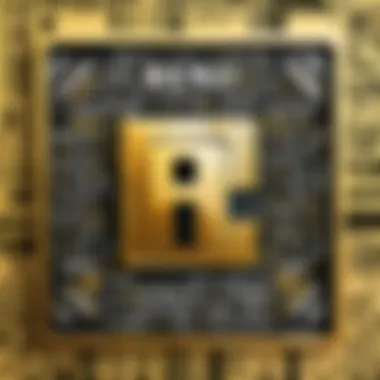

Definition and Purpose
Microsoft security codes represent a security feature employed by the company to verify user identity during account access. These codes are generally sent to users via email or messages during login attempts or other actions that require additional authentication. The main purpose of these codes is to prevent unauthorized access to accounts, thus enhancing overall account security.
When a user enters their credentials on the Microsoft login page, the system detects if there is a need for extra verification. If so, a security code is generated and sent to the user's registered email. Upon receiving the code, users input it into the verification field to proceed with the login process.
The benefits of utilizing security codes are numerous. They serve as an additional layer of protection, significantly reducing the risk of account compromise due to stolen passwords. Moreover, they can also help in cases where users, for some reason, cannot access their primary email account.
Context of Use
Microsoft security codes are typically issued in several scenarios, which include but are not limited to:
- New device logins: When a user attempts to log in from an unfamiliar device or location, a security code is triggered for added security.
- Password changes: If a user changes their password, a security code may be required to validate the change and keep the account secure.
- Suspicious activity detection: If Microsoft detects unusual activity on an account, security codes will be sent to verify the user's identity before further access is granted.
Understanding the contexts in which security codes are used helps users recognize the significance of these measures and encourages them to respond appropriately when they receive such codes. Awareness of these processes is a key aspect of effective digital security.
Mechanics of Email Verification
Understanding the mechanics of email verification, particularly in the context of Microsoft security code emails, is crucial for maintaining secure user accounts. When users aim to protect personal information, email verification serves as a strong barrier against unauthorized access. Microsoft employs a systematic approach that emphasizes security through verification codes. This segment elucidates the generation and dissemination of these codes, which are vital for confirming user identity during the authentication process.
How Security Codes Are Generated
Security codes generated by Microsoft are typically one-time passcodes that play an essential role in the two-factor authentication process. The generation of these codes follows a specific algorithm that ensures their randomness and unpredictability. Each time a user requests a verification code, a new random sequence is created.
The main benefit of this approach is that it mitigates the risk of code interception. Attackers find it difficult to guess or replicate a valid code due to its ephemeral nature. This randomness is achieved through cryptographic techniques that enhance the security of each transaction. Generally, the code remains valid for a limited window, typically around five to ten minutes, necessitating immediate use by the recipient.
Delivery Methods
Security codes are delivered to users via several channels. The most common method is through email, which is directly sent to the registered email address linked to the Microsoft account. This method has the benefit of being convenient and immediate, providing users with access to their security code without needing additional apps or devices.
Another method of delivery involves SMS text messages, particularly for users who might not have immediate access to their email. Both delivery methods are designed with user accessibility in mind, while still prioritizing security. Users should ensure that their contact information is updated within their Microsoft account settings.
However, users need to remain vigilant. Phishing attempts can occur, where attackers try to mimic the authentic delivery of security codes through emails or texts. Thus, verifying the source of the message is critical.
In summary, the correct understanding of how security codes are generated and delivered enhances users' capacity to maintain their digital safety. These processes are critical in recognizing how they function within the broader landscape of account security and the challenges users may face.
Receiving Security Code Emails
Receiving security code emails is a critical component of maintaining the security of personal accounts. The effectiveness of the security codes depends on how well users interact with these emails. Understanding the process of receiving these emails can prevent unauthorized access and ensure that sensitive information remains protected.
This section highlights the importance of checking your inbox effectively and identifying legitimate sources of security emails. Each of these elements contributes to overall account security and user confidence.
Checking Your Inbox
The first step in managing security code emails involves regularly monitoring your inbox. It's essential to establish habits that ensure you do not miss these critical messages. Security codes are usually sent as part of a two-factor authentication process. If you expect a security code, make it a routine to check your inbox promptly.
Here are a few considerations:
- Spam Filters: Ensure that your spam or junk folders are reviewed. Sometimes, security code emails can be flagged incorrectly by email services.
- Email Alerts: Turn on notifications for your email account to ensure you are alerted when new messages arrive.
- Primary Folders: Organize your inbox using folders or labels to separate important emails, helping you find security code emails quickly.
Implementing these practices will help ensure that you receive your security codes in a timely manner, thereby enhancing your account security.
Identifying Legitimate Sources
In the world of digital communication, recognizing legitimate sources of security code emails is paramount. Phishing attacks are common and can lead to unauthorized access to your account. Understanding how to identify genuine emails can prevent this from happening.
Here are some key points to consider:


- Sender's Email Address: Always verify that the email is coming from an official Microsoft domain, such as , , or . Fake emails often come from suspicious addresses that resemble official ones.
- Content of the Email: Official security code emails usually have clear and concise messages. Look for specific indicators such as the reason for the code, your username, and instructions on what to do next.
- Links and Attachments: Be cautious with links or attachments. Legitimate security emails typically do not include unexpected links. Instead, it is safer to manually navigate to the official Microsoft website.
Being aware of these factors allows you to discern between legitimate communications and potential phishing attempts.
Entering Security Codes
Entering security codes is a crucial step in ensuring the safety of your Microsoft account. This process not only helps verify your identity but also adds an additional layer of protection against unauthorized access. Understanding how to correctly enter security codes is essential for maintaining the integrity of your account and avoiding common pitfalls that may lead to frustration or security breaches.
Steps for Entry
- Locating the Email: First, find the email containing your security code. This email will usually be sent from a Microsoft address.
- Opening the Email: Once located, open the email carefully to ensure it is legitimate. Look for any signs of phishing or fraudulent content.
- Copying the Code: Highlight the security code within the email. Use the copy function or simply memorize the sequence if you're confident you can enter it correctly.
- Navigating to the Site: Go to the Microsoft page where the code is required. This might be during the login process or while completing a verification.
- Entering the Code: Paste or type the code into the indicated field. Ensure no extra spaces are added before or after the digits.
- Submitting the Code: After entering the code, click the button to submit it. This step often completes the verification process.
Common Mistakes to Avoid
While entering your security code may seem straightforward, several mistakes can occur, potentially hindering access to your account. Here are a few common errors:
- Typographical Errors: One wrong digit can lead to a failed entry. Always double-check the code before submitting.
- Expired Codes: Codes have a limited validity period. If enough time has passed since receiving the code, it may no longer be valid. In this case, request a new code.
- Multiple Requests: Requesting multiple codes can lead to confusion. It is best to use the first code received.
- Distractions During Entry: Ensure you are in a focused environment to prevent mistakes when entering the code.
Always prioritize care and attention when dealing with your security codes. By following the proper steps and being mindful of potential mistakes, you can effectively safeguard your Microsoft account.
Common Issues with Security Codes
Security codes play a crucial role in safeguarding user accounts, especially within the context of Microsoft services. However, users often encounter issues when dealing with these codes. Understanding common challenges such as not receiving emails and dealing with expired codes can help enhance your security practices and ensure smoother transactions.
Non-Receiving Emails
One of the most frequent issues users face is the non-receipt of security code emails. This situation can be frustrating, particularly when access to an account is urgently needed. There are several reasons why you might not receive these emails.
First, check your spam or junk folder. Security code emails sometimes get misclassified as spam, especially if your email provider has stringent filtering settings. You can add Microsoft as a safe sender to reduce this risk.
Second, ensure that your email is entered correctly in your account settings. A simple typographical error can lead to codes being sent to the wrong address, creating unnecessary delays. Additionally, consider email delivery delays, which can happen due to server issues or high traffic volume.
Overall, if you regularly do not receive security codes, it might be beneficial to contact your email service provider for assistance. They can check if there are any blocks on emails from Microsoft.
Expired Codes
Another common issue is the occurrence of expired security codes. Security codes are often time-sensitive, meaning they have a limited validity period. If you attempt to use a code after it has expired, you will receive an error message.
To avoid this, it is advisable to enter codes promptly after receiving them. In case you receive a code but do not have immediate access to the required service, it is better to request a new code rather than trying to use the expired one.
Understanding the life span of these codes can prevent inconvenience. Most codes sent by Microsoft typically expire within a few minutes, so timing is essential. If you find yourself constantly dealing with expired codes, consider reviewing your approach to entering the codes, or your with the Two-Step Verification settings.
Always ensure you are using the latest code promptly to avoid expiration issues.
In summary, addressing non-receiving emails and expired codes is vital for maintaining seamless access to your Microsoft account. By being aware of these issues and taking proactive measures, users can enhance their overall digital security.
Best Practices for Security Management
Effective management of digital security is crucial in today's world where cyber threats are rampant. Best practices for security management help individuals safeguard their accounts and personal information. This section discusses vital elements such as regular updates and multi-factor authentication, highlighting their benefits and implementation considerations.
Regular Updates and Changes
Regular updates are a fundamental aspect of security management. Keeping software and systems up to date minimizes vulnerabilities that cybercriminals often exploit. Microsoft frequently releases patches and updates that address security flaws. Failure to install these updates can leave an account exposed to security breaches.
Some key reasons why regular updates are essential include:
- Enhanced Security: Updates patch known security vulnerabilities, preventing potential attacks.
- Improved Features: Updates can introduce new features that enhance user experience and security monitoring.
- Compatibility: Regular updates ensure that your systems are compatible with the latest security solutions and tools.
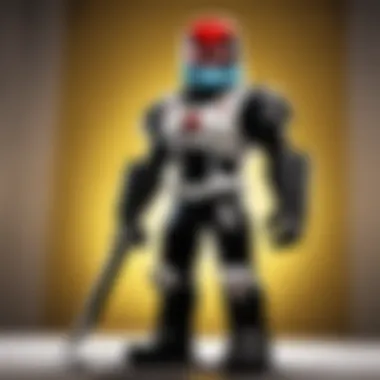

Users should be vigilant about enabling automatic updates when possible. However, it is equally important to regularly check for updates manually, especially for applications that may not automatically update. The process may vary based on the specific operating system or application, but typical guidance can be found on the Microsoft website.
Utilizing Multi-Factor Authentication
Multi-factor authentication (MFA) is an increasingly vital tool in securing user accounts. By requiring users to provide two or more verification factors when logging in, MFA adds an extra layer of protection beyond just a password. This measure significantly reduces the likelihood of unauthorized access.
Some advantages of utilizing MFA include:
- Rigorous Security: With more than one layer of verification, it becomes challenging for hackers to gain access, even if they obtain your password.
- User Control: MFA often gives users options for verification methods, such as text messages or authentication apps, which increases user engagement in account security.
- Trust Indicators: Organizations that implement MFA tend to foster a stronger trust relationship with users, enhancing their reputation in cybersecurity.
To set up MFA with Microsoft accounts, users can access the security settings and select their preferred authentication method. It is wise to use authentication apps, such as Microsoft Authenticator, rather than relying solely on SMS, as it is generally more secure.
In summary, adopting best practices in security management is necessary not just for individual users but for anyone engaging with digital platforms. Regular updates and the implementation of multi-factor authentication are foundational steps in protecting against potential threats.
Maintaining digital security is an ongoing process. As technology evolves, so too must our strategies for managing security. Users should continually educate themselves on the latest threats and protections available.
The Role of User Awareness in Security
User awareness plays a critical role in digital security, particularly when dealing with security code emails from Microsoft. The efficacy of these protection mechanisms largely relies on how well users understand their functionalities and potential threats associated with them. This section underscores the importance of user awareness and its impact on securing accounts.
One of the primary benefits of cultivating awareness is the ability to identify phishing attempts. Users who understand the signs of phishing can prevent malicious actors from gaining unauthorized access to their accounts. Recognizing legitimate communications from Microsoft, as opposed to simulated messages from cybercriminals, is essential. A well-informed user can discern credible emails from fraudulent ones, reducing the risk of account compromise.
Additionally, user awareness can lead to more prudent behavior concerning account security. When individuals comprehensively grasp the mechanisms behind security codes, they become more likely to implement recommended practices. This includes not only entering codes promptly but also managing their accounts actively, such as updating passwords regularly and engaging in multi-factor authentication.
Understanding Phishing Risks
Phishing is a prevalent threat in the digital landscape, and comprehending the associated risks is paramount for all users. Phishing attacks often manifest as deceptive emails designed to trick individuals into revealing sensitive information, such as passwords or security codes. These fraudulent emails can appear strikingly convincing, often mimicking the layout or tone of legitimate communications.
To mitigate the risks of phishing, it is essential for users to remain vigilant. Here are key components to recognize phishing risks:
- Check Email Addresses: Always verify the sender's email address. Phishing attempts may come from slightly altered addresses that mimic the original.
- Look for Red Flags: Poor grammar, misspellings, or unusual requests in emails can signal fraudulent content.
- Do Not Click Unverified Links: Hover over links to see the actual URL before clicking. If it appears suspicious or does not align with the expected destination, do not engage.
- Report Phishing Attempts: Users should report suspicious emails to Microsoft, helping to strengthen the security measures.
An informed user is a crucial line of defense against these attacks, reducing the overall threat to account security.
Educational Resources
Access to educational resources can significantly enhance user understanding of security threats and best practices. Various platforms offer materials catered to different learning preferences, making information accessible to a wide audience.
Here are some valuable resources for users to expand their knowledge:
- Microsoft's Security Center: This site provides an array of articles and tutorials explaining security codes, phishing risks, and how to safeguard accounts. Visit Microsoft Security Center for recommendations.
- Online Courses: Websites such as Coursera and Udemy feature courses covering cybersecurity topics, including specifics about phishing and account security management.
- Community Forums: Engaging in discussions on platforms like Reddit can provide insights from fellow users. These interactions frequently yield practical tips and shared experiences that enhance understanding.
- Official Help Guides: Microsoft offers official help documentation detailing their security processes and recommendations for users. Labels such as FAQs or Learning Paths contain structured information suitable for different experience levels.
User awareness and education are interlinked. When individuals take the initiative to learn and remain informed, they contribute to a safer online environment for themselves and others.
The End
The conclusion serves as the final segment of our exploration into the realm of Microsoft security code emails. This section is essential as it consolidates the insights discussed throughout the article. By summarizing key points, we reinforce the significance of security codes in digital safety. These codes are critical in verifying user identity, thus protecting accounts from unauthorized access.
Summarizing Key Points
In this article, we have covered several important aspects of Microsoft security codes:
- Purpose of Security Codes: They are designed to enhance account security and to verify the identity of users.
- Mechanics of Code Generation: Understanding how these codes are created helps users recognize their importance.
- Receiving and Entering Codes: Clear instructions on how to manage these codes are crucial for effective usage.
- Common Issues: Awareness of potential problems, such as non-receipt of codes or their expiration, can aid users in troubleshooting.
- Best Practices: Implementation of optimal security practices can significantly reduce risks related to account breaches.
This summary underscores that being informed about the operational framework of security codes is vital for maintaining digital security. Users who are aware of these aspects are better equipped to protect their accounts from threats.
Looking Ahead at Digital Security
As we look toward the future, the landscape of digital security continues to evolve. While Microsoft security codes play a fundamental role today, it is crucial to anticipate upcoming trends and challenges in this field. User knowledge and adaptability will remain essential.
The advent of advanced security features, such as biometric authentication, may complement traditional methods like security codes. However, these solutions do not eliminate the risks associated with phishing attacks and other social engineering tactics. Thus, staying informed through educational resources is critical. Platforms like Wikipedia and Britannica offer valuable information on these topics.
"Security is a process, not a product."
This quote encapsulates the essence of digital safety. Continuous education and awareness will remain indispensable as we face new challenges in the realm of online security. Understanding Microsoft security code emails is just one of many steps toward ensuring robust digital defenses.







