Maximizing Roblox Experience on Fire Tablets


Intro
Roblox has become a significant player in the landscape of digital gaming, attracting millions of players across various platforms. Amazon Fire Tablets serve as an accessible gateway for a diverse audience, from young gamers to parents seeking wholesome entertainment options. This article delves into using Roblox on Fire Tablets, focusing on optimizing the gameplay experience while highlighting features that appeal to both gamers and parents.
Gameplay Tips
Basic Controls and Navigation
Understanding the basic controls is essential for a smooth gaming experience. On Fire Tablets, the touch interface provides an intuitive way to navigate through games. Players can move their character by using on-screen joystick controls. Tapping the left side of the screen enables character movement, while the right side typically contains action buttons such as jumping or interacting.
Familiarizing oneself with in-game menus is also crucial. Most games have a dedicated button to access settings, where players can adjust sound, visuals, and sensitivity settings tailored to their preferences. It is recommended for new players to spend time in the game’s tutorial phases to learn how to navigate effectively.
Advanced Gameplay Strategies
Once the basics are grasped, players may wish to explore advanced strategies to improve their gameplay.
- Team Coordination: Many games within Roblox involve teamwork. Players can join groups to strategize with others. Communication through the in-game chat is vital, helping players coordinate and enhance their chances of success.
- Resource Management: In games where players collect resources, understanding when to use or save them can be the difference between winning and losing. Players should assess their needs and plan accordingly.
- Learning from Failures: Each game offers opportunities to learn. Observing other players and analyzing one’s own mistakes can yield valuable insights into improving gameplay skills.
The key to gaming success is not just about winning; it’s about learning and adapting your strategies.
User-Generated Content
Roblox is not just about playing; it is also about creating. User-generated content is at the heart of the Roblox experience. Players can immerse themselves in a vast universe of imaginative worlds crafted by others, and they have the power to contribute as well.
Highlights of Notable User Creations
Several games stand out due to their creativity and execution. Titles such as “Brookhaven,” a social hangout, and “Adopt Me!,” a role-playing game centered on pet collection, showcase what users can achieve. These games often have millions of visits, highlighting their popularity within the community. Players are encouraged to discover these popular settings to gain inspiration for their own creations.
Tips for Creating Engaging Games
For those interested in developing their own games, certain strategies can enhance creativity and engagement:
- Understand Your Audience: Knowing who will play your game helps tailor the experience. Engaging game mechanics and appealing visuals go a long way.
- Use Roblox Studio: This tool provides a robust platform for creating games. Familiarizing oneself with its features is essential for effective game development.
- Push the Boundaries of Creativity: Do not be afraid to experiment. Unique concepts often attract players. Collaborating with friends or joining forums can inspire innovative ideas.
Prologue to Roblox and Fire Tablets
The intersection of Roblox and Amazon Fire Tablets presents an intriguing prospect for gamers of all backgrounds. As Roblox continues to reshape online gaming, its compatibility with the versatile Fire Tablets opens new doors for gameplay and creativity. This introduction sets the stage for a deeper exploration into how these two elements combine to create an engaging gaming experience.
Roblox, known for its expansive platform, allows users to explore immersive worlds, engage in unique gameplay, and even create their own games. Meanwhile, Fire Tablets offer an accessible interface and versatile performance. Together, they provide a means for players to enjoy Roblox in a convenient format, whether at home or on the go. The importance of understanding this synergy cannot be understated.
For players of all ages, familiarity with the Fire Tablets and how they run Roblox can significantly enhance gameplay. Factors like device specifications, installation processes, and optimization strategies will be discussed in detail. This ensures that users can effectively navigate potential compatibility woes while maximizing their gaming experience.
Moreover, parents looking to monitor their children's gaming habits will find it crucial to understand both platforms. By having knowledge about parental controls and app settings, they can ensure a safe and responsible gaming environment. This comprehensive examination aims to equip every reader with insights, whether they are individuals seeking entertainment or parents safeguarding their children.
Understanding Roblox
Roblox stands out as a unique platform within the realm of online gaming. It is not solely a game but a comprehensive ecosystem where players and creators interact. Understanding Roblox is crucial for users, especially for those using platforms like Amazon Fire Tablets. This section elucidates on key aspects of Roblox, discussing its structure, features, and immersive experiences that contribute to its engagement and appeal among users of all ages.
What is Roblox?
Roblox is a user-generated online gaming platform that allows players to create, share, and play games made by other users. It combines the creativity of game development with the joy of gaming. Users can customize avatars, explore vast virtual worlds, and participate in a diverse array of games— from racing to role-playing. The platform provides various tools for users, such as the Roblox Studio, which enables them to create their own games without prerequisite programming knowledge. This accessibility empowers individuals to express their creativity and engage with a global community.
Roblox incentivizes creativity, engaging users not just as players but as designers. As of recent reports, tens of millions of games exist on the platform, showcasing an impressive range of player interests and creative designs.
Roblox's Role in Online Gaming
Roblox has established itself as a significant player in online gaming culture. Its unique approach to game creation and community interaction offers users a multifaceted experience. Players can continuously discover new content and engage with creators through feedback and collaboration. This dynamic exchange cultivates a vibrant community based on shared experiences and creativity.
Roblox promotes a model of social networking in gaming. Users can connect in-game, join groups, and attend virtual events. These interactions foster friendships and collaborations, which might occur during gameplay or outside of it. It serves as a precursor to a form of creativity often seen in digital art, with in-game economies that allow users to trade items created by themselves or others.
From a developmental perspective, Roblox is notable for its educational potential. Younger users learn programming basics, game design principles, and digital citizenship. By navigating the platform’s tools, users develop skills applicable beyond gaming.
Overview of Amazon Fire Tablets
Understanding the Amazon Fire Tablets is crucial for maximizing the Roblox experience. These devices are designed with budget-conscious consumers in mind, making them accessible to a wide audience. Fire Tablets combine affordability with decent performance, attracting both casual users and gaming enthusiasts. Given Roblox's robust nature, knowing how Fire Tablets can support gameplay is essential for users.
In the context of Roblox, the Fire Tablets offer particular benefits. They provide a portable platform for gaming; for example, players can engage in gameplay anywhere. This is advantageous for Roblox, as it promotes continuous interaction with the gaming community.


Specifications of Fire Tablets
Fire Tablets come in several models, each with varying specifications. The Fire HD 10 is one of the most notable. It features a sharp display, good battery life, and decent processing power. This device is suitable for adolescents and adults, giving robust performance suitable for gaming.
Other models like the Fire 7 and Fire HD 8 cater to younger demographics, with simplified interfaces and other child-friendly features. Here are some key specifications:
- Display: Ranges from 7 to 10.1 inches, with HD resolution.
- Processor: Quad-core performance in most models.
- Storage Options: Internal storage from 16GB to 64GB, expandable via microSD.
- Battery Life: Approximately 10 hours on a full charge.
These specifications make Fire Tablets adequate for Roblox. However, users should be aware of the limitations in storage and graphics. It is advisable to regularly manage installed applications to ensure optimal performance.
Comparison with Other Tablets
When comparing Fire Tablets with other tablet brands such as Apple iPad or Samsung Galaxy Tab, several distinctions emerge.
- Price Point: Fire Tablets are generally more affordable than iPads, offering a cost-effective entry into mobile gaming.
- Ecosystem: Fire Tablets run on Amazon's Fire OS, which, while effective, may not provide access to all apps available on Android or iOS devices. This can limit some Roblox features.
- Performance: While they can handle basic gaming, higher-end tablets may outperform Fire Tablets in terms of graphics and multitasking capabilities.
"Choosing the right device can significantly impact your gaming experience. Know what you need before you buy."
In summary, Fire Tablets serve a specific market segment. Understanding their strengths and weaknesses helps users make informed decisions about their gaming setups, especially for playing a demanding game like Roblox.
Compatibility of Roblox with Fire Tablets
Understanding the compatibility of Roblox with Amazon Fire Tablets is crucial for users who wish to enjoy this interactive platform on their devices. Many players rely on Fire Tablets, given their affordability and decent performance. However, not all models support Roblox effectively. This section provides insights into which Fire Tablets can run Roblox and what to consider when attempting to access the game.
Supported Models and Versions
Roblox has specific requirements that vary based on the Fire Tablet model.
- Fire HD 10 (2021): This model includes improved specifications, allowing for a smoother Roblox experience.
- Fire HD 8 (2020): While slightly older, this tablet may run Roblox well with basic graphics.
- Fire 7 (2019): This entry-level device supports Roblox, but users may notice lower performance, especially in graphically intense games.
The operating system version of the Fire Tablet plays a significant role in compatibility. Users should ensure that their tablets run Fire OS 5.0 or newer for optimal gameplay. Check the device settings to confirm this.
Installation Requirements
When installing Roblox on Fire Tablets, understanding the requirements is paramount for a seamless experience. Here are key aspects to consider:
- Free Storage Space: The installation of Roblox requires at least 1.0 GB of free space on the device. Users should regularly manage storage to avoid performance issues.
- Memory (RAM): For an optimal experience, it is recommended to have at least 2 GB of RAM. Low memory can lead to lags and crashes.
- Internet Connection: A stable internet connection is necessary for both the initial download and for playing the game. Fluctuating connections may disrupt gameplay and user interactions.
“Compatibility is key. Without the right model and specifications, enjoying Roblox can become challenging.”
In short, selecting the right Fire Tablet model is essential for Roblox. Ensure that the device meets the requirements mentioned above to maximize your gaming experience.
Installing Roblox on Fire Tablets
Installing Roblox on Fire Tablets is a vital step for users looking to enjoy the gaming experience provided by Roblox on these devices. Understanding the installation process is crucial because it ensures that players can easily access and engage with their favorite games. Additionally, proper installation prevents common technical issues that can hinder gameplay. Knowing how to navigate this process allows users to make the most of their Fire Tablets as a platform for Roblox, facilitating an enjoyable and immersive gaming experience.
Step-by-Step Installation Process
Installing Roblox on Fire Tablets requires users to follow a straightforward series of steps. First, make sure that the Fire Tablet is connected to the internet.
- Open the Amazon Appstore on your Fire Tablet.
- Use the search bar to type in Roblox.
- From the search results, select the game Roblox.
- Tap the Download or Get button to initiate the installation.
- Once the installation is complete, the game will appear on your home screen.
It is essential to note that the device may require some time to download and install. Therefore, patience is important. In any case, players should always ensure that their Fire Tablet has sufficient storage available. Lack of storage might result in interrupted installations.
Troubleshooting Installation Issues
Occasionally, users may encounter issues during the installation of Roblox. Understanding common problems and their respective solutions can greatly enhance the installation experience. Here are some typical issues and potential fixes:
- Insufficient Storage Space: If the installation fails due to lack of space, it may be necessary to remove unused apps or files.
- Network Issues: An unstable internet connection can halt the downloading process. Ensure that the Wi-Fi is stable or switch to a different connection if possible.
- App Store Problems: Sometimes, the Amazon Appstore can experience glitches. Restarting the device or updating the app store may resolve such issues.
- Incompatibility: Ensure that your specific Fire Tablet model supports Roblox. Checking compatibility with the latest version of the game is crucial.
If problems persist after these steps, consulting the Roblox support page can provide more specialized assistance.
Optimizing Performance of Roblox on Fire Tablets
Optimizing performance is crucial for a seamless Roblox experience on Amazon Fire Tablets. Given the diverse nature of gameplay and potential limitations of tablet hardware, understanding how to adjust settings can significantly improve user experience. Players will benefit from smoother gameplay, reduced loading times, and a decrease in potential lag. This is particularly important since Roblox includes various user-generated content, which can affect performance. By tailoring settings, players can ensure a more enjoyable and efficient gaming session.
Adjusting Graphics and Control Settings
Adjusting graphics and control settings plays a key role in enhancing the performance of Roblox on Fire Tablets. Players may find that lowering graphic settings is necessary to accommodate the processing power of their device. This change can lead to improved frame rates and quicker response times, especially in graphic-intensive games.
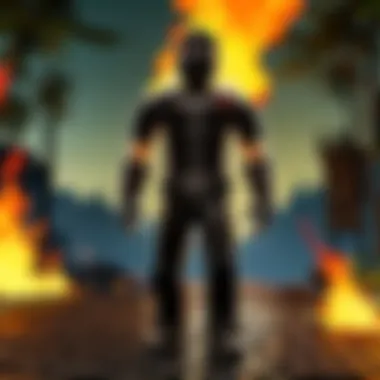

To access these settings within Roblox:
- Launch the game and enter a server.
- Open the settings menu by tapping the gear icon.
- Navigate to the graphics section and choose a lower setting from the available options.
- Save the changes.
Control settings also need attention. Customizing control layouts can make gameplay more intuitive. Players can adjust the sensitivity of touch controls, benefiting those who prefer precise actions. These adjustments often lead to better gameplay performance, providing an improved experience overall.
Managing Storage for Improved Performance
Managing storage is another critical aspect that influences the performance of Roblox on Fire Tablets. Many players overlook storage management, yet insufficient free space can slow down the device significantly. By keeping enough storage free, players can ensure Roblox runs efficiently.
To manage storage effectively:
- Regularly uninstall apps no longer in use.
- Clear cache data for applications, including Roblox, which may store temporary files.
- Consider transferring files, such as photos or videos, onto external storage like SD cards.
Keeping at least 15-20% of your Fire Tablet’s storage free can help maintain optimal performance.
In summary, optimizing performance through graphics and control settings, along with effective storage management, enhances the gameplay experience on Roblox. These adjustments allow players of all skill levels to enjoy smoother, more responsive gameplay, while also ensuring stability when accessing the vast array of user-generated content.
Parental Controls and Safety Features
Parental controls play a crucial role in managing your child’s gaming experience, especially on platforms like Roblox. With its vast user base and abundant content, Roblox can expose young players to various types of interactions, some of which may raise concerns for parents. This section will explore the essential features of parental controls and emphasize their importance in safeguarding users, particularly children.
Parents want to ensure that their children enjoy their gaming while minimizing risks. Roblox provides tools that help parents control various aspects of gameplay. These controls include restricting chat functions, managing friends lists, and even limiting access to games based on content ratings. The main goal is to research a safe gaming environment which can enhance the overall experience.
Beyond just restricting access, these features allow for monitoring the kinds of interactions children have within the game. By understanding available settings, parents can create a tailored gaming experience that reflects their values and preferences.
Parental controls are not just about restricting access; they also provide peace of mind for parents, knowing that their children are in a safer environment.
Setting Up Parental Controls
To set up parental controls on a Fire Tablet for Roblox, follow these straightforward steps:
- Access Settings: Open the Settings app on the Fire Tablet.
- Select Parental Controls: Find the section labeled "Parental Controls"; this is where all configurations occur.
- Set Up a Password: Establish a password that will be needed to access and change parental controls. This helps prevent unauthorized changes.
- Adjust Features: Look for options to limit access to games, control communication, and manage friend requests. Each feature can be toggled on or off, depending on your preferences.
It is essential to revisit these settings periodically to ensure they suit evolving needs as children grow older and their gaming habits change.
Monitoring In-Game Activity
Monitoring in-game activity is another significant aspect of parental controls. This function allows parents to track how their children interact within the Roblox platform. Various tools and options assist in observing their gameplay activities, including:
- Friend Interactions: Keep an eye on friends and new requests. This helps ensure that your child is only interacting with known individuals.
- Chat Features: Enable or disable chat functions. Monitoring chats can prevent exposure to inappropriate content.
- Game History: Review the games your child has played. This gives insight into preferences and helps identify any games that might require further scrutiny.
Engagement and interaction within games can foster a sense of community but should be monitored for safety. Establishing open communication with your child about their experiences in Roblox can complement monitoring efforts and encourage responsible gaming habits.
Community Interaction and User-Created Content
In the landscape of gaming, community interaction and user-generated content stand as pillars of the Roblox experience. For players on Fire Tablets, this facet enriches gameplay and fosters a vibrant ecosystem. Participants can not only play games but actively engage in a shared environment, making their experience multifaceted and dynamic. This section will explore its significance, specifically focusing on the advantages, considerations, and features that Roblox offers its user community.
User interaction cultivates connections between players. These connections can often extend beyond the game itself, creating friendships and collaborative opportunities. Players can join groups, participate in discussions, and cooperate in game development. The engagement broadens horizons, allowing users to learn from each other and improve their skills.
Furthermore, user-generated content is essential within the Roblox platform. Players can create their own games, designs, and scripts using Roblox Studio. This creativity leads to a rich array of game options and encourages innovation. A unique aspect is that players can monetize their creations, leading to potential financial rewards through Roblox's developer exchange program. Thus, the community not only plays but also forms a thriving marketplace of ideas and creativity.
"Creating content is not just about entertainment; it creates opportunities for learning and collaboration. Users can showcase their skills and gain recognition in the Roblox community."
Navigating Roblox’s Community Features
Understanding the community features of Roblox is vital for enhancing your gameplay experience on Fire Tablets. The interface allows players to connect easily, but it also requires some familiarity to utilize fully. The main components include profiles, friends, chat functions, and groups.
Profiles enable players to showcase their avatars, games they've created, and accomplishments. Friends can be added, fostering a sense of teamwork and camaraderie. Using the chat function, players communicate during gameplay, which is essential for team-based games.
Groups are another integral feature. They provide spaces where users with shared interests can gather. Learning to navigate these groups can help in finding support and enhancing one’s game development journey.
Tips for Using Community Features:
- Explore profiles to discover new friends and games.
- Engage in groups for development insights and collaboration.
- Use chat wisely to keep communication clear and positive.
Creating and Sharing Content


Creating and sharing content is perhaps one of the most empowering elements of Roblox. Users can bring their imaginative ideas to life through Roblox Studio. This platform allows even those with limited experience in coding or graphic design to create unique game worlds.
The process begins by using simple tools to design environments, create characters, and establish gameplay mechanics. Tutorials and community resources are available to help refine skills. Players often upload their creations, allowing others to play and provide feedback.
Sharing your game within the community can lead to rapid learning opportunities. Input from others helps in improvement and adaptation of game features. Additionally, successful games can gain significant visibility. Players gain experience, and their games can become well-known within the community, showcasing their talent.
Key Considerations for Content Creation:
- Utilize tutorials available on Wikipedia.
- Monitor the performance of your game using feedback from players.
- Engage with your audience to keep improving your content.
Advanced Gameplay Strategies on Fire Tablets
Understanding gameplay strategies is crucial for enhancing the overall experience when playing Roblox on Amazon Fire Tablets. Given the limitations of mobile devices, implementing effective strategies can directly influence performance and enjoyment. Here, we will delve into key elements of mastering controls and engaging in events and challenges, both essential for optimizing your Roblox gameplay.
Mastering Controls and Mechanics
Roblox offers a variety of controls that can take time to learn, especially on a Fire Tablet. Taking the time to master these controls can lead to improved gameplay. Start by familiarizing yourself with the touch controls. They differ from traditional console gaming.
- Practice Regularly: Consistent practice allows for a natural flow in gameplay. Understanding each button and gesture can make a significant difference.
- Customized Controls: Many games within Roblox allow you to adjust controls. Taking advantage of customizable layouts can help you create a setup that suits your play style.
Also, pay attention to the mechanics of different games. Some require quick reactions while others may need careful planning. A deeper understanding of each game's requirements will lead to more successful gameplay.
Participating in Events and Challenges
Events and challenges are a big part of the Roblox experience, offering players the chance to compete and earn rewards. Joining these activities can enhance your skills while also providing unique experiences not found in standard gameplay.
- Stay Informed: Many in-game events change regularly, so participating actively can put you ahead. Follow relevant channels or social media pages to stay updated.
- Team Up: Many challenges are easier when played in groups. Collaborating with others can help complete difficult tasks and improve overall enjoyment.
- Learn from Others: Observing how experienced players tackle challenges can offer insights that improve your strategies. Engage with communities on platforms like Reddit to gather tips.
"Engagement in community events not only boosts skillsets but also enriches social connections within the game."
Utilizing these strategies will not only elevate individual gameplay but will contribute to a richer gaming environment. Engaging with both the controls and community will lead to a more rewarding experience in Roblox on Fire Tablets.
Future of Roblox on Tablet Devices
The future of Roblox on tablet devices like Amazon Fire Tablets is vital for a variety of reasons. As technology advances, so too do the prospects for play experiences and user engagement. Roblox’s robust community and its constant updating nature ensures that it remains relevant amid shifting gaming landscapes. Integrating such a platform into tablets enhances accessibility for users of varied backgrounds and skills.
Roblox on Fire Tablets is particularly significant for mobile gaming, as it allows gamers, especially children and teens, to enjoy a vast universe of user-generated content. This promotes both creativity and social interaction, vital components in today’s digital interaction.
Trends in Gaming Technology
The trends in gaming technology shape how platforms like Roblox evolve on tablet devices. One of the key trends includes the rise of cloud gaming. With cloud services, users can stream games with less dependence on device hardware specifications. This capability is expected to optimize Roblox gameplay on Fire Tablets, leading to a better experience.
In addition, advancements in artificial intelligence are pivotal. AI can personalize gameplay, making suggestions or offering support in-game. This type of interaction enhances engagement, which is especially critical for a game driven by community interaction like Roblox.
Among other trends are augmented reality and virtual reality, which are making their way into mobile gaming. While not fully realized on Fire Tablets yet, the potential for Roblox to adopt these technologies creates exciting possibilities for immersive experiences. More vivid environments and interactive game elements can push community creativity further.
Potential Features for Future Roblox Updates
The future updates of Roblox may include several groundbreaking features aimed at enriching user experience. One potential feature is improved performance optimization for mobile devices, especially the Fire Tablets. This is essential for handling high-traffic games without sacrificing quality.
Another feature includes enhanced user interface options focused on touch controls. Simplifying and improving the interface can aid younger players or new users in navigating gameplay seamlessly. Customization options could also extend to creating unique avatars and in-game environments, encouraging user expression.
Furthermore, integration with emerging technologies such as blockchain may offer opportunities for unique in-game transactions or ownership. This notion could redefine player agency within the Roblox universe. Users may hold real stakes in their creations, further blending gaming with economic reality.
The ongoing evolution of technology plays a crucial role in shaping the future of gaming experiences, especially on portable devices like Fire Tablets. Understanding these changes helps all players stay prepared and engaged.
Overall, the importance of recognizing the trends and future features would be beneficial for Roblox users on Fire Tablets. Keeping an eye on these aspects can provide players with expectations and insights that enrich their gameplay.
Ending
In the realm of online gaming, Roblox on Amazon Fire Tablets stands as a noteworthy fusion of creativity and technology. As discussed throughout this article, the capability to access Roblox on Fire Tablets enhances the gaming experience, making it not just a platform for entertainment but also a medium for self-expression and social engagement.
The importance of understanding how to effectively install and optimize Roblox cannot be overstated. Many users can run into various compatibility and performance challenges. By addressing these issues, players can fully immerse themselves in the dynamic worlds that Roblox offers.
Parental control settings play a critical role in ensuring a safe environment for younger players. Establishing these controls allows parents to voyage through the gaming landscape with greater peace of mind. Moreover, the discussion on monitoring in-game activity is essential for maintaining a responsible gaming experience.
One of Roblox's key attributes is its community. The article highlights that engaging with user-created content and participating in community-driven activities fosters collaboration and innovative problem-solving. This, in essence, enriches the overall gaming environment, encouraging players of all ages and skill levels to push the boundaries of their creativity.
Furthermore, the exploration of advanced gameplay strategies on Fire Tablets underscores the nuances of mastering controls and participating in special events. These aspects are pivotal for players who wish to elevate their experience and sharpen their skills.
In summary, this article emphasizes the multifaceted nature of engaging with Roblox on Fire Tablets. Through proper installation, performance optimization, and active community interaction, players can enjoy a rich and fulfilling gaming experience. As the gaming landscape evolves, the potential features for future updates also suggest an exciting journey ahead for Roblox enthusiasts.
"Engaging with Roblox is more than just playing games; it is about creating, sharing, and being part of a larger community."
This final reflection encapsulates the overarching theme of our exploration.







