A Complete Guide to Downloading Roblox on the Web


Intro
Roblox has become a household name among gamers, offering a diverse platform where creativity meets gameplay. Understanding how to effectively download and utilize the web version can enhance the overall experience for players of all skill levels. This guide is designed to walk you through the nuances of both the download process and the gameplay that follows.
Gaming enthusiasts often seek ways to optimize their play; thus, having a comprehensive grasp of the various aspects associated with Roblox web downloads is crucial. By delving into the significance of utilizing the web version, as well as the troubleshooting tips you might need along the way, readers will cultivate a better understanding of how to navigate the Roblox universe more efficiently.
Gameplay Tips
The thrill of Roblox lies in its immersive gameplay. Knowing how to maneuver through the interface and maximize the features at your disposal can significantly affect your gaming experience. Here are some core elements to consider:
Basic Controls and Navigation
Familiarizing yourself with the foundational controls can make a world of difference. The key movements include:
- W, A, S, D: Control your character’s movements in various directions.
- Space Bar: Jump to evade obstacles or reach higher platforms.
- Mouse: Look around and interact with game elements.
While these controls are standard, navigating through the expansive interface is where things can get a tad tricky. Ensuring your camera view is adequately adjusted can provide crucial insights into your surroundings, making exploration smoother.
Advanced Gameplay Strategies
For those who are ready to level up their prowess, mastering advanced strategies is essential. Below are some advanced tips to elevate your gameplay:
- Communication and Collaboration: Engaging with other players can open doors to teamwork opportunities, essential for certain game modes.
- Customization: Invest time in tuning your character’s appearance and skills. Not only does this add a personal touch, but it can also unlock new gameplay possibilities.
- Experimentation: Try different game scripts and mechanics within Roblox Studio. This can yield unexpected advantages, allowing you to discover new methods of gameplay.
Remember: Adaptation is key. Responding to how others play and incorporating those strategies into your gameplay can win you more than you might expect.
User-Generated Content
One of the most integral aspects of Roblox is its community-driven content. This platform encourages creativity, giving users the tools to design their own games. Understanding how to contribute positively to this ecosystem can be rewarding:
Highlights of Notable User Creations
The Roblox community is rich with creativity. Games like Adopt Me!, which allows players to adopt pets and build homes, showcase just how varied the creations can be. Another standout is Brookhaven, a role-playing game where players can interact with each other in a world resembling suburban life.
These examples not only highlight the potential of user-generated content but also inspire others to push their creative boundaries.
Tips for Creating Engaging Games
Creating your games on Roblox involves more than just basic coding. Consider these strategies:
- Storytelling: A captivating narrative can engage users much more than gameplay mechanics alone.
- Visual Appeal: Invest time in the aesthetics of your game. An engaging environment can attract and hold players’ attention.
- User Feedback: After launching a game, gather input from players to iterate and improve upon your initial concept.
By focusing on these elements, aspiring game developers can contribute to Roblox's thriving environment, ultimately enhancing everyone’s gaming experience.
Understanding Roblox as a Platform
Roblox stands as a powerhouse in the gaming world, a platform unlike many others, offering immersive opportunities to both play and create. Understanding Roblox is essential for grasping how the web download integrates into the overall experience. It’s not just a game; it’s a vast ecosystem where players can connect, create, and share their creativity, making it significant in shaping online interactions for people of various ages.
Overview of Roblox
As a platform, Roblox is essentially a canvas for user imagination, giving individuals the chance to immerse themselves in various game genres, from role-playing adventures to puzzle-solving escapades. What sets Roblox apart? A major feature is its appeal to a wide demographic, spanning children to adults, and this intergenerational draw fosters an engaging community. Users can create their own games using Roblox Studio, which means there’s always something fresh and innovative to discover.
Additionally, the platform benefits from robust educational aspects. Through game design, users learn critical skills such as coding, teamwork, and problem-solving while having fun. This mix of learning and entertainment is a carrot that keeps players coming back, helping to grow not only a user base but a community built around shared interests and creative collaboration.
The Role of User-Generated Content
User-generated content is the lifeblood of Roblox. Each game or experience on the platform is crafted by users who are just as passionate about gaming as the players themselves. This innovation means that there’s no shortage of options; the variety of games ranges from action-packed shooters to serene life simulators.
"More creative minds mean more diverse games. It’s like a digital art gallery, and every player can be a contributor."
This aspect introduces a flip-side, as it allows users to express themselves while also competing for attention within a crowded marketplace. Players not only experience the games but engage with creators, provide feedback, and inspire each other, thus reinforcing community ties. Besides, through user-generated content, educational tools and resources become available, as many developers share their creation strategies and design lessons through forums and social media. The interaction is vital, showing that Roblox is not a solitary venture; it thrives on community involvement and shared success.
In summary, a firm understanding of Roblox enhances the gaming experience. Appreciating how it functions as a platform reveals insights into user engagement, creativity, and interactivity that are foundational to the overall understanding of the Roblox web download process.
Importance of Roblox Web Download
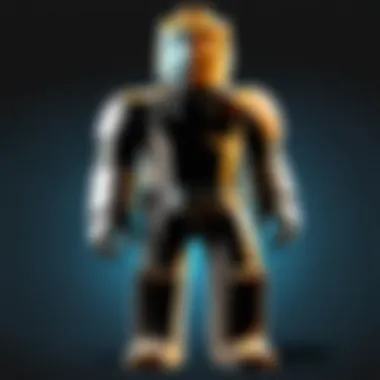

The process of downloading Roblox through the web version holds significant relevance for both avid gamers and casual players alike. Roblox has carved out a substantial niche in the gaming landscape, not just as a platform for playing games but as a vibrant community rooted in creativity and user-generated content. The web download not only opens doors to accessibility but enhances the overall gaming experience in multifaceted ways.
Accessibility for Players
One of the primary elements of the Roblox web download is accessibility. Many players may not have the latest gaming equipment; however, web downloading enables them to engage with the Roblox universe through various devices. Whether on desktop or Chromebook, the ease of accessing the platform from a web browser makes it a favorable option for countless players. This approach levels the playing field, allowing individuals with different technological capabilities to join in without the need for high-end machines or extensive installations.
Considerations regarding accessibility also touch upon the geographical reach of Roblox. In areas where internet access might be sporadic, playing through a web interface alleviates the need for constant heavy downloads that may hog bandwidth. Users can jump in, have fun, and hop back out without the usual complexities. It's a situation where both convenience and inclusivity come into play, attracting a wider range of players, from seasoned pros to newcomers.
Cross-Platform Functionality
Roblox’s ability to function across multiple platforms is another crucial aspect of its web download significance. Players no longer have to worry about compatibility issues that often accompany traditional software installations. Convenience is the name of the game here. Imagine jumping from a desktop to a tablet or even a smartphone and still having access to the same games with similar experiences. That's exactly what Roblox offers.
With cross-platform functionality, personal preferences in terms of devices can be seamlessly accommodated. Players can start a game on their PC and pick up right where they left off on their mobile device without skipping a beat. This fluidity in gameplay is a hallmark of modern gaming and helps to strengthen the sense of community within Roblox.
It’s important to highlight that this functionality not only benefits players personally but also extends to game developers. They can create and publish games that are universally accessible, thereby driving innovation and collaboration among members of the Roblox community. The notion that players can interact regardless of their chosen device fosters a spirit of inclusiveness that is central to the platform.
"Connectivity and accessibility are not just buzzwords; they are guiding principles that make Roblox a unique environment for all users."
In summary, the Roblox web download plays a critical role in enhancing the gaming experience. It ensures that players from all walks of life can partake in this vibrant community while embracing flexibility in gameplay across devices. This fact alone underscores the importance of the web version in the ever-evolving landscape of online gaming.
Requirements for Roblox Web Download
When it comes to diving into the world of Roblox, understanding the various requirements for a seamless web download is crucial. This section sheds light on the specifics that every player must keep in mind. Meeting these requirements not only ensures a smooth downloading experience but also affects the overall gameplay and enjoyment on the platform.
System Specifications
To maximize enjoyment while playing Roblox, players should ensure their systems are up to par. Here’s a breakdown of what you’ll need:
- Operating System: At a bare minimum, Roblox runs on Windows 7 and later versions. For macOS users, the requirement starts from macOS 10.11 and up.
- Processor: A dual-core processor capable of running at 1.6 GHz or more is suggested. This allows the game to run without extreme lag and loaded visuals.
- RAM: The recommended amount of RAM is 4GB or more. Lower specifications could lead to sluggish performance.
- Graphics Card: A dedicated graphics card would enhance the visual experience significantly. Integrated graphics may work but come with limitations in graphic rendering and display.
- Storage: Ensure you have at least 1GB of free disk space. This will accommodate the installation and allow room for any future updates or new games you wish to download.
In a practical sense, think of your device like a car; if it has a good engine, plenty of fuel, and top-tier tires, it’ll zoom down the road smoothly. Similarly, the better your hardware specs align with Roblox’s requirements, the better your gameplay will be.
Network Connectivity
In today’s digital age, a stable internet connection is as vital as owning a computer that meets the game’s specifications. With Roblox being an online platform, here’s what you need to consider regarding your network:
- Internet Speed: A broadband connection is essential. Aim for at least 1.5 Mbps for a responsive gaming experience. Slower connections might cause delays that hinder gameplay.
- Stability: Consistency is the key. Frequent disconnections can lead to frustrating experiences. If possible, use a wired connection instead of Wi-Fi, as it’s usually less prone to interruptions.
- Ping Rate: A lower ping rate means better responsiveness during gameplay. Ideally, a ping under 50 ms is preferred for online games like Roblox.
- Firewall and Antivirus Settings: Ensure your firewall settings allow Roblox to connect. Sometimes, security software can block access, resulting in lag or failure to connect to the game servers.
In summary, a robust and stable internet connection parallels solid driving for a car enthusiast. It’s what keeps the wheels turning and the player engaged in their gaming adventures.
"A little preparation goes a long way. Ensuring your system meets specifications and your connectivity is foolproof makes your Roblox experience smoother and more enjoyable."
Step-by-Step Guide to Download Roblox Web
Downloading Roblox through the web is a fundamental process for gamers looking to enhance their experience. It’s not just a simple act of installation; it opens the door to a vibrant universe teeming with creativity and fun. This section will provide a clear, structured approach on how to effectively download and set up Roblox on your device, ensuring you have the best start possible.
Navigating the Official Website
When it comes to installing Roblox, the first significant step is finding the right place to start. The official Roblox website is the go-to hub for all downloads. Here’s how to get there without any hassle:
- Open your preferred web browser – Whether you’re using Chrome, Firefox, or another browser, just go ahead and launch it.
- Search for Roblox – Type "Roblox" into your search engine or directly enter the URL: www.roblox.com.
- Access the homepage – Take a moment to explore the vibrant content displayed; this will give you a feel for the games and community you’re about to join.
Navigating smoothly through their homepage not only sets you up for the download but also immerses you in the exciting world awaiting your exploration.
Initiating the Download Process
Once on the Roblox homepage, it’s time to get down to business and initiate the download. This process is relatively straightforward, but a few steps to follow help ensure everything goes off without a hitch:
- Create an Account or Log In: If you're new to Roblox, create a free account by clicking on the "Sign Up" button. If you're already a member, simply log in.
- Choose a Game: After logging in, select any game that catches your eye. A pop-up will appear prompting you to download the Roblox Player if it is not already installed.
- Click ‘Play’: This action leads you to the necessary download page. Click on the button provided, and the download will start automatically.
It’s as easy as pie! But make sure you stay patient during this phase; depending on your internet speed, it might take a few moments to complete.
Installation of Roblox Player
With the download underway, the next step is the installation of the Roblox Player. This part shouldn't be a cause for stress, as long as you pay attention to a few details:


- Locate the Downloaded File: Usually found in your Downloads folder. It's typically named "RobloxPlayer.exe".
- Run the Installer: Double-click the file to begin the installation process. A security prompt might appear asking for permission; click "Yes" to proceed.
- Follow the Instructions: The installation wizard will guide you. Simply follow the prompts, which include agreeing to the terms and conditions. This is crucial, as it ensures you’re compliant with respect to their gaming rules.
- Completion and Launch: Once the installation is completed, the Roblox Player should automatically launch. You can now return to the Roblox website or directly open the app from your device.
It is always a good idea to reboot your device if you encounter any snag during installation.
Downloading and installing the Roblox Player is your ticket to start engaging in everything Roblox offers. As you navigate through the games and customize your experience, every click becomes an adventure.
With this detailed guide, you are now armed with the knowledge needed to conquer the web download process of Roblox. Enjoy building, creating, and playing in this vast digital playground!
Setting Up Roblox for Optimal Gameplay
Setting up Roblox for optimal gameplay is essential for players who want to immerse themselves fully in the dynamic universe that this platform offers. Having an optimized environment can significantly enhance the gaming experience, reducing lag and making the entire process smoother. Proper setup addresses various elements that contribute to both performance and user satisfaction, enabling gamers to get the most out of their sessions.
Configuring Graphics Settings
One of the first stops for any player looking to enhance their Roblox experience is the graphics settings. This is important because the visual performance directly influences how a player interacts with the game. When configured correctly, graphics settings can reduce screen tearing, increase frame rates, and provide clearer visuals.
- Finding the Right Balance: Not all devices can handle the highest graphics settings. Players with older hardware might need to dial back the visuals for smoother gameplay. Conversely, those with powerful machines can crank up the settings to enjoy high-resolution textures.
- Adjusting Graphics Quality: In the Roblox settings menu, one can find a slider for adjusting graphics quality. Moving this slider affects both the game's appearance and performance. A good practice is to start at medium and test gameplay before tweaking it further.
"The journey of optimizing graphics settings isn’t merely about maximizing visuals; it's about finding what suits your gaming experience best."
- Enabling/Disabling V-Sync: Vertical Sync can be a double-edged sword; it helps prevent screen tearing but can introduce input lag. Players should experiment with this option to see which configuration feels right to them.
- Using Full-Screen Mode: Running Roblox in full-screen mode can also improve immersion and possibly performance. It minimizes distractions and allows the game to use more of the device's resources.
Customizing Controls
Customizing controls is another crucial step to ensure that every player can navigate their games efficiently. Roblox’s default control scheme is geared towards general usage, but each player might have unique preferences or even disabilities that require a different setup. Here’s how to get started:
- Key Remapping: At times, the default controls don't suit everyone’s playstyle. Roblox allows for key remapping, making it easier to assign actions to the keys that feel more natural.
- Gamepad Support: For those who prefer console-style gameplay, using a gamepad can change the game entirely. Players can connect their controllers and customize their button layouts, allowing for an enjoyable experience similar to traditional console gaming.
- Adjusting Sensitivity: Mouse sensitivity can greatly affect gameplay during fast-action sequences. Players should adjust this setting to find a level that provides sufficient control without sacrificing quick responses.
- Accessibility Options: Don’t overlook the built-in accessibility features either. These options can help adapt the experience further; players can tweak controls to suit their needs, ensuring that everyone can enjoy Roblox without limitation.
Troubleshooting Common Issues
When it comes to enjoying Roblox, a smooth experience is paramount. However, hiccups can happen, and that's where troubleshooting becomes essential. No one likes hitting a wall when they're ready to jump into their favorite game, so understanding and resolving issues can save players a lot of time and frustration. This section will guide you through common problems encountered during the download and connection phases. By addressing these issues head-on, players can enhance their overall gaming experience.
Download Errors and Solutions
Download errors are often the first hurdle players encounter when trying to get into Roblox. These can stem from a variety of factors, including system incompatibilities, insufficient permissions, or even network issues. Here are some common download errors and how to tackle them:
- Corrupted Installation Files: Sometimes, the files downloaded could be incomplete or corrupted. If you find that the installation gets stuck or errors out, try re-downloading the player. Ensure your internet connection is stable during this process.
- Insufficient Disk Space: Another frequent problem is running out of space. Make sure your device has enough free storage. If space is an issue, consider deleting unused applications or files to clear up room for Roblox.
- Antivirus Interference: Some antivirus software might mistakenly classify Roblox files as threats. It's crucial to check if your antivirus is blocking the installation. You can temporarily disable it while downloading, but make sure to turn antivirus protection back on afterward.
- Firewall Restrictions: Similar to antivirus issues, your firewall settings may prevent Roblox from downloading. Adding Roblox to your firewall's allowed list can resolve this.
- User Account Control (UAC) Settings: If you're getting permission-related errors, your UAC settings might be too restrictive. Run the installer as an administrator by right-clicking on it and selecting "Run as administrator."
In cases where these solutions don’t resolve the errors, seeking help from the official support channels can provide additional insights.
Connection Problems
If you manage to download Roblox but experience connection issues, it can feel like being stranded in a desert without water. Connection troubles can disrupt gameplay, making it crucial to identify and fix them swiftly. Here are some common connection problems and their potential fixes:
- Network Stability: A shaky internet connection can lead to dropped sessions. Check your Wi-Fi or LAN connections. If you're on Wi-Fi, being closer to the router might help stabilize the connection.
- Router Restart: Sometimes, simply restarting your router can clear up connection issues. Turn the router off, wait a minute, and turn it back on.
- ISP Issues: Internet Service Provider problems might also be to blame. Checking if there’s a larger outage in your area can save you a lot of hassle. You might find forums or sites that report real-time outages.
- VPN Interference: Using a VPN can sometimes impede connection stability. If you're connected to one, consider disconnecting and trying again.
- Server Status: Roblox servers might undergo maintenance or experience outages. Keeping tabs on the official Roblox status page or community forums can shed light on whether the issue is on their end.
"Identifying the problem is half the battle; fixing it usually follows suit with the right steps."
These troubleshooting tips should give players the tools needed to navigate through any roadblocks on the way to an enjoyable Roblox experience. Remember, patience often pays off when tackling technical challenges.
Exploring the Features of Roblox Web Version
Roblox has paved a unique lane in the realm of gaming by allowing players not just to engage but to actively contribute to the ecosystem. In this discussion, we dive into the rich features available in the Roblox web version—a significant aspect that enhances the gaming experience. These features not only serve to entertain but also foster connections among users while offering creative avenues for self-expression. Understanding these elements is vital for anyone looking to fully leverage what Roblox has to offer.
Game Variety and Community Engagement
The sheer variety of games available on Roblox is nothing short of remarkable. With titles spanning genres from role-playing games to racing simulators and even obstacle courses, players can find something that piques their interest. One of the standout features here is user-generated content. This means that anyone with a vision, some creativity, and a little coding know-how can whip up a game and share it with the world. This is fundamental to not only game variety but also community dynamics.
"The community is the heart of Roblox."
This constant influx of new games means players are always discovering something fresh, keeping the gameplay experience lively and engaging. Moreover, the platform encourages user feedback and interaction. Players can leave comments and ratings on games, which influences what gets played more frequently. This feedback loop not only boosts game quality but creates a sense of community, where players feel like they have a voice and a stake in the success of games they enjoy.
Furthermore, Roblox hosts events and competitions that draw in users from all walks of life, bringing a social element that transcends mere gaming. In a nutshell, the balanced blend of variety and community interaction lays a rich tapestry that enhances user loyalty.
Customization Options for Users
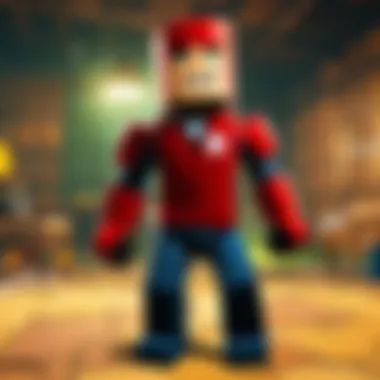

Customization in Roblox is where the platform truly shines, allowing players to shape their experience to reflect their personal style and preferences. Whether changing a character's outfit or creating a custom game, Roblox enables users to express themselves in ways that other platforms may not offer.
Players can dress their avatars using a wide array of clothing, accessories, and gear. This not only adds a personal touch but also helps forge an individual’s identity in the virtual space. Customization is further enriched by the ability to design and sell items, offering eager creators a chance to monetize their skills and creativity.
Some key aspects of customization include:
- Avatar Personalization: Change your character’s appearance with a plethora of options. Use the catalog to find everything from hats to customized animations.
- Game Creation: The Roblox Studio provides players the tools to bring their imaginative worlds to life. Building unique gameplay mechanics and aesthetics is an integral part of this experience.
- User-Made Accessories and Items: Players can design their outfits or items and even make them available for others to buy. This is not just a pastime but a legitimate path to entrepreneurship.
Customization encourages players to dive deeper into the platform, promoting longer play sessions and fostering a sense of ownership over the gaming experience. In this way, Roblox bridges the gap between gaming and creativity, offering a robust platform for both play and creation.
Updates and Future Developments
Exploring the realm of updates and future developments in Roblox is not just about what's new, but rather what it means for the community. Each update is akin to a heartbeat, driving the platform’s evolution, bringing fresh features, and enhancing usability for players of all sorts. In the context of Roblox, understanding these updates allows players to tap into the latest innovations, thereby enriching their gaming experience.
Recent Enhancements to the Platform
Roblox has seen a variety of recent enhancements, often prompted by community feedback and technological advancements. These improvements can be categorized into several key areas:
- User Interface Upgrades: The interface has become more intuitive over time. Recent changes have streamlined navigation, helping users find games, friends, and resources more quickly.
- Performance Boosts: Roblox developers have worked hard to optimize performance. With lower load times and reduced lag, gameplay has become smoother, making for a more enjoyable experience.
- Enhanced Avatar Features: The customization options for avatars have expanded significantly. Players can express their individuality better with more clothing options, animations, and accessories.
- Improved Security Measures: Keeping players safe online is paramount, and recent updates bring stronger security protocols to protect against unwanted interactions and account theft.
These enhancements not only improve gameplay but also foster community engagement by addressing players’ needs and concerns.
Predicted Trends in Web Gaming
Looking to the horizon, several predicted trends in web gaming could reshape the Roblox landscape. Players and developers are watching closely to see how these developments unfold:
- Increased Emphasis on Cross-Play: The ability to play across different devices will likely become more seamless. This means that players using Roblox on a web browser could easily engage with those on mobile or console, widening the community.
- Immersive Virtual Reality Experiences: As VR technology becomes more accessible, it is expected to create opportunities for Roblox to integrate virtual reality into its games. Imagine stepping into your favorite game world with a VR headset; it could completely alter how gamers interact.
- Artificial Intelligence Integration: AI could play a bigger role in game development, guiding players, creating dynamic environments, or even tailoring challenges to individual skill levels. This personalized experience could enhance engagement and retention.
- Social Gaming Features: As gaming becomes more social, features such as live events, multiplayer interactions, and collaborative missions within Roblox could become standard practices, creating a more vibrant community atmosphere.
"The future of web gaming isn't just about what we play, but how we connect with one another. Roblox exemplifies this in its ongoing updates and developments."
Understanding these trends is crucial for players and developers alike, as it not only shapes gameplay experiences but also influences how game creators approach their craft in this ever-evolving digital landscape.
Community Resources and Support
Navigating the ever-expanding universe of Roblox can be a daunting task, especially for those who are new to it. That’s where community resources and support come into play. They are invaluable for players at all skill levels, providing guidance, troubleshooting help, and a connection to fellow gamers. This section focuses on how to effectively leverage these resources to enhance your Roblox experience.
Official Support Channels
Roblox has established a range of official support channels designed to assist users when they encounter troubles. Through their support website, players can find resources tailored to common queries ranging from technical difficulties with downloads to account-related issues. It's crucial to recognize that Roblox's support team is often proactive in addressing concerns, so utilizing these channels can save time and frustration.
Here are some key elements of the official support channels:
- Help Center: An extensive knowledge base that covers frequently asked questions. If you're facing a particular issue, it's likely someone else has too, and you can find step-by-step solutions here.
- Contact Support: In cases where answers are not readily available, players can reach out directly to the support team. Be clear and concise in your inquiry for the best chance at a quick resolution.
- Status Page: Checking the status page can be helpful if you're experiencing widespread connectivity issues, as it provides real-time updates on server status and any potential outages.
Utilizing these official channels not only helps you resolve issues but also keeps you informed about platform updates that might affect your gameplay.
User Forums and Tutorials
In addition to the official channels, user forums and community-created tutorials represent a treasure trove of knowledge. Platforms such as Reddit or Roblox-focused community sites are buzzing with informative discussions on gameplay strategies, game creation tips, and troubleshooting advice. Engaging with these communities can offer benefits that official channels might not provide, such as insights from experienced players who have seen it all.
The importance of these resources should not be underestimated:
- Community Engagement: Interaction with other players can foster a sense of belonging. Sharing experiences and challenges creates a supportive network.
- Diverse Perspectives: Given that user-generated content is foundational to Roblox, forums often feature players discussing a myriad of games and styles. This variety helps widen your understanding of what Roblox offers.
- Tutorials and Guides: Many players upload video or written tutorials that explain different aspects of gameplay or game design. This hands-on approach might resonate more than official articles, making it easier to grasp complex topics.
"The beauty of online communities is that knowledge is shared freely, and every player can learn from the experiences of others. Don't shy away from asking questions or sharing your insights."
The End
As we've journeyed through this comprehensive guide, it's clear that understanding the Roblox web download process holds significant importance for players. Whether you are a newcomer getting your feet wet or a seasoned player looking to enhance your gaming experience, grasping the essentials and intricacies of downloading Roblox via the web can significantly impact your interaction with the platform.
Recap of Key Points
To revisit the crux of our exploration:
- Accessibility: The Roblox web version ensures players can dive into their favorite games from various devices without the hassle of a hefty installation. This capability broadens the player base and invites more users to explore the platform's vast offerings.
- Cross-Platform Compatibility: One of the standout features we noted is how Roblox excels in allowing users to enjoy games seamlessly across multiple systems. This means whether you’re on a laptop or a tablet, you can pick up where you left off without breaking a sweat.
- User Engagement: The community resources highlighted contribute to a vibrant ecosystem where players can seek help, share advice, and connect over shared experiences. It's like being part of a club where everyone understands the thrill of creating and playing.
Final Thoughts on the Roblox Experience
In wrapping things up, one must acknowledge the dynamic and ever-evolving landscape of Roblox. Its dedicated developer community and the inclusion of user-generated content continue to elevate the platform's relevance. Getting acquainted with how to download and utilize the web version is not merely a process; it's an entryway into a global playground teeming with creativity and infinite possibilities.
Remember, diving into Roblox isn’t just about playing games. It’s about cultivating skills, forging friendships, and becoming part of a digital entrepreneurial spirit. Each session doesn't just end when you log out; it sets the stage for the next adventure, making the web download a valuable step towards unlocking endless potential.
With all of these elements taken into account, players of all ages and backgrounds can truly unlock the benefits of Roblox's web version, ensuring a fulfilling gaming experience that extends beyond mere gameplay.







