Comprehensive Guide to Facebook Password Management
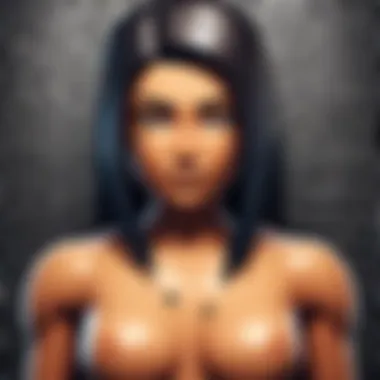

Intro
In today's digital landscape, securing one's social media accounts is paramount. Facebook, being one of the most widely used platforms, holds vast amounts of personal information. Thus, understanding how to check and manage your Facebook password becomes crucial. This guide will explore the mechanisms of password checks, the risks of weak passwords, and the best practices to enhance your account's security.
Password management has evolved, with a heightened focus on protecting digital identities. Weak passwords not only put your Facebook account at risk but can also lead to wider implications, including identity theft. In this piece, you will discover effective strategies for managing your password, insights into password security tools, and the significance of maintaining strong password practices.
The following sections will address topics relevant to Facebook password checking, ensuring that the reader feels equipped to safeguard their online presence.
The Importance of Strong Passwords
Understanding Password Security
A strong password is your first line of defense against unauthorized access. Common practices often lead users to create passwords that are easily guessable. Avoid using personal information such as birthdays or common words. Opt for complex combinations of letters, numbers, and symbols.
Understanding the anatomy of strong passwords is essential. Here are a few key points to consider:
- Length: Aim for at least 12 characters.
- Complexity: Include upper-case letters, lower-case letters, numbers, and special characters.
- Uniqueness: Do not reuse passwords across different accounts.
Risks of Weak Passwords
Weak passwords can lead to various security threats. Insecure accounts are vulnerable to phishing attacks, where scammers attempt to gain access to sensitive information. Additionally, compromised credentials can result in identity theft, financial loss, and emotional distress.
"Creating a strong password is more than a technical skill; it is a necessary habit for online safety."
Methods for Performing a Password Check
Utilizing Built-in Facebook Features
Facebook provides tools to check the strength of your password. Users can access these features via the settings menu. It’s important to regularly reassess your password's strength. Look for notifications from Facebook about breaches or security alerts.
Third-party Password Checkers
Several tools can help assess the strength of your password. Tools like LastPass or Dashlane offer services that evaluate password strength while also suggesting improvements. These platforms typically employ advanced algorithms to assess potential vulnerabilities.
Here are some recommended third-party services:
- Have I Been Pwned?: Checks if your email has been involved in data breaches.
- Password Meter: Evaluates the strength of passwords based on various criteria.
Techniques for Enhancing Overall Account Security
Two-Factor Authentication (2FA)
Enabling two-factor authentication is a significant step for enhancing account security. This feature requires an additional verification step beyond just entering your password. It can involve a text message or an app-generated code. Implementing 2FA reduces the risk of unauthorized access even if your password is compromised.
Regularly Updating Your Password
Make it a habit to update your password every few months. Even strong passwords can become vulnerable over time. Regular updates help thwart potential attacks. Set a reminder to change your password periodically and monitor for security updates from Facebook.
Recognizing Phishing Attempts
Stay alert for phishing scams that attempt to rob you of your credentials. These may come in the form of messages that appear to be from Facebook asking for sensitive information. Always verify the source before clicking on any links. Reporting suspicious activities to Facebook can help protect others from similar threats.
Prelude to Facebook Password Security
In today’s digital age, securing online accounts is crucial. Facebook, being a major platform, holds information that can be leveraged for various purposes, making its security paramount. This section explores the importance of Facebook password security, outlining several relevant considerations and the benefits of implementing robust security measures.
Understanding password security is more than just safeguarding personal information; it encompasses the protection of relationships and digital identity. As more people rely on Facebook for communication, sharing, and business, the stakes increase. Any breach could not only compromise personal data but also the privacy of others with whom one interacts.
Understanding Digital Security
Digital security refers to the practices undertaken to protect data and online activity from unauthorized access, theft, or corruption. At the core of any digital security strategy is the need to ensure that one’s accounts are safe from potential threats. In the case of Facebook, this involves the protection of sensitive personal information, including email addresses, phone numbers, and private messages.
Key Elements of Digital Security Include:
- User Awareness: Knowing the risks associated with weak passwords and phishing attacks.
- Secure Connections: Using reliable networks and devices to access accounts. Avoiding public Wi-Fi for sensitive transactions.
- Regular Monitoring: Keeping an eye on account activity to catch unauthorized access.
By comprehending the fundamentals of digital security, Facebook users can implement better practices that enhance their online safety. Education in this area can decrease vulnerability and lead to safer social media experiences.
The Role of Passwords in Account Protection
Passwords serve as the first line of defense for protecting Facebook accounts. Their design and management directly dictate the difficulty of unauthorized access. A strong password not only deters intruders but also acts as a deterrent against common hacking methods like brute force attacks.
When constructing passwords, users should consider:


- Length and complexity: A longer password generally offers better security. Include a mix of letters, numbers, and symbols.
- Uniqueness: Avoid using the same password across multiple accounts. Reusing passwords can exacerbate the risk in case of a breach in one platform.
- Regular updates: Changing passwords periodically can reduce the effectiveness of any stolen credentials.
"Using strong, unique passwords is akin to locking your doors and windows; it significantly reduces the risk of burglary."
In summary, the relevance of password security on Facebook cannot be overstated. As users understand the vital role that passwords play in account protection, they are better positioned to make informed decisions about their digital security. This awareness fosters a safer environment, ultimately benefiting both the individual user and the broader Facebook community.
The Fundamentals of a Strong Password
Understanding the fundamentals of a strong password is crucial in safeguarding personal online information. With increasing incidents of account breaches and data theft, the necessity for strong passwords cannot be overstated. Strong passwords serve as the first line of defense against unauthorized access to accounts, particularly on social media platforms like Facebook. A weak password exposes users to numerous risks, including identity theft and unauthorized content management. Thus, knowing how to create and maintain a robust password is essential.
Characteristics of Strong Passwords
Strong passwords share specific characteristics that enhance their security. Below are key elements that contribute to the strength of a password:
- Length: A strong password should be at least 12 to 16 characters long. Longer passwords are harder to crack.
- Complexity: A mix of uppercase and lowercase letters, numbers, and special characters adds complexity. This combination makes it more difficult for attackers to guess or use automated tools to crack.
- Unpredictability: A good password should avoid using easily guessable information like names, birthdays, or common phrases. Instead, create a password that is random and unique.
- Avoiding Common Words: Steering clear of common words or phrases reduces vulnerability. Use a passphrase that combines unrelated words instead, which can make it easier to remember yet harder to crack.
By incorporating these characteristics, users can develop passwords that provide a strong defense against unauthorized access.
Common Password Mistakes
Even with good intentions, users often fall into traps that compromise their password security. Common mistakes include:
- Reusing Passwords: Using the same password across multiple sites makes all accounts vulnerable if one gets breached. Each account should have a unique password.
- Using Simple Combinations: Passwords like '123456' or 'password' are easily detectable and provide no real security.
- Neglecting Updates: Failing to update passwords regularly can result in prolonged vulnerability. Security experts recommend changing passwords at least every three to six months.
- Forgetting Logout Practices: Not logging out from shared or public devices leaves accounts accessible to others, increasing the risk of unauthorized access.
Recognizing these common pitfalls is essential for maintaining strong password management practices. By avoiding these mistakes, users can significantly enhance the security of their online accounts.
Methods to Check Your Facebook Password Strength
The strength of a password is crucial for maintaining account security. In the context of Facebook, where personal information is abundant, checking and ensuring the strength of your password cannot be overstated. This section will detail different approaches one can use to evaluate password strength effectively. Understanding these methods allows users to take proactive measures in safeguarding their accounts from potential breaches. By assessing password strength regularly, individuals can prevent unauthorized access and maintain control over their digital identity.
Manual Assessment of Passwords
Assessing passwords manually involves several practical techniques. A good starting point is to evaluate the password's length. A strong password typically exceeds 12 characters. Additionally, incorporating a mixture of uppercase letters, lowercase letters, numbers, and special characters significantly enhances password strength.
When analyzing a password, consider its complexity. Passwords that are easily guessable (like "123456" or personal names) are inherently weak. Instead, use obscure phrases or random word combinations that do not relate directly to you.
Key aspects of manual assessment:
- Length: Aim for at least 12 characters.
- Complexity: Combine different character types.
- Unpredictability: Avoid obvious choices or easily accessible personal information.
Utilizing Password Manager Tools
Utilizing password manager tools represents a more advanced and efficient method for checking and creating strong passwords. These applications often come with built-in features that evaluate password strength based on established criteria. Popular options include LastPass, 1Password, and Dashlane.
Password managers do more than just store passwords securely; they also generate complex passwords automatically. With a password manager, you can create unique passwords for each service without needing to remember them all. Moreover, many tools provide alerts for weak or reused passwords.
Advantages of using password manager tools:
- Ease of Use: Store and retrieve complex passwords with a single master password.
- Strength Analysis: Assess the strength of existing passwords and get suggestions for improvement.
- Security Features: Often include two-factor authentication for added protection.
By integrating manual assessment and password manager tools, users can significantly bolster their Facebook account security.
Tools for Password Checking
Tools for checking the strength and security of your Facebook password are important components in maintaining your online safety. The digital landscape constantly evolves, with threats becoming more sophisticated. Thus, assessing your password effectively helps to mitigate risks and safeguard your account against unauthorized access. Understanding these tools can provide you with the necessary insights to enhance your password security.
Built-in Facebook Security Features
Facebook incorporates several built-in security features aimed at protecting user accounts. One fundamental feature is the Password Checker, which analyzes the strength of your chosen password during the account creation or password change process. If your new password is too weak, Facebook prompts you with suggestions for creating a stronger one. This is particularly essential, as a weak password may lead to a compromised account.
Additionally, Facebook offers a security checkup tool designed to evaluate your account’s security settings. This tool guides you through steps like reviewing login alerts, active sessions, and recognizing any unfamiliar logins. By following these suggestions, you can enhance your account’s resistance against potential threats.
Also, Facebook monitors for any breaches in the databases of other services that may affect your account. They alert you if your password may have been compromised in such incidents. This proactive approach is vital in taking immediate action to reset or strengthen your password before it can be exploited.
Third-party Password Checkers
In addition to Facebook's internal features, various third-party password checkers can further enhance your password security. These tools enable you to evaluate the strength of your passwords without relying solely on Facebook's mechanisms.
One popular option includes tools like Have I Been Pwned?, which checks your email against a database of known breaches. If your email has been associated with a data leak, it is imperative to change your password promptly.
Furthermore, password management software such as LastPass or 1Password offers built-in password checks that assess the strength and uniqueness of your passwords. They often provide secure storage for your passwords, generating complex passwords that are difficult to crack. Using these third-party tools can increase your overall security posture, ensuring each of your passwords is robust and not easily guessed.
Resetting Your Facebook Password


Resetting your Facebook password is not just a technical action; it's a vital step in safeguarding your account. Given the rise in hacking attempts and data breaches, knowing how to reset your password protects your personal information. A compromised password can lead to unauthorized access, putting your privacy at risk. Therefore, understanding the process for a safe reset is crucial to maintaining your digital security.
Moreover, regularly updating your password diminishes the likelihood of exploitation. It’s a simple yet effective strategy against the ever-evolving tactics of malicious actors. Additionally, if you suspect your password is compromised or if you've shared it unintentionally, taking swift action to reset is imperative.
As Facebook continues to improve its security features, the process of resetting a password has also become more user-friendly. This section will explain not only the steps you should follow to reset your password but also how to avoid common mistakes that can obstruct your efforts.
Steps to Safely Reset Your Password
To reset your Facebook password safely, follow these steps:
- Go to Facebook.com.
Open a web browser and navigate to the Facebook login page. - Click on 'Forgotten password?'
This option is available under the password field. Clicking this will open a new page. - Enter your credentials.
Provide your email address or phone number associated with your account. Facebook will use this to identify your account. - Select a reset method.
Choose how you want to receive your password reset code. The options include receiving a text message or an email. - Access your recovery code.
Check your phone or email for the code sent by Facebook. Enter this code in the required box on the website. - Set a new password.
Create a strong password by combining upper and lower case letters, numbers, and special characters. Avoid common phrases. - Save your changes.
Click on the ‘Save Changes’ button to update your password. - Log in with your new password.
Ensure you can access your account with the new password before logging out. This confirms the reset was successful.
Following these steps can enhance the security of your Facebook account and help you regain control if needed.
Avoiding Common Pitfalls in the Reset Process
Even with a straightforward process, there are common pitfalls that users encounter when resetting their passwords. Addressing these can save time and prevent needless frustration:
- Neglecting Updated Contact Information:
Ensure the email or phone number associated with your account is current. If not, you may not receive the reset code. - Weak Password Creation:
Avoid common passwords or easily guessable information. A strong password is essential for security. - Failure to Log Out of Devices:
If you are using a shared or public computer, not logging out can lead to security breaches. - Ignoring Security Alerts:
If Facebook notifies you of suspicious activity, it’s crucial to act promptly by changing your password.
By paying attention to these specifics, you enhance your account’s security and reduce the risks associated with forgotten passwords. Even minor adjustments can make a significant difference in the preventative measures taken against unauthorized access.
Best Practices for Password Management
Password management is crucial in today’s digital landscape. With the increasing frequency of data breaches, ensuring that your Facebook password is both strong and well-managed can significantly reduce the risk of unauthorized access. These practices revolve around not only creating strong passwords but also regularly updating them and implementing additional protective measures.
Using a Password Manager
A password manager simplifies the complex task of managing numerous passwords. By securely storing your credentials in an encrypted format, a password manager enhances your security posture. With robust options available such as LastPass, 1Password, and Bitwarden, each service offers similar core features while catering to different user needs.
Benefits of Using a Password Manager:
- Secure Storage: Passwords are stored in an encrypted vault, making them less susceptible to attacks.
- Random Password Generation: Many password managers generate complex passwords, reducing the likelihood of weak passwords.
- Ease of Use: Users can conveniently autofill credentials on various platforms, streamlining the login process.
However, it is essential to choose a password manager from a reputable provider, as the security of your passwords relies heavily on the service used.
Regularly Updating Passwords
Regular updates to your passwords are a fundamental practice for maintaining account security. Changing passwords every few months is advisable, especially for crucial accounts like Facebook. This minimizes the risk posed by potential breaches and limits the time an unauthorized individual has access.
Considerations for Updating Passwords:
- Length and Complexity: Aim for a minimum of 12 characters, incorporating letters, numbers, and special characters.
- Avoiding Repeats: Do not reuse passwords across different sites. Using fresh passwords for each account is a practical approach.
- Scheduled Updates: Establish a routine for changing your passwords to ensure they remain secure over time.
Two-Factor Authentication on Facebook
Enabling Two-Factor Authentication (2FA) adds another layer of security to your Facebook account. This feature requires a second form of verification in addition to your password, typically through a mobile device. By activating 2FA, you drastically reduce the chances of an unauthorized person accessing your account, even if they manage to obtain your password.
Benefits of 2FA:
- Enhanced Security: With a secondary verification, the probability of unauthorized access decreases significantly.
- Instant Alerts: If someone attempts to log in from an unrecognized device, you will receive an immediate notification.
To enable 2FA, navigate to your Facebook security settings and follow the prompts to set it up using an authentication app or SMS.
Remember: Combining a strong password with a password manager and enabling Two-Factor Authentication delivers a robust defense against cyber threats.
Recognizing Signs of Compromised Security
Understanding if your Facebook account has been compromised is crucial. A breached account can lead to unauthorized access, identity theft, and even further compromises in your digital life. Knowing what signs to look for can help you respond quickly to mitigate potential damage. This section will cover common indicators of a breached account and discuss how to act if you suspect issues.
Common Indicators of a Breached Account
When an account has been compromised, various symptoms may become apparent. Identifying these indicators promptly is vital. Here are some common signs:
- Unusual Activity: If you notice posts, messages, or friend requests that you didn't create, this is a red flag. Someone could be using your account without your permission.
- Irregular Login Alerts: Facebook provides notifications of logins. If you see alerts for logins from unfamiliar devices or locations, it is likely that your account security has been breached.
- Password Change Notifications: Receiving an email or notification about a password change that you did not initiate suggests someone else might have access.
- Friends Receiving Spam: If your friends are receiving unsolicited messages from you, it can mean someone is using your account to troll or spam.
- Issues Accessing Your Account: Difficulty in logging into your account or forced changes can indicate that someone else has altered your login credentials.
Monitoring for these signs regularly ensures you are aware of potential security issues as they arise.
How to Respond to a Compromised Account
If you suspect your Facebook account is compromised, immediate action is necessary. Here’s how to respond effectively:
- Change Your Password: The first step should always be to reset your password. Make sure to choose a strong, unique password that was not used previously.
- Review Account Activity: After changing your password, review recent activity on your account. Look for changes in personal information or unapproved transactions.
- Check Login Devices: Examine authorized devices via the Facebook settings. Remove any that you do not recognize.
- Enable Two-Factor Authentication: This adds an additional security layer by requiring a code sent to your phone before logging in.
- Inform Friends: Let your friends know your account may have been compromised, especially if they received any suspicious messages from you.
- Report to Facebook: Use the help center to report the compromised account. Facebook can help recover your account and improve your security settings.
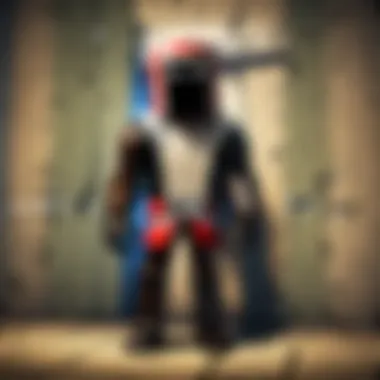

By recognizing these signs and responding quickly, you can safeguard your Facebook account and enhance your overall security.
The Importance of Privacy Settings on Facebook
In the context of securing a Facebook account, privacy settings serve as a vital defense layer. They help individuals control who can view their information and posts. Without appropriate privacy settings, users may inadvertently expose sensitive personal information to the public or undesirable viewers. This becomes especially concerning when considering the potential risks associated with identity theft, harassment, or unwanted solicitation.
Effective privacy settings can mitigate these risks significantly. They empower users to choose their audience, whether it be friends, family, or a select group. Using these settings effectively takes proactive measures in protecting one's digital identity.
It is also crucial to understand that privacy settings are not static. Users must regularly review and adjust their settings in response to evolving social media practices and individual needs. Keeping awareness of privacy controls can ensure ongoing protection against threats.
Configuring Your Privacy Settings
To configure your privacy settings on Facebook, follow these essential steps:
- Access the Settings: Go to the top right corner of your Facebook page, click on the downward arrow, and select "Settings & Privacy." Next, click on "Settings."
- Privacy Settings and Tools: Look for the "Privacy" section on the left side menu. Here, you can manage settings related to who can see your posts and friend list.
- Profile Privacy: You can limit the visibility of your profile information such as your phone number, email, and education details. Adjust these to "Friends" or even "Only Me" if you prefer more privacy.
- Post Visibility: When making posts, always check the audience selector. This allows you to tailor who sees each post.
- Review Your Activity Log: Regularly checking the Activity Log allows you to see past posts and interactions. From here, you can adjust visibility settings on older posts as needed.
Keeping your privacy settings updated is a simple yet powerful way to maintain control over your online presence.
Impact of Privacy Settings on Password Security
The relationship between privacy settings and password security might not be immediately obvious, but they are interconnected. Properly configured privacy settings can reduce the chances of unauthorized access to your account.
When your profile is private, it limits exposure to potential threats. For instance, a public profile can make it easier for attackers to gather information about you, which may be leveraged for social engineering attacks such as phishing. Thus, by limiting visibility of your information, you inherently support the integrity of your password security.
Moreover, if your friends and connections also manage their privacy settings wisely, it creates an ecosystem of information protection. A compromised connection could lead to attempts to exploit trust, highlighting the need for collective diligence in managing privacy on social networks.
Educational Resources on Digital Security
Understanding digital security is essential for everyone using social media platforms like Facebook. As cyber threats evolve, staying informed is crucial. Educational resources serve as valuable tools for enhancing knowledge about these threats and best practices to protect oneself.
These resources range from official guidelines provided by Facebook to external websites that offer specialized security advice. Using them can help users recognize potential risks and learn effective strategies to match them.
Facebook's Security Guidelines
Facebook has a comprehensive set of security guidelines aimed at helping users safeguard their accounts. These guidelines cover various aspects, from creating strong passwords to using settings that limit account exposure.
Key Elements of Facebook’s Security Guidelines:
- Creating Strong Passwords: Users are encouraged to use unique and complex passwords that include a mix of letters, numbers, and symbols.
- Password Recovery Options: Setting up alternative recovery methods, like email or phone verification, is advised for account retrieval in case of being locked out.
- Review Active Sessions: Regular checks of active sessions can reveal any unauthorized access. Facebook allows users to view devices logged into their accounts, ensuring quick action can be taken when needed.
- Two-Factor Authentication: This feature adds an extra layer of security beyond just a password, minimizing the risk of unauthorized access.
- Privacy Settings: Users are guided to configure their privacy settings properly. This is crucial to control who can see personal information and posts.
Following these guidelines strengthens account security, making it more resilient to threats.
Additional Resources for Enhanced Security Knowledge
Besides Facebook’s official guidelines, various other resources can enhance a user’s understanding of digital security. These include websites, forums, and online courses.
Recommended Resources:
- Wikipedia: A reliable source for general knowledge about cybersecurity threats and measures (wikipedia.org).
- Britannica: Offers detailed articles about internet security concepts (britannica.com).
- Reddit: Contains discussions and advice from a community of users sharing experiences and tips (reddit.com).
- Facebook's Help Center: This section provides updated information directly from Facebook about account security and best practices (facebook.com).
- Online Security Courses: Platforms like Coursera and Udemy offer courses on cybersecurity, allowing users to enhance their knowledge in a structured manner.
Utilizing these resources cultivates informed users who can better navigate the complexities of digital security, particularly within platforms like Facebook.
"Education is the first step towards a more secure online experience."
By actively engaging with these resources, users can develop a robust understanding of the necessary steps to protect their digital identities.
Finale and Future Considerations
The concluding part of this article is vital. It ties together various points discussed while highlighting the significance of password security on Facebook. Passwords serve as the first line of defense in protecting personal information. Given the increasing cyber threats, effective password management is no longer optional; it is a necessity. Users must be proactive in assessing their password strength and employing best practices to safeguard their accounts.
One of the benefits of having a strong password is that it reduces the likelihood of unauthorized access, thus safeguarding sensitive information. Regular audits of password strength and utilization of tools, including password managers, can greatly enhance security. Moreover, as social media continues to evolve, so must our approaches to maintaining privacy and security. The more informed users are, the better they can protect themselves against potential threats.
In considering future trends, we notice a growing emphasis on biometric authentication and adaptive security measures. This reflects a response to the inadequacies found in traditional passwords. Users should stay informed about these developments to ensure their methods of securing accounts remain effective in the face of new challenges.
"Staying ahead in digital security requires both knowledge and adaptability."
Maintaining awareness regarding potential security vulnerabilities will enable individuals to navigate social media with confidence. By integrating robust security measures and continuously updating password practices, users lay a solid foundation for digital safety.
Recap of Key Takeaways
- Strong passwords are critical for protecting Facebook accounts from unauthorized access.
- Regularly updating passwords and utilizing password managers can enhance overall account security.
- Awareness of signs indicating potential breaches plays an essential role in account safety.
- Understanding privacy settings can further mitigate risks associated with social media.
The Future of Password Security on Social Media
The future of password security is likely to be shaped by numerous factors including technological advancements and shifting user expectations. As social media platforms refine their security measures, there will be a growing shift towards more sophisticated methods that go beyond traditional passwords. In particular, biometric authentication methods such as fingerprint and facial recognition technologies will likely become standard. These approaches promise enhanced security while also simplifying user access.
Moreover, as artificial intelligence continues to evolve, it will play a key role in identifying and mitigating threats. Social media companies will likely employ AI-driven algorithms to detect unusual account activity promptly. Education about security practices will also become indispensable. Users must be educated not only on the importance of strong passwords but also on emerging risks and vulnerabilities.
Staying informed about these changes is essential for all users. Only then can individuals keep their accounts secure as they navigate the ever-changing landscape of digital security.







