Creating Your Own Game in Roblox: A Comprehensive Guide


Intro
In the intricate landscape of digital gaming, few platforms offer the creativity and accessibility that Roblox provides. Essentially, Roblox is like a canvas for budding developers and seasoned creators alike. It enables users not just to play games but to craft them, making it a unique playground of imagination and skill. Whether someone is stepping into the realm of game creation for the first time or has already crafted multiple experiences, this guide serves as a roadmap for navigating the myriad features and tools available on the platform.
As we delve into the core components of game creation within Roblox, it becomes paramount to understand how to shape one’s ideas into engaging experiences. The essence of a successful game lies in its gameplay mechanics, user engagement strategies, and the ability to foster a sense of community. And since creativity thrives on inspiration, examining notable user-generated content highlights what the platform offers and how one can use those elements to improve their creations.
This guide will cover:
- Gameplay tips that form the backbone of engaging designs.
- Insights into user-generated content, showcasing what's possible in Roblox.
- Step-by-step approaches to scripting and utilizing tools effectively.
By the end, readers will have a solid foundation to not only create compelling games but also to engage their players in a way that keeps them coming back for more.
Gameplay Tips
To begin with, mastering gameplay is crucial. Understanding the basic controls and navigation sets the groundwork for any game. Here, even the smallest details matter, and diving into the nitty-gritty of controls can drastically enhance user experience.
Basic Controls and Navigation
Before jumping into development, players need to familiarize themselves with the basic user controls. Using the keyboard and mouse, players navigate their character around the game space.
- W, A, S, D: These keys control the character’s movement.
- Spacebar: Often used to jump, this control is essential for navigating height within the game.
- Shift: Frequently utilized to run, it adds a layer of excitement to gameplay.
- Mouse clicks: Essential for interacting with objects and executing various tasks.
Grasping these essential controls lays the foundation for further exploration of more complex strategies.
Advanced Gameplay Strategies
Once players are comfortable with the basic controls, advancing their gameplay becomes the next logical step. This can involve designing levels that challenge users while remaining accessible.
- Use of Game Mechanics: Incorporate features such as power-ups, obstacles, or environmental cues. For example, placing jumping puzzles can challenge the skills of even seasoned players.
- Multiplayer Elements: Designing games to include multiple players boosts interaction and dynamics. Encouraging teamwork through shared objectives can lead to a satisfying experience.
- Feedback Loops: Constantly collecting feedback from players helps refine game mechanics. Make adjustments based on user suggestions and observed behavior. It keeps the game balanced and enhances player enjoyment.
Incorporating these strategies can elevate a game from just another option in the vast Roblox library to a standout experience.
"Players not only play games; they shape their narratives within them. Understanding how to cater to this can turn a simple concept into something truly engaging."
User-Generated Content
When speaking about game creation in Roblox, it’s impossible to overlook the significance of user-generated content. It exemplifies how creativity knows no bounds.
Highlights of Notable User Creations
Various standout creations by other users can serve as tremendous sources of inspiration. For instance, games like Adopt Me! and Brookhaven exhibit robust community engagement and innovative features that players adore. Such games not only entertain but provide insights into level design and user engagement strategies.
Tips for Creating Engaging Games
The sweet spot in game creation lies in balancing originality with engaging mechanics. Here are some practical tips:
- Storytelling: Incorporate a compelling narrative that draws players in. Background stories can elevate a game beyond mere mechanics.
- Visual Design: Invest time in aesthetics. Utilize gradients, textures, and shadows to create a visually enticing environment.
- Player Engagement: Create content that evolves. Regular updates and new features ensure that players remain interested over time.
Keeping these aspects in mind can significantly boost the quality of the games you create and develop in this vibrant environment.
As we wrap this section, remember that creating a game in Roblox is not just about coding or tools; it’s also about understanding players and evolving ideas. With a solid start in gameplay tips and knowledge about user-generated content, you're now well on your way to creating an unforgettable Roblox experience.
Understanding the Roblox Platform
The Roblox platform serves as the backbone for all game development within its ecosystem. It is not merely a game; it acts as a comprehensive framework where creators of every experience level can build, collaborate, and share their imaginative worlds. Understanding the nuances of Roblox is crucial for those considering a foray into game design. Because without a solid grasp of its capabilities and limitations, aspiring creators might find themselves at a crossroads, or worse, frustrated by the tools at their disposal.
What is Roblox?
Roblox is a vast online platform that allows users to create and play games designed by other users. A fundamental aspect of Roblox lies in its user-generated content, which fuels a virtually limitless supply of entertainment choices. At its core, it's a space where creativity knows no bounds. The platform grants its members access to Roblox Studio, an easy-to-use game development interface. Here, users can mold their visions into interactive experiences. It's a playground where imagination and technical skill intertwine.
What’s more, Roblox transcends the simple notion of gaming. It’s a community where players and developers can connect. For example, within the Roblox universe, a player can become a game designer, an entrepreneur, or even a social influencer. This multifaceted approach is a major draw for a wide range of ages. To put it simply, Roblox is not just about the games; it's about the people and the interactions they foster.
The Community and Its Impact on Game Development
Roblox has built a formidable community, one that does not shy away from providing feedback or recommendations on others' games. Engaging with this community can have dramatic effects on game development. Feedback can lead to invaluable insights and adjustments, ultimately enhancing the gameplay experience.
Additionally, community challenges and collaboration can spark creativity. Many game creators thrive on social interaction, often experimenting with ideas that emerge from discussions in forums or social media groups. Platforms like reddit.com and facebook.com are common venues where these discussions happen, helping developers stay in tune with trends and player preferences.
Moreover, using community resources, such as tutorials and samples shared by more seasoned developers, can significantly reduce the learning curve for newcomers. As players test and provide feedback on games, developers can iterate their designs based on real user experience. This process fosters improvements and cultivates a robust gaming culture. Remember, the community can be an ally in refining a game to perfection.
"In the world of game development, collaboration often leads to innovation. A solid community can be the wind beneath your wings."
In summary, understanding the Roblox platform is not just about the technical aspects or using the development tools effectively. It's about integrating into a vibrant community that thrives on creativity, feedback, and collaboration. For anyone looking to embark on their game creation journey, embracing this platform can lead to remarkable opportunities and achievements.
Getting Started with Roblox Studio
Getting acquainted with Roblox Studio is akin to being handed a key that unlocks endless possibilities for creativity. In the world of game development on the Roblox platform, Roblox Studio serves as the bedrock upon which your imagination can truly flourish. For beginners and seasoned creators alike, understanding how to set up and utilize this software is essential for crafting engaging and successful games.
Downloading and Installing Roblox Studio
To take the first step in your game development journey, downloading and installing Roblox Studio is non-negotiable. The process is surprisingly straightforward and can typically be accomplished in a few minutes, provided your device meets the system requirements.
For Windows users, visiting the official Roblox website, clicking on the Create option, and then selecting Start Creating will prompt your system to download the installer. Once downloaded, you can run the file and follow the prompts to complete the setup. Mac users should follow a similar path, ensuring that they allow any necessary permissions during the installation.
After installation, it’d be wise to launch Roblox Studio and familiarize yourself with the initial interface. Don't be surprised if it feels a bit like trying to wrangle cats at first. Patience and practice will help everything fall into place.
Navigating the Interface
Now that you've installed Roblox Studio, navigating its interface will be your next challenge. At first glance, it might seem overwhelming; however, each element plays a crucial role in how you bring your game ideas to life.
Overview of Key Tools
Among the cornerstone features within Roblox Studio, the key tools help shape your game environment. Tools such as the Move, Scale, and Rotate tools are essential in manipulating objects in your virtual world. A noteworthy feature here is the Explorer panel. This handy tool allows you to manage the hierarchy of parts and models in your game, giving you a structured view of what you're working with.
- Key Characteristics: The ease of access and versatility of tools makes this a popular choice among creators. They are designed to be intuitive, responding well to both mouse and keyboard commands.
- Unique Feature: The ability to group objects is particularly beneficial as it allows you to keep related items together, simplifying your workspace. This makes managing complex scenes much less daunting.
- Advantages/Disadvantages: While the tools are user-friendly, a new user might find the layering system confusing at first, but it becomes second nature with a little practice.
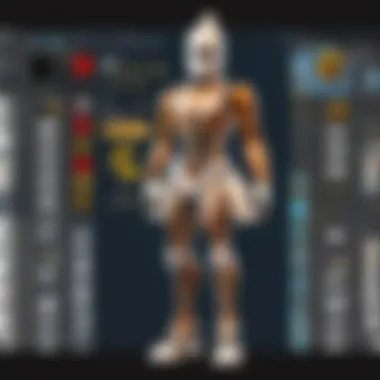

Understanding Panels and Menus
Roblox Studio's panels and menus are central to efficiently crafting your game. They house various options and elements that will help streamline your workflow. The Properties panel, for instance, gives you detailed control over the selected object, whether it's altering its color or adding specific behaviors.
- Key Characteristics: This organizational approach can significantly enhance productivity by allowing quick adjustments without diving deep into the main coding interface.
- Unique Feature: The menu system presents options for importing assets directly, which saves valuable time when adding diverse elements to your game.
- Advantages/Disadvantages: While the abundance of options can be a tad overwhelming for newcomers, taking time to explore each function can lead to a strong command of the software.
Key Takeaway: Mastering Roblox Studio is crucial for shaping your gaming experience, as it lays the groundwork for all subsequent development steps. By understanding the installation process and navigating the tools effectively, you're setting yourself up for success as you delve deeper into game creation.
Conceptualizing Your Game
When it comes to crafting your virtual universe in Roblox, the phase of conceptualization is nothing short of foundational. This stage is where an idea morphs into something tangible. By thoughtfully envisioning your game, you set the stage for every element that follows—design, mechanics, and overall player experience. Ignoring this vital step is like cooking without a recipe; you might end up with something—just not quite what you wanted.
Having a solid concept helps to align your vision with your players' expectations. It’s not simply about inventing a game; it’s about creating an inviting space for others to inhabit, one that resonates on a deeper level. Let's break it down further.
Defining Game Objectives
Defining game objectives serves as your compass throughout the development process. This can be anything from reaching a specified score to saving a virtual world. Maybe your aim is for players to manage resources effectively or to collaborate towards a common goal. Whatever it is, having clear objectives will help you measure success and provide direction.
Each objective should engage players. Think about how challenges evolve or how players can progress. If the objectives are too far-fetched or misaligned with gameplay, you may lose players faster than you can say "game over.” Keep it crystal clear what needs to be achieved; vague goals lead to confusion and frustration.
Choosing a Genre
Choosing the genre of your game is more than just a label; it dictates the gameplay mechanics, art styles, and narratives. Let’s explore a few popular categories and how they can shape your game’s identity.
Platformer
Platformers are often synonymous with fun, jumpy mechanics. These games thrive on precision and timing, inviting players to navigate levels filled with obstacles. This genre's key characteristic is movement; think running, jumping, and climbing. Platformers are a beneficial choice for those looking to create engaging gameplay because they naturally lend themselves to skill-based challenges. Players can hone their dexterity while clocking their best times. However, the challenge is ensuring that levels are well designed; poor level design can sour the experience quite quickly.
Adventure
Adventure games transport players to new worlds, often filled with story-driven quests. This genre’s defining aspect lies in exploration and narrative. It’s a beneficial option as players are eager to discover lore and complete missions. Adventure titles allow rich storytelling, making them appealing for those who enjoy crafting engaging plots. However, the downside often relates to pacing; if the story stalls or becomes too mundane, players may lose interest.
Simulation
Simulators aim to replicate real-world activities, whether that’s building a virtual farm or managing a restaurant. Their appeal comes from the immersive nature which often empowers players to create their own stories within established frameworks. One unique feature of simulation games is the flexibility they offer; players engage at their own pace. However, this can also turn into a drawback if the game lacks direction. Too much freedom can leave players feeling adrift without purpose.
Role-Playing
Role-playing games (RPGs) thrive on character development and intricate stories. The decision-making in RPGs is pivotal; players often shape the story through their actions. This genre is popular due to its depth and richness. Players can invest time into leveling up characters or exploring relationships with other in-game characters. But, a word of caution: with great depth comes complexity. RPGs can overwhelm players if not handled well; too many options without guidance can lead to confusion and frustration.
Creating a Game Design Document
Creating a game design document (GDD) is your blueprint for development and often consists of several key elements. It includes:
- A summary of your concept
- Detailed game mechanics
- Story and characters
- Art style
- Technical requirements
A well-crafted GDD keeps your ideas organized and allows you to review and tweak your vision before jumping into the actual creation. This document can also serve as a point of reference later on, ensuring each feature aligns back to the original vision. It’s easy to get sidetracked during development, and the GDD acts like a life raft, keeping you afloat amidst the waves of endless possibilities.
Building Your Game Environment
Creating an impressive game in Roblox requires not just a good idea, but also a well-crafted environment. This stage of development plays a crucial role as it sets the tone and immersion for players. A thoughtfully designed environment draws players in, providing them with a sense of place and purpose. It’s about weaving a visual narrative that supports gameplay mechanics and enhances the overall experience.
Using Basic Building Tools
Before diving into complex structures, getting accustomed to the basic building tools in Roblox Studio is essential. The starting point often involves using the fundamental blocks and shapes to layout your space. Familiar tools such as the Move, Scale, and Rotate options are vital for positioning and resizing objects.
You might think of these tools as your basic hammer, nails, and blueprints—they allow you to put together the initial skeleton of your game. Experimenting with these tools helps you understand how objects interact in the virtual environment, paving the way to more advanced techniques later on.
- Move Tool helps in relocating objects easily.
- Scale Tool is for adjusting the dimensions of your parts.
- Rotate Tool allows you to give your elements the necessary angles.
By mastering these tools, you’ll build a strong foundation that can support your creative ideas as the environment takes shape.
Creating Complex Structures
As you gain confidence, it’s time to step into creating complex structures that add depth to your game.
Terrain Editing
Terrain editing brings a unique edge to your environment. It’s not just about placing blocks anymore; it's about sculpting landscapes. With tools like the Terrain Editor, users can carve mountains, create rivers or even design intricate caverns. The power of manipulating terrain adds more realism and can reflect the thematic elements of your game better than flat surfaces ever can.
One striking feature of terrain editing is the water tool. Adding bodies of water can transform spaces, creating a more dynamic feel to your environment. This offers both aesthetic and functional benefits, as players often use water features in unique ways, like cross river challenges or strategic hiding spots.
However, there are some considerations. Terrain that’s too complex might impact performance, especially for larger games that demand more resources. Careful optimization is key to maintaining a smooth experience.
Utilizing Models from the Toolbox
The Toolbox in Roblox Studio is like a treasure chest filled with pre-made assets that you can easily incorporate into your game. Utilizing models from the toolbox can save you a significant amount of time. This feature is especially helpful for beginners who may find creating every single item from scratch daunting.
A standout characteristic of the Toolbox is its collaborative features. Many users upload their models with specific licenses, allowing others to use them, adjusting to avoid duplicating effort while fostering creativity. However, it’s important to check the quality of these assets. Occasionally, you might encounter not-so-great models or those that don’t match your game’s aesthetic.
- Pros: Speed up the building process; access to diverse assets.
- Cons: Possible lack of originality; dependency on external assets.
By combining terrain editing and models from the toolbox, you create a rich game environment that not only looks appealing but also enhances player interaction and enjoyment. Engaging environments invite players to explore, experiment, and immerse themselves fully into your game, underscoring the importance of this phase in game development.
Incorporating Game Mechanics
In the vibrant world of Roblox, integrating effective game mechanics is like laying the foundation for a house; without it, everything else falls apart. Game mechanics dictate how players engage with the game, shaping their experiences and defining the goals they pursue. This section delves into the significance of incorporating sound game mechanics that enhance both gameplay and player satisfaction.
Understanding Scripting Basics
At the heart of every engaging game in Roblox is scripting. Understanding the fundamentals of scripting is crucial for anyone looking to breathe life into their game. Scripting serves not just as a bridge connecting your designs to player interactions but also as a layer that defines behaviors and rules within the game.
By grasping the scripting basics, you equip yourself with tools to effectively manage your game environment, implement mechanics, and respond to player actions. Learning different scripting elements, such as variables and functions, is akin to learning a new language; it opens up a world of possibilities and creativity.
Implementing Interactivity
Interactivity in games keeps players coming back for more. It captures attention and allows players to influence their surroundings, making the gameplay experience immersive. But how does one achieve meaningful interactivity in Roblox?
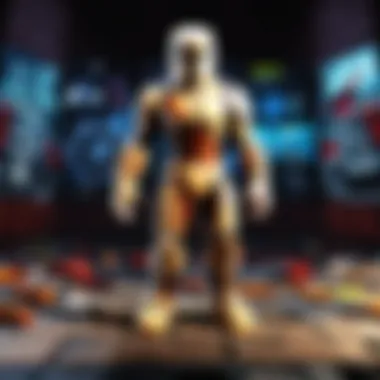

Using Events and Listeners
The functionality of using events and listeners cannot be overstated in creating dynamic gaming experiences. When a player jumps into a particular zone or clicks on an object, these actions can trigger events that fire listeners, reacting accordingly. This real-time responsiveness sets the stage for players to feel like they are integral to the world they’re exploring.
A key characteristic of using events and listeners is the layer of customization it provides. Designers can create complex interactions, engaging users and granting them control. This setup is popular in the Roblox community because it allows for creativity without needing advanced programming skills.
Moreover, the unique feature of using events and listeners is their asynchronicity. Unlike traditional programming where the flow is linear, events allow different actions to occur simultaneously, reflecting the unpredictable nature of player behavior and enhancing the overall gaming flow. One downside, however, is that managing multiple events can get tricky, leading to potential bugs if not carefully implemented.
Creating User Interfaces
Creating user interfaces (UI) is pivotal for realizing the potential of your game mechanics. A well-designed UI not only conveys critical information to players but also facilitates intuitive navigation throughout the game. By integrating UI elements like buttons, menus, and prompts, you're essentially creating pathways for users to engage actively rather than passively consuming content.
A standout aspect of UI design is its impact on user retention. Effective UIs can greatly enhance user experience, making it a beneficial choice for developers aiming to keep players engaged longer. Think of it as the store window for your game—if it looks interesting, players are more likely to come inside.
The unique feature of creating user interfaces lies in its versatility. From customizing Hud elements that relay information like health or scores to interactive elements that prompt decisions, the avenues are vast. However, one of the challenges can be ensuring that it is not overly cluttered or distracting, which could deter users from intended gameplay.
"If the mechanics are the spine of game design, the UI is the skin that wraps it, making it accessible and appealing."
Incorporating game mechanics in dedicated ways—through scripting, interactivity, and user interfaces—offers players a rich landscape to explore and engage within your creation. As you venture deeper into the development process, these aspects together create a holistic gaming experience that can resonate with players and keep them returning to your game.
Enhancing Gameplay Experience
Enhancing the gameplay experience is a crucial part of designing a game in Roblox. This aspect is what makes players come back time and again. Think about it: what keeps someone hooked to a game? It’s not just about flashy graphics or simple mechanics; it’s about engagement and immersion. Players seek not only entertainment but also a thrill that keeps their fingers glued to the keyboard. Meeting these expectations means focusing on specific elements that can effectively elevate the overall game experience.
Designing Engaging Challenges
At the heart of any memorable game are challenges that resonate with the players. Designing engaging challenges is all about creating scenarios that test skills and provoke thought. The key here is to find the right balance between difficulty and reward. If a challenge is too easy, players might feel bored and disenchanted. If it’s too difficult, they may feel frustrated and give up altogether.
To craft a challenge that captivates, consider the following:
- Progressive Difficulty: Start with simpler tasks to help players learn the mechanics, then gradually increase the difficulty. This technique ensures they feel a sense of accomplishment alongside each succeeding level.
- Variety in Tasks: Introduce different types of challenges - puzzles, timed tasks, or quests that require teamwork. Variety helps keep the experience fresh and exciting.
- Feedback and Rewards: Provide instant feedback on players’ actions and make rewards tangible. Players enjoy seeing their progress, whether through points, new levels, or even unique items.
Engaging challenges not only make players think but also create emotional connections. As they invest themselves in overcoming obstacles, you cultivate a loyal player base that feels truly connected to your game.
Adding Sound and Music
Next comes the audial element – adding sound and music. A well-executed sound design can transform a decent game into an unforgettable experience. Just as visuals guide the player’s eyes, sounds guide their emotions. They can evoke excitement during a victory or a sense of impending doom in a boss fight.
Here’s how to effectively incorporate sound and music in your game:
- Choose Appropriate Background Music: The music sets the tone for your game. Whether it’s light-hearted, suspenseful, or adventurous, the right track can immerse players deeply into the world you created.
- Sound Effects for Actions: Every action should have a corresponding sound effect, from jumping and landing to collecting items. These sounds enhance the feeling of presence. A crisp sound effect often enhances feedback for player actions, making every move feel gratifying.
- Dynamic Audio Changes: Consider having music shift based on player actions or locations within the game. For example, when a player enters a tense situation, the music could change to build suspense, adding another layer of interaction.
Incorporating these elements can draw players further into your world. When sound and gameplay mechanics combine seamlessly, players don’t just play; they experience your creation.
"Games are not just played; they are felt. Create an atmosphere that resonates."
By focusing on enhancing gameplay experience through engaging challenges and thoughtful sound design, you raise the bar for player engagement. Remember, satisfied players are more likely to recommend your game, providing invaluable organic growth for your project. Keep refining your approach based on player feedback to create an evolving landscape that resonates with your audience.
Testing Your Game
Testing is one of the most critical phases in game development, especially when creating on a platform as dynamic as Roblox. It serves as the bridge between concept and player experience, ensuring that what you've built resonates well and functions properly. Innovative ideas can sometimes stumble on implementation flaws, and rigorous testing helps catch these issues before they reach the broader audience. Essentially, testing provides a safety net, allowing you to refine and enhance your game based on real user interactions.
The benefits of thorough testing are manifold. Firstly, it helps in identifying bugs that can ruin the player experience. Secondly, it offers insights into gameplay mechanics; perhaps a certain feature is failing to engage users as intended. Moreover, playtesting not only enhances the game's functionality but also fosters player satisfaction, increasing the likelihood of your game gaining traction and positive reviews.
Conducting Playtests
Playtesting isn’t just ticking boxes; it’s about seeing how players react to your world. Enlist both familiar and unfamiliar faces to engage with your game. Friends might be biased, while new players bring fresh perspectives. Set defined objectives for the playtest: are players understanding the rules? Is the difficulty ramped well?
Organize sessions in a controlled setting, ideally with a mix of players from different backgrounds. Observing them directly can yield surprising feedback. Take notes on their reactions—what makes them smile? What leaves them scratching their heads? Here’s a short list of aspects to focus on during playtests:
- Gameplay Mechanics: Do they feel intuitive?
- Difficulty Level: Is it too hard or too easy?
- User Experience: Are menus and controls clear?
- Enjoyment Factor: Are players having fun?
- Bugs: Are there frustrating glitches?
It's worth creating a follow-up document after the test sessions, compiling feedback in a clear format. This will not only guide fixes but also highlight positive aspects that you might want to elevate further.
Gathering Feedback
Feedback is the golden ticket to improvement. After playtesting, it’s time to harness that information and make meaningful adjustments. Encouraging players to be honest—even if it stings a bit—is paramount. You can streamline this process through various methods:
- Surveys: These can be digital forms that help quantify responses. Asking specific questions related to gameplay can yield actionable insights.
- Discussion Groups: Create spaces where players can talk freely about their experiences in your game. Online platforms like Reddit can be invaluable for this.
- Feedback Forms: Simple forms within your game, asking players to rate specific elements can provide ongoing insights.
- Observational Feedback: Sometimes, just watching players play can reveal more than words. Their body language, pauses, and facial expressions can speak volumes.
In sum, gathering feedback shapes the evolution of your game. It should be approached with seriousness, as what players say now can define your game's success down the line. Remember, not all feedback needs to be acted upon, but recognizing patterns that emerge from multiple sources can guide you in refining your game to resonate better with players.
Publishing Your Game
Getting your game up and running on the Roblox platform is a major milestone in the development process. It represents the culmination of hard work and creativity, transforming your concept into a tangible experience for players worldwide. But publishing isn’t just about clicking a button to send your game live. It's a multi-faceted process that involves careful consideration of several critical elements. The very act of publishing can impact how your game is perceived, how players interact with it, and whether it resonates in the crowded landscape of Roblox games.
Before diving into specifics, it's essential to recognize that this phase involves more than just accessibility. You’re essentially opening your doors to a community. Once your game is published, feedback starts rolling in. Gamers will explore your world, embark on challenges, and share their experiences. This immediate interaction is what makes publishing so vital. Not only do you want to attract an audience but you want to keep them coming back for more.
Setting Up Game Settings
One of the first things to consider when publishing your game is your game's settings, which can be accessed through Roblox Studio. This is your chance to mold the conditions in which your players will engage with your creation. Here are some to keep in mind:
- Game Name & Description: Choose a name that stands out but still reflects your game concepts. Descriptions should be catchy but also informative enough to convey what players can expect.
- Thumbnail and Icon: Visuals matter. A professional-looking thumbnail can be the difference between a user stopping to click on your game or simply scrolling past it. Spend some time crafting these elements, as they form the first impression.
- Privacy Settings: Decide whether your game will be public or private. A public game will be accessible to everyone, while a private game can be played by selected users. This is key, particularly if your game is not fully ready or if you're still testing it.
- Game Access Settings: Control who can play your game by selecting a minimum age requirement or restricting access based on other criteria. This can be vital if your game contains content meant for specific audiences.
- Permissions and Monetization: Lastly, allow users to interact with your game in specific ways. Are you enabling player-generated content? Some of these elements can influence user experience and feedback significantly.
Understanding Monetization Options
Monetization is an integral part of game publishing in Roblox. It’s not just about generating revenue; it’s about creating a sustainable environment for development and future updates. Knowing your options will help you decide the best path for your game. Some common strategies include:
- Game Passes: These are special items that players can buy to unlock certain features or advantages in your game. Think along the lines of unique skins, play areas, or special powers. They can significantly enhance engagement.
- Developer Products: Unlike game passes, these items can be purchased repeatedly. They could be consumables or upgrades, allowing continuous player investment in your game.
- In-Game Currency: Introducing your own currency can provide players with a stronger sense of ownership and investment in the game. This could be as simple as coins that can be earned through challenges, encouraging players to return consistently.
- Advertising: Integrating ads in your game can be another revenue avenue. While you’ll need to approach this carefully to avoid turning off users, it’s a widely-used method in many free-to-play environments.
Publishing your game on Roblox opens the door to a broader community, but it entails responsibility as well. By setting game settings wisely and understanding monetization, you not only create a compelling game but also a financially viable product. Consider these aspects carefully, as they contribute significantly to the ongoing success of your development journey.
Marketing Your Game
In the expansive realm of Roblox, crafting an impressive game is just one part of the equation. The other essential piece is marketing your game effectively. A well-marketed game not only attracts players but helps your efforts gain traction within the community. If you tuck this crucial step away, you could find yourself with a masterpiece that few ever see.
When it comes to marketing, think of it as putting up a big neon sign in a bustling city. It's about making sure your game stands out against a backdrop of countless others. To do this properly, several elements should be part of your strategy.


- Brand Identity: Creating a unique identity for your game is paramount. This includes developing a memorable name and eye-catching visual assets like logos or banners. When players see your visuals, they should immediately link them to your game.
- Target Audience: Knowing who your game appeals to is vital. Are you designing a game for young kids, teens, or adults? Tailor your marketing message based on the demographic you're targeting; it should resonate with your audience's interests and preferences.
- Content Creation: Engaging with potential players through visually stimulating content can spark interest. Consider creating trailers or gameplay snippets to showcase what makes your game fun. Share these through different channels to broaden your reach.
Moreover, a strong marketing strategy can lead to benefits such as increased visibility and downloads, fostering a more lively player community. It also allows you to gather feedback earlier, which can be crucial for refining your game in its early stages. When players see active promotion, they are more likely to give it a shot, as it builds trust in the quality of your creation.
"Effective marketing converts curiosity into playtime, and playtime into loyal fans."
Utilizing Social Media Platforms
Social media play an integral role in reaching your audience. Platforms like Facebook, Instagram, and Twitter serve as effective mediums for promoting your game. Each platform offers distinctive features to leverage. Here's how:
- Facebook: Create event pages or groups related to your game. Utilize Facebook Ads to target specific demographics, ensuring that your posts get in front of the right eyes.
- Instagram: This platform thrives on visuals. Use eye-catching screenshots, gameplay videos, and stories to create buzz. Engaging with followers through comments or direct messages can build community feelings.
- Twitter: Tweet out updates, teasers, or even fun facts about your game. Creating a unique hashtag can also help in tracking discussions around your game and keep your community engaged.
Utilizing these platforms helps you build not just a player base but a community around your game, encouraging ongoing discussions and excitement.
Engaging with the Roblox Community
The Roblox community is a treasure trove of potential players. Engaging directly with this community can be incredibly rewarding. Here are ways to foster connections:
- Participate in Roblox Forums: Engaging in forums like the Roblox Developer Forum or subreddits can help you meet fellow creators and players. Sharing insights and participating in discussions can spotlight your game and establish rapport.
- Game Collaborations: Collaborating with other Roblox developers or joining a development group can give your game a wider audience. Cross-promotion, where creators share each other's games with their followers, can significantly boost visibility.
- Feedback Sessions: Actively seek out player feedback, which can be done through dedicated polls or playtest invitations. Not only does this create a sense of involvement, but it also indicates to players that you care about their experience.
Thus, engaging with the Roblox community enhances your game’s presence and nurtures a sense of belonging among players. By investing time in building relationships, you're not just another game on the platform; you become part of a broader ecosystem.
Evolving Your Game Over Time
Creating a game in Roblox is not a one-time task; it’s more like planting a garden. You must nurture it, allowing it to grow and adapt to the desires of its players. Evolving your game over time is crucial for maintaining player interest and success. This involves understanding player feedback, introducing regular updates, and expanding game content.
Incorporating Player Feedback
Player feedback is akin to gold nuggets buried in the ground; if you dig deep enough, you can find treasure. Engaging with your player community provides insight that you might not have considered. Their experiences can help you identify what’s working and what’s not.
To effectively gather feedback, consider the following:
- Surveys and Polls: Create simple surveys to ask specific questions about game features, challenges, and enjoyment levels.
- Community Forums: Platforms like Reddit can be a goldmine for unfiltered opinions. Joining discussions allows you to see what players are truly feeling.
- In-Game Events: Host events that encourage players to provide real-time feedback. This can provide the added bonus of increased engagement.
Incorporating such feedback doesn’t just show that you value player opinions; it builds trust and loyalty. When players see their suggestions materializing in updates, they feel a connection to the game’s evolution.
Regular Updates and Expansions
Much like a well-timed release of a new season in a favorite TV show, regular updates keep players coming back. Updates don’t always need to be monumental; even small tweaks and improvements can make a significant difference. Consider these approaches when planning your update schedule:
- Bug Fixes: Regularly address technical issues. Players become frustrated with poor performance, and swift fixes enhance their experience.
- New Content: Add new levels, characters, or challenges to keep the gameplay fresh. You might also want to consider seasonal events that correspond with holidays or current trends.
- Gameplay Balancing: Analyze game metrics to determine if certain elements are either too difficult or too easy and adjust accordingly.
Expansions, on the other hand, are akin to opening a new chapter in a book. They delve deeper into the narrative, bringing new adventures and stories. This can be in the form of brand-new game modes, intricate storylines, or even collaboration with other developers. An expansion should be marketed like a blockbuster movie—make your players excited.
"By consistently evolving your game, you're not just maintaining player interest; you're nurturing a community that actively supports your creative journey."
In summary, evolving your game over time requires a combination of responsiveness to player feedback and regular updates that ensure content remains fresh and engaging. By treating your game like a living entity, you allow it to grow organically with its audience.
Exploring Advanced Features
Diving deeper into the world of Roblox game development, one finds that merely scratching the surface doesn’t cut it. To truly make a mark, it’s essential to explore the advanced features that enhance gameplay, functionality, and the overall user experience. These features are not just bells and whistles; they can significantly impact how players interact with and perceive your game. By leveraging advanced functionalities, developers can create richer, more engaging environments that cater to a broad audience.
Leveraging Game Analytics
Game analytics serve as the compass for any developer on a creative journey. By integrating analytics, you can gain valuable insights into how players engage with your game. It’s like having a backstage pass to understand player behavior — noting where they thrive, where they stumble, and what keeps them coming back for more.
Benefits of Game Analytics:
- Understanding Player Behavior: Know which levels are too easy or hard, and adjust them accordingly to maintain engagement.
- Identifying Popular Features: Discover which game mechanics players enjoy the most, allowing you to enhance and expand on those elements.
- Real-time Data: Track player actions in real-time to make in-game adjustments that can improve the user's experience instantly.
Imagine launching your game to a flurry of players only to find that they abandon it after a few minutes. What went wrong? With the right analytics tools, you could have pinpointed the exact moment that players lost interest and used that information to refine the experience. Popular analytics services like Google Analytics or Roblox’s built-in analytics can be used to assess key performance indicators.
Integrating Third-Party Services
Incorporating third-party services in your Roblox game can elevate it from good to great. These services can offer functionalities that are otherwise tedious to implement or aren’t natively supported by Roblox itself. Whether it’s social media integration that allows for easy sharing of achievements, or cloud storage that ensures data saves seamlessly, these tools bring a level of professionalism and polish to your game.
Key Advantages of Third-Party Services:
- Enhanced User Interaction: Services that facilitate communication, such as Discord bots, can bring communities closer and foster better engagement.
- Data Management: Using services that manage game data can free you from potential technical difficulties, allowing you to focus more on creative aspects.
- Monetization Opportunities: Platforms that offer payment gateways or advertising solutions can help devise sustainable business models for your game.
When integrating these services, it’s essential to keep an eye on the user experience. The balance between functionality and simplicity should not be overlooked. Over-complicating things may frustrate players, so focus on how these features contribute to smooth gameplay.
"The secret of getting ahead is getting started." — Mark Twain
For developers journeying through the creative landscape of Roblox, leveraging advanced features like game analytics and integrating third-party services can transform a basic game into a memorable experience. With every update, feedback gathered, or new service introduced, keep the goal in mind: enhancing player satisfaction and engagement. Let these advanced tools serve as your allies in this exciting venture of game creation.
Resources for Continuous Learning
In the fast-evolving landscape of game development, the need for continuous learning is paramount. As creators dive into Roblox, they encounter a range of tools, scripting languages, and design philosophies that may feel overwhelming at first. Embracing resources aimed at furthering personal and professional growth can be the difference between floundering and thriving as a game developer.
Understanding the ins and outs of Roblox requires not just hands-on experience but also a foundation of knowledge that comes from various learning platforms and communities. These resources provide tutorials, forums, and immersive courses that can turn beginners into proficient game creators. The following sections delve into two key resources that every aspiring Roblox developer should explore.
"Learning is not a destination; it's a journey that goes on and on, especially in game development."
Online Tutorials and Courses
Online tutorials and courses present a flexible way to grasp the intricate dynamics of game design in Roblox. A wealth of platforms like Coursera, Udemy, and even specialized YouTube channels offer structured learning experiences. These resources cater to different skill levels and topics, ensuring there's something for everyone, whether you’re starting from scratch or looking to polish existing skills.
When selecting a course, consider looking for the following:
- Project-Based Learning: Engaging in projects that mirror real-world scenarios helps solidify concepts.
- Community Support: Access to forums and peer feedback can enhance the learning experience significantly.
- Updated Content: Given how frequently Roblox updates its features, it’s important to choose resources that keep pace with these changes.
Through video demonstrations and hands-on assignments, learners can easily see how complex scripts are constructed or how designs are brought to life. Mastering specific tools like Roblox Studio can lead to mastering game mechanics that captivate players.
Roblox Developer Hub
Roblox offers an official resource known as the Developer Hub, which serves as a comprehensive repository of knowledge for all things Roblox. This platform is an invaluable asset for both new and seasoned developers seeking to enhance their skills.
The Developer Hub encompasses a plethora of tutorials, API references, and publishing guides, which empower creators to push the limits of their projects. Here are some highlights of what you can find there:
- Documentation: Comprehensive guides covering everything from basic scripting to advanced mechanics.
- Forums and Community: An interactive space where developers can ask questions, share insights, and collaborate on projects.
- Event Updates: Stay in the loop with upcoming events, competitions, and challenges that can inspire creativity.
Navigating the Developer Hub can open doors to deeper understanding of how to optimize game performance or integrate more advanced features into your projects. It serves not just as a static resource, but as a vibrant community hub, which can foster innovation and collaboration.







