Creating Games on Roblox: A Comprehensive Guide
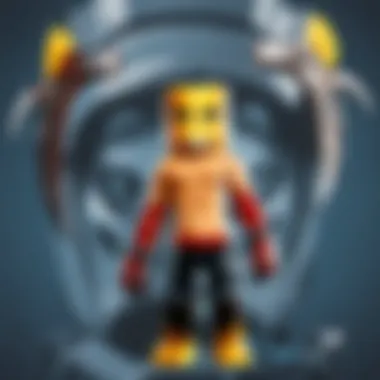

Intro
Roblox has emerged as a unique platform for game creation, combining creativity with technology. The robust tools available to developers enable both beginners and seasoned creators to turn their visions into immersive experiences. This guide will explore the various aspects of creating games on Roblox, from understanding the essential tools to mastering scripting techniques. It will also touch on the importance of community engagement and how it can inspire developers.
Creating games is not just about programming. It involves understanding player experience and designing engaging content. As such, this guide aims to equip you with knowledge that is vital for successful game development in the vibrant world of Roblox.
Gameplay Tips
Basic Controls and Navigation
Understanding the basic controls of Roblox Studio is essential for any developer. The interface is designed to be user-friendly, but there can be a learning curve for new users. Here are some basic controls you will need:
- W, A, S, D keys: Navigate your view around the game environment.
- Mouse: Point and click to interact with items.
- Shift: Hold to run while navigating.
- Ctrl + Z: Undo previous actions, an important shortcut for any creator.
Familiarizing yourself with these controls will streamline your development process. The better you can navigate, the more efficiently you can create.
Advanced Gameplay Strategies
Once you feel comfortable with the basics, consider implementing some advanced strategies to elevate your game. These can include:
- Utilizing scripts: Adding scripts to create unique gameplay elements or mechanics.
- Designing interactive elements: Make certain objects in your game responsive to player actions.
- Creating a dynamic environment: Build environments that change based on player interactions, enhancing immersion.
Experimenting with these strategies can lead to more engaging and interactive gameplay experiences.
User-Generated Content
Highlights of Notable User Creations
Roblox is known for its user-generated content. Many games have gained substantial popularity due to unique mechanics or compelling storytelling. Some notable examples include:
- Adopt Me!: A game centered around pet adoption and care that has captivated millions.
- Brookhaven: A role-playing game that allows for a vibrant social experience.
- Tower of Hell: A challenging obby game that tests players' skills and patience.
Each of these games features distinct elements that resonate with their audiences. Identifying what works in these games can inform your own development process.
Tips for Creating Engaging Games
When creating your games, keep the player experience at the forefront. Some tips include:
- Focus on the storyline: A compelling narrative can engage players and keep them coming back.
- Encourage community interaction: Build features that allow players to collaborate or compete.
- Implement rewards: Players appreciate incentives for their progress and achievements.
By incorporating these elements, you can foster an engaged player base that is eager to explore your creations.
Preamble to Roblox Game Development
Roblox has transformed the way individuals engage with gaming. As a powerful platform that empowers users to create, share, and play games, understanding its game development ecosystem is essential for anyone looking to harness its full potential. This section serves as a crucial starting point for diving into the multifaceted world of Roblox game development. Here, we will explore the foundational elements that shape the experience, including why Roblox is celebrated for user-generated content, the ease of access for creators, and the vibrant community that supports developers at all levels.
Overview of Roblox as a Platform
Roblox is more than just a gaming site; it is a dynamic environment where creativity meets technology. Users can build and script their own games using Roblox Studio, the platform's cornerstone software used for game creation. This intuitive toolset features a range of functionalities from basic building to complex scripting, all while promoting user collaboration.
The creation process is accessible to individuals of varied skill levels. Whether you are an experienced game developer or a newcomer with a simple idea, Roblox provides adequate resources and tutorials to support your development journey. The platform not only allows developers to create their games but also to monetize them, fostering a sustainable ecosystem of creativity and entrepreneurship.
Key aspects include:
- Wide Accessibility: Players and developers can access Roblox on multiple devices, including PCs, tablets, and mobile phones.
- User-Friendly Interface: Roblox Studio minimizes the barriers to entry for new developers, facilitating a straightforward learning curve.
- Diverse Game Genres: From simulation and adventure to role-playing and racing, the possibilities for game types are virtually limitless, appealing to a wide audience.
Significance of User-Created Content
User-generated content stands at the heart of Roblox's appeal. This approach has led to a rich and varied library of games, experiences, and assets generated by users themselves. It fosters not just creativity but also collaboration among creators and players. When developers contribute their unique ideas and gameplay mechanics, they engage a diverse community of players eager for original experiences.
The impact of user-created content includes:
- Community-Driven Development: Developers often create games with direct input from players, leading to frequent updates and improved game mechanics.
- Inspiration and Skill Building: Developers can learn from the creations of others, picking up techniques and concepts that enhance their own projects.
- Cultivation of Talent: As users explore Roblox's potential, the platform becomes a breeding ground for future game developers and artists, fostering skills that are transferable to the broader tech industry.
"Roblox represents a shift in the gaming landscape, encouraging players not only to consume content but to become active participants in creation."
Setting Up Your Roblox Account
Setting up a Roblox account is a crucial step for anyone wishing to develop games on the platform. A Roblox account not only serves as a gateway for personal gameplay but also unlocks the extensive tools and resources for game creation. Thus, understanding how to create and manage your Roblox account is essential for both novice and experienced developers. This section explains the account setup process, the importance of account security, and navigation through the user interface.
Creating a Roblox Account
To create a Roblox account, follow these steps:
- Visit the Roblox Website: Navigate to Roblox.com where you will find the main page for the platform.
- Sign Up Form: Locate and fill out the sign-up form, which typically requires a username, password, and date of birth. Be sure to choose a username that reflects your creativity and is easy to remember.
- Accept Terms of Use: Before finalizing your account, you must accept Roblox's terms and conditions, which outlines acceptable behaviors and responsibilities.
- Select a Security Feature: Enable two-step verification if prompted, to ensure account security. This is an important practice to safeguard your creations and personal information.
- Confirm Email Address: Check your email for a confirmation link and click it to validate your account. This step is necessary for account recovery and receiving updates.
Creating a Roblox account is generally straightforward. However, choosing a strong password and keeping it confidential should be a top priority. It is also advisable to revisit your account settings periodically. Regularly updating your security settings can greatly protect your account from unauthorized access.
Navigating the Roblox Dashboard
Once you have created your account, the next step is to become familiar with the Roblox dashboard. This interface will serve as your main control center for game development and management. Here’s how to effectively navigate it:


- Home Section: This is where you will see your friends online, suggested games, and quick access to game creation tools. Understanding this layout will help you locate resources swiftly.
- Create Tab: This feature is essential for developers. Within this tab, you can access Roblox Studio, which is the application used for game creation. Here, you can start new projects or access previous ones.
- My Creations: In this section, you can manage all your created games. It allows you to edit game settings, track analytics, and publish updates based on feedback.
- Robux Management: Familiarity with Robux, Roblox's virtual currency, is important. The dashboard provides insights on using Robux for game monetization and purchasing assets.
- Settings Menu: This area enables you to adjust account preferences, privacy settings, and manage your subscriptions.
By navigating through the dashboard effectively, you ensure that you're well-equipped to harness all the tools Roblox offers. As a developer, becoming proficient at managing your account and navigating the dashboard will provide you with a solid foundation for your game development journey.
"Effective account management and familiarization with the interface are vital to successful game development on Roblox."
By setting up your account and navigating the dashboard, you lay the groundwork for a fruitful experience within the Roblox ecosystem.
Understanding Roblox Studio
Roblox Studio is a transformative tool for any aspiring game developer on the Roblox platform. This environment allows users to create, design, and publish games with an array of robust features. Understanding the intricacies of Roblox Studio is essential for anyone aiming to deliver engaging gameplay experiences. The studio not only facilitates the design process but also enhances the interactive aspect of game development. Mastery of this software can significantly increase the quality and appeal of the games a developer creates.
Preamble to Roblox Studio Interface
When you first open Roblox Studio, the interface may seem overwhelming, but it is structured to guide you through the game development process. The main workspace presents a 3D view of your game world, where you can manipulate objects and design environments. To the side, the Explorer and Properties panels provide essential information regarding the objects in your game and their attributes. Understanding this layout is the first step in effectively using Roblox Studio. Familiarizing yourself with each component will facilitate smoother navigation and improve your overall efficiency.
Essential Tools Within Roblox Studio
Mastering the core tools within Roblox Studio is vital for crafting unique gaming experiences. These tools enable developers to manipulate terrain, create models, and implement scripts seamlessly. Below are crucial elements of Roblox Studio that every developer should understand:
Terrain Editor
The Terrain Editor is a fundamental feature of Roblox Studio that allows creators to shape and modify their game environments. This tool supports various terrain types like hills, valleys, and water bodies. One key characteristic of the Terrain Editor is its intuitive brush system, enabling precise changes to the landscape. This enhances realism in games, making them more visually appealing. However, it can be resource-intensive, potentially affecting game performance if overused.
Modeling Tools
Modeling Tools in Roblox Studio are designed for creating and manipulating 3D objects. They provide a range of options from simple geometric shapes to complex models. A prominent advantage of these tools is their flexibility, allowing users to create custom assets tailored to their game’s theme. However, inexperienced users may find the learning curve steep initially. Familiarity with modeling techniques can lead to impressive structures and engaging gameplay scenarios. Incorporating unique models will enhance the creativity and uniqueness of your game.
Scripting Environment
The Scripting Environment is where developers write the code that drives gameplay mechanics, interactions, and scripts. It uses Lua as its primary programming language. This environment is spacious and designed to streamline coding tasks, allowing developers to see their effects in real time. The standout feature is its debugging capabilities, which can help identify issues quickly. While Lua is relatively easy to learn for new developers, mastering complex scripts may require time and practice. Solid scripting skills are crucial for creating dynamic gameplay and interactive experiences.
Game Design Fundamentals
Game design fundamentals lay the groundwork for any successful game on the Roblox platform. This topic is of prime significance due to several reasons. First, it encapsulates the core principles that guide the game development process. Understanding these principles ensures that developers create experiences that are not only enjoyable but also engaging for the players.
Key elements such as creativity, user engagement, and usability come into play when discussing game design fundamentals. When developers concentrate on these aspects, they can carve out unique experiences that resonate with a diverse audience, comprising players of all ages and skill levels.
Moreover, effective game design can differentiate a well-received game from one that falters in its appeal. By taking the time to conceptualize, iterate, and refine various components of the game, developers can build intricate worlds that captivate users.
Conceptualizing Your Game Idea
The first step in game creation revolves around conceptualizing your game idea. This stage challenges developers to think critically about the theme and mechanics of their game. A well-formed concept should address a fundamental question: What experience do you want to provide to your players? Considering elements like the genre, target audience, and gameplay style can guide developers in constructing a solid foundation.
Outlining your game idea involves brainstorming diverse elements, such as story arcs, characters, and settings. It’s beneficial to gather feedback from peers during this phase. This collaborative effort can spark innovative ideas and enhance the overall quality of your concept.
Creating Engaging Gameplay Mechanics
Next, the focus shifts to creating engaging gameplay mechanics. An effective gameplay loop is essential for keeping players invested in the experience. This includes the core actions that players perform and how these actions lead to rewards or progressing through the game. Striking a balance between challenge and accessibility can keep players returning.
Consider introducing various mechanics such as puzzles, quests, or challenges that promote interaction and competition. A good idea also includes exploring dynamics that encourage social play or cooperative elements. These features foster a sense of community and retention.
Designing an Intuitive User Interface
Finally, designing an intuitive user interface (UI) is crucial for the overall player experience. A well-structured UI contributes to seamless navigation, allowing players to focus on engagement rather than struggling to understand the controls. An effective UI should be straightforward and aesthetically pleasing.
Take into account the placement of buttons, menus, and in-game notifications. Players should find it easy to access key functionalities. Employing visual hierarchies can help emphasize important information without overwhelming the player.
In summary, investing time in the fundamentals of game design can significantly enhance the quality of a Roblox game. Focusing on these elements leads to the creation of immersive experiences that attract players and promote a vibrant gaming community.
Scripting in Roblox
Scripting is a fundamental aspect of game development on Roblox. It empowers creators to define how elements within the game interact with players and each other. Without scripting, a game is merely a static environment. By mastering scripting, developers can enhance gameplay experiences, implement game mechanics, and create engaging environments. This section will explore the significance of scripting and various techniques used in Roblox development.
Preamble to Lua Programming Language
Lua is the scripting language utilized within Roblox Studio. Its design focuses on simplicity and efficiency, making it accessible to both novice and experienced programmers. As you start scripting in Roblox, you will encounter the basic syntax and structure that Lua offers. It is important to understand variables, data types, and functions as elementary building blocks in game development.
Lua also supports object-oriented programming. This means you can define objects and their behaviors, making it easier to manage complex game systems. The flexibility of Lua allows for quick iterations in your scripts, enhancing productivity during development.
Basic Scripting Techniques
Basic scripting techniques are essential for creating straightforward interactions in your game. These techniques include:
- Variables: Store information that can change during gameplay. For instance, a player's score can be stored in a variable and updated as they progress.
- Functions: Reusable blocks of code that perform specific tasks. They can help in organizing scripts and avoiding redundancy.
- Event Handling: Capturing user actions, like clicks or key presses, allows your game to respond dynamically. Using event listeners can produce real-time responses to player input.
Familiarizing yourself with these techniques sets a solid foundation for more complex scripting.
Implementing Advanced Scripts
Advanced scripting adds depth to your game through the implementation of features that enhance interaction and realism. This includes:
Game Physics


Game physics simulate real-world physical properties within your game. Such simulations include gravity, friction, and collision detection. The importance of game physics lies in how it enhances realism in gameplay. Players expect objects to behave according to natural laws, making the experience more immersive.
One key characteristic of game physics is its object collision capabilities. This allows for dynamic interactions, where objects can bump into each other realistically. Implementing game physics can be a popular choice as it greatly improves the player's experience by making games feel lively and responsive. Players can engage more deeply with a reality that feels consistent.
However, implementing complex physics may require additional performance considerations. Striking a balance between realism and the game’s smooth performance is essential.
Player Interactions
Player interactions are a core aspect of gameplay. They define how players engage with the environment and each other. This can include elements such as chat systems, item pickups, or cooperative tasks.
Such interactions foster player engagement and sustain interest within the game. The ability to interact with objects and other players adds layers of enjoyment and strategy to gameplay. A unique feature of player interactions is their social aspect. Encouraging communication among players contributes to a vibrant community.
On the downside, player interactions must be monitored to prevent negative behaviors, which could disrupt the gaming experience. Thus, clear guidelines and moderation tools are necessary in a well-designed game.
Dynamic Environments
Dynamic environments change in response to player actions or in-game events. Such environments can be crucial for creating a captivating experience. Players appreciate worlds that evolve as they interact, reflecting their actions.
One significant benefit of dynamic environments is their ability to create varied gameplay scenarios. For instance, a storm could alter the terrain, affecting navigation and strategies. The flexibility of changing environments keeps the game exciting and unpredictable.
However, creating dynamic environments may require more resources. Developers need to be mindful of the game's performance. A well-optimized environment will ensure that dynamic changes enhance rather than interfere with gameplay effectiveness.
Testing and Iterating Your Game
Testing and iteration are crucial components of game development on the Roblox platform. These steps ensure that the game functions correctly, provides enjoyable experiences, and meets player expectations. Engaging in these processes helps to identify and address issues before the game is launched to a wider audience. The benefits of rigorous testing include improved gameplay, increased player satisfaction, and ultimately, a successful release.
Playtesting Your Game
Playtesting is the first formal step in the evaluation process. It involves allowing others to experience your game while it is still in development. This can be done with friends, family, or a select group of potential players. The main goal is to observe how players interact with the game, highlighting any confusing mechanics or unexpected behaviors.
A few key aspects to consider during playtesting include:
- Gameplay Flow: Is the game easy to understand? Players should be able to grasp the basic mechanics without extensive tutorials.
- Difficulty Level: Is the game too challenging or not challenging enough? Adjusting the difficulty can enhance player engagement.
- Bugs and Glitches: Identify technical issues that may disrupt gameplay. These can severely impact the player experience.
By actively observing playtesters, developers can gain valuable insights into player perceptions, which can inform necessary adjustments.
Gathering Player Feedback
Collecting feedback from playtesters is essential in shaping the game’s final version. This step goes beyond observing gameplay; it requires soliciting direct input from players about their experiences.
Methods to gather player feedback include:
- Surveys: Create simple questionnaires post-playtest to learn specific opinions. Ask about what players enjoyed, what frustrated them, and any suggestions they have for improvements.
- Discussion: Engage in open conversations after playtesting sessions. This format allows for a deeper understanding of player sentiments.
- Community Forums: Post your game in relevant online communities, such as Reddit, and ask for feedback from a broader audience.
The insights obtained from these methods highlight pain points while also indicating what aspects of the game resonate well with players.
Implementing Changes Based on Feedback
Once feedback is collected, the next crucial step is implementation. This process is about adapting the game based on player experiences while maintaining core aspects that work well.
Consider these points when making changes:
- Prioritize Feedback: Not all feedback will be actionable. Focus on the comments or issues that were mentioned frequently by multiple players.
- Test Changes: After incorporating adjustments, conduct another round of playtesting to gauge effectiveness. This cycle of testing and feedback must continue until a desired level of quality is achieved.
- Iterate: Game development is an iterative process. Continuous improvement is key. Regularly updating your game based on new feedback keeps it engaging for returning players.
Iteration is not just a step; it's a philosophy in game development. The best games evolve through player interaction and developer responsiveness.
In summary, testing and iterating are vital for robust game development on Roblox. Engaging in thorough playtesting, gathering constructive feedback, and effectively implementing changes paves the way for creating immersive and enjoyable experiences for players.
Publishing Your Game on Roblox
Publishing your game on Roblox is a crucial step in game development. Once you have crafted an engaging and immersive experience, sharing it with the community is essential. This phase amplifies your effort, letting players interact with your creation. It is not just about uploading; it involves strategic considerations regarding visibility, player engagement, and revenue generation.
The importance of this process cannot be understated. First, publishing opens your game to a global audience. This instant access can lead to immediate feedback, which is vital for ongoing improvements. Additionally, Roblox offers various monetization options to help you profit from your hard work. Proper settings for permissions and monetization shapes how players interact and can significantly enhance both the user experience and your potential earnings.
It is essential to consider the timing of your launch, promotional strategies, and how the game fits within the larger Roblox ecosystem. In doing so, you maximize your game's chances for success and longevity in a competitive market.
Steps to Publish Your Game
Publishing your game on Roblox involves several straightforward steps. Here’s a concise guide to assist you:
- Open Roblox Studio: Launch the platform and your game project. Ensure it is functioning as expected by running tests within the studio.
- Access the Home Tab: At the top of the interface, find the Home tab and hover over it to reveal a set of options.
- Select ‘Publish to Roblox As’: This action will allow you to publish your current project. A dialog box appears to guide you.
- Provide Game Details: Fill in the necessary fields such as the game's name, description, and genre. This is also where you can upload a game thumbnail.
- Set Permissions: Before finalizing, ensure you set permissions for who can access your game once it goes live.
- Click Publish: After completing the above steps, confirm by clicking the Publish button. Your game is now live on Roblox!
Each of these steps is critical. Skipping or neglecting even one can lead to complications during or after the launch.
Setting Game Permissions and Monetization
When publishing your game, setting appropriate permissions and monetization strategies is paramount. Permissions allow you to control who can play, edit, or interact with your game. Consider these factors:
- Public or Private: Decide if you want your game to be public (accessible to everyone) or private (invitation-only).
- Access for Friends: If you want your friends to play your game early, you can allow access to specific users.
On the monetization side, Roblox provides various methods to earn from your game. Here are some components to contemplate:
- In-Game Purchases: You can sell items or enhancements within your game. This could range from cosmetic items to exclusive gameplay features.
- Game Passes: These one-time purchases offer players enhanced abilities or advantages within your game.
- Developer Products: Unlike game passes, these can be purchased multiple times, providing a continuous revenue stream.


Managing these aspects effectively can significantly influence your game's success. Setting your game permissions correctly ensures a positive experience for players while implementing monetization strategies can help sustain your efforts.
Remember: The first step in achieving a successful game is to ensure it is accessible and enjoyable. Give players the option to invest in their experience without making it feel mandatory.
Promoting Your Game
Promoting your game on Roblox is a critical step in the game development process. Once you create a game, the next challenge is to ensure that players discover and engage with it. Effective promotion can lead to a larger player base, increased monetization opportunities, and enhanced enjoyment for both the developer and players. Without proper promotion, even the most innovative games may remain unnoticed, limiting their potential impact.
Utilizing Social Media and Community Engagement
Social media is a powerful tool for promoting your Roblox game. Engaging with potential players through platforms like Facebook, Twitter, and Reddit helps build a community around your game. Sharing updates, sneak peeks, and behind-the-scenes content can intrigue players and attract their interest.
- Creating a game page: Establish a dedicated page on Facebook. Use this space to share news, host discussions, and provide insights on the development process.
- Joining relevant groups: Participate in Roblox-related communities on Reddit or Discord. Engage with the members and share your game when appropriate. This will foster a connection with players who share your interests.
- Using visuals: Post images and gameplay videos on social platforms. Visual content can grab attention and entice viewers to try out your game.
- Hosting giveaways or contests: Consider running events where players can win in-game rewards. This strategy encourages sharing and helps to spread the word about your game.
Engagement does not stop after launch. Continue to update players on game improvements or new features regularly. This ongoing dialogue keeps your audience invested and increases the likelihood of them recommending your game to others.
Creating In-Game Events for Promotion
In-game events can significantly enhance visibility and engagement. These events not only provide entertainment but also serve as great marketing tools. Plan activities that encourage existing players to return while attracting new audiences.
- Seasonal events: Organize events tied to holidays or seasons, like a Halloween special. Unique items or game mechanics appropriate to the season can encourage players to log in.
- Exclusive challenges: Create quests or challenges that reward participants with unique items. Limited-time offers often create a sense of urgency, compelling players to engage quickly.
- Collaborative events: Partner with other developers to host joint events. This can attract their player base to your game, broadening your audience significantly.
In summary, promoting your game on Roblox is an essential practice. Effective utilization of social media and creative in-game events can significantly increase player engagement and contribute to the success of your game.
Understanding Roblox Community Standards
Understanding the community standards on Roblox is crucial for anyone involved in game development on the platform. These standards lay out the fundamental rules that govern behavior, content, and interactions among users. Adhering to these standards not only helps create a safe environment, it also ensures that games remain accessible to a wider audience. This can significantly enhance your game's visibility and reputation.
Compliance with Content Policies
Roblox has established clear content policies that all creators must follow. These policies are designed to protect players from harassment, inappropriate content, and other unsafe behaviors. Among the key considerations are:
- User Safety: Content that promotes violence, hate speech, or explicit material is strictly prohibited. This is essential for ensuring that Roblox remains a family-friendly platform.
- Copyright Infringement: Using assets or scripts that belong to other creators without permission is a violation. It is important to develop original content or to use the provided resources legally.
- Account Integrity: Having multiple accounts to exploit games or to harass users is against the rules. Each developer should maintain a single account and encourage fair play.
By complying with these content policies, developers not only protect themselves from penalties but also contribute to a positive gaming experience for all users.
Encouraging Positive Player Interactions
Fostering healthy interactions among players is one of the significant aspects of community standards. As a developer, you play a pivotal role in shaping the player experience. Here are some strategies to encourage positive player interactions:
- Implement Anti-Cheat Measures: Ensuring that your game has robust systems to detect and prevent cheating enhances the credibility of the gameplay and discourages toxic behavior.
- Inclusive Design: Create welcoming in-game environments that promote cooperation and teamwork. Games that require collaboration often lead to friendly interactions among players.
- Feedback Systems: Encourage players to share feedback not only on the game but also on their experiences with other players. This can help in identifying negative behaviors and addressing them promptly.
By actively promoting positive interactions, you contribute to building a thriving and respectful community within your game and across the Roblox platform.
Exploring Advanced Game Development Techniques
The landscape of game development on Roblox continues to evolve. As developers aspire to create engaging and immersive experiences, exploring advanced game development techniques becomes crucial. These techniques not only enhance the gameplay but also contribute to the overall sustainability of a game in the competitive environment of Roblox. Understanding how to innovate within your game can facilitate heightened player engagement, ultimately leading to a more successful outcome. Let's delve into two paramount aspects of advanced game development: incorporating user-generated content and understanding analytics for game optimization.
Incorporating User-Generated Content
User-generated content significantly enriches the Roblox platform. Allowing players to contribute ideas, designs, or even script elements enhances the community aspect of your game. The impact of such integration cannot be overstated. By tapping into the creativity of your players, you can introduce a fresh perspective that may not be achievable through traditional game design methods.
Here are several considerations when incorporating user-generated content:
- Creative Contribution: Players feel a sense of ownership, fostering a community that is active and invested in the game.
- Diverse Content Pool: It broadens the scope of content available, catering to varied preferences within your player base.
- Increased Longevity: Continuous updates and player contributions can keep the game relevant and exciting over time.
However, challenges exist. You need to ensure that submitted content adheres to Roblox's community standards. Implementing quality controls will help maintain the game's integrity while still encouraging creativity.
Understanding Analytics for Game Optimization
Analytics serve as a cornerstone of effective game development. Understanding player behavior and preferences can guide improvements and fine-tuning of your game. Advanced analytics tools allow developers to track various user interactions, from how long players stay to which areas of the game they gravitate towards.
Here’s how analytics play a vital role in optimizing your game:
- Data-Driven Decisions: Collecting and analyzing user data can lead to informed choices about game updates and features.
- User Engagement Metrics: Identifying which elements keep players engaged allows developers to replicate successful aspects or modify underperforming ones.
- Performance Tracking: Monitoring system performance helps prevent crashes and technical issues that could frustrate users.
In summary, understanding and utilizing analytics is an essential part of refining the gaming experience. It provides insights that might go unnoticed otherwise.
"Incorporating user-feedback and data insights is the key to creating a dynamic and sustainably engaging game on Roblox."
Ending and Future of Roblox Game Development
The final section of this guide emphasizes the significance of understanding the future of Roblox game development. As the platform continually evolves, developers must adapt to new tools, trends, and community expectations. The insights presented here provide a framework for developers to evaluate not only where they stand in the game development process but also to anticipate the next steps in their creative journeys.
Examining the dynamics of the Roblox ecosystem highlights the importance of continuous learning and innovation. Developers must stay updated with the latest features introduced by Roblox, such as new scripting capabilities or improved modeling tools. Engaging the community can yield feedback that is invaluable for future iterations of games.
Reflections on the Roblox Ecosystem
Roblox is more than a game development platform; it is a vibrant community of creators and players. When reflecting on the Roblox ecosystem, one can appreciate its role in democratizing game development. It enables users of diverse backgrounds and skill levels to express their creativity. Furthermore, the sense of community fosters collaboration. Developers can share insights and support each other, contributing to a constructive environment.
"Roblox empowers individuals to bring their game ideas to life, creating an inclusive space for creativity and innovation."
Roblox has established systems for rewarding developers through monetization options. This economic aspect encourages developers to refine their craft. By analyzing user engagement and retention metrics, creators can tailor their games more effectively. Thus, the ability to interact with the community can lead to more polished and appealing game experiences.
The Evolving Landscape of Game Creation
As technology progresses, the landscape of game creation is in constant flux. New trends emerge, such as augmented reality and virtual reality integrations. Roblox is likely to explore these innovations, allowing developers to push the boundaries of traditional game design. The potential for advanced game mechanics and immersive experiences is immense.
Developers must remain cognizant of these evolving trends, assessing how they might incorporate them into their creations. Collaborating with other creators can also spark fresh ideas and approaches to game development.







