How to Change Your Password After Being Hacked: A Guide
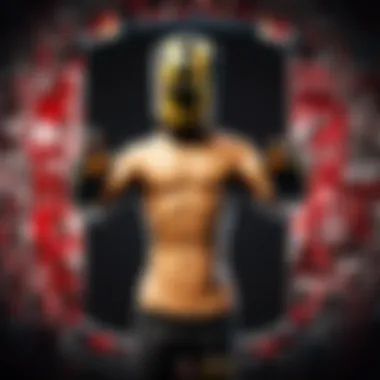

Intro
Experiencing a hacking incident can be distressing and overwhelming. After regaining access to your account, the immediate thought for many is to change their password. This step is crucial and often the first action taken. However, it is equally important to understand the broader context of security and prevention to ensure your online presence does not remain vulnerable.
In this guide, we will explore the best practices for changing your password securely after a hack. We will provide insights into what led to the breach, actions you can take to enhance your security, and how to mitigate the risk of future incidents. By following the steps outlined here, you can protect not just your account, but also your sensitive information.
Let us delve into effective strategies that will help you regain and secure your digital identity.
Understanding the Importance of a Secure Password
In today’s digital world, passwords serve as foundational elements of our online security. They are often our first line of defense against unauthorized access to sensitive information. When you understand the importance of a secure password, you grasp how it acts not just as an access key, but as a protector of personal and financial data. Crafting a strong password is not merely a task to tick off a list; it is a critical habit that can safeguard your online presence.
Defining Password Security
Password security refers to the methods and practices employed to create and manage strong passwords. A secure password typically has a combination of uppercase letters, lowercase letters, numbers, and special characters. Additionally, it should avoid predictable phrases and personal information that are easily obtainable. The strength of a password lies in its complexity and length, with many experts recommending a minimum of twelve characters.
It is also important to define the concept of password entropy, which assesses how difficult a password would be to crack. Higher entropy indicates a stronger password. For instance, rather than using "123456" or "password", which are among the most common, a password like "G7*dY8$qW3!@fZ1^" represents much higher security. By understanding what constitutes a secure password, users become better equipped to protect themselves from potential threats.
Consequences of a Weak Password
Using a weak password can lead to severe consequences that extend beyond mere inconvenience. When accounts are breached, hackers can access personal information, such as emails, financial details, and social media profiles. The implications of such breaches can include identity theft, where unauthorized individuals can impersonate you, leading to financial loss or reputational damage. More detailed consequences include:
- Financial Loss: If hackers gain access to banking accounts, they can empty funds or accumulate charges in your name.
- Data Theft: Personal information can be sold on the dark web, affecting your privacy beyond recovery.
- Emotional Distress: The aftermath of being hacked can lead to anxiety and a feeling of helplessness.
"A strong password acts as a gatekeeper to your most sensitive information. The moment that security is compromised, the risk doesn’t just affect you; it can extend to friends, family, and any shared accounts."
Maintaining password security is not just a technical measure; it is a habit that can prevent many unforeseen negative outcomes. By regularly reviewing and updating passwords, users can help ensure that they stay ahead of potential hackers.
Recognizing Signs of a Hack
Being aware of the signs that indicate a potential hack is crucial in today's digital landscape. Understanding these signs can help you take immediate action to secure your information and mitigate any further risks. Recognizing signs of a hack involves observing both your account activity and receiving notifications that suggest unauthorized access. The ability to identify these indicators early can make a significant difference in protecting your online presence.
Unusual Account Activity
Unusual account activity refers to any behavior that deviates from your normal usage patterns. This could include, but is not limited to, unexpected logins from unknown devices or locations, changes to your account settings that you did not authorize, and unfamiliar transactions if you have purchasing capabilities through your account.
Common signs may involve:
- Login alerts from unknown locations: If you receive notifications that someone logged into your account from a city or country you have never visited, it is a strong indicator that something may be amiss.
- Changes to account details: Any alterations to your email, password, or security questions that you did not initiate can signal unauthorized access.
- Unexpected communication: This can include notifications about account changes, password resets, or purchases toward items you did not buy.
Taking these signs seriously is essential. If you notice disparity in activity, act immediately to safeguard your information.
Unauthorized Access Notifications
Most online services provide customers with security alerts to notify them of potential unauthorized access to their accounts. Paying attention to these notifications is important, as they serve as an early warning system.
These might showcase:
- Security alerts: Your service provider may send emails or messages informing you of logins from unrecognized devices or unusual activity.
- Reset Password Requests: If you receive emails to reset your password and you did not request this action, it may indicate that someone else is trying to take control of your account.
- Suspicious Sign-In Attempts: Many platforms allow users to review their login history. If you see unusual attempts, take precautionary measures right away.
When it comes to account security, timely recognition of these signs can minimize potential damage.
In summary, being vigilant about unusual account activity and unauthorized access notifications lays the foundation for maintaining a secure online presence. A proactive approach in recognizing these signs is critical for protecting not only your digital accounts but also your personal information.
Immediate Actions to Take After Being Hacked
Experiencing a hack can be a distressing event, leading to consequences that extend beyond mere inconvenience. It is crucial to understand the immediate actions required after such an incident. Addressing these actions head-on can mitigate damage, secure your accounts, and enhance your overall security posture.
Assessing the Extent of the Breach
After a hack, the first step is assessing the extent of the breach. This involves identifying which accounts were compromised and what information might have been accessed. Here are some considerations:
- Check Login History: Log into your accounts where you suspect hacking. Look for any suspicious activities or logins from unknown devices. Many platforms give a detailed login history that can help identify unauthorized access.
- Review Account Settings: Examine any changes made to your account settings. This includes reviewing linked email addresses, security questions, and recovery phone numbers. This step helps to understand if the hacker altered your personal information.
- Scan for Unusual Transactions: If the account involves financial information, check for unauthorized transactions or charges. This step is vital to prevent further financial loss.
Taking the time to assess the breach is critical. It allows you to reactive swiftly and decide on which accounts need immediate attention. Understanding the full scope of the breach informs your next moves.
Communicating with Your Service Provider
Once you have a grasp on the extent of the breach, the next important step is communicating with your service provider. Most companies prioritize security and have protocols in place to help victims of hacking. Here are key actions:
- Report the Incident: Contact your service provider immediately to report the hacking. They may have dedicated support teams to handle such situations. Providing all relevant details will help them respond effectively.
- Follow Their Recommendations: Often, service providers have specific recommendations on recovering accounts and improving security. Be sure to implement their suggested steps.
- Request Additional Security Measures: Ask if they can offer additional security features like temporary locks or increased monitoring of your accounts to ensure safety while the situation gets resolved.
Engaging actively with your service provider is instrumental in regaining control over your account. They possess the tools and knowledge needed to assist in mitigating further risks.
"Taking prompt action after a hack can significantly reduce potential damages and enhance your security moving forward."
Understanding how to assess a breach and communicate effectively with your provider enriches your ability to protect yourself from future incidents. These immediate actions lay the foundation for securing your online presence.
Steps to Change Your Password
Changing your password after experiencing a hack is crucial for regaining control of your online account. A strong password not only acts as the first line of defense against unauthorized access but also minimizes the risk of compromising personal information. This process involves a series of steps that ensure you establish a secure password while also taking necessary security measures to safeguard your account in the future. In this section, we will explore detailed guidance on how to change your password effectively and what to consider throughout the process.
Accessing Your Account Settings
The first step in changing your password is to access your account settings through the platform's official site or app. In most cases, this can be done by logging in with your current password, though if your account has been hacked, you may need to rely on recovery options provided by the service.
- Navigate to the login page: Locate the website or app for the service where your account was compromised.
- Find the option for account recovery: Most platforms have options like "Forgot Password". Click that link to initiate recovery, which typically involves verifying your identity through an email or phone number.
- Login to your account settings: Once you have regained access, look for a menu or option labeled "Account Settings" or "Profile". This section will allow you to manage various account details, including your password.
It is essential to have authentication set up to verify that the person accessing the account is you. This adds a layer of protection against future breaches.
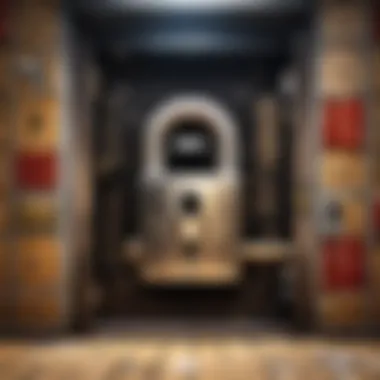

Creating a Strong New Password
Now that you are in your account settings, the next step is generating a strong new password. A robust password is vital to prevent unauthorized access. Aim for a combination of characters that are not easily guessable. Consider the following guidelines:
- Length: Aim for at least twelve characters.
- Complexity: Use a mix of upper case letters, lower case letters, numbers, and special symbols.
- Avoid Personal Information: Steer clear of using easily obtainable information such as your name, birthday, or common phrases.
- Use a Password Checker: Tools like those found at haveibeenpwned.com can help ensure your new password has not been previously compromised.
One approach that can be effective is using a passphrase, a sequence of random words. This method creates a password that is easy to remember but hard to guess. For instance, "GreenChair!Summer34" meets the criteria for a strong password.
Confirming the Password Change
After creating a new password, it is imperative to confirm the change within your account. Ensure that you follow these steps to finalize your password update:
- Save Changes: Look for a button that says "Save" or "Change Password" after entering your new password. Ensure that you click this to apply the change.
- Log Out and Log In: To verify that your new password works, log out of your account, wait a moment, and then log in again using your new credentials.
- Check for Confirmation Emails: Some platforms will send a confirmation email to notify you of the password change. This can serve as an added assurance that the process was successful and will further protect your account from unauthorized access.
It is always wise to keep your email secured, as it often serves as the recovery method for various accounts.
By following these steps meticulously, you not only regain access to your account but also reinforce your defenses against future hacking attempts. This foundation of password security is essential for all users, regardless of their tech-savviness.
Best Practices for Password Creation
Creating strong passwords is a fundamental step in securing your online accounts, especially after experiencing a hacking incident. This not only protects your data but also enhances your overall digital fortitude. Following best practices for password creation is essential. By adhering to these guidelines, you can effectively minimize the risk of unauthorized access.
Using a Password Manager
A password manager is a valuable tool in maintaining the strength and uniqueness of your passwords. It securely stores your credentials and can generate complex passwords when needed. Here are some benefits of using a password manager:
- Complexity: Password managers generate random passwords that fulfill security criteria like length and variety of characters.
- Convenience: They allow you to store all your passwords in one secure place, so you don’t have to remember each one.
- Efficiency: Automatic filling of login forms saves you time and reduces the chance of you mistyping your passwords.
- Security: They enhance security through encryption, which protects your passwords from unauthorized access.
However, selecting a reliable password manager is crucial. Look for options with a proven track record, good reviews, and robust security features.
Employing Two-Factor Authentication
Two-factor authentication (2FA) adds a valuable layer of security to your accounts. It requires not only a password but also a second factor to verify your identity. This practice significantly reduces the chances of an account being compromised. The effectiveness of 2FA comes from the following elements:
- Multifaceted Verification: Even if an attacker obtains your password, they need the second factor, such as a code sent to your mobile device.
- Increased Security: 2FA acts as a powerful deterrent against unauthorized access because it broadens the scope of required information for entry.
- Widely Supported: Many services, including major platforms like Facebook and Reddit, offer 2FA, making it easier to implement.
You can enable 2FA in the security settings of your accounts. Be sure to choose a method that suits you, whether it is SMS codes, authentication apps, or security keys.
By incorporating these best practices into your online strategy, you can ensure that your accounts remain secured and resilient against potential threats.
Monitoring Your Account Activity
Monitoring your account activity is crucial after a hacking incident. It helps users to stay aware of any unusual actions and ensures swift responses to potential threats. Being proactive in this regard can minimize risks and enhance overall online security. Regularly checking for unauthorized transactions or unusual login attempts can help you to identify issues before they escalate.
Setting Up Security Alerts
Setting up security alerts is an important first step in monitoring account activity. Most online services offer the option to receive notifications for specific actions. For example:
- Login Attempts: Alerts for any login attempts from unfamiliar devices or locations.
- Password Changes: Notifications when your password is changed, ensuring you are aware of any unauthorized alterations.
- Transactions: Updates for any financial transactions, especially on platforms involving sensitive information.
These alerts enable users to react quickly to unauthorized activity. Ensure that alerts are sent via a secure method like email or SMS, which you regularly check. This helps keep your online presence safeguarded, promoting better awareness.
Regularly Reviewing Account Activity
Regularly reviewing account activity is another key aspect of maintaining security after a hack. This means taking the time to thoroughly examine your account for discrepancies or changes. Key points to focus on include:
- Log History: Check for any unfamiliar login times or locations. A sudden spike in activity can signal unauthorized access.
- Changes in Settings: Look for any adjustments made to your account settings that you did not initiate. This includes notifications, linked devices, or other personal information.
- Transaction Records: If your account involves financial transactions, regular scrutiny of these records is essential. Report any unauthorized transactions immediately.
By consistently monitoring your account, you create an added layer of security. It may also foster habits that promote better cybersecurity in the long run.
"The cost of prevention is always less than the cost of a breach. Stay aware, stay secure."
Preventive Measures for the Future
In the realm of cybersecurity, taking action after a hack is imperative, yet fostering resilience against future incidents is equally crucial. This section emphasizes strategies to safeguard oneself post-incident. Implementing effective preventive measures can significantly lessen vulnerability, enhance security, and contribute to a more secure online experience. Establishing a proactive approach, rather than simply reacting, creates a framework for sustaining security in digital endeavors.
Educating Yourself About Cybersecurity
The first line of defense in cybersecurity is knowledge. Understanding the landscape of potential threats allows users to identify risks quickly and act accordingly. This means staying informed about the latest trends in cybersecurity. Following credible sources, such as blogs from cybersecurity professionals or platforms like Reddit, contributes to a broader awareness. Many effective resources exist, including websites like Wikipedia and Britannica, which delve into various aspects of cybersecurity.
Additionally, participating in local workshops or online webinars can be beneficial. Many organizations offer free resources aimed at educating individuals about the nuances of online safety. By fostering this culture of continuous learning, individual users can better protect themselves against the myriad of threats they may face. Information is power, and in cybersecurity, it can prevent or mitigate significant risks.
Regularly Updating Your Security Practices
Maintaining a secure digital environment requires ongoing commitment. Regularly updating security practices not only protects from old vulnerabilities but also fortifies against new ones that emerge as technology evolves.
A few essential activities include:
- Frequently changing passwords and using unique passwords for different accounts.
- Auditing applications and software for updates, ensuring they are equipped with the latest security patches.
- Utilizing features such as two-factor authentication wherever possible to add an extra layer of security.
It is also beneficial to conduct regular reviews of privacy settings on social media and other online accounts. Users should familiarize themselves with the terms and conditions, ensuring they understand how their data is used and shared.
Ultimately, a dynamic approach to security promotes resilience, enabling users to adapt to the ever-shifting landscape of online threats.
"Staying informed and up-to-date is not just a good practice, it's essential for lasting security."
Combining knowledge with adaptive strategies establishes a fortified stance against potential hacks, creating a secure digital space for individuals. Remember, cybersecurity is an ongoing journey, not a destination.
Understanding the Implications of a Security Breach


Understanding the implications of a security breach is crucial for anyone who has fallen victim to hacking. The aftermath of such incidents can be chaotic and unsettling. Recognizing the potential fallout is vital for informed decision-making. A breach often leads to serious consequences, impacting both personal and financial aspects of life.
When discussing security breaches, it is essential to acknowledge the weight of compromised personal information. Details like addresses, phone numbers, and Social Security numbers could be at risk. Assessing these vulnerabilities helps individuals take preventative actions post-hack. Therefore, understanding how your data may be exploited is an important first step in the recovery process.
Impact on Personal Information
When an account is hacked, personal information may fall into the hands of malicious actors. This can lead to identity theft, where a hacker assumes your identity. The intruder might open new accounts, taking loans or making purchases without your consent.
Consider the following points regarding the impact on personal information:
- Long-term Consequences: The damage to your personal life can last for years. Restoring your identity takes effort and time.
- Emotional Toll: Feeling violated and anxious is common. This psychological burden can affect daily life.
- Data without Limits: Once personal information is out, there’s often no way to retract it.
Potential Financial Risks
Along with the threats to personal information, financial risks pose a substantial worry. Financial data, including credit card information or bank details, might be exposed. This can lead directly to loss of funds.
Consider the aspects of financial risks:
- Unauthorized Transactions: Hacked accounts may incur numerous unauthorized transactions before detection.
- Credit Rating Damage: Identity theft taints your credit report. This impacts future loans or credit applications.
- Potential Legal Issues: Depending on the situation, legal ramifications may arise due to fraudulent activities carried out in your name.
"Understanding the implications of a security breach can empower individuals to take the necessary steps towards recovery and prevention."
Knowing the implications empowers individuals to react effectively. Awareness of potential risks plays a key role in response strategies. This section should encourage vigilant and proactive behavior to safeguard future online interactions.
Legal Actions After a Hack
Dealing with the aftermath of a hacking incident involves numerous considerations. Legal actions can play a pivotal role in recovery and prevention of further criminal behavior. Understanding the legal framework surrounding hacking incidents helps victims navigate their options effectively.
The importance of taking legal actions cannot be overstated. It can ensure that the hacking incident is duly recorded and that authorities are aware of the situation. This documentation could prove beneficial for any future claims, insurance or otherwise.
Additionally, reporting a hack can contribute to the larger cybersecurity community. Authorities might be able to track down a hacker or recognize patterns in a series of attacks. Hence, individuals taking action can help in identifying and potentially stopping cybercriminals.
Some critical elements to consider when pursuing legal actions include:
- Documentation: Keeping detailed records of the hack can be indispensable. This includes timestamps, messages received, and any unusual account activity.
- Local Laws: Different jurisdictions have various laws regarding cybercrime. Understanding these laws can provide guidance on the next steps.
- Impact Assessment: Consider how the breach affects you personally and financially. This will inform your decision regarding potential legal actions.
Knowing When to Report a Hack
Recognizing the appropriate time to report a hack is crucial. If you notice any unauthorized access or activity, it is advisable to report it immediately. Here are some scenarios when reporting becomes essential:
- Sensitive Information Compromised: If personal identifiers, such as Social Security numbers or bank details, have been exposed.
- Financial Transactions: If there are unauthorized transactions linked to your accounts.
- Persistent Issues: If you continue to notice suspicious behavior after changing your passwords.
In such circumstances, approaching the relevant authorities can mitigate the risks of further damage. Generally, reporting to local law enforcement should be step one.
How to Report Identity Theft
Reporting identity theft requires precision and promptness. Here are the steps to follow:
- Gather Evidence: Collect information related to the theft. This includes unauthorized transactions and account activities. Maintain organized records for your convenience.
- Contact Financial Institutions: Notify banks and credit card companies about the situation. They may assist by freezing accounts or reversing fraudulent charges.
- File a Report with the FTC: The Federal Trade Commission provides resources for identity theft victims. You can file a complaint at identitytheft.gov to receive a recovery plan.
- Notify Credit Bureaus: Reach out to credit bureaus to place a fraud alert on your credit report.
- Consider a Police Report: Some institutions may require a police report for disputes. Confirming the details with a local police department is often beneficial.
By taking these steps, you not only protect yourself but also contribute to the larger effort against identity theft on a societal level.
By understanding the nuances of legal actions following a hack, individuals can reclaim a sense of control. This knowledge empowers users to not only protect themselves but also contributes significantly to the broader fight against cybercrime.
Utilizing Online Resources for Security Support
In today’s digital age, understanding online security is critical. After experiencing a hack, it is important to utilize online resources for security support. These resources help provide knowledge, tools, and community support, all vital for recovering and strengthening your online presence. The importance of engaging with various online platforms is crucial. They not only offer insights but also connect you with like-minded individuals facing similar challenges.
Finding Reputable Security Blogs
When seeking information about cybersecurity, reputable security blogs can serve as valuable resources. They often provide expert advice and up-to-date trends in online security. Some notable blogs include Krebs on Security and the SANS Internet Storm Center.
Here are a few key elements to consider:
- Credibility: Always check the author’s background. They should have expertise in cybersecurity.
- Regular Updates: Look for blogs that are updated frequently to ensure you get the latest information.
- Diverse Topics: A good security blog covers various topics, from password management to recent breaches.
Subscribing to these blogs can keep you informed about the latest threats and security measures. They often discuss various tools available for personal security, making it easier for users to make informed choices.
Engaging with Cybersecurity Communities
Engaging with cybersecurity communities can further enhance your understanding and skills in securing your accounts. Platforms like Reddit and specialized forums provide spaces to discuss concerns and seek assistance from others.
Benefits of engaging in these communities:
- Real-time Help: You can ask questions and get answers from experienced individuals.
- Shared Experiences: Hearing about others’ experiences can provide insights that you might not find in articles or blogs.
- Learning Opportunities: Communities often share resources, guides, and tools that can aid in improving your security practices.
Consider joining subreddits such as r/cybersecurity and r/netsec for topics that suit your needs. Being an active part of these communities can also keep you informed about potential scams and hacks affecting users like you.
Utilizing online resources effectively is a significant step toward securing your digital identity after a hacking incident.
Resetting Passwords Across Multiple Accounts
When a hacking incident occurs, it is crucial to reset passwords across all accounts, not just the one that was compromised. This practice helps secure your digital life and protects sensitive information. Using the same password across multiple platforms can make it easier for hackers to gain access to other accounts if they manage to capture your credentials from a breach.
Uniform passwords are particularly dangerous because they create a single point of failure. If you use one password for an array of services—like emails, gaming accounts, or social media profiles—a breach of one could lead to breaches of others. Uniformity in passwords is appealing due to ease of remembering them. However, it significantly increases the risk of widespread exposure.
The Importance of Uniform Passwords
Uniform passwords make it simple for you to recall your login credentials, but this convenience can lead to severe vulnerabilities. When every account shares a password, a single data leak can compromise your entire online presence. Here are some key points to consider:


- Increased Security Risk: If hackers crack one password, they have the keys to all connected accounts.
- Limited Recovery Options: When multiple accounts share the same password, it becomes difficult to track which accounts might have been breached after a hacking incident.
- Difficulty in Tracking Breaches: Knowing one password is exposed complicates evaluating what others might be affected.
The best practice is to adopt varied passwords across all your accounts. Each password should be unique and complex enough to withstand basic hacking attempts.
Strategies for Efficient Password Management
Efficient password management is essential, especially following a hacking incident. Here are several strategies to ensure the safe organization and effectiveness of your passwords:
- Use a Password Manager: Tools like LastPass, Dashlane, or 1Password store your passwords securely and can generate strong, unique passwords for each account. These tools eliminate the need for memory while providing enhanced security.
- Implement Two-Factor Authentication: Adding an extra layer of security by requiring a second form of verification, like a text message or email confirmation, can significantly reduce the chance of unauthorized access to your accounts.
- Regular Updates: Make it a habit to update passwords periodically. Set a calendar reminder for every three to six months as a proactive measure against potential breaches.
- Monitor for Breaches: Utilize resources like Have I Been Pwned? to check if your accounts have been compromised in any known data breaches. This helps you stay informed and act swiftly if needed.
By understanding the importance of resetting passwords across multiple accounts and adopting efficient management strategies, you can significantly minimize your risks after a hacking incident.
Assessing the Recovery of Hacked Accounts
Assessing the recovery of hacked accounts is an essential step in the journey of regaining control and ensuring robust online security. When an account gets hacked, it doesn't only impact the immediate access; it raises questions about data integrity and potential future breaches. Hence, evaluating the recovery process can reveal vulnerabilities, inform future actions, and reinforce security measures.
A careful assessments helps to identify how well the recovery steps have worked. You must check what actions have been taken since the hack. This may include changing passwords, enabling two-factor authentication, or notifying the service provider. Understanding which measures were effective provides valuable insights into the efficacy of your response. Outcomes can often exceed expectations but can also reveal gaps in the strategy employed.
Determining the Effectiveness of Recovery Steps
To determine the effectiveness of recovery steps, you should reflect on several key elements. First, review whether access to the account has been restored without any further disruptions. Checking recent account activity can amplify your understanding of what has occurred. If you find unauthorized actions or continued access by unknown sources, further actions are needed.
Engaging with the service provider can often shed light on your account's status. They can provide data on attempts to access your account after you have regained control. This additional layer of information helps in confirming if vulnerabilities still exist.
"A comprehensive assessment of recovery steps can not only restore your faith in the system but can also establish a proactive approach to online safety."
Consider maintaining documentation of actions taken. This includes dates, changes made, and communications with providers. Such records present a clear pattern and aid in eventual improvements to security practices.
Long-Term Security Assessment
Long-term security assessment involves an ongoing evaluation of security measures adopted following the hacking incident. Once the immediate recovery has been addressed, the focus shifts to ensuring lasting protection against future risks.
Regular monitoring of account activity becomes paramount. Create alerts that notify you of changes or unusual login attempts. Continually updating passwords and ensuring they meet security standards will also play a vital role. A regimen of periodic reviews of security settings is essential for unwavering protection.
Lastly, consider compiling a list of all accounts that you access. If some accounts haven’t been reviewed or updated in a significant time, they may be at risk. Securing them promptly becomes a priority. By consistently assessing your online security landscape, you not only react to past events but also build resilience against potential threats.
Staying Informed About Cyber Threats
Staying informed about cyber threats is vital for anyone wishing to protect their online accounts and personal information. Knowledge of current security issues allows users to take proactive measures against potential breaches. In today’s interconnected world, where information is shared widely, awareness about cyber threats can significantly enhance one’s defense against attacks. The benefits of staying updated are numerous, including the ability to recognize suspicious activities early and responding effectively without falling victim to further attacks.
Following Recent Security Trends
Understanding recent security trends is essential to maintaining robust cyber protection. As technology advances, hackers are continually developing new methods to compromise security. For example, the rise of social engineering tactics has made it easier for hackers to manipulate individuals into giving away sensitive information. Keeping track of these trends can help users adapt their security practices accordingly.
Consider following reputable news outlets or cybersecurity blogs specializing in this field. These sources often provide timely alerts about emerging threats. Moreover, participating in online forums or communities can prove beneficial as they serve as a platform for shared experiences and strategies. Engaging actively in these discussions may furnish users with insights that a simple read-through does not reveal.
Understanding Types of Cyber Attacks
A thorough understanding of different types of cyber attacks is equally essential. It is not enough to know that hacking exists; users should educate themselves on the various forms it may take. Common types include phishing, ransomware, and Distributed Denial of Service (DDoS) attacks.
- Phishing: This involves deceptive emails or messages designed to lure individuals into providing sensitive information. Users can protect themselves by questioning the authenticity of unexpected emails, especially ones requesting personal data.
- Ransomware: This type of malware restricts access to a system until a ransom is paid. Regular data backups can mitigate the effects of a ransomware attack.
- DDoS Attacks: Here, attackers overwhelm a website with traffic, rendering it inoperable. Websites often implement measures like load balancing to guard against this.
By understanding these various threats, users can create a more informed approach to their cyber practices. If an attack occurs, being aware of its nature can allow for quicker responses that may mitigate damage.
"Staying informed is not just about awareness; it's about action. The more you know, the better prepared you will be to defend yourself against cyber threats."
Cybersecurity is a constant evolution, and remaining knowledgeable is key to navigating this landscape effectively. Users who keep abreast of cyber threats and their types not only enhance their own security but also contribute to an overall stronger community.
The Role of Software in Password Protection
In the modern digital age, where hacking incidents are increasingly common, software plays a crucial role in preserving password security. Utilizing the right security software can shield your personal information from cyber threats. Password management tools and security software not only help in creating robust passwords but also simplify the process of managing them across multiple accounts.
Benefits of Security Software
- Centralized Password Management: With the rise of online accounts, it is impractical to remember every password. Password managers store and encrypt your passwords, providing quick access.
- Password Generation: Many security tools can generate complex passwords. This ensures that you are not using predictable password patterns that hackers may easily guess.
- Security Alerts: These software solutions can inform users of suspicious activity or potential breaches, allowing for swift action.
Keeping a vigilant approach means being aware of the capabilities and limitations of these software solutions. Always choose reputable products and keep them updated to combat evolving threats effectively.
Reviewing Security Software Options
When selecting security software for password protection, it is essential to examine various options critically. Unsurprisingly, the market offers a plethora of choices. Consider these factors:
- User Reviews: Look for feedback from actual users on platforms like Reddit or security forums. Real-world experiences can guide your decision.
- Features: Check if the software provides password generation, encryption, and two-factor authentication. Each added feature contributes significantly to your security.
- Compatibility: Ensure that the software works seamlessly across your devices, whether you are using Windows, macOS, Android, or iOS.
- Trial Periods: Take advantage of free trials to explore usability and efficiency before committing.
Evaluating Firewall and Antivirus Solutions
Firewalls and antivirus solutions are critical in protecting your device from online attacks. A robust firewall can act as a barrier between your computer and malicious traffic, while antivirus software detects and removes threats.
To evaluate these solutions, consider the following points:
- Detection Rate: Research the detection rates of various antivirus programs. A high detection rate can promise better protection.
- System Impact: Choose software that does not significantly slow down your computer’s performance. An effective solution should work in the background without interrupting your workflow.
- Regular Updates: Ensure the software regularly updates its virus definitions. This updates the tool with the latest information to combat new threats.
Ultimately, harnessing effective software is a proactive measure in protecting your passwords. By understanding and utilizing the capabilities of various security programs, you not only safeguard your accounts but also enhance your overall online security posture.
The End: Emphasizing Ongoing Vigilance
In today's digital landscape, ongoing vigilance is not just an option; it is a necessity. Having been a victim of a hacking incident can create a heightened sense of awareness. It is essential to understand that security is not a one-time task; it requires continuous attention. Once you have changed your password and taken the immediate recovery steps, it is imperative to adopt a proactive approach to your online security.
The benefits of maintaining vigilance are multifaceted. Firstly, regularly updating passwords adds an additional layer of protection. Users should consider changing passwords periodically, especially for sensitive accounts. This helps to minimize the risk of unauthorized access. Furthermore, monitoring account activity can alert you to any unusual actions before they escalate into more significant problems.
Consider implementing security best practices. For instance, using two-factor authentication is a simple but effective measure. This requires a secondary form of verification, thereby adding a barrier for potential intruders. You can also explore the use of password managers to create and store strong, unique passwords for each of your online accounts.
There are critical considerations that come with ongoing vigilance. It involves being aware of the latest cybersecurity threats as they evolve. This knowledge can empower you to identify potential vulnerabilities in your accounts. Subscribing to security newsletters or engaging with cybersecurity communities, such as Reddit, can help in staying informed about recent trends in hacking methodologies.
Protecting your personal information should never be taken lightly. As you navigate the complexities of online platforms, remember that your digital footprint can be expansive. Thus, frequent audits of your security settings are crucial.
"The price of freedom is eternal vigilance." - Thomas Jefferson







