Capturing Gameplay: How to Record Your Gaming Sessions
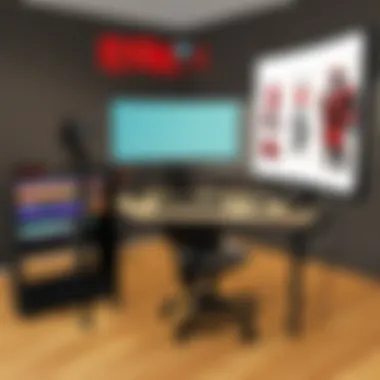

Intro
Recording gameplay videos has become a prominent way for gamers to share their experiences, skills, and creativity with a wider audience. Roblox, a popular online platform, allows users to not only play games but also create and share their unique games. This guide aims to provide essential insights on how to effectively capture gameplay on Roblox.
From choosing the right tools to understanding basic gameplay controls and advanced strategies, this article covers everything needed to document your gaming adventures. Whether you're a novice looking to begin or an experienced player seeking to enhance your recordings, there's valuable information throughout.
Gameplay Tips
Basic Controls and Navigation
Roblox features an intuitive control scheme that can be easily mastered. But understanding the basic controls is crucial for seamless recording.
- Movement: Typically, players use the WASD keys to navigate in 3D space. Mastery over these controls allows for fluid movement and better camera angles during recording.
- Interacting with Objects: The E key is often used for interacting with various objects in the game, like picking up items or opening menus. Familiarizing oneself with these interactions can add depth to gameplay videos.
When you combine these basic controls with effective camera techniques, recording quality improves significantly. Pay attention to your surroundings. A well-framed shot can make a world of difference.
Advanced Gameplay Strategies
Once basic controls are understood, players can leverage advanced gameplay strategies. This includes:
- Map Knowledge: Every Roblox game has its own layout. Understanding map features can provide strategic advantages, and visually stunning recordings.
- Skill Development: Focus on honing specific gameplay skills relevant to the games you play. This could involve mastering parkour skills in Obby games or learning efficient building techniques in sandbox modes.
By implementing advanced strategies, you create more engaging and dynamic recordings, drawing attention from viewers.
User-Generated Content
Highlights of Notable User Creations
Roblox is renowned for its vibrant community of creators. From unique obstacle courses to intricate RPGs, user-generated content has gained immense popularity. Highlighting notable games or creators can provide inspiration for budding developers and video makers.
- Adopt Me! showcases interactive family-role play with rich storytelling, and it’s a top choice for many players.
- Jailbreak offers an engaging cops-and-robbers experience, with lots of player interaction and excitement.
These games not only provide entertainment but also serve as excellent subjects for gameplay videos, showcasing creativity and gameplay mechanics.
Tips for Creating Engaging Games
Players looking to make their mark should pay close attention to a few key factors in the creation process:
- User Experience: Make sure the game is easy to navigate and enjoyable for players of all ages. Feedback from players can help improve game design.
- Visual Appeal: Use high-quality textures and details to make games visually striking. This can enhance both playability and video recordings.
- Innovative Mechanics: Consider introducing unique game mechanics that differentiate your game from others. This will attract players and create engaging content for your videos.
Final Thoughts
Recording gameplay in Roblox can be a fulfilling endeavor. By combining gameplay tips, user-generated content, and best practices for recording, anyone can create engaging gameplay videos. You may also want to share your content on platforms like Reddit or Facebook to reach a larger audience.
"The Ultimate goal is not just to play, but to be part of a creative community willing to share and inspire."
With these insights, you have the foundation needed to explore and capture your gaming experiences effectively.
Understanding the Importance of Gameplay Recording
Capturing gameplay is a critical aspect for many players who wish to preserve their gaming experiences and share them with others. Understanding why this practice has become so significant can help users appreciate its value in both personal and community contexts.
Recording gameplay serves numerous purposes. Players can document their progress, highlight achievements, or analyze their gameplay. This can lead to further improvement in skills and strategies. When they watch their recorded sessions, they can learn from mistakes and refine techniques which is crucial when playing competitive games like Roblox.
Why Record Gameplay?
Recording gameplay provides players with a chance to curate their gaming journey. There are several key reasons for recording sessions:
- Self-Improvement: Players often review their recordings to identify areas of weakness. They can spot mistakes they didn't notice during live play.
- Sharing Experiences: With many platforms allowing video uploads, creators can share their best moments, tutorials, or gameplay highlights with wider audiences.
- Community Engagement: Recording and sharing videos foster a sense of belonging within gaming communities. Feedback can come in the form of comments or discussions, which can enhance community relations.
- Creating Content: For those interested in content creation, recorded gameplay can serve as a foundation for streams, social media posts, or tutorials. This can also lead to new opportunities in the gaming space.
Common Uses for Recorded Game Videos
Recorded game videos have various practical uses. They can serve both recreational and educational purposes, especially among Roblox players. Some of the most common uses include:
- Tutorials and Guides: Players often create tutorials to help others understand game mechanics or develop strategies. Recorded gameplay can provide visual instruction that text alone can't offer.
- Highlight Reels: Many creators compile their best moments into highlight reels. This allows players to showcase their skills and entertain an audience.
- Game Reviews: Players review games they have played, using recorded footage to present their opinions effectively. This can help other gamers make informed decisions about the games they wish to explore.
- Live Streaming: After recording, players can use the footage for live streaming sessions, adding another layer of interaction with viewers.


In summary, gameplay recording serves an essential role in modern gaming culture. Whether for self-reflection, community engagement, or content creation, the benefits of this practice are numerous. Players engaging in recording their gameplay are likely to find new ways to enhance their skills and share experiences.
Prerequisites for Recording Gameplay
Recording gameplay effectively is crucial for achieving high-quality video content. Before diving into the recording process, it is essential to ensure that certain prerequisites are met. This section will discuss the importance of these prerequisites and outline the necessary elements needed to start capturing gameplay successfully.
Minimum System Requirements
To record gameplay, your system must meet specific requirements. These requirements ensure that your computer or gaming console can handle the recording process without lagging or compromising performance.
- Processor: A powerful processor is necessary for handling both the game and the recording software simultaneously. Look for a multi-core CPU, preferably from the recent generations of Intel or AMD.
- RAM: At least 8 GB of RAM is recommended. More demanding games may necessitate 16 GB or more to run smoothly while recording.
- Graphics Card: A dedicated graphics card is essential. Cards from NVIDIA or AMD are usually excellent choices. They need to support game recording features for optimal performance.
- Storage: Recording gameplay can consume significant disk space quickly. An SSD is recommended for faster data speeds, but a robust HDD can also work if it's large enough to handle the recordings.
Taking care of these minimum requirements ensures that your system will be capable of recording gameplay effectively. High system performance results in smoother video capture and higher-quality recordings.
Choosing the Right Game Platform
Selecting the right platform is just as important as ensuring your hardware meets the minimum requirements. The game platform can influence how you record and the quality of your recordings. Here are some critical factors to consider:
- Console vs. PC: If you play on a console like PlayStation or Xbox, they often come with built-in recording features. PC gaming allows for a wider selection of software options but may require additional setups like capture cards.
- Game Availability: Make sure your platform of choice supports Roblox, given its significance in casual and competitive gaming spaces. Choose platforms that give you access to the specific Roblox games you wish to record.
- Community Support: Some platforms offer better community support for gamers interested in capturing gameplay. Joining forums or groups that focus on your chosen platform can provide invaluable insights on improving your recording setup.
Choosing the appropriate game platform aligns all your recording needs, ensuring you can deliver engaging and high-quality gameplay videos.
Selecting the Appropriate Tools
Selecting the right tools for recording gameplay is crucial. The performance and quality of your recorded videos depend largely on the tools you choose. This section will focus on both hardware and software options that can enhance your recording experience. Choosing appropriate tools not only helps in capturing good-quality content but also makes the process smoother. A well-equipped setup can lead to better gameplay presentations and viewer engagement.
Hardware Options for Recording
When it comes to recording gameplay, having the right hardware is essential. The hardware requirements will vary depending on the game you play and the desired output quality.
- Capture Cards: For console gamers, a capture card is often a necessary piece of hardware. Brands like Elgato and AverMedia provide a range of capture cards that ensure high-definition video capture. A quality capture card will allow you to record or stream while maintaining game performance.
- Webcams: If you wish to include a facecam in your recordings, a good quality webcam will suffice. Logitech and Razer offer models that are compatible with most gaming setups. Using a webcam adds a personal touch, making your videos more relatable to your audience.
- Microphones: Clear audio is just as important as visual quality. Invest in a good microphone to ensure your voice is heard clearly. USB microphones like the Blue Yeti provide great audio quality. A decent microphone can greatly improve the overall production value of your videos.
- PC Specifications: For recording on PC, ensure your system has adequate specifications. A good CPU and GPU are vital for smooth gameplay and high-quality recording without significant frame drops. Aim for a minimum of an Intel i5 processor and a GTX 1060 graphics card for decent performance.
Software Solutions for Video Capture
The choice of software is just as important as hardware. The right software can make a huge difference in the ease of recording and the quality of the final product. Here are some popular options suitable for various skill levels:
- OBS Studio: This is a free, open-source software preferred by many gamers. It offers extensive customization options and supports multiple sources for more complex setups. It might seem complicated at first, but with some practice, you can create high-quality recordings.
- NVIDIA ShadowPlay: If you have an NVIDIA graphics card, you can utilize ShadowPlay. This built-in feature allows for easy recording without significant impact on performance. It's particularly useful for those who want to capture their gameplay with minimal setup effort.
- Fraps: Known for its simplicity, Fraps is great for new users. It allows for easy recording and provides basic overlay features. However, it is not free and has some limitations in terms of video quality and customization compared to OBS.
- Bandicam: This software is paid but offers excellent quality and additional features like screen recording and webcam overlay. Many gamers find Bandicam useful for its user-friendly interface and reliable performance.
The choice between free and paid software largely depends on your specific needs and level of experience.
In summary, the proper selection of hardware and software not only enhances the quality of your gameplay recordings but also improves the overall gaming experience. Evaluate your goals and invest in tools that align with them to ensure that your recording journey is both enjoyable and rewarding.
Recording Methods for Different Platforms
Understanding the various recording methods available is crucial for documenting gameplay effectively. Each platform presents unique challenges and advantages for capturing video content. By familiarizing oneself with these specific methods, players of Roblox can ensure they are making the most of their recordings while minimizing issues such as performance loss or technical difficulties.
Using Built-in Recording Features in Roblox
Roblox offers a built-in recording feature which is user-friendly and accessible for all players. Utilizing these options can significantly enhance the recording experience, particularly for those who are new to video capturing.
- Easy Access: Players can access the recording tools directly within the game menu. This is beneficial for those who may find third-party software intimidating or complicated.
- No Extra Downloads: Since this feature is integrated into the game, there is no need for additional downloads, reducing setup time and potential compatibility issues.
- Simplicity in Use: The interface is designed to be intuitive, allowing players to start recording with just a few clicks. This feature encourages players to experiment without fear of making mistakes.
However, there are considerations to keep in mind. The built-in tools may not offer the same level of customization found in more advanced software options. Players looking for specific codecs or resolutions might find these tools limiting. Moreover, performance can sometimes falter when recording high-intensity scenes, which could impact gameplay experience. Thus, it is essential to test and familiarize with this feature to understand its capabilities and limitations thoroughly.
Installing Third-party Recording Software
While built-in features are convenient, third-party recording software like OBS Studio or Bandicam can offer more robust solutions for serious gamers. These options provide advanced features to enhance video quality and customization.
- Greater Control: Third-party software often allows for adjustments to resolution, frame rates, and bit rates, ensuring that the final product meets the desired artistic standard.
- Multiple Recording Options: Users can either record the entire screen or select specific windows. This flexibility could appeal to those intending to capture specific game sequences or highlights.
- Enhanced Editing Features: Many popular tools come with integrated editing functionalities. This can streamline the process of refining the recorded material before sharing it publicly.
On the flip side, installing third-party software may require technical knowledge, such as configuring settings or troubleshooting issues. Additionally, some software can be resource-intensive, further impacting gameplay if not configured properly. Therefore, players should assess their system capabilities and explore different software trials before committing to a particular tool.
"Choosing the right recording method is instrumental in achieving the desired video quality and gameplay experience. Explore both built-in features and third-party software to find the solution that best fits your needs."
In summary, recording methods play a pivotal role in the gaming experience. Opting for either built-in features of Roblox or powerful third-party software will depend on personal preferences and specific recording needs.
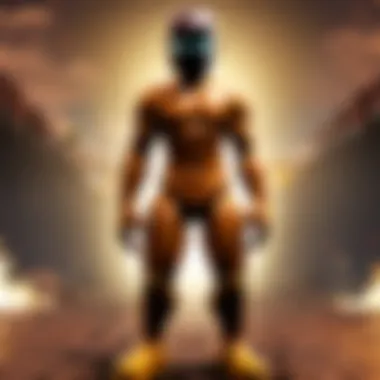

Best Practices for Capturing High-Quality Video
When it comes to recording gameplay, achieving high-quality video is paramount. The significance of optimal recording practices cannot be overstated. Just capturing video is not enough; the quality must be presentable and engaging. High-quality videos can lead to more viewers, potential followers, and positive feedback from peers. The right techniques not only ensure clarity but also help maintain the interest of those who watch your videos.
Optimal Recording Settings
Choosing the right recording settings is essential for enhancing video quality. Here are specific elements to focus on:
- Resolution: Set the resolution to at least 1080p. Higher resolutions like 1440p or 4K are even better if your system allows it.
- Frame Rate: Aim for 60 frames per second (fps) for smoother gameplay visuals. This ensures the video plays back fluidly, mimicking the way gameplay is experienced while playing.
- Bitrate: Adjust the bitrate settings based on your platform. A higher bitrate results in better quality; however, exceeding certain limits can lead to issues during playback.
- Audio Quality: Ensure that the audio recording settings capture game sounds and commentary clearly. Use an external microphone if necessary to improve vocal quality.
"Quality matters. The better your recording, the more likely others will appreciate your content."
Maintaining Performance While Recording
Recording gameplay can be demanding on system resources. It is crucial to maintain optimal performance while capturing video. Here are some key considerations:
- Background Processes: Close any unnecessary applications running in the background. This frees up resources and helps maintain focus on the game and recording process.
- Graphics Settings: If you experience lag during recording, consider lowering the graphics settings within your game. This allows the gameplay to remain smooth even while recording.
- Recording Schedule: Plan your recording sessions for times when hardware demands are low. This can mean recording during off-peak hours or setting your system to prioritize game capture.
- Test Runs: Perform test recordings before capturing important gameplay sections. This helps identify any performance issues in advance so you don't miss out on valuable content.
By paying attention to these best practices, you will vastly improve the quality of your gameplay recordings. High-quality recordings not only enhance viewer engagement but also strengthen your presence within the gaming community.
Editing Recorded Videos
Editing recorded gameplay videos is a crucial aspect of content creation for gamers. Once you've captured your gameplay, the raw footage often requires refinement to enhance its appeal. Editing can help distill hours of play into engaging segments that showcase the best moments. This process not only improves the overall quality of your output but also allows you to communicate your gaming experience more effectively to your audience.
Effective editing can also contribute to video clarity. Without editing, the narrative of your gameplay may become lost or unclear. Viewers benefit from streamlined content that highlights exciting plays, skills, or funny moments. Additionally, thoughtful edits can help maintain viewer engagement, ensuring that your audience remains interested throughout.
It’s essential to consider the various aspects of video editing. This includes not just cutting unwanted footage but also adding audio, transitions, and text overlays that provide context. Well-edited videos present a professional image, enhancing the likelihood of gaining a dedicated viewer base.
"Editing allows gamers to transform their gameplay into compelling narratives. It’s more than just cutting out bad scenes; it’s about crafting a story."
Tools for Video Editing
To begin editing your gameplay videos effectively, you will need the right tools. There are numerous video editing software options available, each suited to different skill levels and needs. Below are some popular choices:
- Adobe Premiere Pro: A professional-level editing tool with robust features. Ideal for advanced users who require extensive editing capabilities.
- Final Cut Pro: Exclusively for Mac users, this software offers a comprehensive suite of editing options. It’s user-friendly for those familiar with Apple products.
- Shotcut: A free, open-source option that offers solid video editing capabilities without cost.
- DaVinci Resolve: This is known for its color grading features but also offers extensive editing tools. It has a free version that is powerful for most users.
Selecting the tool that best suits your needs will facilitate a smoother editing experience. Ultimately, your choice may depend on your editing experience, budget, and the desired level of complexity.
Basic Editing Techniques
When it comes to editing gameplay videos, understanding some basic techniques can significantly enhance your output. Here are some fundamental editing strategies:
- Trimming Clips: Start by removing any unnecessary scenes. Focus on the best moments that capture the essence of your gameplay.
- Adding Transitions: Use transitions to create a smooth flow between clips. Simple fade-ins or cuts can help maintain continuity.
- Inserting Text Overlays: Adding text can provide context, such as player's names or game objectives. This helps viewers understand what’s happening in the video.
- Audio Adjustments: Improve the audio quality by removing background noise and adjusting sound levels. Consider adding background music or sound effects to enhance the viewing experience.
- Color Correction: Sometimes gameplay footage may appear dull. Basic color grading can make your videos visually more appealing and professional.
These basic editing techniques can augment the quality of your gameplay videos, making them more engaging for your audience. By mastering these skills, you enhance your storytelling ability and increase the potential reach of your content.
Sharing Your Gameplay Videos
Sharing gameplay videos is a significant aspect of the gaming experience. It allows players not only to showcase their skills but also to connect with a wider audience. In today's gaming culture, content creation has emerged as an essential avenue for expression. By sharing your videos, you tap into a community that thrives on creativity, feedback, and engagement. This section unveils the importance of sharing gameplay videos and the various platforms and practices that enhance this process.
Platforms for Video Sharing
The choice of platform for sharing gameplay videos can greatly influence how well the content is received. Popular platforms include:
- YouTube: This is perhaps the most recognized platform for sharing gameplay videos. Its vast user base allows for greater visibility. YouTube also provides various features like video monetization, making it attractive for creators.
- Twitch: While primarily a live-streaming service, Twitch allows for video storage and sharing after streams. It is favored for showcasing live gaming experiences.
- Facebook Gaming: This platform integrates social networking with gameplay sharing, allowing friends and communities to engage easily. It often reaches a different demographic compared to YouTube or Twitch.
- Reddit: Numerous subreddits focus on gaming content. Sharing videos here can garner specific feedback and reach niche audiences.
Each platform has unique features that cater to different types of content and audiences. It's essential to choose a platform that aligns with your goals as a creator.
Optimizing Your Videos for Online Platforms
Optimizing gameplay videos for online sharing involves various strategies. The goal is to enhance visibility, engagement, and overall watchability. Here are key optimization techniques:
- Quality and Resolution: Always record in high resolution. Aim for at least 1080p, as many viewers expect clarity. However, understand the file sizes and processing time involved.
- Engaging Thumbnails: Create eye-catching thumbnails that summarize your video's content. This is the first thing viewers see; make it compelling.
- Descriptive Titles: Use descriptive and keyword-rich titles. This aids in searchability, helping your video appear in potential viewer searches.
- Tags and Keywords: Incorporate relevant tags and keywords that align with the content. This ensures your video is found more easily.
- Interaction: Encourage viewer interaction through comments, likes, and subscriptions. This interaction boosts your video's algorithmic performance, allowing it to reach more viewers.
The effective sharing of gameplay videos can lead to increased audience engagement, fostering a sense of community among gamers.


By effectively utilizing the right platforms and optimizing videos, you can significantly enhance your reach and impact within the gaming community. Sharing not just showcases your skills, but also opens the door to constructive feedback and community-building opportunities.
Legal and Ethical Considerations
Understanding the legal and ethical considerations surrounding gameplay recording is essential for anyone who wishes to share their gaming experiences. This section aims to highlight the significance of these aspects, focusing on the implications of copyright issues and the importance of respecting fellow gamers.
Understanding Copyright and Fair Use
Copyright law governs the use of creative works, including video games and their content. When recording gameplay, it is crucial to recognize that the game’s developers own the intellectual property. This means that any recorded footage may potentially infringe on their rights. Fair use can protect certain uses of copyrighted material, especially for commentary, criticism, or educational purposes. However, fair use is often complex and context-dependent. Therefore, it is important to understand what constitutes fair use in gameplay videos. Here are several parameters to consider:
- Purpose of Use: Transformative uses, like adding commentary or critique, are more likely to fall under fair use.
- Amount Used: Using small portions of the game rather than lengthy sections strengthens the fair use argument.
- Effect on Market Value: If your video negatively impacts the market for the game, it may not qualify for fair use.
Being informed about these details will help you navigate the complexities of video capture without facing legal repercussions. It allows you to express creativity while maintaining respect for the intellectual property of developers and publishers.
Respecting Other Players' Rights
In addition to understanding copyright laws, engaging with the gaming community also necessitates respecting the rights of other players. This includes being mindful of privacy concerns and the potential for harassment. Recording gameplay often involves capturing interactions with other players, which can raise ethical questions. Here are some key points to consider:
- Consent for Recording: Prioritize obtaining consent from other players before you record gameplay involving them. This respect fosters a positive community.
- Content Sensitivity: Be aware of the content that might make others uncomfortable. Avoid documenting scenarios that could be perceived as embarrassing or humiliating.
- Editing for Respect: When sharing footage that includes other players, consider editing out any sensitive parts or comments that could harm someone’s reputation.
Engaging responsibly with community members enhances the gaming experience for everyone, ensuring a game world where players feel valued and respected. Respecting the rights of other players promoted a healthy gaming atmosphere and encourages collaboration and creativity.
"Respect for others is a principle that enhances any gaming experience, allowing everyone to enjoy the medium without fear of misuse or unintentional disregard."
Being aware of legalities and ethical considerations not only protects you as a content creator but also nurtures a thriving community within gaming spaces like Roblox.
Engaging with the Community
Engaging with the community is crucial for any player who wants to enhance their gaming experience and make their recorded gameplay videos more impactful. In the context of recording gameplay, fostering a sense of community provides various benefits, ranging from creative collaboration to receiving constructive criticism. By interacting with fellow gamers, one can learn about new techniques, share tips, and expose oneself to different styles of gameplay. This discussion is especially significant for platforms like Roblox, where user-generated content thrives.
Collaborating with Other Gamers
Collaborating with other gamers can elevate the quality of your recorded videos. When you team up with others, you gain access to diverse perspectives and play styles. This often results in richer content that can engage viewers more intensely. Working with fellow gamers may involve joining forces in multiplayer modes, participating in gaming events, or co-hosting streaming sessions. By combining skills, you can produce videos that not only showcase individual abilities but also demonstrate teamwork.
Moreover, collaboration extends beyond gameplay. Many gamers establish content creation teams. These teams can share expertise in video editing, graphic design, and promotion. For example, creating visually appealing thumbnails or developing a marketing strategy can significantly enhance the visibility of your content. Building strong relationships with others in the gaming community opens doors to future opportunities in content creation.
Utilizing Feedback for Improvement
Utilizing feedback from the community can lead to substantial improvements in your gameplay and video quality. After sharing your recorded videos, consider analyzing the comments and suggestions from viewers. Constructive criticism can offer new insights about pacing, editing techniques, and overall presentation.
Getting feedback is not just about increasing the quality of the content. It is also a way to build a loyal audience. When viewers see that their opinions are valued, they are more likely to return and engage with future content. Additionally, participating in forums on platforms like Reddit or gaming-specific communities on Facebook can provide deeper insights into common challenges other gamers face. This understanding can inform your future recordings, tailoring content to meet the interests and desires of your audience.
"In the world of gaming, your growth thrives on collaboration and constructive feedback. Engage, and you will evolve."
Establishing a dialogue with your viewers is another stellar way to improve. Asking specific questions in your videos can prompt viewers to respond, creating an atmosphere of interactivity. Simple queries like "What do you think about this level design?" or "How can I improve this gameplay style?" can yield valuable responses. Overall, community engagement serves as a catalyst for personal growth, enabling you to refine your skills, foster connections, and create a more enriching gaming journey.
Finale and Future Directions
In any endeavor of documenting gameplay, understanding the conclusion and envisioning future directions play important roles. This guide has traversed various aspects associated with recording gameplay, particularly for players engaging with Roblox. The key takeaways from this discussion are not just technical know-how but also an understanding of the significance of sharing one’s gaming experiences.
Recording gameplay allows players to capture moments that demonstrate their skills, creativity, and engagement within the gaming world. It serves not only as a personal archive but also as a way to contribute to the wider community. By reflecting on the information presented throughout this article, readers can appreciate the essential processes involved in achieving high-quality recordings.
One crucial element outlined here is the balance between quality and performance while recording. Ensuring optimal recording settings without hindering gameplay experience is paramount. This principle should guide every player as they navigate their recording journey.
As the landscape of gameplay recording evolves, it is crucial to remain adaptive. Staying informed about technological advancements and community feedback ensures that players can refine their skills and enhance their video output.
"Engagement with the community enriches players' experiences and fosters a culture of creativity and improvement."
Recapitulating Key Points
When recollecting the key points from this guide, several factors emerge:
- Understanding the Importance: Recognizing the value of gameplay recording can motivate players to document their adventures actively.
- Prerequisites for Effective Recording: Familiarizing oneself with system requirements and platform capabilities is vital to achieving desirable outcomes.
- Tools and Techniques: Knowledge of available hardware and software solutions allows players to select what best suits their needs.
- Best Practices: Incorporating optimal recording settings and performance maintenance techniques can lead to superior video quality.
- Legal and Community Engagement: Being aware of copyright laws and ethical considerations helps maintain respectful engagement with fellow gamers.
These points serve to remind players that recording is only a part of a broader gaming culture and experience.
Emerging Trends in Gameplay Recording
As technology progresses, several emerging trends are becoming increasingly prevalent in the realm of gameplay recording. Some notable trends include:
- Increased Accessibility: Tools for recording are becoming more user-friendly, making it easier for gamers to capture their sessions.
- Integration with Live Streaming: The convergence of recording and streaming apps allows for real-time sharing of gameplay, enhancing interaction with audiences.
- Enhanced Editing Tools: Software is evolving to offer sophisticated editing features, simplifying the delivery of polished content.
- Community-driven Content Creation: More players are collaborating on platforms like Reddit and Facebook to exchange tips, footage, and growth opportunities in gameplay recording.
As these trends continue to unfold, players must keep an open mind about new methods and approaches. Embracing innovation will not only improve their recording skills but also allow them to stay relevant in an ever-evolving gaming landscape. The future is bright for gameplay recording, and engaging with these directions will provide players with new possibilities and a broader audience.







