Does Amazon Accept Prepaid Cards? An In-Depth Examination
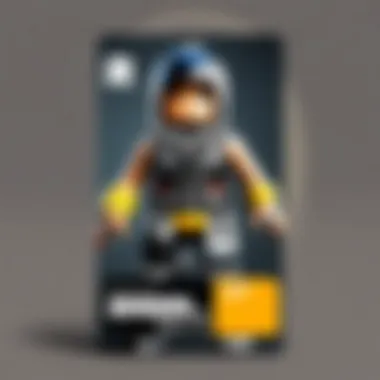

Intro
In recent years, the rise of e-commerce has made online shopping more accessible. Amazon, as one of the largest online retailers, offers various payment methods to cater to its diverse customer base. Among these options are prepaid cards, which provide users a convenient way to make purchases without linking a bank account or using a credit card. However, the acceptance of these cards on the platform prompts an important question: does Amazon truly accept prepaid cards?
This article aims to delve deeply into the specifics of using prepaid cards on Amazon. It covers what types are allowed, the limitations some cards might carry, and any guidelines provided by Amazon itself. By the end of this examination, users will gain insights into navigating prepaid card usage effectively, potential challenges, and alternative payment options if needed.
Understanding Prepaid Cards
Before exploring Amazon's policies, it is essential to understand what prepaid cards are. Prepaid cards function similarly to debit or credit cards but are preloaded with funds. Once the balance runs out, the card cannot be used unless more money is added. The most common types of prepaid cards include:
- Gift Cards: These are popular and often restricted for use at specific retailers, including Amazon.
- Visa or Mastercard Prepaid Cards: These are general-purpose prepaid cards that can be used almost anywhere that accepts card payments.
- Reloadable Prepaid Cards: These cards allow users to add more funds as needed, unlike a typical gift card.
Choosing the right type of prepaid card is vital for maximizing the shopping experience on Amazon.
Amazon's Acceptance of Prepaid Cards
While Amazon does accept certain prepaid cards, it is essential to be aware of the limitations and guidelines that come with them. Generally, the following points summarize the key considerations:
- Accepted Cards: Amazon often accepts cards from major brands like Visa, Mastercard, American Express, and Discover, provided they are not restricted gift cards.
- Gift Card Restrictions: Some gift cards may only be redeemable for specific items or services. Ensure the card is valid for Amazon purchases.
- Balance Awareness: When using prepaid cards, the balance must cover the total transaction amount, including taxes and shipping.
Knowing these essential details can prevent frustration during the checkout process.
Possible Limitations
Users should be cautious of various limitations that may apply when using prepaid cards on Amazon. For example:
- Transaction Limits: Some prepaid cards come with a limit on how much can be spent in a single transaction.
- Incompatibility with Certain Items: Certain purchases, like subscriptions or digital goods, may not be eligible for payment via prepaid cards.
- International Issues: Users outside the United States may face additional restrictions depending on their card's origin and Amazon's policies in their respective countries.
Awareness of these limitations helps buyers make informed decisions and plan accordingly for purchases.
Precautions to Consider
When navigating Amazon's payment options, employing precautions can save time and enhance security. Some tips include:
- Check Card Validity: Ensure your prepaid card has not expired or been subject to any other restrictions.
- Monitor Remaining Balance: Regularly check the balance on the prepaid card to avoid checkout issues.
- Maintain Communication with Issuers: Be aware of any communications from your prepaid card issuer regarding potential updates or restrictions.
"By understanding the nuances of your payment method, you can ensure a smoother shopping experience on Amazon."
Alternative Payment Options
If prepaid cards do not meet your needs, consider exploring other payment methods available on Amazon. These options include:
- Credit or Debit Cards: Traditional methods remain popular for their flexibility and ease of use.
- Amazon Pay: This service allows users to leverage their existing Amazon account for other purchases.
- Amazon Gift Cards: Purchasing Amazon gift cards can act as a convenient workaround for those facing limitations with prepaid cards.
Following these guidelines and understanding how prepaid cards work can greatly enhance user experience when shopping on Amazon. Users can make well-informed choices and avoid potential inconveniences with the right knowledge in hand.
Understanding Prepaid Cards
Prepaid cards provide a valuable alternative to traditional banking methods. They offer flexibility, ease of use, and budget control. Understanding these cards is crucial for consumers who seek convenient payment methods. This section will delve into the specific aspects, benefits, and considerations regarding prepaid cards, especially as they relate to online shopping on platforms like Amazon.
Definition of Prepaid Cards
Prepaid cards are payment cards that come pre-loaded with a specific amount of money. Unlike credit or debit cards linked to a bank account, they are not tied to an individual’s credit line. Instead, users can only spend what they load onto the card. This characteristic makes prepaid cards an excellent tool for managing expenses and avoiding over-spending.
Types of Prepaid Cards
There are various types of prepaid cards available, each serving different purposes:
General-purpose prepaid cards


General-purpose prepaid cards are designed for everyday use. They can be used anywhere that accepts major credit cards, thus offering significant versatility. One key characteristic of these cards is their broad acceptance. Users can load money onto them as needed and spend without worrying about overdrawing a bank account. However, a potential disadvantage is that many of these cards come with fees, which can diminish their overall appeal.
Gift cards
Gift cards are a popular choice for gifting and promotional purposes. They are usually specific to a retailer or brand, such as Amazon gift cards. This limits their usage but can be convenient for consumers who often shop at the same places. A significant advantage of gift cards is their ease of use and the emotional value associated with gifting them. Nevertheless, many gift cards come with expiration dates or fees, which could pose issues for recipients who do not use them promptly.
Reloadable prepaid cards
Reloadable prepaid cards are designed to be refilled several times. Users can add funds to these cards whenever necessary, making them a practical long-term solution for controlling spending. One of their most appealing features is the ability to track expenses easily and set budgets. However, like other prepaid options, reloadable cards may charge various fees that could impact total spending over time.
In summary, prepaid cards offer a variety of uses and benefits, but potential consumers should carefully consider the associated fees and limitations. Understanding these cards provides foundational knowledge that is vital when considering their application as payment options on platforms like Amazon.
Amazon's Payment Options
Understanding Amazon's payment options is crucial for users who wish to make purchases on the platform. The variety of payment methods allows for flexibility and convenience, accommodating different consumer preferences. Knowing what payment methods are accepted can enhance the shopping experience, particularly for those using prepaid cards, as it provides clear guidance on how to proceed with transactions.
Overview of Accepted Payment Methods
Amazon allows several payment methods to facilitate user transactions. This includes credit and debit cards, Amazon gift cards, and digital wallets like PayPal. Each option comes with its own characteristics and benefits which cater to a wide base of customers.
Credit/debit cards
Credit and debit cards are among the most widely accepted payment methods on Amazon. Their primary characteristic is the ability to quickly process transactions, making them a popular choice for users. The ease of linking a bank account or credit line allows for direct purchases without the need for pre-loading funds onto a card.
A unique feature of credit and debit cards is that they can provide instant payment verification, which expedites the checkout process. This swift processing time is essential for users who want to seize deals or limited-time offers. However, there are some disadvantages, such as potential fees associated with credit cards and issues related to debt management that come with using credit services.
Amazon gift cards
Amazon gift cards present another effective payment alternative. These cards are typically purchased in specific denominations and can be redeemed for credit on the Amazon platform. The key characteristic of Amazon gift cards is their versatility since they can be gifted or used by the purchaser directly.
A significant advantage of Amazon gift cards is that they are not tied to a bank account, making them a safer option for those who may not wish to share their financial information. On the downside, gift cards can only be used for Amazon purchases, limiting their utility elsewhere.
PayPal and other digital wallets
PayPal and other digital wallets offer a convenient way to make online purchases without directly entering credit or debit card details. This method of payment enhances online security while allowing flexibility. A notable feature of these digital wallets is the ability to link multiple funding sources, ranging from bank accounts to credit cards.
While convenient, using PayPal can present certain limitations, such as non-acceptance on all transactions on Amazon. Often, users may find that PayPal is not a brand-friendly payment method for numerous purchases, potentially leading to a fragmented experience.
Key Features of Amazon Payments
When shopping on Amazon, specific features within their payment system stand out. These include the option for quick checkouts, save payment methods for future use, and the practical application of payment methods across various Amazon services. All these elements contribute toward a streamlined and efficient shopping experience.
These features emphasize the importance of flexibility in payment options. For those using prepaid cards, understanding how they align with traditional methods of payments is essential for a seamless connection in purchasing. The analysis of payment methods on Amazon provides useful insights into consumer behavior and preferences.
Do Prepaid Cards Work on Amazon?
The use of prepaid cards on Amazon is a significant topic for many users who prefer this payment method. Prepaid cards offer a way to manage spending without incurring credit card debt. They can be useful for budgeting, especially for those who may not have access to traditional credit or debit accounts. Understanding how prepaid cards function on Amazon enhances the shopping experience and allows users to make the most of their purchases without complications.
Compatibility of Prepaid Cards
For a prepaid card to be compatible with Amazon, it generally needs to be a Visa or Mastercard. However, not all prepaid cards can be used seamlessly on the platform. The compatibility largely depends on the type of card and whether it is activated correctly. Users must ensure that their card has features compatible with online purchases, such as international transactions and a sufficient balance. Misunderstanding these aspects might lead to transaction failures. Therefore, verifying compatibility is a crucial step before attempting a purchase.
Activation and Use
When it comes to activation and usage, there are several requirements to be aware of.
Requirements for activation
Each prepaid card will usually require activation before it can be used for purchases. This can often be completed online or through a phone number provided with the card. An important characteristic of this process is that it ensures the card is registered in the user's name, which protects against fraud. One unique aspect of requirements for activation is that many cards may also require loading funds before they can be utilized on platforms like Amazon. This is generally easy and straightforward, making prepaid cards a popular choice for individuals who prefer to shop without carrying cash. However, users must be attentive to the potential need for providing personal information during this activation phase, which might deter some privacy-conscious shoppers.


Steps to use prepaid cards on Amazon
Using prepaid cards on Amazon involves some simple steps. Once activated, users should add the prepaid card to their Amazon account like they would with any standard credit or debit card. This process is similar for all online purchases, but it is essential to ensure that the card is fully funded to avoid rejection. The simplicity of the steps to use prepaid cards on Amazon makes this payment method accessible for many users. However, one aspect to be cautious of is the transaction limit that may be applied to prepaid cards. Users should familiarize themselves with these limits, as they can vary significantly from card to card. By following these steps and understanding their prepaid cards’ specifics, consumers can smoothly navigate their purchases on Amazon.
Limitations of Using Prepaid Cards on Amazon
Using prepaid cards to make purchases on Amazon can be convenient, but there are certain limitations that every user should consider. Understanding these constraints is crucial for ensuring a smooth shopping experience. While prepaid cards do provide an alternative for those who may not have a bank account, they come with a set of restrictions that can impact transactions. This section highlights critical aspects: common restrictions and regional variations that might affect users.
Common Restrictions
Insufficient balance issues
One of the key limitations of using prepaid cards on Amazon is the issue of insufficient balance. Prepaid cards can only be used till their balance runs out. Many users may load a specific amount onto their prepaid cards without considering the total cost of purchases. It is crucial to monitor the balance before attempting a transaction. This practice can prevent unwanted rejections at checkout, which often arises from inadequate funds on the card.
Additionally, many prepaid cards do not allow for overdrafts. This characteristic emphasizes the need for careful budgeting when using a prepaid card. Users are advised to check their available balance regularly. This approach also enhances the overall user experience and avoids disappointment during the purchasing process.
Transaction limits
Another significant concern is the transaction limits set by the prepaid card issuer. Different cards may have varying maximum spend amounts. Some cards might restrict single transactions to a certain limit, which can complicate purchasing large items or multiple products at once on Amazon. If the total exceeds these limits, users may have to split their purchases across multiple transactions, which can be tedious.
This characteristic can be seen as both a limitation and a practical aspect. By maintaining lower transaction limits, issuers can help users manage their spending. However, for individuals looking to make larger purchases, this can pose a challenge and require careful planning beforehand.
Regional Variations
The acceptance and functionalities of prepaid cards can vary greatly depending on regions. Users in different countries may find that certain prepaid cards are accepted while others are not. This variability can create confusion. It is essential to review Amazon's specific payment guidelines for one's country to avoid any surprises. Additionally, some transactions may be restricted to local currencies, further complicating the use of international prepaid cards.
In summary, while prepaid cards offer a useful alternative for Amazon transactions, they come with limitations that require users to remain vigilant. Understanding these restrictions, such as insufficient balance issues and transaction limits, can significantly enhance the overall experience and ensure smoother transactions.
Steps to Pay with a Prepaid Card on Amazon
Understanding how to pay with a prepaid card on Amazon is crucial for users looking to leverage this payment option effectively. This section provides not just a checklist of actions to take but also insights into why each step is significant. By following these procedures carefully, you can ensure a smooth transaction process while shopping.
Linking the Prepaid Card
The first step involves linking your prepaid card to your Amazon account. This process is essential because it allows Amazon to recognize and authorize your card as a valid payment method during purchases. Here are the steps you should follow:
- Access Your Account Settings: Log into your Amazon account and navigate to the "Your Account" section.
- Go to Payment Options: Click on the "Payment Options" link. You will find various methods available for payment.
- Add a New Card: Select the option to add a new card. Input the required details, such as the card number, expiration date, and security code. Make sure the card is activated before linking.
- Save Changes: Once you enter all necessary information, save the changes. Your card will now be linked to your account and ready for transactions.
It is worth noting that different prepaid cards may have distinct requirements for linking. Ensure that the card meets Amazon's criteria for acceptance. Doing this reduces the risk of payment rejection during checkout.
Making a Purchase
After successfully linking your prepaid card, the next step is to make a purchase. This stage is where users often encounter challenges, but being informed will assist significantly. Follow these guidelines:
- Select Items to Purchase: Browse through Amazon and add your desired items to the shopping cart.
- Proceed to Checkout: Once you have finished shopping, click on the "Cart" icon and then select "Proceed to Checkout."
- Choose Payment Method: When prompted to select a payment method, choose your linked prepaid card. Ensure that sufficient balance is available on the card to cover the total amount of your order, including any shipping fees.
- Confirm Your Order: Review all details on your order, including shipping information. Before finalizing, double-check that the payment method is correctly displayed as your prepaid card.
- Complete Transaction: Click on "Place your order" to complete the transaction. You should receive a confirmation email once the order is processed successfully.
Using a prepaid card for purchases on Amazon offers an extra layer of budgeting discipline as it limits spending to the card's balance.
By following these specific steps, users can effectively utilize their prepaid cards for purchases on Amazon. Adequate preparation and understanding of the procedures increase the chances of successful transactions.
Common Issues and Troubleshooting
When using prepaid cards on Amazon, users can encounter several issues. Understanding these common problems is vital for a smooth shopping experience. This section addresses the most frequent challenges that arise with prepaid cards, along with solutions to resolve them. Knowing how to manage these issues will help users avoid frustration and ensure transactions can be completed efficiently.
Rejected Transactions
Rejected transactions can occur for various reasons when attempting to use a prepaid card on Amazon. One significant cause of rejection is insufficient funds. Prepaid cards need to have a sufficient balance to cover the total cost of the purchase, including any taxes or shipping charges. If the card does not have enough funds, the transaction will be denied.
Another common issue is when the prepaid card is not activated correctly. Some prepaid cards require activation through a unique process, and failure to complete this step can lead to rejections. Additionally, problems might arise from the card issuer not having the correct address linked to the card. Amazon matches the billing address to the address registered with the card; mismatches can result in rejection.
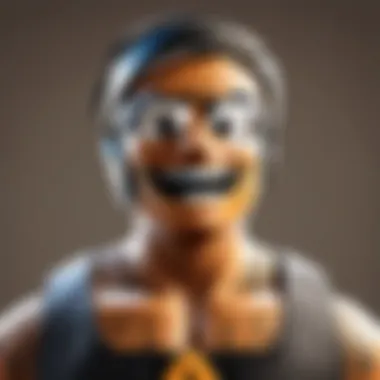

To minimize these issues, users should check their card balance before attempting to make a purchase. Registering the prepaid card with an accurate address will also prevent many common rejection problems.
Contacting Customer Support
If issues persist, contacting customer support is essential. Amazon provides various support channels to assist customers facing problems with their prepaid cards. This aspect is crucial, as timely assistance can help resolve issues quickly and effectively.
Available Support Channels
Amazon's customer support is accessible through multiple platforms, including phone, live chat, and email. Each channel offers unique benefits. The phone support allows for real-time conversation, which can expedite issue resolution. Live chat provides the ability to type messages, allowing users to multitask. Alternatively, email can be a good choice for non-urgent inquiries, providing a documented response that users can refer back to later.
Each of these channels contributes significantly to a positive customer service experience. The availability enhances Amazon's reputation for providing good customer care, making it easier for customers to resolve their issues effectively.
Documenting Your Issue
Documenting your issue is another important step when seeking assistance from customer support. Keeping records of transaction attempts and any error messages received provides a detailed account of the problem. This documentation is beneficial as it equips customer service representatives with specific information to analyze and solve the customer’s concerns.
Having detailed descriptions and any relevant screenshots ready can speed up the support process. It also clarifies the situation for the representative, potentially leading to quicker resolutions. A well-documented case can result in better suggestions and solutions from support staff, as they will have a clear understanding of the problem at hand.
In summary, knowing how to handle common issues with prepaid cards on Amazon streamlines the shopping process and helps ensure successful transactions.
Alternatives to Prepaid Cards on Amazon
Understanding the alternatives to prepaid cards on Amazon is essential for a seamless shopping experience. While prepaid cards offer a certain level of ease, they are not the only option available. Many shoppers might find themselves asking which alternatives are suitable based on their preferences and needs. The significance of knowing these options cannot be overstated. Not all payment methods come with the same limitations. Each has unique benefits that can make transactions smoother.
Credit and Debit Cards
Credit and debit cards are the most common methods of payment on Amazon. They are widely accepted and provide a straightforward experience. With a credit card, users can leverage cutting-edge security features that most cards offer, like fraud protection and zero liability on unauthorized transactions. Debit cards, on the other hand, allow for direct withdrawal from your bank account, making it easier to manage spending.
When using credit and debit cards on Amazon, consider the following:
- Instant Approval: Transaction approvals are usually immediate, allowing for quick purchases.
- Reward Programs: Many cards offer cashback or points for purchases, which can be advantageous for users who shop frequently.
- Funding: Unlike prepaid cards, there are no loading processes required. Credit limits provide added flexibility.
Amazon Gift Cards
Amazon gift cards serve as another significant alternative to prepaid cards. These cards can be used for any purchase on Amazon, as long as they have a balance. They can be especially useful for individuals who might not want to share their credit card details online.
Here are some key advantages of Amazon gift cards:
- Simplicity: They are easy to purchase online or in physical stores.
- Flexibility: Gift cards can be combined with other forms of payment, making them highly versatile.
- Promotions: Occasionally, Amazon provides incentives for users who purchase gift cards, making it a wise choice for savvy shoppers.
Third-party Payment Services
Third-party payment services like PayPal, Venmo, and Apple Pay present an innovative way to handle transactions on Amazon. Although Amazon does not directly accept all of these services, some offer a middle ground by linking bank accounts or credit cards.
These services provide several benefits, including:
- Enhanced Security: They act as intermediaries between your bank and Amazon, which can add an extra layer of protection.
- Convenience: Users can store multiple payment methods within a single platform for easy access.
"Diverse payment options offer flexibility and suitability for a variety of shopper preferences."
Epilogue
In summarizing the exploration into Amazon's acceptance of prepaid cards, it becomes evident that this topic holds significant importance for a diverse range of users. Understanding how prepaid cards operate within the Amazon ecosystem not only enhances the purchasing experience but also provides clarity regarding the limitations and guidelines associated with their use.
Summary of Findings
Through this examination, several key points emerge:
- Wide Acceptance: Amazon does accept certain types of prepaid cards. However, general-purpose prepaid cards and reloadable cards are preferable over gift cards for transactions.
- Activation Requirements: It's crucial to ensure prepaid cards are activated and have sufficient balance before attempting to make a purchase on Amazon.
- Transaction Limitations: Users should be aware of possible issues such as transaction limits and insufficient balance problems that may arise while using these payment methods.
- Customer Support: If problems occur, contacting Amazon’s customer support can provide users with the necessary assistance and solutions to issues.
By identifying these factors, shoppers can approach their purchases on Amazon with a more informed mindset, ensuring a smoother transaction process. The findings clarify the compatibility of prepaid cards and the associated conditions that users must navigate.
Final Thoughts
Ultimately, the decision to use prepaid cards on Amazon hinges on understanding both the advantages and drawbacks. For users who prefer maintaining control over spending, prepaid cards offer a viable alternative. However, navigating the limitations is essential to avoiding frustration during purchasing.
The article serves as a guide for individuals weighing their options in Amazon's payment landscape. Knowledge of alternative payment methods, such as credit cards and Amazon gift cards, also gives users a broader perspective on managing their finances while shopping online.







