Acquiring Roblox: A Comprehensive Guide


Intro
Roblox has established itself as a prominent platform for gaming and creativity, attracting players from various ages and backgrounds. As a user, acquiring Roblox involves several important steps that are crucial for navigating the environment effectively. This guide aims to delve into the account creation process, the user interface, and the essential features that enhance user engagement. Additionally, we will offer insights into device compatibility and important safety measures that all players should be aware of. By understanding these elements, both newcomers and seasoned players can maximize their experience on Roblox.
Gameplay Tips
Mastering the basic controls and navigation of Roblox is fundamental to enjoying the gaming experience. When a new user first enters the platform, they are met with a dynamic world full of diverse games and interactions. Familiarizing oneself with the controls can enhance responsiveness and enjoyment during gameplay.
Basic Controls and Navigation
Players start by creating an account. This is done by visiting the Roblox website and following the prompts to register. Once logged in, users can customize their avatars and begin exploring various game options.
Key controls include:
- W, A, S, D: Movements for walking in the game environment
- Spacebar: Jumps
- Mouse: Camera control for viewing surroundings
It is also essential to explore the main menu, where users can access various game categories, favorites, and even settings to adjust graphics and sound. Understanding the menu layout simplifies the process of finding desired games quickly.
Advanced Gameplay Strategies
As players become more familiar with the platform, employing advanced strategies can significantly improve their gaming experience. One effective approach is to collaborate with other players in multiplayer games, as teamwork often leads to better outcomes. Additionally, players should take their time to learn the mechanics of each game, as some require more skill than others.
Remember, patience and practice often yield the best results in mastering complex game levels.
Consider participating in forums or community groups on platforms like Reddit where players share experiences and tips. Networking within the Roblox community not only builds friendships but also enhances one’s overall game strategy.
User-Generated Content
A unique aspect of Roblox is its user-generated content, which allows players to create and share their games. This potential for creativity is what sets Roblox apart from other gaming platforms.
Highlights of Notable User Creations
Players can explore various popular user-generated games such as Adopt Me!, a widely recognized game that enables players to adopt and care for virtual pets. Another commendable experience is Brookhaven, a role-playing game that simulates everyday life through its interactive and engaging environment. Exploring these creations can inspire new players and showcase the creativity present within the community.
Tips for Creating Engaging Games
For those looking to delve into game creation, there are some tips to consider:
- Understand your audience: Identifying what players enjoy can guide your design choices.
- Experiment with mechanics: Utilizing Roblox Studio allows for innovation. Don’t hesitate to try new things.
- Seek feedback: Sharing your game with friends or family can provide valuable insights.
Understanding Roblox
Understanding Roblox is essential for anyone interested in delving into its vast landscape. Roblox is not just a gaming platform; it's a community-driven universe where creativity and interaction thrive. This section will clarify what Roblox is and highlight the critical role of user-generated content, which is the backbone of its ecosystem.
What is Roblox?
Roblox is an online platform that allows users to create, share, and play games. It was developed by Roblox Corporation and launched in 2006. Users can engage in a variety of gaming experiences, ranging from simple obstacle courses to complex simulations. The platform operates under a freemium model, enabling users to access a wide range of content for free, while offering in-game purchases for enhanced experiences.
Roblox stands out because of its unique approach to gaming. It combines the elements of game development with social interaction. Players can not only enjoy games created by others, but they can also become creators themselves. This participatory model fosters a vibrant community where sharing and collaboration are encouraged.
The Importance of User-Generated Content
User-generated content is vital to the Roblox platform, forming the foundation for almost all experiences available to users. This aspect is particularly significant for several reasons:
- Creativity and Innovation: Users have the freedom to design their games, leading to a constant influx of fresh ideas and innovative gameplay mechanics.
- Diverse Experiences: The variety of games available on Roblox means that users can find something that matches their interests, whether they prefer role-playing games, simulations, or action-oriented experiences.
- Community Engagement: User-generated content encourages users to connect, share, and provide feedback, creating a collaborative environment that enhances the overall gaming experience.
- Skill Development: Engaging with Roblox can help users develop valuable skills, such as programming, game design, and project management. The platform offers tools that facilitate learning and creativity.
"Roblox isn't just a gaming platform; it's a hub for creativity and connection."
In summary, understanding Roblox means recognizing its dual nature as a gaming platform and a creative outlet. Whether you are a player looking to enjoy games or a budding developer eager to craft your own, comprehending this dynamic environment is essential to maximize your experience.
Creating a Roblox Account
Creating a Roblox account is a crucial first step for anyone wishing to explore the platform. This process unlocks the vast universe of Roblox, where users can create, play, and experience games crafted by others. A registered account not only grants access to all features but also allows for social interactions, the ability to save progress in games, and the option to customize avatars. Additionally, an account helps user control over privacy settings and safety measures, which are paramount in a community-driven environment like Roblox. Given its importance for engagement and personal security, understanding the account creation process is significant for both new and existing players.
Step-by-Step Account Registration Process
The account registration process is generally straightforward, allowing users to get started quickly. Follow these steps for a successful registration:
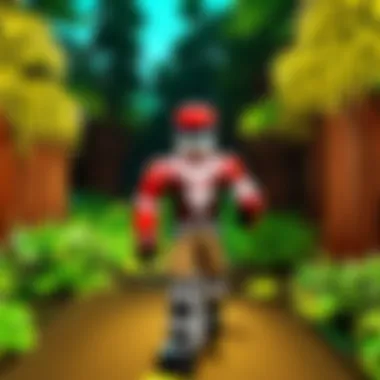

- Visit the Roblox Website: Go to Roblox's official site.
- Locate the Sign-Up Button: On the homepage, find the sign-up button prominently displayed.
- Fill in your Information: You will need to provide a valid date of birth, username, password, and gender. Accuracy in this step is important for future interactions and security.
- Complete Captcha: To verify you are not a robot, complete the captcha challenge if prompted.
- Agree to Terms: Read and agree to the terms of service and privacy policy after reviewing.
- Click Sign Up: Finally, click the sign-up button to finish the process.
After completion, an email confirmation may be required, depending on the chosen settings.
Choosing the Right Username
Username selection is a significant part of the registration process. The username will represent the user in the Roblox community. Therefore, it is wise to choose carefully. Here are some considerations:
- Uniqueness: Each username must be unique. A common name may already be taken, so creativity is required.
- Personal Identity: Consider a name that reflects personal interests or characteristics. It makes the gaming experience more personal.
- Appropriateness: Keep in mind the community guidelines. Avoid using offensive or inappropriate words, as they can result in account suspension.
- Memorability: Choose a name easy to remember. It helps in building connections with friends within Roblox.
Understanding Privacy and Security Settings
Privacy and security settings are vital for all Roblox users, especially for those under the age of 18. Upon account creation, users will encounter various privacy options, shaping their online experience. Here are key elements to consider:
- Account Security: Use a strong password combined with two-factor authentication when available. This helps prevent unauthorized access.
- Interacting with Others: Users can adjust settings regarding who can see their profile, message them, or join them in games. It is important to review these settings to maintain comfort while engaging with the community.
- Parental Controls: For younger users, accounts can have additional restrictions set up by parents. This allows for monitoring and controlling which games can be played and who can interact with the child.
- Reporting Features: Familiarize yourself with the reporting tools. If any inappropriate behavior is seen, users can quickly report it for review.
These settings help create a safer and better gaming experience, allowing users to focus on enjoyment without unnecessary concerns.
Accessing Roblox on Various Devices
Accessing Roblox on various devices is crucial for maximizing the user experience. The flexibility this offers allows players to engage with the platform from their preferred environment, be it a computer, mobile device, or console. Understanding device compatibility not only enhances gameplay but also enriches the social experience. This section will address specific elements related to system requirements, installation details, and features across platforms, making it easier for both new and existing users to navigate their Roblox experience effectively.
Roblox on PC: Requirements and Installation
To play Roblox on a PC, certain system requirements must be met. These requirements ensure smooth performance and optimal graphics. A Windows or Mac operating system is necessary, with Windows 7, 8, or 10 recommended for the best experience. Typically, a minimum of 1 GB of RAM is needed, alongside a decent video card. For instance, having an Nvidia GeForce GT 200 series or an AMD Radeon HD 4000 series would suffice.
The installation process is straightforward:
- Visit the Roblox Website: Begin by navigating to Roblox.com.
- Create an Account or Login: If you don’t have an existing account, you can create one.
- Choose a Game: Once logged in, select any game to play.
- Installation Prompt: A prompt to download and install Roblox will appear after selecting a game. Accept and follow the on-screen instructions.
- Launch the Game: After installation, simply double-click the Roblox icon on your desktop to start playing.
Once these steps are completed, users can enjoy the expansive world of Roblox on their PC.
Roblox on Mobile Devices: Compatibility and Features
Roblox is also available on mobile devices, including smartphones and tablets. It supports both iOS and Android operating systems, allowing a wide range of users to connect to the platform. The mobile app is optimized for touchscreen controls, making navigation intuitive. Some important aspects of compatibility include:
- iOS Compatibility: Requires iOS version 9.0 or later.
- Android Compatibility: Requires Android version 4.4 or later.
The mobile experience provides most functionalities as PC, including:
- Creating and customizing avatars.
- Accessing a rich library of games.
- Chatting and interacting with friends.
This ensures that players can engage with Roblox on the go. Users should note that gameplay may vary based on the device's hardware capabilities, and a stable internet connection is essential for an optimal experience.
Roblox on Console: How to Get Started
For console gamers, Roblox is accessible on Xbox One. This offers a unique experience tailored for a larger screen. To get started, follow these steps:
- Use the Xbox Store: Log into your Xbox account and go to the Microsoft Store.
- Search for Roblox: Type in "Roblox" in the search bar.
- Download and Install: Choose the Roblox app from the list and install it.
- Launch and Log In: Once installed, open the app, and log in or create an account.
Note that while playing Roblox on console, gamers have access to exclusive features. These may include returning players' ability to use Xbox controller functionalities and connect to friends more easily through the console’s interface. For many, this route adds a different flavor to the gaming experience.
In summary, whether users prefer the precision of a PC, the mobility of a mobile device, or the immersive nature of a console, accessing Roblox is made easy across various platforms, allowing for a more tailored experience.
Navigating the Roblox Interface
Navigating the Roblox interface is crucial for all users, whether novices or experienced players. A smooth navigation experience enhances engagement and helps users find their desired content efficiently. Familiarity with the interface can also facilitate social interactions and improve the overall gaming experience. In this section, we will explore the key components of the interface that players will frequently encounter.
Overview of the Main Menu
The main menu serves as the launchpad for a player’s Roblox journey. After logging in, the menu presents several options, including Play, Create, and your Profile.
- Play: This button directs users to their latest games and popular titles recommended based on their preferences.
- Create: This section is for users interested in game development. It provides access to Roblox Studio for designing games.
- Profile: In this area, you can view your avatar, friends, and personal statistics, which reflect your gaming history.
Understanding each of these sections allows for a more tailored experience, ensuring that users can navigate effortlessly throughout the platform.
Exploring the Game Library
The Game Library is vast, filled with thousands of titles covering various genres. Users can filter games by categories such as Popular, Featured, and Recommended. This helps players discover new games that suit their interests.


- Search Bar: A useful tool for finding specific games or creators quickly. Using relevant keywords often yields the best results.
- Featured Games: The featured section showcases trending titles. Engaging with popular games can also provide insight into what the community enjoys.
- Trending and Top-Rated Games: This section ensures that players stay updated with what is gaining traction or is highly rated by others.
Exploring the Game Library enriches your experience, providing endless options to enhance your enjoyment of Roblox.
Understanding User Profiles and Friends List
User profiles are integral to the social aspect of Roblox. Each profile displays an avatar, game history, and recent activities, allowing users to engage with each other.
- Friends List: This feature lets users connect with others. You can send friend requests to players you meet online, facilitating joint gameplay and enhanced community interaction.
- Following Creators: Users can follow their favorite game developers. This way, you remain updated on their latest projects and events.
- Personal Statistics: Profiles also track achievements and how long players have been active on the platform. This fosters a sense of accomplishment and targets personal goals.
In summary, understanding user profiles and the friends list can significantly improve social engagement and open up new avenues for collaborative play.
"Mastering the Roblox interface is essential for unlocking the platform’s full potential and enjoying a seamless gaming experience."
By familiarizing themselves with the main menu, game library, and user profiles, players can navigate Roblox with confidence and explore its numerous possibilities.
Engaging with the Roblox Community
Engaging with the Roblox community is a vital aspect for users, whether they are newcomers or seasoned players. The community aspect enhances the overall Roblox experience, allowing players to connect with like-minded individuals. Active participation not only enriches gameplay but also creates opportunities for collaboration and sharing creativity.
Joining Groups and Communities
Joining groups and communities on Roblox can significantly enhance gameplay experiences. Groups allow players to unite under shared interests or game genres. For instance, there are groups dedicated to specific game types like role-playing, racing, or tycoon games. This creates a sense of belonging and can lead to new friendships.
Benefits of joining groups include:
- Access to Exclusive Content: Many groups offer unique items or in-game perks.
- Collaboration Opportunities: Players can work together on projects or game development.
- Networking with Other Players: It fosters connections that might lead to more significant partnerships in game development.
Finding groups is simple. Just search within the Roblox platform or browse community forums such as Reddit. After joining, actively participate in discussions to maximize your experience.
Participating in Events and Contests
Roblox hosts various events and contests throughout the year. These activities enhance user engagement and provide valuable opportunities to showcase talents. Participating in events often leads to rewards such as exclusive items or even in-game currency.
Some common types of events include:
- Seasonal Events: These coincide with holidays or special occasions.
- Developer Contests: Players can submit games or designs to win recognition and prizes.
- Community Challenges: Engage the community, encouraging teamwork and collaboration.
Events also foster player interaction. Users can make new connections and showcase their skills to a broader audience.
Creating and Sharing Content
Creating and sharing content within Roblox is one of the most fulfilling aspects of the platform. Players can design games, customize avatars, and contribute to the vast array of user-generated content available. This is essential for both personal expression and community richness.
The benefits of creating and sharing content include:
- Creative Expression: Users can bring their ideas and stories to life.
- Feedback and Improvement: Sharing projects allows for constructive feedback from the community.
- Building a Portfolio: Aspiring developers can showcase their work to potential collaborators or employers.
For those interested in game development, Roblox Studio offers powerful tools for creating bespoke experiences. Collaborating with others can also result in innovative games that attract larger audiences. By sharing content, players contribute to a vibrant and dynamic Roblox landscape.
Engagement within the community enhances not only individual enjoyment but also fosters a sense of unity among players.
In-Game Experience
The in-game experience within Roblox is a critical aspect that can significantly impact a player’s engagement and enjoyment. As a platform that thrives on user-generated content, Roblox allows players to explore diverse games, meet other users, and express their creativity. This section discusses important elements such as gameplay mechanics, avatar customization, and the variety of game genres available. Understanding these components is essential for maximizing the enjoyment that Roblox can offer to its users.
Understanding Gameplay Mechanics
Gameplay mechanics in Roblox play a vital role in creating enjoyable and rewarding experiences. Every game within Roblox has its own set of rules and features that dictate how players interact with each other and the in-game environment. It is crucial to familiarize yourself with these mechanics as they determine the flow of the game.
Often, players can find tutorials within the game itself. These tutorials guide newcomers through basic controls and gameplay objectives. Learning how to navigate the environment, whether through movement, jumping, exploring, or solving puzzles, can make the play session not only more enjoyable but also more fruitful. In-game feedback like notifications or scores help players assess their suitability in the game and allow for improvements.
Additionally, understanding the win or lose conditions can help shape a player’s strategies. Each game is unique, and in some cases, cooperation with others is needed, while in others, competitive skills may be more critical.
Customization of Avatars and Items
Avatar customization is one of the standout features in Roblox. Players benefit from personalizing their avatars with items, clothing, and unique accessories. This not only serves to express individual personality but can also influence social interactions within the platform.
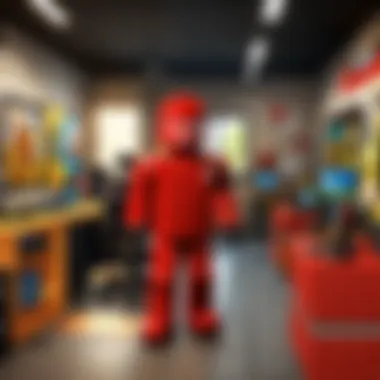

Customization options range from basic clothing to more intricate accessories. Players can earn in-game currency, known as Robux, by participating in various activities, which they can use to purchase these items. This inclusiveness allows for a more enriched gaming experience.
Moreover, specific games may incorporate certain restrictions on avatars through themes or styles. Engaging with these options enables players not only to represent themselves but also to immerse deeper into the game world, creating a unique identity.
Navigating Different Game Genres within Roblox
Roblox hosts an extensive array of game genres, making it a versatile platform for players with varied interests. Whether someone prefers action-packed shooters or explorative fantasy worlds, the platform caters to all preferences.
Some popular genres include:
- Adventure: Games where players embark on quests or explore new worlds.
- Simulations: These games replicate real-life activities, allowing players to engage in social scenarios.
- Role-Playing Games (RPGs): In these genres, players often immerse themselves in character-building and storytelling.
Recognizing which genres appeal the most can be a gateway to discovering games that suit personal preferences. It also allows players to socialize with like-minded individuals, enhancing the overall community experience.
In summary, the in-game experience is more than just playing; it embodies a combination of mechanics, customization, and exploration that together enhance the overall Roblox adventure. Each game invites players to delve deeper, learn, and create within a diverse ecosystem.
Safety and Support
Ensuring a safe environment within Roblox is critical for players of all ages. The platform caters to a vast audience, including children and teens, making a comprehensive understanding of safety measures paramount. The significance of implementing safety features goes beyond just protecting users from potential harm; it fosters trust and encourages engagement within the community. Therefore, addressing safety and support mechanisms allows users to enjoy their gaming experience while minimizing risks.
Understanding Roblox's Safety Measures
Roblox has instituted a variety of safety measures designed to protect its users. First, the platform employs a system of content moderation that filters out inappropriate content. This involves automated systems and a dedicated moderation team that actively monitor user-generated content.
Additionally, Roblox provides customizable privacy settings that empower players to control their interactions. For instance, users can limit who can send them messages or friend requests. Another crucial component is the ability for parents to set up robust parental controls, allowing them to set restrictions on gameplay time and access to certain features.
Beyond these measures, Roblox also utilizes chat filters that prevent the use of inappropriate language. While no system is foolproof, these features significantly reduce exposure to harmful interactions. Regular updates to safety protocols ensure that measures keep pace with new challenges as the platform evolves.
Reporting Issues and Seeking Help
In the event of encountering an issue, either technical or safety-related, Roblox offers a straightforward reporting system. Users can easily report inappropriate behavior or content directly from the game. This user-driven approach not only helps in maintaining the community standards but also empowers players to take action against harmful activities.
If issues arise, players can utilize the help center available on the Roblox website. The help center features comprehensive guides and FAQs that cover a wide range of topics, including account recovery and safety tips. For urgent matters, users can submit a ticket to the support team, ensuring that their concerns are addressed in a timely manner.
"Roblox prioritizes safety and user support, making it easier for players to enjoy a secure gaming environment."
In summary, understanding safety and support in Roblox is vital for all users. Familiarizing oneself with the available tools and resources ensures a safer and more enjoyable gaming experience. Proper use of these measures builds a protective layer around the community, making Roblox a safer space for everyone.
Advanced Features and Tips
Understanding the advanced features and tips available on Roblox is crucial for users who wish to enhance their experience beyond basic gameplay. These features not only facilitate a more engaging interaction with the platform but also unlock new opportunities for creativity and monetization. Emphasizing exploration and innovation, this section serves as a roadmap for maximizing the potential of Roblox.
Exploring Roblox Studio for Game Development
Roblox Studio is a powerful tool that allows users to create their own games and experiences. Leveraging this application is vital for anyone interested in game development within the Roblox platform. The interface is user-friendly, making it accessible for both novice and experienced developers. Within Roblox Studio, you can manipulate models, control scripts, and design complex environments.
Key benefits of using Roblox Studio include:
- Creativity: Users can bring their unique ideas to life.
- Learning: It teaches foundational skills in game design and programming.
- Community Feedback: You can share your creations with others for constructive criticism and improvement.
To get started in Roblox Studio, simply download it from the Roblox website. Ensure you have a stable internet connection for the best experience. Familiarizing yourself with the basic tools can speed up your learning process.
Utilizing Scripting for Custom Games
Scripting is another critical component of developing unique gaming experiences on Roblox. Using the Lua programming language, users can add functionality to their games. This can transform a basic gameplay loop into something dynamic and interactive.
Incorporating scripts adds depth to games through features like:
- Customizable game mechanics: Tailor every aspect of gameplay to enhance user enjoyment.
- User interaction: Allow players to engage with the environment or each other in innovative ways.
- Automation: Streamline game processes, improving flow and enjoyment.
For new users, starting with simple scripts can build confidence. As users grow more comfortable, they can implement more advanced scripting techniques, making their creations truly stand out.
Monetization Opportunities within Roblox
Monetization on Roblox opens a pathway for users to turn creativity into profit. The platform offers several mechanisms to earn Robux, the in-game currency. Understanding these opportunities requires careful consideration of how one engages with the platform.
Key monetization options include:
- In-game purchases: Allow players to buy items or upgrades via Robux.
- Game passes: Offer special features or advantages for a fee.
- Developing and selling items: Create and sell unique assets that other users can use in their games.
For aspiring developers, it is important to ensure that monetization strategies do not disrupt gameplay balance. Monetization should enhance the user experience rather than detract from it.
"Engagement and creativity are at the heart of Roblox. Understanding and leveraging advanced features can significantly impact your success on the platform."
Utilizing the advanced features aforementioned will undoubtedly enrich the Roblox experience for all users, allowing them to explore greater depths in creativity and interaction.







