The Impact of Virtual Reality on Roblox Gameplay
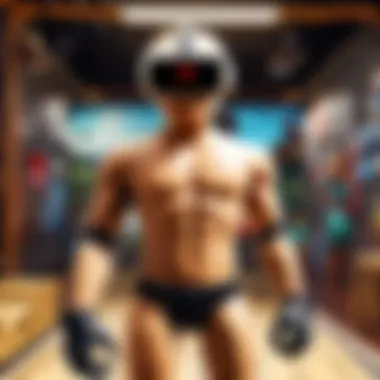

Intro
With a growing appetite for immersive gaming experiences, many players are turning to virtual reality, and the Roblox platform is no exception. Roblox, a versatile environment where anyone can be a creator or a player, is ramping up its VR capabilities to deliver a compelling experience. This development not only enhances gameplay but also has profound implications for user engagement and content creation. By incorporating VR support, Roblox opens up new avenues for developers and enriches the experience for players of all ages and backgrounds.
Integrating virtual reality into Roblox requires a nuanced understanding of how VR changes not just gaming but the overall ecosystem. It reshapes user interactions, development practices, and creative strategies. Throughout this article, we aim to uncover these elements, providing useful pointers, challenges, and opportunities that come with VR support. Whether you’re a seasoned developer or a newly minted player, understanding the dynamics of VR in Roblox can significantly impact how you interact with this virtual universe.
Understanding the tools at your disposal is crucial, but so is grasping the essence of what makes a game truly engaging. So, let’s begin by looking at gameplay tips that will lay a solid foundation for your VR journey in Roblox.
Preamble to VR in Roblox
The landscape of gaming has undergone significant transformations, and one of the most thrilling developments in recent years is the advent of virtual reality (VR). In Roblox, this technological evolution opens a new world of opportunities for both players and developers. As we explore VR in the Roblox ecosystem, it's crucial to grasp its significance—not just as a novelty but as a fundamental change to how users engage with virtual content.
The Evolution of Virtual Reality
Going back a few decades, virtual reality was a concept often confined to science fiction books and films. Early attempts at VR technology, however clunky, laid the groundwork for what we now associate with immersive experiences. Fast-forward to the introduction of devices like the Oculus Rift and HTC Vive, and suddenly, the dream began to take shape.
In Roblox, VR's evolution reflects broader technological advancements. The platform itself has shifted from basic block-building mechanics to offering robust tools that allow for VR compatibility. This evolution is not just about better graphics or faster performance; it’s about redefining how gamers interact within these expansive worlds. Developers can now design experiences that harness the full potential of VR, making the digital realms feel tangible.
Significance of VR in Gaming
In gaming, VR represents a paradigm shift, creating environments where players don't just view content but actively inhabit it. In Roblox, this means players can explore, build, and interact with their creations in ways that traditional gaming can't match. The sense of presence that VR provides immerses players directly into the game worlds, making every adventure feel more real.
Some key points about the significance of VR in gaming include:
- Enhanced Engagement: VR captures attention like nothing else. Players become part of the action, whether they’re dodging obstacles or crafting their next masterpiece.
- Innovative Gameplay Mechanics: Developers can utilize VR-specific features, such as hand gestures and spatial awareness, leading to genuinely innovative gameplay experiences.
- Social Interaction: Roblox is known for its community aspect. With VR, players can interact with friends in more immersive ways, making group gameplay more engaging and enjoyable.
- Educational Potential: Beyond entertainment, VR can serve educational purposes. In Roblox, creators can build experiences that teach players about history, science, and more through interactive learning.
By diving deeper into VR in Roblox, we’re looking not just at an enhancement to gameplay, but at a complete overhaul of what gaming can be. The future promises even richer experiences, and understanding these developments is vital for those keen to carve out their own paths in the Roblox universe.
"Virtual reality is a new frontier that blurs the boundaries between digital and physical, offering limitless opportunities for creativity and connection."
Current State of VR Support in Roblox
The realm of Roblox is evolving, and at the crux of this development is the integration of virtual reality. The current state of VR support in Roblox holds a mirror to both the challenges and opportunities awaiting developers and users alike. Understanding the present landscape is not just an exercise in curiosity; it’s essential for anyone looking to fully engage with the platform. It touches on how immersive experiences are becoming a staple in gaming, enhancing user interaction and allowing creators to push the pedal on creativity and innovation.
Overview of Available VR Options
For those venturing into VR within Roblox, the options are becoming increasingly rich and varied. At the forefront, users are privy to a selection of VR headsets that unlock an enriched world of interactive gameplay. Options like the Oculus Rift, HTC Vive, and Valve Index provide robust frameworks for experiencing Roblox in a whole new light. When these headsets are coupled with the VR mode in Roblox, they convert traditional flat screens into expansive, engaging environments where players can feel as if they're part of the game.
Creating VR experiences in Roblox also allows for unique gameplay mechanics, which can radically transform how players engage with the platform. Designers can craft games that leverage VR capabilities, offering unique interactions that are tailored for immersive experiences. The adaptability of Roblox's VR ecosystem encourages experimentation, enabling creators to break free from conventional gaming paradigms.
"Virtual reality is not just a technology; it's a transformative experience that redefines the way we play and create."
Supported Hardware
When diving into the world of VR gaming on Roblox, understanding hardware compatibility is crucial. Not every device can support the rich visuals and complex interactions that VR demands. To get the best experience, users need compatible hardware that meets or exceeds system requirements.
Key hardware considerations include:
- Graphics Quality: High-end GPUs like the NVIDIA GeForce RTX series often enhance the VR experience.
- CPU Performance: A solid processor, such as the Intel i7 or AMD Ryzen 7, can improve the stability of VR playback.
- RAM: At least 8GB of RAM is advisable to ensure smooth performance.
- Headsets: The Oculus Quest stands out due to its flexibility for both standalone and PC-connected gameplay, while the Vive and Index cater to users who prefer more wired setups.
Beyond just the quest for quality hardware, the interaction between software and technology is paramount. Developers must ensure their games are properly optimized for VR to maintain an engaging and smooth gaming experience. With continuous updates and enhancements from Roblox, the potential for user-created content is vast and offers even seasoned gamers a chance to experiment with the latest VR features. The current state of VR support is promising, but it also demands attention to detail from both users and creators to fully leverage what is available.
Creating VR Experiences in Roblox
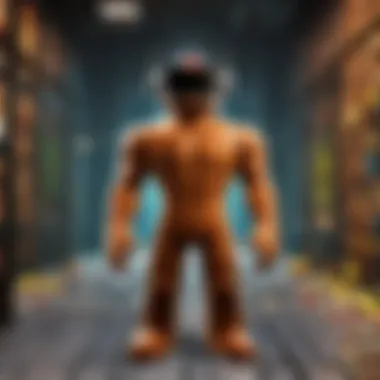

Creating virtual reality experiences within the Roblox ecosystem is not just a trend, it's a revolutionary shift in how players engage with games. The first thing to realize is, this isn't merely about adding a flashy new gimmick; it’s about rethinking game design from the ground up. When done right, VR can transport players into whole new realms, allowing for a level of immersion that traditional gaming platforms just can't match. Developers must consider various elements to optimize these experiences for the end-user.
Game Development Tools for VR
Roblox offers a variety of game development tools tailored for VR. One of the most prominent is Roblox Studio, where creators can build and refine their worlds. Within this platform, developers can access a myriad of resources, including pre-built VR templates, scripting capabilities, and asset libraries that make the design process smoother. It’s important to keep in mind that every tool has its own learning curve.
- User Interface Designer: This tool allows developers to create menus and buttons that are user-friendly in VR, simplifying navigation and enhancing player experience.
- Scripting Capabilities: Lua scripting is at the heart of Roblox, and it allows for enhanced interactivity in VR. From simple object manipulation to complex game mechanics, understanding Lua is vital for developers.
- Animations and Physics: Tools that handle animations can help create more lifelike interactions for VR users. Physics engines play a key role here, enabling realistic movement and behavior of objects in a virtual space.
All in all, these tools equip creators with the knowledge and functionality they need to build engaging and immersive VR content. It's essential for developers to familiarize themselves with these features to ensure a seamless experience during game play.
Best Practices for Design
When venturing into VR design, it’s crucial to adhere to best practices to render the most enjoyable experience for users. Here are key considerations:
- Focus on Comfort: Motion sickness is a common issue in VR. It’s vital to minimize rapid movements and design experiences that allow players to acclimate gradually. Slow transitions and fixed reference points can help mitigate discomfort.
- Spatial Awareness: Design your levels with scale and perspective in mind. Objects should feel proportional to the player's perspective, preventing confusion and enhancing the sense of immersion.
- Interactive Elements: Ensure that objects in the game respond logically when interacted with. Users should feel their actions have a direct impact, fostering a sense of presence in the virtual world.
"The goal is to make the player forget they are in a game; every element should contribute to that reality."
- Testing with Real Players: Before launch, beta testing with real users can unveil unexpected issues. Observing how players interact can yield insights that help refine the final product.
- Iterate Based on Feedback: Collecting user feedback continuously can guide updates and improvements. Players are the ultimate judges of what works and what doesn't.
By embracing these principles, developers can craft VR experiences that captivate players and encourage longer engagement. Ultimately, designing VR content in Roblox is an exciting challenge that, when approached correctly, can lead to innovative and memorable gaming experiences.
User Experience in VR
User experience is the backbone of any successful virtual reality platform. In the context of Roblox, where creativity and user engagement go hand in hand, enhancing this experience becomes pivotal. A finely tuned user experience in VR not only elevates immersion but also fosters community interaction, ensuring players feel fully integrated into the diverse worlds crafted by fellow users.
Roblox players of all ages and skill levels can glean considerable enjoyment from a well-designed VR experience, as it capitalizes on both visual and tactile sensations. What’s crucial here is the balance between intuitive controls and mesmerizing environments. Players should feel as though they have truly entered another realm, not simply navigating through a flat interface.
Enhancing Immersion through Interaction
When we talk about immersing players in virtual reality, interaction is a game-changer. The fundamental aim is to create an experience where users forget they are wearing a headset. To achieve this, developers must focus on enhancing various interaction mechanisms.
- Natural Movement: Using VR controllers for movement allows players to explore vast terrains seamlessly. This feels more genuine compared to simple joystick controls.
- Tactile Feedback: Incorporating haptic feedback can make interactions more memorable. A player should feel a subtle vibration when picking up virtual objects or pressing buttons.
- Social Interaction: Providing options for real-time communication in games can enhance user connection and collaborative play. Players should engage with each other as they would in real life.
Realistically designed games also keep the ecological balance of user interaction intact. For instance, if a character should be able to climb or jump, coding those abilities should align with how a human instinctively behaves. This harmonization leads to a more believable gameplay experience, keeping players engaged.
"Good user experience is not just how an application looks, it’s about how it feels and functions, particularly in immersive virtual worlds."
User Interface Considerations
The user interface (UI) in VR settings holds significant influence over user experience. Unlike traditional gaming, where screens are flat and two-dimensional, VR demands a more three-dimensional approach. Several considerations come into play:
- Clarity and Simplicity: UI elements should be easy to read and navigate. Cluttered or overly complex interfaces can detract from the immersive experience and frustrate players.
- Spatial Awareness: Placing UI items in the environment so they align with natural sightlines can create a more user-friendly experience. For example, floating health bars or objectives catch the eye without interfering with the gameplay.
- Accessibility Options: Catering to diverse players is vital. Including adjustable text sizes and customizable color palettes can ensure a more inclusive experience.
It’s evident that the role of user experience in VR cannot be overstated. By incorporating enhancing techniques and thoughtful UI designs, Roblox can create a thriving virtual landscape where players feel a part of something greater beyond just a game.
Navigating VR Features in Roblox
Understanding how to navigate VR features in Roblox is essential for maximizing your experience in this unique gaming platform. As the Roblox ecosystem expands to embrace more complex and immersive virtual reality setups, players need to get familiar with these navigational elements. Mastering the in-game navigation will not only enhance gameplay but foster creativity and interaction, thereby creating a more fulfilling environment for all users.
Getting Started with VR Mode
Stepping into the VR mode within Roblox is akin to jumping into a portal of possibilities. To kick things off, you should ensure your VR headset is correctly connected and recognized by your system. Most users have good experiences with systems like the Oculus Rift, HTC Vive, and Valve Index. Once you've set that up, here's a straightforward process to get started:


- Launch Roblox - Open the Roblox app while your VR headset is powered on and connected.
- Select Your Game - Choose a VR-enabled game from the extensive library. Not all games support VR, so look for the VR tag in the game description or search for VR-specific games.
- Enter VR Mode - Once you're in the game selection screen, you will usually see a button to activate VR mode. Click it to begin your immersive journey.
- Adjust Settings - After entering the game, you may need to customize settings such as motion sensitivity or graphics based on the performance of your hardware.
Getting accustomed to the controls in VR might take some time, but practice makes perfect. Make sure to familiarize yourself with the buttons and input methods unique to VR.
Common Navigation Challenges
While the VR realm provides a rich experience, navigating through it isn’t always a walk in the park. Many players encounter common challenges that may affect their overall enjoyment. Here’s a rundown:
- Spatial Awareness: The unique nature of VR can sometimes disorient users, making it tough to get the lay of the land. Understanding how to use peripheral vision will help a lot.
- Control Sensitivity: VR movement may feel different than with traditional setups. You might need to tweak sensitivity settings to find a comfortable balance.
- Game-specific Mechanics: Some games have unique navigation systems. Familiarizing yourself with each game’s specific controls and layout might require patience.
Overcoming these challenges entails a combination of practice and exploration. While the initial struggle can frustrate newbies, with time, the immersive experience becomes second nature.
Troubleshooting Common VR Issues
In the realm of virtual reality, particularly within the vibrantly creative ecosystem of Roblox, users occasionally face hurdles that can dampen their immersive experiences. Troubleshooting common VR issues is not just a necessity for maintaining seamless gameplay; it’s also vital for fostering a rich community where creativity flourishes without frustrating technical barriers. Understanding these problems allows players and developers alike to enhance the overall quality of their interactions with VR.
Hardware Compatibility Problems
When diving into VR in Roblox, one of the first pitfalls users may encounter pertains to hardware compatibility. Not all devices are created equal, and the differences can lead to significant variances in functionality. Common issues might include unresponsive controllers or poor visual quality, leaving players feeling as though they're playing a half-finished game.
To alleviate these headaches, ensure that your VR headset is on the compatibility list provided by Roblox. Be it an Oculus Rift, HTC Vive, or Valve Index, checking specifications should be your first order of business. Here are some tips to address hardware compatibility issues:
- Update Drivers: Regularly updating graphics card drivers can solve many visual and performance issues.
- Check Connection: Loose connections or wrong setups can lead to hardware misrecognition; a firm check can save lots of time.
- Monitor System Requirements: VR requires specific hardware capabilities. Always cross-reference your setup with Roblox’s guidelines.
In the face of problems that may arise, a good practice is to consult community forums. A wealth of user-generated solutions can provide insight tailored to specific setups that might not be reflected in official troubleshooting documents.
Software Glitches and Fixes
While hardware compatibility is crucial, software glitches are often the nemeses of those wanting to fully immerse themselves in their Roblox experience. Software-related issues can stem from a variety of sources, ranging from simple configuration errors to complex bugs in code that developers may not even be aware of.
Common software glitches encountered can include:
- Laggy Performance: This can stem from high graphics settings or background processes consuming system resources.
- Crashes: Unexpected crashes often occur due to memory overload or conflicts with outdated software versions.
- Inconsistent Tracking: If your head tracking is lagging or inconsistent, it could be down to poor software alignment with the hardware.
To tackle these issues, here are some actionable steps:
- Adjust Graphics Settings: Lowering graphics settings can significantly improve performance.
- Reboot Software and Hardware: Sometimes, a simple reset can restore functionality.
- Update the Roblox Client: Make sure you're using the latest version to ensure bug fixes and efficiency improvements are applied.
- Clear Cache: Occasionally, cached data can cause conflicts; clearing it can smooth out performance.
Regular engagement with Roblox’s support and community forums can also yield solutions to persistent issues. Remember, you’re not alone in this journey—many players bump into the same snags, and sharing collective experiences can lead to a more robust gameplay environment for all.
"The joy of gaming lies not just in conquering worlds, but in overcoming the challenges posed by the worlds themselves."
By addressing hardware and software issues in this manner, players can maximize their VR experience on Roblox. Just as creativity comes to life through design, so too can a smoother gaming experience arise through meticulous attention to these common problems.
Community Contributions to VR in Roblox
Roblox is not just a platform for gaming; it serves as a canvas where players transform ideas into reality. The concept of community contributions is pivotal within the VR aspect of Roblox, as it combines creativity with shared experiences. With players from diverse backgrounds coming together, the synergy fosters the development of rich, user-generated content. This not only augments the gaming landscape but also promotes a sense of belonging among players.
When players contribute to VR in Roblox, they open the floodgates to innovative ideas. These contributions can range from interactive VR experiences, designed to engage users at multiple levels, to simple yet effective aesthetic enhancements that transport players into new worlds. Moreover, as players build their own VR content, they often share knowledge and tools, further bolstering the community's skill set.
User-Generated VR Content
User-generated content (UGC) in VR holds tremendous importance. It allows players to express their creativity, which resonates throughout the Roblox ecosystem. Unlike traditional gaming platforms, Roblox encourages users to design scenes, games, and experiences that are not only enjoyable but also exhibit their unique flair.
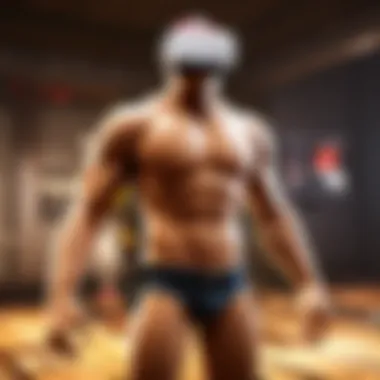

The richness of user-generated VR content lies in its diversity. One player's whimsical floating castle can stand side-by-side with another's action-packed adventure themed around an alien world. These variations are what keep the users engaged and coming back for more. The creation process itself can be quite rewarding. Players experiment with the tools available in Roblox Studio, learning as they go. This cultivates an environment where knowledge sharing is the norm, leading to more sophisticated works as developers borrow and build upon each other’s ideas.
Additionally, let's not forget the role of tutorials and guides shared in the community. Many seasoned developers take the time to showcase their techniques, helping newcomers learn the ropes. Platforms such as Reddit and community forums see vibrant discussions evolve, where players share tips and tricks for elevating their VR projects.
Collaborative Projects and Events
Collaborative projects and events further enrich the Roblox VR community. Many users come together—driven by shared interests—to work on ambitious projects. Whether it’s a large-scale exhibition, a VR concert, or a festival, these collaborations offer members a chance to pool their talents and resources.
In the past, events like the Roblox Developer Conference have seen players collaborate in developing experiences that showcase the power of VR. Such initiatives not only provide a platform for expression but also foster camaraderie among developers.
Here are a few notable benefits of collaboration in the Roblox VR community:
- Innovation: Combining different ideas can lead to unexpected and exciting outcomes.
- Skill Development: Working with others exposes players to new techniques and experiences they might not encounter alone.
- Networking: Collaborations often lead to lasting relationships, helping players to find future partners for projects.
Users can explore this fascinating world further through resources like Wikipedia, and join discussions on platforms like Reddit.
By embracing the collaborative spirit, players enhance not only their own experiences but also contribute to a thriving, interconnected world that embodies the true essence of gaming.
Future of VR in the Roblox Ecosystem
The future of virtual reality in the Roblox ecosystem is more than just a passing trend; it is set to redefine how users engage with the platform. As technology progresses, Roblox stands at the forefront. The implementation of VR into games not only enhances the gaming experience but also opens the door to innovative gameplay mechanics and social interactions. This segment will delve into potential innovations in VR support and highlight the pivotal role of community feedback in shaping these advancements.
Potential Innovations in VR Support
When considering the potential innovations in VR support within Roblox, several possibilities emerge that could significantly enhance user engagement:
- Adaptive Environments: Imagine a world where the virtual environment reacts to the player's movements or emotions. Using advanced AI analysis, developers could create scenarios that adapt in real-time, making each gaming session unique.
- Social VR Spaces: The future isn't just about solo play. Integrating social areas where users can gather, discuss strategies or simply hang out in a surreal setting adds a compelling layer to the experience. These spaces could facilitate cross-game interaction and strengthen community ties.
- Enhanced Interactivity: Future advancements could allow for more complex interactions with objects in a game. Players could manipulate their environment in unexpected, realistic ways—a far cry from the traditional click-and-collect mechanics.
- Cross-Platform Integration: As VR hardware becomes more accessible, synchronizing experiences across different platforms will be essential. Imagine a scenario where a player on a PC interacts with a VR player seamlessly, regardless of their device.
Incorporating these innovations could easily transition Roblox from a simple gaming platform to a more dynamic, immersive universe.
The Role of Community Feedback
Community feedback plays a critical role in the evolution of VR within Roblox. Without input from players, the developers risk missing the mark on what users truly desire. Some key factors include:
- Real-world Testing: Beta tests allow community members to dive into new features and provide immediate feedback. This user-generated information can guide developers in tweaking elements before a full rollout.
- Suggestion Forums: Platforms like Reddit often provide a space for players to voice their ideas and concerns. Developers who listen are likely to create games that resonate more deeply with users, leading to greater engagement and satisfaction.
- Popularity Metrics: Insights based on player behavior can reveal what works and what doesn't. Monitoring how gamers interact with VR features can help in decision-making, fostering an environment that thrives on organic growth and constructive criticism.
"The most valuable resource a developer has is the community that surrounds them. Without the voices of these players, our innovations become untested theories rather than reality."
As Roblox moves towards a more immersive future, understanding user desires and technical challenges will be paramount. Engaging the community not only enriches the development process but ensures that the evolution of VR is more cohesive and thoughtful.
The End and Recommendations
The conclusion of this exploration into VR support in Roblox serves as a pivotal moment, tying together the diverse threads woven throughout the article. It underscores not just the remarkable advancements that have taken place in virtual reality but also the substantial impact these changes have on gameplay, user experience, and the creative landscape for developers. As the Roblox community continues to embrace VR, understanding its nuances becomes crucial for both players and creators.
Summary of Key Points
To refresh our memories, let's highlight some significant takeaways from this article:
- Evolution of VR in Roblox: Virtual reality in Roblox has come a long way from its initial stages, showcasing increased capabilities and more engaged experiences.
- VR Options and Supported Hardware: Players now have access to various VR headsets; knowing which ones are compatible is vital for optimal experiences.
- Creating Immersive Experiences: Developers are encouraged to utilize available tools and best practices to craft engaging VR worlds.
- Community Contributions: The community plays an essential role, sharing user-generated content and collaborating on projects, enhancing the ecosystem.
- Future Prospects: The potential for innovation remains high, and feedback from users will continue to shape the evolution of VR within Roblox.
"The best VR experiences come not only from technology but from the imagination and creativity of its community."
Next Steps for Enthusiasts and Developers
For those eager to dive deeper into the VR realm within Roblox, here are some actionable recommendations:
- Experiment with VR Features: If you haven't already, activate VR mode and explore various games that support this feature. Not only does it provide a unique perspective, but it helps recognize what works well in VR.
- Engage with the Community: Join relevant forums, such as on Reddit (reddit.com), and participate in discussions. Sharing experiences and tips can greatly enhance your knowledge and skills.
- Utilize Resources: Developers should make use of tutorials and documentation provided on platforms like Roblox Developer Hub. There are numerous resources that offer insights into best practices for creating VR content.
- Provide Feedback: For both players and developers, offering feedback about your experiences can foster a better understanding of what aspects of VR need improvement.
- Stay Updated: Technology is always evolving. Keep an eye on updates from Roblox as well as from VR hardware manufacturers; the landscape can change rapidly, potentially bringing fresh innovations or support.
By pursuing these steps, players can maximize their enjoyment while contributing to the growth of VR in the Roblox ecosystem. As we move forward, embracing both the challenges and opportunities offered by this technology will continue to enrich the experiences of all within this vibrant community.







