How to Verify Your Email Address Effectively
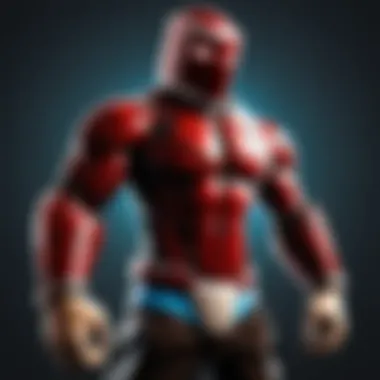

Intro
In the fast-paced world of digital interaction, your email address often serves as your gateway to countless services and platforms. Whether it's a social media account, a subscription service, or a professional network, verifying your email address has become not just a formality, but a crucial step towards ensuring your security and functionality online.
Why is this so vital? Well, unverified email accounts can lead to missed communications or worse, security breaches. Email verification helps to confirm that the address you provided belongs to you, reducing the chances of unauthorized access and phishing scams.
This guide aims to take you through the entire email verification process. We will explore various methods of verification, the common challenges people face, and best practices to adopt. Get ready to delve into the nitty-gritty of ensuring that your email communication is both secure and efficient.
Understanding Email Verification
Email verification stands as a cornerstone in the landscape of digital communication. In a world where our online identities are increasingly tied to email addresses, understanding this process becomes not just beneficial but essential. Email verification acts as the first line of defense against various online threats while enhancing the communication experience across different platforms.
As the digital realm grows more intricate, users must not only recognize the importance of verifying their email addresses but also grasp the mechanics behind it. This knowledge aids in mitigating risks associated with compromised accounts, ensuring that the messages we send and receive are authentic.
Definition and Purpose
At its core, email verification is a process that checks whether an email address provided by a user is valid and actively in use. This is typically done by sending a verification link to the email in question, which the user must click to confirm ownership. The purpose? To establish trust within online interactions and to ensure that communication flows smoothly.
Essentially, when individuals register on platforms or subscribe to services, verification not only confirms their identity but also helps platforms maintain a clean database. This means less clutter from inactive or fake accounts, which can be a headache for any service provider. A cleaned-up list often translates to more effective marketing and communication strategies.
Why Verification Matters
Enhancing Security
One important aspect of enhancing security through email verification is that it minimizes the likelihood of unauthorized access. By ensuring that the email address provided during registration belongs to the user, service providers significantly reduce the chances of identity theft. When users verify their email, it sends a message: "I'm really here, and this is me."
Key Characteristic: The single most effective feature of enhancing security is its ability to act as a gatekeeper. It acts as a deterrent, keeping potential intruders at bay.
Benefits: Relying on verification processes is a sound choice in this article because it not only fosters user trust but also fortifies the overall integrity of digital platforms.
Unique Feature: The unique approach to enhancing security through multiple layers—like 2-factor authentication—offers users an extra layer of protection. This layered methodology shows why a simple verification step is critical to safeguarding online experiences without heaping too much complexity on users.
Preventing Spam and Fraud
Preventing spam and fraud hinges on the simple fact that verified emails help maintain the quality of communication. When platforms ask users to verify their email addresses, they filter out bot accounts, malicious entities, or users with nefarious intentions. This process keeps spam at bay and ensures that communications are relevant and legitimate.
Key Characteristic: The primary strength of preventing spam and fraud lies in its simplicity and effectiveness. It inherently builds a cleaner, more secure community.
Benefits: Addressing these concerns makes this a preferential approach in this article, which aims for a better online experience free from the litter of unwanted advertisements and phishing attempts.
Unique Feature: The instant validation of emails can quickly reveal the content's authenticity. Users expect their inboxes to provide value, and spam-free environments increase user satisfaction and trust, leading to better engagement overall.
The verification process not only establishes trust but actively cleans the digital landscape, leading to a safer online community.
Understanding the fundamentals of verifying emails allows users to navigate the digital environment more confidently. The implications stretch beyond mere convenience; they reach the very core of security and integrity in online interactions.
Users who take the time to understand email verification are not just participating in a process; they are actively contributing to a safer digital ecosystem.
Common Methods of Email Verification
In this digital age, where communication happens at the click of a button, verifying your email address is more important than ever. The methods used for email verification not only help to establish trust but also ensure that one’s email is functioning correctly. Understanding the common methods will empower individuals and organizations alike to manage their digital identities more securely and efficiently.
Single Opt-In Process
The Single Opt-In process is straightforward. When someone signs up for a service or newsletter, they enter their email address, and, assuming all goes well, they receive content right away—no extra steps.
Pros and Cons
One key aspect of the Single Opt-In approach is its simplicity. Users find it incredibly easy to subscribe, which can lead to a higher conversion rate. There's no need to rummage through an inbox for a verification email. However, this ease comes at a price. Since no confirmation is needed, it opens the door for potential spam. Users could enter fake emails or be subscribed against their will, which means your email list may not be as engaged as you'd hope.
This method is often popular with small businesses and startups that want to grow their list quickly. Yet, while it can provide a boost in numbers, it’s important to recognize the downside: a lack of quality control. If a solid engagement rate is what you are after, Single Opt-In might feel like a double-edged sword.


Double Opt-In Process
The Double Opt-In process takes a more cautious approach. After someone inputs their email, they must confirm their desire to join by clicking a link sent to their email. This serves as an additional layer of verification.
Defining Double Opt-In
The defining characteristic of Double Opt-In is this very confirmation step. It’s especially beneficial for businesses aiming for a clean subscriber list. Those who confirm are more likely to be genuinely interested.
While this method does mean an extra step for the user, it can lead to improved engagement in the long run. People who double opt-in are typically more invested, leading to higher open and click-through rates in marketing campaigns. But, there’s a flip side. Sometimes users abandon the process, resulting in a lower initial subscriber count.
Benefits of Double Opt-In
The benefits are clear. First off, it weeds out fake or d email addresses, ensuring that you get real subscribers who want to hear from you. This results in less bounces as well, which, in turn, helps maintain a good sender reputation.
Moreover, a double opt-in method reduces the risk of someone being added against their will. This is crucial in today’s climate, where privacy concerns dominate the conversation. By confirming their identity, users feel reassured that they control their email inbox.
Real-Time Verification Tools
These tools offer an innovative solution to validating email addresses. Real-time verification ensures emails are checked as they are entered into a system, offering immediate feedback.
Overview of Tools
Generally, real-time verification tools work by connecting to databases to see if an email address exists or if it conforms to certain validity rules. This can range from confirming domain existence to checking whether an address is a known disposable option. This proactive approach helps to maintain a higher quality list before any email even hits the inbox.
Organizations implementing these tools often notice a remarkable difference in the quality of their engagement. It creates a smoother experience for users while also protecting sender reputation more effectively than traditional methods. To put it simply, they act as a safety net for email management.
How They Function
Real-time verification tools function through a series of algorithms that assess the status of an email address almost immediately. They check against known databases, validate syntax, and identify temporary domains in seconds. The convenience is truly commendable.
Unlike the traditional opt-in methods, which might let through questionable addresses, real-time tools aim to catch problems before they even arise. This not only protects your sending domain but also ensures that your messages land in the right inboxes. Essentially, employing such tools is like having an eagle eye monitoring your list, making sure everything’s above board.
Step-by-Step Guide to Verifying Email Addresses
Verifying email addresses is a crucial part of ensuring secure communication and efficient operation in the digital world. By following a step-by-step guide, you can avoid pitfalls that may lead to unwanted issues such as security breaches or operational failures. This guide breaks down the process into manageable steps that can aid anyone, from digital novices to seasoned techies, in their email verification journey. The objective here is not just to complete the task but to do so with a keen understanding of each element involved.
Identifying the Verification Request
Recognizing Legitimate Emails
In this digital age, recognizing legitimate emails is like finding a needle in a haystack. Cybercriminals are savvy; they often disguise themselves behind familiar names to trick unsuspecting users. The key characteristic of legitimate verification emails is often found in the sender's address. A careful examination of the domain can tell you whether an email is from a trusted source. Legitimate emails usually come from an official domain related to the service you are using.
Examine these elements:
- Sender's Domain: Check if the email address corresponds with the company's domain.
- Personalization: Genuine emails often address you by name, while spam tends to use generic greetings.
A unique feature of recognizing legitimate emails is the potential of utilizing programs or browser extensions that provide an additional layer of verification. These tools can verify the authenticity of a sender, which is a great advantage in this time of rampant cyber threats.
Dealing with Spam Verification Requests
Spam verification requests can make the email verification process feel like a minefield. Why bother with this aspect? Because ignoring spam can lead to unintentional subscriptions or data breaches. The main characteristic of these spam requests is their often generic content and persuasive language.
To effectively deal with spam verification requests:
- Look for Indicators: Unsolicited requests often come unsolicited, so expect nothing but surprises.
- Mark as Spam: Utilize email service features like marking emails as spam or phishing attempts to help improve your email filtering system.
The unique feature in handling spam verification requests is the use of filter settings in your email client, which can automatically divert suspicious emails to a separate folder, streamlining your verification process.
Clicking the Verification Link
Understanding the Link Destination
Once you've identified a legitimate verification email, the next step is to click the provided link. However, understanding the link destination is crucial for maintaining security. Look for signs that indicate whether the URL leads to a trusted site—scrutinizing the link can save your personal information from malicious attacks.


A key point to recognize is that legitimate links typically contain HTTPS in their address rather than just HTTP. This small detail can be the difference between a safe click and a dangerous one. Knowing the destination can foster confidence in proceeding, ultimately contributing to a seamless verification experience.
Security Measures
When clicking on links, it's vital to adhere to security measures that reinforce your protection. This aspect focuses on employing tools and instincts to keep your information safe. One important characteristic of these measures includes double-checking whether the email matches your prior communications with the sender.
To bolster your security:
- Use Two-Factor Authentication: Whenever possible, enable two-factor authentication for an extra layer of security after verification.
- Adopt VPN Services: Using a Virtual Private Network (VPN) can further secure your connection when managing sensitive information.
These unique features create an environment that minimizes risks, ensuring that your personal and professional data remains unharmed.
Confirmation and Follow-Up
Checking for Confirmation Messages
After clicking the verification link and completing the necessary steps, checking for confirmation messages is a common practice. This crucial aspect serves to verify whether your email has been successfully activated. A key characteristic of confirmation messages is their clarity and directness; they usually inform you of what just happened and what to expect next.
To check for confirmation messages, remember to:
- Review Your Email Inbox: After action, check your inbox for confirmation messages or acknowledgement.
- Look in Spam Folders: Sometimes, confirmation messages may reside in the spam folder due to the email provider’s filters.
The unique feature of confirmation messages is their usually straightforward confirmation of the steps completed, which can be reassuring to users.
Next Steps After Successful Verification
When you’ve successfully verified your email, it’s not the end of the line. Understanding the next steps can help you set up your account effectively. The importance of these next steps lies in the ability to leverage your verified email to unlock features that may require such validation.
Key considerations include:
- Explore New Features: Many platforms may have additional services unlocked after verification, such as account customization or enhanced support.
- Regular Monitoring: Keep an eye on communications to ensure you remain up to date with any changes in your verified account.
The unique advantage here is that taking these follow-up steps can enrich your experience with the service, offering a seamless and functional user environment. In doing so, it enhances the overall utility of your verified email address.
Troubleshooting Verification Issues
Email verification can sometimes be a bumpy road, leading to unexpected hurdles. Identifying and resolving issues promptly is crucial. When users find themselves stuck, it can lead to frustration and even deter them from utilizing certain services. Addressing common issues not only helps maintain smooth communication but also safeguards sensitive information during verification processes.
Not Receiving Verification Emails
Common Causes
One might wonder why verification emails don't always land in their inbox. There are a few culprits that commonly play this part. The first and most frequent offender is the spam filter. In the hustle and bustle of online life, significant emails can get lost amongst junk. Another cause could be a wrong email address typed in during registration. It's frustrating but surprisingly common, especially when fingers slip.
If the recipient's email provider is experiencing downtime, verification emails can also be delayed or outright disappear. In light of this, it’s pivotal to ensure the email address is not only accurate but that the provider is operational too. Knowing the ins and outs of these common causes empowers users to tackle email verification head-on.
Possible Solutions
So, what's on the menu for solutions when detection fails? First things first, check the spam or junk folder. It might feel like looking for a needle in a haystack, but it's often where verification emails end up. If the email isn't there, try resending the verification request. Many services allow this with a simple click. This way, the system triggers a new email without all the fuss.
It could also be beneficial to check the email address inserted during the process. A small typo can lead to big headaches. If a misspelling is present, requesting another verification email with the correct details is essential. Lastly, if all else fails, contacting customer support can be an effective route. They’re typically equipped to resolve these issues swiftly, ensuring a smoother experience moving forward.
Handling Expired Links
When to Re-request Verification
Expired verification links can be a thorn in the side, appearing only after one has taken action. So when should a user consider re-requesting verification? Generally, if a link hasn’t been clicked within a specified timeframe – often 24 to 48 hours – it’s reasonable to assume it has expired. Depending on the provider, they might even notify users of this, leading them to request a new link sooner rather than later.
Knowing this can save time and hassle, allowing users to maintain their digital presence with minimal interruptions. Plus, taking the initiative to refresh those links keeps the communication channels clear and open.
Best Practices
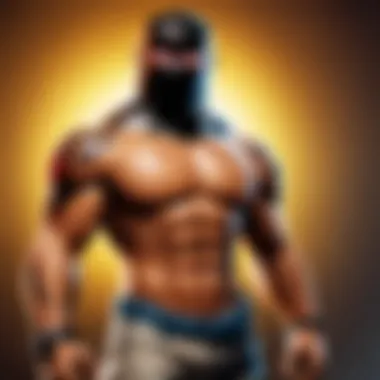

To avoid the pain of expiring verification links, adhering to some best practices is wise. First off, once a verification email is received, act quickly. Don’t drag your feet; click the link as soon as possible, which limits the chance of expiration. It’s also advisable to ensure a stable internet connection during this task. A failing connection right at the moment of confirmation can lead to issues that are hard to troubleshoot later.
Another recommendation is to add the sender to your address book or contacts. This simple step can lessen the likelihood of future emails being flagged as spam. The more proactive you are in these steps, the more likely you are to keep your email verification process smooth, thus sidestepping unnecessary headaches.
Security Considerations in Email Verification
In today's digital landscape, securing personal information is not just a luxury; it’s a necessity. This section delves into the security considerations surrounding email verification, highlighting the importance of protecting sensitive data amid increasing cyber threats. By examining the nuances of email security and the practices you can adopt, readers can better navigate the digital age while safeguarding their personal details.
Protecting Personal Information
Recognizing Phishing Attempts
Phishing scams have become all too common, often targeting individuals during the email verification process. These scams typically masquerade as legitimate organizations seeking to verify your email address but have ulterior motives like stealing your credentials or infecting your device with malware. Recognizing a phishing attempt is crucial in this context. A key characteristic is that these emails may have slight deviations in their sender's address or use generic greetings, such as "Dear User".
Identifying these red flags can prevent significant damage. The unique feature of such recognition lies in the capacity to distinguish between authentic communication and deceptive traps. An advantage of honing this skill is the enhanced security it affords; users can confidently engage in verification processes without fear of falling victim to scams. However, the downside is that many phishing attempts have become sophisticated, making it increasingly difficult for even the most vigilant users to discern authenticity.
Secure Practices During Verification
Implementing secure practices during the email verification process can greatly enhance your protection against unauthorized access. Key to these practices is ensuring that you are accessing the verification link from a secure device and using a trusted network. Often, scanning the URL for HTTPS and a padlock icon is good practice; these indicators suggest a secure connection.
By adopting these secure methods, users not only protect their personal information but create a safer digital environment for themselves. This unique feature of maintaining vigilance offers many advantages, including peace of mind when navigating the verification processes. However, users may sometimes feel overwhelmed by the level of scrutiny required, leading to delays or hesitance in completing necessary verifications.
Impact of Unverified Accounts
The effects of neglecting to verify email accounts can be significant. Using unverified accounts leaves users vulnerable to various cyber threats. An unverified account is typically less secure, making it easier for attackers to compromise the account and access sensitive information.
Risks Involved
One of the primary risks of unverified accounts is losing control of personal data. Without verification, there is a higher likelihood of unauthorized access, which could lead to data leaks or identity theft. The key characteristic of these risks is their compound nature—what starts as a small lapse in verification can result in cascading consequences. A beneficial approach to this topic is raising awareness about these risks; understanding the potential damage an unverified account incurs can motivate users to prioritize verification diligently. However, some may argue that it can lead to excessive caution, hindering genuine engagement online.
Assessing the Consequences
Assessing the consequences of maintaining unverified accounts involves a balanced understanding of potential outcomes. Consequences can range from minor inconveniences like spam emails to severe ramifications, including financial loss and reputational damage. The key here is recognizing that the severity of these consequences usually correlates with the amount of sensitive information tied to the account.
Evaluating the implications of these consequences can push individuals toward adopting responsible online habits. This unique feature of assessment allows users to be proactive in their digital interactions, enhancing their security posture. However, it can also spark anxiety over digital interactions, placing an additional burden on individuals already navigating a complex online environment.
"In a world where cyber threats are ubiquitous, proper email verification is the armor that protects our digital lives."
As we proceed, understanding the security considerations tied to email verification offers a pathway to safer online experiences. Everyone has a role to play in enhancing these security protocols—users and organizations alike must collaborate to forge a more secure digital landscape.
Future of Email Verification
The future of email verification is not just a mere suggestion—it's a necessity. In an age where every click can lead to a new level of risk, ensuring that email addresses are genuine has taken on heightened importance. This section explores technological advancements and emerging trends in verification methods, demonstrating that the landscape is evolving rapidly. This evolution isn't just about enhancing user experience, but about protecting sensitive information and fortifying digital interactions.
Emerging Technologies
AI and Machine Learning Applications
Artificial intelligence and machine learning are revolutionizing the ways we approach email verification. One significant aspect is the ability to analyze patterns in data, which can identify potentially fraudulent activity more accurately than traditional methods. With AI's learning capabilities, it continuously improves its effectiveness in spotting anomalies or suspicious behaviors.
- Key Characteristic: The adaptive nature of AI means it can learn from each verification attempt.
- Benefits: This leads to more robust security measures, minimizing false positives and creating a smoother user experience.
However, it is not without disadvantages. Relying too heavily on automated systems may lead to oversight of nuanced fraud attempts that require human intuition. Moreover, understanding AI's decision-making process can sometimes feel like decoding a black box, leaving users in a fog about security measures.
Blockchain and Email Verification
Blockchain brings a unique twist to the email verification process. This technology, known for its transparency and immutability, can significantly enhance trust in digital communications. By creating decentralized ledgers, it makes verifying the authenticity of an email not only straightforward but also secure against tampering.
- Key Characteristic: The decentralized nature of blockchain reduces the risk of a single point of failure, making it less susceptible to hacking.
- Advantages: This also enables greater resilience in verification systems as it doesn't rely on a centralized database, which is often the Achilles’ heel of traditional systems.
However, while the advantages are substantial, the tech isn’t foolproof. Adopting blockchain for email verification could be cost-prohibitive for smaller businesses. Moreover, user education about blockchain’s intricacies remains a considerable barrier to widespread implementation.
Trends in Security Protocols
In an effort to thwart ever-evolving threats, the landscape of security protocols continues to shift. Here are some notable trends:
- Advanced Authentication Measures: Multi-factor authentication (MFA) is gaining traction, where users must provide multiple credentials to verify their identity.
- Adaptation of Zero Trust Models: This strategy requires that all users, both inside and outside an organization’s network, be authenticated and authorized before being granted access.
- Integration of Cyber Hygiene Principles: Businesses are recognizing that educating users about safe email practices is vital in preventing breaches.
As security threats become more complex, these trends reflect a proactive approach to email verification. Users must remain vigilant, understanding that verification doesn't end at an email confirmation—it’s part of an ongoing effort to secure their digital spaces.







