Updating Passwords: Key Insights for Roblox Users
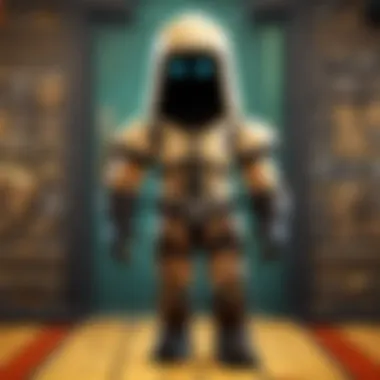

Intro
In the expansive world of Roblox, ensuring the security of your account is of utmost importance. Whether you are a casual player or a seasoned developer, understanding how to manage and update your password can safeguard your gaming experience. This article will outline the critical insights related to password security within the Roblox platform, emphasizing the need for regular updates and strong password practices.
Gameplay Tips
Basic Controls and Navigation
While the primary focus here is on password security, navigating Roblox safely also includes managing your account effectively. Familiarize yourself with the basic controls of the platform to enhance your gameplay experience. Mastering simple commands can help you avoid scams and exploitative interactions that may compromise your account.
Advanced Gameplay Strategies
Advanced gameplay demands more from your account security. Utilize complex passwords that incorporate a mix of letters, numbers, and symbols. It is advisable to generate unique passwords for different platforms connected to your Roblox account. This practice ensures an extra layer of protection against unauthorized access.
The Importance of Updating Your Password
Updating your password periodically is crucial. Cyber threats evolve, and what was once secure can become vulnerable over time. It is recommended to change your password every three to six months to mitigate risks associated with potential data breaches.
Best Practices for Creating Strong Passwords
A strong password is the first line of defense against unauthorized access. Here are some best practices:
- Length over Complexity: A longer password, at least 12 characters, offers more protection.
- Avoid Common Words: Stay away from dictionary words or easily guessed information like birthdays.
- Use a Password Manager: These tools can generate and store complex passwords securely.
Scenarios Requiring Password Updates
Certain situations warrant an immediate password change:
- After a Security Breach: If you suspect that your account has been compromised.
- Shared Devices: Whenever you log into your account on a public or shared device.
Potential Repercussions of Neglecting Password Updates
Failing to update your password may lead to serious consequences. Your account can be hacked, leading to loss of in-game items, personal information exposure, or even bans from the platform. Maintaining strict password hygiene is vital in avoiding such threats.
"Password security is not just about length and complexity; it's about being proactive in protecting your digital self."
Culmination
Understanding the Importance of Password Management
In an era where online platforms are an integral part of our daily lives, the management of passwords cannot be overstated. For Roblox users, effective password management is crucial not only for securing their personal accounts but also for protecting their in-game assets and reputation within the gaming community.
A good password acts as the first line of defense against unauthorized access. This layer of security helps prevent identity theft, loss of in-game items, and exposure to potential scams. As such, understanding how to create and maintain strong passwords is essential.
Moreover, password management is not just about creating a strong password but also knowing when to update it. Regular updates help eliminate the risks associated with data breaches or other cyber threats. Users who routinely review and change their passwords contribute to their overall online safety.
"A habit of password management can be as crucial as the passwords themselves. Regularly updating passwords diminishes the chances of exploitation."
Password management practices create a proactive approach to security. They empower users to safeguard their digital presence and maintain a positive interaction in online platforms like Roblox. By acknowledging the importance of passwords, users stand to benefit significantly from greater control over their gaming experience.
When to Update Your Roblox Password
Updating your password on Roblox is not just a routine task; it is crucial for safeguarding your account. Understanding when to update your password can greatly affect your online security. Being proactive helps you avoid potential threats. Knowing the right scenarios to change your password is essential for every user, whether new or experienced.


Recognizing Security Breaches
When you notice any unusual activity in your Roblox account, it is a clear sign to consider updating your password. Signs of security breaches might include notifications of logins from unfamiliar devices or accounts being accessed without your permission. Keeping track of your account's activity is key. Additionally, if someone informs you about a security vulnerability in Roblox or a related service, it is wise to act swiftly and change your password.
Implement security measures such as:
- Enabling two-factor authentication
- Regularly checking your login history
- Monitoring emails related to your account
"Acting quickly in response to possible breaches can save you from larger issues down the line."
After Account Compromise
If you have confirmed that your account has been compromised, updating your password should be your immediate priority. A compromised account can lead to unauthorized access. In such cases, not only should you change your Roblox password, but you must also review your email and other related accounts for similar vulnerabilities. Take these steps:
- Change the password on the compromised account.
- Enable two-factor authentication if not already activated.
- Inform Roblox support of the unauthorized access to get additional guidance.
The sooner you act, the less damage a breach can cause. Staying vigilant after a compromise is crucial to prevent future attacks.
Regular Maintenance Recommendations
It is also important to establish regular routines for updating your password. Many experts recommend changing your password every three to six months, regardless of security incidents. Routine updates not only help in protecting your account but also instill good habits. Consider the following maintenance tips:
- Use different passwords for different accounts to reduce risk.
- Create complex passwords, mixing uppercase letters, lowercase letters, numbers, and symbols.
- Store passwords securely using a password manager to avoid forgetting them and to maintain complexity.
In summary, being aware of when to update your Roblox password is fundamental. Recognizing breaches, reacting after compromises, and adopting maintenance routines can significantly enhance your security.
Best Practices for Creating a Strong Password
Creating a strong password is a vital step in protecting your Roblox account. It acts as the first line of defense against unauthorized access. A robust password makes it significantly harder for hackers to gain entry into your account, guarding your personal information, in-game items, and overall gaming experience. Emphasizing best practices in password creation is essential, as it can prevent many potential security threats.
Characteristics of a Secure Password
A secure password must possess certain key characteristics. First, it should be sufficiently long, typically at least 12 to 16 characters, as longer passwords offer more complexity. Additionally, a mix of upper and lower case letters, numbers, and special symbols enhances security. For example, instead of "Roblox123", consider using "R0bLox!0ver@123".
Moreover, avoid using easily guessable information such as your name or birthday. Passwords should be unique for each account. This means your Roblox password should differ from those used on other platforms. The uniqueness can be a vital factor in maintaining overall online security.
Utilizing Password Managers
Password managers can simplify the process of creating and managing secure passwords. These tools can generate strong passwords automatically, eliminating the need to remember every password yourself. Some popular password managers include LastPass, 1Password, and Bitwarden. By using these applications, users can store their login information securely and conveniently.
In addition, many password managers offer features such as secure notes and two-factor authentication options, providing extra layers of protection. They also alert users if a password has been compromised, allowing for quick action to resolve potential issues.
Avoiding Common Pitfalls
Many users fall into common traps when creating passwords. One common mistake is reusing passwords across multiple sites. This practice can put all your accounts at risk if one of them is compromised. Instead, always use a distinct password for your Roblox account.
Another typical issue is writing down passwords in easily accessible places such as notepads or digital files that lack encryption. This practice can inadvertently expose sensitive information to others. A better strategy is to rely on a secure password manager instead of paper.
Important Thoughts:
A strong password is one of the simplest yet most effective methods to protect your online identity.
By following these best practices, Roblox players can enhance their account security and reduce risks, ensuring a safer gaming environment.
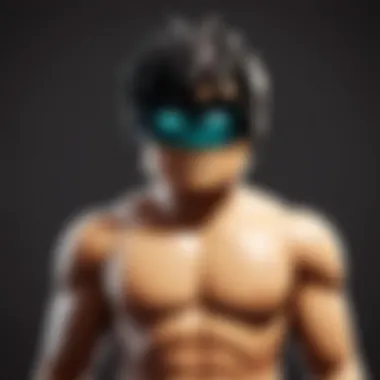

Step-by-Step Guide to Updating Your Password
Updating your password is an essential practice for maintaining the security of your Roblox account. This process ensures that your account remains protected from unauthorized access and potential security breaches. Having a clear and systematic approach to updating passwords can be vital in safeguarding personal information, especially in a gaming environment where interactions can lead to risks. The following guide delineates the steps needed to update your password effectively, while also highlighting the importance of regular updates.
Accessing Your Roblox Account Settings
To start the password update process, first, you need to log into your Roblox account. Once logged in, navigate to your account settings. This is usually found by clicking on the settings icon, represented by a gear or a similar symbol, often located in the upper right corner of the screen. It is crucial to ensure you are in the settings menu, where account management options are presented.
Once there, identify the sections related to security or account information. These areas contain details on your current password and offer the option to change it. Direct access to these settings is necessary for a seamless password update experience, so familiarize yourself with the account settings layout.
Initiating the Password Change Process
After locating the appropriate section in your account settings, you can initiate the password change. Look for an option labeled “Change Password” or similar. Selecting this will prompt you to enter your current password. This step confirms your identity and allows the system to authorize the change.
Next, you will be required to input your new password. It's recommended to choose a password that meets the security criteria stipulated by Roblox, which typically includes a mix of uppercase letters, lowercase letters, numbers, and possibly special characters. This adds a layer of complexity, making it harder for potential intruders to crack your password. The process may also include an option to see the strength of your new password, giving you immediate feedback on whether it can withstand potential threats.
Confirming Your New Password
Once you have entered your new password, you will be asked to confirm it by entering it again. This is a critical step that helps prevent errors due to mistyping. Pay careful attention to this part, as an incorrect entry can lead to frustration and additional steps to reset the password.
After confirming your new password, you may have to save the changes. Ensure that you receive feedback from the system, such as a message indicating that your password has been successfully updated. At this juncture, you may also want to log out and then log back in using your new password to verify that the update was successful.
Remember: A strong password, along with regular updates, forms a crucial defense against potential security breaches. The more careful you are with your password, the safer your account will be.
Troubleshooting Common Issues During Password Update
Updating your password is crucial for maintaining the security of your Roblox account. However, users often face issues during this process. Understanding these problems is essential. By knowing how to troubleshoot effectively, you can ensure a smooth experience in updating passwords, minimizing potential risks to your account. The following sections will discuss common issues users may encounter and how to resolve them.
Invalid Current Password Notifications
When attempting to update your password on Roblox, you might receive a notification stating that your current password is invalid. This issue can arise from several reasons. First, ensure that you are entering the correct password. Users sometimes make simple mistakes, such as typing errors or activating caps lock inadvertently.
If you cannot remember your password, consider using the password recovery option. This feature will guide you through the steps to reset your password safely. This option is essential, especially if you suspect your account has been compromised. Ensuring access to your email associated with your Roblox account is crucial in this stage.
Here are a few tips to avoid this issue:
- Double-check the spelling of your current password.
- Ensure your keyboard layout is correct.
- Use password recovery if needed.
"Ensuring accuracy while entering passwords can save time and prevent frustration."
Password Strength Feedback
When creating a new password, Roblox may provide feedback on its strength. This feedback is vital as it helps users understand the security of their chosen password. A weak password makes your account more susceptible to unauthorized access. Roblox generally checks for length, complexity, and variations in characters.
Here are some common elements of password strength feedback:
- Length: Passwords should ideally be at least 8-12 characters.
- Complexity: Including uppercase letters, lowercase letters, numbers, and symbols is encouraged.
- Common Patterns: Avoid using easily guessable information like birthdays or simple sequences.
If your chosen password is deemed weak, it is a good idea to reconsider. Invest the time to create a strong password instead of risking account security. This small effort can have significant benefits in protecting your virtual persona on Roblox.
The Impact of Two-Factor Authentication
Two-Factor Authentication (2FA) is becoming essential in the modern digital landscape, particularly for platforms like Roblox where user accounts can be vulnerable to unauthorized access. Incorporating 2FA offers a layer of security that significantly reduces the risk of breaches. This section delves into the specifics of 2FA, its advantages, and considerations for Roblox users.
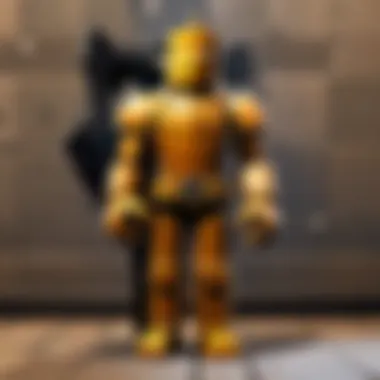

Understanding Two-Factor Authentication
Two-Factor Authentication is a security process that requires users to provide two different authentication factors to verify themselves. It is not just a username and password; it incorporates something you have and something you know. Typically, after entering your password, you must confirm your identity via a code sent to your mobile device or generated through an authentication app.
This additional step makes it harder for attackers to gain access, even if they know your password. This is particularly important in gaming environments like Roblox, where accounts can be linked to in-game assets and personal information. As a result, understanding how 2FA works is crucial for every user.
Enhancing Account Security
Implementing Two-Factor Authentication brings several benefits to users:
- Increased Protection Against Unauthorized Access: It reduces the likelihood that someone can log into your account, even if they have your password.
- Alerts on Suspicious Activity: Users receive immediate notifications when someone attempts to access their account from an unrecognized device. This serves as an early warning system.
- Safeguarding Personal Information: Roblox accounts often contain sensitive data. 2FA ensures that such information is only accessible by authorized users.
While 2FA adds security, users must consider its usability. Setting it up is typically straightforward, but it requires access to the method you choose for verification. If you lose access to your mobile device, you may face difficulties when trying to log in. Therefore, having backup options is essential.
"Adding Two-Factor Authentication is one of the simplest and most effective ways to protect your online accounts."
Monitoring Account Activity Post-Update
Monitoring account activity after updating your password is a critical step in ensuring ongoing security. This process helps users identify any suspicious actions that could indicate unauthorized access. Regular oversight not only protects personal information but also instills confidence in your account's security measures.
Identifying Unauthorized Access
Maintaining awareness of your account activity allows you to spot unauthorized access swiftly. After changing your password, it is beneficial to review login history and activity logs. In Roblox, this can often include tracking games played, items purchased, or friends added.
Here are some key indicators of unauthorized access to watch for post-update:
- Unfamiliar Login Locations: Keep an eye on the geographic locations of login attempts. If there are logins from places you have never accessed your account from, this is a strong sign of potential breaches.
- Strange Gameplay Activity: Look for gameplay behavior that does not align with your typical usage. For example, if new items appear in your inventory or if achievements occur that you did not perform.
- Account Settings Changes: Check if there are any adjustments to your account settings, such as email changes or profile updates that you did not initiate.
By actively identifying these unusual patterns, you can take further action to secure your account before any damage occurs.
Setting Up Account Alerts
Another essential aspect of monitoring account activity is setting up alerts. Many platforms, including Roblox, provide notifications for various account events. These alerts serve as a real-time monitoring system that informs you of significant changes or access attempts.
Here are suggestions for setting effective alerts:
- Enable Email Notifications: Ensure that all critical account activities trigger an email notification. This includes password changes, login attempts from new devices, or changes in account settings.
- Utilize Two-Step Verification Notifications: If you have enabled two-step verification, set your device to alert you whenever a login is attempted. This extra layer of security provides immediate insight into any attempted unauthorized access.
- Regularly Check Your Alerts Settings: It is important to regularly revisit your notification settings to make sure they align with your current security needs.
As such, setting up alerts not only helps in detecting unauthorized access more efficiently but provides peace of mind. By combining proactive monitoring with alerts, you significantly enhance your account's security posture.
The Consequences of Not Updating Passwords
In the digital landscape, neglecting to keep your passwords current can lead to significant issues. For Roblox users, this oversight can have far-reaching effects that impact both security and gameplay. Understanding these consequences is essential for maintaining a secure presence in the gaming community. In this section, we will delve into the long-term risks associated with stagnant credentials and the potential damage to a user's reputation.
Educating Younger Users on Password Security
Educating younger users about password security is crucial, particularly in environments like Roblox where children and teenagers frequently interact and socialize online. This article emphasizes the responsibility of fostering an atmosphere where young players understand the significance of secure passwords and the potential risks that arise from neglecting them.
Developing Secure Habits Early
Establishing strong password habits early on can have a ripple effect on the long-term digital behavior of young users. By teaching them to create distinct and complex passwords, we prepare them to recognize threats in the virtual world. This education can begin with simple activities. For example, encourage the use of both upper and lowercase letters, numbers, and special characters in their passwords. Moreover, it is advisable to inform them about the dangers of reusing passwords across multiple platforms. This habit reduces the risk of account takeovers during inevitable breaches that may happen on less secure sites.
Parents and guardians should guide younger users in assessing which passwords meet the security needs. This can involve regular discussions about updates in security practices and the importance of changing passwords routinely. Incorporating educational materials or fun activities related to password creation can further enhance their engagement. The goal is not only to impart knowledge but also to instill a sense of ownership and responsibility regarding their online presence.
Engaging Parents in the Process
The role of parents in educating young users about password security cannot be understated. Involving them in this process fosters a collaborative effort to establish secure online habits. Parents can lead by example, demonstrating good practices in password management themselves. They can share their experiences of creating secure passwords and the importance of this behavior in everyday life.
Parents should also take the initiative to set clear rules and guidelines on password management within the household. These can include having conversations about the significance of passwords, discussing the potential dangers of sharing credentials, and reviewing privacy settings together on platforms such as Roblox.
Furthermore, resources such as articles and videos can serve as effective tools for parents to learn alongside their children. This joint exploration not only solidifies the knowledge for both parties but also fosters an environment of support and trust. By committing to continuous conversations about digital safety, parents can effectively lay a foundation for responsible and aware digital citizens.







