Understanding Your Email Address: A Comprehensive Guide
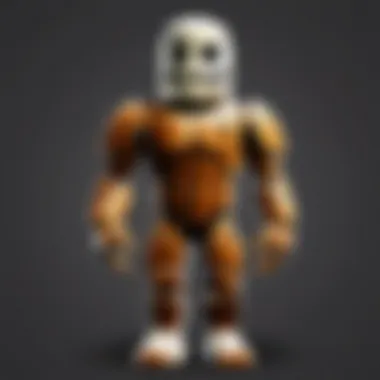

Intro
Understanding your email address is essential in today's digital world. It is often the primary means of communication, serving both personal and professional purposes. An email address is like a digital identity. Figuring out its components and their implications can enhance not only communication but also security.
Email addresses consist of a local part, the '@' symbol, and a domain part. For instance, in 'example@gmail.com', 'example' is the local part, while 'gmail.com' is the domain. Knowing the structure of an email address is helpful for various tasks, such as creating accounts or troubleshooting delivery issues.
This article will provide valuable insights into the importance of email addresses, how to manage them effectively, and security measures to keep your information safe. Through this understanding, individuals can navigate online communication more effectively, catering to their needs and interests.
Email Address Utility
The utility of your email address extends beyond mere communication. Here are some key points highlighting its importance:
- Identity Verification: Many services require an email address for identity verification.
- Notifications: Emails are often used for essential notifications about service updates or changes.
- Marketing and Promotions: Businesses utilize email for marketing purposes.
- Social Networking: Social media accounts typically require an email for registration.
Each of these functions demonstrates the significant role an email address plays in interacting with the digital world. Being aware of how your email address is used can lead to better management of your online presence.
Security Measures
Given the rise in cyber threats, one must prioritize security when handling emails. Here are some effective security measures:
- Two-Factor Authentication: Enable this to add an extra layer of protection.
- Strong Passwords: Use complex passwords and change them regularly.
- Spam Filters: Make use of built-in spam filters to reduce unwanted emails.
- Regular Updates: Keep your email client updated to protect against vulnerabilities.
"Security is not a product, but a process." - Bruce Schneier
By adopting such measures, users can reduce the risk of unauthorized access and safeguard their personal data.
The Significance of an Email Address
An email address serves as a cornerstone of digital identity in today's interconnected world. Understanding its importance can significantly enhance your online interactions and overall experience. In this section, we will delve into the multifaceted role of an email address, outlining its essential functions and implications for individuals and organizations alike.
Email as a Digital Identity
In the vast landscape of the internet, your email address represents your digital persona. It is often the primary means through which you are recognized across various platforms. Whether registering for a new service, communicating with peers, or applying for jobs, your email address is usually the identifier attached to your activities. This connection to your personal or professional brand emphasizes the need to curate an email address that aligns with your identity.
Choosing a professional email address can boost credibility. For job seekers, a well-structured email that includes your name is more likely to make a positive impression on potential employers. In many cases, using free email services might imply a lack of professionalism. Hence, selecting a custom domain can offer an additional layer of authority and distinctiveness in a crowded digital space.
Functions of Email Communication
The functionality of email communication extends beyond mere messaging. It encompasses several aspects that play a crucial role in information exchange and collaboration.
- Formal Documentation: Emails provide a written record, which can be essential for referencing conversations or agreements later. This is particularly useful in business settings where clarity and accountability are vital.
- Global Accessibility: Unlike traditional mail, emails can reach recipients across the globe instantly. This has transformed communication, making it more efficient and timely.
- Versatility in Uses: Emails are not just for personal communication. They are also vital for newsletters, marketing campaigns, and sharing important updates with a wider audience.
- Synchronization with Other Tools: Most email clients integrate with calendars, task managers, and other productivity tools. This integration streamlines workflows and enhances overall efficiency.
As we navigate through the digital era, the significance of understanding your email address cannot be overstated. It plays a critical role in shaping your digital interactions and ensuring a secure and effective communication channel.
Identifying Your Email Address
Identifying your email address is crucial for effective communication in today's digital landscape. An email address serves not just as a means to send messages, but as part of your digital identity. Whether for personal use, education, or professional interactions, knowing how to locate your email address is essential. It provides validation that you are reachable and helps establish your presence in an increasingly digital world.
Understanding where to find this vital piece of information can simplify many aspects of online interaction. From engaging with various platforms to resetting passwords, your email address is the key that unlocks many doors. In this section, we will explore common locations to locate your email address, how to use email clients effectively, and leveraging online services for this purpose.
Common Places to Find Your Email Address
There are several typical locations where one might find their email address. Knowing these can save time and frustration. Here are a few places to start looking:
- Email Signatures: Often, people include their email addresses in their email signatures. You can check previous emails you have sent or received to find it easily.
- Social Media Profiles: Many social media platforms allow users to add their email address to their profile. A quick visit to your profile can help you verify this information.
- Account Settings on Websites: If you have created an account on any website, your email is often listed in your account settings. Look for options labeled 'Profile', 'Settings', or 'Account Information'.
These locations are generally reliable for locating your email address without too much effort.
Check Email Clients and Applications
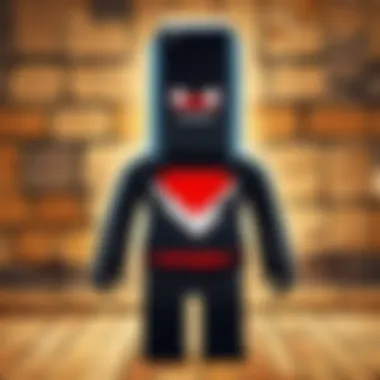

Email clients offer another way to identify your email address. Applications such as Microsoft Outlook, Mozilla Thunderbird, or Apple Mail store your email details. Here’s how you can find your address within these applications:
- Outlook: Open Outlook and navigate to the File tab. Your email address will be displayed in the Info section.
- Thunderbird: In Thunderbird, click on the account you want to check in the left sidebar. Your email address should be listed under account settings.
- Apple Mail: Launch Apple Mail and click on the Mail menu. Choose Preferences, then Accounts, and you will see your email addresses listed.
Using these clients ensures you always have your details at hand when needed.
Using Online Services
Several online services can assist in identifying or confirming your email address. For example:
- Google Account: If you have a Google account, you can visit the Google Account page. Once logged in, your email address is displayed near the profile picture.
- Social Network Login: If you signed up for services using your social media account, you can often find your registered email in the account settings of that social network.
- Password Managers: Tools like LastPass or 1Password help store login details. These applications often save your email address along with other credentials.
Components of an Email Address
Understanding the components of an email address is crucial for effective digital communication. An email address contains specific elements that serve distinct purposes. Recognizing these elements not only helps users in creating effective communication channels, but also enhances their understanding of online identity.
Username
The username is the first part of an email address. It typically represents the individual or organization using that address. This component can include letters, numbers, and some special characters. For example, in the email address , "example" is the username.
Choosing the right username is important. A clear and professional username establishes credibility. It also helps in personal branding, which is critical in both personal and professional settings. Many users opt for a format that combines their name or initials to maintain a level of professionalism.
It’s worth noting that the username must be unique within the domain. If someone else is using the same name, then an alternate must be created, reflecting the need for awareness about this component.
Domain
The domain follows the username and is separated by the "@" symbol. It typically indicates the email service provider. In the previous example, "gmail.com" is the domain. Different domains signify various providers, such as , , or company-specific domains like .
Selecting a domain is significant as it influences perceptions. For instance, using a well-known provider like Gmail or Outlook can add a layer of trustworthiness. Watch out for domains indicating spam or untrustworthy services, as they could harm your credibility. What you choose reflects on you. A company-specific domain often indicates professionalism, which can be crucial in business communication.
Understanding Email Formats
Email formats are standardized structures that dictate how an email address is constructed. The standard format usually is:
However, variations exist for organizational contexts. For example, companies may use formats such as or even . These formats can help in organizing emails effectively, especially in larger organizations where email sorting is essential.
This clarity in structure aids in managing emails efficiently. For individuals, adhering to commonly accepted formats can facilitate recognition and establish rapport in communications. Understanding these formats can also assist in troubleshooting issues related to email delivery and communication paths.
In summary, the components of an email address—username, domain, and format—play a crucial role in digital communication. Each component contributes to establishing identity, credibility, and effective organization.
An email address is more than just a digital identifier; it represents how you present yourself in the virtual world.
Creating a Professional Email Address
In today's digital landscape, your email address serves as more than just a method of communication. It acts as a key component of your professional identity. A carefully crafted email address can influence how colleagues, clients, and potential employers perceive you. Creating a professional email address requires thoughtfulness and an understanding of its long-term implications.
Choosing an Appropriate Format
When formulating a professional email address, structure matters. The format should reflect clarity and adherence to conventions typical in professional settings. A common format includes the first and last names—like "john.doe@email.com". This approach is straightforward and easily recognizable. Opting for initials can also work, such as "j.doe@email.com", depending on the length of your name. Avoid using nicknames or whimsical combinations, as they typically lack the professionalism expected in business communications.
Some other formats to consider:
- FirstnameLastname@email.com
- Firstname_Lastname@email.com
- FirstnameMiddleinitialLastname@email.com
Each of these ensures your email address remains recognizable. Simplicity and professionalism should guide your choice. Ensure that the address resonates with who you are, particularly in professional contexts.
Selecting an Email Provider
The choice of an email provider is equally crucial. The provider will affect not only the functionality of your email but also its reliability and security. Established providers like Gmail, Outlook, and Yahoo carry credibility. They often offer superior features, including storage options, organization tools, and security measures.


When evaluating an email provider, consider the following:
- User Interface: A clean and intuitive interface enhances usability.
- Storage Size: Check if the provider meets your storage needs.
- Security Features: Look for two-factor authentication and spam filtering.
- Integration: Consider how well the provider integrates with other services you use, such as calendars and file storage.
A reputable email provider can help you maintain a professional image. Poor service can lead to accessibility issues or security vulnerabilities. Careful selection contributes to effective communication and reflects your professional approach.
In summary, a professional email address is essential in establishing your identity online. By choosing an appropriate format and selecting a reliable email provider, you set a foundation for clear and effective communication in your personal and professional life.
The Importance of Email Security
In an age where communication increasingly relies on digital platforms, the significance of securing your email cannot be overstated. An email account often serves as a gateway to personal information, financial accounts, and various online services. Cybercriminals continuously seek vulnerabilities to exploit in order to gain unauthorized access to this sensitive data. Therefore, understanding the importance of email security is crucial for every user.
"Email security is not merely an option; it is a vital necessity in safeguarding personal and professional information."
Ensuring that your email is secure fosters trust in your digital communications. An unprotected email can lead to identity theft, loss of data, and financial loss. Users need to recognize that email accounts are often linked with other systems, which can amplify the consequences of a security breach.
Common Threats to Email Accounts
Email accounts face numerous threats. One of the most prevalent is phishing attacks, where attackers send deceptive emails to trick users into revealing passwords or personal information. These messages often appear to originate from legitimate sources, which misleads individuals into taking action against their best interests.
Another common threat is malware. This can be introduced through attachments or links within an email. Once activated, malware can compromise your system, allowing attackers to steal personal data. Token theft, where access tokens are hijacked, further complicates the threat landscape.
- Phishing Attacks: Deceptive messages aimed at gathering sensitive information.
- Malware: Harmful software that can compromise your system.
- Token Theft: Unauthorized access through stolen session tokens.
Understanding these dangers is the first step in preventing them. Users should keep informed about the various techniques that cybercriminals use and remain vigilant.
Best Practices for Security
Utilizing best practices for email security is essential for minimizing risks. Below are some fundamental strategies:
- Use Strong Passwords: A robust password that combines letters, numbers, and special characters is harder to crack. Consider changing passwords regularly.
- Enable Two-Factor Authentication: This adds an additional layer of protection by requiring a second form of verification.
- Be Cautious with Links and Attachments: Always verify the sender before clicking on links or downloading attachments, as they could lead to malware infection.
- Regularly Update Software: Keep email clients and devices updated to protect against known vulnerabilities.
- Monitor Your Accounts: Regularly check your email account for any unusual activity, such as unauthorized logins or changes to account settings.
Following these practices can significantly reduce the likelihood of falling victim to email-related threats. Protecting your email is an ongoing commitment, and users must remain engaged in securing their digital identities.
For more information about email security, visit Wikipedia or Britannica.
By implementing strong security measures and staying aware of common threats, you can enjoy greater peace of mind while navigating the digital landscape.
Troubleshooting Email Issues
Navigating the digital landscape of email can sometimes lead to unforeseen complications. Understanding how to troubleshoot email issues is essential as it ensures smooth communication and minimizes disruptions in both personal and professional domains. In this section, we explore some common challenges users face regarding their email accounts and provide solutions to effectively address these problems.
Recovering a Forgotten Email Address
Recovering a forgotten email address can be daunting yet crucial. The importance of regaining access lies in its role as a key to multiple online accounts, subscriptions, and personal Communications. Missing the email address may restrict access to valuable information.
- Check Common Sources: One effective method begins with reviewing saved accounts in web browsers. Look into the settings or password managers you may have used. Browser histories often log email addresses connected to various websites.
- Account Recovery Options: Most email providers offer recovery options for forgotten addresses. Platforms such as Gmail and Outlook generally allow users to recover their address by verifying the identity through linked phone numbers or alternative emails.
- Contacting Support: If the previous methods are fruitless, reaching out to customer support may provide a solution. Make sure to have any relevant identification details available. This option can be time-consuming but sometimes necessary.
Ultimately, persistence is key. By acting proactively, you can enhance your chances of successfully recovering a forgotten email address, ensuring you maintain access to essential accounts.
Addressing Login Problems
Login problems are another frequent issue that users encounter. They can stem from various factors, such as incorrect passwords or updates in email services. Acknowledging the importance of swift action helps in minimizing communication disruptions.
- Verifying Your Password: The first step is ensuring your password is entered correctly. Carefully check for typographical errors. If difficulty persists, consider resetting the password through the provider's designated method.
- Two-Factor Authentication: Many providers have enhanced security settings employing two-factor authentication. If enabled, make sure you have access to the authentication method used—like a mobile device or security key.
- Browser and App Issues: Sometimes, the problem may arise from technical glitches on the user's end. Clear your browser's cache, use a different browser, or reinstall the email application. This often resolves compatibility issues and allows access.
Addressing login problems efficiently is paramount to maintaining effective email communication. Making sure that you can access your accounts reduces stress related to missed messages and communications.
Remember, keeping a record of recovery options and security methods enhances overall email account management. It's crucial to stay organized and informed to prevent future complications.
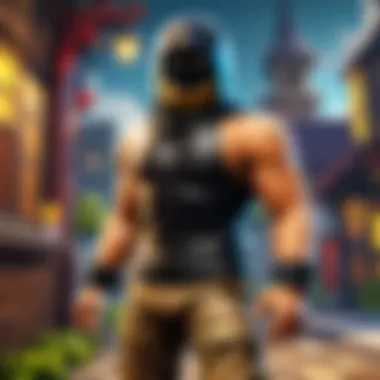

Email Etiquette and Best Practices
Understanding email etiquette and best practices is essential in today’s digital landscape. Adhering to proper email etiquette fosters clearer communication, strengthens professional relationships, and establishes a positive online presence. When used wisely, email can be a powerful tool for organization, collaboration, and networking.
Professional Communication Standards
Professional communication standards are crucial when crafting emails. These standards help reflect your professionalism and ensure that your message is received as intended. Here are key elements to consider:
- Clear Subject Lines: A concise subject line summarizes the email's content and informs the recipient what to expect.
- Structured Content: Organizing your message using short paragraphs and bullet points enhances readability. Readers can quickly find important information.
- Formal Greeting and Sign-off: Start with an appropriate greeting. Use "Dear [Name]" for formal communications and reserve casual phrases for familiar contacts. Sign off with "Sincerely" or "Best regards," depending on the context.
- Tone and Language: Match your tone to your audience. A more formal tone is appropriate for business, while a friendly tone can be suitable for team communications. Avoid jargon unless it is understood by all parties.
- Proofread: Spelling or grammar mistakes undermine your credibility. Take a moment to read through your email before sending it. This practice ensures clarity and professionalism.
Responding Promptly and Appropriately
Timely responses are critical in email correspondence. Responding promptly to an email shows respect for the sender's time and helps facilitate smoother communication. Here are some best practices:
- Set Expectations: If you cannot respond immediately, send a quick reply acknowledging the email and inform the sender when they can expect a full response.
- Prioritize Responses: Not all emails require immediate attention. Assess the urgency of each correspondence. Prioritize responding to time-sensitive or important messages first.
- Be Concise: Your replies should address the sender's inquiries directly. Keep your responses short and to the point while maintaining a polite tone.
- Follow Up: If a correspondence requires a follow-up or confirmation, do not hesitate to reach out. This action confirms your engagement and keeps conversations flowing.
Proper email etiquette is not just about formality; it’s about showing respect and enhancing communication.
By adhering to these practices, individuals can enhance their email communication, thereby contributing to more effective and productive interactions.
Changing Your Email Address
Changing your email address can be a significant step for many reasons. An email address is often tied to various accounts and services we use. Therefore, understanding why and how to change it is vital for safeguarding personal information, improving communication, and optimizing productivity in digital realms.
A primary reason for changing your email address could be related to security. If your email has been compromised or you suspect it might have been, transitioning to a new address ensures that you regain control over your digital identity. Moreover, changing email addresses can reflect a change in professional circumstances, such as switching jobs or moving from one organization to another. It's crucial to consider these aspects before initiating the change.
Another important element is the need for better organization. Users might find that their old email addresses, often cluttered with spam or irrelevant messages, hinder their productivity. A fresh start can lead to more focused communication and less distraction.
In this article, we will examine the reasons behind email address changes in detail and provide guidance on making this transition as seamless as possible.
Reasons for Changing an Email Address
Several factors can prompt someone to change their email address. Here are a few key reasons:
- Security Concerns: As mentioned, if your existing email address has been compromised, you should consider changing it immediately.
- Professional Shifts: New jobs may necessitate a new email address, especially if the current one is tied to a previous employer.
- Outdated Domains: Some users may have email addresses from services that no longer meet their needs or are not considered professional.
- Improving Clarity: Some may choose to change their address to something simpler or more memorable, which can be beneficial in professional settings.
Changing your email address can also impact how you are perceived by others. A professional domain linked to a business can enhance credibility.
How to Transition Smoothly
A smooth transition when changing your email address is crucial to minimize disruption. Here are key steps to conduct this process effectively:
- Choose a New Provider: Pick a reputable email provider, like Gmail or Outlook, that suits your needs and offers strong security features.
- Notify Important Contacts: Inform friends, colleagues, and essential services of your new address to avoid missing communication.
- Update Account Settings: Change your email address in all services linked to your old account. This includes social media, banking, and subscription services.
- Create Forwarding Rules: If applicable, set up forwarding from your old address to the new one. This ensures no important emails are lost during the transition.
- Monitor Both Accounts: For a certain period, keep an eye on both the old and the new email accounts to see if you have missed any communications.
- Consider a Signature Update: When sending out emails from your new address, it can be good to append a message in your signature indicating you have changed your email.
By carefully managing the transition process, changing your email address can be a straightforward task, leading to improved communication and security.
The Future of Email Communication
The rapid evolution of technology brings forth significant changes in the way we communicate via email. This section explores the future of email communication, highlighting trends that can affect how users manage their email addresses. By understanding these developments, individuals can adapt to the changing digital landscape while optimizing their communication strategies.
Emerging Technologies in Email
Emerging technologies are transforming the email experience. Innovations in AI and machine learning are streamlining how we organize, filter, and respond to email. For example, smart inboxes use algorithms to categorize messages, prioritizing important communications and filtering out spam effectively.
Collaboration tools, such as Slack and Microsoft Teams, are also reshaping email’s role. These platforms facilitate instant communication and file sharing, shifting some functions that previously belonged to email. However, email remains a cornerstone for formal communication in various sectors, reinforcing its enduring importance.
Moreover, encryption technologies are becoming more prevalent. As privacy concerns grow, users are increasingly favoring secure email services that offer end-to-end encryption, ensuring sensitive information is protected during transmission. These advancements aim to enhance user confidence while ensuring regulatory compliance for businesses that manage sensitive data.
Predictions for Email's Evolution
The future of email will likely see several key trends shaping its evolution:
- Greater Integration with Other Digital Tools: Email will continue to integrate with other platforms like calendars and task managers, improving productivity.
- Continued Focus on Security: As cyber threats grow, users will prioritize secure email options. The adoption of multi-factor authentication, for instance, can help safeguard accounts from unauthorized access.
- Increased Use of Personalization: Businesses will utilize data analytics to create more personalized email experiences, enhancing customer engagement.
- Shift Towards Mobile Email Management: With the rise of mobile usage, more users will manage their emails on mobile devices. This shift necessitates user-friendly mobile applications that retain core functionalities of traditional email clients.
The evolution of email communication is tied to both user needs and technological advancements. Staying informed about these changes is crucial for effective digital communication.
Understanding the future of email communication enables users to navigate digital interactions with confidence. By keeping an eye on emerging technologies and evolving practices, individuals can optimize their use of email for both personal and professional purposes.







