Understanding VR Launchers in the Roblox Environment
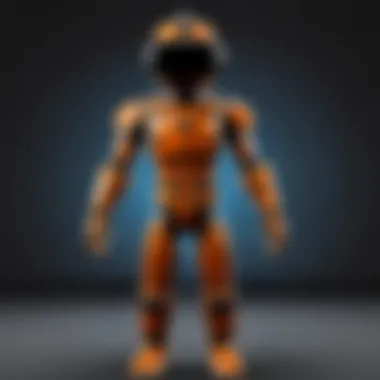

Intro
Virtual reality is becoming an influential element in many gaming environments. One of the platforms that have embraced this technology is Roblox. VR launchers, in particular, play a significant role in how players experience games on this platform. They enhance interaction, create immersive environments, and increase overall engagement. Understanding the intricate relationship between VR launchers and the Roblox ecosystem is essential for any user looking to maximize their gaming experience.
In this article, we will dive into the core functionalities of VR launchers, explore gameplay tips, discuss user-generated content creation, and contemplate the future of VR technologies in Roblox. Each section aims to equip you with knowledge and strategies that can fundamentally enhance your game participation.
Gameplay Tips
Games on Roblox vary widely, but the incorporation of VR launchers can shift gameplay significantly. Thus, understanding how to navigate and utilize these tools can greatly elevate your online experience.
Basic Controls and Navigation
When engaging in a VR environment on Roblox, players typically have unique controls to master. Here are some basic tips that can help players adapt:
- Movement Controls: Use your controller or VR wand to move. Press forward to walk through the game space.
- Interaction: To interact with objects, reach out and press the designated grip button. This action varies depending on the type of VR system used.
- Camera Adjustments: Adjust your viewpoint by turning your head. This brings a sense of dimensionality that enhances immersion.
It is also crucial to configure the VR settings according to your preference. Fine-tuning these options can provide a more comfortable and enjoyable experience. Depending on your VR device, refer to the manufacturer’s guidelines for proper integration with Roblox.
Advanced Gameplay Strategies
For players familiar with basic controls, leveraging advanced strategies can provide a competitive edge. Here are some techniques:
- Spatial Awareness: Utilize your physical space wisely. Tread carefully and be observant of your surroundings in the game. Staying aware helps avoid obstacles and enhances navigation prowess.
- Cooperation with Others: Engage with teammates effectively. Communicating through voice chat or gestures can lead to better cooperation and outcomes during gameplay.
- Utilizing Unique Features: Different games may have certain objects or features specifically designed for VR interactions. Experiment with these to discover hidden advantages or shortcuts in the game.
User-Generated Content
User-generated content is a significant aspect of gameplay in Roblox. It keeps the environment dynamic and encourages creativity through engagement. Understanding how to create or enhance user-generated content is vital for aspiring creators.
Highlights of Notable User Creations
Roblox hosts many creative user projects that utilize VR launchers. Noteworthy examples might include immersive worlds that captivate players or educational games that engage users in learning. These creations not only showcase individual talents but also inspire new ideas among other developers.
Tips for Creating Engaging Games
Creating a successful game on Roblox is challenging but rewarding. Here are some fundamental tips:
- Understand Your Audience: Tailor your game for the specific audience you wish to attract. Research preferences and gameplay styles that resonate with your target demographic.
- Incorporate Feedback: Listen to player feedback. Iterating on your game based on community response can enhance its appeal.
- Experiment with Mechanics: Don’t hesitate to try out various game mechanics. Mixing familiar elements with innovative twists may result in a unique gaming experience.
"Embrace creativity and exploration when creating user-generated content. It often leads to unexpected success."
Defining VR Launchers
Understanding VR launchers is crucial to grasping how they enhance the Roblox platform. These tools or applications act as gateways for users to access virtual reality environments and experiences, thus playing a pivotal role in transforming gameplay. With the rise of virtual reality technology, the necessity for VR launchers has grown. They bridge traditional gaming with immersive virtual interactions, significantly elevating player engagement and creativity.
What is a VR Launcher?
A VR launcher is a software application designed to facilitate access to virtual reality content. In the context of Roblox, it connects users to experiences crafted specifically for VR devices. When players want to enter a Roblox game in a virtual reality setup, the VR launcher configures the settings, ensuring optimal performance and user interface compatibility.
This tool manages various technical requirements, like ensuring the device has the right software updates and hardware specifications needed to run a Roblox VR experience smoothly. It also often includes features to switch between VR and non-VR environments, allowing for flexibility in user experience.
The Role of VR in Gaming
The integration of VR technology in gaming has already reshaped the industry. In Roblox, it provides an alternative method for interaction, where players can experience the game world in a more immersive way. By using VR, players can physically engage with the game, making movements that translate into actions within the virtual realm.
- Improved Immersion: VR allows players to feel as if they are part of the game. It enhances emotional engagement, as players can look around in a virtual space, actively participating rather than passively observing.
- Social Connectivity: Many VR experiences in Roblox promote multiplayer environments, fostering social interactions in a virtual space. This aligns with modern gaming trends emphasizing community and connection.
- Creativity and Exploration: Players can explore vast worlds and interact with intricate environments. VR amplifies the sense of discovery, leading to an expansion in user-generated content.


"The combination of VR and Roblox creates a unique gaming experience that pushes the boundaries of creativity and interaction."
In summary, defining VR launchers within the Roblox environment involves understanding their functionality and significance. This exploration highlights not only what VR launchers are but their essential role in the modern gaming landscape.
Technical Aspects of VR Launchers
The technical aspects of VR launchers are crucial for understanding how they function within the Roblox environment. Knowing these elements can significantly improve one’s experience and interaction with virtual reality elements in Roblox. VR launchers must meet various technical requirements and design considerations to operate effectively and enhance gameplay. Additionally, understanding their integration can help developers create more engaging experiences.
System Requirements for VR Launchers
To utilize VR launchers effectively in Roblox, users need to adhere to specific system requirements. These requirements ensure that the software performs optimally and provides the necessary performance standards.
Some essential system requirements include:
- Hardware Specifications: A powerful graphics card, such as NVIDIA GeForce GTX 1070 or AMD Radeon RX 580, is recommended. Additionally, a strong CPU and adequate RAM are needed.
- VR Headset Compatibility: Popular headsets like Oculus Rift, HTC Vive, and Valve Index require their corresponding software and drivers to function with Roblox.
- Windows Operating System: Most VR launchers operate best on Windows 10 or later versions. This is important to keep the software updated and compatible.
Moreover, keeping software drivers and the Roblox platform updated is crucial for avoiding performance issues.
How VR Launchers Integrate with Roblox
Integrating VR launchers with Roblox involves several steps. Developers must focus on creating seamless support for VR capabilities. This integration allows users to experience games in a fully immersive environment.
VR launchers use Roblox's existing API to bridge the gap between the game and the headset. Developers may need to adjust various coding aspects to accommodate specific VR functionalities, such as:
- Control Mechanisms: VR launchers often require unique input mappings for controllers, which can differ from traditional keyboard and mouse setups.
- Camera Angles and Projections: Adjustments are necessary to ensure that the camera perspectives provide a natural and smooth experience in the VR environment.
- Performance Optimization: Developers should optimize the VR experience by ensuring that frame rates are stable to minimize motion sickness for players.
These integration aspects can significantly influence the overall user experience, making it more enjoyable and intuitive.
User Interface Design Considerations
Designing user interfaces for VR launchers in Roblox involves several specific considerations to ensure user comfort and engagement.
- Spatial Layout: The interface must be arranged in a way that is easily accessible in a 3D environment. UI elements should not obstruct the player's view or cause confusion.
- Readability: Text and icons should be clear and legible at varying distances. This helps users easily interpret information without strain, which is critical in a VR setting.
- User Interaction: Identifying how players interact with UI elements is essential. For instance, using gestures or gaze-based controls can offer a more immersive experience.
"The design of the user interface in VR experiences can significantly impact player comfort and satisfaction.”
- Feedback Mechanisms: Providing immediate feedback when an interaction occurs helps guide the user within the virtual environment. Visual or auditory cues can enhance understanding of actions taken.
These considerations enhance functionality and create a more engaging atmosphere for players, which is the ultimate goal of incorporating VR launchers into Roblox.
User Experience and Engagement
User experience and engagement are core aspects when thinking about VR launchers in the Roblox environment. The user experience greatly influences how players interact with the game, shaping their perception and satisfaction. Engagement, on the other hand, determines how long and often players return to the platform. A robust user experience is essential for retaining players, making it a priority for developers within Roblox.
Enhancing Player Immersion
VR launchers are designed to dive the player deeply into the game world. Immersion involves creating a sense of presence, making the player feel like they truly belong in the environment. In Roblox, this is achieved by offering realistic graphics and responsive controls. Using virtual reality, the entire experience becomes more tangible.
Furthermore, VR launchers provide features such as head tracking and motion controls. These elements allow players to look around and interact in ways not possible in traditional gaming. For instance, turning their head can change the viewpoint and interacting with objects can mimic real-world actions. This level of interactivity creates a more engaging environment, thus ensuring players can invest more time and emotional energy into their activities.
- Enhanced graphics immerse players in stunning worlds.
- Intuitive controls make actions feel instinctive.
- Social interactions are more natural and engaging in a VR setting.
In summary, by enhancing player immersion, VR launchers turn gaming in Roblox from a simple pastime into an experience, amplifying enjoyment and player retention.
VR Launchers: A Tool for Creativity


In the Roblox ecosystem, VR launchers also serve as platforms for creativity. Players can build and customize their own worlds while fully experiencing the environment in three dimensions. This creativity is essential, as it is not only about playing games but also about creating them.
Roblox supports user-generated content, allowing players to design games or game elements. When these creations are accessed through VR launchers, the creative process becomes even more interactive. Players can visualize their creations from various angles, making it easier to perfect details. This hands-on approach significantly enhances the development experience.
- Creation tools are more effective in VR, making game design feel less abstract.
- Immediate feedback helps developers adjust their designs in real-time.
- Collaboration features allow for shared creativity among friends or teammates.
Implementation Challenges
Understanding the implementation challenges associated with VR launchers is crucial for grasping their role and efficacy within the Roblox environment. These challenges can dictate how well VR launchers function and impact players' overall engagement with the platform. Addressing these concerns can lead to enhanced user satisfaction and a more seamless gaming experience, making it pivotal to examine both technical limitations and user accessibility concerns.
Technical Limitations
VR launchers face numerous technical limitations that can hinder their performance. One significant issue is the hardware compatibility. Many players might not have access to the latest VR headsets or capable hardware. This creates a disparity in the user base, meaning not everyone can enjoy VR features equally. Additionally, there are often software constraints that arise from Roblox’s build, which may not fully support advanced VR functionalities.
Another limitation lies within the network bandwidth. Streaming VR content requires a stable and fast internet connection. If a player's setup can't handle these demands, they may experience lag or poor visual quality, which detracts from the immersive experience that VR promises. Moreover, performance optimization becomes necessary; not all games in Roblox are designed with VR in mind and might suffer from poor frame rates or control lag during gameplay.
"Technical limitations are often the first hurdle in the implementation of any new technology, but understanding them is key to overcoming these barriers."
User Accessibility Concerns
User accessibility is a considerable issue when implementing VR launchers. While the VR experience offers immersive gameplay, it can also pose barriers for players with disabilities or those unfamiliar with virtual environments. The design of controls and interactions should consider diverse player needs. For instance, complex actions that require precise movements may not be feasible for all users, limiting their engagement.
Furthermore, cost remains a significant barrier. Not all players can afford the investment into VR equipment, which can lead to a division in the gaming community. Without careful consideration, this may result in a less inclusive environment.
To combat accessibility issues, it is essential to incorporate adaptive options within VR experiences. For example, providing alternative control schemes or simplified interfaces can help broaden participation. Emphasizing user feedback during development can also reveal accessibility challenges early on, allowing for adjustments that cater to a wider audience.
The exploration of these challenges unveils the complexity of integrating VR into Roblox. By addressing both technical limitations and user accessibility concerns, the full potential of VR launchers can be realized, enriching the gaming experience for all players.
Case Studies of VR Launchers in Roblox
Examining the practical applications of VR launchers within the Roblox environment provides valuable insights into their effectiveness and areas for improvement. Case studies offer concrete examples of successes and challenges, revealing how VR technology impacts gameplay, user engagement, and creativity. Understanding these real-world scenarios is essential for developers and players to navigate the evolving landscape of virtual reality in gaming.
Successful Implementations
Several case studies demonstrate how well-designed VR launchers can positively influence the user experience in Roblox. One notable example is the game "Robloxian High School," which integrated a VR launcher that allows players to explore a school environment in immersive detail. By adopting VR technology, developers created a vibrant, interactive world where users could engage in activities like attending classes, socializing in the cafeteria, and participating in various mini-games.
Benefits seen in successful examples include:
- Enhanced User Interaction: Players are more engaged when they can physically move and interact with the environment.
- Increased Retention Rates: Many users return to immersive experiences, improving overall engagement metrics.
- Community Creation: VR encourages collaboration among players, fostering a sense of community.
Another impressive example is "Jailbreak," where VR implementation allows players to experience police chases and robberies from a uniquely immersive perspective. The VR launcher has transformed the gameplay, making it far more exciting and challenging. In both cases, the use of VR launchers has enriched the gaming experience significantly, suggesting a promising future for more immersive environments in Roblox.
Lessons from Failed Attempts
While numerous implementations have succeeded, there are also notable failures in VR launcher integration within Roblox. One prominent case is a game called "Escape the Room VR." This game aimed for a high level of immersion but struggled to capture player interest. Players found the mechanics confusing, leading to early disengagement.
Key points learned from such failures include:
- User Interface Issues: Complex or confusing interfaces can deter players from fully enjoying the VR experience.
- Over-Ambitious Design: Some developers may overestimate users' familiarity with VR, leading to designs that are difficult to navigate.
- Neglecting User Feedback: Ignoring player experiences and suggestions has caused some VR launchers to fail. Regular updates based on user input can mitigate this.
For those studying VR integration in Roblox, the contrast between successful and failed implementations reveals critical lessons. They emphasize the importance of user-centered design, clear mechanics, and attentive development practices to ensure VR launchers are not just functional but also enjoyable.
Future Prospects of VR Launchers
The future of VR launchers within the Roblox ecosystem appears promising and innovative. As the intersection of gaming and virtual reality expands, developers and users alike are keenly aware of the transformative potential these tools offer. Factors like increased player engagement, enhanced immersion, and creativity are fuelling interest in these technologies.


Trends in VR Technology
Emerging trends in VR technology suggest a shift towards more sophisticated and user-friendly experiences. Advancements in hardware are crucial. For instance, headsets like the Oculus Quest 2 and Valve Index are becoming more accessible. These devices offer higher resolutions and improved tracking capabilities, which can lead to smoother gameplay and enhanced realism in Roblox games.
Development software is also evolving. Platforms like Unity and Unreal Engine provide tools that simplify the integration of VR features. This will allow creators in Roblox to design games that utilize VR capabilities more effectively. Additionally, cloud computing reduces hardware limitations, enabling more complex simulations without needing high-end personal systems.
Interactions within VR environments will likely improve. As haptic feedback technology becomes standardized, players will experience heightened sensations that enhance their connection to the virtual world. This could lead to more engaging gameplay scenarios, where actions and consequences feel more realistic.
"As technology advances, the line between the virtual and real world continues to blur, opening new doors for interaction and creativity."
This evolution in VR technology not only benefits developers but also ensures that players have a more interactive and meaningful experience.
The Evolution of User Engagement
User engagement is evolving rapidly alongside VR launchers. Traditional gameplay mechanics are being reconsidered to incorporate more immersive and interactive elements. For example, players can engage with their surroundings in unique ways. Implementing gesture controls and voice commands could create a more dynamic experience, drawing players deeper into the game.
Gamification of social interactions can lead to higher levels of engagement. Players may gather in virtual spaces to collaborate on projects, attend events, or participate in challenges, further emphasizing community aspects of gaming.
With the rise of user-generated content, we see new possibilities for engagement. Roblox encourages creativity, and as users develop their VR experiences, they contribute to a diverse ecosystem. This collaborative aspect can boost engagement, as players explore and contribute to ever-evolving worlds.
Moreover, the emphasis on personalization is becoming increasingly significant. VR launchers will likely allow users to customize their avatars and environments, amplifying a sense of ownership and investment in their gaming experiences.
As these trends coalesce, the potential for higher user retention rates becomes clear. Engaging gameplay paired with immersive experiences can make players more likely to return and explore new content.
Practical Tips for Users
Understanding how to effectively use VR launchers in Roblox is crucial for enhancing your gaming experience. These tips focus on optimizing performance and maximizing enjoyment, ensuring that players can navigate and interact with VR environments seamlessly. By applying these practical pointers, users can fully appreciate the immersive nature that VR has to offer.
Optimizing Settings for Best Performance
To get the most out of your VR experience in Roblox, it is important to adjust your settings accordingly. Start by checking your hardware specifications. Ensure your system meets or exceeds the recommended requirements for both Roblox and the VR headset you are using. This will minimize lag and improve responsiveness, allowing for a smoother gameplay experience.
Here are some specific settings you might want to adjust:
- Graphic Quality: Lowering the graphic settings can lead to better frame rates, especially on less powerful systems. Consider selecting a setting that maintains visual quality without straining performance.
- Resolution: Adjusting the resolution can also impact performance. Experiment with different levels to find the best balance between clarity and speed.
- VR Calibration: Regularly recalibrate your VR setup to ensure proper tracking and alignment. This simple step can significantly reduce motion sickness and enhance your overall experience.
Another consideration is to close any unnecessary background applications. Running multiple programs can consume valuable system resources, leading to degraded performance in Roblox VR.
Maximizing Enjoyment within VR Environments
Enjoying your time in a VR environment requires more than just good performance. Here are some tips to enhance your overall experience:
- Explore Different Games: Roblox offers a plethora of VR experiences, each with unique mechanics and settings. Don't hesitate to try various games to find what resonates with you.
- Social Interaction: Engaging with other players can greatly enhance your enjoyment. Use voice chat or in-game messaging systems to communicate. Building friendships can lead to shared experiences and more enjoyable gameplay.
- Customize Your Avatar: Personalize your character in the game. A unique avatar can make you feel more invested in the virtual world. Consider experimenting with different outfits and accessories to showcase your style.
- Take Breaks: VR can be intense. Make sure to take regular breaks to avoid fatigue or discomfort. This not only helps you maintain enjoyment but also improves your long-term engagement.
"Adjustment of settings and active engagement are keys to a more fulfilling VR journey in Roblox."
By following these tips, players can significantly boost their VR experience in Roblox. Engaging fully with the platform can open new realms of creativity and enjoyment, making every session worthwhile.
Closure
The importance of VR launchers in the Roblox ecosystem cannot be overstated. They serve as a crucial bridge between players and the immersive capabilities of virtual reality, enhancing the overall gaming experience. By facilitating user interaction with richly designed environments, VR launchers elevate gameplay in ways that traditional methods simply cannot match. They allow players to explore complex worlds, fostering creativity and engagement on a level that resonates with the latest developments in gaming technology.
Summarizing the Importance of VR Launchers
VR launchers are more than just tools for accessing games. They open up a new realm of possibilities for creativity and interaction. Players can experiment with their environments, create unique experiences, and share achievements with others in real-time.
Moreover, these launchers incorporate rich features designed to optimize performance and user engagement. They often include customizable settings and intuitive interfaces that cater to both newcomers and seasoned users. This adaptability enhances the appeal of Roblox, making it accessible to a broader audience. The integration of VR technology aligns closely with the ongoing trends in gaming, ensuring that Roblox remains relevant in a highly competitive market.
Final Thoughts on the Future of VR in Roblox
Looking ahead, the future of VR in Roblox appears promising. With rapid advancements in VR technology and increasing accessibility, we can expect more sophisticated and engaging launchers to emerge. These developments are likely to make virtual reality more integrated within the Roblox environment, offering users new ways to connect and create.
Additionally, as VR headsets become more affordable, larger audiences will be able to participate in this immersive gaming experience. The potential for educational applications and community-driven projects further illustrates how VR can evolve within the platform.







