Understanding Screenshot Buttons in Roblox


Intro
In the landscape of gaming, particularly within the versatile environment of Roblox, screenshot buttons play an important role. Capturing moments in a game is not merely a function of convenience; it is about preserving memories and enhancing social interaction among the players. The ability to take a screenshot is intrinsic to how players document their experiences, craft narratives around their gameplay, and share these memories with the broader community.
Understanding the mechanisms behind these screenshot buttons, along with their significance in fostering creativity and engagement, is vital for both players and developers. This article will delve deeper into the various aspects of screenshot functionality within Roblox, examining how these tools can influence gameplay and aid in user-generated content creation.
Gameplay Tips
Basic Controls and Navigation
When engaging with Roblox, players often overlook the basic controls, focusing solely on the intricate nuances of game mechanics. However, understanding these fundamental elements is crucial. The screenshot button is typically located in the menu or can be activated through pre-defined keyboard shortcuts. Being familiar with these controls ensures that players can swiftly capture their experiences without interrupting the flow of their gaming experience.
- PC Users: Press the Print Screen key.
- Mobile Users: Tap the screenshot button located on the interface.
- Console Users: Use the designated capture button on the controller, usually known as the share function.
By mastering these basic controls, players can enhance their ability to document their gameplay effectively. Moreover, having quick access to these tools can encourage more frequent sharing of in-game events.
Advanced Gameplay Strategies
For those who seek to take their Roblox experience to the next level, mastering the screenshot function goes beyond simple usage. It can be a powerful ally in creating content. Here are several strategies players can apply:
- Timing: Capture screenshots during peak action moments or unique events in the game. This adds depth and context to the images.
- Angle: Experiment with different camera angles. Pursuing unique perspectives can enhance the visual storytelling of gameplay capture.
- Editing: Utilize basic editing tools after taking screenshots for minor adjustments, improving the overall quality of the images.
By integrating these advanced strategies, players can refine their photo-taking skills and present their gaming experiences in more engaging ways.
User-Generated Content
Highlights of Notable User Creations
Roblox is well-known for its extensive user-generated content. Players not only engage with existing games but also contribute their creations. This engagement often leads to remarkable outputs that the entire community can appreciate. Capturing these moments through screenshots ensures they are preserved for others to observe.
Several notable user creations have become deeply embedded into the Roblox culture. For example, games like Brookhaven and Adopt Me! showcase the innovative spirit of Roblox creators.
Tips for Creating Engaging Games
Creating engaging Roblox games requires a good balance of creativity, user engagement, and, importantly, the ability to document the game effectively through screenshots. Here are a few tips:
- Incorporate User Feedback: Regularly engage with players to understand what they enjoy most and adjust accordingly.
- Diversity in Gameplay: Introduce varied elements in games, such as quests or mini-games, to keep players intrigued.
- Visuals Matter: Use vibrant visuals and attention to detail to attract players. Great screenshots can serve as marketing pieces for the game.
Properly leveraging the screenshot buttons not only enhances personal gameplay documentation but also elevates the quality of user-generated content shared throughout the community.
Intro to Screenshot Functionality
In the realm of Roblox, screenshot buttons serve as a crucial mechanism for capturing in-game moments. These buttons not only allow users to immortalize their experiences but also foster interaction and engagement within the community. Understanding the functionality behind these buttons is essential, as it contributes to a deeper appreciation of how in-game elements influence player creativity and shared experiences.
Definition of Screenshot Buttons
Screenshot buttons are predefined controls within the Roblox interface, designed to capture images of the gameplay screen. Located commonly in the user interface, these buttons enable players to take snapshots of their environments, avatars, and interactions. The operation of these buttons is straightforward, often requiring a simple click or a keystroke. This accessibility is key to their popularity among players of all ages, as it simplifies the process of capturing cherished moments without disrupting the flow of gameplay.
Purpose of Screenshot Buttons in Gaming
The purpose of screenshot buttons within gaming, particularly in Roblox, extends beyond mere capture. They play a significant role in enhancing creativity and fostering community connection. Players use these buttons to document achievements, showcase unique creations, and share experiences with friends or the broader community.
Moreover, screenshots can serve as powerful tools for feedback and discussion among players. By sharing images, users can engage in conversations about game design, strategy, and personal achievements. This not only strengthens community bonds but also elevates the overall gaming experience.
In summary, screenshot buttons are integral to how players interact with Roblox, both individually and collaboratively. They empower users to capture their narrative, contributing to an enriching gaming environment.
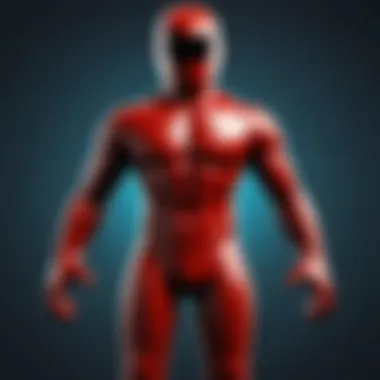

Technical Aspects of Screenshot Buttons
In the realm of gaming, the technical aspects of screenshot buttons are essential for providing players with tools to document their experiences. Understanding these mechanics can enhance user satisfaction and engagement in Roblox. The interplay between technology and user interface design directly impacts how players interact with this feature. Here, we dive into the important components that outline how screenshots operate within the game environment and the implications of various formats available to users.
Mechanics Behind Screenshot Capture
The process of capturing a screenshot in Roblox involves a few mechanical steps. Primarily, the screenshot button interacts directly with the game software. When players press the designated button, the game captures the current frame being displayed on their screen. This is done almost instantly, allowing for seamless documentation of gameplay moments.
One key aspect is the use of memory for storing the screenshot. Once captured, the image is usually stored temporarily, allowing players to access it quickly. The game's processing unit handles this interaction by taking a snapshot of the graphical output at that precise moment. Moreover, the performance of this action relies heavily on the player's hardware capabilities. Higher frames per second can lead to smoother capturing experiences.
Supported Formats and Resolutions
Roblox supports various formats for screenshots, ensuring flexibility in how players save their captures. Common formats include PNG and JPG. PNG files are favored for their lossless quality, preserving the details within high-resolution images. JPG files, on the other hand, are widely used due to their smaller file size, making them easier to share.
Resolution is another critical factor. Players can expect their screenshots to mirror the current resolution settings of their game. Higher resolutions provide better clarity and detail, which is particularly advantageous when sharing images within the community or on social media platforms. Here are some considerations regarding supported formats and resolutions:
- Resolution support: Various resolutions are supported, including standard and high-definition.
- File format choices: Players can select between PNG and JPG based on quality needs.
- Image size limitations: Some platforms may impose restrictions on file sizes for easy uploading.
"Understanding the file formats can significantly impact the visual quality of shared screenshots."
In summary, the technical aspects of screenshot buttons in Roblox are crucial for enhancing player engagement. By understanding the mechanisms of capture and the advantages of different formats and resolutions, players can optimize their documentation experiences.
User Experience and Interaction
The user experience with screenshot buttons in Roblox is a crucial element that enhances gameplay and fosters a connection with the community. Understanding how players interact with these functionalities is essential for both players and game developers. The ease of accessing the screenshot feature and the overall process for capturing moments can significantly impact a player’s enjoyment and creativity. A well-integrated screenshot button provides players with the ability to document achievements, create content, and share experiences without disrupting their gameplay flow.
How Players Use Screenshot Buttons
Players use screenshot buttons as a quick means to capture visuals that reflect their gaming experiences. To use the screenshot function, players typically follow these simple steps depending on their device:
- PC Users: Players usually press the designated screenshot key, which can vary between different games. Roblox often assigns the "Print Screen" key for easy access. This allows immediate capturing.
- Mobile Users: Players can tap a specific icon located on the screen or use a combination of physical button presses, depending on their device model. This accessibility enables quick and straightforward captures.
After capturing images, players often share these screenshots on various platforms like Reddit, Facebook, or even within the Roblox community. The flexibility to document their adventures enhances their overall experience and increases engagement with other players.
Common Challenges Faced by Users
Despite the benefits of using screenshot buttons, players often encounter challenges. These issues can frustrate users and detract from their experiences. Common challenges include:
- Technical Glitches: Sometimes, the functionality of the screenshot button may not work as intended. Bugs can cause failure to capture images or improperly save them.
- Image Quality: Players may expect certain visual quality that the current settings do not provide, resulting in disappointment with the final product.
- Distraction During Gameplay: Pressing the screenshot button may accidentally interrupt gameplay, especially in fast-paced situations. Players must balance their need for capturing moments against the need to remain focused on game objectives.
- Embedded Controls: For some users, finding the correct button to capture can be confusing, especially for those new to the platform. A learning curve exists, which can deter efficient use of this feature.
Addressing these challenges notably improves the user experience. Developers should look into more robust integration and education for players regarding the screenshot features, ensuring ease of use and satisfaction.
Impacts on Gameplay and Community Engagement
Screenshot buttons in Roblox play a substantial role in shaping gameplay and fostering community engagement. These functionalities exceed mere functionality; they become essential tools for players to express creativity and share their experiences. This section will explore two critical aspects: how screenshots encourage creativity and contribute to community building.
Encouraging Creativity Through Captures
Screenshots empower players to capture moments that reflect their unique style and creativity. Whether it is displaying a vivid environment, a character’s outfit, or a thrilling gameplay moment, these captures become a canvas. Players can document their achievements and artistic expressions easily. Game designers often find inspiration in player-generated images, further merging player creativity with game evolution.
By taking screenshots, users can share artistic designs or accomplishments in various forums. This sharing process fuels a cycle of inspiration among players. A captivating screenshot can prompt others to replicate creative elements within their games.
Here are a few points regarding creativity and screenshots:
- Personal Expression: Players use screenshots to reflect individuality and artistic vision.
- Inspiration: Captured images can motivate other players to explore or innovate.
- Showcasing Skills: Players can visually highlight their abilities, enhancing competitive spirit.
An important aspect remains the use of social platforms. The shared images reach different audiences, maximizing engagement and serving as promotion for the game itself.


"Screenshots are a reflection of the player’s experience and creativity, serving not just as memories but as milestones in the game journey."
Building Community Through Shared Experiences
Screenshots serve as tools for building community within Roblox. When players share their snapshots, they create connections and provoke discussions. The act of sharing goes beyond simple visuals; it forms a communal bridge where players can engage with one another.
Several communities, such as Reddit or dedicated Facebook groups, thrive on visual content. Players often post their screenshots for feedback, advice, or just to showcase their adventures. This interaction helps in forming bonds based on shared interests and experiences.
Key elements in community building include:
- Feedback Loop: Players can offer instant critiques or encouragement.
- Event Participation: Screenshots frequently serve as entries in contests, fostering excitement and engagement.
- Shared Narratives: Captures can tell stories that resonate with a broader audience.
Through shared images, players can reflect on their experiences and see the ongoing narratives of others, enriching the overall Roblox community experience. This engagement creates a culture where players feel valued and connected, positively impacting gameplay and community dynamics.
Best Practices for Using Screenshot Buttons
Using screenshot buttons effectively in Roblox not only enhances personal gameplay experience but also fosters shared enjoyment within the community. By following best practices, players can improve the quality of their captures. They can also ensure that their contributions to the gaming community are more impactful. Understanding the optimal moments for capturing screenshots and improving the aesthetics of these images is crucial.
Optimal Timing for Screenshots
Choosing the right moment to capture a screenshot can make a huge difference. Timing determines not only the subject of the screenshot but also the emotional impact it may convey. Players should consider their in-game experiences carefully, making note of moments that resonate well with them.
- Dynamic Action: Screenshots taken during fast-moving events like battles or races can capture adrenaline and excitement.
- Cinematic Moments: Slow, scenic views or significant character interactions can be just as compelling.
- Social Interactions: Capturing moments with friends or in-game communities can show the collaborative aspect of Roblox, emphasizing creativity and engagement.
It is advisable to anticipate key events in gameplay. Keeping an eye on the in-game notifications or surrounding environment can offer cues for great screenshot opportunities. Practicing patience is essential in finding those perfect moments.
Enhancing Composition in Capture
Good composition in a screenshot can significantly elevate its quality. Taking time to consider the layout and elements of the scene is vital. Here are some fundamental aspects to consider:
- Framing: Ensure that the main subject is located in a visually appealing part of the frame. Utilize the rule of thirds, which divides the image into nine equal segments, guiding the placement of focal points.
- Perspective: Changing the angle can greatly affect the essence of the shot. Experiment with different viewpoints for unique captures.
- Lighting: Pay attention to in-game lighting, as it can add depth and highlight key features. Shots taken at dawn or dusk often provide softer and warmer light, which can enhance the overall look.
"The composition can transform a simple scene into an eye-catching image. Players should not underestimate its importance."
Utilizing these practices not only boosts the quality of individual screenshots but also enriches the visual landscape of the Roblox community. As players share their best captures, they contribute to an evolving narrative within the game, fostering creativity and engagement among the wider audience.
Screenshots as a Tool for Game Developers
In the dynamic landscape of game development, screenshots serve as more than just an afterthought. For developers within the Roblox platform, utilizing screenshots effectively can significantly influence their marketing strategies and user engagement. Not only do these images capture moments within the game, but they also serve various purposes that can enhance a game's visibility and ultimately its success.
Using Captures for Marketing
Screenshots play a crucial role in marketing for Roblox games. High-quality images can attract potential players by showcasing the game’s features, graphics, and engaging environments. When a developer releases a game, they need to generate interest, and a well-placed screenshot can do just that.
- Visual Appeal: Captures can highlight stunning visuals and gameplay mechanics.
- Social Media: Developers often share screenshots on platforms like Facebook and Reddit, where they can engage with the audience directly.
- Promotional Materials: Screenshots are also utilized in trailers, thumbnails, and other promotional content, providing a peek into the player experience.
By strategically selecting and presenting screenshots, developers can establish a strong first impression that resonates with the audience, encouraging them to explore further.
Gathering User Feedback on Interactive Elements
Another significant aspect of using screenshots lies in collecting user feedback. Screenshots of various in-game elements can be shared with the community, helping developers to gather insights on player experiences and preferences.
- User Interaction: Displaying characters, environments, or user interfaces can prompt users to share their thoughts and suggestions.
- Iterative Development: Feedback obtained can guide developers in refining gameplay and fixing issues before a wider release.
- Community Engagement: Engaging users in the development process fosters a sense of ownership and investment in the game.
Incorporating this feedback helps create a more immersive and enjoyable gaming experience. Using screenshots as a medium to communicate with players strengthens the relationship between developers and their community, leading to enhancements that reflect player needs.
Effective use of screenshots in developing games not only serves marketing purposes but also helps in refining the game based on community input.
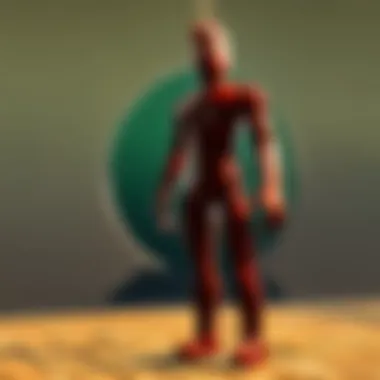

By leveraging screenshots, developers in Roblox can create compelling marketing strategies and harness community feedback, enriching the overall gaming experience.
Integration of Screenshot Features in Game Design
Incorporating screenshot features into game design plays a crucial role in enhancing the overall gaming experience on platforms like Roblox. These functions not only empower users to capture memorable moments but also deepen their engagement with the gaming environment. Integrating these features requires careful consideration of usability and user satisfaction. Developers must find a balance between functionality and accessibility to ensure that players can easily leverage this tool.
Incorporating User-Friendly Screenshot Options
User-friendly screenshot options are essential for maximizing the effectiveness of these features. When players can easily use screenshot buttons without confusion, they are more likely to engage actively with the functionality. A few considerations for developers include:
- Clear button placement: The location of the screenshot button should be intuitive, avoiding clutter and ensuring easy access during gameplay.
- Simple commands: Using a single tap or click simplifies the process, making it less likely for players to miss capturing key moments.
- Customization options: Allowing players to customize screenshot settings can increase comfort and enjoyment. This may include adjusting resolution, adding timestamps, or even overlays related to in-game elements.
By focusing on these aspects, developers can create a more seamless experience that caters to players of all ages and skill levels.
Enhancing Visual Feedback Mechanisms
Enhancing visual feedback mechanisms is another important aspect of integrating screenshot features. Feedback mechanisms inform players whether a screenshot has been successfully captured and provide reassurance during gameplay. Here are some ways to achieve this:
- Visual indicators: Clear visual cues, such as a temporary icon or animation, can confirm that a screenshot has been taken. This can help reduce user anxiety about missing the desired moment.
- Auditory feedback: A subtle sound effect can accompany the screen capture. This auditory cue can reinforce the action and make the process feel more satisfying.
- Notifications: Brief on-screen notifications confirming the action can help educate players about the functionality, ensuring they understand the capture process.
In summary, integrating screenshot features into game design should prioritize user-friendliness and effective visual feedback. As developers enhance these elements, they facilitate a richer and more immersive gameplay experience. Players can not only document their adventures but also share them with the community, fostering a more engaged and creative player base.
Future of Screenshot Features in Roblox
As the gaming landscape continues to evolve, the future of screenshot features in Roblox holds significant value for both players and developers alike. Anticipating potential enhancements and upgrades can sharpen player engagement and boost the creative potential of the Roblox community. Moreover, the ongoing trends in user-generated content sharing inform development strategies. These features will not only streamline the process of capturing in-game moments but also amplify the overall gaming experience.
Potential Enhancements and Upgrades
Looking ahead, several enhancements could dramatically improve the screenshot functionality within Roblox. Here are a few noteworthy ideas:
- Advanced Editing Tools: Integrating basic editing features directly into the screenshot interface could allow users to make quick adjustments. This includes cropping, applying filters, and adding overlays before sharing.
- Multi-Screenshot Capture: Enabling players to capture a series of screenshots in quick succession would retain dynamic game moments. This feature could be particularly beneficial for those creating content or documenting gameplay.
- Automatic Organization: A built-in system to categorize screenshots based on game or date could help users easily find and manage their captures. This level of organization would appeal to players who frequently share their experiences.
- Enhanced Sharing Options: Future features could involve direct sharing to popular social platforms, allowing for immediate audience engagement and feedback. Integration with websites like Facebook or Reddit could help in fostering community connection.
Incorporating these upgrades would yield a more intuitive and enjoyable user experience within Roblox, transforming how players interact with the gaming world.
Trends in User-Generated Content Sharing
The trend of user-generated content (UGC) sharing has become a cornerstone of the Roblox experience. Players are increasingly eager to showcase their gameplay and creativity. This trend has several key implications:
- Increased Community Engagement: More players are sharing screenshots, which fosters a sense of community. As players exchange insights and showcase achievements, the social fabric of Roblox strengthens.
- Content Creation and Collaboration: The act of sharing screenshots often leads to collaborative projects. Players can inspire one another, leading to co-created game content or joint events. This can enhance the overall gaming experience, creating memories that are shared and celebrated.
- Feedback Loop for Developers: Screenshots often serve not just for personal use but as feedback tools. Developers can gain insights into player experiences through shared content. As players post their captured moments, developers can identify potential improvements for game mechanics or design elements.
"User-generated content is a reflection of the players’ experiences and creativity. It’s crucial for developers to recognize the trends and adapt accordingly."
These trends highlight the necessity for developers to remain adaptive. Through embracing the future of screenshot features, Roblox can enhance its platform in significant ways, promoting both creativity and community engagement.
Culmination
The conclusion of this article highlights the salient points regarding screenshot buttons within Roblox. Understanding these features is essential for players who seek to optimize their gaming experience. Screenshot buttons are not merely tools for capturing moments. They represent a significant aspect of player engagement and community interaction.
Recap of Key Insights
In this article, we discussed several key insights regarding screenshot buttons:
- Definition and Purpose: Screenshot buttons serve to enhance player experience. They allow users to capture and share their achievements and in-game moments efficiently.
- Technical Understanding: We explored mechanics behind screenshot functionality, including supported formats and resolutions.
- User Experience: Players utilize these buttons, but they may face challenges that can hinder effective use. Understanding these issues equips players with strategies to navigate them.
- Impacts on Community: Screenshots foster creativity and enable players to share their experiences, thus building a stronger community.
- Best Practices: Knowing the optimal times and composition strategies for taking screenshots can improve the quality of captures significantly.
- Developer Insights: Game developers can leverage screenshots for marketing and feedback purposes, enhancing the overall game experience.
"Screenshots in Roblox serve critical functions that extend beyond simple captures. They promote creativity and enhance community engagement."
Encouragement for Further Exploration
Players are encouraged to delve deeper into screenshot functionalities. By actively engaging with these tools, they can discover new ways to express themselves in Roblox. Consider experimenting with different compositions and techniques to enhance your screenshots.
Moreover, engaging with community platforms such as Roblox forums, Reddit discussions, or social media can offer valuable insights. Sharing your findings and observing others can drive creativity and innovation in your gaming experience. Exploring the features and tools available can also lead to discovering various methods of enhancing gameplay.
Thus, the journey does not end here. Continuous exploration of screenshot functionalities will deepen understanding and improve the gaming experience for all players.







