Understanding RobloxPlayerLauncher.exe: Key Insights


Intro
Roblox has captured the hearts of gamers around the world, offering a diverse universe filled with possibilities. At the core of this experience lies a program known as RobloxPlayerLauncher.exe. This executable file isn’t just a mere technical detail; it plays a vital role in how players interact with games on the Roblox platform. In this exploration, we will discuss its functionalities, relevant issues, and its overall significance within the gaming ecosystem.
To put things simply, RobloxPlayerLauncher.exe is the application responsible for launching Roblox games and facilitating the necessary connections between your device and the Roblox servers. Without it, accessing the creativity and fun that Roblox offers would become a formidable challenge.
Players of all skill levels, from beginners to seasoned veterans, should be aware of what this file does and how it impacts their gaming experience. This guide is tailored for you, offering insights into its functionality, how to troubleshoot common hiccups, and tips for enhancing your overall experience.
Gameplay Tips
Basic Controls and Navigation
Navigating through Roblox can feel a bit like stepping into a new city without a map. Fortunately, the basic controls are quite intuitive once you get the hang of them. Here are some pointers to set you off on the right foot:
- W, A, S, D Keys: Move your character around the game space.
- Mouse Movement: Look around and aim.
- Spacebar: Jump to navigate various terrains.
- E Key: Interact with objects and NPCs.
As you play more, you’ll develop a natural rhythm with these controls, allowing you to dive deeper into the various worlds and challenges that Roblox has to offer.
Advanced Gameplay Strategies
If you’re looking to step up your game, understanding more advanced strategies can be the difference between a casual player and a seasoned one. Here are a few ideas:
- Experiment with Different Genres: Roblox hosts a plethora of genres, from battle royale to role-playing games. Trying out various genres can provide insights on mechanics and strategies that you can apply in your favorite games.
- Utilize the User Community: The Roblox community is vast and active. Engaging with others through forums or social media can yield invaluable strategies and tips unique to specific games.
- Create Your Own Games: The best way to understand game mechanics is to build your own. Dive into Roblox Studio and start experimenting. Not only does this improve your skills, but it also opens avenues for creativity.
User-Generated Content
Highlights of Notable User Creations
One of the key features that set Roblox apart from traditional games is the sheer amount of user-generated content. Creators around the globe have designed immersive games that can rival professional studios. Some standout creations include:
- Adopt Me!: A pet simulation game that has gained massive popularity, allowing players to adopt and raise virtual pets.
- Brookhaven: A role-playing game that lets players explore a detailed, open-world environment where they can live their digital lives freely.
- Tower of Hell: A challenging obstacle course game that pits players against each other in a race to the top.
Tips for Creating Engaging Games
For those keen to delve into game development, here are some tips that might help your game stand out:
- Focus on Gameplay Fluidity: Ensure that the mechanics feel smooth and intuitive. No one enjoys a game riddled with bugs and hiccups.
- Engage Your Audience: Incorporate storytelling elements to captivate your players. A well-developed narrative can keep players coming back.
- Encourage Community Feedback: Allow your players to voice their opinions. Their feedback could be invaluable in improving your game.
As you embark on your adventures with RobloxPlayerLauncher.exe, remember that it is more than just a program. It's the gateway to a universe of creativity and community. Embrace the exploration and learn not just from gaming, but from engaging with a community that thrives on imagination.
Prolusion to RobloxPlayerLauncher.exe
In the vast universe of gaming, understanding the tools that facilitate our experience is equally as important as the games themselves. The RobloxPlayerLauncher.exe serves as a crucial element in this ecosystem, acting as a bridge between the player and the immersive world of Roblox. This article aims to provide an in-depth exploration of this executable, shedding light on its significance and functionality.
Definition and Functionality
RobloxPlayerLauncher.exe is an executable file designed to enhance gameplay on the Roblox platform. Essentially, its primary function is to initiate and manage the launching of Roblox games. When a player clicks on a game link, it’s this very launcher that springs into action, preparing the necessary components for a seamless gaming experience. This process often involves downloading essential game assets, connecting to servers, and ensuring that the player's system meets all requirements to run the game efficiently.
A key aspect of its functionality lies in the way it manages updates. Roblox is frequently updated with new features and patches. The launcher plays a pivotal role in ensuring that users have the latest version, which helps to prevent compatibility issues. Therefore, understanding its mechanics not only aids in smoother gameplay but also empowers players to troubleshoot issues that may arise as they navigate the platform.
Importance within the Roblox Ecosystem
Within the broader context of the Roblox universe, the significance of RobloxPlayerLauncher.exe cannot be overstated. The executable is integral to the overall user experience, facilitating uninterrupted access to millions of games created by users worldwide. Its role is particularly crucial in meeting the needs of the ever-growing player base, which often spans a diverse age spectrum, from children to adults.
By efficiently coordinating game installation and updates, the launcher minimizes user frustration and encourages continued engagement with the platform. This functionality indirectly promotes the development of new games, as creators feel supported in a stable environment as they design immersive experiences.
Importantly, for developers, the launcher presents an opportunity to tailor game-specific features that can enhance interactivity. For instance, it can integrate social components, allowing for shared gaming experiences that enrich the community.
In summary, RobloxPlayerLauncher.exe not only is an essential component for launching games but also plays a significant role in enhancing user experience and supporting Roblox's dynamic ecosystem.
The Role of RobloxPlayerLauncher.exe in Gameplay
The essence of a seamless gaming experience lies in the unnoticed intricacies that operate behind the scenes. In this regard, RobloxPlayerLauncher.exe plays a pivotal role, serving as the conduit between users and the multitude of immersive worlds Roblox has to offer. Understanding its functionalities and importance can shed light on how crucial it is for gameplay. This section explores how this executable not only initiates games but also ensures connectivity and sustains engagement within the Roblox ecosystem, benefiting both players and developers alike.


Initiation of Roblox Games
When users double-click on their chosen Roblox game, it might seem like magic at work. However, the real wizardry is performed by RobloxPlayerLauncher.exe. This executable is responsible for the initiation of games, acting like the catalyst that sets everything in motion. Upon launch, it performs a series of crucial functions that ensure the game starts smoothly.
Upon being executed, the launcher checks for the latest game updates, ensuring that players always have the most current content. This way, users are not sidelined by outdated versions, which can lead to bugs or connectivity issues. Additionally, the launcher orchestrates the download of any necessary game files, paving the way for a seamless experience before the player even sees the game interface.
An interesting aspect is how it interacts with the local system requirements. The launcher communicates with the OS to allocate resources properly, thus enhancing performance. If the system can’t handle a particular game, players will receive a gentle nudge instead of a sudden crash, allowing them time to address the issue — perhaps by closing background applications or upgrading hardware. Here’s a quick rundown of what happens when a game is initiated:
- File Check: Ensures all necessary files are present.
- Resource Allocation: Distributes system resources (CPU, RAM) optimally.
- Version Update: Downloads the latest version of the game if needed.
Connection to Roblox Servers
Once the game has initiated, the next crucial step is establishing a connection to Roblox servers. This connection is facilitated by RobloxPlayerLauncher.exe, which acts as the bridge between the player's device and the centralized servers that host the vast universe of Roblox games.
Without this connection, the gameplay experience would be disjointed and frustrating. The launcher handles all network communications required for online play, ensuring users can not only join games but also interact with others in real-time.
One noteworthy aspect is how it optimizes connectivity. The launcher efficiently manages data packets, delivering information swiftly to and from the server. Furthermore, if connection issues arise, the launcher may attempt to reconnect automatically, reducing downtime for players. This ability to maintain a stable and fast connection is vital, especially during high-traffic times or for those who frequently play multiplayer games.
In summary, the RobloxPlayerLauncher.exe ensures a smooth initiation of games and a reliable connection to servers, forming the backbone of user experience in Roblox. As players engage with diverse worlds, they often overlook the critical role this executable fulfills, yet its importance cannot be overstated as it continuously enhances both performance and connectivity.
Common Issues with RobloxPlayerLauncher.exe
Understanding the common issues associated with RobloxPlayerLauncher.exe is essential for both casual players and seasoned developers. Identifying these problems can be the difference between seamless gameplay and frustrating experiences. Addressing such concerns not only enhances user satisfaction but also maintains the integrity of one's gaming environment. Through recognizing errors, players can take proactive steps to solve them, ensuring a smooth and engaging gaming experience. In the following subsections, we will uncover different issues players often encounter alongside solutions that can help mitigate them.
Installation Errors
When players attempt to set up RobloxPlayerLauncher.exe, they sometimes run headlong into installation errors. These hiccups can arise due to various reasons, ranging from incomplete downloads to system compatibility issues. An error during installation can be particularly gnawing because it sets a negative tone before gameplay even begins.
To minimize installation errors, follow these steps:
- Ensure Compatibility: Make certain your system meets the minimum requirements for the Roblox platform.
- Clear Cache and Temp Files: Sometimes, lingering cache files can obstruct the setup process. Clearing out temporary files may help.
- Check Antivirus Settings: Occasionally, antivirus software may mistakenly block RobloxPlayerLauncher.exe. Consider whitelisting the application in your antivirus settings.
Ignoring installation errors can lead to a ripple effect, preventing players from accessing games altogether. These are often the first hurdles encountered and merit immediate attention.
Game Launch Failures
Game launch failures can be equally vexing. After players put in the effort to install the application, encountering a failure to launch can feel like a slap in the face. This issue can arise from corrupted files, improper connections, or conflicting software already running on the device.
Addressing game launch failures may involve the following steps:
- Verify Game Files: Use Roblox's repair function to check for corrupted or missing files within the installation.
- Update Software: Ensure that both the RobloxPlayerLauncher.exe and your device's operating system are up to date. This may resolve compatibility issues.
- Restart Application: Sometimes, all that is needed is a good ol' restart. Close Roblox and restart the launcher.
- Examine Internet Connection: A slow or unstable connection may prevent Roblox games from launching properly.
These failures not only cause frustration but could also drive players to abandon games altogether if they persist. Proper troubleshooting can alleviate much of this stress.
Performance Lag
Performance lag is another common issue that players might experience with RobloxPlayerLauncher.exe, detracting from the overall experience. This lag can manifest as stuttering graphics, delayed input responses, or a general sense of sluggishness during gameplay. Various factors can cause this, including background applications competing for system resources, network speed, or graphics settings that are too high for the machine's capabilities.
To combat performance lag, consider the following:
- Close Unnecessary Applications: Before launching Roblox, close programs that aren't needed during gameplay. This frees up valuable system resources.
- Reduce Graphics Settings: Lowering the graphical settings in Roblox can help improve performance, especially on older machines.
- Optimize Internet Connection: Connecting to a wired network can generally provide a more stable connection than Wi-Fi.
"Performance issues may sometimes feel insurmountable, but they frequently have straightforward solutions.
Keep calm, troubleshoot, and the fun can resume quickly."
By tackling lag head-on, players can reclaim enjoyment and minimize disruptions. Ignoring these issues may lead to neglected accounts and unplayed games.
In summary, understanding and addressing common issues with RobloxPlayerLauncher.exe sets the groundwork for an enhanced gaming experience. By proactively seeking solutions to installation errors, game launch failures, and performance lag, players and developers can keep the wheels of the Roblox community turning smoothly.
Troubleshooting RobloxPlayerLauncher.exe
Troubleshooting RobloxPlayerLauncher.exe is a vital aspect of ensuring a seamless gaming experience on the Roblox platform. This application can be the difference between enjoying your favorite games and sitting there frustrated as they fail to launch or display errors. Understanding how to tackle these issues not only enhances gameplay but allows players to spend time enjoying their experience rather than grappling with technical problems.


Basic Troubleshooting Steps
When problems arise with RobloxPlayerLauncher.exe, several fundamental troubleshooting steps can often resolve them quickly. Here’s a guide to help players navigate common hurdles:
- Restart the Application: Sometimes, the simplest solutions are the most effective. Close the RobloxPlayerLauncher.exe and reopen it. If the issue persists, consider restarting your computer. This can clear temporary glitches.
- Check Your Internet Connection: A stable internet connection is crucial. Perform a speed test or try to navigate a few websites to confirm that you are connected.
- Updating RobloxPlayerLauncher.exe: Ensure that you have the latest version of the launcher. Regular updates often contain fixes for bugs and performance improvements. You can usually do this by navigating to the Roblox website or through the app.
- Clear Cache and Cookies: Clearing your browser’s cache may help solve various issues, particularly if you’re launching games directly from a browser. This helps remove outdated data that may affect performance.
- Disable Antivirus Temporarily: Security software can sometimes clash with RobloxPlayerLauncher.exe. Try disabling your antivirus or security software temporarily to see if it allows the launcher to function properly. Be sure to re-enable it afterward.
Following these basic steps may resolve immediate issues. However, if problems persist, more advanced diagnostic techniques may need to be employed.
Advanced Diagnostic Techniques
For players comfortable with delving a bit deeper into technical fixes, several advanced techniques can help tackle stubborn issues with RobloxPlayerLauncher.exe:
- Detailed Log Analysis: RobloxPlayerLauncher.exe creates logs that can provide insights into what's going wrong. Navigate to the directory where Roblox is installed and look for log files. Analyzing these can point to specific error codes or issues that need addressing.
- Reinstalling the Launcher: Uninstalling and then reinstalling RobloxPlayerLauncher.exe may resolve conflicts or corrupt files causing game launch issues. Make sure to back up any necessary files before proceeding with a reinstall.
- Distribution of Network Resources: Sometimes, your network itself could be the issue. Check if other applications are consuming bandwidth. Tools like NetLimiter can help allocate bandwidth specifically for Roblox, ensuring that the launcher has the resources it needs.
- Command Prompt Adjustments: Advanced users can run commands via Command Prompt to flush DNS or reset network settings. Using the command can help clear out any DNS issues that might affect connectivity to Roblox servers.
- System File Checker: Running this built-in Windows tool can help scan for and repair corrupt system files that may interfere with the operation of RobloxPlayerLauncher.exe. Open Command Prompt as an administrator and run to initiate a scan.
Utilizing these troubleshooting techniques can not only rectify immediate concerns but also arm players with the knowledge to preemptively mitigate future issues.
"Taking the time to understand and troubleshoot issues with RobloxPlayerLauncher.exe can significantly enhance your overall gaming journey, allowing for smoother gameplay and more enjoyment."
By equipping yourself with both basic and advanced troubleshooting steps, you are better prepared to address any hiccups along the way.
Security Considerations for RobloxPlayerLauncher.exe
Understanding the importance of security when dealing with software components like RobloxPlayerLauncher.exe is crucial, especially in today’s digital landscape. As a pivotal element of the Roblox gaming experience, it’s essential to ensure that the application is secure from threats that could compromise user data and gameplay integrity. This section seeks to highlight several significant factors surrounding the security implications of RobloxPlayerLauncher.exe, along with practical advice to safeguard against potential risks.
Malware Threats and Precautions
The gaming community is no stranger to malware threats, which can lead to data theft or unauthorized access. RobloxPlayerLauncher.exe is not immune to these risks. Malware masquerades as legitimate software, luring unsuspecting users into downloading harmful files that can jeopardize their systems.
To mitigate these threats, consider the following precautions:
- Keep Software Updated: Regular updates often fix security flaws that could be exploited by malware.
- Use Reputable Antivirus Programs: Invest in trusted antivirus options, which can help identify and block malicious software before it can do any harm.
- Run Regular Scans: Frequent system checks using your antivirus software can play an essential role in detecting any issues early.
- Be Cautious with Links and Downloads: Avoid clicking on unknown links and only download RobloxPlayerLauncher.exe from the official Roblox website. This reduces the risk of inadvertently downloading malware.
"The best defense against malware isn’t just having the right tools—but also knowledge and awareness about the threats that exist."
By understanding the potential risks associated with RobloxPlayerLauncher.exe, users can greatly enhance their security posture.
Legitimate Sources vs. Counterfeits
In the age of information overload, discerning between legitimate sources and counterfeits can feel like searching for a needle in a haystack. Notably, RobloxPlayerLauncher.exe has been mimicked by various counterfeit versions that may appear legitimate at first glance. Installing a counterfeit version can result in malware infection, poor performance, or legal issues.
Here are several ways to ensure you're accessing legitimate software:
- Official Website Access: Always download from the official Roblox website, as it is the most reliable source for RobloxPlayerLauncher.exe.
- Check File Signatures: Verify the digital signatures of downloaded files. Authentic software from reputable companies typically has digital signatures that reassure users of their legitimacy.
- User Reviews and Community Feedback: Check platforms like Reddit or gaming forums for other users’ experiences with specific downloads. Community feedback can act as a checklist for credibility.
- Double-Check URLs: Typos in URLs can lead to phishing sites. Always ensure the web address is spelled correctly and leads to a trusted domain.
By following these steps, users will significantly decrease their chances of running into security snags related to counterfeit versions of RobloxPlayerLauncher.exe.
User Experiences and Feedback
In the realm of gaming, particularly within the expansive universe of Roblox, user experiences and feedback play a critical role in shaping not just gameplay but also the tools that support it. RobloxPlayerLauncher.exe, as an integral part of this ecosystem, attracts a variety of insights from players. Their thoughts not only help in refining the launcher itself but also provide valuable guidance for developers.
Community Insights
The community around Roblox is ever-growing and diverse, comprising casual gamers, seasoned players, and budding developers. Each brings unique perspectives to their experiences with RobloxPlayerLauncher.exe. Whether it’s the ease of launching a game or issues encountered during updates, these insights are gold dust for improvement.
Players often share their experiences on platforms such as Reddit or the official Roblox forums. Here, they discuss myths about the launcher, common hurdles when starting Roblox games, and even share tips that can help smooth out the experience for newcomers. An example might include community suggestions for optimizing settings to reduce lag or discussion threads that outline effective troubleshooting steps when really stuck.
- Ease of Use: Many players appreciate how the launcher simplifies accessing games. However, others feel the initial setup could be more intuitive, especially for novices.
- Updates and Performance: Users frequently comment on performance improvements or declines following updates. The community's feedback on how these updates impact game-play often guides developers' future decisions.
Understanding these communal insights helps create a more tailored experience. Players get to feel a part of the development process, building ownership over their gaming environment.
Developer Perspectives
From the other side of the coin, developers have distinct viewpoints on RobloxPlayerLauncher.exe. They observe how the launcher works in real-world conditions and gather feedback that the community has shared. This two-way street is essential in promoting a fulfilling user experience.
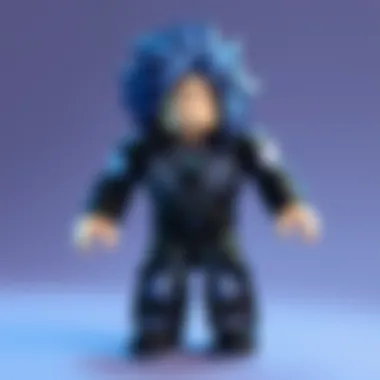

The insights from developers often focus on areas like stability, security, and user engagement. Speaking candidly, they might express frustration over common misunderstandings about how the launcher operates.
- Feedback Loop: Developers rely heavily on user feedback, which defines the scope of initial updates or revamps. They actively monitor forums and feedback channels to gather data that could lead to better versions of the launcher.
- Understanding Players: Developers understand that players often voice concerns; they take these into account when testing functionality or rolling out patches. For example, issues like game launch failures don’t simply go unnoticed. Developers tag these issues for prompt resolution, often surprising players with quick fixes.
“Listening to users is not just about problem-solving; it's about fostering a sense of community.” - Anonymous Developer
Future Developments Related to RobloxPlayerLauncher.exe
As the gaming landscape evolves, so must the tools that support it. RobloxPlayerLauncher.exe is no exception. Its future developments hold significant weight in how players interact with Roblox games and how developers create opportunities within the platform. Understanding these developments is crucial for both casual gamers and seasoned developers. It ensures that users stay informed about upcoming enhancements and how these changes can potentially affect their gameplay experiences.
Potential Updates and Features
There are several anticipated updates and features that could enhance RobloxPlayerLauncher.exe in the near future. For instance, improvements in connection stability are often at the forefront of user requests. A seamless, reliable connection to game servers can drastically reduce frustrations caused by lag and disconnection issues. Furthermore,
- Performance Optimizations: Potential updates may involve refining the application’s efficiency, enabling faster loading times and smoother gameplay experiences.
- Enhanced Compatibility: With numerous devices used to access Roblox, ensuring that RobloxPlayerLauncher.exe works excellently across different operating systems may become a focus area. Updates could include tweaks to ensure a smooth experience, whether on a high-end gaming rig or a more modest setup.
- User Interface Improvements: These could make it easier for users to navigate settings and make adjustments according to their preferences. A well-thought-out UI can enhance user satisfaction, making the interaction with the launcher more intuitive.
"As technology advances, the tools we use must adapt. The future of RobloxPlayerLauncher.exe is promising, with many possible features that could enrich the gaming experience."
Impact on User Engagement
The developments and updates to RobloxPlayerLauncher.exe are not just about functionality; they also significantly impact user engagement. A more optimized and user-friendly launcher can lead to an increase in players returning to the platform on a regular basis. Here are a few ways this influence can manifest:
- Increased Participation: With updates that enhance performance, users are more likely to dive deeper into gameplay without facing annoying lags or annoying bugs.
- Community Growth: Easier access and smoother launch experiences might encourage friends to join together, thereby expanding the community and fostering a cooperative environment for new and long-standing players alike.
- Feedback Loops: Continuous updates can open channels where developers actively seek user feedback, fostering a sense of involvement among players. When users feel heard, their connection to the platform strengthens.
In summary, keeping an eye on these future developments for RobloxPlayerLauncher.exe isn't merely about staying up-to-date with software. It encapsulates understanding how these changes can redefine user experiences and influence the overall health of the Roblox ecosystem.
Comparative Analysis with Other Launchers
In the ever-evolving landscape of gaming platforms, understanding the role of specific launchers is crucial for enhancing user experience. RobloxPlayerLauncher.exe serves a unique niche in comparison to other game launchers across various dimensions such as performance, security concerns, and user interface. This analysis sheds light on the significance of analyzing RobloxPlayerLauncher.exe alongside other popular launchers like Steam, Epic Games Launcher, and Origin, to grasp how it stands out and what it brings to its user base.
Overview of Game Launchers
Game launchers are software applications that facilitate the management and initiation of video games. Their primary functions include:
- Installation Management: Allowing users to install, update, or uninstall games efficiently.
- Game Library: Offering a centralized location to manage one’s collection of games.
- User Interaction: Providing features for friends lists, messaging, and community engagement.
Popular game launchers each define their market in distinct ways. For instance, Steam is well-known for its extensive library, frequent sales, and community features, while Epic Games Launcher has gained prominence due to exclusive titles and free game promotions. Each launcher comes with its pros and cons, which can impact player satisfaction and engagement.
Uniqueness of RobloxPlayerLauncher.exe
RobloxPlayerLauncher.exe differentiates itself significantly from its competitors. Here are some specific aspects that illustrate its uniqueness:
- Roblox-Specific Experience: Unlike broader platforms, RobloxPlayerLauncher.exe is tailored specifically for the Roblox ecosystem, focusing solely on facilitating gameplay within that universe.
- User-Generated Content: Roblox thrives on its vast collection of user-generated games, and the launcher serves as a gateway to this content, enabling effortless access to millions of experiences.
- Optimized Performance: While other launchers may offer numerous features, RobloxPlayerLauncher.exe emphasizes smooth performance and fast loading times specifically for Roblox games, enhancing the overall player experience.
- Integrated Updates: The launcher streamlines updates, ensuring that games are always up-to-date without hindering user activity or causing long wait times, which is often cited as a drawback in other launchers.
"Understanding the distinctions among game launchers assists players in selecting the right tools for enhancing their gaming experience."
By evaluating these aspects, we can appreciate how RobloxPlayerLauncher.exe is designed to cater specifically to the needs of its users, fostering a vibrant gaming community where creativity and interaction flourish. Each launcher has merits, yet none encapsulates the essence of the Roblox experience quite like RobloxPlayerLauncher.exe does.
Epilogue
The significance of RobloxPlayerLauncher.exe reverberates through the landscape of the Roblox gaming experience. It acts as a gateway, ensuring that players can access their favorite games smoothly and efficiently. In this comprehensive exploration, we have broken down its functionalities and the problems that often arise, giving readers a solid grasp of its importance.
Summary of Findings
Throughout the article, we delved into the various roles that RobloxPlayerLauncher.exe plays. Here are some of the key takeaways:
- Definition and Importance: We defined RobloxPlayerLauncher.exe as a pivotal element in the Roblox ecosystem, facilitating game launch and server connection.
- Common Issues: We highlighted typical problems, including installation errors and performance lag that users experience, along with troubleshooting strategies.
- Security Concerns: The importance of recognizing malware threats was also a crucial point, reinforcing the need for users to source the launcher from legitimate platforms.
- Future Developments: Looking ahead, the potential updates and features discussed shed light on the ongoing improvements to enhance user engagement and satisfaction.
"RobloxPlayerLauncher.exe is not just software; it’s a bridge connecting players to a universe of creativity."
Each of these elements contributes to a better understanding of how integral RobloxPlayerLauncher.exe is in ensuring a seamless game experience. By keeping these insights in mind, players can not only enhance their gaming experience but also navigate potential pitfalls more effectively.
Final Thoughts on RobloxPlayerLauncher.exe
As we wrap up our exploration, it’s clear that RobloxPlayerLauncher.exe embodies more than a simple function. It represents a critical piece of technology that underpins the vibrant community of Roblox gamers and developers. For newcomers, understanding this component might seem daunting. However, familiarizing oneself with its intricacies can lead to a richer gaming experience.
In the vast world of online gaming, where technicalities often trip up even seasoned players, knowledge stands as a powerful ally. The challenges that come with this software, while frustrating, are manageable with the right strategies and awareness. Moving forward, staying updated on changes and improvements to this launcher will undoubtedly enhance your interaction with Roblox and open up new avenues for gameplay.
Seeking a deeper grasp of these dynamics will not only benefit individual players but also enrich the Roblox community as a whole. Keep exploring, stay curious, and remember that the journey through the world of Roblox is ever-evolving.







