Understanding Game Lag on Mobile Devices: Causes and Solutions
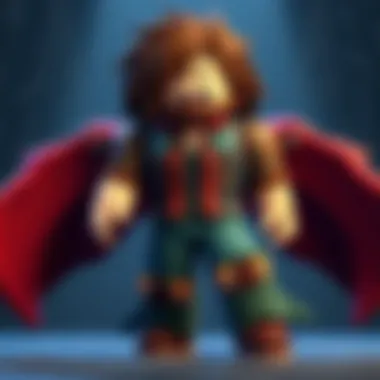

Intro
Game lag on mobile devices, particularly in gaming applications like Roblox, is an issue that every player can relate to at some point. Just when you are on the brink of achieving that hard-earned victory or uncovering a hidden gem, a sudden freeze or stuttering can ruin the experience. Understanding the causes and nuances of game lag is essential not just for enhancing your gameplay but for ensuring that your time spent gaming is worthwhile.
The lag you experience can stem from various sources—some technical and others behavioral. Hardware capabilities play a significant role; after all, an older device might struggle with newer software demands. Similarly, network connections can turn from an ally into an adversary if things go belly up. User practices, too, factor into the mix, from in-game actions to how one manages background applications.
The purpose of this article is to delve into these multi-faceted reasons behind game lag. Whether you are a casual player or a seasoned gamer, grasping these complexities can lead to more enjoyable gaming sessions. Get ready to empower your gameplay as we unravel the core elements affecting lag on mobile devices.
Gameplay Tips
Understanding gameplay tips is crucial for navigating challenges, especially when lag threatens to throw a wrench in the works. Mastering the basic controls and advanced strategies can make a difference.
Basic Controls and Navigation
In the world of Roblox, basic controls can often be your first line of defense against lag-induced frustration. Knowing how to navigate the menu seamlessly or mastering in-game controls can make everything flow smoother. Here are some tips to keep in mind:
- Familiarize Yourself: Spend some time getting to know the layout of the game. It reduces panic during intense moments.
- Customize Controls: Adjust your settings to better suit your playing style. Sometimes, a slight tweak makes all the difference.
- Limit Background Applications: Shut down unnecessary apps running in the background. Too many open programs can sap your device's resources.
By focusing on these basic controls, players can effectively mitigate lag and enjoy their gaming session to the fullest.
Advanced Gameplay Strategies
Once you’ve nailed the basics, it’s time to step it up a notch. Advanced strategies can not only help you sail through challenging gameplay but also fend off potential lags:
- Choose Game Modes Wisely: Some game modes may put more strain on your device than others. Experimentation can lead to finding the most compatible options for your hardware.
- Timing is Everything: Synchronization with the server can make or break your experience. Try to log in during off-peak hours for less congestion.
- Optimize Graphics settings: Lowering the visual quality can lead to enhanced performance. Don’t be afraid to make pragmatic decisions to get a smoother experience.
Prelims to Game Lag
In the realm of mobile gaming, lag can be an exasperating experience, particularly for users engrossed in platforms like Roblox. With countless players engaging from every corner of the globe, understanding the nuances of game lag becomes crucial. This topic embodies a convergence of technology and user experience, impacting gameplay quality significantly.
Lag often manifests as delayed reactions, stuttered graphics, or uncomfortable interruptions—essentially disrupting the flow of the game. For avid gamers, these interruptions can turn a thrilling adventure into a frustrating ordeal. Simply put, if the game feels like it's stuck in molasses, it diminishes the enjoyment and engagement that users cherish.
With various factors contributing to lag, from hardware specifications to network speed and individual practices, this discussion serves not only to elucidate the causes but also to offer insights for improvement. Understanding game lag is akin to having a playbook; it arms players with the knowledge to make informed decisions about their gear, settings, and application behaviors that could mitigate these disruptions.
Moreover, grasping these concepts enhances overall gameplay. It's not just about winning a match or completing a quest; it’s about creating an immersive experience. Players of all skills age levels can benefit from familiarizing themselves with this topic. Whether you’re a seasoned player or new to online gaming, the implications of lag affect everyone.
As we journey through this article, expect to unravel the intricacies tied to game lag. By exploring technicalities and user habits, we aim to empower you. After all, an aware gamer is a prepared gamer. Get ready to dive deep into the world of lag and discover the routes to smoother gameplay.
Defining Game Lag
When it comes to mobile gaming, a crystal-clear understanding of game lag is essential. Game lag refers to the delay that occurs between a player’s action and the response from the game. This seemingly small detail can drastically impact gameplay, diminishing the joy found in immersing oneself in an exhilarating digital world like Roblox.
The significance of defining game lag cannot be overstated. It lays the groundwork for discussing its causes, symptoms, and potential solutions. By pinning down what lag truly is, players can better comprehend the technical hiccups that might be sabotaging their experience.
Key Elements of Game Lag
There are several essential elements that contribute to the essence of game lag:
- Input Lag – This delay occurs when a player's input doesn’t translate into action on the screen immediately. Imagine pressing a button in a fast-paced game and noticing a noticeable pause before your character jumps. That's input lag.
- Frame Rate Drops – High-quality graphics typically require a lot of processing. When a device struggles to keep up, frame drops can occur, leading to stuttering motion and equally frustrating experiences.
- Network Latency – This is about how long it takes for data to transfer between your device and the gaming server. High latency can cause delays in actions, making it seem like your avatar is stuck in a time warp.
Benefits of Understanding Game Lag
Grasping what game lag is enables players to:
- Identify Problems: Recognizing the type of lag can help pinpoint whether the issue lies with hardware, connection, or even the game itself.
- Optimize Performance: When players understand lag, they can take steps to improve performance—whether it involves tweaking settings, upgrading devices, or changing networks.
- Enhance Gameplay: Ultimately, being informed allows players to engage fully with their game. Once lag issues are tackled, the immersive experience that games like Roblox offer can truly shine.
Considerations about Game Lag
It's also crucial to bear in mind that not all lag originates from the player's end. Sometimes, the server handling the game may undergo heavy loads leading to unexpected spikes in lag. Keeping track of updates from game developers is also a part of staying informed.
"The best way to tackle game lag is by first knowing exactly what causes it and where it stems from."
By defining game lag clearly and thoroughly, players are set on a course toward not only enjoying their gaming experiences but also mastering the challenges that come their way. From here on, understanding lag will empower them to wield their devices more effectively, ultimately leading to better performance and satisfaction in the ever-evolving realm of mobile gaming.
Common Symptoms of Lag
When diving into the world of mobile gaming, lag can feel like a relentless ghost haunting your experience, especially in games like Roblox. Recognizing the common symptoms of lag is essential for players who wish to keep their gameplay smooth and immersive. Understanding these symptoms is the first step towards diagnosing and resolving performance issues that can drain your energy and enthusiasm.
Key Symptoms to Watch For
- Input Delay: This symptom is often the most unsettling. When you tap or swipe your screen, there’s a noticeable delay—your character doesn’t seem to respond until a second later. This can make it feel like you’re playing a game that’s not in sync with your actions.
- Frame Rate Drops: Sudden stuttering or dropped frames can take the joy out of an action-packed scene. If your game graphics become choppy, it may indicate that your device is struggling to keep up with the demands of the game.
- Rubberbanding: This occurs when your character appears to teleport back to a previous position after moving forward. It’s like running into a wall that wasn’t there a moment ago, frustrating and confusing.
- Audio Desynchronization: When the sound effects or background music don’t line up with the visuals, it creates a disjointed experience. For instance, if a gunshot is heard after you see it, it breaks the immersion.
- Stuttering and Lag Spikes: If there are moments of tightness in the gameplay where your controls seem to lag, that’s a sign. This jitteriness disrupts the flow and can lead to poor performance when timing is crucial.
Importance of Recognizing These Symptoms
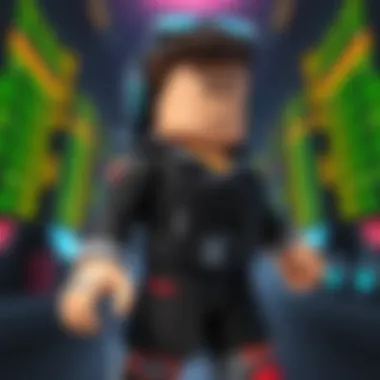

Identifying these symptoms offers players a pathway. Once you know what’s going wrong, it’s easier to tackle the root causes head-on. Addressing game lag not only enhances the overall experience but can be pivotal in becoming more competitive in the gaming arena. Moreover, understanding symptoms empowers users to act promptly, whether it’s rebooting the device, ensuring network stability, or adjusting settings for optimal performance.
"The first step in solving a problem is identifying it. Recognizing game lag symptoms can be the difference between frustration and gameplay nirvana."
Tips for Managing Symptoms
- Play in a Stable Environment: Choose a quiet spot with reliable Wi-Fi or strong cellular service.
- Keep Your Device Updated: Make sure both your game and operating system are running the latest versions.
- Manage Background Applications: Close unnecessary apps during gameplay to free up resources.
By being vigilant and proactive regarding these symptoms, players can enhance their experience and frustration can be avoided. Awareness can lead to smoother successes in the dynamic world of mobile gaming.
Hardware Limitations
When it comes to mobile gaming, hardware limitations are often the silent culprits behind the frustrating experience of game lag. Understanding these constraints is crucial for players, especially those immersed in complex environments such as Roblox, where graphics, interactions, and online connectivity intertwine. If your device isn’t up to the task, no amount of optimization can truly solve your lagging woes.
Having a grasp on the specific hardware elements can help players make informed decisions about their devices and gaming practices.
Processing Power Constraints
The heart of any mobile device is its processor, often referred to as the CPU. This little powerhouse manages all the computations and processes necessary for running applications smoothly. When a game's demands outstrip the CPU's capabilities, lag creeps in like unwanted guests at a party.
What should you look out for? Consider the following:
- Clock Speed: Measured in gigahertz (GHz), it represents how many cycles a CPU can perform in one second. Higher clock speed generally means better performance.
- Core Count: Modern games often utilize multi-core processors, allowing different tasks to be executed simultaneously. If your device has fewer cores, it will struggle under the load of multitasking.
If your game experiences stuttering or freezing, remember: it's like trying to run a marathon in flip-flops; your CPU simply isn’t equipped for the sprint.
Insufficient RAM
RAM, or Random Access Memory, serves as short-term memory for your device. It temporarily stores data that your CPU needs quick access to, including game files, which significantly impacts gameplay performance. When your RAM is crowded, especially with background applications running, your gaming sessions can turn into a tedious experience.
Here’s why RAM matters:
- Capacity: More RAM means more data can be accessed quickly, allowing games to load faster and perform better.
- Speed: Faster RAM helps in reducing latency. A device with lower RAM speeds can lead to significant delays.
In mobile gaming, a sweet spot of 3GB to 4GB of RAM is recommended for smoother experiences, especially on games like Roblox. Anything less, and your gameplay might resemble watching paint dry.
Graphics Performance
Graphics performance is another pillar supporting your gaming experience. The GPU, or Graphics Processing Unit, is responsible for rendering images and animations. In mobile games, where the graphics quality can be quite demanding, a strong GPU is essential.
Consider the following aspects:
- Resolution: Higher resolutions require more graphical power. If the resolution is cranked too high, devices lacking adequate GPU memory will lag.
- Frame Rate: Measured in frames per second (FPS), it indicates how smoothly the game runs. Lower FPS causes choppy visuals, resulting in disorienting gameplay.
It's important to balance visual fidelity and device capability. Compromising on graphics settings can make a significant difference in maintaining a steady frame rate during play, especially in games with intricate designs like Roblox.
Key Insight: Players often overlook their hardware, thinking software optimizations can solve all issues, but if the underlying hardware isn’t fit for the task, even the slickest software won’t save the day.
In summary, understanding hardware limitations is paramount for achieving a seamless gaming experience. Ensuring your processor, RAM, and graphics capabilities align with the demands of the games you love will go a long way in warding off lag. Keeping an eye on these factors will help you maintain an enjoyable, uninterrupted adventure in mobile gaming.
Network Issues
When it comes to mobile gaming, network issues can often be the thorn in the side for players looking to enjoy a smooth experience. Unlike console or PC setups, mobile devices rely heavily on stable internet connections. Understanding these issues isn’t just important—it’s essential.
A good chunk of the problems players face often boils down to connectivity factors. Whether using Wi-Fi or mobile data, the way your device communicates with servers can greatly influence gameplay. Addressing these network-related challenges can bring about noticeable improvements in lag, glitches, or stutter. Here are some notable aspects:
- Connection Type Matters: Different networks can offer varied performance levels.
- Impact on User Experience: Even minor delays in data transmission can ruin a game.
- Hydra-Headed Problems: A single connection issue can escalate into multiple performance problems.
"Good connections can breathe life into the gaming experience, while poor connections often smother it."
Latency Problems
Latency, often referred to as ping, indicates the delay before a transfer of data begins following an instruction. Higher latencies can lead to a frustrating experience, where the commands you give don’t register instantly. Imagine moving your character and the response drags like molasses—that’s latency for you.
Factors affecting latency include:
- Distance to Server: The farther you are, the longer it takes for data to travel.
- Network Congestion: More users sharing bandwidth can result in increased latency.
- Server Issues: Old or poorly optimized game servers can be the bane of any gamer’s existence.
Wi-Fi Connectivity
While Wi-Fi has become a staple for many gamers, its reliability can sometimes be a cat and mouse game. A strong signal can make your gaming sessions blissful, while interference can wreak havoc on your playtime.
Consider the following points about Wi-Fi connectivity:
- Router Placement: Keeping your router in a central location can help reduce dead zones.
- Interference: Other devices, walls, or even your neighbors’ Wi-Fi can interfere with your connection.
- Router Quality: Not all routers are created equal; investing in a good one can mean the difference between a seamless gaming session and constant lag spikes.


Mobile Data Limitations
Not all mobile data connections are robust enough for gaming. Gaming apps like Roblox often consume data rapidly, and the limitations of your data plan can hinder performance significantly.
Here are some critical considerations regarding mobile data:
- Data Speeds: Check if your carrier provides enough speed to support gaming. 4G or 5G offers greater advantages than older networks.
- Data Caps: Many plans have limits on how much data you can use. Exceeding these can throttle your connection, leading to lag.
- Network Switching: If you roam between cellular networks, your connection stability might suffer, impacting your gaming experience.
Recognizing these network issues can equip you with the knowledge necessary to enhance your mobile gaming experience dramatically, allowing for more enjoyable moments spent in virtual realms.
Software and App Optimization
In the realm of mobile gaming, especially with titles like Roblox, emphasizing software and app optimization is crucial for ensuring a smooth and enjoyable experience. Unlike powerful consoles or gaming PCs, mobile devices come with constraints that can significantly hamper performance. Therefore, keeping your software in tip-top shape becomes a non-negotiable aspect of mobile gaming.
One of the key elements to focus on is game updates. Regular updates and patches released by developers are more than just a means to introduce new content; they often include vital fixes for bugs and performance issues. When a game is constantly updated, it becomes optimized for the latest software and hardware, improving compatibility and reducing lag. It's a good idea to enable automatic updates in your app store settings, so you won't miss any critical enhancements.
Another important consideration is operating system compatibility. Mobile games might struggle to perform well if the operating system is outdated or hasn’t been optimized for the latest game features. Updates from Android or iOS are designed to enhance device performance while addressing security concerns. Users should check for system updates at least once a month, ensuring games run on the best possible framework.
Finally, you cannot overlook the impact of background applications. Most mobile devices multitask by running several applications simultaneously. These can often interfere with game performance by consuming valuable processing power and RAM. To optimize gameplay, it can be beneficial to close any unnecessary apps running in the background before launching your game. Tools can help manage these tasks effectively, allowing for a smoother gaming experience.
"Regular maintenance of your gaming environment — software updates, balancing your operating system, and managing background apps — can dramatically reduce instances of lag and improve your overall gaming experience."
In sum, software and app optimization stands as a foundational pillar for a seamless gaming experience on mobile. By staying current with updates, ensuring compatibility, and managing background processes, you can mitigate performance issues and keep your gaming sessions uninterrupted and engaging.
Device Maintenance and Management
Maintaining a mobile device goes beyond the occasional software update or cleaning the screen. Proper device maintenance and management is crucial to ensure an optimal gaming experience, especially when delving into games like Roblox. Things like game lag can crop up from various issues, but a well-managed device can help prevent or at least mitigate many of these problems.
When it comes to the upkeep of a mobile device, various elements contribute to overall performance. Keeping hardware tidy, managing storage effectively, and ensuring that the battery is performing at its best can unlock a smoother gaming experience. Ignoring these factors can lead to increasingly frustrating experiences, and no player wants to be dealing with lag when they're trying to enjoy their favorite game.
Storage Management
Keeping your device's storage in check is one of the first steps towards minimizing lag. When a mobile device runs out of space, it begins to struggle to perform routine tasks. This is especially true for gaming. Games like Roblox can be space-hungry, often requiring ample room for updates or additional content.
- Monitor your available storage regularly.
- Delete unused apps or old games that are hogging space.
- Transfer photos and videos to cloud services or external storage.
By managing storage effectively, you not only free up space for essential gaming apps but also allow your device's operating system to function smoothly. Emptying a filled-to-the-brim storage can sometimes be like taking a deep breath of fresh air for your device, improving loading times and responsiveness.
Clearing Cache and Data
Another key factor in maintaining a mobile device is clearing cache and data from apps. Over time, apps store information that can slow down their performance. While these caches can occasionally help apps load faster, they can also become bloated, causing your game to load slowly or even crash altogether.
- Regularly clear the app cache for games to enhance performance.
- Clear temporary files that can build up over time.
While it may seem tedious, making a habit out of clearing these caches can vastly improve how a game like Roblox runs on your device. Think of this process as spring cleaning for your software - doing it regularly keeps your device fresh and responsive.
Battery Health Impact
Lastly, never underestimate the influence of battery health on your device’s performance. A faltering battery not only affects overall functionality but can lead to unexpected shutdowns during gameplay. While some people don’t connect battery health and game lag, it has a direct correlation. As batteries age and their performance declines, devices can begin to throttle processing power to conserve remaining energy.
- Check your battery health statistics through settings.
- Keep an eye out for unexpected drops in performance, especially when the battery charge falls below 30%.
- Replace an aging battery as needed to maintain peak performance.
Battery issues can silently bog down gameplay, and if you’re not paying attention, you might find yourself frustrated mid-game. Being proactive about battery management ensures that you can game when you want to, without worrying about unplanned interruptions.
In summary, maintaining your mobile device through diligent storage management, regular cache clearance, and attention to battery health can significantly reduce game lag. For Roblox players, these steps empower better performance, leading to a more enjoyable gaming experience.
User Behavioral Factors
When it comes to game lag, one often overlooks the significant role that user behaviors play. The way players engage with their mobile devices and games can dramatically impact performance. It's worth noting that even the most advanced hardware and optimal network settings drive results only when users apply best practices. Here, we explore three critical behavioral factors that can either contribute to or help mitigate game lag.
High-Performance Settings
Setting your device to high-performance mode can make a world of difference when gaming. Many devices, especially those with mobile gaming features, allow the user to toggle between power-saving options and high-performance profiles. When you're deep into a game like Roblox, selecting the high-performance setting ensures your CPU and GPU work efficiently, dedicating maximum resources to process game data swiftly.
Moreover, different games may require distinct settings. Some players prefer reducing the graphics quality or framerates to maintain smoother gameplay on older devices. This means understanding your device’s capabilities and adjusting settings to the sweet spot between visual appeal and seamless play.
- Prioritize settings that boost frame rates and reduce rendering times.
- Avoid features like anti-aliasing, which may bog down older hardware.
Multitasking During Gameplay
Multitasking while gaming can severely complicate performance. If you're sending texts, checking emails, or scrolling through social media while playing Roblox, the device's processing power is split. This division of attention can lead to noticeable lag and unresponsive gameplay. Many players unknowingly open themselves up to frustrating experiences just because they can't keep their hands off their phones.
Looking at task management, it helps to limit background applications before jumping into a game session. Closing unused apps saves valuable resources:
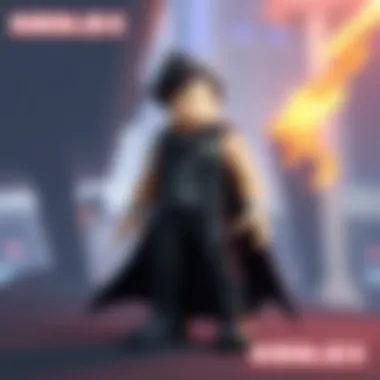

- Background apps consume RAM, which is crucial for smooth gaming.
- Notifications can interrupt gameplay, leading to dropped frames.
Instead of multitasking, try to channel your focus entirely on your game. You might find a marked enhancement in lag reduction by devoting full attention to the session.
Using Third-Party Applications
The allure of third-party applications promising improved gaming experiences can be tempting. However, many of these apps can do more harm than good. Some may result in invasive ads, additional resource usage, or even malware, all of which can hinder performance and inflate lag.
Choosing not to install unverified enhancements can provide a more reliable experience. It is always safer to stick with legitimate in-game settings and system optimizations rather than relying on external applications that may promise better control or connectivity.
"Performance often hinges not only on hardware but equally as much on how we, the users, engage with our devices."
For additional insights into optimizing gaming performance, consider checking resources like Wikipedia on Mobile Games or discussions on Reddit about Gaming.
Adopting a mindful approach to user behaviors can go a long way in ensuring smooth gameplay and minimal delays.
Identifying Game Lag Issues
When it comes to the gaming world, especially for mobile games like Roblox, understanding how to pinpoint the root causes of game lag is both essential and often overlooked. Identifying these lag issues sets the stage for effective troubleshooting and enhances the gameplay experience. No player wants to be left high and dry during an intense moment in a game just because their device isn't keeping up.
Recognizing lag isn't just about noticing stuttered graphics or delays in actions. It's about systematically analyzing how your device, network, and user behavior intertwine to affect your gaming sessions. A good grasp on this topic can save players from ongoing frustrations, allowing for smoother sailing through the in-game landscapes.
Diagnosing Performance Problems
So, how does one go about diagnosing performance problems effectively? First things first, keep an eye on the frequency and duration of lag spikes. If the lag occurs only during high-demand moments—like when a massive event is triggered in Roblox— it might be a server-side issue. Conversely, if you notice consistent lag during gameplay, the problem may lie within your device itself.
Consider the following factors while diving into diagnostics:
- Device Specs: Ensure your mobile device has the appropriate specifications for the game in question. If your hardware is outdated, it might struggle to perform.
- Network Conditions: Poor connectivity can result in unpredictable lag. Always check if your Wi-Fi signal is even worth its salt.
- Temperature and Overheating: If your phone feels like a hot potato while gaming, that could impede performance. Overheating often leads to throttling, where the device slows down to cool itself.
You may want to document instances of lag. Noting down when it occurs can provide insights that lead to fixing or mitigating the issue.
One method includes systematically testing the device on different networks, both on Wi-Fi and mobile data, to see where lag peaks.
Tools and Apps for Monitoring
When it comes to addressing lag, the right tools can be a game changer. Several apps and software solutions can assist players in diagnosing and monitoring critical performance indicators. Here’s where technology shows its true colors:
- Ping Tools: Apps like Ping & Net Speed Test can measure lag and connection quality in real-time. A ping under 20 ms is generally deemed excellent; anything above 100 ms might indicate a problem.
- Performance Inspector: Some gaming titles offer built-in performance monitoring features. Utilization metrics like frame rate and memory consumption are key in determining how well your game runs.
- Battery Usage Apps: Understanding how background applications drain your battery could also be vital. Battery optimization tools can provide insights into which apps are hogging resources, offering suggestions on how to enhance performance during gameplay.
"In gaming, awareness is half the battle. Recognize the signs to fight the lag effectively."
For some additional resources on network monitoring and device capabilities, check out the following links:
Speedtest by Ookla,
Reddit on Mobile Gaming Performance,
Wikipedia on Latency.
Best Practices for Optimal Performance
When diving into mobile gaming, especially with platforms like Roblox, understanding and implementing best practices for optimal performance cannot be overstated. These practices are tailored not just for tech enthusiasts but for every player across the board who simply wants to enjoy a fluid gaming experience. Optimal performance leads to fewer interruptions, smoother gameplay, and an overall more enjoyable time. Here, we will dissect several key areas that players should pay attention to ensure that the gaming experience is as smooth as butter.
Regular Software Updates
Keeping mobile devices and games current can often feel like an endless cycle. However, these updates can significantly enhance performance. Software developers release updates not as a mere formality but to fix bugs and improve stability. Each patch can include everything from minor bug fixes to significant performance improvements. Ignoring these updates often leads to playing on outdated software, which could be likened to driving an old car – it may still run, but it’s not going to deliver the performance of a new model.
- Security fixes: Regular updates patch vulnerabilities. Think of it as locking your doors at night.
- Enhanced compatibility: Updates frequently ensure that your games run smoothly on the latest operating systems.
- Performance boosts: Developers optimize games in response to community feedback, making your play smoother and more engaging.
"Keeping everything updated is half the battle won in the gaming arena!"
Network Management Techniques
Imagine setting up a campfire in the middle of a strong wind; that’s pretty much what gaming on poor network conditions feels like. Network issues lead to a barrage of complications such as dropped connections, spikes in latency, and more frustratingly, lag. To combat this, players must hone their network management skills.
- Connection type matters: It may be beneficial to use a wired connection when possible, as wired can offer stability over a typical Wi-Fi signal.
- Router positioning: A central location for your router can diminish signal barriers. Walls and other obstructions could be your worst enemy; lay the ground right!
- Regular speed tests: Use tools available online to check your current network speeds. If it’s lagging behind, consider addressing your service provider.
Game Settings Adjustments
Many gamers overlook the power that adjusting in-game settings holds. Developers design games to offer a variety of graphical options and performance settings, which can be your best friend. Choosing the right settings can cater to the capabilities of your device, leading to enhanced performance.
- Lowering graphics quality: This often leads to better frame rates on devices that might struggle with high-end graphics. Staying competitive doesn’t always mean maxing out settings.
- Disconnecting from voice chat: Sometimes, less is more. Reducing the number of active connections can lead to a more focused gameplay experience.
- Adjusting frame rate caps: Consider changing these settings as well. Higher frame rates provide better responsiveness, burst those potential bottlenecks!
Culmination on Game Lag Factors
In the realm of mobile gaming, understanding the factors that contribute to game lag is pivotal for enhancing player experience. This conclusion synthesizes the key insights gleaned from various aspects of game lag, from hardware constraints to network inefficiencies. The significance of this knowledge cannot be understated. It allows players to pinpoint specific issues, whether they relate to their devices or their connectivity.
Importance of Addressing Game Lag
- Empowerment Through Knowledge: By grasping what causes lag, players can take proactive measures to mitigate its effects. This could involve upgrading hardware, ensuring stable internet connections, or simply adjusting in-game settings. Players who are well-informed can tackle lag head-on rather than feeling frustrated and powerless.
- Enhanced Gameplay Experience: A seamless gaming experience is essential, especially for games that require precision and quick reflexes like Roblox. Lag can mean the difference between victory and defeat, and understanding how to minimize it allows players to perform at their best.
- Cost-Effectiveness: Knowing when and how to optimize a device can save money. Instead of automatically opting for the latest device on the market, players can first explore simpler, more cost-effective solutions to alleviate lag. Regular maintenance, software updates, and managing applications can prolong the life of existing devices.
- Community Insight: An informed player is also able to contribute more effectively to community discussions, such as those found on forums like Reddit. Sharing experiences and solutions enrich the community, enhancing collective gaming wisdom which can ultimately benefit all players.Reddit discussions
Final Thoughts
In essence, addressing game lag on mobile devices involves a comprehensive understanding of both the technical and personal factors at play. Factors such as processing power, network connectivity, and user behavior all intertwine to create the overall gaming experience. Being aware of these intricacies means players can not only enjoy their games more fully but can also assist others in navigating through common hurdles.
Remember: The smoother the game, the clearer the victory!
With practical knowledge about game lag, we can transform gaming from a frustrating chore into a fluid endeavor. You can explore more about gaming performance and techniques at reputable sites such as Wikipedia, Britannica, and various tech blogs dedicated to mobile gaming. Stay informed, and keep gaming!







