Mastering Account Passwords: Essential Guide
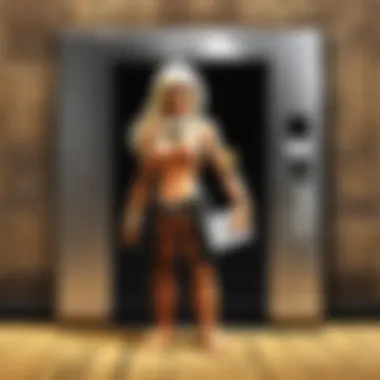

Intro
In an increasingly digital world, the management of account passwords is a matter of importance for everyone, including Roblox players of all ages. The rising number of online platforms has made it necessary to handle passwords efficiently and securely. This article aims to dissect various methods to access and manage passwords, as well as the ethical and security considerations tied to this crucial aspect of online life.
Recall that forgotten passwords can lead to loss of accounts, frustration, and sometimes, financial loss. Understanding password security is essential not just for personal accounts, but also for users engaging with platforms where user-generated content thrives.
Here, we will delve into methods for retrieving forgotten passwords, maintaining security, and best practices for password management. Addressing this subject is crucial for fostering a secure environment, especially within communities that thrive on collaboration, creativity, and interaction.
"Effective password management is a gatekeeper for personal sovereignty in the vast realm of the internet."
By examining these features, we ensure that even those who may not consider themselves tech-savvy will walk away with a richer understanding of how to manage their account passwords effectively.
As we progress through the sections, we will explore practical insights that cater to various users, from gamers to developers. Our goal is to illuminate the path through password management, making the ever-evolving digital landscape more navigable and secure.
Prologue to Account Passwords
Account passwords serve as gatekeepers to digital identities. They protect personal information and provide access to a variety of online services, including gaming platforms like Roblox. With the growing reliance on these accounts, understanding passwords is crucial for ensuring one’s security in the digital world.
In recent years, hacking incidents have surged, underscoring the importance of account security. An inadequate password can lead to unauthorized access, revealing sensitive data. This makes it essential to comprehend not just how passwords work, but the best practices for creating and maintaining them.
Moreover, users frequently encounter scenarios where they need to recover forgotten passwords. This can be a stressfull experience; therefore, knowing the right recovery options can ease the frustration. Additionally, as technology evolves, so do the techniques employed by cybercriminals. Thus, staying informed about current password strategies is paramount.
The discussion also extends to ethical considerations surrounding password management. Understanding ownership and rights is necessary for responsible digital behavior. Overall, a deep understanding of account passwords, their implications, and effective management methodologies is indispensable for anyone operating in today's online environment.
"The strength of your password is crucial in protecting your digital identity and sensitive information."
In the subsequent sections, we will explore these themes in depth, addressing methods to secure passwords and strategies for recovery, ensuring a broader awareness of account password significance.
Importance of Passwords in Online Accounts
In the digital landscape, passwords serve as the primary gatekeepers of online accounts. They help secure personal information and sensitive data from unauthorized access. Understanding the significance of this security element is critical for everyone who navigates the internet, especially for users in gaming platforms like Roblox.
Passwords protect sensitive information such as financial details, personal communications, and gaming progress. A weak password can lead to severe consequences like identity theft or unauthorized account usage. Therefore, having robust and unique passwords is fundamental.
Benefits of Strong Passwords
- Enhanced Security: A strong password significantly reduces the risk of hacking attempts. Using a mix of characters, numbers, and symbols makes it harder for attackers to guess or crack the password.
- Privacy Protection: Strong passwords ensure that personal data remains confidential. This is particularly important on platforms like Roblox, where personal details can be linked to real-world identities.
- Control Over Accounts: By managing and choosing passwords wisely, users can maintain control over their online experiences, preventing unwanted intrusions and ensuring only authorized access.
Considerations About Passwords
- Complexity vs. Memorability: While a complex password is crucial, it should also be memorable. Users often fall into the trap of writing down passwords or using easily guessable ones.
- Password Lifespan: Regularly changing passwords is a good practice. This limits the exposure time if a password is compromised.
- Multi-Factor Authentication: Relying solely on a password is not sufficient. Adding layers of security with multi-factor authentication provides extra protection, ensuring that even if a password is compromised, the account remains secure.
"A password is the first line of defense against unauthorized access. Taking the time to create and manage robust passwords is an investment in your online safety."
In summary, the importance of passwords in online accounts cannot be overstated. They are essential for maintaining security, privacy, and control over personal information in a world where digital interactions are ever-increasing. For users of all ages and skill levels in the Roblox community, this understanding forms the foundation of good digital habits.
Common Scenarios for Password Recovery
Password recovery is a crucial aspect of online account management. Users often encounter situations where they need to regain access to their accounts. Addressing these scenarios effectively enhances user experience and security. Among these common instances, forgetting passwords, dealing with account hacking, and transitioning to new devices stand out. Each situation presents unique challenges, but understanding these can significantly ease the recovery process.
Forgetting Your Password
Forgetting a password is a frequent occurrence. Users often create complex passwords to enhance security. This is good practice, yet it may lead to scenarios where passwords are forgotten. The implications can be frustrating and impact access to important accounts.
Most online platforms offer recovery options. These usually involve clicking on a "Forgot Password" link. Users are then prompted to verify their identity through email or phone. This verification method is a standard security measure.
A best practice is to utilize password hints or phrases that make recollection easier. Beyond this, writing passwords down in a secure location can be beneficial. It is crucial, however, to ensure that this record is kept private and secure.
Account Hacking Incidents
Hacking incidents represent a serious threat to account security. Cybercriminals often gain unauthorized access to accounts. Once they have access, they can change passwords, locking the rightful owner out. Consequently, prompt action is needed when suspected hacking occurs.
Most platforms provide steps for handling hacked accounts. Users can usually initiate a recovery process through email verification or security questions. Upon regaining access, it is essential to change the password immediately. Additionally, enabling two-factor authentication provides an added layer of protection.


It is wise to regularly monitor account activity. Unusual activity can be an indication of hacking attempts. Users should report suspicious activities to the platform promptly.
Device Transition Issues
Switching devices can pose challenges for account access. Many users rely on devices that may have saved passwords. When changing devices, such as phones or computers, this stored information may not transfer easily. This scenario underscores the importance of understanding account access on different devices.
When transitioning to a new device, ensuring that all necessary accounts are accessible is vital. Users should take note of saved passwords on old devices. Utilizing cloud services allows for easier synchronization across devices. However, not all services handle password data transfer well, so it's essential to review settings carefully.
In summary, users frequently face common scenarios that require password recovery. Recognizing these situations allows for quick responses, minimizing disruption. Following best practices for password management is essential for maintaining account security.
Retrieving Forgotten Passwords
Retrieving forgotten passwords is a crucial aspect in managing online accounts, especially for users engaged with platforms like Roblox. This process becomes essential not only for personal security but also for maintaining access to various services and games. If users are unable to remember their passwords, it leads to frustration and, in some cases, the potential loss of account access. Hence, understanding the methods and best practices for password recovery can save time and enhance user experience.
Using Password Reset Options
Most online services, including Roblox, provide straightforward password reset options. This feature is designed to help users regain access to their accounts when they forget their passwords. Typically, this involves clicking a “forgot password” link on the login page. The link prompts users to enter their registered email address or username. After submission, the service sends a reset link to the provided email.
This method is efficient, as it allows users to create a new password securely. However, it's important to check the specified email promptly since reset links often expire after a certain period. Users should ensure they have access to their email accounts and that they do not get filtered into spam folders.
Email Verification Steps
Verification through email serves as a security measure to confirm the identity of the user requesting to change their password. After clicking on the reset link, users may be required to verify their email address. This could involve entering a code sent to their email or clicking a confirmation link.
Following the provided steps is crucial to successfully update the password. If there are issues receiving emails, users should verify their internet connection and check for any typos when entering their email. It is also wise to enter recovery options in account settings for future reference.
Two-Factor Authentication Methods
Two-factor authentication (2FA) adds an extra layer of security during the password retrieval process. After entering the new password, users may be required to complete a second verification step. This often includes entering a code sent to their mobile phone or email.
Utilizing 2FA can greatly enhance account security. It ensures that even if someone obtains the password, they still cannot access the account without the second verification step. For those who are serious about protecting their online identities, enabling 2FA should be considered a best practice.
"Implementing two-factor authentication is an essential step in securing your online accounts from unauthorized access."
Accessing Stored Passwords in Web Browsers
Accessing stored passwords in web browsers is a critical aspect of managing account security. Many people rely on browsers to store their credentials for convenience. However, understanding how to access these stored passwords is equally important to ensure robust security practices. This section discusses how to locate and export passwords stored in common web browsers. It aims to empower users to manage their passwords effectively, especially within the context of gaming communities like Roblox, where secure account management is essential.
Locating Passwords in Browser Settings
Most modern web browsers have built-in tools to manage passwords. Locating your stored passwords typically involves navigating through several settings. Each browser has its own method, but the general steps are similar. Here's how to do it:
- Open Browser Settings: Click on the menu icon, usually represented by three dots or lines, in your browser’s top corner.
- Find the Passwords Section: Look for a section titled "Passwords," "Autofill," or "Security" within the settings.
- View Saved Passwords: In the password manager, you will see a list of saved accounts with options to view or edit.
It's worth noting that accessing these settings may require you to enter your device’s password or use biometric authentication. This prevents unauthorized access to your stored data.
Exporting Passwords from Browsers
Exporting passwords from browsers is a useful feature for users who want to back up their credentials or transfer them to a password management tool. This process varies by browser, and there are important considerations to keep in mind. Here are the usual steps for exporting passwords:
- Open the Password Manager: Go back to the passwords section in your browser settings.
- Look for Export Options: Some browsers, like Google Chrome, provide an export feature directly in the password manager. This option might be a button labeled "Export" or "Download."
- Save the File Safely: When you export passwords, they usually save as a CSV file. Make sure to store this file in a secure location, as it contains sensitive information.
Remember: Always ensure you delete or secure the exported file immediately afterward to prevent unauthorized access.
Exporting passwords is beneficial for maintaining access across different devices or using third-party management applications. Ensure you understand the security implications and handle the exported data responsibly.
In summary, accessing and managing stored passwords in web browsers is essential for maintaining security and convenience. Both locating and exporting passwords involve straightforward steps. However, users must be careful to safeguard their sensitive information during these processes.
Utilizing Password Management Tools
In the digital age, the complexity of managing numerous passwords can be overwhelming. This is where the importance of utilizing password management tools comes into play. Password managers are designed to store, generate, and fill in passwords automatically. This approach enhances security and reduces the burden of remembering each individual password. For audiences involved in online platforms, such as Roblox players, the effective management of passwords becomes not just a convenience but a necessity.
By using password management tools, users can ensure that their account credentials are stored securely. Most password managers encrypt stored data, making it significantly more difficult for unauthorized parties to obtain sensitive information. Furthermore, they often include features that aid in generating strong passwords, combining letters, numbers, and special characters. This is essential in creating unique passwords for different accounts, thus minimizing the risk of a security breach if one account is compromised.
Features of Password Managers


Password managers come equipped with several features that enhance their utility:
- Password Generation: Many tools automatically generate strong passwords that meet complexity requirements.
- Auto-fill Functionality: This allows users to fill in their login credentials with just a click, saving time and reducing errors.
- Secure Storage: Passwords are stored in an encrypted format, safeguarding them against potential hackers.
- Cross-Platform Access: Users can access their passwords across multiple devices, ensuring that they are always available, whether on a desktop or mobile.
- Audit Tools: Some managers can evaluate existing passwords’ strength and suggest changes for weak or reused passwords.
These features significantly simplify digital life. Players on platforms like Roblox can benefit greatly by having quick access to their game accounts without the hassle of remembering each password.
Best Practices for Using Password Managers
While password management tools offer immense benefits, proper usage is critical for maximum security. Here are some best practices to keep in mind:
- Choose a Reputable Password Manager: Research and select tools that have strong security track records and positive user reviews. Look for features such as two-factor authentication for an additional layer of security.
- Use a Strong Master Password: The master password is the key to all your stored credentials. Ensure it is complex and unique.
- Enable Two-Factor Authentication: While password managers are secure, additional authentication helps prevent unauthorized access.
- Regular Updates: Keep your password manager and its associated applications updated to protect against vulnerabilities.
- Backup Passwords: Some password managers allow you to export your passwords securely. This can serve as a fallback if you lose access.
By following these practices, Roblox players and anyone else can maintain better control over their online security. It allows seamless navigation across various platforms while ensuring that their account information remains protected.
"Using a password manager is an effective way to enhance your online security posture while simplifying your digital activity."
Implementing these strategies leads to a more secure password management experience, which is crucial in today’s interconnected world.
Ethical Considerations in Password Retrieval
In the digital landscape today, understanding the ethical implications surrounding password retrieval is crucial. With the increasing risks of data breaches and identity theft, ethical considerations help define the boundaries of personal responsibility and legal conduct. One must recognize that passwords are not just mere strings of characters; they symbolize personal ownership of digital identities. Therefore, engaging in password retrieval must align with ethical guidelines to avert potential misuse or harm.
The importance of this area extends beyond just awareness. It plays a vital role in shaping the culture of cybersecurity. Ethical password retrieval ensures respect for others’ privacy and property. Attempting to access someone else's account without explicit permission not only compromises trust but can lead to significant legal consequences. This section aims to dissect these ethical considerations, offering a framework for navigating through password retrieval securely and morally.
Understanding Ownership and Access Rights
Ownership over an account entails exclusive rights to access its contents. When individuals create an online account, they inherently establish a personal connection with that account's data. Therefore, understanding who owns the data and who can access it is fundamentally important. Errors in judgment here can lead to severe breaches of privacy.
- Account Ownership: Users are responsible for the management of their passwords and account settings. Sharing login credentials should be avoided unless explicitly needed for collaborative purposes. In shared spaces, transparency is key to maintain trust.
- Access Rights: In contexts such as workplace accounts or family-shared devices, access rights may become more complex. Users should always be aware of how their access may influence others and what permissions are required.
Legal Implications of Hacking
Hacking into accounts, specifically for password retrieval without permission, carries serious legal ramifications. Laws such as the Computer Fraud and Abuse Act in the United States outline clear boundaries regarding unauthorized access to systems and accounts. Such violations can result in hefty fines and even imprisonment. It is critical to recognize the significance of these laws, as they serve to protect users from unauthorized access and identity theft.
In addition to legal consequences, hacking can damage one’s reputation, especially in online communities like Roblox. Gamers who engage in unethical practices risk being banned or facing community backlash. Legal awareness paired with ethical accountability forms a solid foundation for responsible digital behavior.
"Protecting user privacy is not just a legal requirement; it is an ethical obligation that must be respected in all online interactions."
By navigating the complex landscape of password retrieval with care, users uphold respect for ownership rights. They maintain the integrity of their accounts while contributing to a safer and more accountable digital environment. Prioritizing ethical practices in password management allows for responsible account handling, ensuring everyone in the digital sphere can engage freely and securely.
Preventing Unauthorized Access
In the digital age, preventing unauthorized access to accounts is a fundamental aspect of online security. Most users store sensitive information on their accounts, such as personal details, financial data, and communication histories. Thus, ensuring this information remains confidential is crucial. Unauthorized access can lead to identity theft, financial loss, and other significant issues. Consequently, proactive measures must be taken to safeguard accounts from intruders.
Creating Strong Passwords
Creating strong passwords is the first line of defense against unauthorized access. A strong password is not easily guessed or cracked by automated tools. Here are some essential guidelines for constructing such passwords:
- Length and Complexity: Passwords should be at least 12 characters long, combining uppercase and lowercase letters, numbers, and special characters. A password like "5tr0ngP@ssw0rd!" is far more secure than "password123."
- Avoid Predictable Choices: Common phrases, birthdays, or easily accessible personal information should not be used. Attackers often utilize social engineering to guess these passwords.
- Use Unique Passwords: Each account should have a distinct password. Reusing passwords across multiple sites increases the risk of compromise.
- Consider a Passphrase: A memorable passphrase can enhance security. For instance, using a string of unrelated words can be both easy to remember and difficult for others to guess.
By adhering to these practices, users bolster their defenses against unauthorized access substantially, reducing the possibility of account breaches.
Regularly Updating Passwords
Regularly updating passwords is another vital preventive measure. Here are some reasons why it is important:
- Counteracting Breaches: Data breaches are increasingly common. If a service provider suffers a breach, it is crucial to change passwords promptly to mitigate potential damage.
- Shifting Threat Dynamics: Cybersecurity threats evolve rapidly. Passwords that were once secure may become vulnerable over time. Regular updates ensure that accounts remain protected against new attack vectors.
- Cooling-Off Period: Even if there is no indication of a breach, changing passwords every few months serves as a good practice. This action restricts the effectiveness of any unauthorized access if it were to occur.
To implement password updates effectively, set reminders or use tools from password managers that prompt you. A few examples include applications like LastPass or 1Password, which often include features to suggest secure updates.
By prioritizing these two aspects—creating robust passwords and ensuring they are routinely updated—individuals can enhance their digital security. As players within the Roblox community or any online platform, these actions are not only recommended but essential.
"An ounce of prevention is worth a pound of cure." - Benjamin Franklin
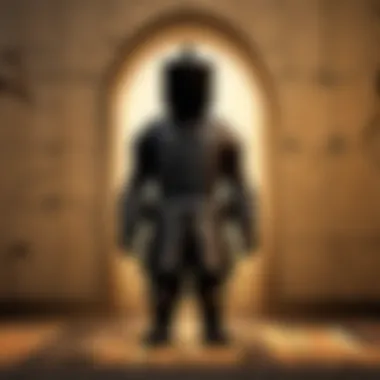

Embracing these habits paves the way for a safer online experience, facilitating peace of mind immersed in gaming or any other activity.
Keeping Software Updated
Keeping software updated is critical for anyone, especially those managing accounts online. Regular updates bring improvements and new features, but the key aspect is security. Software developers, including those behind popular platforms like Roblox, frequently release updates to fix vulnerabilities that can be exploited by malicious actors. Neglecting these updates can leave your accounts and personal information at risk.
Importance of Software Updates
Software updates are essential for several reasons:
- Security Enhancements: Each update often includes patches for known vulnerabilities. These security upgrades are vital to protect against recent threats.
- Bug Fixes: Developers fix bugs that may allow unauthorized access or interfere with your user experience. Resolving these issues improves software reliability.
- New Features: Updates may also introduce new functionalities. Keeping software current enables users to access the latest tools and perks.
- Compatibility: As new technologies emerge, having the latest software ensures compatibility with other applications and features.
By routinely checking for and installing updates, you can safeguard your accounts and enjoy an enhanced user experience. Don’t ignore update notifications as they play a crucial role in maintaining security integrity.
Security Patches and Fixes
When software producers identify a security flaw, they usually respond by releasing a security patch. These patches are important for several reasons:
- They close gaps in the software that intruders might exploit.
- Regular patching can significantly decrease the chance of being targeted, making your online accounts safer.
- Ensuring all software, including your web browser and any plug-ins, are up to date prevents vulnerabilities from being exposed.
This process is not just limited to the software you run on your devices. Online platforms like Roblox also issue updates that can impact your account security. Missing these can expose your data and account to risks. Therefore, anyone involved in online interaction, including gaming, should stay proactive with updates.
Staying updated is not just a recommendation; it's a requirement to defend against cyber threats.
In summary, keeping your software updated is an integral part of secure account management. By understanding its significance, you are better positioned to protect your information.
Creating Backup Recovery Options
Backup recovery options are essential for account security. They ensure that access to your online accounts remains intact even when you encounter difficulties with your primary login methods. By setting up these alternatives, you can avoid potential lockouts and regain control of your accounts swiftly.
Taking the time to create backup options can save you from frustration. Losing access to an account can happen due to various reasons—forgotten passwords, compromised security, or even device malfunctions. Therefore, it is crucial to plan ahead.
Setting up Recovery Email Addresses
A recovery email address acts as a lifeline for account access. This email should be different from your primary login email. Using a separate address adds an extra layer of security and makes it harder for unauthorized individuals to access your accounts.
When setting up a recovery email, consider the following steps:
- Choose a secure service: Select a reputable email provider known for its security features.
- Avoid public emails: Use an email that is not shared publicly on social media or websites to minimize potential attacks.
- Keep it updated: Regularly check if your recovery email is accessible. If needed, update the recovery settings in your accounts.
It is advisable to use a memorable but secure recovery email address. This practice helps in quickly remembering how to access it, should you get locked out of your main account.
Using Security Questions Wisely
Security questions are another form of backup recovery. When used thoughtfully, they can provide easy access to your accounts. However, it is crucial to select questions that have answers known only to you.
Here are some best practices:
- Choose unique questions: Opt for questions whose answers are not publicly accessible. For instance, the name of your favorite pet or the street where you grew up can be more secure than generic ones like your mother's maiden name.
- Be consistent with answers: Ensure that your responses are consistent and not easily guessed. Avoid answers that anyone can find through social media.
- Guard against forgotten answers: If you feel your memory might fail, consider creating a system or note (secured) that helps you remember how you answered the security questions.
According to some experts, a combination of recovery emails and effective security questions can significantly enhance account security. They act as essential guardians of your online identity and provide peace of mind.
"Securing your account is not just about having a strong password. It involves a multi-layered approach to protection."
Creating backup recovery options not only enhances your security but also simplifies the process of regaining access to your important online accounts.
Epilogue
The conclusion of this article emphasizes the critical role passwords play in safeguarding online accounts. It is not merely a matter of convenience but a necessary defense against increasing cyber threats. By understanding various aspects of account passwords, readers can enhance their security measures significantly.
In examining methods for recovery and management, it becomes evident that a strong foundation in password practices is indispensable. Regularly updating passwords reduces vulnerability. Mistakes in password handling can lead to unauthorized access, resulting in data theft or identity fraud.
Important points highlighted include the necessity of creating strong, unique passwords and utilizing password management tools effectively. Not only do these practices enhance personal security, but they also promote responsible online behavior. Users must engage with the tools and options available to them for managing passwords, including recovery options and two-factor authentication.
Here are key elements reiterated for your consideration:
- Regularly Change Passwords: Frequent updates lower the chances of breaches.
- Use Password Managers: These tools assist in generating and storing complex passwords safely.
- Enable Two-Factor Authentication: This offers an extra layer of security, beneficial for sensitive accounts.
Adhering to these guidelines ensures that users can safeguard their digital assets. As we have explored, the consequences of negligence regarding password security can be severe. Choosing to prioritize password knowledge and strategies brings significant benefits, making each account more secure.
Ultimately, the insights shared within this guide are invaluable for individual security practices. Whether you are gaming, social networking, or conducting business online, a more profound understanding of account passwords aids in protecting your personal information. Always stay informed and vigilant; it is a choice between convenience and robust security.







