Effective Strategies to Minimize Computer Lag
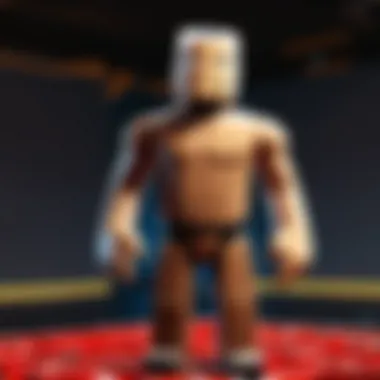

Intro
In the ever-evolving landscape of digital engagement, gamers, programmers, and everyday users find themselves engaging in tasks that demand seamless interaction. One of the most frustrating experiences is suffering from lag, which can shatter the flow of gaming or productivity. Understanding the underlying causes of lag—be it hardware limitations, poorly optimized software, or network instability—can be a game-changer.
This guide aims to provide a well-rounded look at strategies that can help you dramatically improve your computer's performance. It will delve into both the technical aspects and practical steps that can aid in creating a smoother computing experience. With a focus on gaming, you'll find useful tips and insights that cater to both novice and seasoned users alike.
Hardware Optimization
The first step toward reducing lag often begins with your hardware. If you're feeling like your computer is lagging behind, it might be worth examining what’s inside your machine.
Upgrading Components
- RAM: Adding more RAM is like giving your computer a much-needed caffeine boost. More memory allows for better multitasking, so applications can run smoothly without hogging all resources.
- Storage: If you're still using a traditional hard drive, consider switching to a solid-state drive (SSD). An SSD can significantly speed up load times and system performance.
- Graphics Card: For gamers, the GPU is crucial. Upgrading to a modern graphics card can mean the difference between choppy gameplay and smooth rendering.
Regular Maintenance
Just like your car, your computer also needs regular check-ups. Keeping it free of dust, checking connections, and making sure everything is in good shape can help prevent unexpected slowdowns.
Software Management
Software plays a big role in performance. Managing what's running in the background can free up valuable resources. Here's how:
- Task Manager: Open your Task Manager to see which applications are hogging your CPU. Sometimes, there are common culprits that slow everything down. Kill the unneeded processes.
- Auto-Start Programs: Disable applications that automatically launch when you boot your computer. Unless essential, they could be contributing to the lag.
- Updates: Regularly updating your software ensures that you are running with the latest optimizations and bug fixes. Ignoring updates can create security vulnerabilities and performance hiccups.
Network Optimization
If you're gaming online, ensuring your network is optimized is equally important.
- Wired Connections: Whenever possible, opting for a wired connection can provide a more stable and faster experience compared to Wi-Fi.
- Router Placement: The positioning of your router can greatly impact signal strength. Make sure it's in a central location for optimal coverage.
- Bandwidth Management: Check what devices are using the network. Heavy downloads or streaming can sap bandwidth, leading to lag. Consider setting limits on those during gaming sessions.
"The latency between expecting a response from your computer and actually receiving it is what defines your gaming experience. Aim for consistency."
Gameplay Tips
Gameplay can be significantly enhanced by making some tweaks to settings and controls.
Basic Controls and Navigation
Taking a moment to familiarize yourself with the basic controls can help you maneuver more smoothly through your games. Customize the control settings to what feels comfortable.
Advanced Gameplay Strategies
Implementing advanced strategies can greatly improve your performance in competitive games. Learn from other players through forums or tutorials. Sometimes it's the small changes that yield substantial results.
User-Generated Content
The community's creations can also affect performance. Understanding these nuances can enhance overall user experience.
Highlights of Notable User Creations
Games created by users often have a variety of designs and optimizations. Some might run better than others—keep an eye on community feedback.
Tips for Creating Engaging Games
If you're considering taking the leap into game design, familiarize yourself with both performance and creativity. Making sure your game is optimized for less powerful systems can help reach a wider audience.
The End
Understanding the roots of lag means you can take actionable steps towards a more enjoyable experience, whether for gaming or regular computing tasks. It’s not just about high-end components or speedy connections—often, small tweaks and diligent management can bring the lag monster to its knees.
Understanding Lag
When discussing computer performance, lag is a term that often springs to mind, especially for those who dabble in gaming or intensive software applications. Understanding what lag truly means and what causes it is crucial for anyone looking to improve their computing experience. It’s not just a technical hiccup; it directly affects how smoothly a system operates, influencing everything from productivity to entertainment.
Lag can be frustrating. Imagine being in the thick of an intense game of Roblox and your character suddenly freezes, leaving you at the mercy of your opponents. Or picture trying to edit a crucial document, only to have your computer hesitate, causing you to miss valuable time. Recognizing the roots of lag allows users to tackle the problem head-on. Knowing where the bottlenecks lie can lead to practical solutions, enhancing user experience and overall system efficacy.
What is Lag?
In the most straightforward terms, lag refers to a noticeable delay between an action being taken and the system's response to that action. This delay can arise from various sources, be it in the hardware, software, or even through network settings. Lag manifests differently depending on the context—it might show up as frame drops in games, stuttered video playback, or simply the cursor taking its sweet time to register your clicks.
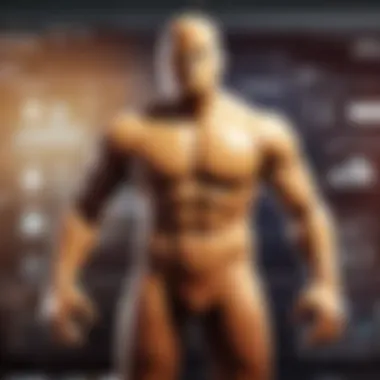

The funny thing is, lag isn't necessarily a single issue. Instead, it's often the result of a combination of factors working in tandem, making diagnosis tricky. By breaking it down into manageable components, one can tackle the elements contributing to this cumbersome problem.
Common Causes of Lag
Hardware Limitations
A significant player in the lag game is hardware limitations. As technology evolves, the demands on computer systems grow alongside it. Older machines may struggle to handle newer software or complex tasks. For instance, a computer with minimal RAM can face issues running multiple applications at once, leading to delays in responsiveness. The key characteristic of hardware limitations lies in its ability to determine the maximum performance a device can yield.
Upgrading components like RAM or swapping an outdated processor for something more robust are often beneficial strategies. However, buying new hardware comes with its own set of challenges, primarily budget constraints. Users must weigh the advantages of enhanced performance against additional costs.
Software Conflicts
Moving on to the realm of software, software conflicts can be a hidden cause of lag that many overlook. When programs run simultaneously, they can compete for system resources. Sometimes, a third-party application could interfere with the core operating system, resulting in frustrating slowdowns. The unique feature of these conflicts is often the subtleness—they might not show up until you're already deep into your tasks.
One might think that simply having a fast machine negates software issues, but that’s not the case. Regular maintenance, like updating software or removing unnecessary applications, can alleviate these problems, improving overall performance.
Network Issues
Finally, let’s talk about network issues. For those relying on online platforms, lag can often stem from poor internet connectivity. High latency can make online gaming a nightmare, not to mention hinder important video calls or streaming services. The crucial feature here is that network speed and stability play pivotal roles; an unstable connection can skew the experience.
It's beneficial to optimize your network settings to ensure consistent performance. Strategies like analyzing bandwidth usage or even upgrading your internet plan can be worthwhile considerations. Investing time to configure router settings or trying out wired connections might yield significant dividends when it comes to reducing lag.
"Understanding lag in computing is like piecing together a puzzle; every component is crucial to achieving a seamless experience."
Evaluating Hardware Components
When tackling the persistent issue of lag on computers, one must take a step back and consider the very core of their system—the hardware components. Evaluating these components is crucial as they are the backbone of performance. If your hardware is outdated or underpowered, no amount of software tweaks will truly resolve the lag you experience. Evaluating hardware involves a thorough investigation of specific elements such as RAM, the processor, and the graphics card, all while understanding their roles in overall system performance. In this section, we'll dive deep into each component, providing insights on how to assess their capabilities and when it's time for an upgrade.
Assessing RAM Capacity
RAM is often one of the first factors that come into play when lag becomes a concern. Random Access Memory, or RAM, acts as short-term memory for your system, enabling it to handle multiple tasks at once. If you're running resource-heavy programs—like games on Roblox or professional design software—insufficient RAM can lead to significant lag.
To assess if your RAM is up to par, take the following steps:
- Check Current Usage: Use the Task Manager (Ctrl + Shift + Esc) to see how much RAM is being utilized while running various applications. If usage frequently hovers near your maximum capacity, it's a good indication that you might need more.
- Consider Upgrading: Most modern systems benefit from 16GB of RAM or more, especially for gaming. If you're working with 4GB or 8GB, think about an upgrade; your performance could drastically improve.
The beauty of RAM is that it’s relatively inexpensive compared to other components, making it a smart first step when looking to reduce lag.
Analyzing Processor Performance
The processor, or CPU, is the brain of your computer. It executes instructions, processes data, and corresponds with other hardware. If your CPU is sluggish, everything slows down—a real bottleneck situation.
To analyze the processor's performance:
- Check Clock Speed and Cores: Typically, a higher clock speed (measured in GHz) and more cores mean better performance. Most games benefit from a multi-core processor, but the number of cores needed can depend on what you're running. A quad-core processor from a few years ago can still compete well with modern dual-core options for many users.
- Thermal Performance: It’s worth noting if your CPU is overheating, which can lead to throttling. Make sure that your cooling systems, like fans and heatsinks, are cleaned and functioning.
Understanding how your CPU stacks up can help determine if lag is hardware-related, ensuring that when you press the "turn on" button, it’s more about performance than patience.
Impact of Graphics Card on Performance
For gamers, the graphics card is arguably one of the most vital components to consider. A powerful graphics card is necessary for rendering high-quality images and gameplay. If you've ever experienced frame drops during pivotal moments, your GPU might be the culprit.
When evaluating your graphics card:
- Check VRAM: Video RAM (VRAM) is crucial for storing textures and images. Most modern games require at least 4GB to 6GB of VRAM for optimal performance. If you're below that, be ready for some visual and performance compromises.
- Driver Updates: As the cherry on top, ensure your graphics card drivers are up to date. Manufacturers like NVIDIA and AMD regularly release updates that optimize performance for the latest titles.
In sum, reassessing your graphics hardware can yield substantial improvements, ultimately turning that frustrating lag into smooth gameplay.
"A computer is only as good as the parts used to build it. Don't sell yourself short by neglecting hardware needs."
By evaluating RAM, processors, and graphics cards, users can find a way to tackle lag head-on. Often, it’s a matter of ensuring everything fits together like pieces of a jigsaw puzzle, optimizing for better performance.
Optimizing Software Settings
Optimizing software settings plays a pertinent role in mitigating lag. It’s often where a user might not see immediate performance issues, yet small changes can spark significant improvements in experience. When it comes to gaming, particularly for multiplayer environments like Roblox, the fluidity of gameplay can be impacted greatly by how the software sits within your hardware.
Configuring System Settings
To kick things off, getting your system settings in order is fundamental. Windows, for example, has built-in features that can potentially hinder performance if misconfigured. Here’s how to ensure everything's running smooth:
- Visual Effects: Reducing animations can free up resources. Head over to System Properties > Advanced tab > Performance Settings, and adjust for best performance. You don’t need to see fancy shadows when you’re concentrating on building your next project in Roblox.
- Power Settings: Make sure your power plan is set to high performance. While energy-saving modes can be appealing, they throttle performance during gameplay, which is the last thing you want.
- Startup Programs: Many applications love to throw themselves in your startup list. Head to Task Manager and manage what runs on boot-up. If they’re unnecessary, they’ll eat into your RAM and slow things down.


Managing Background Applications
You might think that closing your game will stop all processes behind it, but not so fast. Background applications can sneakily sap valuable resources without you noticing. It’s important to manage them actively:
- Task Manager Review: Use Task Manager to see what’s eating up memory and CPU. Sometimes, it can be as trivial as an endless update from software you rarely use.
- Disabling Notifications: If you’re into gaming, constant pop-ups from other applications can be distracting. Disable notifications on apps that you don’t need to interact with while playing.
- Priority Settings: In Task Manager, right-click on your game process and set it to high priority. This tells your computer to prioritize game resources over other running processes—small tweak, big wins.
Updating Drivers and Software
Keeping your drivers and software up to date is another vital cog in the machine for performance optimization. It can feel tedious, but it’s essential for maintaining compatibility and leveraging the latest improvements:
- Graphics Drivers: Whether you're a fan of NVIDIA or AMD, ensuring that your graphics drivers are up to date will unlock better performance, especially in graphically intensive games like Roblox. Manufacturers consistently release optimization for newer titles.
- Game Updates: Make it a routine to check that Roblox, and any other games you play, are kept up to date. Developers frequently roll out patches that not only fix bugs but can improve gameplay functionality and reduce lag.
- System Updates: Don’t overlook the necessity of operating system updates. These patches can correct underlying issues and aid in performance stability.
"A stitch in time saves nine; keeping your settings refined makes a world of difference, especially in intense gaming scenarios."
Improving Network Performance
Network performance plays a critical role in minimizing lag on computers, especially for activities that demand seamless interactions, such as gaming or video conferencing. A sluggish internet connection can create a frustrating experience, where even the most powerful hardware is held back. By understanding and implementing effective strategies to enhance network performance, you can drastically improve your computer's responsiveness during online tasks.
Choosing the Right Internet Connection
Selecting the right internet connection is essential for reducing lag. First, you have to understand the types of internet connections available. Fiber-optic networks often reign supreme in speed and reliability, leaving DSL and cable connections trailing behind. The higher the bandwidth, the more data can be transmitted.
- Fiber-Optic: Offers the fastest speeds and low latency.
- Cable: Generally fast but can suffer from shared bandwidth issues during peak hours.
- DSL: Slower and often impacted by distance from the provider's infrastructure.
- Satellite: While available in remote areas, this can introduce higher latency due to the distance signals must travel.
When possible, opting for a fiber-optic connection will provide a smoother experience for gaming and other bandwidth-heavy tasks. A higher download and upload speed go a long way in ensuring that your commands register instantaneously.
Configuring Router Settings
The router acts as the gateway to your internet, so it makes sense that its configuration can significantly affect performance. Here are some key adjustments to consider:
- Firmware Updates: Keeping your router's firmware up to date can resolve bugs and improve performance.
- Quality of Service (QoS): Adjusting QoS settings allows you to prioritize bandwidth for specific devices or activities, ensuring that gaming or video calls have the necessary resources.
- Channel Selection: Switching your router's channel can help reduce interference from neighboring networks. In crowded areas, consider using a less congested channel to improve connectivity.
Ensuring that your router is properly configured minimizes network lag and maximizes your connection's potential.
Using Ethernet vs. Wi-Fi
Now, it's time to address the debate between wired and wireless connections. While Wi-Fi offers convenience and mobility, wired connections usually outperform Wi-Fi in reducing lag. Here’s a quick comparison:
- Ethernet: Directly connecting your computer to the router via an Ethernet cable can significantly decrease latency, making it the go-to for serious gamers. The connection remains stable without interference from obstacles or distance.
- Wi-Fi: Although modern Wi-Fi technologies (like Wi-Fi 6) have advanced significantly, they still encounter issues like signal strength and interference from other devices, which can contribute to lag.
If you aim for optimal performance, consider adopting a wired connection. While it may seem restrictive, the benefits in lag reduction and reliability outweigh the downsides.
"A solid connection can often be the difference between winning and losing in competitive gaming scenarios."
In summary, improving network performance is foundational in combating lag. By selecting the right connection type, configuring your router correctly, and choosing between Ethernet and Wi-Fi based on your needs, you can significantly boost responsiveness and enhance your overall computing experience.
System Maintenance Practices
When it comes to reducing lag on your computer, implementing system maintenance practices is like polishing a gem—absolutely essential for maintaining optimal performance. Regular upkeep not only enhances speed but also extends the life of your machine. Think of it as a fine watch, if it's not well-oiled and maintained, it’s destined to lose time or even stop altogether.
Regularly Cleaning Your Computer
One of the simplest, yet often overlooked, maintenance tasks is to regularly clean your computer. Dust and debris can accumulate inside your case, choking airflow and causing overheating. A CPU that runs hot is like a car engine that’s about to blow—performance suffers immensely.
- Physical Cleaning: Use compressed air to blow out any build-up from your fans, vents, and components. Make sure you power down and disconnect everything before getting your hands dirty.
- External Cleaning: Don't forget to wipe down surfaces, especially keyboards and screens. Germs also take a toll on your health, and clean tech is more pleasant to use.
Conducting Disk Cleanups
Another key area is conducting disk cleanups. Think of your computer as a room; if it’s cluttered with unnecessary items, it becomes hard to navigate and inefficient. Disk cleanup tools help remove temporary files, system files, and other unused data.
- Windows Cleanup: Windows provides a built-in tool that evaluates which files can be removed. Just type 'Disk Cleanup' in the search bar, select the drive you want to clean, and follow the prompts. You might be surprised by how much space you free up.
- Manual Cleanup: Consider going through your downloads and documents folder, too. Old files can pile up like dust bunnies under your bed; a bit of organization goes a long way.
Defragmenting Storage Drives
Lastly, defragmenting storage drives is crucial, especially for traditional hard drives. Think of files on a disk as books on a shelf. If they’re scattered about haphazardly, it takes longer for you to find the right book. Defragmentation rearranges these files for faster access.
- Using Built-in Tools: Windows has a built-in defragmentation tool that you can access by searching for 'Defragment and Optimize Drives.' Set it to run regularly; think of it as your schedule for dusting and organizing.
- Third-party Options: If you’re on a Mac, the operating system generally handles this automatically. But if you’re curious, there are third-party apps available. Just make sure to pick reputable ones.
"A well-maintained system is like a well-oiled machine; it runs smoothly and efficiently, reducing lag and boosting your overall computing experience."
In summary, maintaining your computer through regular cleaning, disk cleanups, and defragmentation is essential. These practices will not only minimize lag but also improve your overall productivity. By investing a bit of time in these tasks, you can secure a more seamless and enjoyable experience as you engage in gaming and other computer activities.


Advanced Techniques
Advanced techniques for reducing lag are essential to grasp if you're aiming for an optimal computing experience. These strategies go beyond basic tweaks and delve into more sophisticated enhancements. Focusing on hardware upgrades, leveraging performance-boosting software, and even exploring overclocking can dramatically improve responsiveness. Understanding these methods not only helps in addressing immediate lag issues but also sets up your system for sustained performance, making them particularly pertinent for intense gaming sessions on platforms like Roblox.
Upgrading Hardware Components
When it comes to tackling lag, upgrading hardware components often stands out as one of the most impactful strategies. Many computer users find that their existing hardware simply can’t keep pace with demanding applications or games. Here's what to consider:
- Identify the Bottleneck: Common culprits include RAM, CPU, or GPU. Tools like Task Manager can help pinpoint which component is underperforming.
- RAM: Increasing your system’s RAM can provide that extra push in multitasking scenarios, particularly beneficial in resource-heavy games.
- Graphics Cards: A powerful GPU can transform the gaming experience, handling high details and framerates with grace.
- Solid State Drives (SSD): If you're still using a traditional hard drive, tossing in an SSD can speed up boot times and game loading, which decreases lag significantly.
Upgrading doesn’t always mean an entirely new system; sometimes, a modest investment can yield a world of difference. However, compatibility matters! Always research compatibility with your current setup to avoid throwing money down the drain.
Using Performance-Boosting Software
Now, let’s talk software. There’s a whole market out there that promises to boost system performance. But, let’s be real—some tools are better than others. Performance-boosting software can optimize system settings and free up resources. Here are some options:
- Game Mode in Windows: Enabling this feature can prioritize your game’s performance by dedicating resources better.
- Background Process Killer: Some software helps you stop unnecessary applications from running while you game to keep everything smooth.
- Cleaning Tools: Programs like CCleaner can help clear out junk files which may be leaving your system sluggish.
Using these tools isn’t just about speed; it’s about balance. Efficient use of resources can mean the difference between smooth sailing and hitting the brakes unexpectedly during crucial moments in games.
Overclocking Your CPU and GPU
Taking overclocking into account is crucial for those who seek to push their machines to the max. Overclocking means running your CPU or GPU at a higher speed than it was intended. While it sounds enticing, there are important things to weigh:
- Performance Increase: A well-executed overclock can yield significant performance gains, particularly in CPU-thirsty applications.
- Risks Involved: Overclocking brings risks such as overheating and voiding warranties. Always ensure that your cooling solutions are up to snuff!
- Test After Overclocking: After making adjustments, using stress-testing software can help determine stability and prevent unexpected crashes mid-game.
This isn't a path every user should take, but for the daring, overclocking could be a good way to tap into your hardware’s potential. As always, proceed with caution and do your homework to avoid any mishaps.
"Upgrading and optimizing is not just about faster speeds—it's about a smoother, more enjoyable experience that keeps frustration at bay."
In summary, advanced techniques are crucial. By understanding and implementing strategies like hardware upgrades, making informed software choices, and cautiously overclocking, you can greatly reduce lag and enhance gaming enjoyment on your computer.
Monitoring Performance
Understanding how your system performs plays a pivotal role in reducing lag, especially when engaging in resource-intensive activities like gaming or graphic design. Monitoring performance helps pinpoint bottlenecks in your computer setup. It lets you see, in real time, which processes are overloading your system and causing slowdowns.
By closely observing performance metrics, you'll be able to make informed adjustments, whether it be reallocating system resources or shutting down unnecessary applications.
Using Task Manager
Task Manager is like a backstage pass to your computer's operations. It’s where you can catch a glimpse of what's hogging your system's resources. To access it, simply press Ctrl + Shift + Esc. When it opens, you'll see a flashy list of all the processes running on your PC.
For a quick analysis:
- CPU Usage: Look for spikes in CPU activity. If a program is constantly high, it could be a culprit for your lag.
- Memory Usage: This shows how much RAM you're using. If it's maxing out, consider closing some of the background applications.
- Disk Activity: A high percentage here could indicate that your disk is the bottleneck, possibly due to a fragmented hard drive.
- Network Activity: In a gaming context, high network usage from other applications can eat into your bandwidth.
By understanding these metrics, you can quickly identify which applications to prioritize and which ones to close, effectively giving your system the boost it needs to run smoother.
Employing Performance Monitoring Tools
While Task Manager is a handy tool, it’s not the only option available for monitoring performance. There are various other performance monitoring tools that can offer deeper insights. These tools can visualize data, generate reports, and sometimes even offer suggestions for improvements. Some popular ones include:
- MSI Afterburner: Primarily used for gaming, it allows you to monitor your GPU usage closely, adjust clock speeds, and help with overclocking efforts.
- HWMonitor: This tool provides extensive information about your hardware’s health, including temperatures and voltages.
- Process Explorer: An advanced version of Task Manager, it gives detailed information about which files are opened by each process.
Utilizing these tools provides greater oversight, and can also help manage settings that enhance performance. They can assist in finer tuning your system, leading to a smoother gaming experience.
"Monitoring performance is not just about identifying problems; it’s about enhancing your overall experience. When you know how your system runs, you ensure it performs at its best."
In the realm of gaming, where every millisecond counts, keeping an eye on these performance markers can be a game changer. Regular monitoring leads to timely adjustments and ultimately richer interactions in your favorite online realms.
Closure
In sum, tackling lag in your computer system is more significant than it might appear at first glance. Not only does lag hinder your immediate experience, especially in demanding applications like gaming or graphic design, but it also leads to a gradual decline in overall productivity and satisfaction. Understanding the various strategies discussed in this article forms a solid base for a quick-thinking user.
Summarizing Key Points
To recapitulate:
- Lag Defined: Recognizing what lag is, along with its common triggers can save a lot of headaches down the line.
- Hardware Insights: Evaluating and upgrading key components like RAM, processors, and graphics cards can lead to substantial performance improvements.
- Software Optimization: Managing settings and keeping software updated ensures that your system runs efficiently, minimizing potential conflicts.
- Network Considerations: As more tasks move online, ensuring a fast and reliable internet connection is crucial. Using direct Ethernet connections is often a game changer for stability.
- System Maintenance: Regularly cleaning up files and optimizing your drives not only keeps your system running smoothly but also prolongs its life.
- Performance Monitoring: Using tools to keep an eye on performance metrics enables informed decisions about what might need a tune-up or replacement.
Future Considerations
As technology evolves, so do the challenges you may face regarding lag. Keeping an eye on future trends can keep your system ahead of the curve. Here are some aspects to consider:
- Virtual Reality and Gaming Loads: As games become more graphically intense, the demand on hardware will increase. Staying updated on the latest recommended specs for games you frequently play is wise.
- Cloud Gaming: This burgeoning sector may lead to new lag susceptibility if not monitored. Regular checking of latency and performance will be essential in such cases.
- Adaptive Software Solutions: As AI advances, more tools will likely emerge to dynamically optimize performance based on real-time usage. Being open to integrating these can help keep lag at bay.
Utilizing the strategies from this article not only prepares you for current challenges but positions you well for future ones as the landscape of computing continues to change. Staying proactive is key; after all, a lag-free experience contributes to both gaming joy and overall productivity.







