Effective Strategies to Fix Lag in Roblox Games


Intro
Lag in Roblox is a common issue that many players encounter, impacting their overall gaming experience. Understanding what causes lag is fundamental in tackling this problem effectively. Lag can stem from various technical factors, such as poor network conditions or insufficient hardware specifications. This article aims to provide insights into effective strategies for mitigating lag. It will discuss gameplay tips and the influence of user-generated content on performance as well.
Gameplay Tips
Basic Controls and Navigation
To start, mastering the basic controls can significantly affect your gaming experience in Roblox. Ensuring that your controls are optimized can help in navigating through the game without delays. The following tips can help:
- Utilize the default control settings: Familiarize yourself with default controls to avoid unintentional mishaps.
- Adjust sensitivity settings: Finding the right sensitivity can improve precision and decrease sluggish responses.
- Check system performance: Regularly monitor your system's task manager to determine if background applications consume resources, causing lag.
Advanced Gameplay Strategies
Once you have controlled the basics, exploring advanced strategies can further enhance your performance. Here are some suggestions:
- Select less graphically intensive games: Opting for games with simpler graphics may reduce strain on your system.
- Limit other network usage: Ensure other devices on the network aren't hogging bandwidth by avoiding large downloads or streaming during gameplay.
- Reduce graphic settings: In the Roblox settings menu, consider lowering the graphics quality. This can lead to smoother gameplay, particularly on lower-end hardware.
"Networking issues and hardware limitations are common culprits behind lag, especially in graphically demanding games."
User-Generated Content
Highlights of Notable User Creations
Roblox is known for its vast array of user-generated content. Some environments created by players may intentionally or unintentionally introduce lag due to their complexity. Being aware of these designs can aid in minimizing lag:
- Look for well-optimized games: Games with fewer parts and simpler scripts generally run better.
- Engage with active creators: Many developers actively work to improve their games; engaging with them can yield tips on smoother experiences.
Tips for Creating Engaging Games
For those interested in developing on Roblox, maintaining performance should be a priority. Here are some considerations:
- Optimize assets: Use lower polygon counts for 3D models and avoid excessive textures.
- Script efficiency: Write code snippets that are efficient to prevent heavy calculations that can lead to lag.
- Test frequently: Regularly playtest your creations on various devices to identify potential lag sources before releasing them to the public.
Understanding Lag in Roblox
Lag in Roblox can essentially obstruct the player experience. It affects how smoothly gameplay functions, leading to frustrating interruptions. For many, it diminishes the enjoyment of exploring and creating in this expansive universe. Understanding lag is thus crucial for players who wish to enhance their experience.
Defining Lag
Lag is a term that describes the delay or slowness in response during gameplay. This delay can arise from numerous sources, leading to a scenario where actions in the game do not happen in real time. When players perceive lag, they may experience moments where their character freezes, jumps backward, or reacts slowly to commands. This can be harmful to performance, especially in competitive and fast-paced environments.
Types of Lag
Lag can broadly be categorized into three primary types: Network Lag, Server Lag, and Client-Side Lag. Each of these types has distinct characteristics and implications for gameplay.
Network Lag
Network lag is a prominent type of lag stemming from poor internet connectivity. The primary characteristic of network lag is the delay that occurs between a player's device and the game servers. This can lead to disconnection issues and delayed reactions in gameplay. One important aspect of network lag is packet loss, which refers to the data that fails to arrive at its destination.
The unique feature here is that network lag can be addressed through proactive measures. Players may enhance their internet connection quality or alter their router settings to prioritize game traffic. This makes addressing network lag a beneficial strategy because it often leads to noticeable improvements in gameplay.
Server Lag
Server lag arises when the gaming servers themselves face issues. This form of lag manifests as sluggish gameplay and delays in server responses. A critical aspect of server lag is its dependency on the server's performance and load capacity. High traffic or server overload can exacerbate the effects of server lag.
What makes server lag significant, is that it is often beyond the player's control. However, understanding when the issue is server-related can help players manage their expectations. While server lag is a significant hindrance, it does provide a chance for developers to improve server infrastructure over time.
Client-Side Lag
Client-side lag is a result of the player’s hardware limitations or software settings. This type of lag can manifest due to insufficient processing power or memory. Players with older computers or mobile devices may experience client-side lag more frequently.
A defining factor of client-side lag is that it can frequently be addressed by the user. This includes upgrading hardware components or making adjustments to in-game settings to lower the graphical demands. Therefore, managing client-side lag is crucial for ensuring a more enjoyable gaming experience, particularly for players on less powerful devices.
Identifying Causes of Lag
Identifying the causes of lag in Roblox is essential for any player seeking a smoother gaming experience. Lag can stem from a variety of sources, making it vital to pinpoint the specific elements contributing to the problem. Understanding the underlying causes allows players to implement targeted strategies to mitigate the issue effectively. This section focuses on two critical areas that often lead to lag: network issues and hardware limitations.
Network Issues


Network issues play a significant role in the overall gaming experience. They can cause delays in communication between the player's device and the Roblox servers, leading to frustrating gameplay interruptions.
Internet Connection Quality
The quality of a player's internet connection directly impacts their experience. A stable and high-speed connection is crucial for smooth gameplay. Poor connection quality can lead to significant lag, making it challenging to enjoy the game. One key characteristic of internet connection quality is its bandwidth. Sufficient bandwidth allows for faster data transfer, which is particularly beneficial for online games like Roblox.
Advantages of a good internet connection include reduced latency and minimized disconnections. On the other hand, a low-quality connection can result in long loading times and a detrimental overall experience.
Router Configuration
The router configuration also has a major impact on gaming performance. Properly configured routers help maintain a stable connection and reduce the chances of lag. One key characteristic of good router configuration is its ability to prioritize gaming traffic using Quality of Service (QoS) settings. This is a popular choice among gamers, as it ensures that critical gaming data gets transmitted without delay.
However, misconfigured routers can lead to connection drops and intermittent lag. Players should regularly check their router settings and make adjustments to optimize their gameplay experience.
Hardware Limitations
Hardware limitations are another common cause of lag in Roblox. The performance level of a user's device can greatly affect how well the game runs.
Processor Performance
Processor performance is fundamental for smooth gameplay. A faster processor will handle game processes more efficiently, minimizing lag. A key characteristic of a good processor is its clock speed, measured in gigahertz (GHz). Higher clock speeds can process information more rapidly, which is beneficial for running resource-intensive games.
However, relying on outdated hardware can limit performance and reduce game responsiveness, creating a frustrating experience for players.
Graphics Card Capacity
The capacity of a player's graphics card is equally important. A strong graphics card can render high-quality visuals without causing lag. One key characteristic of a good graphics card is its VRAM, or video memory, which stores textures and graphics data necessary for smoothly displaying game graphics.
A powerful graphics card improves frame rate and game quality, leading to a more enjoyable experience. Conversely, weak graphics hardware can lead to choppy graphics and decreased frame rates, contributing to an overall laggy experience.
Game Settings
Game settings can also play a critical role in performance. Players often adjust these settings to find a balance between visual quality and performance.
Graphics Quality Settings
Graphics quality settings allow players to manage how demanding the game is on their hardware. Lowering this setting can lead to better frame rates. The key characteristic here is the balance between aesthetics and performance.
Players benefit from adjusting their graphics settings, particularly if their hardware struggles to maintain high-quality visuals. This adjustment can lead to a smoother experience and less lag during gameplay.
Background Applications
Lastly, background applications can consume valuable system resources, leading to performance issues. One key characteristic of these applications is their ability to run simultaneously with Roblox, which can affect the game's performance.
Closing unnecessary background applications can free up resources, ensuring that Roblox runs optimally. This practice is especially relevant for users with limited hardware capabilities.
By recognizing and addressing these causes of lag, players can take meaningful steps toward enhancing their gaming experience in Roblox.
Optimizing Network Performance
Optimizing network performance is vital for enhancing gameplay in Roblox. Lag often results from poor connection quality, causing interruptions during play. By addressing network-related issues, players can see significant improvements in their experience. This section will explore practical methods to ensure an efficient network environment, focusing on testing internet speed, utilizing wired connections, and adjusting router settings.
Testing Internet Speed
Testing internet speed is the first step in identifying potential network issues. Players can use various tools and websites to measure their connection speed. A reliable speed test will reveal essential metrics, such as download and upload speeds, as well as ping latency. For online gaming like Roblox, low ping and high download speeds are crucial for seamless performance. If results show that the speed is lower than what is promised by the Internet Service Provider (ISP), it may be time to contact them for support or consider upgrading the plan.
Using Wired Connections
While Wi-Fi offers convenience, using a wired connection is often more reliable for gaming. Ethernet cables provide a stable and consistent connection. This minimizes fluctuations that can happen with wireless signals. A direct connection reduces latency and packet loss, which are common causes of lag. Setting up a wired connection is straightforward: simply connect one end of the Ethernet cable to the router and the other end to the computer or console. This simple adjustment can greatly enhance gaming performance and reduce interruptions.
Adjusting Router Settings
Router settings play an integral role in optimizing network performance. There are specific adjustments players can make to enhance their experience with Roblox.
Quality of Service (QoS)
Quality of Service (QoS) prioritizes bandwidth allocation for specific applications. It directs more network resources to Roblox while limiting less critical uses. This means if other devices in the home are consuming bandwidth, the gaming experience remains less affected.
The key characteristic of QoS is its capability to manage traffic effectively. Through QoS settings, players can create rules that favor their gaming activities. As a beneficial choice, optimizing QoS can reduce lag significantly.
However, it is essential to note that improper configuration of QoS can sometimes lead to unintended consequences, such as hindering the performance of other devices on the network. Users should experiment with the settings before finalizing.
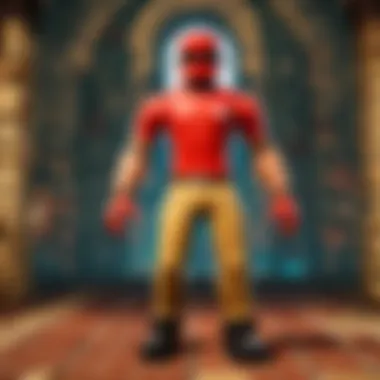

Port Forwarding
Port Forwarding allows external devices to communicate effectively with a specific device on the home network. This configuration ensures that data packets route efficiently to and from the Roblox servers. By forwarding the necessary ports used by Roblox, players can reduce latency and improve overall connectivity.
The key characteristic of Port Forwarding is its ability to open specific paths for data traffic. It is often chosen by players seeking to improve game performance. When correctly set up, it can lead to a noticeable reduction in lag during gameplay.
However, there are some disadvantages. Misconfiguration can expose the network to security risks, which may result in other potential issues. Its use should be approached with caution, ensuring that players understand the settings prior to implementation.
In summary, optimizing network performance involves both measuring connection speed and making specific adjustments to network hardware. By adopting these strategies, players can significantly reduce lag in Roblox and enhance their overall gaming experience.
Enhancing Computer Performance
Optimizing your computer's performance is essential for a smooth gaming experience in Roblox. While network settings can impact lag, having the right hardware and system settings also plays a significant role. Improving computer performance can lead to faster loading times, reduced stuttering, and better frame rates.
It is crucial to identify specific areas of your computer that may need enhancement to achieve these benefits.
Upgrading Hardware
Upgrading hardware can directly improve the performance of your system when playing Roblox. Two key components often recommended for upgrades are RAM and SSD.
RAM Increase
An increase in RAM can reduce lag and optimizes overall performance. The main function of RAM is to provide quick access memory for active processes. By raising the amount of RAM, your computer can handle more tasks simultaneously. This is especially important in gaming environments where multiple processes run in the background.
One of the key characteristics of RAM increase is its impact on multitasking efficiency. Many gamers experience improvements in loading screens and in-game performance after upgrading. A beneficial choice, it is often recommended that players consider 8GB or more for a better experience.
However, an upgrade does come with considerations. If a user has an older motherboard, there may be limitations on the amount and speed of RAM supported. Moreover, the choice of compatible RAM can sometimes be confusing.
SSD Installation
Installing a solid-state drive (SSD) can significantly speed up game loading times and enhance performance. Unlike traditional hard drives, SSDs use flash memory, which allows for quicker data access. This can reduce in-game lag, especially during transitions.
A notable characteristic of SSD installation is its simplicity and effectiveness. Users often report faster game launch times and an overall smoother gaming experience. Many view it as a popular upgrade, particularly for those playing graphics-intensive games like Roblox.
However, the unique feature of the installation involves costs, as SSDs tend to be pricier per gigabyte than traditional drives. Furthermore, the capacity of SSDs often limits users to smaller storage sizes unless they invest in more costly options.
Optimizing System Settings
Optimizing the system settings allows players to reduce lag without the need for extensive hardware changes. It's often an easier first step.
Power Settings
Power settings dictate how your computer uses energy, which can impact performance. Adjusting to high performance mode can often increase responsiveness in games. This is an effective choice because it allows your computer to focus resources on performance.
In a gaming context, having your computer set to prioritize performance over energy saving can lead to noticeable improvements. However, it may result in increased energy consumption and heat production, which some may find disadvantageous, particularly in laptops.
Background Processes Management
Managing background processes is another important aspect. Many programs run automatically when the computer starts, consuming valuable resources. Disabling unnecessary programs can free up memory and processing power.
This simple adjustment is beneficial because users often see performance gains with minimal effort. However, care must be taken as some background processes are essential for system operation. Deleting critical processes can cause the system to become unstable, so it's crucial to identify which can be safely disabled.
Adjusting In-Game Settings
Adjusting in-game settings in Roblox can play a vital role in combating lag and enhancing overall gameplay experience. Players often overlook these settings, but they hold significant potential to mitigate performance issues. By fine-tuning various options, players can strike a balance between visual quality and smooth performance. This not only helps improve frame rates but also ensures a more enjoyable gaming experience.
One of the main advantages of adjusting in-game settings is the direct impact it has on system resource usage. Lower settings generally reduce the load on your CPU and GPU. This is particularly important for players with hardware limitations. Optimizing these settings allows players to enjoy Roblox without interruptions, leading to a more engaging gameplay experience.
Additionally, players must consider the unique requirements of different games within Roblox. Each game may have varying graphical demands. Therefore, understanding the optimal settings for individual games can make a remarkable difference. Players need to be proactive in adjusting their graphics and performance settings according to the specific game they are currently playing.
"In-game settings adjustments are essential in creating a smooth and lag-free gaming environment. A little tweaking can lead to substantial improvements in performance."
Lowering Graphics Settings
Lowering graphics settings is one of the most immediate and effective strategies to combat lag in Roblox. Graphics settings control how much visual detail is rendered in-game, and reducing them can lead to significant performance gains. Players can typically find these options in the in-game settings menu.
By decreasing the level of detail, such as textures and shadows, players can help lower the strain on their graphics card. This is especially beneficial for individuals using older or less powerful hardware. The improvements may be noticeable in terms of frame rate stability, making gameplay feel more fluid and responsive.
It's essential to experiment with various graphics levels to find an optimal setting that balances quality and performance. For instance, players may start by reducing settings like texture quality or disabling shadows entirely.
Adjusting Field of View
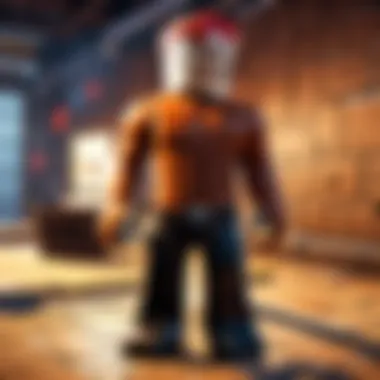

Adjusting the field of view (FOV) can also have a positive impact on gameplay performance. The FOV determines how much of the game world players can see at once. A wider FOV can give players a broader perspective but may require more processing power, potentially increasing lag.
By slightly narrowing the FOV, players can ease the load on their system. This adjustment can help maintain consistent frame rates while still allowing for effective gameplay. However, it is important to strike a balance here. If the FOV is too narrow, it might hinder the player's ability to navigate the surroundings efficiently.
Players should make gradual adjustments until they find a comfortable and effective viewing angle, all while keeping an eye on performance metrics. Regular monitoring ensures that players can enjoy smooth gameplay without becoming too immersed in distracting visuals or lag.
Utilizing Roblox Performance Settings
In the quest for a seamless Roblox gaming experience, utilizing performance settings can be pivotal. Adjusting these settings directly impacts the game's responsiveness and can significantly reduce lag. Performance settings allow players to customize their experience based on their hardware capabilities and network conditions. By leveraging these options, players can ensure that Roblox runs smoothly, enhancing overall enjoyment during gameplay.
Activating Performance Mode
Activating performance mode is one of the first steps to improve Roblox's responsiveness. This feature prioritizes the game's performance over visual fidelity, which can lead to a smoother experience, especially on lower-end devices. When you activate performance mode, it reduces the graphical demands on the system. This is crucial for players who experience lag but may not have the latest hardware.
To turn this on, you can access game settings within Roblox and toggle the performance mode option. It’s straightforward and can lead to noticeable improvements in gameplay fluidity.
Disabling Unnecessary Features
When aiming to enhance performance, disabling unnecessary features can be an effective strategy. Two significant areas of focus are removing custom animations and disabling visual effects. Each of these adjustments can lead to a leaner game experience, reducing the graphical strain and consequently the lag issues that players often face.
Remove Custom Animations
Removing custom animations may sound trivial, but it has a specific role in mitigating lag. Custom animations can consume valuable processing resources. They often have higher graphical demands than standard animations. By reverting to default animations, players can free up those resources, allowing the game to run more efficiently.
This change is particularly beneficial for players using older systems. Default animations provide a standard experience without the extra load, making it a popular choice. The unique feature of this adjustment lies in its simplicity—players just need to switch back to the game’s default settings to notice the difference in performance.
Disable Visual Effects
Disabling visual effects adds another layer of optimization. Visual effects can distract players but also increase the processing load. These include particle effects, shadows, and other dynamic visuals that enhance aesthetics but diminish performance. By turning these off, players can achieve a significant reduction in lag.
The key characteristic of this choice is the immediate impact on gameplay. Players will often see higher frame rates and improved responsiveness. However, the trade-off is less visual flair, which might not appeal to all. Yet, for those prioritizing performance, disabling visual effects is a strategic move.
In essence, utilizing Roblox performance settings is a practical approach to addressing lag. Each adjustment made with care supports smoother gameplay for an enjoyable experience.
Exploring Alternative Solutions
In the quest to fix lag in Roblox, exploring alternative solutions serves as a pivotal aspect. The challenge of lag can stem from various sources; therefore, a singular fix may not suffice. Alternative solutions include a blend of available tools and strategies that can enhance the overall performance of the game.
The benefit of exploring these alternatives lies in their ability to provide tailored adjustments that suit individual gaming setups. Each player’s combination of internet speed, hardware capabilities, and in-game settings is unique. As such, applying a variety of methods can yield the most effective results for reducing lag.
Considerations for pursuing alternative solutions also touch upon the importance of regular monitoring. By making adjustments and keeping an eye on performance changes, players can adapt to any evolving issues that may arise during gameplay.
Utilizing Game Optimization Tools
Game optimization tools play a significant role in enhancing performance. These tools are designed to analyze system specifications and gameplay patterns, subsequently suggesting adjustments for optimal performance. Levinly popular among gamers, these optimizers can automatically change settings that may improve the frame rate or connection stability in Roblox.
Regularly Updating Software
Maintaining updated software is crucial for achieving a smooth gaming experience. This section will explore two important aspects: Operating System Updates and Roblox Client Updates.
Operating System Updates
Operating System Updates ensure that the underlying software of a computer is running the latest patches and features. These updates address various bugs and improve system performance, contributing to better overall gameplay in Roblox. A significant characteristic of these updates is their capability to optimize resource management, which aids in running applications more smoothly.
The unique feature of Operating System Updates is their focus on security and stability. An updated OS reduces vulnerabilities to malware that could interfere with network performance. Therefore, regularly checking and installing these updates becomes a beneficial choice for ensuring a more stable gaming environment.
Roblox Client Updates
Roblox Client Updates specifically target the game client. These updates are essential for introducing new features, fixing bugs, and enhancing performance within Roblox itself. A notable characteristic of these updates is their role in optimizing compatibility with newly released game content.
The unique feature of Roblox Client Updates lies in their regular schedule, often coinciding with significant game events or releases. This consistency ensures that players can enjoy new content seamlessly. However, it is worth noting that not updating the client can lead to experience issues with newer games or features. Therefore, staying updated with the Roblox Client is a practical approach to minimizing lag.
Culmination
In this article, we have explored the multi-faceted nature of lag in Roblox, presenting strategies to address the concerns encountered by players. Understanding lag is vital because it directly impacts the overall gaming experience. Ultimately, optimizing performance in Roblox enhances enjoyment and fosters a more engaging social environment.
Summarizing Key Points
Key suggestions discussed include optimizing network settings, upgrading hardware, and adjusting in-game configurations. Each of these areas offers practical steps to mitigate lag issues. For instance, testing your internet speed can pinpoint connectivity problems, while enhancing hardware can significantly boost performance. Additionally, tuning the graphics settings within Roblox tailors the experience to the capability of your machine, thus improving responsiveness. Remember that the effectiveness of interventions may vary, necessitating a tailored approach.
Continued Monitoring and Adjustments
The gaming landscape is ever-evolving, and continued monitoring of system performance is crucial. Regularly assess your setup, including the stability of your internet connection and the condition of your hardware. Software updates should not be neglected, as both Roblox and the operating system frequently release patches to improve performance and minimize lag.
"Invest in tools and knowledge to optimize your gaming environment. By staying informed and proactive, you can greatly enhance your Roblox experience."
Consider keeping a log of performance issues and solutions attempted. This practice allows for informed decision-making over time, ensuring that adjustments are effective and relevant. Keeping pace with community insights through platforms like Reddit can also provide new strategies from other players who have encountered similar challenges. As you apply the strategies discussed, you will discover what combinations yield the best results tailored to your unique circumstances.







