Effective Strategies to Reduce Ping in Roblox Games
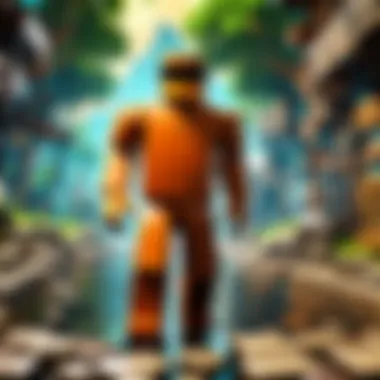

Intro
In the realm of online gaming, few elements matter as much as latency—or ping, as it’s commonly called. Ping can be the dividing line between a seamless gaming experience and a frustrating one, particularly in fast-paced environments like Roblox. It refers to the reaction time of your connection; low ping equates to less delay between your actions and what happens in-game. For Roblox players who crave a smooth and responsive experience, achieving low ping is crucial.
As players dive into various games, from simulations to engaging challenges, understanding the nuances of ping becomes essential. This article aims to shed light on effective strategies for reducing online latency. By dissecting factors that influence ping, including internet setups and gaming hardware, we provide actionable tips to enhance your gameplay. Readers can expect to learn not just the "how-tos" but also the rationale behind each technique, empowering them to make informed adjustments in their gaming environment. Whether you’re a casual player or an experienced developer, optimizing your experience in Roblox can elevate your enjoyment significantly.
Gameplay Tips
Basic Controls and Navigation
Before tackling ping issues, it’s wise to have a firm grasp of the basic controls that Roblox offers. Navigating smoothly through the platform can sometimes disguise issues until they manifest as substantial lag. Familiarize yourself with the keyboard shortcuts, character movements, and interaction mechanics. This foundational knowledge can often make a substantial difference in how you perceive latency.
Getting accustomed to the controls allows players to be more agile. For example, using the WASD keys for movement while keeping your mouse control fluid can minimize the effects of lag. Whether sprinting to collect resources or dodging in a fast-paced game, quick reactions make all the difference.
Advanced Gameplay Strategies
Once you’ve mastered the basics, it’s time to dive into advanced strategies that can also help mitigate the effects of high ping. Here’s what you might consider:
- Utilize Private Servers: Many Roblox games feature private or VIP servers. These servers can offer more stable connections compared to public servers overflowing with players. By having fewer users sharing the bandwidth, you may notice a reduction in ping.
- Lower Graphics Settings: Sometimes, setting graphics to a minimum or medium level can significantly ease the strain on your computer and internet connection. This visual trade-off enhances responsiveness without needing expensive hardware upgrades.
- Learn Game Mechanics: Knowing how to leverage each game's specific mechanics can help you mitigate ping issues within the game itself. For example, in racing simulations, sharp turns might be difficult during high ping; finding routes that allow for smoother transitions can help.
- Optimize Your Equipment: If you’re serious about gaming, take a look at your internet router. Upgrading it or placing it in a location closer to your gaming setup can improve speed and decrease latency.
By combining fundamental skills with advanced strategies, players prepare themselves for the challenges that come with online gaming. Staying alert and ready to adapt, they can create a much more enjoyable Roblox experience.
Takeaway: Consistent gaming experiences rooted in low ping begin with basic skills, which can then evolve into strategic efforts to mitigate lag.
User-Generated Content
In addition to playing, getting involved in user-generated content can also be beneficial. When you create or engage with content thoughtfully, you may find that lower ping can draw in more participants, enhancing the whole experience for everyone.
Highlights of Notable User Creations
Participating in new games or experiences created by other users not only allows you to test strategies but also pushes the boundaries of your skills. Some standout games like Adopt Me! or Brookhaven are renowned for their intricate mechanics and substantial communities. Their popularity typically ensures servers are well-maintained, leading to improved connectivity.
Tips for Creating Engaging Games
If you’re more inclined towards development, consider these key points:
- Optimize Game Design: Efficient game design allows for smoother performance, which can have a direct impact on lag. Streamlined code and assets can drastically enhance multiplayer experiences.
- Engage with Community Feedback: Keeping a pulse on community feedback can illuminate areas for improvement. It helps in addressing potential pain points that can contribute to high ping.
Integrating thoughtful design with community engagement greatly benefits the gaming ecosystem.
By implementing these strategies—both personal and community-focused—players and developers alike can work towards an improved gaming environment, ensuring that all players can enjoy Roblox with minimal interruptions.
Understanding Ping in Online Gaming
Ping is a term that often floats around in the gaming community, but its importance can't be overstated. It's about the delay between a player's action and the response they see on screen. In the context of online gaming, especially in a user-generated platform like Roblox, understanding ping is crucial. A low ping means smooth gameplay, while a high ping can make even the simplest of maneuvers feel clunky and unresponsive.
There are several factors contributing to why knowing about ping is vital for gamers. Understanding this concept can lead to better game choices, informed decisions about equipment, and network optimizations. Players who grasp the implications of ping can elevate their gaming experience.
Definition of Ping
In technical terms, ping measures the round-trip time for data packets to travel from a user's device to a game server and back. It’s usually measured in milliseconds (ms). When you send a request to the server, the time it takes for that request to be acknowledged represents your ping. For example, if your ping is 20 ms, it means your data is bouncing back and forth in a relatively quick time.
A consistent low ping is what most gamers dream of, but what happens if it starts to lag? It hinders quick decision-making and can lead to missed opportunities in fast-paced games.
How Ping Affects Gameplay
The impact of ping on gameplay is profound. For instance, if you’ve ever played a shooter game with a high ping, you likely noticed that your character seemed to react slower than your command.
That's because a high ping causes what many refer to as “lag.” This delay doesn't just create frustration; it alters game mechanics. Here are some effects that high ping can have:
- Reduced Reaction Times: High ping can prevent you from firing a shot or jumping out of harm's way before your opponent acts.
- Disconnection Issues: A lot of games may drop you if your ping exceeds certain limits, leading to even more headaches.
- Stuttering Graphics: Bad ping can lead to visual lag, where character movements and animations stutter, breaking immersion.
Understanding the implications of ping allows players not just to cope with these challenges but actively seek solutions to circumvent them. By being proactive, players can enjoy a smoother, more engaging experience in the vibrant world of Roblox.
The Ideal Ping Range for Roblox
In online gaming, particularly in platforms like Roblox, achieving the right balance in ping is crucial. It’s not just about having a fast connection; it’s about ensuring your experience is smooth and enjoyable. In this section, we’ll dig into what constitutes the ideal ping range for Roblox and why it matters.
Understanding Optimal Latency
Optimal latency for Roblox players is typically considered to be between 20-50 milliseconds (ms). This range generally allows for responsive gameplay while minimizing any noticeable delay between actions and reactions.
When your ping sits comfortably within this range, you can engage in gameplay without the frustrating interruptions that come with lag.
- Below 20 ms: This is an excellent ping range, signaling near-instantaneous responses. It's perfect for competitive gaming where every millisecond counts.
- 20-50 ms: Most casual players will find this range responsive enough for most activities within Roblox. Activities like building, exploring, or participating in community games will feel smooth.
- 50-100 ms: While not ideal, many players cope with this latency. It begins to impact gameplay, making actions feel sluggish, particularly in fast-paced scenarios.
- Above 100 ms: At this point, you’re likely to encounter significant lag. Actions may appear delayed, and your experience may suffer heavily.
Being aware of where your ping falls helps in making informed decisions about optimizations needed to enhance your gaming experience.
Thresholds for Differing Experiences


The thresholds for ping directly influence the way players experience Roblox. Understanding these thresholds can guide you in choosing when to play and how to optimize your setup.
- Experiential Thresholds:
Depending on the latencies:
- Under 20 ms: Exceptional experience; gameplay feels seamless.
- 20-50 ms: Still very playable; few may notice issues.
- 50-100 ms: Noticeable lag can occur, particularly in fast-moving scenarios. Players might experience some delays in responsiveness.
- Over 100 ms: Gameplay can become frustrating; actions may lag behind multiple seconds.
It’s essential to remember that your own experience may also depend on various factors like your character's movements and the intensity of gameplay.
"The importance of ping cannot be underestimated when it comes to online gaming, especially when every second impacts your performance."
With this understanding, Roblox players can assess their current situation and decide on the necessary steps needed to lower ping. Thus, keeping your latency in check not only enhances gameplay but also keeps frustration at bay.
Factors Contributing to High Ping
Understanding the factors leading to high ping is crucial for anyone looking to improve their Roblox gaming experience. The more you know how different elements influence latency, the better you can combat connection issues. High ping can turn an enjoyable gaming session into a frustrating experience. Strategies to mitigate this issue often depend on addressing the contributing elements directly, whether they are related to your internet setup, hardware, or even external conditions.
Network Congestion
Network congestion is like a traffic jam on the internet. When many users are accessing the same network—think families streaming movies, online classes, or several devices connected to Wi-Fi—bandwidth is stretched thin. This causes packet loss, delays, and ultimately, a spike in ping. Imagine trying to navigate through a crowded street; it slows you down, right? Similarly, when the connection is bogged down by too many users, it affects your gameplay negatively.
To combat congestion, consider these strategies:
- Schedule gaming times: Play during off-peak hours when fewer users are online.
- Limit concurrent connections: Disconnect devices that aren't in use—this frees up bandwidth for your game.
- Upgrade your internet plan: Sometimes the easiest fix is to increase your bandwidth.
Geographical Distance to Game Server
The closer you are to the game server, the lower your ping typically is. This is due to the way data packets travel; the farther they go, the longer it takes to reach their destination. To put it bluntly, if you live on one side of the world and the server is on the opposite side, you’re in for a world of lag.
To reduce the impact of distance:
- Choose regional servers: Use server browser tools to find servers that are physically closer to you. This not only minimizes travel distance for data packets but also can enhance stability.
- Check for server overloads: Sometimes, even closer servers can be overwhelmed with players, leading to high ping. Switching to a nearby but less crowded server could be a simple fix.
Technical Limitations of Equipment
Old or outdated hardware can be a silent enemy when it comes to latency issues. Just like using an old car can slow you down on the highway, outdated routers and devices can hinder your gaming experience. Cheap equipment might not handle data efficiently, causing lags and high ping.
Key considerations include:
- Router capability: Ensure your router is capable of handling high-speed connections and multiple devices simultaneously. Investing in a good-quality model makes a difference.
- Hardware updates: Regularly check for updates for your router firmware. Sometimes, a simple update can lead to better performance and lower latency.
- Consider gaming equipment: Devices primarily designed for gaming often have optimizations embedded that allow smoother gameplay. If you're serious about Roblox, it could be worth the upgrade.
In summary, addressing these factors—network congestion, geographical distance to servers, and technical limitations—can significantly improve your ping. Taking appropriate steps can help you dodge the frustrations of high latency, allowing you to enjoy a more seamless Roblox gaming experience.
Optimizing Your Internet Connection
Optimizing your internet connection is a crucial step when it comes to reducing ping in Roblox. A stable and high-speed connection allows for smoother gameplay, better responsiveness, and an overall enhanced gaming experience. When you focus on your internet setup, you can significantly improve not only your game performance but also the experience of your fellow players in the virtual world. The quality of your connection can determine whether you make that winning move or suffer from frustrating lag.
Choosing the Right Internet Plan
Selecting a suitable internet plan is foundational to achieving low ping. Plans vary in bandwidth and latency characteristics, and not all plans are created equally when it comes to gaming. Look for plans that offer a higher speed and lower latency. Fiber-optic connections are typically faster and more reliable than standard cable or DSL, making them a worthwhile investment for serious gamers.
- Assess Your Needs: Calculate the required speeds based on the number of devices and expected user demands.
- Shop Around: Compare different providers in your area, focusing on their reliability, speed, and latency performance.
Opting for an internet plan that aligns with the gaming requirements can mean the world of difference. Remember, just because you see a high-speed number doesn’t mean it translates directly to low ping.
Wired vs. Wireless Connections
When it comes to gaming, the debate between wired and wireless connections is a hot topic. Wired connections, typically through Ethernet cables, offer a more stable and consistent signal. In contrast, wireless connections, while convenient, can suffer from interference and instability, particularly in homes with multiple devices.
- Wired Connection Advantages:
- Wireless Connection Concerns:
- More stable connection with less interference.
- Direct connection usually leads to lower latency.
- Can be affected by distance, walls, and other electronic devices.
- More prone to fluctuations in speed, impacting gameplay.
If possible, opting for a wired connection is often the superior choice for gaming, especially in fast-paced environments like Roblox.
Router Configuration for Gaming
Optimizing your router settings can bring your gaming experience to a whole new level. Below are key settings that can make a difference:
Port Forwarding
Port forwarding is a technique that directs the internet traffic to specific devices on your network. This configuration can help in reducing ping and lag, particularly when hosting or joining game servers. By setting the appropriate ports, you ensure that data packets reach your game console or PC without unnecessary detours.
- Key Characteristic: It enables direct communication with the game server.
- Benefits: Reduces latency and increases reliability in connecting to game servers.
However, be cautious when setting this up. Misconfiguration may expose your network to vulnerabilities.
QoS (Quality of Service)
Quality of Service (QoS) is a feature that prioritizes network traffic based on the types of data being used. This means you can assign higher priority to gaming traffic, ensuring smoother gameplay despite other activities on your network like streaming or downloads.


- Key Characteristic: Allocates bandwidth efficiently, focusing on real-time applications.
- Advantages: Enhances your gaming connection by reducing lag caused by less critical tasks.
But, it’s essential to stay aware that not every router offers robust QoS configurability. Check your router’s manual available on en.wikipedia.org for optimal setup instructions.
Firmware Updates
Keeping your router firmware updated is often an overlooked aspect of gaming performance. Regular updates from your manufacturer can address bugs, enhance security, and sometimes improve connection speeds.
- Key Characteristic: Ensures your router is equipped with the latest performance optimizations.
- Benefits: Improved security features help protect against potential threats while ensuring smoother gaming sessions.
Neglecting firmware updates might leave your network wobbly and compromised, so make it a habit to check for updates regularly.
In summary, focusing on your internet connection comprehensively—from choosing the right plan to ensuring your router is optimized—plays a crucial part in minimizing ping during gameplay. Every step helps to create a solid foundation for a satisfying gaming experience on platforms like Roblox.
Selecting the Right Game Server
Selecting the appropriate game server is crucial for enhancing your experience in Roblox. The right server can significantly impact your gameplay by providing lower latency, smoother actions, and an overall enjoyable atmosphere. Choosing a server that's close to your geographical location often leads to significantly reduced ping, which is especially relevant in fast-paced games where every millisecond counts.
When you log into Roblox, you're typically presented with a list of available servers. It's easy to just pick one without much thought. However, taking the time to consider server selection can lift your gameplay from frustrating lag to seamless interaction. Moreover, servers aren’t just random portals; they dictate how quickly your actions reflect in the game. High-quality server selection not only affects gameplay performance but can also enhance your connection stability.
Another aspect to consider is server capacity. Each server has limitations on how many players can join. An overcrowded server can result in increased latency because the server struggles to manage all the connections. This often leads to packet loss and jitter that disrupts your gaming experience. On the flip side, a server with fewer players might give you the speed advantage you’re after.
How to Identify the Best Server Locations
Finding the best server locations boils down to some straightforward strategies. First, pay attention to the ping indicator displayed within the game before you join. Ideally, you want to connect to servers with the lowest ping.
To refine your search:
- Consider Geographical Proximity: Cities nearest to your location are often more beneficial as they reduce the physical distance your data must travel. If you are in New York, for example, a server located in Chicago might still work well, but a server in Los Angeles might not.
- Server Region Tags: Roblox typically categorizes servers by their regions such as US East, US West, or Europe. Always opt for those tagged closest to your location when available.
- Test Connections: Sometimes it’s useful to hop into different servers and monitor how they feel. Slight variations may influence your gameplay, so trust your instincts on which ones help you achieve that coveted low latency.
Utilizing Server Browser Tools
In today’s tech-savvy world, waiting for systems built into games to optimize your connections may not be enough. Tools for server browsing can come in handy. They provide insight into server conditions, population, and latency metrics non-disruptively. These tools often allow real-time monitoring and interface with various networking metrics that maximize efficiency. Here's how you can benefit from using them:
- Enhanced Visibility: These tools can show you not only the ping but other indicators like jitter and packet loss. This extra data is invaluable as it helps you make more informed decisions.
- Graphical Tools and Overlays: Many applications come with overlays that can display your latency stats while you’re in the game, helping you continuously assess the server's performance.
- Community Feedback: Platforms like Reddit often have discussions around which servers tend to deliver the best experience based on user feedback. Engaging with these communities can lead you to options you might not have considered.
"A good game server is like a comfy couch. You don’t notice it until it’s not there, but when you’ve found the right one, everything feels just right."
By taking these factors into account while selecting a server, you can set the stage for a much more fluid and enjoyable Roblox experience. Lowering your ping starts with being smart about where you play.
Hardware Considerations for Low Latency
When it comes to enjoying an efficient gaming experience in Roblox, everything starts with hardware. The right set-up can make the difference between a laggy mess and smooth sailing. The primary goal here is to ensure that your gaming rig can handle the needs of modern online gaming without hiccups.
Investing in solid hardware isn't just a matter of having the latest graphics card. Each component plays a vital role in how well your connection holds up, so understanding what's at stake is key. On this journey, let’s examine some specific elements that can help you achieve low latency.
Upgrading Your Gaming Hardware
Understanding Latency in Components
When you look at the performance of your gaming setup, remember that latency isn’t limited to the internet connection alone. Every bit of hardware—from the CPU to the GPU—can introduce its own latency.
For example, if you have a low-end CPU trying to keep pace with complex game environments, the response time from input to action can feel like an eternity. This delay affects how your character moves or reacts to other players. A good rule of thumb is to aim for components with low response times. Keeping it simple: a component that handles tasks faster allows you to enjoy a more responsive gaming experience.
Key Characteristics of Latency in Components:
- Read and Write Speeds: Faster speeds minimize waiting times.
- Bottleneck Identification: Recognizing slower components is crucial for upgrades.
It can be tempting to hang onto older hardware, thinking it still gets the job done. But when you’re before the screen, every millisecond matters, so investing in better components can be a game changer in your pursuit of low ping.
Benefits of SSDs and Reliable RAM
Another essential upgrade lies in the storage and memory area. An SSD (Solid State Drive) significantly outperforms traditional HDDs in terms of data access speeds. This matters in Roblox, where loading times can cause frustration between rounds of intense gameplay. An SSD doesn’t just enhance loading times; it contributes to overall system performance, allowing for smoother data transactions during gaming.
Key characteristics of SSDs and RAM:
- Faster Boot and Load Times: This can kill lag before it starts.
- Improved Multitasking: Reliable RAM allows your system to juggle tasks without breaking a sweat.
A high-quality RAM configuration, such as at least 16GB, can provide a buffer against frame drops during busy game sessions. Couple that with an SSD, and you’re setting the stage for an unparalleled gaming experience.
Regular Maintenance of Equipment
Keeping your equipment in check can also save you from unforeseen lag spikes. Dust builds up, connections can loosen, and outdated software can lead to performance dips. Engaging in regular maintenance ensures that your hardware is running at its best, providing a solid foundation for low latency.
"An ounce of prevention is worth a pound of cure."
Some quick tips include:
- Clean your PC and peripherals: Dust can choke the life out of your components.
- Monitor temperature levels: Overheating can hinder performance and lead to throttling.
- Update drivers regularly: They can fix bugs and improve how components communicate.


By addressing both hardware and maintenance factors, you place yourself in a stronger position to achieve low ping and enhance your overall gaming experience in Roblox.
Software Adjustments for Improved Performance
Making software adjustments is an essential strategy for achieving low ping while playing Roblox. Many players overlook the role that software can play in their gaming experience. While hardware upgrades tend to grab the lion's share of attention, tweaking software settings can lead to substantial improvements in lag reduction and stability.
When you consider how many applications are typically running in the background, it's easy to see why managing these configurations can lead to performance gains. Operating systems, automatic updates, and even certain browser sessions can hog your network resources. By prioritizing your game, you can free up essential bandwidth that can make the difference between a smooth gaming experience and one filled with frustrating delays.
Managing Background Applications
Identifying Resource-Intensive Apps
Identifying resource-intensive apps is crucial to improve your gaming performance. These applications often run unbeknownst to the user and can consume bandwidth that would otherwise be used by Roblox. Common culprits include streaming services, file-sharing programs, and even various social media platforms. Recognizing these apps can help in properly allocating your internet bandwidth.
The main characteristic of resource-intensive apps is their demand for network resources. They can sap the speed from even a robust connection, making it a detrimental choice for gamers looking to minimize lag. By employing tools available in your operating system, briefly checking the task manager or activity monitor can highlight which programs are taking the most resources.
The unique feature of this approach lies in its immediacy and customizability. Focusing on these apps allows you to take control of your network environment effectively. However, note that identifying these applications requires a bit of vigilance and routine checks to ensure optimal performance.
Disabling Unnecessary Programs
Disabling unnecessary programs is another fundamental step. While it might seem simple, many forget that some applications can start automatically when you power your computer on. From chat software to update invitation systems, these can pull from your resources even when not in use.
The significant feature of disabling these programs is that it liberates your PC’s processing power, allowing Roblox to utilize resources effectively. It’s popular in the world of gaming because every millisecond counts— a program that runs in the background could delay your response time in a crucial moment.
The key advantage here is straightforward: a cleaner, more focused environment equals better performance. However, there's a risk that you might mistakenly disable a necessary tool for your needs. Therefore, it’s important to be discerning about what needs to stay and what can go.
Utilizing VPNs for Stable Connections
Utilizing VPNs for stable connections deserves special mention. While often associated with privacy and content access, a good VPN can stabilize ping times as well. Selecting a reliable VPN with a server located closer to your gaming server can help ease the distance between your location and where the Roblox servers are based.
Using a VPN involves a few considerations. On the positive side, a quality VPN can prevent throttling from your Internet Service Provider and can bypass congested routes in the network. However, it’s worth noting that some lower-quality VPNs can introduce their own latency, which could counteract the benefits you seek.
In summary, leveraging VPNs effectively requires some research to choose the right provider to avoid adverse impacts on your gaming experience. If done correctly, it can aid significantly in maintaining a stable connection during gameplay.
Important note: Periodically check your network usage. Exploring your settings and managing applications can provide an incredible edge in achieving low ping in Roblox while ensuring that your gaming experience stays enjoyable and uninterrupted.
Monitoring and Testing Ping
When it comes to enjoying Roblox without any hiccups, monitoring and testing your ping is as crucial as having a reliable internet connection. Understanding your ping is akin to reading the pulse of your gaming experience. This section helps shed light on why keeping a close eye on latency can lead to better performance and overall enjoyment.
In online gaming, ping refers to the time it takes for your device to communicate with the game server. High ping can lead to lag, which isn't just frustrating; it can really ruin the immersive nature of the game. By monitoring this often-overlooked aspect, you can identify fluctuations early and take steps to address them. Regularly testing your ping allows you to gauge your network's performance continually.
Tools for Measuring Latency
There’s a whole toolbox available for players serious about their gameplay. Not every tool will fit every person's needs, but finding the right ones can make all the difference. Here are some popular options:
- PingPlotter: This tool produces a visual representation of your latency, allowing you to see packet loss and connection issues over time.
- Command Prompt: For the more tech-savvy, using command prompt commands such as gives quick insights into latency values directly from your computer.
- Network Diagnostic Tools: Several settings found in Windows or macOS allow you to check performance indicators directly from the operating system.
"Using monitoring tools helps you understand your network health better, enabling more enjoyable gaming sessions."
Each tool presents unique features, so take time to explore and see what fits your needs. Good practice involves checking your ping at various times of the day. You might find peak hours cause a spike in latency.
Interpreting Ping Results
Understanding ping results can be as tricky as navigating a virtual maze without a map. When you measure your ping, it is usually displayed in milliseconds (ms). Here's how to interpret the readings:
- 0-20 ms: This is your sweet spot. You’re in the fast lane, and gameplay should be smooth as butter.
- 20-50 ms: Still pretty decent, and you probably won’t notice much lag unless there are other issues.
- 50-100 ms: Your gameplay might start feeling a bit sluggish. You might want to look into optimizing your connection.
- 100+ ms: Now, this is where problems begin. Lag can become noticeable, causing delays that can hinder your ability to react in fast-paced games.
In case you keep observing high numbers, it’s time to roll up your sleeves and troubleshoot. Connectivity problems may be lurking, or perhaps your router needs a tech refresh. Keep track of your results over a few days to spot any patterns, particularly around peak gaming hours or when other devices hog the bandwidth.
Emergency Issues and Troubleshooting
Understanding how to tackle emergency issues is crucial when it comes to enjoying a smooth gaming experience in Roblox. Even the most optimized setups can encounter unexpected problems that can lead to high ping or connection loss. When the rubber meets the road, having strategies to handle these situations effectively can make the difference between a game well-played and one plagued by frustration. Common connection problems can leave players feeling stuck like a deer in headlights. Thus, recognizing the nature of these issues and knowing how to act swiftly can help you get back to gaming without skipping a beat.
Recognizing Connection Problems
Identifying connection issues early is half the battle. A common symptom to watch out for is the dreaded lag. You might notice delayed responses when you move your character or execute commands. This lag can stem from various sources—sometimes it’s due to your network connection, while at other times, it could involve the game server itself.
Here are a few indicators that signal connection troubles:
- Frequent disconnections from the game
- Increased ping times displayed on in-game settings
- Stuttering or freezing gameplay
- Error messages that pop up unexpectedly
Being able to pinpoint these signs allows you to address the issue before it spirals out of control. When in doubt, a quick check on your internet speed can also clarify if the root cause lingers in your connection.
Prompt Solutions to Common Issues
Once connection problems are recognized, it’s time to roll up your sleeves and dive straight into solutions. Here are some practical steps that can help troubleshoot and resolve issues effectively:
- Restart Your Modem and Router: Sometimes, a good ol’ reboot can refresh your connection and resolve temporary glitches.
To reboot your modem and router, do the following:
- Unplug them from the power source.
- Wait for at least 30 seconds.
- Plug them back in and allow them to start up fully.







