Effective Strategies for Securing Your Online Accounts
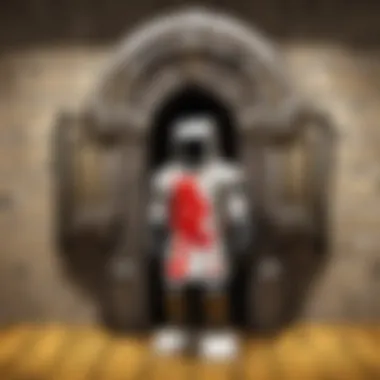

Intro
In our fast-paced digital landscape, the safeguarding of online accounts is paramount. Accounts are gateways to cherished memories, sensitive information, and financial assets. As users navigate the web, understanding how to protect themselves becomes not only a necessity but also a vital skill. Users often take certain precautions, yet challenges continue to emerge, leaving accounts vulnerable to breaches. Thus, this guide aims to provide a comprehensive overview of strategies designed to fortify online accounts against potential threats.
Online security is not a solo effort. It requires active participation and awareness from all users, regardless of their technical expertise. Without a doubt, everybody from the casual browser to the tech-savvy aficionado can benefit from these insights. In this article, we'll break down key strategies such as password management, two-factor authentication, and cybersecurity awareness. Through a thoughtful examination of these topics, you'll gain actionable insights that help strengthen your digital presence and safeguard your online identity.
Let’s dive deeper into proven tactics that can bolster your security, ensuring serenity while you traverse the digital realm.
Understanding the Importance of Account Security
In today’s digital landscape, the weight of securing online accounts is heavier than ever. With an ever-growing reliance on technology for both personal and professional use, the ramifications of a security breach can be staggering.
Having secure accounts isn't just about keeping personal information safe; it spans a multitude of areas including financial security, access to confidential work documents, and the protection of one’s digital identity. In short, account security is a cornerstone of one’s online life. The better we protect our accounts, the more peace of mind we garner.
For a clearer grasp of why securing accounts is paramount, it may help to dive into the consequences that can arise from breaches. Understanding specific elements can illuminate the benefits of being proactive with security measures.
Consequences of Account Breaches
When personal accounts are compromised, the fallout can be profound. Here are a few of the more critical implications:
- Identity Theft: One of the most severe outcomes of account breaches is identity theft. Criminals can use stolen personal information to open credit lines or commit fraud, leaving victims in a quagmire of financial distress.
- Financial Loss: With access to bank accounts, stolen credentials can lead to unauthorized transactions. This can not only wipe out savings but may also implicate the victim in further financial irregularities that can take years to resolve.
- Reputational Damage: For individuals and businesses alike, compromised accounts can tarnish reputations. In some cases, public perception swings wildly, often unfairly blaming victims for lack of security.
- Emotional Toll: Recovering from a breach can be mentally taxing. The anxiety of vulnerability, worry over future breaches, and the time invested in recovery can serve as a significant emotional burden.
Given these dire consequences, it should come as no surprise that many individuals are taking the issue of account security seriously.
The Role of Personal Information
Personal information acts as the glue in the digital world; unfortunately, it’s often the first target in account breaches. Here are a few ways that personal data can play a pivotal role in the context of account security:
- Leveraging Personal Attributes: Criminals often exploit personal information such as names, birth dates, and addresses to answer security questions or reset passwords. The more they know, the easier it is for them to bypass security measures and gain access.
- Social Media Exposure: Platforms like Facebook or Instagram may seem innocuous, but they can turn into goldmines for identity thieves. Carelessly sharing information can offer criminals valuable insight into a person’s life, making it simpler for them to commit fraud.
- Information Overload: With the multitude of platforms we encounter daily, the sheer volume of personal information out there can be overwhelming. Many end up sharing too much, not realizing the risk inherent in oversharing.
To stand firm against these vulnerabilities, it’s essential to adopt strategic practices surrounding personal information management.
Remember, in the world of online security, knowledge is not just power; it's protection. The more aware you are of potential threats, the more capable you become of safeguarding yourself and your digital assets.
In summary, the importance of understanding account security can't be understated. The consequences of breaches are severe and can affect anyone, regardless of age or digital competency. Ultimately, cultivating a disciplined approach to account protection can potentially save you from significant headaches down the line.
Developing Strong Passwords
Creating strong passwords is an essential first step in safeguarding your online accounts. Almost all of us are aware that passwords are the keys to our digital lives. Yet, it’s common to see people using easy-to-guess passwords for convenience. Whether you’re keeping your Roblox profile private or securing your email against hackers, a robust password is your first line of defense against unauthorized access.
Characteristics of Strong Passwords
A strong password is more than just a random string of characters. It should be unique, lengthy, and complex. Here are key characteristics that can help you build a solid password:
- Length: Aim for at least 12-16 characters. The longer, the better.
- Complexity: Use a mix of uppercase letters, lowercase letters, numbers, and special characters.
- Uniqueness: Avoid using the same password across multiple accounts. Each account's password should stand alone.
- Unpredictability: Refrain from using easily decipherable information like birthdays, names, or common words. A password like "Roblox123" is easy to crack.
By combining various elements, you can create a password that is not only difficult to guess but also hard to crack, providing a solid barrier against cyber threats.
Avoiding Common Pitfalls
When creating passwords, there are several pitfalls that can lead to compromised accounts:
- Using Personal Information: Names, birthdays, or pets’ names are often the first guesses a hacker will try. Stay away from personal data.
- Common Passwords: Avoid passwords like "password," "123456," or anything similarly basic. Even variations of these, like adding a number to the end, are not secure enough.
- Password Reuse: It may be tempting to use one password across multiple accounts, but if one gets compromised, all are at risk. This habit is like giving a thief a master key to your house.
It’s also wise to regularly update your passwords and keep them fresh. Try not to hang onto the same password indefinitely, as this increases the chances of it being exposed.
Using Password Managers
If you’re struggling to remember all these complex passwords, a password manager might be your best friend. These tools store and encrypt your passwords, so you don’t have to commit them to memory. Here’s how they can help:
- Secure Storage: Password managers can securely save your passwords, making it easy to log in without having to remember them.
- Password Generation: Many password managers come with built-in generators that create strong passwords for you, ensuring you meet all criteria discussed earlier.
- Cross-Device Synchronization: They allow access from various devices, so whether you’re on your phone or laptop, your passwords are always at your fingertips.
With the use of a password manager, you can easily break the cycle of poor password practices. In the end, investing time to develop strong passwords can save you from great hassle later on.
Remember, strong passwords are like an invisible barrier protecting your digital assets. They may be inconvenient at the start, but the peace of mind they bring is well worth the effort.
Implementing Two-Factor Authentication
Two-Factor Authentication, or 2FA as it’s commonly referred to, is a crucial safeguard in today’s digital landscape. With cyber threats lurking at every corner, relying solely on usernames and passwords for account security is like leaving your front door ajar. Implementing 2FA adds an extra layer of protection, ensuring that even if your password is compromised, your account is still secure. It requires not just something you know (like a password) but also something you have (like a code sent to your phone). This dual requirement significantly reduces the risk of unauthorized access.
- Enhanced Security: The primary benefit of 2FA is that it drastically diminishes the chances of an account being hacked. By integrating another verification step, it requires more than just stolen credentials for a breach.
- Ease of Use: Though some might fear 2FA adds a layer of inconvenience, once set up, authenticating is often as simple as entering a short code. Most services have streamlined this process.
- Mitigating Phishing Risks: Even if you fall prey to a phishing scam, having 2FA in place means the scammer still needs that second piece of information. This greatly enhances your protection.
Though it may seem like a chore, implementing 2FA is a no-brainer for anyone serious about protecting their online accounts.
Understanding Two-Factor Authentication
To grasp the significance of Two-Factor Authentication, it’s essential to understand how it works. In essence, 2FA is an additional step during the login process designed to fortify your account security. When logging in to a platform, after entering your password, you’ll be prompted to provide verification from another source. This could be a text message, an email, a phone call, or even a dedicated authentication app like Google Authenticator.
The methodology behind 2FA can be broken down into three components:
- Something You Know: Your password or PIN, which should be strong and unique for each service.
- Something You Have: A physical device like a smartphone that receives an authentication code.
- Something You Are: Biometric verification such as fingerprint scanning or facial recognition, though less common for standard accounts.
"A password alone is like a single key to a treasure chest. Without a second key, that chest remains vulnerable to thieves."
Choosing the Right 2FA Method
When considering Two-Factor Authentication, the method you choose can make all the difference. Various options available are often tailored to different user preferences. Here’s a breakdown of several common methods:
- SMS Codes: Many people use this method since it requires simply entering a texted code during login. While easy, it has vulnerabilities, as attackers can sometimes intercept text messages.
- Authentication Apps: Apps like Google Authenticator or Authy generate time-sensitive codes. These are generally more secure than SMS as they are not susceptible to interception.
- Email Verification: Some services choose to send verification links or codes via email as the secondary factor. However, if your email is compromised, this method is less effective.
- Hardware Tokens: These physical devices, such as YubiKey, provide the highest security level, generating codes only available to the user.
- Biometric Verification: Utilizing fingerprints or facial recognition is increasingly popular. However, not all platforms fully support these options.
Choosing the right method largely depends on your personal circumstances and the sensitivity of the data you’re protecting. Always aim for the option that provides the most security without sacrificing convenience.
Recognizing Phishing Attempts
As the landscape of online interactions continues to evolve, distinguishing genuine communications from malicious masquerades has become a critical skill. Phishing attempts, cleverly disguised as legitimate messages, can lead unsuspecting users to provide sensitive information, making it imperative to understand how to recognize these treacherous traps. Awareness is the first step in safeguarding personal data, breathing life into effective online security measures.
With ongoing technological advancements, attackers are employing ever more sophisticated methods to deceive users into divulging personal information. Understanding their strategies can enhance your ability to detect and avoid these scams, ultimately fortifying your online accounts.
Common Phishing Techniques
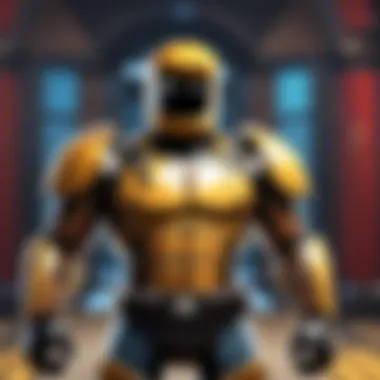

Phishing attacks come in varied forms, making it crucial to familiarize yourself with common techniques that cybercriminals utilize. Here are some prevalent methods:
- Email Phishing: This is perhaps the most traditional method. Cybercriminals send emails that appear to be from trustworthy organizations, often containing urgent requests to verify account information or click on links.
- Spear Phishing: Unlike broad email attacks, spear phishing targets specific individuals or organizations. The messages are tailored with personal information, making them convincingly realistic.
- Smishing: This variant uses SMS text messages to lure victims. Often, these texts contain a link leading to a phishing site or a phone number to call that connects to a fraudster.
- Vishing: This stands for voice phishing and refers to phone scams where attackers impersonate legitimate organizations to extract sensitive information.
- Whaling: Here, high-profile targets, like executives, are singled out. Attackers often take the time to craft very detailed messages that play on the recipient’s responsibilities.
Familiarity with these techniques can help you maintain a vigilant posture, aiding in distinguishing genuine outreach from malicious attempts.
How to Identify Suspicious Communications
Detection requires a keen eye and a thoughtful skepticism toward incoming messages. When assessing communications, consider the following tips:
- Examine the sender's address: Authentic messages typically come from official email domains. If there's a slight misspelling or a different domain, proceed with caution.
- Look for generic greetings: Phishing attempts often use vague salutations like "Dear Customer" rather than addressing you by name.
- Check for urgency: Messages that create a sense of urgency, demanding immediate action, are often suspect. A legitimate organization doesn’t pressure you in this manner.
- Scrutinize links: Hover over links to view the URL before clicking. If it seems suspicious or doesn't match the supposed source, abstain from clicking.
- Typos and errors: Many phishing messages include awkward phrasing, grammatical mistakes, or odd wording indicative of a scam.
By employing these techniques, you can significantly decrease your vulnerability to phishing attempts, ensuring that your online accounts remain secure. Remember, the goal is to stay a step ahead of attackers; recognizing phishing attempts is an ongoing process that requires vigilance.
"Staying informed is the best armor against the ever-evolving tactics of cybercriminals."
In a world where protecting your online identity is of paramount importance, mastering the art of identifying phishing attempts cannot be underestimated. Both awareness and action are key ingredients in the recipe for a safer online experience.
Securing Linked Accounts
Securing linked accounts is a vital strategy in the overall framework of online security. As we interconnect various services—be it social media accounts, online shopping platforms, or games like Roblox—we must recognize that one weak link in these connections can compromise the security of all our accounts. By not paying attention to account linking, you could unwittingly open the door to unauthorized access that could lead to devastating consequences.
When accounts are linked, they often share personal information and authentication mechanisms. For instance, if your Facebook account is linked to a gaming platform and your Facebook gets hacked, the hacker can potentially gain access to your gamer profile. Understanding the nuances of account linking is essential to avoid being caught off guard. It isn’t just about protecting a single account; it's about understanding the ripple effects of linking one account to another.
The Risks of Account Linking
Linking accounts certainly offers the convenience of quick access and streamlined processes, but it also comes with inherent risks. Here are some key risks to consider:
- Increased Exposure: Each linked account acts as a gateway. If one is compromised, attackers can often access all linked accounts with minimal effort.
- Weak Passwords: Users tend to rely on the same passwords across multiple accounts. If one account uses a weak password, this ends up jeopardizing all connected accounts.
- Incomplete Security Updates: Sometimes, users forget to apply security updates across all linked platforms, leaving them vulnerable when new vulnerabilities arise.
- Social Engineering Vulnerabilities: Attackers can exploit the relationship between linked accounts, gathering personal information from one to manipulate the user into compromising another.
"Account security isn't just about isolated defenses; it's about understanding how your digital presence interacts within a wider ecosystem."
Best Practices for Account Connections
To protect yourself while navigating these interconnected accounts, consider implementing the following best practices:
- Limit Account Linking: Only link accounts that absolutely need to be connected. Consider whether the convenience outweighs the risk. Narrowing down connections can provide an extra layer of security.
- Use Unique Credentials: Ensure that each account uses a unique email and password combination. This simple step creates an independent barrier that hinders access in the event of a breach.
- Review Permissions Regularly: Go through your connected accounts periodically. Many platforms allow you to see what other accounts are linked. Remove those that you no longer use or need.
- Stay Informed About Security Practices: Knowledge is power. Keep updated with security recommendations from trusted sources. Websites such as Wikipedia and Britannica provide valuable insights.
- Enable Notifications: Sign up for notifications that alert you about suspicious or unauthorized activity on your linked accounts. Immediate awareness can lead to quicker action, mitigating risks.
In summary, securing linked accounts are essential to maintaining your online safety. Recognizing the potential risks can guide your approach to linking accounts thoughtfully. By taking the necessary precautions and following best practices, you stand a better chance of safeguarding your digital identity from the growing array of threats lurking on the internet.
Regularly Monitoring Account Activity
Keeping tabs on your online accounts is like having a vigilant guard on duty. Regularly monitoring account activity not only helps ensure the safety of your digital presence but also allows you to spot potential problems before they escalate into major issues. Cyber threats often lurk in the shadows, and a little awareness can go a long way in protecting your personal information. When you actively review your online account activity, you're effectively stepping up to be your own line of defense.
How to Review Account Logs
Reviewing account logs is akin to reading the fine print before signing the dotted line. Most online services provide logs that detail your login history, including timestamps and types of access. Here’s how you can dive into this vital task:
- Access Your Account Settings: Navigate to the security or privacy section of the platform you’re using. Most sites like Facebook or banking apps have a dedicated spot for activity records.
- Check for Unusual Locations: Pay special attention to login attempts from locations that seem unfamiliar. If you’re in Texas and spot a login from halfway across the globe, it’s a cause for concern.
- Look Out for Suspicious Times: Noticing sign-ins at odd hours? That could raise a red flag.
- Review Changes to Account Information: Changes made to your email, password, or recovery info should trigger a closer inspection. If you didn't make those changes, reckon you’ve got a problem on your hands.
Also, dive into any notifications about security updates or system alerts that may suggest unauthorized access. Document any suspicious activity for future reference.
Setting Up Alerts
Just like having a smoke alarm in your house, setting up alerts can safeguard your online persona from potential threats. Alerts serve as your early warning system, notifying you about noteworthy activities associated with your account. Here's how to set them up effectively:
- Enable Login Notifications: Most major services provide an option to receive alerts whenever a login occurs from a new device or location. This feature can help you quickly identify unauthorized access.
- Customize Alerts Based on Activity: Depending on the platform, you may be able to adjust your alert preferences—be it changes to account settings, unrecognised logins, or even updates about your privacy settings.
- Regular Review of Alert Settings: Technology keeps evolving, and so do threats. Regularly check your alert preferences to make sure they're up to date with the latest security enhancements.
"The most successful online security strategies involve vigilance and engagement; don’t let your guard down."
By keeping your wits about you and utilizing these monitoring strategies, you are not just making yourself aware; you’re equipping yourself with the tools needed to combat cyber threats straight from the ground up. A little diligence goes a long way in nurturing a secure online environment.
Educating Yourself on Cybersecurity
In today’s digital landscape, knowing the ropes of cybersecurity isn’t just beneficial; it’s crucial. As one navigates the online realm where threats can pop up like weeds, understanding the mechanisms of these security practices can provide a significant advantage. Education can empower you to take proactive measures against cyber threats and equip you with the tools to respond effectively when things go awry.
When one dives into the world of cybersecurity, it's like scrolling through a constantly updating news feed. New threats and scams emerge regularly, making it evident that continuous learning is necessary. Ignoring this reality can leave your online accounts vulnerable, leading to access by unauthorized users, potential identity theft, and significant financial loss.
Benefits of Educating Yourself on Cybersecurity:
- Informed Decision-Making: As you familiarize yourself with latest security issues, you can make better choices about privacy settings, sharing information, and choosing secure online behaviors.
- Increased Preparedness: With knowledge about potential threats, you'll be quicker on the draw when detecting suspicious activities.
- Empowering Others: Once you learn about security best practices, you can share this knowledge, promoting a culture of awareness around you, whether it’s friends, family, or even within online gaming communities.
"An ounce of prevention is worth a pound of cure." This often-cited adage rings true here, as being educated on potential risks can save you much heartache in the future.
Staying Updated on Threats
Well, let’s be real. Just like trends on social media, cyber threats are always changing. Staying updated on these threats means keeping your finger on the pulse. Websites that track security incidents, blogs from cybersecurity professionals, and social media outlets can provide vital insights into new types of scams or suspicious behaviors. By regularly checking these sources, you'll know what to look out for and how to bolster your defenses against those tricks.
Key Practices for Staying Updated:
- Follow Reputable Sources: Engaging with platforms like the Wikipedia Cybersecurity page can give you an overview of security incidents and solutions.
- Join Online Communities: Forums and discussion groups, such as those on Reddit, can be treasure troves of real-time information about current threats.
- Subscribe to Newsletters: Many security companies offer newsletters containing updates on the latest trends and tips to stay safe.
Utilizing Educational Resources
Navigating towards reliable educational resources can be as important as the knowledge itself. From online courses to videos, these tools are often more than just a quick read; they can serve as comprehensive guides to understanding the nuances of cybersecurity. Investing time into exploring these materials can be a game-changer.
- Online Courses: Websites like Coursera or Udemy host courses from recognized institutions on cybersecurity fundamentals, providing structured learning.
- Video Tutorials: Platforms like YouTube have countless tutorials dedicated to cybersecurity practices. Finding a channel focused on practical advice can turn these lessons into actionable steps.
- Books and Articles: Diving into well-reviewed texts can provide depth; look for books that cover both traditional and evolving practices in cybersecurity. Check out resources on Britannica for scholarly articles that can deepen your understanding.
By putting the effort into educating yourself, you are not just enhancing your own online security but also contributing to a safer digital community.
Using Security Software
In today's digital landscape, the reliance on online accounts is at an all-time high. While many users may prioritize creating strong passwords and setting up multi-factor authentication, they might overlook the critical role that security software plays in safeguarding their accounts. Utilizing the right security tools not only bolsters your defenses against various cyber threats but also provides peace of mind knowing you've taken additional steps to solidify your online presence.
Security software encapsulates a range of tools designed to protect computers, devices, and accounts from cyberattacks. Its significance lies in its ability to detect, block, and remove malicious software, helping users maintain a secure online environment. Given the sheer volume of attacks that proliferate on the internet today, possessing robust security software can be the difference between a mere inconvenience and a devastating data breach.
When choosing your software, it's vital to consider several factors. Not all security software offers the same level of protection, and understanding the nuances can help you make an informed choice. Here are some points to ponder:
- Compatibility: Ensure the software works well with your device’s operating system and existing applications.
- Reputation: Research user reviews and expert opinions. A poorly rated software might be more trouble than it’s worth.
- Features: Look for comprehensive features that address your needs, like real-time scanning, firewall protection, and secure browsing capabilities.
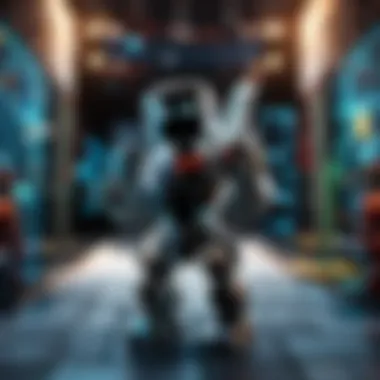

Ultimately, investing in security software is not just a choice but a necessity in an increasingly interconnected world.
Choosing the Right Security Tools
When navigating the realm of security software, pinpointing the right tools for your needs can feel like searching for a needle in a haystack. Here's how to sift through the options effectively:
- Assess Your Needs: Consider what you're trying to protect. Are you using the software just for web browsing, or do you also need protection for sensitive information like banking details?
- Read the Fine Print: Take a close look at the terms of service and privacy policies. You wouldn’t want to find out that your data might be collected or shared unexpectedly.
- Trial Versions: Many companies offer trial versions of their software. This allows you to test the interface and functionalities before making a commitment.
Ultimately, the right tools will provide layers of protection, ensuring that your data remains confidential and secure from prying eyes.
Benefits of Antivirus and Anti-malware Software
Antivirus and anti-malware software is a cornerstone of modern cybersecurity, designed to fend off threats before they can cause harm. Here are several key advantages of implementing such software:
- Proactive Threat Identification: These tools not only respond to alerts but also proactively scan for vulnerabilities within your system, preventing threats before they can exploit weaknesses.
- Real-time Protection: With consistent monitoring, these programs can detect unusual activities instantly, shutting down attacks as they happen.
- Automatic Updates: The cyber landscape is ever-evolving, and frequent updates ensure you stay protected against newly discovered vulnerabilities.
- User-Friendly Interfaces: Nowadays, most security software boasts intuitive designs, making it easier even for a less tech-savvy individual to navigate and use effectively.
"An ounce of prevention is worth a pound of cure." This quote resonates deeply in the age of cyber threats. Investing in antivirus and anti-malware software is an investment in your digital safety, creating a safer online experience when navigating your favorite games or social media platforms.
By incorporating effective security software, you're not just enhancing your account's safety; you're taking charge of your online experience.
Protecting Mobile Accounts
In today's rapidly advancing digital environment, mobile devices have become a central access point for countless online services. Protecting mobile accounts is crucial for ensuring that personal information remains secure and inaccessible to unauthorized users. Mobile accounts often hold sensitive data, ranging from banking details to private communications. As smartphones and tablets are more prone to theft and loss than traditional computers, the need for robust protection measures only grows stronger.
Security for Mobile Applications
The security landscape for mobile applications is less straightforward than one might imagine. While many apps come pre-installed with built-in security measures, users must actively ensure that they are taking full advantage of these measures for maximum protection.
Installing applications from trusted sources, like the Apple App Store or Google Play Store, is a good first step, but it doesn’t stop there. A keen eye is necessary to spot any dubious permissions an app may request. For example, there’s often no reason for a simple flashlight app to access your contacts or location data.
Here are some tips to enhance the security of mobile applications:
- Regularly Review App Permissions: Regularly check and restrict app permissions to only what is necessary for their function.
- Keep Apps Updated: Developers often release updates to fix security vulnerabilities. Ignoring updates can leave your device susceptible to threats.
- Use App Lock Features: Some devices offer built-in app locking features. Consider using them to add an additional layer of security to sensitive applications.
"In the world of mobile apps, being proactive is an essential strategy to keep your accounts secure."
Utilizing Device Security Features
Most modern smartphones and tablets come equipped with a variety of security features designed to safeguard user data. It’s vital to utilize these features to bolster the security of mobile accounts effectively. For instance, enabling biometric features such as fingerprint scanning or facial recognition can deter unauthorized access.
Other useful device security features include:
- Full-Disk Encryption: Ensuring that your device is encrypted means that data stored on the device is inaccessible without authentication. This is especially critical in the event your device is lost or stolen.
- Find My Device: Utilize tools like Apple’s Find My iPhone or Google’s Find My Device. These can help locate your device if lost and even remotely wipe data if necessary.
- Security Software: Consider installing reputable security applications that offer additional scanning, backup, and anti-malware capabilities.
By understanding and actively engaging with these security measures, users can significantly enhance the protection of their mobile accounts, reducing the risk of data breaches and unauthorized access. Keeping mobile accounts secure is not just about having the right apps; it’s about cultivating a habit of security awareness.
Handling Data Breaches Effectively
In an age where digital interactions are as common as breathing, knowing how to manage data breaches is more important than ever. It's not just about preventing unauthorized access; it's about being prepared when the unthinkable happens. Data breaches can shake the very foundation of your online presence, leading to identity theft, financial loss, and reputational damage. Therefore, this section dives deep into how one can respond effectively after a breach occurs to safeguard not just oneself but also others potentially affected.
Steps to Take After a Breach
When you realize that your account has been compromised, it can feel like a bolt out of the blue. However, remaining calm and responsive is key. Here are essential steps to take:
- Change Your Password Immediately: Access your affected account right away and change the password to something strong and unique. Use a mix of letters, numbers, and symbols to bolster its strength.
- Review Recent Activity: Check your account details for any unauthorized transactions or access logs. This could help you understand how far the breach has permeated your digital life.
- Scan for Any Malware: Run a security scan on your devices. Sometimes, breaches happen because of malware lurking in your system, silently doing the dirty work for hackers.
- Enable Two-Factor Authentication: If you haven’t already, turn on two-factor authentication. This adds an extra layer of security, making it harder for intruders to regain access, even if they have your password.
- Update Security Questions: Change your security questions and answers too. Make sure they are not easily guessable—opt for less common information.
- Keep a Close Eye on Financial Statements: Immediately monitor your bank and credit card accounts for unusual activities. You may want to set alerts for transactions above a specific amount to catch fraud quickly.
"The best defense against a data breach isn’t just a stronger lock on the door—it’s being aware and prepared for anything that may come through it."
Notifying Relevant Parties
Once you've taken steps to secure your account, the next move is to alert the appropriate entities. Keeping others informed can help mitigate risks.
- Inform Your Contacts: If the breach has exposed personal information, let your contacts know they should be vigilant against potential phishing scams using your information.
- Notify Financial Institutions: If bank details were compromised, promptly inform your bank or credit union. They may need to freeze your accounts or issue new cards.
- Report to Authorities: Depending on the severity of the breach, consider reporting it to local authorities or even the Federal Trade Commission. This helps build a record which could be vital later on.
- Utilize Credit Monitoring Services: If you believe your financial identity has been compromised, consider enrolling in a credit monitoring service. They can help you detect any unusual activity early on.
By acting swiftly and efficiently, you minimize the damage that could result from a data breach. Understanding how to handle such situations not only protects you but also those around you who might be affected.
Understanding Privacy Settings
In today’s digital landscape, understanding privacy settings is paramount. Online accounts often serve as gateways to personal information, financial details, and other sensitive data. The need for controlling who sees what about you online cannot be overstated. Misconfigured privacy settings can lead to unintended exposure, making you susceptible to not just marketing nuisances, but also targeted attacks and identity theft.
Privacy settings allow users to dictate what information they share and with whom. They act as a barrier against unwarranted scrutiny and potential harm. With the rise in social media, online forums, and various platforms, managing these settings is not a luxury anymore; it’s a necessity. Understanding how to navigate these options can greatly enhance your overall account security.
"Privacy is not an option, and it shouldn’t be the price we accept for just getting on the internet." - Gary Kovacs
Configuring Privacy Options on Platforms
Each platform comes with its own set of privacy options, often hidden within settings menus. Familiarity with these options is crucial. Most platforms provide some level of granularity—allowing you to control who views your profile, posts, or any shared content.
- Social Media Profiles: On platforms like Facebook or Instagram, you can adjust visibility settings to limit profile access to friends only.
- Game Accounts: For gamers, adjusting account settings on platforms like Roblox can prevent unwanted interaction,
- Shopping and Banking: In e-commerce or financial platforms, be diligent with your privacy when it comes to sharing information.
- Go through the privacy tab and hide your posts from specific individuals.
- Consider who can send you friend requests or follow you.
- Set your profile visibility to private.
- Control chat features to avoid unsolicited messages.
- Always check for options that allow you to restrict data sharing with third parties.
These steps ensure that your information remains protected from prying eyes, giving you peace of mind.
Managing Visibility and Sharing Settings
Visibility and sharing settings deserve meticulous attention as they directly correlate to how much of your personal data is exposed. On various platforms, especially social media, you can set your content visibility, which can make a world of difference in terms of security.
- Assess Your Connections: Regularly review your friends' lists and followers. Remove those that aren’t necessary.
- Limit Sharing: Avoid public sharing of sensitive information. Change the default settings to a more restrictive option.
- Insightful Reviews: Before sharing any information, consider the audience. "Is this post meant for family, friends, or the entire world?" This mindfulness can often keep you out of hot water.
Take advantage of features like custom audiences. For example, in Facebook, you can post certain updates visible only to a select group.
Ultimately, mastery of privacy settings creates a safer online environment. These simple adjustments can prevent digital exposure, fostering better control over your personal space online.
Creating a Security-Conscious Online Culture


In today’s digital landscape, creating a security-conscious online culture is not just a best practice; it’s essential. A collective approach to account security unifies individuals and encourages them to participate actively in maintaining a safe online environment. By embedding security into the fabric of online interactions—whether among friends, colleagues, or within gaming communities like Roblox—everyone contributes to a more resilient defense against threats.
Not only does a security-aware culture help in mitigating risks, but it also fosters trust. When users feel secure in their interactions, they are more likely to engage openly, share, and collaborate. Furthermore, it emphasizes the importance of vigilance and mutual responsibility. Raising awareness about potential dangers equips everyone with tools to counteract malicious attempts, enhancing the overall safety of our digital ecosystems.
Moreover, promoting security awareness among peers can transform individual actions into community resilience. Sharing knowledge and experiences leads to a richer understanding of risks and preventative measures. Whether you're a seasoned gamer or just starting out, recognizing that everyone plays a pivotal role enhances the protective measures taken against account breaches.
"Security isn’t a solo sport; it’s a team effort where every participant is a vital player in the game."
Promoting Awareness Among Peers
Promoting awareness among peers is paramount in cultivating a security-conscious culture. When individuals talk openly about online security, they create a knowledge-sharing ecosystem, making everyone more informed and alert. This can occur through casual conversations, discussions on forums like Reddit, or community meetups. The aim is to highlight common threats and solutions in a relatable manner.
Here are some specific strategies to promote awareness:
- Organize Workshops: Conduct workshops focusing on important topics such as password strength, recognizing phishing attempts, and maintaining privacy settings. Engaging presentations can particularly resonate with younger audiences, such as those on Roblox.
- Utilize Social Media: Use platforms like Facebook to share tips and resources about online security regularly. Visual aids and infographics can simplify complex ideas.
- Create Challenges: Gamify the learning process. For instance, holding a contest to see who can create the strongest password or identify the most phishing emails encourages friendly competition while reinforcing important lessons.
Creating an atmosphere where individuals feel comfortable discussing their experiences empowers them to address their own vulnerabilities. Awareness is not merely about facts; it’s about building a community where everyone feels responsible for their own and their peers' safety.
Encouraging Responsible Sharing Practices
When it comes to online interactions, sharing is part of the game. However, understanding responsible sharing practices is crucial. Encouraging individuals to think before they share—whether it be personal information, photos, or links—can substantially decrease the risk of account compromises.
Consider the following practices:
- Think Before You Post: Remind peers to evaluate the security level of their posts. Is it sensitive information? Will it be visible to anyone? Engaging in this thought process helps deter potential hackers.
- Emphasize Privacy Settings: Help others configure their privacy settings effectively. Sometimes people just don’t know how to make changes. Offer assistance or guides to ensure they set their profiles correctly, especially on social media.
- Discuss link-sharing etiquette: Teach what kinds of links are safe to share and which ones may lead to phishing attempts. Sharing links from well-known sources can help build trust in what they distribute.
Taking these steps not only empowers individuals but also contributes to a more secure online environment. Every little action counts, and in a world where everyone shares, the responsibility for safety lies with all.
In summary, creating a security-conscious online culture hinges on awareness and responsible sharing. By promoting these elements, users collectively enhance their online safety, ensuring that everyone in their circle remains protected.
Reviewing Security Policies Regularly
In the realm of online security, there is a saying: "If you don’t look after your security policies, your policies won’t look after you." Regularly reviewing security policies seems like a mundane task; however, it carries substantial weight in the ever-evolving landscape of cyber threats.
Understanding the importance of reviewing security policies goes hand in hand with maintaining the overall integrity of your online presence. This regular practice is crucial for not only identifying and mitigating potential vulnerabilities but also ensuring that your defense mechanisms are up to date with the latest technological advancements.
When you think about it, cybersecurity isn’t a set-and-forget ritual. Much like maintaining a car or a garden, your security systems need routine check-ups to function optimally. Secure policies provide you a framework for protecting sensitive information, and with the constant stream of new threats, updating these frameworks becomes non-negotiable.
Here are key benefits of regular policy reviews:
- Enhancing Overall Security: Rigorous evaluations help in pinpointing any outdated or ineffective measures. This can prevent security lapses that might otherwise go unnoticed.
- Strengthening Compliance: Keeping your policies current helps ensure compliance with legal, regulatory requirements and industry standards. This is particularly significant if you’re handling sensitive or personal data.
- Building Trust: Regular updates send a clear message to users that their safety and data privacy are priorities. Trust is foundational in any relationship, including the one between you and your online users.
Importance of Policy Updates
The importance of updating security policies cannot be overstated. As new threats emerge, outdated policies can expose you to risks that could easily be mitigated with a timely revision. For instance, if advancements in attack techniques make your existing policies insufficient, you may find yourself vulnerable to data breaches or unauthorized access. Regular updates help in mitigating these risks.
Consider the environment you’re in; think about how quickly things can shift in the online world. Just a couple of years ago, many users felt comfortable sharing personal information carelessly. Now, with breaches making headlines, there’s an increasing awareness of privacy implications. Addressing these shifts in user behavior through policy updates demonstrates adaptability and foresight.
Adapting to New Threats
Adapting to new threats is integral to maintaining a secure online environment. The digital landscape is like a living organism, constantly changing, evolving, and creating new vulnerabilities. By staying proactive and allowing your security policies to evolve with technological and threat changes, you position yourself to counteract risks effectively.
For example, take the rise of ransomware. As this type of malware has become more common, many organizations have had to revise their security protocols to include specific responses to such an attack.
This is not just about having up-to-date software but also encompasses procedures and protocols that reflect the current threats. Your security policies should factor in:
- Threat Intelligence: Stay informed about recent incidents or breaches within your industry. Participating in forums or community discussions about cybersecurity can be enlightening.
- Conducting Risk Assessments: Regularly assess your vulnerabilities by analyzing potential weaknesses. This might involve doing pen tests or scenario planning.
- Training Staff on Evolving Threats: Equip your team with knowledge about new threats and how they can contribute to keeping your security tight.
"The only constant in the world of cybersecurity is change. A proactive approach to policy assessment is not just a strategy—it's a necessity in today's digital ecosystem."
Engaging with the Online Security Community
In today’s interconnected digital environment, staying ahead of rising threats is not just an individual pursuit; it’s about building and harnessing the collective wisdom from others who share similar concerns. Engaging with the online security community can provide invaluable resources, insight, and support for those looking to safeguard their accounts. The dynamics of cyber threats can often seem daunting, yet when you tap into the knowledge pool of like-minded individuals, you become not only a learner but also a contributor to a broader understanding of cyber safety.
One considerable benefit of being part of this community is the wealth of real-world experience shared by others. Learning from their experiences particularly about what measures have worked or backfired can help you avoid potential pitfalls. In addition, discussing with others allows you to get various perspectives on security strategies—from those who approach the subject as hobbyists to seasoned professionals. Such discussions often yield creative solutions that you might not consider on your own.
Moreover, being constantly in the loop with the latest trends, tools, and threats ensures that your understanding evolves. Consider this: the digital landscape is akin to an ever-changing chessboard. By engaging with the community, you effectively gain more pieces at your disposal, allowing you to formulate moves that protect your personal data and enhance your overall online presence.
Joining Forums and Discussion Groups
Diving into forums and discussion groups is like stepping into a treasure chest of information. While various social media platforms exist, specialized forums often have a dedicated user base that consistently discusses pertinent security topics. A clear benefit of these forums lies in their variety. For instance, gathering feedback on password managers or antivirus solutions from users who have first-hand experience can save you time and potentially money.
- Find Your Niche: Look for forums or groups that center on your interests. Whether it’s about general cybersecurity, social media safety, or gaming account security, finding relevancy is key.
- Ask Questions: Don’t hesitate to pose your queries. Chances are, if you’re wondering about something, someone else has too.
- Analyze and Contribute: Participate actively by sharing your own strategies and insights, and offer constructive criticism where appropriate.
Not only will this help others, but it can solidify your understanding. Understanding concepts by teaching them is a powerful way to learn.
Sharing Insights and Strategies
Contributing to the community by sharing your insights can be immensely gratifying. It’s a way to not only reinforce your own knowledge but also give back to those who might be starting from scratch. The act of sharing may involve detailing your personal experiences with specific security measures or discussing new tools that you’ve found effective. This mutual exchange creates a culture of collaboration that can strengthen everyone’s security practices.
- Write Detailed Guides: If you have a step-by-step guide on how you improved your account security, sharing it can help multiple users. They might find resources within your guide that they didn’t know existed.
- Report Firsthand Experiences: If you've recently faced a security scare, outlining what happened and how you resolved it can teach valuable lessons.
- Engage in Healthy Debate: Not everyone will agree with your strategies, but this can lead to productive discussions that challenge the status quo. It enriches the discourse and can push you to refine your approach.
Engaging with the online security community may initially feel intimidating, but remember: even the most experienced cybersecurity professionals were once novices. As you navigate through shared experiences and advice, you bolster not just your own security practices, but also contribute significantly to enhancing the overall knowledge base within the community.
Balancing Convenience and Security
In today’s fast-paced digital landscape, where every click and tap opens up a world of connectivity, finding a balance between convenience and security is crucial. People tend to favor user-friendly interfaces and swift access to their accounts. Yet, these convenience factors often shadow the pressing need for robust security measures. It’s like walking a tightrope—too far one way, and your security could plummet; lean too much the other way, and user experience suffers.
Understanding and implementing strategies that maintain this balance empowers users to access their online accounts seamlessly while safeguarding their sensitive information. This section discusses the nuance between opting for ease versus the burdens that frequently accompany heightened security protocols.
Finding Optimal Security Settings
Choosing the right settings for security is fundamental in navigating the waters of online safety without compromising on ease of access. Each platform may vary in its offerings, but some common features stand out:
- Password Complexity: Striving for unique, complex passwords can add an extra layer of protection, but many platforms now offer the option to remember passwords for you. It’s a toss-up whether to let your browser handle this or to use a dedicated password manager.
- User Verification: Single Sign-On (SSO) features can streamline logins. However, before dabbling in SSO, users should assess whether it suffices for their security requirement.
- Customization of Privacy Settings: Every user should invest some time configuring their privacy options. The ease of access shouldn't trump robust safety measures that keep prying eyes at bay.
Nevertheless, one must remember that optimal settings often come down to the specific needs of the individual. Users should grapple with them—what support do convenience features provide, and what security layers are sacrificed in the process?
Avoiding Security Fatigue
Security fatigue is a palpable challenge in the realm of online account safety. When users are bombarded with constant notifications to update passwords or verify logins, it can lead to disengagement or outright dismissal of security protocols. This is where finding that sweet spot truly becomes an art. Here are some effective strategies that can help mitigate the tiredness associated with security:
- Scheduled Reviews: Set a six-month reminder to revisit your security settings instead of continuous monitoring. A focused session can be less draining.
- Simplification: Reduce the number of accounts requiring extensive security measures by consolidating services that offer the best security. This keeps things manageable without being overwhelmed.
- Educate and Empower: Staying educated about potential threats can alleviate the anxiety that comes with securing accounts. Understand the risks makes a significant difference in not feeling like a frightened rabbit dodging predators.
To wrap it all up, balancing convenience and security is not a straightforward endeavor. It requires a harmonious interplay between user habits and the specific demands of the digital landscape. Finding that balance allows for a positive online experience without compromising on essential safety measures. Ultimately, each user must gauge their priorities and make informed choices to safeguard their digital lives.







