Creating a Secure Email Password: A Complete Guide


Intro
In the digital age, protecting your email account is paramount. A secure email password is your first line of defense against unauthorized access. Crafting a password that is both strong and easy to remember can be challenging. This article aims to provide essential insights into the process of creating a secure email password.
We will explore the importance of password security and outline best practices for generating and managing your email credentials. Furthermore, we will address common pitfalls in password creation, guiding you to effectively safeguard your digital information. With our comprehensive tips, you will be better equipped to enhance your digital security. This guide caters to a diverse audience, from casual users to those intent on bolstering their online defenses.
Understanding Password Security Principles
Password security is foundational in protecting one's digital identity. In an era where personal and professional information is stored online, the importance of strong and unique passwords cannot be overstated. It acts as the first line of defense against unauthorized access. When users understand these principles, they can make informed decisions about how to create and manage their passwords effectively.
The Importance of Passwords
Passwords serve as gatekeepers to various online accounts. A strong password ensures that only authorized users can access sensitive information. This is particularly crucial in environments such as banking or email platforms, where valuable data can be compromised. Weak passwords are easily guessed or cracked by attackers, leading to account takeovers and harmful consequences.
Furthermore, password resilience contributes to overall online security. When individuals embrace effective password practices, they reinforce the security framework that protects their confidential data. It also fosters confidence in their online activities, knowing their information is safeguarded against malicious entities. Therefore, understanding the importance of passwords is not just a personal responsibility but a collective one, promoting safer online experiences for everyone.
Common Password Vulnerabilities
Recognizing common vulnerabilities plays a key role in developing robust password strategies. Many individuals tend to create passwords that are easy to remember, which often leads to predictable patterns. Some typical vulnerabilities include:
- Short passwords: These are typically easier to crack using brute force or dictionary attacks.
- Common phrases: Using well-known phrases or sequences makes passwords vulnerable, as attackers use lists of commonly utilized passwords when trying to gain unauthorized access.
- Reuse across accounts: Employing the same password for multiple accounts significantly increases risk. If one account is compromised, others fall easily as well.
- Personal information: Including easily obtainable details like birth dates or names in passwords can pose a threat, as they are often the first choices attackers consider.
By understanding these vulnerabilities, individuals can take proactive steps. This includes opting for longer and more complex passwords, avoiding personal information, and utilizing unique passwords for each account.
"Only when we understand the common pitfalls of password creation can we begin to mitigate risks and enhance our online security."
By wrapping security protocols around their passwords, users can effectively shield sensitive information. The journey towards a secure digital realm begins with recognizing the significance and vulnerabilities associated with password security.
Assessing Your Current Password
In the realm of digital security, the first step towards better protection begins with a thorough assessment of your current password. This is crucial because a password may seem adequate on the surface, yet it might harbor significant vulnerabilities. Understanding what constitutes a weak password can prevent unauthorized access to your email and sensitive information. Moreover, recognizing when to change it can shield you from problems later on.
Signs of a Weak Password
Identifying a weak password is essential for enhancing your overall security. Several factors can indicate that your current password lacks strength. Here are key signs to watch for:
- Short Length: Passwords that are too brief are easier to crack. A well-defined password should ideally have at least twelve to sixteen characters.
- Common Words: If your password includes easily guessable terms, like "password," or specific names, it is at high risk.
- Repetition of Characters: Sequences, such as "aaa" or "1234," should be avoided as attackers often attempt these first.
- Personal Information: Any reference to your name, birth date, or other identifiable information can be exploited by cybercriminals.
- Lack of Variety: Passwords that do not mix uppercase letters, lowercase letters, numbers, and symbols seriously lack complexity.
If your password has any of these vulnerabilities, it is time to consider a change. A strong password is a central pillar of effective email security.
When to Change Your Password
Changing your password should not be a sporadic endeavor; it is a necessary practice within a regular security protocol. Here are scenarios when you should consider updating your email password:
- Regular Intervals: As a guideline, it is prudent to change your password every three to six months. This precaution mitigates risks associated with security breaches.
- Suspected Security Breach: If you suspect that your account has been accessed without authorization or exposed due to a data leak from a service you use, immediate password changes are necessary.
- Use of Compromised Passwords: If a password you are using has been part of a breach, changing it becomes imperative. Tools like Have I Been Pwned? can help check for compromised passwords.
- Device Changes: If you switch devices or share access to your account, especially with less secure devices, change your password to ensure security.
By assessing your current password and knowing when to modify it, you take proactive measures that significantly enhance your digital safety.
Steps to Create a New Email Password
Choosing a Password Generator
A password generator is a tool that creates random and complex passwords. Using a password generator has several benefits. First, it ensures the creation of unique passwords that are typically longer and more complex than those a person might create themselves. Password generators mitigate the risk of human error in password creation, which is especially advantageous since many individuals default to predictable patterns. Ultimately, this decreases vulnerability to password guessing attacks. Users may find various tools available, both online and integrated into password managers like LastPass and 1Password. Evaluating several generators for their security features is advisable to select the one that meets your needs effectively.
Manual Creation Techniques
When opting to create a password manually, one should apply specific techniques to enhance security.
Utilizing a Mix of Characters


Using a mix of characters is vital for creating a strong password. This involves incorporating uppercase and lowercase letters, numbers, and special symbols. The key characteristic of this method is its effectiveness in expanding the number of possible combinations. A password like "AbC!67dEf@Gh" is notably stronger than one that relies solely on words or predictable patterns. By diversifying the character sets, the chance of brute force attacks diminishes significantly, thus providing better security for your accounts.
Incorporating Unpredictability
Unpredictability adds another layer of security. This aspect emphasizes the random arrangement of characters without discernible patterns or predictable sequences. For instance, rather than using a name or a date, a combination like "%z8rT@3sVj" is preferable. The key feature of unpredictability is that it limits the effectiveness of memory aids that thieves often exploit. The downside, however, is that unpredictable passwords can be challenging to remember. Balancing memorability and security is essential.
Length and Complexity Guidelines
Length and complexity are crucial factors in password construction. A good guideline is to aim for a minimum of 12 to 16 characters. The longer the password, the harder it becomes to crack due to exponential growth in possible combinations. The complexity should not be overlooked; pwasing an entire phrase can significantly increase security. When integrating these guidelines, it is crucial to ensure that you do not sacrifice memorability for length. Users should consider creating passphrases that combine unrelated words and special characters. A password that adheres to these guidelines is not only beneficial but essential in today's digital landscape.
Utilizing Password Managers
Using a password manager can significantly enhance your approach to creating and maintaining secure email passwords. They offer various features and conveniences that address common challenges in password management. One of the main benefits is their ability to generate strong and unique passwords. Many individuals struggle to create passwords that meet security requirements without making them impossible to remember. A password manager simplifies this by automatically creating and saving robust passwords for you.
Another essential element is secure storage. Instead of relying on notes or memory, a password manager keeps all your passwords encrypted. This way, even if someone gains access to your device, they would not easily recover this sensitive information. Moreover, good password managers include features like autofill, which can save time and reduce the risk of entering passwords incorrectly.
You must also consider additional features that some password managers offer, like two-factor authentication integration. This can add an extra layer of security, making it harder for unauthorized users to access your accounts without proper validation. Overall, utilizing a password manager not only strengthens password security but also streamlines how you handle online login information.
Benefits of Using a Password Manager
Utilizing a password manager comes with numerous benefits:
- Strengthened Security: Password managers often suggest complex, random passwords that are difficult to hack. A longer and more complicated password significantly reduces the likelihood of unauthorized access.
- Convenience and Time-Saving: Managing multiple accounts can be time-consuming. A password manager allows you to save all credentials securely and access them with a single master password.
- Reduced Password Fatigue: With the need to remember numerous passwords, many users resort to using similar passwords across accounts, compromising security. Password managers eliminate this need.
- Regular Updates: Some password managers can remind you when to update passwords, helping to keep your accounts secure over time.
Popular Password Managers
Here are some examples of well-known password managers:
- LastPass: Offers a free version and premium upgrades, allowing users to store passwords securely and access them across different devices.
- 1Password: Known for its user-friendly interface and robust security features, including travel mode to protect sensitive data when crossing borders.
- Bitwarden: An open-source option that provides individuals with an affordable solution to manage their passwords securely.
- Dashlane: Offers a comprehensive password management solution along with premium features such as dark web monitoring.
By opting for a reliable password manager, users can enhance their email security effectively while mitigating the risks associated with password management.
Testing the Strength of Your New Password
Testing the strength of your new password is a crucial step in ensuring your email security. A strong password can significantly reduce the risk of unauthorized access to your accounts. Weak passwords often lead to security breaches that can result in identity theft or loss of sensitive data. Therefore, taking the time to evaluate the robustness of your new password using established techniques is vital.
Using Password Strength Checkers
There are several tools available online designed to assess password strength. These checkers analyze your input based on various criteria, such as length, complexity, and use of different character types. A common approach is to use a combination of uppercase letters, lowercase letters, numbers, and symbols. When choosing a password strength checker, consider those that respect your privacy and do not store your data. Some reputable options include:
- LastPass Password Strength Checker
- Norton Password Manager
- Bitwarden Password Strength Checker
These tools not only give instant feedback but also suggest improvements, which can make your new password even more secure. Using these resources can give you confidence in the security of your email account.
Understanding the Results
After running your password through a strength checker, it's important to interpret the results accurately. Different tools will provide varying metrics, but they often include several common elements:
- Pass Rating: This might be categorized as weak, fair, good, or strong. Aim for a good or strong rating.
- Character Variety: Checkers may display a breakdown of character types used in your password. Ensure that you have incorporated a mix of letters, numbers, and symbols.
- Length: A longer password is generally more secure. Many guidelines recommend at least 12 characters.
- Common Passwords: If the checker indicates that your password is too common or has been used frequently, it is advisable to switch it out for something unique.
Understanding these results helps you make informed decisions to enhance your password's security. A strong password, alongside other defensive measures, plays an integral role in protecting your online identity.
"A robust password system is the first line of defense against cyber attacks. Evaluating its strength defines the security of your digital footprint."
By taking these steps to test your password's strength, you add an additional layer of protection, making it much harder for unauthorized users to gain access. Being diligent in creating a secure password, and validating its strength, is an investment in your online safety.
Implementing Two-Factor Authentication
Two-Factor Authentication (2FA) serves as a crucial layer of security when it comes to safeguarding your email accounts. In today’s digital landscape, where cyber threats have become increasingly sophisticated, relying solely on a strong password often proves insufficient. Implementing 2FA not only mitigates the risk of unauthorized access but also instills confidence in the security measures protecting your sensitive information.
What is Two-Factor Authentication?
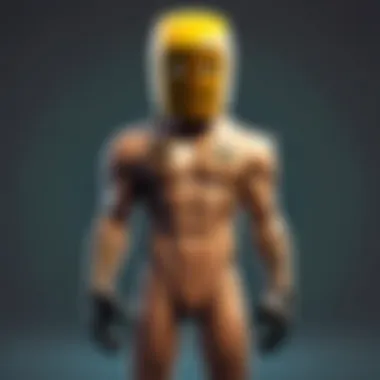

Two-Factor Authentication is an additional security step designed to ensure that individuals accessing an account are who they claim to be. It typically involves two methods of verification: something you know (like your password) and something you have (like a mobile device).
When attempting to log in, after entering your password, you will receive a prompt requiring a secondary step to verify your identity. This may come in the form of a one-time code sent via SMS or generated by an authentication app, such as Google Authenticator or Authy. By adding this extra layer of security, even if someone discovers your password, they will unlikely gain access without the second factor.
Setting Up Two-Factor Authentication
Setting up Two-Factor Authentication should be a straightforward process that enhances overall account security. Here is a step-by-step guide:
- Choose Your Authentication Method: Decide whether you will receive codes through text message, email, or a dedicated app. Each method has its pros and cons. For example, app-based verification is generally considered more secure than SMS, which can be susceptible to interception.
- Access Your Email Account Settings: Navigate to your email provider's security settings. Providers like Gmail, Yahoo, and Outlook typically have dedicated sections for account security.
- Locate the Two-Factor Authentication Option: Look for terms like "Two-Step Verification" or "Two-Factor Authentication". Once found, select the option to set it up.
- Follow the Prompts: The setup process will guide you through linking your mobile device or authentication app. You may be asked to enter a phone number or scan a QR code.
- Receive and Enter Verification Code: After successfully linking your method, you will likely receive a test code. Enter this code to confirm that the setup works.
- Backup Options: It is important to establish backup methods in case your primary authentication method fails. Backup codes are often provided during setup for this purpose. Store them securely in case they are needed later.
Implementing Two-Factor Authentication substantially decreases the likelihood of unauthorized access. For individuals who store sensitive data or conduct online transactions, this step cannot be overlooked. With 2FA, you enhance the security of your email account significantly, safeguarding your personal information and communications.
Regularly Updating Your Password
The need for regular updates stems from the dynamic nature of cybersecurity threats. Cybercriminals constantly evolve their methods, finding new ways to exploit vulnerabilities. A password that was secure six months ago may no longer be adequate if it has become compromised without your knowledge. Furthermore, using the same password across multiple platforms can increase risk. This could result in your email being an easy target if other accounts are breached.
The benefits of regularly updating your password include improved security and peace of mind. It enforces the habit of maintaining strong security practices. Additionally, refreshing your password can serve as a reminder to review your overall digital hygiene, including updating security questions and ensuring two-factor authentication is enabled.
When to Update Your Password
Understanding when to update your password is just as important as the act itself. Here are some key moments to consider:
- After a Data Breach: If a service you use has suffered a security breach, immediately change your password for that service, as well as any others where you use the same credentials.
- Suspicious Activity: If you notice any signs of unauthorized access or unusual activities in your email account, it’s wise to change your password right away.
- Periodic Reviews: Consider a schedule for updating your password, like every three to six months. This ensures you are routinely assessing the security of your account.
Regularly checking for software updates and understanding potential threats can also signal when it’s time for an update. Keeping pace with the security landscape enhances your overall email security.
Strategies for Remembering Updates
Updating your password frequently, while necessary, can pose a challenge in terms of memorization. Here are some strategies to help manage this:
- Use a Password Manager: Tools like LastPass or 1Password can store your passwords securely and generate new ones for you.
- Create a System: Develop a method for remembering passwords, such as using a phrase or song lyric and converting it into a password.
- Set Calendar Reminders: Utilize your digital calendar to create reminders when it’s time to change your password. This proactive approach keeps the task on your radar.
- Keep a Password Journal: If a digital manager isn’t preferable, jotting down updates in a secure physical journal can help. Ensure it’s kept in a safe location.
Regularly updating your password enhances security and reduces the risk of unauthorized access to your accounts.
Implementing these strategies can simplify the process of keeping your passwords fresh and secure, which, in turn, strengthens your email privacy.
Common Mistakes to Avoid
Using Personal Information
Using personal information in your password is a frequent error. Many people tend to incorporate details that can be easily guessed or found, such as birth dates, pet names, or even simple phrases related to hobbies. This practice is risky because attackers are often skilled in social engineering and can gather personal data from various sources, like social media profiles. Once they have this information, they can easily access your accounts.
To enhance security, avoid using any identifiers that are easily linked to you. Instead, focus on creating passwords that are entirely unrelated to your life. A good password should feel random, making it much more difficult for someone to crack. Remember, the less a password reflects your life, the safer it generally is.
"It's easier to remember a password if it is a phrase that is not directly tied to your personal details."
Reusing Old Passwords
Reusing passwords across different platforms is another significant mistake. Users often take the path of least resistance and apply a previous password to a new account. While it seems convenient, this practice can lead to catastrophic security breaches. If one account gets compromised, any other account using the same password becomes vulnerable too.
To avoid this issue, ensure that every account contains unique passwords. Consider using a password manager, which not only helps in generating secure passwords but also keeps them in one place. This can simplify the process so you can focus on creating strong passwords for each service you use.
In summary, staying informed about these common mistakes can enhance your digital security. Avoid using easily obtainable personal information and never reuse passwords. By adopting these habits, you can significantly reduce the risk of unauthorized access to your accounts.
Understanding Account Recovery Options
In the context of online security, understanding account recovery options is critical. Many people do not give enough thought to how they might regain access to their email accounts in case of forgetting passwords or being locked out. A strong email password is important, but equally essential are the mechanisms that allow you to recover your account should you lose access. If a user cannot retrieve their account, all other security measures may become moot.
Recovery options serve several purposes. They increase security by ensuring that only the rightful owner can recover the account. They also provide peace of mind; knowing there is a process to regain access can make users feel more secure. Furthermore, having a clear recovery plan can save you significant time and frustration during emergencies.
It is important to choose recovery options wisely, as they can become points of vulnerability. Attackers can exploit weak backups, such as easily guessed security questions or outdated phone numbers. Therefore, selecting robust recovery methods is a critical aspect of maintaining overall account security.


Backup Email and Phone Number
Setting up a backup email address and phone number serves as an additional layer of security in account recovery. A backup email should ideally be different from your main account. When registered correctly, this backup will receive recovery codes or verification links if you attempt to regain access to your main account.
An alternate phone number can also act as a verification tool. Many services send a text message or call the backup number with a code when attempting a password reset. It is crucial to keep this information updated. Outdated or inactive backup options can delay access and complicate recovery.
Here are some benefits of using a backup email and phone number:
- Redundant Access: Offers alternative routes for login recovery.
- Increased Security: Additional verification helps to ensure account ownership.
- Quick Resolution: Speeds up the recovery process.
Important Consideration: Ensure that your backup email and phone number are secure as well. If these accounts are compromised, your email recovery options may also be at risk.
Security Questions
Security questions are another common method used for account recovery. While they can enhance security, they also come with their disadvantages. The effectiveness of security questions can be compromised if the answers are easily guessed or found online.
When selecting security questions, choose ones that are not easily answered by others. For instance, questions about your mother’s maiden name or the street you grew up on might be easier for someone to discover. Instead, opt for questions that require more obscure knowledge that would not be publicly available.
To maximize the efficacy of security questions, consider the following strategies:
- Use Unpredictable Answers: Instead of answering truthfully, use responses that only you would remember.
- Avoid Common Questions: Steer clear of questions that might have widely-known answers.
- Regularly Review and Update: Ensure the questions remain relevant and secure as time passes.
Keep in mind that while security questions can be a useful recovery method, they should not be the sole measure of account safety. Supplementing them with additional recovery options is essential for comprehensive security.
The Role of Security Software
In today’s digital landscape, security software plays a critical role in safeguarding your personal information and ensuring your online activities remain secure. As we create new email passwords, the use of various security tools becomes essential. This section highlights the importance of security software in enhancing password security and protecting against unauthorized access.
Using security software provides several benefits:
- Real-time protection against potential threats, including malware and phishing attacks.
- Regular updates to software definitions which ensure you are protected against the latest cybersecurity threats.
- User-friendly interfaces that make them accessible even for those who may not be technically inclined.
Antivirus and Antimalware Solutions
Antivirus and antimalware solutions are designed to detect and eliminate harmful software that targets your device. A solid antivirus program provides essential tools in your cybersecurity arsenal. It identifies malicious software and can remove it before it causes harm to your system.
- How it works: Antivirus software scans files on your device for known threats and can also monitor system behavior in real time. This ensures that unknown or emerging threats are detected through behavior analysis.
- Benefits: Having reputable antivirus software installed prevents unauthorized access to your accounts. Regular scans can also help identify any vulnerabilities where a hacker may attempt to exploit.
Many users often overlook running these tools regularly. A proactive approach can make a substantial difference in keeping your email accounts secure. You should also keep your antivirus software updated. Outdated software can be less effective against newer threats.
Firewall Protection
Firewall protection acts as a barrier between your device and potential external threats. It monitors incoming and outgoing traffic and allows or blocks data packets based on predefined security rules. This is a fundamental layer of defense in your security strategy.
- Types of Firewalls: There are hardware firewalls and software firewalls, both of which serve to protect a network. Hardware firewalls are typically built into routers, while software firewalls are installed on your computer.
- Importance: By implementing a firewall, you can prevent unauthorized access to your network and protect sensitive personal information, including email passwords. Firewalls can also thwart malicious attacks, keeping your online activities secure.
Maintaining active firewall protection alongside antivirus solutions establishes a comprehensive security posture. Together, they work to enhance your ability to create and maintain secure email passwords as they safeguard against evolving threats.
Final Thoughts on Email Security
In an era where digital communication is integral to both personal and professional lives, ensuring the security of your email accounts is paramount. As we have explored throughout this article, the repercussions of a compromised email can be significant, ranging from loss of sensitive information to unauthorized access to various online services. Hence, cultivating an awareness of effective password strategies and security measures is not just advisable but essential.
Continuous Education on Digital Security
Understanding the landscape of digital security is not a one-time endeavor. Continuous education plays a critical role. Shortly, the cyber threat environment is ever-evolving. New vulnerabilities and attack vectors are constantly emerging, which necessitates a commitment to staying educated about the latest threats and security practices. Consider the following aspects:
- Regularly Attend Webinars or Workshops: These can provide up-to-date insights into emerging threats and prevention techniques.
- Follow Reputable Security Blogs: Numerous specialists regularly publish articles discussing the latest trends in cybersecurity.
- Engage with Online Communities: Forums on platforms like Reddit often discuss recent cybersecurity incidents and effective protection strategies. Participating in these exchanges can deepen your understanding.
Thus, fostering an ongoing learning approach ensures that your knowledge does not become outdated, allowing you to counter potential risks effectively.
Staying Informed on Emerging Threats
The volume of information related to digital threats can often be overwhelming. Still, knowing how to filter this information for relevance is crucial. Keeping informed on emerging threats involves being proactive rather than reactive. Here are some practical methods:
- Subscribe to Security Newsletters: Many organizations offer newsletters that highlight recent incidents, security breaches, and preventative measures.
- Utilize Threat Intelligence Services: These services provide insights on current and emerging threats affecting individuals and organizations. Some tools can even alert you about specific vulnerabilities tied to your accounts.
- Monitor Official Resources: Websites like en.wikipedia.org and britannica.com often cover broader issues of online security. Using them ensures valid information.
Additionally, be vigilant about the tools you use. Ensure security software is always updated, as outdated software can lead to increased vulnerabilities.







