Mastering Screen Recording for Gamers
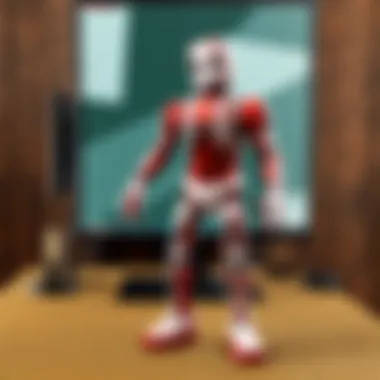

Intro
In the ever-evolving world of gaming, the desire to document and share experiences is a driving force for many players. It's not just about playing; it’s about capturing those epic moments to relive them and share with others. Whether you're an aspiring YouTube star or simply want to showcase your remarkable adventures in Roblox, knowing how to effectively screen record your gameplay can enhance your gaming life. This comprehensive guide will walk you through the various aspects of screen recording while ensuring the process does not detract from your immersive gaming experience.
Gameplay Tips
To create an engaging video that reflects the thrill of your gaming sessions, understanding some basic gameplay mechanics is essential. Mastering these elements will not only improve your gameplay but also make your recordings more dynamic and entertaining.
Basic Controls and Navigation
Familiarity with the basic controls in Roblox is crucial. Mastering movements, such as jumping, running, and interacting with objects, sets the stage for a smoother recording experience. Utilize the following tips to enhance your gameplay:
- Customize Controls: Take some time to adjust your control settings. This minimizes awkward finger placements during intense moments.
- Learn Essential Moves: Get comfortable with basic and advanced moves that can create visually appealing gameplay, such as wall jumps or flips.
- Use Quick Menus: Familiarize yourself with how to quickly access your inventory or game options for seamless navigation while recording.
Advanced Gameplay Strategies
Once you have a solid grip on the basics, it's time to level up your strategies. Here are some advanced tactics that not only improve your skills but make for compelling content:
- Team Coordination: If you're playing multiplayer, strategizing with teammates can lead to more exciting gameplay moments.
- Explore Different Roles: In Roblox, games often offer different roles. Trying them all can reveal unique gameplay angles and strategies that can captivate your audience.
- Challenge Yourself: Take on challenges or personal quests during your recordings, like finishing a level without loses. This adds a layer of engagement for viewers and showcases your abilities.
User-Generated Content
Part of the charm of Roblox lies in its robust community and the creativity of its users. Engaging with user-generated content can enhance your recordings significantly.
Highlights of Notable User Creations
Many players have crafted captivating experiences worth exploring:
- Unique Worlds: From elaborate obstacle courses to immersive role-playing scenarios, showcasing these worlds can provide viewers with new adventures.
- Innovative Game Modes: Some players have pioneered unique game modes that transform traditional gameplay. Recording these experiences can spark interest and curiosity.
Tips for Creating Engaging Games
If you want to take it a step further, consider creating your own game content. Here are tips to get you started:
- Engaging Storylines: Building a game with a compelling narrative can draw players in and keep them engaged. A good story is as important as the gameplay itself.
- Feedback Loop: Actively seek feedback from players and viewers about your game and recordings. Their input can help refine your content.
- Regular Updates: Keep your game fresh with updates, special events, or seasonal themes. This keeps the community engaged and provides tons of recording material.
Investing time in understanding your game mechanics, strategies, and the community not only improves your gameplay but enhances the quality of your recordings.
By following these pointers, you'll be better positioned to capture and share your gameplay effectively while staying immersed in the vibrant world of Roblox.
Understanding Screen Recording
In today's gaming culture, screen recording has become a vital aspect of sharing experiences, strategies, and achievements with others. It allows players to capture their gameplay in real-time and showcase it for a wider audience, whether it be for personal memories or to entertain friends online. The ability to document one's gaming journey is not just about recording; it is about crafting a narrative around the gameplay itself and connecting with others over shared experiences.
Definition and Importance
Screen recording refers to the act of capturing video output directly from a device, allowing users to create a visual documentation of their interactions with software, including games. This process can involve audio recording as well, enabling combinations of both visuals and sounds. The importance of screen recording, particularly in gaming, is profound. It serves numerous purposes:
- Share Gameplay: Players can share their successes and strategies on platforms like YouTube or Twitch. Sharing this content can lead to building a following or community around specific games.
- Analyze Skills: By reviewing their own gameplay, players can identify areas for improvement. Seeing where one can enhance skill levels is often clearer when watching a recorded gameplay session compared to simply playing.
- Create Content: For those who enjoy creating videos, screen recording opens doors for tutorials, gameplay commentaries, and entertaining montages. The scope for creativity in editing and presentation is immense.
Understanding how to effectively screen record helps players navigate the often complex software options and settings that can impact the quality of their recordings. Knowing the ins and outs not only can improve the viewing experience for audiences but also ensures that the recordings are representative of the actual gameplay.
Applications in Gaming
The applications of screen recording in the gaming world are as diverse as the games themselves. Here are a few notable examples:
- Competitive Gaming: For gamers in competitive settings, screen recordings serve as a tool for analyzing strategies and improving techniques. Watching gameplay can highlight both strengths and weaknesses, leading to better performance in future matches.
- Content Creation: With platforms like Twitch and YouTube flourishing, many players channel their passion into creating content that includes tutorials, live streams, and highlight reels. Engaging with an audience through recorded gameplay has evolved into a thriving career for many.
- Memes and Highlights: Various funny or epic moments can be shared quickly on social media without needing professional edits. Quick screen recordings allow players to capture and share these snippets instantly.
- Documentation and Preservation: As games evolve, many players choose to record their playthroughs to document the nostalgic experiences or changes to game sections over time.
In this digital age, understanding how to screen record effectively is a skill that brings with it a multitude of options for gamers. Whether aiming to entertain, educate, or simply share, the tools and techniques for recording gameplay are essential in enhancing one's gaming experience.
Choosing the Right Tools
Selecting the right tools for screen recording while gaming is like picking the right gear before heading into battle. Your software and hardware can make or break the quality of your recorded gameplay. It’s important to consider what fits your needs the best—whether it's for simplicity, top-notch quality, or versatility. Below, we explore software options and hardware specifications tailored for gamers seeking to capture their gameplay without a hitch.
Software Options
OBS Studio
OBS Studio is widely hailed as a go-to for many gamers due to its flexibility and powerful features. This open-source software provides extensive customization options that allow you to tweak settings according to your needs. One key characteristic is its ability to record in high definition without requiring a hefty price tag.
What sets OBS apart is its Scene Composition feature. This lets you create different scenes made up of various sources like game feed, webcam, and overlays. However, it might have a steeper learning curve compared to other options. For someone who's willing to invest the time, the payoff can be enormous, as it provides professional-quality recordings.
Bandicam
Bandicam is another popular option, mainly recognized for its user-friendly interface. Its distinctive characteristic lies in its compression technology that allows you to record without quickly filling up your hard drive. This is pretty appealing, especially if you're capturing lengthy gameplay sessions.
A unique feature of Bandicam is the Game Recording Mode, which optimizes performance specifically for games, ensuring smooth gameplay and crisp visuals. Many users find it beneficial; however, the free version is limited by a watermark and recording time. For serious creators, the paid version can be a worthy investment.
NVIDIA ShadowPlay
If you're a PC gamer with an NVIDIA graphics card, ShadowPlay is an easy pick. It integrates seamlessly with your gaming setup, allowing for real-time recording without taxing your system resources too heavily. One of its hallmark features is the Instant Replay, which records the last 20 minutes of gameplay, so if you pull off that epic moment, you can save it with just a click.
The main advantage of ShadowPlay is its low overhead, meaning you can maintain high performance while recording. However, its functionality is limited to NVIDIA graphics, so if you're using another brand, you're out of luck.
Game Bar on Windows
For those who want something straightforward and readily available, the Game Bar on Windows presents an effective solution. Built into Windows 10 and later, it allows you to record gameplay without needing to install additional software. A significant upswing is its ease of use; simply press Win + G to launch the bar when you're in-game.
The Game Bar provides basic functionality like recording clips and taking screenshots. But, its features can be a bit limited compared to more advanced tools. If you're looking for simplicity, it’s a fine choice, but it may not serve the needs of more dedicated gamers.
Hardware Specifications
Processor Requirements
When considering screen recording, processor power is key. A robust CPU ensures that your recordings don’t lag while maintaining gameplay fluidity. Most modern processors can manage screen recording, but it's advisable to have at least a quad-core processor. The higher your clock speed, the better the performance during high-intensity gaming.
In essence, a strong CPU is a significant asset when multitasking, allowing you to run the game and recording software simultaneously without hiccups.


Memory Considerations
RAM is another critical factor in your recording setup. Recording high-quality gameplay can use substantial memory, especially when you're also running additional programs. A minimum of 8GB of RAM is often suggested for basic recording tasks. However, for recorded sessions that require extensive editing or high-performance gaming, aiming for 16GB or more can be a wise move.
This consideration ensures that your system isn’t bogged down during gameplay, allowing for smoother operations and better output quality.
Graphics Card Impact
Your graphics card plays a pivotal role in gameplay recording. Modern GPUs not only enhance gaming visuals, but they also often come with built-in support for screen recording. If you’re using software like NVIDIA ShadowPlay, having a strong graphics card ensures the recording doesn’t impact gameplay performance. High-end cards generally offer better performance while recording, meaning you get smoother footage and better frame rates.
To wrap it up, investing in a quality graphics card is important for a seamless recording experience, as it can dramatically affect both gameplay and recording quality.
Setting Up Your Screen Recording
Setting up your screen recording is a key stage that can make or break the quality of your final video. It’s not just about pressing the record button; it involves a careful arrangement of tools and settings to ensure your gameplay is captured in its glorious detail. Skipping these critical steps can lead to subpar videos that frustrated viewers might scroll past in mere seconds. When done right, your recordings can be a canvas to showcase not just your skills, but also the passion and excitement of your gaming journeys.
The preparation phase goes beyond just installing software; it encompasses configuring everything to fit your gameplay style and viewer preferences. You want your content to resonate, inviting others to share in your experiences whether you’re facing an epic boss battle or exploring new game territory. Understanding how to effectively set up your recording environment can greatly enhance the viewing experience.
Installation of Software
The first step in setting things up is the installation of your chosen screen recording software. Depending on whether you're a Windows or Mac user, you might opt for options like OBS Studio or Bandicam. After downloading, the installation process is generally straightforward with most software offering intuitive setups. Just follow the prompts and ensure permissions are granted.
One key point to remember here is to check for regular updates. Software developers typically roll out patches that enhance performance and fix bugs. Thus, keeping your screen recording software updated is crucial for achieving optimal performance and quality.
Configuration Settings
Once installation is completed, configuration settings come into play. This step involves customizing your recording parameters to ensure everything runs smoothly. It's like tuning an instrument before a concert; if it's out of tune, your recording will reflect that mishmash rather than the harmonious gameplay you wish to express. Let’s break this down into several critical areas:
Video Resolution
When it comes to video resolution, it essentially dictates how clear and detailed your videos will appear. High definition, often referred to as 1080p or even 4K, is become a preferred choice among gamers. Why? Because it offers that crystal-clear image that immerses viewers into the gameplay.
A key characteristic of high-resolution recording is its ability to produce vivid visuals. However, one must consider that higher resolution also demands more from your hardware, which can lead to performance drops if your system isn't up to par. If you're going down the route of lower resolutions, say 720p, you'll cut back on some detail but may experience smoother gameplay in demanding gaming situations. Thus, the balance is imperative.
Frame Rate
Frame rate complements resolution by influencing how fluidly your gameplay is depicted. A higher frame rate, such as 60 frames per second, allows for silky smooth motion during fast-paced action sequences. This characteristic is particularly beneficial for first-person shooters or any game where precision timing is critical.
However, optimal frame rates depend on your gaming hardware and the recording settings. Going too high without the right equipment might result in dropped frames, which can distort the visual transition. So, be sure to find what's comfortable for both your system and personal recording needs. Consistency is the name of the game here.
Audio Options
Lastly, let's not overlook audio options. Good audio can elevate your recording from mere gameplay footage to an engaging experience for your audience. The ability to capture in-game sounds, as well as commentary, creates a richer, more immersive environment.
A choice most gamers face is whether to use a microphone for commentary or stick to in-game audio. If you choose to include commentary, be sure to adjust the input levels to avoid distortion. The unique feature here is the option to mix both, allowing viewers to hear the game while also enjoying your insightful (or at least entertaining) commentary. Finding that sweet spot ensures every sound is clear, avoiding those frustrating moments where your voice gets drowned out by game noises.
“Configuration is like setting the stage for a grand performance; every detail matters.”
Screen Recording for Different Devices
Screen recording is not a one-size-fits-all endeavor; it's a tailored fit that depends vastly on the device in question. Each platform offers its own set of tools, features, and recording nuances. Understanding how to effectively use these tools on various devices is essential for capturing those gaming sessions at their finest. This helps ensure not only that the recording is of satisfactory quality but also that the user experience remains smooth, allowing gamers to focus solely on their gameplay without distraction.
Recording on Windows PCs
When it comes to screen recording on Windows PCs, the options are as varied as the games one might play. Windows offers built-in features like the Game Bar, designed explicitly for capturing gameplay. This makes it user-friendly to start recording with just a few keystrokes.
To utilize this feature, a gamer can simply press to open the Game Bar, which then presents various tools for recording. Adjustments can be made through the settings menu, allowing for modifications in resolution and frame rates according to the power of the PC. It’s an accessible solution that doesn't require fancy software installations.
Moreover, programs like OBS Studio or Bandicam provide advanced recording options, including overlays and custom configurations. These tools are invaluable for those who want to take their recording game up a notch.
Recording on Mac Systems
Mac users also have various means to record gameplay, albeit with a different set of tools. The built-in screen recording feature available in macOS is easily accessible via QuickTime Player. This service is straightforward; just launch QuickTime and choose > . One distinctive aspect is its ability to record audio simultaneously, which is a benefit for gamers who want live commentary alongside their clips.
However, some may find that third-party applications like ScreenFlow or OBS Studio yield better results, especially for those looking to edit their footage post-recording. These applications allow more advanced control over elements such as transitions and titles, ideal for creating polished videos.
Recording on Mobile Devices
iOS Devices
When recording on iOS devices, the built-in screen recording feature is a standout characteristic. It allows users to record their gameplay quickly without needing additional software. A quick swipe down from the top-right corner provides access to the control center, leading to a option that can be activated with a tap.
What makes iOS particularly appealing is its seamless integration with gaming apps. Many games are optimized for screen recording, allowing high-quality captures without significant drops in performance. However, an important note is that the recorded audio may capture system sounds only, so for those wanting commentary, an external mic may be needed. This feature is both beneficial and a slight drawback, depending on the gamer’s intent.
Android Devices
Android devices offer a broad canvas for recording, but the experience can vary based on manufacturer and version. For many devices, built-in screen recorders are included, typically found in the quick settings menu. This allows for convenience, but users must always check if their device supports this feature.
One key advantage of Android devices is their flexibility with recording tools. Third-party apps such as AZ Screen Recorder or Mobizen provide additional features like editing functionality and support for various resolutions and frame rates. While these apps are generally straightforward, users should be mindful of potential ads or limitations in the free versions. Overall, Android's versatility makes it a popular choice for many gamers, especially those who enjoy customization options.
"Understanding the specific recording capabilities of your device can drastically improve the quality of your gameplay captures."
In concluding this section, it’s clear that each device holds its unique charm and challenges for screen recording. By grasping these differences, players can choose methods and tools that best suit their recording needs, enhancing both the quality of their content and their overall gaming experience.
Effective Gameplay Recording Techniques
Recording gameplay isn’t just about hitting that record button; it takes finesse and some know-how to ensure what you capture is not only watchable but enjoyable. Players want to share their experiences in the best light possible. Thus, engaging in effective gameplay recording techniques is invaluable. These methods lead to clearer, smoother recordings, showcasing the player's skills without a hitch.
Pre-Recording Tips
Planning Your Content
When it comes to planning your content, it revolves around the idea of preparing your gameplay for what you want to show. Figuring out objectives can turn a meandering session into a focused and worthwhile experience. You might find it beneficial to script out key moments you wish to capture, like specific achievements, notable player interactions, or mission challenges.
One distinct feature of having a clear plan is the ability to align your gameplay with your audience's expectations. Your viewers likely enjoy certain types of content, and knowing this beforehand helps tailor what you record. Yet, without proper planning, it may end in frustrating edits or missed highlights.
Avoiding Distractions
Avoiding distractions is critical. Picture this: you’re in the middle of a high-stakes battle, and suddenly you get a message notification. It can throw you off your game. Ensuring your environment is quiet and free from interruptions will keep your focus razor-sharp.
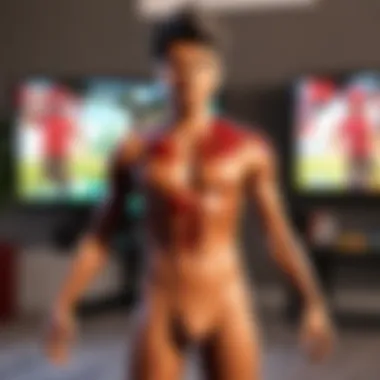

Furthermore, muting or turning off notifications can make a world of difference. What’s unique about this tip is that it produces a naturally intense experience. Less distraction means more immersion for viewers watching at home. However, it’s crucial to remember that complete isolation can sometimes lead to a lack of engagement, so balance is key.
During the Recording
Maintaining Smooth Gameplay
Smooth gameplay during recording is essential. Frame rates dip when the system is under heavy load, and players quickly realize when recordings don’t match expected quality. Maintaining frame rates ensures that no matter how intense the action gets, viewers can follow along without stuttering or lagging.
Using settings that balance performance against quality—like lowering resolution without sacrificing clarity—can be a practical move. Granted, some folks may prefer max settings; however, it’s usually wise to test what works best for your system ahead of time. As a result, this will help ensure that your audience remains glued to the screen.
Managing Runtime
In today’s fast-paced world, managing runtime effectively can enhance the storytelling of your game recording. This approach involves keeping track of the length of your sessions and deciding when to pause or stop recording entirely. Consider this: a five-hour gaming marathon could quickly wear out an audience’s attention.
A key aspect here is editing down the raw footage so it presents the most engaging highlights. It cuts the fluff while enriching the content's value. Yet, a downside may arise if critical moments get lost in the editing phase, so it’s beneficial to maintain a balance between pacing and content retention.
Post-Recording Adjustments
Editing Software Options
Selecting the right editing software can elevate your gameplay videos from ordinary to extraordinary. Choices like Adobe Premiere Pro or DaVinci Resolve provide robust features, allowing in-depth customization for video effects and audio enhancements.
What’s particularly beneficial is that they cater to various skill levels, from novice basic edits to professionals pursuing high-end production. Distinctive features usually include comprehensive color correction and transition effects, ensuring your video stands out.
However, it’s important to note that choosing complex software can lead to a learning curve that’s a hurdle for some. Start with something manageable, build your skills, then graduate to more advanced programs as confidence grows.
Enhancing Audio Quality
Audio can often be an overlooked aspect of gameplay recordings. Yet, a compelling audio experience can elevate the entire video. Enhancing audio quality paves the way for clearer voiceovers, better game sounds, and improved music tracks—all of which can significantly improve viewer satisfaction.
One notable characteristic of this is investing time into sound balancing. Removing any background noise from your audio can bring a professional edge. However, bear in mind that poor audio can leave a lasting bad impression, which might detract from even the best gameplay footage.
"Great video quality captures attention, but clear audio keeps viewers engaged."
By keeping your content organized and prioritized, you’re more likely to produce captivating gameplay records that resonate well with your audience. Each step, from preparing before recording to fine-tuning after, serves its purpose in the grand scheme of delivering quality content.
Sharing Your Recorded Gameplay
Sharing your recorded gameplay is a vital step in the gaming experience. Many gamers tend to see their journey—not just in finishing a game, but also in recording and sharing those moments—as an essential part of the fun. Whether you're looking to entertain, to educate or to engage with others, this aspect enriches the entire gaming culture.
When players share their videos, they contribute to a larger community of enthusiastic individuals who appreciate and learn from each other’s experiences. This interaction fosters connections that might not have come about otherwise. Not only do you share your gaming victories, but you also invite viewers into your unique gaming world, offering them a glimpse of different styles and strategies.
Uploading to Platforms
Choosing where to share your recorded gameplay is half the battle. Each platform has its own audience, strengths, and weaknesses that influence how your content is received. Here’s a breakdown of some leading platforms for uploading your gaming videos:
YouTube
YouTube stands out as the reigning heavyweight when it comes to video sharing. Its vast user base ensures your content can reach millions around the globe. The video hosting site is designed for long-form content, making it a favorable space for detailed gameplay walkthroughs, reviews, or streaming recaps.
One key feature of YouTube is its monetization options which can enable creators to earn from their video content. This possibility can turn a fun hobby into a potential source of income. However, with great reach comes the downside of competition; standing out can be quite the daunting task in a sea of creators.
Twitch
Twitch is synonymous with live streaming, making it a prime choice for gamers who want to share their gameplay in real-time. The platform is particularly engaging for those who enjoy immediate interaction. Gamers can showcase live sessions and connect with viewers instantly through the chat feature, responding to questions or comments as they play.
The unique characteristic of Twitch is its community aspect; viewers can subscribe to channels, donate to streamers, and participate in a lively dialogue during sessions. Yet, streaming requires a consistent schedule and can be taxing on time, making it less flexible than uploading pre-recorded content.
Social Media Channels
Social media channels, such as Facebook or Twitter, offer another outlet for sharing clips or highlights from your gameplay. These platforms excel at quick, bite-sized content that can go viral, exposing your work to a broad audience almost instantly.
One distinctive feature is their shareability, allowing users to repost or share experiences effortlessly. However, the drawback lies in the limited duration of video content—subtlety in storytelling can often be lost. When trying to convey the artistry of a lengthy playthrough, short clips won’t suffice.
Engaging with the Community
Engaging with your gaming community post-upload is crucial for building connections and enhancing your channel's visibility.
Comments and Feedback
Feedback, whether positive or critical, helps shape your content for the better. Addressing viewer comments allows for a two-way street filled with ideas and connections. Gamers appreciate interaction, and responding to their feedback shows you value their thoughts. This engagement can forge a deeper sense of loyalty among followers.
A unique feature of comments is their role in fostering discussion within the community; users can freely exchange opinions about gameplay strategies or experiences. The downside may be the potential for harsh criticism, which can be a challenge for new creators trying to find their voice.
Collaborating with Other Gamers
Collaborating with fellow gamers can open even more doors for exposure and creativity. Working together on projects not only combines your audiences but also provides fresh content ideas. This collaboration creates a vibrant atmosphere ripe for experimentation and learning.
The unique characteristic here is the potential for creating a network of mutually supportive creators. However, gathering schedules and coordinating projects can sometimes feel like herding cats, making this option not always easy to execute.
In summary, sharing your gameplay enhances not just personal enjoyment, but also contributes to the larger fabric of the gamer community. Choose your platform wisely and engage authentically to make the most of your sharing experience.
Common Challenges and Solutions
When you embark on the journey of screen recording while gaming, you might find yourself facing numerous hurdles. Understanding these challenges and their solutions is paramount for anyone looking to capture their gameplay without a hitch. This section aims to help you navigate potential pitfalls, focusing on specific elements like technical issues and gameplay disruptions that could stymie your recording efforts.
The advantages of addressing these challenges early on are numerous. Not only can you enhance the clarity and quality of your recordings, but you can also ensure a smoother gaming experience without aggravation.
Technical Issues
Technical issues can often arise unexpectedly, leading you to deal with frustrations that could derail your recording sessions. Let's delve deeper into two common problems: low frame rates and audio sync issues.
Low Frame Rates
Low frame rates can be a real thorn in the side for gameplay recording. When the frames per second (FPS) drop, it can make your videos look jittery and unprofessional. Frame rates are critical in gaming, as they determine how smooth the visuals appear to the player. Stuttering video can ruin the experience for both you as the creator and for those who watch your content.
The main culprit behind low frame rates is often a computer's insufficient processing power combined with the demands of running a game and recording simultaneously. If your setup struggles to process everything in real-time, you may witness the dreaded lag. The advantage of understanding this issue is that you can take steps to optimize your system.
Consider lowering the graphic settings in your game, closing unnecessary background applications, or even upgrading hardware like your RAM or GPU. These measures can help maintain that all-important smoothness in recording, essential for engaging gameplay.
Audio Sync Problems
Audio sync problems can turn a great gameplay video into a frustrating watch. This issue manifests when the audio doesn't match up with the visual cues on screen. Imagine watching a player swing a sword but hearing the sound a second too late – it distracts viewers and can lead to disengagement.
The cause of audio sync problems often ties back to latency issues in the recording software or hardware, compounded by the performance of your computer.
It's vital to acknowledge this challenge because good audio is just as important as video quality. One solution is to check your recording software settings and ensure that latency is minimized. Adjusting the audio sample rate to match the video can also help, improving the overall cohesion of your gameplay.
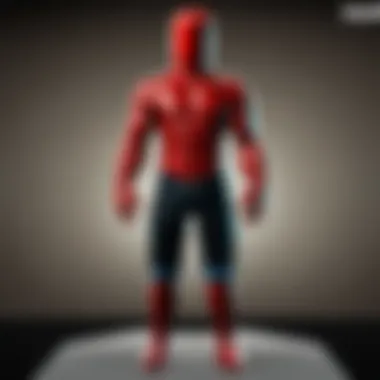

Gameplay Disruption
Aside from technical issues, gameplay disruptions can significantly impact your screen recording experience. Here are a couple of crucial points to keep in mind: minimizing lag and being aware of screen overlays.
Minimizing Lag
Lag can be the bane of gamers trying to record their sessions. When input delays or poor connections cause your gameplay to stutter, it becomes nearly impossible to capture an engaging video. This usually occurs in situations where your internet connection isn't stable, or your hardware struggles to keep pace with demanding titles.
Understanding and addressing lag ensures that your video maintains the intended excitement and flow. To combat it, try switching to a wired internet connection if you're on Wi-Fi, adjusting graphics settings, or even recording at a lower resolution temporarily.
While these adjustments might seem like a concession, they often lead to a more enjoyable gaming experience, which ultimately reflects in the quality of your recordings.
Screen Overlay Interfering
Screen overlays can sometimes interrupt the recording process as they often display notifications that can obscure your gameplay. These can include system alerts, game notifications, or even chat windows that pop up unexpectedly.
The unique feature of this challenge is its subtlety. The overlay can blend seamlessly with your gameplay during recording but stand out in the final video, distracting viewers.
To avoid this, consider disabling notifications while you record. Often, adjusting settings in your operating system or within your game can help minimize the risk of overlays interfering. Being proactive about this can save many future headaches.
"Every challenge presents a new opportunity to improve your skills. Learning how to handle these issues is half the battle."
With an informed approach to these common challenges, you can elevate your screen recording game immensely. Awareness and preparedness can turn technical difficulties and disruptions into manageable tasks, allowing you to share your gameplay with confidence.
Enhancing Your Video Quality
Enhancing the quality of your video is crucial when it comes to screen recording gameplay. The clarity, colors, and smoothness of your video can make the difference between a lackluster presentation and an engaging showcase. A well-produced video not only captures the essence of your gaming experience but also attracts viewers, especially in a competitive space like Roblox.
When optimizing video quality, several factors come into play. These include editing techniques and the formats used for playback. Editing techniques enhance visual appeal and ensure your footage is polished. Conversely, optimizing formats for different platforms ensures that your video renders well across various devices and services. Both are indispensable in crafting a professional-looking end product that resonates well with audiences.
Editing Techniques
Transition Effects
Transition effects serve to maintain flow between scenes, engaging viewers while preventing jarring cuts. A key characteristic is their ability to smoothen the narrative as you shift from different gameplay moments. Using fade-ins or slide transitions keeps the audience captivated and melds the changes seamlessly.
One popular option is the crossfade, which gradually blends two clips together. This technique provides a sense of continuity and is especially effective when highlighting different parts of gameplay.
However, while transitions enrich the viewing experience, overusing them can become distracting. It's about balance – too much flash, and you run the risk of overshadowing your gameplay.
Color Correction
Color correction addresses any discrepancies in color balance, brightness, and contrast that may affect the viewing experience. By fine-tuning these aspects, the resultant video emerges with a vibrant and professional look. This technique is beneficial as viewers often comprehend visuals better when colors are vivid and true to life.
A unique feature of color correction is its capacity to unify the tone of a video, especially when merging clips that were recorded under different lighting conditions. This means you won't have abrupt changes that can confuse your audience or detract from your storytelling.
That said, excessive correction might lead to artificial looks which can be a turnoff for an audience seeking authenticity in gameplay.
Optimizing Formats for Different Platforms
Aspect Ratios
Aspect ratios dictate how a video fits the screen. The most common ratios are 16:9 for YouTube and 1:1 for Instagram. Choosing the right ratio ensures no crucial content gets cropped out, enhancing viewer retention.
The key here is flexibility. Adapting your video’s aspect ratio depending on where you post it helps cater to your audience’s viewing habits.
Though, a challenge with aspect ratios arises when you try to repurpose content. A video done in a square format may not translate well to landscape views, requiring re-editing, which could be time-consuming.
File Types
File types significantly impact quality and compatibility. The most popular formats include MP4, which is widely accepted and efficient in compression, keeping file sizes manageable without sacrificing quality. This makes it a beneficial choice for gamers who upload long gameplay sessions.
Another option would be AVI, which retains higher quality but can result in bulky files. Such files may become cumbersome for uploads on platforms with strict file-size limits.
It's essential to weigh advantages against potential upload challenges. Ensuring your videos are in an optimized format enhances accessibility, thus broadening your audience reach.
Legal and Ethical Considerations
When engaging in screen recording while playing video games, particularly in a community as dynamic as Roblox, it's essential to grasp the legal and ethical framework that underpins this activity. The digital landscape is not merely a playground—it's a realm fraught with rules and norms that govern what creators can and cannot do. Understanding these considerations helps safeguard not only your own interests but also those of other gamers and creators within the ecosystem.
Copyright Issues
Copyright law acts as a protective shield for original works, including video games, animations, music, and even user-generated content. When screen recording, players might face the murky waters of copyright infringement. Here are pivotal points to keep in mind:
- Ownership of Content: Game creators retain rights to their products. This means that recording gameplay that features their intellectual properties can lead to disputes unless permission is secured.
- Fair Use Doctrine: There exists a concept of fair use, which allows for certain types of use of copyrighted content without permission, such as commentary or educational purposes. However, interpreting what constitutes fair use can be subjective, and it varies depending on context.
- Monetization Factors: If you intend to share your recordings on platforms like YouTube or Twitch and monetize them, tread cautiously. Monetization of recorded gameplay can further infringe on copyright protections unless the game developers have explicitly allowed such practices.
"Be informed about the rights of the owners. It's better to ask for forgiveness than permission, but in this case, with rights on the line, it's wise to know the landscape first."
Privacy Concerns
Recording gameplay isn't just about the game itself; it also involves elements of privacy, which should not be overlooked. Players must consider:
- In-Game Interactions: Multiplayer games often involve voice and text chats with other players. Recording such interactions without consent can lead to violations of privacy rights. It's respectful—and often legally necessary—to inform fellow players that recording is occurring.
- Personal Information: Pay attention to the digital footprints you leave. Sharing recordings that unintentionally showcase personal information could have unintended consequences, affecting personal safety. Blurring usernames or other identifiable details is a good practice to maintain privacy.
- Platform Policies: Different platforms have specific community guidelines regarding privacy and content sharing. Familiarizing yourself with these policies is critical to avoid getting banned or having content removed.
By keeping these legal and ethical considerations top of mind, players can navigate the often-tricky terrain of screen recording with confidence and respect for the rights of others. This awareness not only protects creators legally but also fosters a responsible community atmosphere.
Culmination
As we wrap up this comprehensive guide on screen recording gameplay, it becomes clear that mastering this skill enhances not just the gaming experience but also fosters a creative outlet for players. The ability to capture and share gameplay not only allows players to revisit their strategies and skills but also connects them with a wider audience. This connection is paramount, especially within the vibrant Roblox community, where sharing experiences can lead to collective growth and inspiration.
One pivotal takeaway from this article is the importance of selecting the right tools. There are many options out there, but choosing a setup that fits well with your gaming style and technical requirements can make all the difference in video quality and performance. Not only do you want a smooth recording process, but you also want to ensure that your gameplay isn’t hindered by technical issues.
Furthermore, the art of video editing cannot be overstated. Knowing how to enhance your recordings after they have been captured allows for a more polished final product. Techniques like color correction and the addition of transition effects can elevate an average recording to one that captivates viewers and keeps them engaged.
Another critical point to consider is the legal aspect of screen recording. Understanding copyright issues and respecting the privacy of others is essential. It’s imperative for players, especially those in the Roblox sphere, to be aware of what can and cannot be shared to avoid potential pitfalls.
In essence, this guide serves not just as a handbook for technical know-how, but as a launchpad into the world of video content creation in gaming. As technology advances, players are empowered more than ever to express themselves creatively through their gameplay, contributing to the larger narrative within gaming culture.
"Each recorded gameplay session is a microcosm of your gaming journey—a chance to tell your unique story."
Recap of Key Points
- Selecting the right recording tool is crucial for seamless gameplay experience and video quality.
- Effective editing techniques can significantly boost the appeal of your recorded content.
- Being aware of legal and ethical considerations will protect you and enhance your credibility as a content creator.
- Engaging with the gaming community through sharing can lead to growth and opportunities.
Future of Gaming Videos
As we look toward the future of gaming videos, the landscape is undoubtedly evolving. With platforms like YouTube and Twitch continuing to gain popularity, the demand for engaging and high-quality gaming content is on the rise. Advancements in technology, such as improved graphics and more sophisticated recording software, will only contribute to the heightened quality of content being produced.
Additionally, the rise of Virtual Reality (VR) games opens a new frontier for gameplay recording. Players can now document experiences that were once unimaginable, capturing moments of immersion that are unique to VR. This shift not only enhances entertainment value but also allows viewers to experience gaming in innovative and thrilling ways.
Moreover, interactivity is likely to become central in future gaming videos. As players become creators, the lines between gameplay and audience engagement will blur. Imagine viewers influencing a gaming session in real time or participating in challenges posed by the streamer. This participatory nature of content creation could revolutionize how games are experienced and shared.
In essence, the future holds endless possibilities for those willing to dive into the realm of gameplay recording. Embracing new technologies and trends will be essential for standing out in an ever-competitive market. In this dynamic environment, players can mold their own narratives, fostering a richer community experience that transcends the traditional boundaries of gaming.







