How to Run Roblox on Google Chrome OS: A Guide


Intro
Roblox has garnered immense popularity among gamers ranging from toddlers to adults. Easy to access and create, this platform offers endless opportunities for entertainment and creativity. However, when it comes to playing Roblox on Google Chrome OS devices, users can run into compatibility hiccups that frustrate even the most patient gamer. Before you can dive into immersive virtual worlds, it’s essential to navigate through the peculiarities of the Chrome OS environment.
In this guide, we will walk you through the nuances of accessing Roblox on Google Chrome OS. We’ll dissect compatibility issues, highlight installation methods, and suggest effective troubleshooting techniques. Whether you're new to this or an experienced user looking to optimize your gaming experience, this practical guide aims to provide clarity and direction.
Gameplay Tips
Basic Controls and Navigation
Understanding the basic controls is crucial for getting rolling on Roblox. Most Chrome OS devices, especially those that function like laptops or tablets, are compatible with standard keyboard and mouse input. Familiarize yourself with the common keys, such as:
- W, A, S, D: Movement controls for navigating your character around the game.
- Spacebar: Jumping to avoid obstacles or reach higher terrains.
- Mouse Click: Interacting with objects and players.
- Shift: Sprinting for quick movement.
Additionally, adjusting camera angles using the mouse can create a more personalized gaming experience. Players can utilize touch features on some Chromebook devices for even more intuitive gestures, provided the game supports it.
Advanced Gameplay Strategies
Once you’ve mastered the basics, it’s time to sharpen your skills with advanced strategies. Engaging more deeply in gameplay can yield better results:
- Understand Game Mechanics: Each game on Roblox has its unique rules and objectives. Read through any instructions or guides the creator includes.
- Collaborate with Other Players: Don’t underestimate the power of teamwork. Join forums on platforms like Reddit for group activities or missions.
- Experiment with Different Games: Roblox offers a myriad of genres. Switch things up to see what suits your style best.
- Upgrade Your Gear: In some games, investing in better tools or skins can significantly boost your performance.
- Stay Updated: Game updates may introduce new features or mechanics. Keeping an eye on changes enhances adaptability in gameplay.
"Patience and practice can turn any gamer into a pro in Roblox. Take your time to learn and adapt."
User-Generated Content
Highlights of Notable User Creations
One of Roblox’s greatest assets is its user-generated content. Creators leverage the platform to develop extraordinary game experiences, with a few standing out notably:
- Adopt Me!: A highly popular simulation game where players adopt and take care of pets.
- Brookhaven: A more relaxed roleplay scenario that allows players to explore and live in their virtual homes.
- Jailbreak: A thrilling game of cops and robbers that provides high-stakes action and strategy.
These games are just the tip of the iceberg and showcase the variety available to audiences. Many creators have built communities around their games, further enhancing the experience with social interactions.
Tips for Creating Engaging Games
Creating in Roblox is a rewarding endeavor. To craft an engaging game, consider the following:
- Storytelling: A compelling narrative draws players in. Think about the backstory and how to integrate it into gameplay.
- Interactive Components: Include puzzles, quest options, or hidden items to keep players engaged.
- Feedback: Pay attention to user reviews and adapt your game based on the players’ experiences.
- Art and Design: Use colorful aesthetics and appealing designs to capture attention.
By keeping these insights in mind, you can enhance your Roblox creations and contribute to the vibrant community of the platform.
In summary, navigating Roblox on Google Chrome OS doesn't have to be a Herculean task. With the right knowledge, tips, and a splash of creativity, players can unlock the full potential of their gaming experience.
Understanding Chrome OS and Roblox Compatibility
Navigating the landscape of modern computing often involves a consideration of the systems we use. One such system, Google Chrome OS, is distinct in its capabilities and functions. As the world embraces cloud computing and mobile solutions, many users seek to leverage Chrome OS for gaming purposes, notably with platforms like Roblox. The key here is comprehension of the compatibility between these two entities.
When we talk about Chrome OS, we touch on an operating system designed primarily for speed and efficiency. It's lightweight, emphasizing web applications over traditional software. This focus can sometimes lead to misunderstandings about its game-support abilities. Knowing this nature of Chrome OS is crucial. Users might assume that because a game exists, it can run seamlessly on any system, but this is far from the truth.
Delving into the requirements of Roblox helps clarify the situation. Users should familiarize themselves with the necessary specifications and software prerequisites. For example, Roblox is primarily designed for Windows and macOS platforms. Recognizing the minimum and recommended system requirements can assist players immensely when deciding how or if they can enjoy Roblox on their Chrome OS devices.
However, it's not all sunshine and rainbows. Users must also consider compatibility challenges. Running Roblox could involve various hurdles, such as graphics performance and system restrictions. Even if a device appears to meet the basic specifications, other factors can impede gameplay, such as updates, software limitations, and user settings. It is not uncommon for players to experience lagging or poor performance due to these unexpected complications.
"Understanding the nuances between Chrome OS and Roblox is not just about specifications; it's navigating a journey toward discovering how to get the most out of your gaming experience."
For Roblox players of all ages and skill levels, grasping the compatibility issue sets the foundation for a smoother experience. It opens doors to various methods of accessing the platform, which we'll explore in subsequent sections. With clarity on how these systems interact, users can make informed decisions, ensuring their Roblox sessions are both enjoyable and fulfilling.
Methods to Install Roblox on Chrome OS
Navigating the world of Roblox on Chrome OS can be quite the adventure. While Chrome OS is known for its simplicity and speed, the challenge is integrating applications that weren't originally designed for it. This section will dive into several methods by which users can successfully install Roblox, ensuring a smooth and engaging gaming experience. Emphasizing practicality, we’ll cover the available methods and assess their unique advantages and drawbacks, helping users choose the best fit for their needs.


Using the Chrome Web Store
Steps to Access the Chrome Web Store
To start with, the Chrome Web Store’s simple layout makes it fairly straightforward for users to find applications, including games like Roblox. Accessing the store is as easy as clicking the Chrome launcher or typing "Chrome Web Store" into the address bar. With just a few clicks, players can step right into a realm filled with various applications. The store is essential here, as it provides an easy and accessible way to gather various web apps and games.
One key characteristic of this method is its direct integration with Chrome OS. This means no extra setup is needed for most users. However, players should be aware that the games available might not always be optimized for Roblox, potentially leading to performance hiccups. It’s crucial for users to check the reviews and ratings before diving headlong into installation.
Finding Roblox in the Store
Finding Roblox in the store might take a moment, given its broad selection. Users can simply type "Roblox" in the search bar within the store to locate the app. The search functionality is user-friendly, and relevant results pop up swiftly. This method is practical, as it provides immediate access to various Roblox applications or games.
The unique feature here is the ability to view user reviews and ratings, which can guide decisions about what to download. However, a downside users might encounter is the inconsistency in application experiences, with certain versions being less stable than others. Therefore, selecting the right version is crucial to ensure a positive experience.
Installation Procedure
Once Roblox is located, clicking on the "Install" button is the next step. This straightforward procedure contributes significantly to the overall user experience. The clarity in installation steps leads most users through without confusion, making it a preferred choice for less tech-savvy individuals.
A notable feature of the procedure is its emphasis on permissions; users will often receive prompts that explain what data the app will access. However, the downside can be the occasional lag during the installation, particularly with larger updates or slower connections. Overall, when everything works well, accessibility is a strong point of using this method.
Using Roblox for Android
Enabling Android Apps on Chrome OS
With Chrome OS developing capabilities to run Android applications, enabling this feature opens up a whole new world for Roblox enthusiasts. Users need to dig into their settings first, locating the "Google Play Store" option and toggling it on. This method is highly relevant because it builds a bridge between the two platforms, allowing for apps that are better tailored for mobile devices.
A key aspect here is the compatibility of Android apps with a wider array of features. It’s a popular choice because many prefer the mobile version of Roblox for its tailored user interface. However, the trade-off can sometimes be performance issues, since mobile apps may not be optimized for the full capabilities of Chrome OS devices.
Downloading Roblox from the Play Store
Downloading Roblox is as easy as navigating to the Play Store and searching for Roblox. The process is similar to how users would download applications on an Android device. Its seamless nature makes it an attractive option for many, especially those who already use a Chromebook.
What’s unique about this method is the instant access to updates and new features from the Play Store. However, system requirements need to be met for smooth operation. Users might face challenges with outdated OS systems that hinder performance and prevent the installation of the latest versions.
Installation Process and Initial Setup
Once Roblox is downloaded, users can click on the icon to start the installation. This straightforward initiation is a strong advantage, as it often leads to instant gameplay. The initial setup may include signing in or creating an account, leading users smoothly from installation to gaming.
One aspect worth mentioning is that certain settings, such as graphics and permissions, might need adjustments post-installation. However, the benefit of this method is the strong community support available for troubleshooting common setup problems.
Utilizing Linux (Crostini) for Roblox
Setting Up Linux on Chrome OS
For those who are more tech-savvy, utilizing the Linux (Crostini) feature can be a game-changer. Setting up Linux allows users to access a broader range of applications, including the PC version of Roblox. This step involves enabling the Linux feature in settings, which opens a terminal window for command functions.
This method stands out as it offers the possibility of a full desktop experience, allowing gamers to utilize the most robust version of Roblox. However, setting up Linux might pose initial challenges for inexperienced users. Even so, the rewards can be substantial if approached with patience.
Installing Required Dependencies
Once Linux is set up, the next step is to install the necessary dependencies. This often involves entering a few commands in the terminal, which can feel intimidating but becomes manageable with practice. The benefit of this method is that it gives users access to a wide range of tools and scripts that can enhance their gaming experience.
One notable feature is the control it provides, giving users the ability to customize their setup according to preference. The downside here is that users must ensure they enter the correct commands, as mistakes can lead to installation failures.
Downloading and Running Roblox
Finally, once dependencies are sorted, downloading the Roblox client is the next hurdle. Users can simply access the official Roblox website to grab the client and run it through the Linux terminal. This method is a very beneficial choice for those looking for a stable and potentially higher-performing version of Roblox.
The unique advantage here is that it often allows better graphics and smoother gameplay, particularly on machines with adequate specs. Yet, for less tech-oriented players, this journey might come across as daunting, creating a gap in accessibility. Proper guides can ease the learning curve and help players fully enjoy Roblox from a new angle.
Troubleshooting Common Issues
When diving into the world of Roblox on Chrome OS, encountering hiccups may not be a rare occurrence. Understanding how to tackle these issues not only saves time but also enhances the overall gaming experience. This section delves into common problems players may face and provides practical solutions.
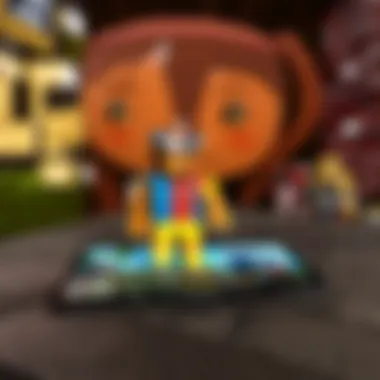

Performance Issues
Identifying Lag and Frame Rate Drops
One of the most frustrating aspects for gamers is experiencing lag or frame rate drops. This can manifest as choppy movements or delayed responses. Identifying lag promptly allows players to make necessary adjustments, ensuring smoother gameplay. It's crucial to monitor your device's performance closely, as a small hiccup can lead to big gameplay setbacks. For example, while navigating Roblox's vast worlds, you might notice characters behaving erratically when the frame rate dips. This issue often stems from resource overload, limiting the responsiveness of both the device and the game.
Important! Keeping an eye on the device's temperature can also help. Overheating tends to slow things down, exacerbating any existing lag.
Adjusting Graphic Settings
Adjusting graphic settings can directly influence how well Roblox performs on Chrome OS. Players have options that range from high to low settings. By lowering graphics settings, players often experience smoother performance, especially on devices with limited hardware capabilities. This flexibility allows users to find a balance between visual appeal and responsiveness.
Having this capability is particularly beneficial when entering visually demanding environments within Roblox, where maintaining a steady frame rate is key.
However, this trade-off can detract from the game's visual richness if set too low, so careful adjustment is advised.
Optimizing Network Connection
A stable network connection is vital for multiplayer experiences on Roblox. Optimizing your network connection not only improves overall gameplay but also minimizes disruptions due to connectivity issues. Players can achieve this by ensuring they have a strong Wi-Fi signal and checking for any bandwidth-hogging applications running simultaneously.
Unique tools like Windows Task Manager can help identify and close any unnecessary processes. Once a solid network connection is established, gameplay tends to be smoother and more enjoyable, making it a crucial aspect of the entire experience on Chrome OS.
Installation Problems
Resolving Download Failures
Creating a seamless installation process often proves essential. Resolving download failures can save users from the headache of repetitive attempts. Common culprits include insufficient storage space or network issues at play. By ensuring sufficient space on the device and checking your internet connection, many of these failures can be managed effectively.
It's also worth clearing the Chrome OS cache periodically, as it can sometimes resolve underlying issues that affect downloads.
Fixing Corrupted Installations
Corrupted installations can lead to significant frustration, particularly for eager gamers. This problem often arises from interrupted downloads or unexpected device shutdowns during installation. Fixing a corrupted installation might require uninstalling Roblox and downloading a fresh copy. Performing regular maintenance on your Chrome OS device can also prevent these issues from arising in the first place, ensuring a smoother experience overall.
The process of fixing installations should come with caution, as it may lead to lost progress. However, most users find that by keeping backups of essential data, the risks can be minimized, leaving the focus on gameplay itself.
Reinstallation Steps
If all else fails, understanding the steps for a complete reinstallation can be valuable. The reinstall process not only clears any problematic files but can also update the app to the latest version, potentially resolving bugs and glitches. Reinstallation typically involves navigating to the settings menu, uninstalling the app, and then downloading it anew from the appropriate source.
While this might seem extreme, many players report that a clean slate helps them return to enjoyment faster than troubleshooting endlessly.
Account and Connectivity Issues
Logging In Troubles
Sometimes, players may find themselves in a bit of a conundrum when it comes to logging in. Logging in troubles can stem from incorrect credentials or server issues. It’s always a good step to double-check your username and password. If problems persist, it might be worth resetting the password altogether. Regularly updating security measures is another recommendation, as this empowers players to adapt to any unexpected closing of accounts or unauthorized attempts.
Dealing with Server Disconnections
Server disconnections can derail any well-planned gaming session. Understanding the patterns of disconnections—whether they’re sporadic or become chronic—can direct users to deeper issues. Temporary server outages may affect play, and monitoring Roblox’s status on forums can provide ideal updates. In deeper cases, players might need to investigate local internet stability and router performance. Ensuring these factors are robust can mean the difference between seamless play and frustrating interruptions.
Managing Account Security Settings
Finally, managing account security settings is essential in the digital age. Familiarity with security settings enables users to adjust privacy levels and manage friend requests effectively. Players should consider enabling two-factor authentication for added security. Revisiting these settings frequently helps secure against potential intruders while enhancing the overall experience. Taking proactive steps can ensure that the gaming experience remains enjoyable and safe, leaving players free to immerse themselves in Roblox's vibrant universe.
Optimizing Gameplay Experience
When you dive into Roblox on Chrome OS, one of the crucial aspects to remember is optimizing your gameplay experience. This not only enhances your enjoyment but can also mitigate some technical pitfalls that often crop up during gaming sessions. Knowing how to tweak your settings, connect with others, and exploit the platform’s advanced features can make a world of difference. So, how do we cut the chase and get right into it?
Enhancing Graphics and Performance
Adjusting In-Game Settings
Adjusting in-game settings is like tuning a musical instrument. It refines the gameplay experience and ensures it resonates well with your device capabilities. A key characteristic of this process is its immediate impact; tweaking settings like resolution, texture quality, and visual effects can drastically influence how smooth the game runs.
Roblox, though rich in graphics, can be demanding on your device's resources. By lowering settings, you might notice less lag, sharper visuals, and faster load times. However, it might come at the cost of some graphical fidelity. While it could feel like taking a step back in terms of graphics, it’s oftentimes a necessary compromise for a more fluid gameplay experience.
Using External Applications for Optimization
Turning to external applications for optimization can be a game changer. Programs like Razer Cortex or MSI Afterburner are designed to bolster your system’s performance for demanding applications. They can help by freeing up memory and prioritizing Roblox over other tasks. This means more resources allocated to what matters—your gameplay.


However, this method comes with its caveats. You might have to do a bit of research to find out which applications work best with Chrome OS. It's also worth noting that not every app will guarantee equal results, and there’s a bit of trial and error involved.
Managing Background Processes
The management of background processes is often an overlooked strategy for optimizing performance. Every application running in the background consumes some level of system resource. When you minimize background tasks, you're essentially telling your device to focus on Roblox.
To do this effectively, you can access the Task Manager on Chrome OS, showing which applications are hogging your resources. By closing unnecessary tabs or applications, you not only free up valuable RAM but also improve your device's response time. But, be cautious—some processes are vital for overall system functionality. So, keeping a keen eye while managing these processes can save you from unexpected crashes!
Connecting with the Community
Building connections within the Roblox universe can massively enrich your gaming experience, making it more interactive and fun. This section discusses how to reach out and collaborate with other players.
Participating in Forums and Groups
Engaging in forums and groups is akin to joining a club where everyone shares your interests. You gain insights, tips, and advice from more seasoned players. Forums like those on Reddit or dedicated Roblox communities on Facebook can be treasure troves of information.
Moreover, connecting with other players allows you to share experiences, which might just lead to collaborations or even lifelong friendships. However, it’s essential to remain cautious about sharing personal information while interacting with online communities.
Finding Friends and Collaborators
The joys of finding friends and collaborators can transform your gaming experience from solitary to communal. The Roblox platform has functionalities that allow you to search for friends based on shared games or interests, making it easier to build a network.
This also opens doors for collaborative gameplay, helping you to tackle complex games or projects. While it enriches your experience, it’s vital to approach this aspect thoughtfully. Approach players respectfully and build friendships over shared experiences rather than seeking out players solely for in-game benefits.
Utilizing Resources on Robloxius
Utilizing resources on platforms like Robloxius can significantly aid your gaming journey. Robloxius serves as a community hub, offering tutorials, breakdowns of game mechanics, and a plethora of guides. In essence, it's like having a digital library dedicated to Roblox. The diversity of its offerings means you can find help on almost any in-game feature.
The only downside? The vastness of information available can sometimes be overwhelming. However, with a clear objective in mind—whether improving your craft or just understanding a new game mechanic—this resource can be invaluable.
Exploring Advanced Features
Delving into advanced features enables players to get beneath the surface of Roblox. This offers everyone a platform to express their creativity and improve their gameplay.
Understanding Roblox Studio
Locking your sights on Roblox Studio is arguably the first step towards a deeper understanding of game creation. This tool provides users the ability to create, develop, and customize their own games. It's best known for its flexibility and user-friendly interface, suitable even for those without much technical experience.
Getting familiar with Roblox Studio unlocks endless creative possibilities. However, there's a learning curve, and it might feel somewhat intricate at first. But, investing time into mastering it pays off, as your games can stand out.
Creating Custom Scripts and Assets
The realm of creating custom scripts and assets is where creativity meets technical skills. Scripts powered by Lua language allow you to bring unique elements into your game. This means you can personalize your gaming experience, making it not just a session of play but a testament to your creativity.
The unique feature of scripting is its capability to transform mere ideas into functioning game mechanics. While this introduces flexibility, it also places a demand on your learning speed. Some may find scripting daunting, but with resources available, many players find themselves picking it up over time.
Engaging with Game Development Tutorials
Engaging with game development tutorials becomes the bridge for aspiring developers to transition from play to creation. These tutorials span from beginner-level basics to more complex subjects, ensuring there’s something for everyone.
Joining these tutorials leads to a better grasp of the mechanics behind the platform. They serve as a foundation for future endeavors and expansions. However, bear in mind that tutorial saturation exists; it can be easy to feel like you're drowning in information without applying what you learn immediately.
By understanding these aspects, you'll not only enhance your individual gameplay but also mold the community around you, fostering growth for both yourself and your peers.
Endings and Final Thoughts
Navigating the world of Roblox on Google Chrome OS reveals an intricate dance of compatibility, installation, and an ongoing engagement with the community. Recognizing the varied paths to access Roblox becomes not just a necessity but a pathway to enhancing gameplay for enthusiasts of all ages. Each method discussed provides valuable insights into the unique features of Chrome OS, encouraging users to stretch their ingenuity.
Summarizing Key Takeaways
- Compatibility Insights: Acknowledging Chrome OS’s distinct architecture is crucial. Not every feature available on traditional operating systems will seamlessly translate, yet understanding these limitations opens up avenues for creative solutions.
- Diverse Installation Methods: From utilizing the Chrome Web Store to harnessing the power of Android apps and Linux support, players have multiple routes to successfully install Roblox. This adaptability illustrates the flexibility that Chrome OS offers, despite initial challenges.
- Troubleshooting Tools: Common issues like performance lags or installation hiccups are manageable with the right strategies. Knowledge of how to troubleshoot these challenges means players can keep their focus on enjoyment and creativity.
- Optimizing Experiences: Simple adjustments in graphics settings or external optimization tools can enhance gameplay. Moreover, engaging with the broader Roblox community can lead to discovering powerful resources.
Looking Ahead: Future of Roblox on Chrome OS
The horizon appears bright for Roblox enthusiasts on Chrome OS. As technology progresses, it's likely that further integration of Roblox features will make their way onto the platform. Upcoming updates might streamline installation processes, boost performance, or provide deeper compatibility with existing Chrome OS tools.
Already, the growing popularity of gaming on different operating systems suggests a trend where developers may prioritize optimized experiences across platforms. This shift could result in expanded functionalities and better support for users on Chrome OS.
Lastly, forming a community around shared experiences can only strengthen the platform. Players sharing insights on forums or social media platforms like Reddit and Facebook could potentially shape the future of Roblox's ecosystem on Chrome OS, ensuring it evolves based on user needs. The potential for innovation is vast, and how players adapt to and adopt these changes will define the Roblox experience within Chrome OS for years to come.







