Roblox on Xbox One: A Detailed Player's Guide


Intro
In the vast landscape of gaming, Roblox stands as a unique entity, especially when played on the Xbox One. This guide aims to peel back the layers of this interactive platform, paving the way for both newcomers and seasoned players to navigate the world of Roblox with ease. Whether you’re a parent pondering if Roblox is the right fit for your child, or a gamer looking to enhance your experience, this resource has something for you. With user customization, social immersion, and engaging gameplay at its core, Roblox transforms the gaming experience into a canvas for creativity and collaboration. With this guide, players will not only learn the ropes but will also gather practical tips to elevate their Roblox adventure on Xbox One.
Gameplay Tips
Basic Controls and Navigation
For those just starting out, mastering the controls is vital. The game utilizes a simple control scheme, intuitive enough for younger players while still providing depth for experienced ones. Here’s a brief look at the essential controls:
- Movement: Use the left thumbstick to move your character around.
- Camera Control: Right thumbstick allows you to rotate the camera and adjust your view.
- Jumping: Press the A button to jump over obstacles or reach higher platforms.
- Interacting: The X button is your go-to for interacting with objects and players.
- Emotes: You can express yourself through various emotes using the D-pad.
Navigating through various worlds in Roblox might seem daunting at first, but with practice, players adapt to the different layouts and unique mechanics of each game. Spending time in a particular game mode helps you become familiar with its controls and featured traps, assisting gameplay significantly.
Advanced Gameplay Strategies
Once you’ve grasped the basics, it’s time to dive into more sophisticated tactics. Here are some strategies that may enhance your efficiency:
- Learn from Others: Watch experienced players in action. Their techniques can reveal shortcuts or methods you may have overlooked.
- Experiment with Customization: Each game might allow for different adjustments. Personalizing your avatar and skills can provide advantages tailored to your play style.
- Stay Engaged with the Community: Engaging in forums like reddit.com can yield valuable tips and tricks directly from other players experiencing the same challenges.
- Multitasking: Try to evaluate the game's environment while planning your next move. Keeping an eye on both immediate threats and potential rewards will serve you well.
User-Generated Content
Highlights of Notable User Creations
A cornerstone of Roblox is its focus on user-generated content. Players can create expansive worlds or mini-games that reflect their creativity. Notable creations include Adopt Me!, where players engage in virtual pet raising, and Brookhaven, a social simulation environment that allows for rich role-playing experiences.
Tips for Creating Engaging Games
Should you feel inspired to craft your own game, consider the following points:
- Engagement: Design interactive elements that keep players involved. Whether it's puzzles or challenges, they should be varied but achievable.
- Storytelling: A solid narrative can draw players in. Write out your game’s backstory to provide context.
- Feedback: Encourage testers to provide input on gameplay. Adjustments based on player feedback can greatly improve the user experience.
"Creativity is intelligence having fun." This quote applies perfectly to creating games in Roblox, proving that with some imagination, the possibilities are endless.
Foreword to Roblox on Xbox One
Roblox has emerged as a mainstay in online gaming, especially among younger audiences. With its unique blend of creativity and community, it provides gamers of all backgrounds with a platform to create, play, and share experiences. For those who own an Xbox One, accessing this vibrant world opens up a different avenue to enjoy the game. By diving into Roblox on Xbox One, players can explore a more connected and immersive environment while leveraging the console's capabilities.
Overview of Roblox
Roblox isn't just another game; it’s a platform that allows users to craft their own narratives and gameplay experiences. At its core, Roblox encourages creativity, enabling players to construct anything from simple obstacle courses to intricate adventure games. Players have access to an expansive library of built-in games created by fellow users, ensuring that boredom is a rarity.
The diverse game types available means that there’s something for everyone. Whether you prefer engaging in intense combat, exploring vast lands, or simply socializing with friends, Roblox caters to many preferences. This flexibility has contributed significantly to Roblox's success in gaining a wide-ranging audience that spans diverse age demographics.
The Xbox One Experience
Playing Roblox on Xbox One elevates the experience beyond what many might anticipate. The console's enhanced graphics and intuitive interface create a more engaging environment. Moreover, utilizing the Xbox controller can offer a more satisfying, tactile gameplay experience compared to traditional keyboard and mouse setups.
Accessing Roblox on Xbox also allows for greater social interaction. Friends can easily join each other's games, and players are not limited to their own solo adventures. The online capabilities can transform any session into a collaborative experience, fostering a sense of community.
"Roblox on Xbox One isn't just about gaming; it's about creating memories and experiences together."
However, it’s worth noting that while the Xbox One version does offer unique advantages, it may also come with limitations compared to its PC counterpart. Some users might find specific features, like certain creation tools or game types, less accessible. But for many, the benefits far outweigh any drawbacks, making it a reliable choice for Roblox enthusiasts.
In summary, Roblox for Xbox One not only adds a layer of excitement but also builds connections among players, making it a crucial topic for exploration. As we move through this guide, we will delve deeper into setting up, navigating gameplay, and utilizing the unique features offered by the Xbox One platform.
Setting Up Roblox on Xbox One
Setting up Roblox on Xbox One is a crucial step that paves the way for a fulfilling gaming experience. Before diving into the vast worlds and creative opportunities that Roblox offers, taking time to properly establish your account and download the game can save a whole lot of headaches later on. It’s not just about playing; it’s about connecting, creating, and exploring everything that this platform has to give.
Creating a Roblox Account
First things first, if you’re itching to jump into the game, creating a Roblox account is a must. You can’t get far without this. You might be wondering why you need an account at all? Well, simply put, an account is your ticket to accessing everything from game saves to character customization. It’s like having your own key to a treasure chest filled with games and creative possibilities.
To start, fire up your Xbox and head over to the Roblox home page via the console’s browser or directly through the Roblox app if you’ve already got it downloaded. Here’s a quick rundown of how to create an account:
- Hit the Sign Up Button: You can find it front and center on the homepage.
- Fill in Your Details: This includes your birthday, username, and password. Keep your username appropriate, as it’ll be visible to other players.
- Check Notifications: You’ll need to agree to Roblox’s terms and conditions and confirm your email address if you want to enable important account recovery options.
Once that’s all done and dusted, you’ll have a shiny new account ready to go. It's worth noting that younger players should have parental guidance while filling this out.
Downloading Roblox on Xbox One
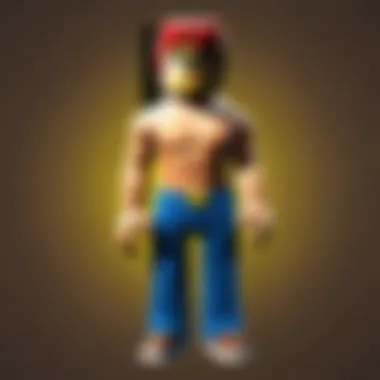

With your account created, the next piece of the puzzle is getting Roblox on your Xbox One. The process is quite straightforward, but here’s a detailed guide to ensure nothing goes amiss:
- Go to the Microsoft Store: Click on the Store icon on your Xbox home screen.
- Search for Roblox: Use the search function to find Roblox. It should pop right up.
- Select the Game: Click on Roblox in the search results, and you’ll be taken to its Store page. You'll see the option to download.
- Download and Install: Hit the download button, and let your console work its magic. Keep an eye out for the download bar—you’ll be ready in no time.
- Launch the Game: Once installation is complete, head back to your home screen, find Roblox, and tap to launch.
Getting Roblox set up on your Xbox One doesn’t just mean downloading a game; it’s the first step into a larger community of players, creators, and friends. As you explore your new world, remember that setup matters—taking the right steps ensures that your gaming adventure starts without any hiccups.
Remember: A well set up account paired with a smooth download can significantly enhance your gameplay experience.
Once you've successfully created an account and downloaded Roblox, the real fun can begin. Get ready to navigate through a myriad of engaging environments and game types all from the comfort of your Xbox.
Gameplay Mechanics on Xbox One
Understanding gameplay mechanics on Xbox One is a crucial aspect of navigating the robust universe of Roblox. The platform brings with it a blend of creativity and technical features that shape the gaming experience. Familiarity with how to interact with the game interface and the controller's functionality enhances enjoyment and mastery of various game modes.
Navigating the Game Interface
The game interface is the control center where all the magic happens. At first glance, it might appear overwhelming, especially for newcomers, but it’s designed for easy navigation once familiar. Players will encounter a series of menus and options, ranging from game selection to community features.
Roblox on Xbox One simplifies the interface experience compared to PC, adapting it well for console use. Players can easily scroll through different games, utilizing various filters to target genres or popularity levels.
- Key Features of the Xbox game interface include:
- Game Selection Menu: A straightforward layout showing various games.
- Social Features Access: Options to connect with friends, join games, or explore community events.
- Settings Toolbar: Quick access to gameplay settings, audio adjustments, and account information.
Mastering the interface can significantly boost a player's ability to find engaging games and connect with friends. The clearer you are about the tools available, the better equipped you'll be to enjoy what’s on offer.
Control Schemes and Customization
Incorporating different control schemes and customizations into your gameplay feels like adding your personal touch, giving you more command over the experience. With a gaming controller, players have the opportunity to adjust their gameplay settings to better fit their habits and preferences, enhancing performance.
Adjusting Controller Settings
Adjusting controller settings is more than just tinkering; it’s about tailoring gameplay to your style, thereby optimizing performance. Players can modify sensitivity, dead zones, and button layouts. This choice has proven beneficial for many players looking for a competitive edge in tournaments or lengthy gaming sessions.
- Unique Features of adjusting controller settings include:
- Sensitivity Adjustments: Players can set how sensitive their movements are, which is crucial for pinpoint accuracy in fast-paced games.
- Custom Button Mapping: Freedom to organize controls—for example, placing important actions like jumping or shooting at fingertips.
The adjustment not only amplifies player comfort but can significantly improve gameplay effectiveness. However, altering these settings incorrectly might lead to frustration. It’s essential to take the time to practice with your new settings to find the balance that works best for you.
Mapping Actions for Efficiency
Mapping actions for efficiency is a central concept for players aiming to refine their in-game reaction times. By strategically organizing buttons to streamline operations, players can move fluidly through actions without pause or hesitation.
- Key Characteristics of action mapping include:
- One-touch Actions: Minimizing the number of button presses to achieve a desired result, like a quick jump followed by a dash.
- Contextual Mapping: Setting controls based on the specific game modes or needs, adjusting settings if diving into a new game genre.
This flexibility is what many players find appealing about Xbox One’s controller capabilities. It simplifies complex in-game tasks and encourages players to be quicker on their toes. That said, players must be cautious not to over-map buttons, as this can lead to a cluttered or confusing play style.
"The beauty of customization on Xbox One allows each player to carve out their unique gaming niche, blending efficiency with personal style."
In summary, gaining a firm grasp on gameplay mechanics, especially navigation and control schemes, is crucial for a rewarding experience in Roblox on Xbox One. The ability to personalize controls makes every interaction that much smoother, thus paving the way for both casual play and competitive gaming.
Understanding Game Modes and Features
In the vibrant universe of Roblox, the diversity of game modes stands out as a major appeal for players of every age. Understanding these game modes and their unique features not only enhances your gameplay experience but also allows you to connect with others in ways that are fun and meaningful. A robust grasp of different game types within Roblox helps in navigating the plethora of options available and enables players to find those experiences that cater to their interests and skills.
Exploring Different Game Types
Adventure Games
Adventure games in Roblox are like treasure maps, leading players through fantastical worlds filled with quests, puzzles, and challenges. They usually revolve around a narrative, drawing players into immersive experiences. One key characteristic of adventure games is their capacity for storytelling, often accompanied by interactive elements that make each session feel fresh and engaging.
The appeal of adventure games lies in their ability to stimulate exploration. Players take on roles and embark on quests that can range from simple tasks to complex narratives. This genre encourages problem-solving and teamwork, contributing significantly to community building. However, adventure games may require a larger time investment, which can be a downside for players looking for quick play sessions.
An example of a popular Roblox adventure game is Brookhaven, where players can explore a vast, interactive city filled with roles to play and stories to navigate. The adventure might be around finding hidden items or simply engaging with other characters in creative ways.
Role-playing Experiences
Role-playing experiences bring out creativity, transforming players into characters of their design, complete with backstories and relationships. The defining feature here is the emphasis on interaction, allowing players to build a narrative collaboratively with others. Role-playing can foster social skills and imagination as players step into different shoes, engaging in scenarios that can be as light-hearted or serious as the community decides.
This gaming style has quickly gained popularity because it offers players the chance to not just play but to shape their world. A classic example is Adopt Me!, where you can raise pets, build homes, and build friendships. However, role-playing can sometimes feel overwhelming for those who prefer a straightforward gameplay experience, so it’s essential to find a game that suits individual preferences.
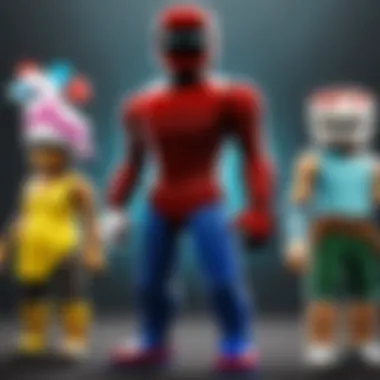

Social Hangouts
Social hangouts function a bit like online coffee shops, where players can connect, chat, and just enjoy each others' company without any specific objectives. This game type is essential for building community in Roblox, allowing players from different backgrounds to come together and share experiences.
The primary draw of social hangouts is the freedom they offer. Players can let their personalities shine through in environments designed for socializing; think of it as a sandbox filled with opportunities to meet friends and engage in casual conversation. One popular hangout in Roblox is MeepCity, where users can customize their estates and use various fun tools to interact and play minigames. While these games may lack the structured challenges found elsewhere, they provide valuable social interactions that can lead to lasting friendships.
Multiplayer and Community Interaction
Multiplayer interactions within Roblox create a rich tapestry of social engagement. This aspect of gaming is not just about competing or completing objectives but also about forging connections and building a sense of belonging. Players can team up for challenges or simply hang out together, amplifying the fun and often creating memorable experiences.
The community aspect extends beyond just playing. Players can join groups and forums where they discuss strategies, share tips, or promote their own game creations. Events hosted within the Roblox platform engage users actively, turning the gaming experience into a communal event, further expanding the network of connections.
"The beauty of Roblox lies not only in its games but in its people, making visits to lobbies and events a treasure of live interaction and fun!"
In wrapping up this section, understanding these game modes and their nuances is crucial. It can cater to various play styles—whether you’re after adventure, creativity, or socializing. A thorough knowledge equips players to navigate the vast world of Roblox effectively, ultimately resulting in a richer gaming experience.
Customization Options in Roblox
Customization in Roblox is not just an afterthought; it's a cornerstone that sets the platform apart. Players aren’t merely consumers of content; they’re creators who can express their uniqueness through character customizations and by sharing their own creations. This section delves into the key aspects of customization options available in Roblox, highlighting their importance for both gameplay and player engagement.
Character Customization Features
When it comes to character customization in Roblox, the possibilities are practically endless. Players can select from an impressive array of options including outfits, body shapes, and even facial expressions. Here’s why this matters:
- Personal Expression: Being able to tailor your character to reflect personal tastes or current trends creates a deeper connection to the game. You can dress your avatar like a superhero one day and switch it up to a classic character the next.
- Social Interaction: A unique character can serve as a conversation starter within the game community. Players resonate and connect with others based on similar styles or creativity, fostering a sense of belonging.
- Game Context: Certain games within Roblox may have specific themes that could align better with certain character designs. Whether it’s a medieval warrior or a futuristic cyborg, tailoring your avatar adds to the immersion.
By focusing on these features, players can enhance their overall gaming experience, allowing for a mix of functional gameplay and rich aesthetic expression.
Creating and Sharing Content
The ability to create and share content is another critical dimension of customization in Roblox. This isn’t limited just to character designs. Players can build their own games, experiences, and assets, which they can then share with the broader community. Here’s what you should know:
- Game Development: The Roblox Studio offers powerful tools for game creation that are user-friendly, even for beginners. The ability to script, design environments, and create interactive elements empowers players to bring their imaginations to life.
- Collaboration: Many players work together on projects, sharing ideas and skills. This collaborative spirit not only helps produce better content but also fosters friendships and teamwork.
- Monetization: Serious creators might even find ways to monetize their designs. By selling custom items or game passes, players can potentially turn a hobby into profit, which can be quite rewarding.
"Customization in Roblox isn't just an option – it's an essential part of the experience that empowers players to shape their own narratives."
Troubleshooting Common Issues
When diving into the vibrant world of Roblox on Xbox One, players can occasionally run into stumbling blocks. Troubleshooting common issues is crucial, as it not only enhances the gaming experience but also ensures that players, both new and seasoned, can enjoy uninterrupted gameplay. Whether it’s connection problems or performance glitches, having the know-how to address these issues can save time and frustration.
Connection Troubles
Connection troubles can throw a wrench in your Roblox experience. Poor connectivity can lead to lag, disconnections, or even an inability to join games altogether. It’s like trying to make a phone call in a dead zone - no matter how great the conversation is planned, if there’s no signal, it’s a lost cause.
To tackle connection issues, first, check your internet connection. Make sure that your Xbox One is connected to a stable network. You can do this by navigating to the settings and selecting the network settings to run a test. If you're connected via Wi-Fi, try moving closer to the router or even using a wired connection.
Additionally, restarting your router can work wonders. Sometimes, networks just need a light reset, much like recharging your mental batteries when you’re feeling burnt out. Here’s a quick rundown of steps to solve connection troubles:
- Check your network connection status in Xbox settings.
- Restart your Xbox One console.
- Restart your router.
- If using Wi-Fi, consider switching to a wired connection.
- If issues persist, try switching to a different network, if available.
If these steps do not resolve the issue, you may want to consult the Roblox support page for further guidance. Keeping connectivity issues at bay ensures that you won't miss out on those unforgettable Roblox moments with friends.
Performance Problems
Performance problems can be equally frustrating as they interfere with gameplay fluidity. A game that lags or experiences freezing can quickly dampen even the most enjoyable session. Think of it like driving your car over a bumpy road; it’s hard to stay focused when the ride’s so rocky.
To improve performance on Roblox games on your Xbox One, consider these strategies:
- Close background applications. Running multiple applications can sap the performance of your console. Just like a cluttered desk, too much on your screen can lead to chaos.
- Check for system updates. Keeping your console updated is essential, as developers often release patches that fix performance-related issues. Go to the system settings and ensure your Xbox One is running the latest software.
- Adjust graphics settings. Roblox provides different graphics settings; if you notice lag, lowering the graphics can help improve performance. It’s like shifting gears in a car; sometimes you need to slow down to keep moving.
- Clear your cache. Just like cleaning a messy inbox, periodically clearing your Xbox One cache can help enhance system performance.
Once you've taken these steps, give Roblox another go. If the performance still isn’t up to snuff, it might be worthwhile to consult player forums or Reddit for community-driven solutions. Roblox enthusiasts often gather on these platforms to share tips and tricks, which can be a treasure trove of insights.
Best Practices for Parents
When it comes to gaming, parents play a critical role in ensuring their children enjoy a safe and enriching experience. Roblox on Xbox One offers a vast universe of creativity and social interaction that appeals to many young players. However, understanding how to navigate this landscape can be daunting for parents. Implementing best practices not only helps safeguard young gamers but also enhances their overall experience, making it both enjoyable and beneficial.
Understanding Gameplay Dynamics
Before delving into the dynamics of Roblox gameplay, it's vital for parents to familiarize themselves with how the platform works. Roblox features an array of user-generated content, meaning players can engage in a multitude of game types. Each game may have different rules and social mechanics, so keeping an open line of communication with your child about their favorite games encourages shared understanding.
Seeing your child engrossed in building, exploring, or collaborating with others is rewarding, but knowing how to support them is equally important. Encourage discussions about what they enjoy or find challenging in the games they play. This not only boosts their critical thinking skills but also strengthens their analytical abilities as they learn to navigate challenges within the games.
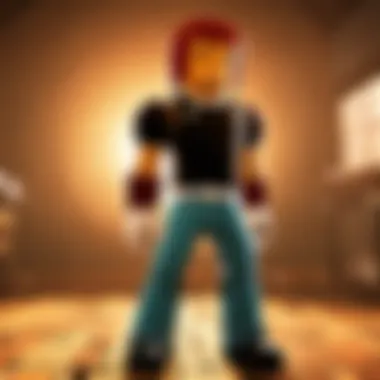

Additionally, fostering a sense of time management is crucial. Setting limits on gaming sessions can help prevent excessive gaming and promote a balanced lifestyle. As a rule of thumb, you might consider setting a timer to help your child keep track of their playtime. Remember, moderation is key—this allows your child to enjoy their gaming experience while also pursuing other interests.
Safety Tips for Young Players
Keeping your child safe while they navigate Roblox is paramount. With a platform that allows interactions among millions of users, some basic safety measures can help. Here are several crucial strategies:
- Privacy Settings: Utilize Roblox’s built-in privacy features to control who can contact your child, see their games, or even join their games. Ensure these settings are activated to block unwanted interactions.
- Educate About Online Behavior: Teach your child to never share personal information like home address, school, or even their real name while playing. An important lesson in online safety is understanding that not every user is friendly.
- Monitoring Interactions: Supervise your child’s online friendships and interactions. Keep an eye on who they're engaging with in-game and talk to them about who they can trust.
- Reporting Mechanisms: Explain how to use the reporting tools available within Roblox to report inappropriate behavior. Emphasize that they should feel comfortable coming to you if they experience any form of bullying or harassment.
- Encourage Conversations: Open the floor for discussions about their experiences in the game. Use this as an opportunity to reinforce the importance of safety and encourage them to share any unpleasant encounters.
"The best way to ensure your child enjoys their gaming experience is through constant communication and awareness—keeping the lines open can lead to a wealth of knowledge."
Incorporating these best practices not only equips parents with the tools to safeguard their children but also empowers young players to take responsibility for their digital lives. By understanding gameplay dynamics and adhering to essential safety tips, parents can foster a positive gaming environment that nurtures creativity and healthy social interactions.
Engaging with the Roblox Community
Engaging with the Roblox community enhances the gaming experience significantly. Within Roblox, players aren’t just individual gamers; they are part of a vibrant ecosystem filled with creativity, collaboration, and shared experiences. This connection is crucial because it fosters a sense of belonging and encourages players to share their ideas and creations. The diverse interactions found in communities can lead to friendships and collaborations that might not have been possible otherwise. Therefore, understanding how to effectively engage with others on this platform can open doors to unique opportunities.
Joining Groups and Forums
The landscape of Roblox is vast and complex, and one of the most rewarding ways to dive deep is by joining groups and forums. Groups on Roblox function like clubs or communities where players can unite based on shared interests, be it a game genre, crafting items, or even just having fun together. To find these groups, players can navigate to the Groups tab on the Roblox homepage. There, you can search for groups by tags, names, or even explore the most popular ones.
Getting involved in a group can offer numerous advantages:
- Networking: Connect with like-minded individuals who may share your interests.
- Skill Development: Participate in group activities and learn from others’ experiences.
- Access to Exclusive Content: Some groups offer their members unique game assets or private servers.
Forums, on the other hand, can be a treasure trove of information. Many players flock to platforms like Reddit and Facebook to discuss strategies, share experiences, or seek advice. These forums allow for discussions that can deepen one's understanding of Roblox, ranging from gameplay mechanics to development tips.
Participating in Events
Events are another cornerstone of community engagement within Roblox. The platform hosts various events that range from seasonal festivities to developer showcases, featuring competitions, challenges, and collaborative builds. Engaging in these events can be both fulfilling and fun. For instance, participating in a creative competition not only gives players a chance to showcase their skills but also allows them to receive feedback from peers and developers.
These events often have the added benefit of granting exclusive rewards. These could be limited-edition items or, in some cases, the opportunity to win in-game currency or development tools. Here’s why dipping your toes into events is worthwhile:
- Creativity Unleashed: Events encourage players to think outside the box and use their creative abilities.
- Community Spirit: Joining an event helps foster camaraderie among players.
- Learning: Competing against or collaborating with others can lead to valuable insights that one wouldn’t typically encounter.
Analyzing the Future of Roblox on Xbox One
Roblox has rapidly evolved as one of the most significant platforms in gaming, especially for younger audiences. With its availability on Xbox One, the discussion about its future on this console invites a closer look at technological trends and potential features that could enhance gameplay and user experience. Understanding these advancements isn't just a matter of curiosity; it's about recognizing how the gaming landscape is changing and how players can adapt to stay ahead of the curve. In this section, we dive into the key elements revolving around technological developments and potential expansions, focusing on the benefits they might bring to the community.
Technological Developments
The gaming industry is always on the treadmill of innovation. For Roblox on Xbox One, this means ensuring compatibility with evolving technologies. Cloud gaming, for instance, stands as a game-changer. It has the potential to allow players to access their favorite games from different devices seamlessly. With Xbox Game Pass, there’s also a push towards making games more accessible, which could put Roblox right in the spotlight as players could jump in and out of experiences without heavy downloads or installations.
Moreover, utilizing advanced graphics engines can improve the way creators design their games on Roblox. With the move toward better hardware and optimized software, the way in-game physics and visuals are handled is astonishingly shifting. From rendering complex environments to enabling real-time changes in gameplay, these advancements help community creators develop richer experiences, which is a core appeal of Roblox.
- Increased accessibility through cloud gaming
- Better graphics due to advanced engines
- Enhanced gameplay experience through real-time updates
Realistically, as Roblox continues to integrate with Xbox services, expect updates in user interface design. A more intuitive layout may be on the way, making it easier for players to find and share games, collaborating naturally as part of the gaming community. These developments not only uplift the platform but also reinforce the bond between players and developers.
"Future-proofing the gaming experience is not just preferable; it's becoming necessary in the competitive market of interactive entertainment."
Potential Expansions and Features
When talking about potential expansions, the first thing that comes to mind is collaboration. As platforms blend with social media like Facebook or Reddit, we might see features that allow players to share their creations and experiences easily, inviting more interaction beyond the game itself. Imagine posting your favorite Roblox moments on social media or discussing strategies with fellow players on a dedicated forum. These integrations can enhance not just gaming but community feel amongst players.
Functional features like voice chat are also under discussion. Although there's been resistance to such additions due to safety concerns, implementing effective moderation tools could lead to a more connected experience. Here are a few possible expansions to look out for:
- Enhanced social features
- Voice chat functionality
- Increased collaboration with media platforms
Additionally, Roblox's approach to user-generated content is likely to evolve. Recognizing and rewarding creators more effectively could encourage more high-quality content and foster a thriving marketplace. With a more robust economic model, creators can capitalize on their innovations, giving them the incentive to craft outstanding gaming experiences for others.
Understanding these trends can aid players and parents alike in grasping where Roblox is heading. The landscape of gaming evolves fast, and staying informed about developments ensures players are prepared to embrace new features and changes.
The End
Wrapping up, it’s clear that engaging with Roblox on Xbox One is more than just merely playing games. It opens up a world of creativity, community interaction, and continuous learning. This article not only traverses the various features and capabilities of Roblox but also dives into how players, regardless of age or experience, can extract the utmost enjoyment from the platform.
Summarizing Key Takeaways
Roblox enables players to immerse themselves in an engaging ecosystem composed of countless games created by fellow users. Throughout this guide, here are the crux points that come to light:
- Accessibility: Acquiring Roblox on Xbox One is straightforward, requiring only a Microsoft account, which makes it accessible to a broad audience.
- Variety of Experiences: The game types available are diverse, ranging from adventure to social hangouts, catering to various player interests.
- Customization: Players can personalize characters and environments, making the experience unique to them.
- Community Engagement: With forums and group features, Roblox fosters a robust community spirit, allowing players to share, collaborate, and celebrate creativity.
- Parental Guidance: The guide highlights crucial safety tips and best practices for parents, ensuring younger players enjoy a secure gaming environment.
Encouragement for Exploration
Ultimately, the world of Roblox on Xbox One is vast and worth exploring. Whether you're a novice stepping through the door for the first time or an experienced player, there’s always something new to discover. The sheer variety of games and the constant updates from developers make it hard to grow weary of the experience.
It’s encouraged to regularly check out community-created content. Jump into forums on platforms like reddit, where users share experiences, tips, and their own games. Embrace challenges that push your creative limits. And remember, each game you play or create adds to the thriving tapestry of the Roblox universe.
As you immerse yourself in this realm, don’t hesitate to adopt a trial-and-error mindset, learning from each play session. Enjoy the journey as much as the destination because Roblox is all about exploration, both in-game and out.







