Roblox for Windows: An In-Depth User Guide


Intro
Roblox, a versatile online platform, offers a unique space for creation and play. Designed for Windows users, it allows players to engage in countless games crafted by other users. Understanding how to navigate this platform is essential for both newcomers and seasoned gamers. The installation process, system requirements, and gameplay features all intertwine to present a rich gaming experience.
In this analysis, we will explore various aspects of playing Roblox on Windows. This includes the essential gameplay tips, customization options, and the community aspect that makes Roblox vibrant and engaging. Moreover, we will discuss how user-generated content enhances the platform, providing a continuous stream of new experiences.
Gameplay Tips
Mastering Roblox begins with understanding its gameplay dynamics. Both basic controls and advanced strategies play a role in improving your experience.
Basic Controls and Navigation
For beginners, familiarizing oneself with basic controls is crucial. Here’s what you should know:
- Movement: Use the WASD keys for movement. This allows fluid navigation around the game environments.
- Jumping: The spacebar is your key to jumping. This becomes crucial to avoid obstacles or reach elevated areas.
- Interaction: The "E" key generally allows interaction with various objects in the game.
- Camera Control: Move your mouse to shift the camera view. This gives a better perspective of your surroundings.
Understanding these controls facilitates smoother gameplay and easier navigation.
Advanced Gameplay Strategies
Once comfortable with the basics, players can delve into advanced strategies. Building effective strategies involves:
- Understanding Game Mechanics: Knowing how different games function helps in strategizing well. Each game may have unique rules and objectives.
- Utilizing Power-ups: Many games feature power-ups. Learning when and how to use these can significantly affect gameplay outcome.
- Playing with Friends: Joining friends can enhance the gameplay experience. Collaboration often leads to success in more competitive environments.
Consider these strategies a way to elevate your game.
"Roblox is not just about playing; it's about creating and sharing experiences with others."
User-Generated Content
Roblox thrives on user-generated content. This facet of the platform encourages creativity and community engagement.
Highlights of Notable User Creations
Many notable games have emerged from the Roblox community. Some of these have gained substantial popularity. A few examples include:
- Adopt Me!: Focuses on trading and adopting pets. It's highly social and interactive.
- Brookhaven: A role-playing game that allows exploration and social interactions in a virtual town.
- Tower of Hell: An obby (obstacle course) game that challenges players to complete a series of challenging levels.
These games exemplify the creativity present within the Roblox ecosystem.
Tips for Creating Engaging Games
For those interested in game creation, consider these tips:
- Simplicity: Start with simple concepts. More complex games can be built upon successful, simpler versions.
- User Feedback: Always seek feedback from players. This helps in refining gameplay and mechanics.
- Community Engagement: Promote your game within the Roblox community. Forums and social media like Facebook and Reddit can help reach a wider audience.
By following these suggestions, creators can contribute meaningfully to the Roblox platform.
Finale
Exploring Roblox on Windows reveals much more than just a gaming experience. It opens a door to creativity and community contributions. By understanding gameplay mechanics, mastering controls, and engaging in user-generated content, players can maximize their enjoyment of this platform.
Prelims to Roblox for Windows
Roblox is not just a game; it is a platform that integrates gaming, creativity, and social interaction. The availability of Roblox for Windows has played a significant role in its expansion and accessibility.
The ease of access on Windows means that players have the opportunity to enjoy an extensive variety of games without limitations often posed by other platforms. Furthermore, Windows users benefit from enhanced graphics and more robust performance capabilities. This allows for a more immersive gaming experience.
Key Benefits of Roblox on Windows
- Wide Range of Games: Players can access a vast library of user-created content, ranging from adventure games to obstacle courses. This rich variety caters to diverse interests and ensures that every gamer finds something appealing.
- Social Interaction: The social aspect of Roblox is critical. Windows users can connect with players from all around the world, forming communities and making friends. This social element is vital in promoting collaboration and creativity among players.
- Advanced Customization: One of the standout features is character customization. Roblox on Windows supports detailed avatar modification options, allowing users to express their individuality.
Considerations for Windows Users
While Roblox is widely available on Windows, users must ensure their systems meet the necessary specifications. The article will delve into these system requirements, both minimum and recommended, to provide a clear picture of what is needed for optimal gameplay.
In summary, the introduction to Roblox for Windows sets the stage for a detailed exploration of the platform. Understanding its unique features and community dynamics enriches the player's experience. This foundation will be built upon in subsequent sections, where we will explore various aspects of the Roblox ecosystem.
Understanding the Roblox Ecosystem
The Roblox ecosystem serves as the foundation for the entire platform. It integrates a broad array of elements, all contributing to a rich user experience. Understanding this ecosystem is pivotal for players who wish to maximize their enjoyment and engagement with the platform. At its core, Roblox combines gaming with social interaction, allowing users to both play and create. This dual functionality is what sets Roblox apart from traditional gaming environments.
Various aspects make this ecosystem unique. First, the sheer volume of user-generated content available is impressive. Players can experience an exhaustive range of game genres, from role-playing to obby challenges, ensuring there is something for everyone. The diversity is built on the contributions of a global community of developers, making the platform continually fresh and full of surprises.
Moreover, Roblox emphasizes community engagement through collaborative features. Players are not only consumers but also creators. This leads to a cycle of continuous improvement as developers receive feedback from their peers and players alike. In essence, the ecosystem fosters creativity and innovation, positioning Roblox as a living entity that evolves based on user input and interaction.
This community aspect extends to various social features like friends lists, group memberships, and in-game chat options, enhancing the overall experience and inclusivity of the platform.
History of Roblox
Roblox was established in 2004 by David Baszucki and Erik Cassel. Initially called DynaBlocks, the platform transitioned to its current name in 2005. The journey from a simple game creation system to the expansive platform we see today involved numerous iterations and enhancements. The pivotal moment was the launch of Roblox in 2006, which allowed users to start creating their own environments and experiences. Over the years, various updates have augmented its functionality, enabling more complex game mechanics and social interactions.
The introduction of the Roblox Studio further marked a significant milestone. This tool gave developers unparalleled control over designing games, allowing them to utilize Lua scripting to create dynamic gameplay experiences. As the user base expanded, so did the games, leading to a rich history that has positioned Roblox as a leader in the gaming landscape.
Overview of User-Generated Content
User-generated content is at the heart of the Roblox experience. The platform empowers players to not only engage with games but also create and share their own. This has led to a vast and diverse library of games, each reflecting the creativity and ingenuity of its developer. The types of games range widely, from adventure and simulation to educational and horror genres.
One key element of user-generated content is the accessibility of tools provided by Roblox. Users can access Roblox Studio without needing extensive programming knowledge. This democratization of game development enables individuals from all backgrounds to participate, fostering an inclusive environment.
Furthermore, players can monetize their creations through a virtual economy based on Robux. They can sell items or access to their games, creating real incentives for creative outputs. This model supports both amateur developers and seasoned creators alike, adding depth and richness to the entire ecosystem.
System Requirements for Windows
Understanding the system requirements for Windows is essential for a smooth and enjoyable Roblox experience. Proper specifications ensure that the game runs efficiently on a computer, minimizing lag and crashes. Players should consider both minimum and recommended requirements, as this will affect their gameplay quality and overall enjoyment.
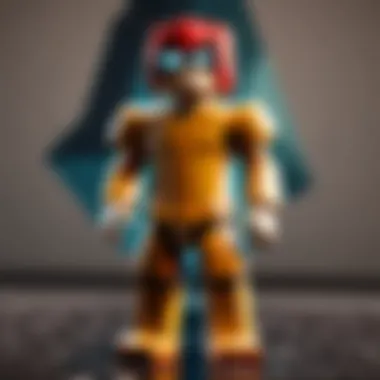

Key Elements of System Requirements
- Performance: A device must meet specific parameters to run the game without issues.
- Compatibility: Knowing the requirements helps ensure the system can support the Roblox platform and any additional software.
- Gameplay Experience: Higher specifications can lead to enhanced graphics, faster loading times, and a more immersive experience.
Minimum Requirements
To start playing Roblox, your computer needs to meet certain minimum requirements. These may not provide the best experience, but they do allow gameplay. Here are the minimum specifications:
- Operating System: Windows 7, Windows 8/8.1, or Windows 10
- Processor: A recent processor capable of supporting Roblox
- RAM: At least 1 GB of memory
- Graphics Card: DirectX 9 compatible graphics card
- Internet Connection: Stable internet access for online play
Meeting these minimum requirements allows users to access Roblox but may restrict their full enjoyment of the platform's features.
Recommended Specifications
For a smoother and more engaging experience, users are advised to aim for the recommended specifications. These specifications enhance the visual quality and loading times. Here are the suggested requirements:
- Operating System: Windows 10
- Processor: Dual-core processor with a clock speed of 2.6 GHz or higher
- RAM: At least 4 GB of memory
- Graphics Card: DirectX 10 compatible graphics card
- Internet Connection: High-speed broadband for optimal performance
A setup that meets the recommended specifications allows players to enjoy Roblox with better graphics, quicker response times, and an overall enhanced gaming experience. Ensuring your system aligns with these requirements is a strategic step towards maximizing enjoyment and functionality within the Roblox ecosystem.
Installation Process on Windows
The installation process on Windows is a crucial aspect of engaging with Roblox. Effective installation ensures that users can enjoy a seamless experience without interruptions. Understanding how to install Roblox correctly empowers users to dive into the platform confidently, fostering an enjoyable and immersive gaming experience.
Downloading Roblox
To begin the journey into Roblox, users must first download the application. This step is straightforward and can be accomplished quickly. Start by visiting the official Roblox website. The site is an essential hub that provides users with valuable resources. Users need to click on the download button prominently displayed on the homepage. This action prompts the download of the Roblox installer, which is a small file that sets the stage for installation.
After initiating the download, it is important to ensure that the file is safe. Users can do this by checking the filename, which should be something like . Verifying the file name guards against potential threats and ensures the user is downloading the authentic software. Once the file is successfully downloaded, users can proceed to the next vital step.
Step-by-Step Installation Guide
Following the download, users are ready to install Roblox. This process involves several steps:
- Locate the Installer: Navigate to the folder where the file was downloaded. Typically, this is the Downloads folder unless specified otherwise.
- Run the Installer: Double-click on the downloaded file to initiate the installation process. A User Account Control prompt may appear asking for permission to run the installer. Click "Yes" to proceed.
- Installation Progress: Once the installer is running, a window will display the installation progress. This process may take a few minutes depending on your system speed and internet connection.
- Completion: After installation, a window will indicate that Roblox has been installed successfully. At this point, users can either launch Roblox directly from the installer or find it in their Start Menu under the Roblox folder.
- Initial Setup: The first time users open Roblox, they may need to log in with their account credentials. New users should create an account if they do not have one yet. This step is essential for accessing all the features and games in Roblox.
In summary, a smooth installation process contributes significantly to user satisfaction. Ensuring the right steps are followed leads to fewer complications and enhances the overall gaming experience. The effectiveness of this guide rests on its clear instructions, allowing both novice and experienced players to enjoy Roblox effortlessly.
User Interface Overview
The user interface is critical to understanding how players interact with Roblox on Windows. An effective interface enhances user experience, making navigation and gameplay smoother. It should be intuitive, minimizing the learning curve for beginners while providing advanced options for seasoned gamers. A well-designed UI promotes engagement, ensuring that players can easily access features and functionalities they need for optimal gaming experiences.
Navigating the Main Menu
The main menu serves as the gateway to all Roblox experiences. Upon launching Roblox, players are greeted with a straightforward layout that features essential sections such as Home, Games, Avatar, and Create.
- Home: This area showcases featured games and personal recommendations tailored to the user’s playstyle. Users can quickly find new games to explore.
- Games: Players can access their favorite titles, along with trending games and categories. The categorization helps in discovering games based on specific interests and themes.
- Avatar: This section allows players to customize their character, adjusting appearance and outfits to reflect personal style.
- Create: For those interested in game development, this provides access to Roblox Studio, where users can build their own worlds.
This layout not only emphasizes usability but also encourages exploration. Each element is represented with clear icons and labels, facilitating quick access to any desired feature.
In-Game Controls
Once players dive into a game, familiarity with the in-game controls becomes essential. The control scheme in Roblox is designed to be user-friendly. Basic commands typically include moving with the WASD keys and navigating the camera with the mouse. Some common actions are:
- Jumping: The Spacebar allows players to jump, a fundamental mechanic in many Roblox games.
- Interacting: Often, players can interact with objects by using the E key, enabling them to engage with the game environment.
- Chatting: Players can communicate with others using the T key to open the chat window.
Additional Key Controls
In specific games, controls may vary, allowing for unique gaming experiences. Developers can introduce custom key bindings tailored to their game mechanics. Learning the controls enhances gameplay enjoyment. Players should, therefore, spend time exploring controls in each new game to maximize their engagement.
A fluid understanding of the user interface can significantly enhance gameplay enjoyment.
This emphasis on customization and flexibility in controls allows Roblox to cater to a wide range of gaming preferences and styles.
Exploring Gameplay Mechanics
The section on gameplay mechanics is vital to understanding Roblox on Windows. Roblox is not just a platform for gaming; it is a sandbox that empowers users to create and experience countless game types. Understanding these mechanics enhances the player's experience and enjoyment.
Different genres of games exist within Roblox, and each has unique mechanics that can influence how they are played. Moreover, mastering gameplay rules allows players to engage more deeply with their chosen games, leading to greater satisfaction and skill development. This section will delve into the types of games available, offering insight into their uniqueness and appeal, as well as outlining standard rules players should observe regardless of the game type.
Types of Games Available
Roblox offers a diverse array of game types. Players can immerse themselves in various genres that range from simple obstacle courses to intricate role-playing games. Here are some notable types:
- Adventure Games: Focus on exploration and quest completion.
- Obby (Obstacle Courses): Challenge players’ agility and timing through varied obstacles.
- Role-Playing Games (RPG): Enable players to assume roles in a fictional setting.
- Simulation Games: Mimic real-world activities.
- Tycoons: Players build businesses or empires.
- First-Person Shooters: Action and strategy combined in competitive formats.
Each game type fosters creativity and offers its own set of gameplay dynamics. Players can select games aligning with their interests, ensuring a personalized experience.
Basic Gameplay Rules
While each game within Roblox may have different objectives and mechanics, certain general gameplay rules apply across the platform. These rules promote a fair and enjoyable gaming environment:
- Respect Other Players: Treat fellow gamers kindly to foster a positive community.
- Follow Game-Specific Instructions: Pay close attention to individual game rules and objectives.
- Avoid Cheating: Use legitimate tactics for enhanced personal growth and satisfaction.
- Report Inappropriate Behavior: Help maintain community standards by reporting harmful actions.
By understanding these basic gameplay rules and the variety of games available, players can maximize their enjoyment of Roblox for Windows, immersing themselves in a rich, interactive universe of creativity and community.
Character Customization Options
Character customization is a significant aspect of Roblox that enhances the user experience. In this platform, players gain the ability to express their individuality through avatars and various costumes. This personalization plays a crucial role not just in gameplay but also in building a player's identity within the vast Roblox community. By focusing on avatars and costumes, as well as custom items and accessories, players can create a unique presence that can reflect their personal style and preferences.
Avatars and Costumes
Avatars are the primary representation of players in Roblox. Their design is critical as it initiates the first impression for other users within the game environment. Creating a distinctive avatar allows players to embody their desired character traits or themes. Roblox provides a range of options for avatars, from basic shapes to more complex designs.
Costumes enhance this theme further by allowing players to choose outfits that suit their unique personalities. These can range from fantastical clothing styles to everyday wear. Costumes can be bought using the in-game currency, known as Robux, or earned through achievements. This variety encourages players to explore different styles and promotes a sense of community as they share their creations.
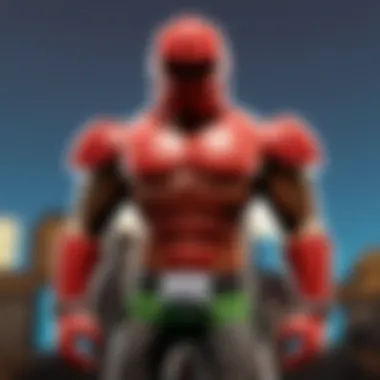

There are several considerations when choosing avatars and costumes:
- Cost: The price of items can vary widely, impacting what a player can realistically obtain.
- Uniqueness: While some players may prefer rare items, others might opt for more common pieces to blend in.
- Functionality: Certain costumes may offer gameplay advantages, especially in specific game modes, influencing player’s choices.
Custom Items and Accessories
In addition to standard costumes, Roblox allows for the addition of custom items and accessories, further enhancing the customization experience. Players can create or acquire items like hats, glasses, or wings that complement their avatars.
While some accessories are for aesthetic purposes, others serve to customize gameplay experiences or provide visuals that enhance social interactions in the game. These elements make the game more engaging, as players can showcase their creativity and preferences.
The benefits of custom items include:
- Enhanced Personalization: Players can mix and match items to create a truly unique look.
- Social Status: Certain unique or limited-edition items signal status within the community.
- Creative Expression: Players can express their interests, whether it's fandoms, sports, or other hobbies.
Community Engagement in Roblox
Community engagement is a vital aspect of the Roblox experience. It fosters social interaction, builds friendships, and promotes collaboration among users. The platform allows players to connect with like-minded individuals, creating a vibrant society where creativity and cooperation thrive. This engagement enriches the gaming experience and enhances learning opportunities within the Roblox ecosystem.
When players engage with each other, they can exchange ideas, share game development tips, and participate in collaborative projects. Additionally, being part of a community can provide emotional support during challenges, whether they are related to gameplay or personal issues. Overall, community engagement transforms Roblox from a mere gaming platform into a comprehensive social landscape that caters to players of all ages and skills.
Joining Groups and Clubs
Groups and clubs play a significant role in community engagement on Roblox. Players can join different groups based on their interests, be it game development, specific game genres, or social interactions. By joining a group, players can access exclusive content, participate in group activities, and network with other players who share similar interests.
Groups often hold meetings and events, which can help enhance a player's social experience. These activities improve teamwork and leadership skills. In many cases, groups provide mentoring opportunities, allowing new players to learn from seasoned veterans.
Benefits of Joining Groups:
- Access to exclusive games and experiences
- Opportunities for collaboration on projects
- Development of social skills through interaction
- Possibility of finding like-minded friends
Participating in Events
Events are another powerful feature for community engagement within Roblox. Various events occur on the platform, ranging from game launches to seasonal celebrations. These events often foster excitement among players and provide unique challenges and rewards. Participation in events gives players a sense of belonging, further solidifying their connection to the Roblox community.
In-game events often encourage teamwork and competitiveness, as players must work together or against each other to complete tasks or achieve high scores. Events may include contests, collaborative game creation, or special game modes that are available for a limited time.
Types of Events:
- Seasonal festivals (e.g., Halloween, Christmas)
- Developer showcase events
- Community contests and competitions
- Collaborations with other platforms or brands
Events allow for meaningful interaction, making each player's experience more enriched and pleasurable.
These participations are more than just fun; they contribute to players' personal growth by teaching them about commitment and teamwork, essential traits in both gaming and real life.
Roblox Studio: Creation and Development
Roblox Studio plays a pivotal role in the Roblox ecosystem, allowing users to transition from mere players to interactive game developers. This section explores its significance, addressing its features and benefits while encouraging users to engage with its development tools. Understanding Roblox Studio is essential for those looking to maximize their creativity and influence within the platform.
Foreword to Roblox Studio
Roblox Studio is the cornerstone for game creation on Roblox. This powerful tool empowers users to design, build, and publish their games seamlessly. The Studio is not just for experienced developers; it serves as an accessible entry point for gamers of all ages. Creating within Roblox Studio fosters creativity while enhancing critical thinking and problem-solving skills.
Using Roblox Studio, players can construct unique worlds, script behaviors, and implement game mechanics. The user-friendly interface simplifies complex tasks, paving the way for innovative game development. A notable aspect of Roblox Studio is its community support, with numerous tutorials available to guide new users in their journey. Knowing how to navigate Roblox Studio is fundamental for anyone wishing to contribute original content to the platform.
Basic Tools and Features
Roblox Studio is equipped with a variety of tools and features designed to aid in the game development process. Understanding these tools is vital for creating engaging gaming experiences. Here are some key components:
- Terrain Tools: These tools allow users to sculpt their game world. You can raise and lower terrain, or add water elements, enhancing the visual appeal.
- Modeling Tools: Users can create and manipulate 3D models. This functionality lets you design characters, structures, and environments tailored to your vision.
- Scripting with Lua: Roblox Studio uses Lua as its programming language. Knowing how to write Lua scripts is essential for creating dynamic gameplay and custom interactions.
- Animations: Developers can create animations for characters and objects, making the game more lifelike and engaging.
- Asset Library: A built-in library of free models, images, and sounds is available. This resource saves time and provides inspiration during development.
- Collaboration Features: Users can work together in real-time on Roblox Studio. This strengthens community bonds and promotes shared creativity.
Users gain a well-rounded understanding of these features while creating projects, fostering deeper engagement with the platform.
"Roblox Studio enables users to transform their imaginative ideas into playable experiences, bridging the gap between gaming and development."
The importance of Roblox Studio cannot be overstated. It is the gateway for aspiring developers to create and share their visions, thus enriching the Roblox community. Engaging with this platform allows for both personal growth and the potential to impact the wider Roblox universe.
Monetization Within Roblox
Monetization in Roblox is not just a way for developers to earn money; it is a fundamental aspect of the ecosystem. Since its inception, Roblox has encouraged user-generated content, offering creators opportunities to generate income. This provides a compelling motive for designing engaging games, pushing the boundaries of creativity, and continuously improving gameplay experiences.
Understanding how monetization works is essential for both players and developers. For players, this knowledge helps in navigating the virtual economy. Incentives in the form of in-game purchases, game passes, and premium memberships not only enhance gameplay but also connect players to a larger community. For developers, comprehending monetization strategies can lead to greater financial success and sustainability in their game development endeavors.
Understanding Robux
Robux is the virtual currency utilized on Roblox. Players use Robux to purchase accessories, clothing, and game passes. Every transaction in the Roblox economy revolves around Robux, making it vital for both players wanting to enhance their gaming experience and creators aiming to monetize their games. The ability to earn, spend, and trade Robux is intrinsic to the broader Roblox experience.
Robux can be acquired in several ways:
- Purchasing Robux through the website or app.
- Earning through game development, by charging players for game access or selling in-game items.
- Trading items with other players.
Understanding the value and function of Robux allows players to make informed decisions while navigating the vast array of purchases available.
Strategies for Earning Robux
For those looking to enhance their earnings within Roblox, several strategies can be employed:
- Creating Engaging Games: Developing games that captivate players and encourage repeat visits can cultivate a steady income. Functional gameplay mechanics and unique ideas are key.
- Selling Game Passes: Setting up game passes that offer players special abilities or items can increase sales. Developers need to ensure these passes offer significant value to maintain interest.
- Trading Items: Players can design or acquire exclusive items to trade or sell at a premium. Understanding market trends is crucial for maximizing the return on these transactions.
- Participating in Events: Leveraging seasonal events or limited-time challenges to engage players can lead to increased sales as excitement builds.
- Utilizing Social Media: Promoting games or items on platforms like Reddit or Facebook can attract a searchable audience and drive traffic to creations.
By employing these strategies, developers and players alike can navigate the monetization landscape within Roblox successfully.
Safety and Security in Roblox
In the digital age, the notion of safety and security has ascended to paramount importance, especially within online gaming platforms like Roblox. This platform hosts millions of users, many of whom are children and teens. Therefore, it becomes essential to impart robust security mechanisms and strategies to protect users from various threats such as hacking, cyberbullying, and inappropriate content. Understanding these elements not only shields user accounts but also enhances the overall gaming experience.
A strong focus on safety and security allows players to enjoy immersive gameplay without the underlying fear of vulnerabilities. The community-oriented nature of Roblox encourages interaction, making it necessary to implement security measures that foster a healthy environment. Furthermore, being informed about the platform’s safety features empowers users to make knowledgeable decisions, significantly reducing risks.
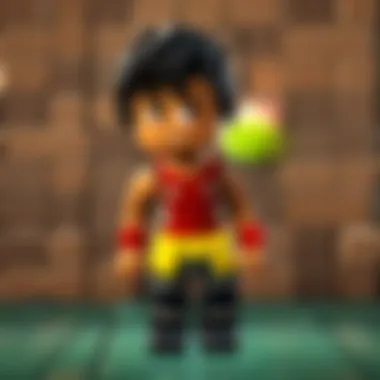

Account Security Measures
To protect user accounts, Roblox has introduced several security measures. The first step is enabling two-step verification. This feature provides an added layer of security. Players must enter a code sent to their email or phone upon logging in from a new device. This process helps thwart unauthorized access and secures sensitive information.
Additionally, users should choose strong passwords and change them frequently. A password should be unique and complex, incorporating a mix of letters, numbers, and symbols. It is also recommended to avoid using easily guessable information, such as birthdays or pet names. Players should remain vigilant and avoid sharing their passwords with others, regardless of how trustworthy they may seem.
Some key actions for ensuring account security include:
- Regularly updating passwords
- Activating two-step verification
- Monitoring account activity for unauthorized transactions
- Using security questions that are difficult to guess
Reporting Issues and Violations
Recognizing and reporting any issues or violations within the Roblox community is crucial for maintaining a safe environment. Players should feel empowered to report inappropriate behavior or content that breaches the platform's community guidelines. This includes harassment, cheating, or sharing personal information.
Roblox provides an easy-to-use reporting system accessible directly within the platform. Users can report bad behavior by selecting the offending player and choosing the appropriate reason for the report. Once submitted, Roblox investigates these reports and takes necessary action, which may include warnings or bans for repeat offenders.
Players can report:
- Inappropriate usernames
- Offensive chat messages
- Cheating in games
- Exploitation or scamming attempts
Roblox encourages a vigilant community to ensure that everyone can enjoy a safe and fun gaming experience.
By empowering users to report violations, Roblox fosters a safer gaming atmosphere. Furthermore, players should educate themselves on the reporting process and its significance in maintaining community standards. Such vigilance cultivates a collective responsibility, ensuring a more enjoyable and secure environment for all users.
Troubleshooting Common Issues on Windows
Troubleshooting common issues on Windows related to Roblox is an important aspect of maintaining a satisfying user experience. As users engage with the platform, they might encounter various hurdles that can disrupt gameplay. Addressing these challenges promptly and effectively can optimize performance and enhance overall enjoyment. This section aims to equip players with the necessary skills and knowledge to tackle common problems, leading to smoother gameplay and reduced frustration.
Technical Issues and Fixes
Technical issues can manifest in multiple forms, from crashes to connectivity problems. Some common technical difficulties include:
- Crashes: The game could unexpectedly close during critical moments.
- Loading Errors: Users may face trouble launching games or loading specific worlds.
- Connection Issues: Poor internet connection or server issues can hinder gameplay.
For each issue, specific fixes can be applied:
- To address crashes, consider reinstalling the Roblox application.
- For loading errors, clearing the cache or adjusting graphics settings might prove beneficial.
- In case of connection issues, resetting the modem or checking the firewall settings may resolve the problem.
A reliable method to diagnose the issues is through the Roblox support account. Users can access troubleshooting guides directly from the official website, providing step-by-step assistance for each type of error.
Performance Optimization Tips
Performance is crucial for an enjoyable gaming experience on Roblox. Here are some strategies:
- Adjust Graphics Settings: Lowering the graphics settings can improve frame rates. This is particularly useful on computers with less powerful hardware.
- Keep Software Updated: Ensure that Windows and the Roblox application are updated regularly. Updates can rectify bugs and introduce enhancements that increase performance.
- Limit Background Applications: Closing unnecessary background applications can free up system resources, allowing Roblox to run more smoothly.
- Upgrade Hardware: For persistent performance issues, consider upgrading components such as RAM or graphics card. This, albeit more costly, can significantly enhance gaming experience.
By following these performance tips, users can ensure a more efficient and enjoyable gameplay experience on Windows.
Troubleshooting is an ongoing journey. Regular maintenance can help players navigate common issues effectively, allowing for deeper immersion in the fun and creative world of Roblox.
Future of Roblox on Windows
The future of Roblox on Windows holds significant relevance due to its impact on gaming culture and user experience. Roblox, being a platform built on user-generated content, continuously evolves. As more users join and create, the platform’s potential to adapt and innovate increases. This adaptability is crucial as it directly shapes how players interact with the game, the types of experiences available, and the community's overall engagement.
When assessing future developments, it's important to consider ongoing trends that dictate user preferences. Additionally, understanding potential growth allows both Roblox and developers to align with market needs. Maintaining a focus on technological advancements can also enhance the platform's capabilities, ensuring users enjoy a seamless experience.
Trends and Developments
Roblox has shown remarkable ability to adapt to new trends. One prominent trend is cross-platform compatibility. Players increasingly expect to engage with games across multiple devices, whether on a console, mobile, or PC. Roblox has embraced this shift, allowing for a broader audience reach.
Another important trend is the rise of immersive experiences, particularly through virtual reality. Roblox has explored creating more engaging environments, utilizing VR technology to enhance gameplay. As VR becomes more accessible, it is likely to significantly influence how games on the platform are developed.
Moreover, social integration is becoming a focal point. With increasing interaction through groups and events, community engagement is central to the user experience. Players seek platforms where they can connect with others, share content, and collaborate on projects.
- Emphasis on cross-platform compatibility.
- Increased focus on immersive, VR experiences.
- Growing importance of community and social interaction.
Predictions for Growth
As the gaming industry evolves, certain predictions emerge regarding Roblox's growth. One such prediction is continued expansion in the global market. With robust marketing strategies and localization initiatives, Roblox can attract users from diverse backgrounds.
The rise of educational content also presents opportunities for growth. Roblox has the potential to become an educational tool that fosters creativity and collaboration among students. By incorporating learning experiences into gameplay, it can serve both entertainment and educational purposes.
Additionally, enhanced monetization strategies for developers will likely contribute to growth within the platform. Supporting creators through fair compensation models encourages high-quality content, attracting users and keeping engagement high.
"Roblox's future represents both challenges and opportunities. Its ability to innovate and adapt will dictate its relevance in the gaming landscape."
In summary, the future of Roblox on Windows is poised with potential for innovation and expansion. As developers and users engage more deeply with the platform, it will likely continue evolving, further enriching the gaming experience for everyone.
Finale
The conclusion of this article synthesizes the key features and insights regarding Roblox for Windows. It emphasizes how Roblox serves as a dynamic platform for both players and creators. The flexibility of Roblox allows players to explore numerous user-generated games, while developers can utilize tools to create their own interactive experiences.
Importance of Community Engagement
An essential aspect of Roblox is its community. Players can join groups, participate in events, and collaborate on projects. This not only enriches the gaming experience but also fosters social connections. The sense of belonging to a robust community contributes significantly to player retention and enjoyment.
Customization and Personalization
Character customization enhances player identity within the game. We have discussed how avatars can be tailored with a variety of costumes and accessories. This feature is not just about aesthetics; it empowers players to express uniqueness in a virtual environment, fostering deeper engagement with the platform.
Safety and Security Considerations
Further, the article highlights the importance of safety measures. Understanding account security and knowing how to report issues creates a safer gaming environment. Ensuring user protection can enhance trust in the platform, attracting a wider audience, especially families.
Culminations on Future Trends
Lastly, the outlook on trends and developments showcases the platform's potential for growth. As Roblox continues to evolve with new technologies, players can expect enhanced gameplay experiences and development tools. This ongoing evolution reflects the platform’s dedication to innovation and player satisfaction.
"Roblox is not just a game; it’s a community and a creative outlet, making it a unique platform in the gaming landscape."
In summary, Roblox for Windows offers significant advantages in gameplay variety, customization, and community interaction. Recognizing these elements will enable players to make the most of their time on the platform, leading to a richer gaming experience.







