Roblox Thumbnail Creator: Optimize Visual Engagement


Intro
In the dynamic world of Roblox, visual elements play a crucial role in capturing user attention. One of the most important aspects of this is the thumbnail. Thumbnails serve as the first impression of your game, often influencing whether potential players choose to explore further. The objective is clear: create visually appealing thumbnails that resonate with the game's essence while adhering to specific technical and design principles.
This guide is intended for both novice and experienced Roblox creators. It will cover vital aspects, such as the significance of thumbnails, technical specifications, and best practices to enhance their effectiveness. Through this, players can optimize their game’s visibility and engagement, making their content stand out in the competitive landscape of Roblox.
Gameplay Tips
Creating an outstanding thumbnail requires a great understanding of the game itself. When you know the gameplay inside and out, you can highlight the most engaging aspects of your game in your visual content. Here are some essential gameplay tips to help you create more appealing thumbnails.
Basic Controls and Navigation
Understanding the basic controls is fundamental for both gameplay and thumbnail creation. Roblox offers intuitive controls that can be mastered quickly. By familiarizing yourself with the camera angles and movement mechanics of your game, you can create thumbnails that accurately represent what players can expect.
Advanced Gameplay Strategies
Once the basics are clear, explore advanced strategies that give your game a unique touch. Focus on elements like special effects, user interactions, and standout features that make your game unique. These highlights can then be creatively incorporated into your thumbnails to grab attention.
User-Generated Content
The Roblox community thrives on user-generated content, where creativity knows no bounds. Understanding the context of your game's content can significantly influence the design of your thumbnails.
Highlights of Notable User Creations
Look at what other successful users have created. Analyzing notable creations can provide insight into effective thumbnail design. Identify common themes, styles, and techniques that attract attention. This can be invaluable when working on your own thumbnails.
Tips for Creating Engaging Games
To elevate both your game and its thumbnails, focus on compelling narratives and captivating graphics. Use bright colors and simplistic imagery in your thumbnails to make them pop. Ensure your graphics are a true reflection of the gameplay experience.
A well-designed thumbnail can double your viewer engagement. Thumbnails are not just images; they are the gateway to your game.
Understanding the Importance of Thumbnails in Roblox
Thumbnails serve as the visual gateway for games within Roblox. They are the first impression users have of a game, often determining whether someone will click on it or scroll past. A well-designed thumbnail does not just attract attention; it embodies the game’s spirit, setting expectations about the gameplay experience. This section will detail what thumbnails are, their role in user engagement, and how they influence game discovery.
Defining Thumbnails
Thumbnails in the context of Roblox are small images that represent a game on the platform. They are typically displayed alongside the game's title and description. The key features of a thumbnail include its visual appeal, clarity, and relevance to the game's content. A proper thumbnail should not be just an arbitrary image but rather a thoughtful representation of the game’s theme, mechanics, and unique elements. Thumbnails can evoke emotions and draw players in, encouraging them to explore the game further.
Role of Thumbnails in User Engagement
User engagement is crucial for any game’s success on Roblox. Thumbnails play a vital role in drawing attention. When players browse through hundreds of games, a striking thumbnail can stop them in their tracks. It acts as a visual cue. Clear imagery and thoughtful design can instill curiosity. This curiosity often leads to more clicks and, consequently, potential players. A well-crafted thumbnail can transform a player's initial encounter with a game into immediate interest.
Impact on Game Discovery
Game discovery on Roblox is influenced significantly by thumbnails. As users search within the platform, they often rely on visual elements first. Thumbnails that resonate with the target audience often lead to higher visibility. Games with compelling thumbnails are more likely to appear in recommended lists or on social media shares. This visibility creates a ripple effect, attracting more players. In contrast, poorly designed thumbnails can hinder the game’s potential, making it blend into the background of options that players have.
"The thumbnail is your game’s calling card on Roblox; neglecting it is a missed opportunity for engagement."
Overview of Roblox Thumbnail Creation Tools
Creating a stunning thumbnail is crucial in attracting players to a Roblox game. Thumbnails serve as the first point of visual contact. As a creator, knowing the tools available for crafting these thumbnails is essential. There are multiple paths to create exciting visuals, whether using built-in options or external software. This section delves into these avenues, highlighting their significance and practical application.
Built-in Roblox Tools
Roblox provides creators with integrated tools designed for thumbnail creation. Such tools are accessible directly on the platform. They simplify the design process. The main advantage of using built-in tools is familiarity. Creators who engage with Roblox frequently find these features user-friendly. Most importantly, they ensure that thumbnails are compliant with the platform’s specifications.
Some notable features include the ability to capture screenshots directly from the game. These images can serve as a foundational element for a thumbnail. Additionally, the cropping and scaling options within the platform allow for quick adjustments. There is less worry about format issues since the tools are tailored for Roblox. However, creators may find themselves limited by creative options. This is where external tools play a significant role.
Third-party Thumbnail Creators
Many creators opt for third-party software to design their thumbnails. These tools offer advanced features and a wider range of designs. Software like Canva or Adobe Photoshop includes unique functionalities. Such programs allow for more intricate designs, layered graphics, and professional typography. They also present diverse stock images and elements that enhance visual appeal.
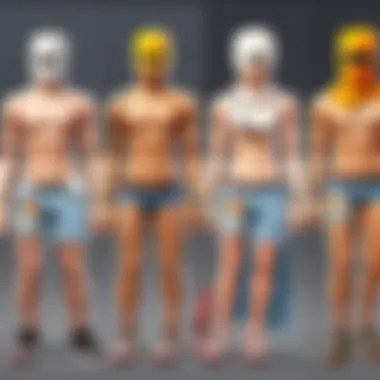

Using third-party editors requires a learning curve. Yet, the payoff can be substantial. By leveraging these external tools, creators can craft visually engaging thumbnails that capture a wider audience. Some platforms even offer templates specifically suited for gaming, which can be tailored to fit the distinctive style of a Roblox game.
Cost vs. Benefits of Various Tools
When choosing whether to use built-in tools or explore third-party creators, cost emerges as a critical factor. Built-in tools are free of charge, providing a cost-effective way to create basic thumbnails. For beginner creators who prioritize affordability, these tools are ideal.
In contrast, third-party tools often come with subscription fees or one-time costs. However, they provide richer features and greater flexibility. The question of value boils down to specific needs:
- Budget: Free options might suffice for basic requirements.
- Skill Level: More complex tools may necessitate a higher skill set.
- Long-term Goals: If you aim for high-quality visuals consistently, investing in premium tools might be worth it.
In summary, weighing these options helps creators optimize their thumbnail-making process, aligning their tools with their vision while managing resources effectively.
Key Elements of Effective Thumbnails
Thumbnails serve as the visual gateways into Roblox games. Understanding the key elements that compose an effective thumbnail can significantly boost user engagement and game visibility. These elements include color theory, typography, and image composition. Together, they create a compelling image that attracts users and encourages clicks.
By honing in on these aspects, creators can better position their games in the competitive Roblox environment. Each element contributes uniquely to the overall effectiveness of the thumbnail. Thus, it becomes essential to delve deeper into how each can be optimized for the best results.
Color Theory and Its Application
Color theory plays an essential role in thumbnail design. Colors evoke emotions and can set the tone for the game even before users click on it. Utilizing complementary colors can draw attention, while analogous colors offer a sense of harmony. The right color palette can resonate with a target audience, making it a crucial consideration in the design process.
In Roblox, vibrant and bold colors often work well. They stand out in the crowded game listings and can effectively convey the excitement of the game content. However, careful selection is necessary. Overly saturated colors may overwhelm viewers, distracting them from the main theme. In short, color serves not just as decoration but as a communicator of the emotions the game intends to evoke.
Typography Considerations
Typography can make or break a thumbnail. The choice of font impacts readability, style, and the message being conveyed. It's essential to choose fonts that reflect the theme or genre of the game. For instance, a horror game might employ jagged and eerie text styles, while a family-friendly game could benefit from rounded, playful fonts.
Legibility is crucial. Text should be clear and easy to read even at smaller sizes. Creators should also consider font pairing—using contrasting fonts to emphasize certain words while maintaining a cohesive look. Understating the importance of typography can lead to missed opportunities in conveying the brand personality of the game.
Image Composition and Layout
Image composition defines how effectively elements within the thumbnail convey the intended message. An effective layout balances various components, ensuring that neither overwhelms the other.
Focal Points
Focal points in a thumbnail draw the viewer’s eye to the most important part of the image. These points can be characters, items, or essential game elements. A well-placed focal point creates intrigue and encourages clicking. A common characteristic of a good focal point is its stark contrast with the background. This helps in differentiating the main subject from other details, making it stand out. The use of visual hierarchy can also guide viewers’ attention, effectively leading them through the design. The unique feature of utilizing focal points is that they provide clarity to the viewer’s experience. However, too many focal points can make a thumbnail feel chaotic, leading to confusion rather than engagement.
Balance
Balance refers to the distribution of visual weight in the thumbnail. It can be achieved symmetrically or asymmetrically. A balanced thumbnail feels stable and complete. It allows the viewer to navigate the visual space without feeling overwhelmed. Key characteristics of balance include arranging elements so that they complement rather than compete with each other. This is vital in creating a visual flow. While symmetry can create pleasing arrangements, asymmetrically arranged elements can still feel balanced if executed correctly. The downside is that asymmetry requires careful consideration to achieve that equilibrium.
Narrative Flow
Narrative flow involves guiding viewers through the thumbnail’s visual story. It considers how elements relate to each other, creating an intuitive experience.
A strong narrative pulls the viewer’s eye through the image, allowing them to interpret the game’s premise quickly. The sequence of elements—what’s prominent and what’s subtle—plays a significant role in creating this flow.
Encouraging engagement often relies on how well a narrative unfolds visually. If viewers cannot follow the story being told in the thumbnail, they may not feel compelled to click. Thus, having a clear narrative not only enhances aesthetic appeal but also serves a functional role in engaging potential players.
Technical Specifications for Roblox Thumbnails
Understanding the technical specifications for Roblox thumbnails is crucial for anyone looking to create appealing visuals that stand out in the competitive gaming environment. Thumbnails serve as the first impression players have of a game, making it essential that they are visually optimized. This section focuses on the key elements that comprise optimal dimensions, resolutions, file formats, and size limits, highlighting their importance in ensuring that your thumbnails not only look good but also fulfill functional requirements that can enhance game visibility.
Optimal Dimensions and Resolutions
The aspect of dimensions and resolutions plays a pivotal role in maintaining the visual quality and integrity of thumbnails. Roblox recommends specific dimensions to ensure thumbnails appear sharply on all devices. The optimal thumbnail size is 512 x 512 pixels. This square format allows for ease of viewing in various contexts, whether on a mobile screen or a PC.
Using these dimensions ensures that your images appear clear without pixelation or blurriness. High resolution is particularly important because many users access Roblox through devices with different screen sizes. If your image is too small, it may lose quality when scaled. Thus, adhering to the recommended dimensions helps maintain the visual appeal of your content.
Here are some tips to keep in mind:
- Always design your thumbnails in high resolution to avoid visual degradation.
- Test how your thumbnail looks on multiple devices to ensure consistency.
- Consider the elements within the thumbnail that will engage users.
File Formats and Size Limits
Next, understanding the file formats and size limits is vital for successful thumbnail implementation. Roblox supports several file formats, including JPEG, PNG, and GIF. Each format comes with its advantages; for instance, PNG is great for images with transparent backgrounds while JPEG is more suitable for colorful visuals with gradient shades.
It's important to note the size limit for thumbnails, which is capped at 10 MB. Keeping your file size within this limit ensures quick loading times and an overall better user experience. Exceeding this limit can lead to errors during the upload process or unnecessary delays when users attempt to view your game.
To summarize:
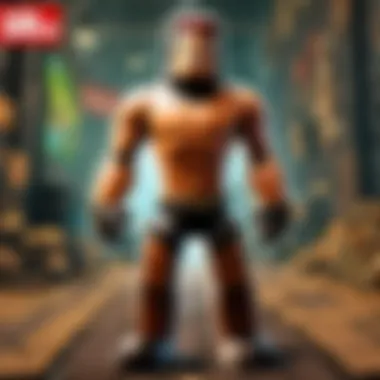

- Use PNG or JPEG formats for better compatibility and visual results.
- Keep your thumbnails under 10 MB to optimize loading time.
- Always compress images where possible without losing significant quality.
Remember: A well-optimized thumbnail not only draws attention but can also lead to increased engagement and visibility, elevating your game within the Roblox community.
By paying attention to these technical specifications, you set a solid foundation for your thumbnail designs. This foundational optimization is essential in a visually driven platform like Roblox, where first impressions often dictate further engagement.
Step-by-step Guide to Creating Thumbnails
Creating a compelling thumbnail for Roblox is crucial for grabbing attention and driving engagement. The step-by-step process provides structure. It allows creators to focus on each important aspect of thumbnail design. The benefits are numerous. Not only does a well-designed thumbnail attract viewers, but it also influences their first impression of the game.
Conceptualization and Planning
Before diving into design, effective thumbnail creation requires careful planning. Defining the game’s core message is the first step. Ask yourself what story or emotion you want to convey through the thumbnail. Knowing this will guide all other decisions.
Next, sketch out rough ideas that incorporate your vision. Consider the key elements like characters, settings, and color schemes. This helps create a roadmap for your design. Gathering inspiration from other successful Roblox games can also be beneficial. Look at existing thumbnails for trends and techniques that resonate.
Additionally, consider your target audience. Think about what might allure them. Engaging your players leads to better results and higher visibility for your game. This thoughtful pre-design phase is vital as it significantly influences the overall effectiveness of the thumbnail.
Using Design Software Effectively
Once the concept is in place, the next step is to translate that idea into a visual format. Familiarize yourself with design software such as Adobe Photoshop or GIMP. These tools offer a range of features that can help amplify your vision.
Start by setting the correct dimensions according to Roblox specifications. This ensures clarity and prevents distortion. Use layers for different elements—characters, backgrounds, text. Layers allow for more flexibility and easier adjustments later.
One key feature to leverage is blending modes. They enable unique visual effects between layers, enhancing depth. Also, utilize the text tool to add any titles or descriptions. Selecting an appropriate font contributes to conveying your game’s tone. Lastly, keep experimenting with color palettes to match the emotional appeal you are targeting. Good use of software ensures that your initial ideas are effectively brought to life.
Editing and Refinement Techniques
Editing is where a good thumbnail can transform into a great one. This stage requires a keen eye and attention to detail. First, review the composition. Check if the focal points are clear. Is the main subject prominent? If not, adjustments may be needed.>
Next, consider color correction. Ensuring that colors are vibrant without being overwhelming is essential. Subtle tweaks can make a significant difference. Experiment with gradients to provide a polished look.
Another technique is to utilize visual hierarchy. Arrange elements in a way that naturally guides the viewer's eye. This can be accomplished through size, color contrast, or placement. Finally, take time to solicit feedback from peers or the gaming community. Constructive critiques can highlight areas of improvement that might not be evident to you.
In summary, the steps in creating a thumbnail are interconnected. Proper conceptualization, effective use of tools, and meticulous editing work in harmony to ensure the final product is engaging. This approach not only enhances the visual content of your Roblox games but also maximizes their potential impact on the audience.
Testing and Evaluating Thumbnail Effectiveness
In the competitive landscape of Roblox, the ability to create standout thumbnails is crucial. Effective thumbnails can lead to increased visibility and engagement for games. As such, it is paramount to test and evaluate thumbnail effectiveness. This process helps creators understand what resonates with their audience. It also allows them to make informed decisions about design elements that can improve user interaction. Evaluating thumbnails is not just an optional step; it is central to mastering visual content creation in the Roblox environment.
Testing methods, like A/B testing, can provide clear insights into how different designs perform. By systematically comparing variations of thumbnails, creators can pinpoint why one version may attract more players than another. Additionally, analyzing user feedback contributes valuable qualitative data. This information can reveal preferences and perceptions that numbers alone may not reflect. Therefore, both testing strategies and user feedback act together as important tools for refining thumbnail designs.
A/B Testing Strategies
A/B testing is a fundamental method for assessing thumbnail performance. This strategy involves creating two variations of a thumbnail, labeled A and B, and showing them to different segments of the audience. The primary goal is to determine which design warrants higher engagement.
Key steps in implementing A/B testing include:
- Define Goals: Clearly establish what you are measuring, such as clicks, views, or game launches.
- Segment Audience: Randomly divide your audience to ensure unbiased results.
- Create Variants: Design two distinct thumbnails with differences in elements like color, images, or text.
- Analyze Results: After a predetermined period, collect data on user engagement and compare the performance of both thumbnails.
Ultimately, A/B testing offers a structured approach to understanding visual preferences in the Minecraft community. As trends shift, regular testing ensures that thumbnails evolve to meet audience needs.
Analyzing User Feedback
User feedback is an indispensable resource for creators focusing on thumbnail effectiveness. Positive and negative responses help shape the understanding of how a thumbnail is perceived.
When collecting user feedback, consider various methods:
- Surveys and Polls: Deploy short surveys to gather opinions on specific thumbnails.
- Comments and Forums: Monitor discussions in Roblox forums and social media channels. The insights from these dialogues can offer context to user preferences and dislikes.
- Engagement Metrics: Analyze gameplay statistics to correlate thumbnail changes with player behavior.
It’s also important to consider the context of feedback. For example, a thumbnail could receive low ratings due to misalignment with the game content. Therefore, understanding the nuances behind user reactions is vital.
By merging A/B testing and user feedback, designers can create thumbnails that reflect player preferences, ultimately driving higher engagement and interest in their games.
Best Practices for Thumbnail Design in Roblox
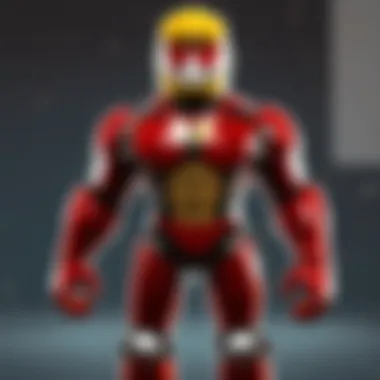

Creating effective thumbnails is crucial for any Roblox game. It can significantly influence how many players will engage with your game. Understanding best practices will enhance both visibility and user experience.
Consistency with Game Branding
Having a consistent branding across all your game visual elements is important. It establishes recognition. When players see a thumbnail that looks like it belongs to your game, they will associate it with the content. Use the same colors, fonts, and themes that represent your game. This helps maintain a professional look. It also builds trust with players who may come across multiple thumbnails. Additionally, recognizable branding can encourage repeat visits from players who enjoyed your game before. Therefore, ensure your thumbnails reflect your game’s unique identity.
Adapting to Current Trends
Trends in design change constantly. Keeping up with what is popular can greatly improve your thumbnail's effectiveness. Such trends might include color palettes, font styles, or even layout designs. Players might find thumbnails more appealing if they are familiar with contemporary aesthetics. Observe what successful games in Roblox are doing. This can give you a sense of what to incorporate into your own thumbnails. However, don't copy blindly. Always infuse your own creativity into trending styles.
Iterating Based on Performance Metrics
Analyzing how your thumbnails perform is essential. Look at data such as click-through rates and views. If a specific thumbnail is not performing well, it may need adjustments. A/B testing is a useful strategy here. Create two different versions of a thumbnail and see which one performs better. This allows for informed decision-making when it comes to future designs. Remember, even slight changes – like color alterations or variations in text – can have significant effects. Therefore, consistently assess and iterate on your designs based on these performance metrics to progressively improve your engagement.
Common Mistakes to Avoid in Thumbnail Creation
Creating effective thumbnails in Roblox requires careful thought and consideration. It is crucial you avoid certain pitfalls to ensure your visuals capture attention and communicate the value of your game. Recognizing these common mistakes will greatly enhance your chances of success in engaging players and promoting your content.
Overcomplicating Designs
Simplicity is often the key to an effective thumbnail. Many creators attempt to incorporate too many elements into their designs, leading to clutter and confusion. When a viewer looks at a thumbnail, they should immediately grasp the essence of the game without deciphering a complex image. Keep graphics minimal and focused.
Instead of using multiple characters or accessories, consider highlighting one central character or object that embodies the game’s theme.
- Avoid excessive text: Too much text can overwhelm the viewer.
- Limit colors: A distorted color palette can distract. Stick to a few harmonious colors.
- Prioritize elements: Choose one focal point. Everything else should support that point.
By simplifying your thumbnail’s design, you improve clarity and enhance viewer understanding.
Neglecting Target Audience Preferences
Understanding your target audience is essential in creating thumbnails that resonate. Failing to consider who is playing your game might lead your designs astray. A thumbnail aimed at children would differ vastly from one intended for older players.
Conducting research on your audience can reveal important preferences.
- Age considerations: Tailor visuals that appeal to specific age groups.
- Popular trends: Keep an eye on what styles or themes are currently popular within the community.
- Engagement preferences: Know what users look for, whether it's humor, action, or adventure.
By aligning your designs with audience expectations, you increase engagement and clicks.
Ignoring Performance Analytics
Once a thumbnail is released, monitoring its performance is crucial. Ignoring data analytics can blindside you to issues that could be effortlessly adjusted. Performance metrics provide insights into how well your thumbnails are functioning in attracting players.
Tools can help you track which thumbnails garner more clicks and views.
- Use A/B testing: Test different designs to see what works best.
- Analyze audience reactions: Look at comments and feedback to grasp what players like.
- Review click-through rates: This metric indicates whether your thumbnail is effective in drawing interest.
Adjustments based on analytics ensure continuous improvement in your future designs.
Remember, creating a thumbnail is not just about aesthetics. It's deeply intertwined with strategy, and understanding your audience and performance metrics can propel you ahead of competitors.
The End: The Future of Thumbnail Design in Roblox
The evolution of thumbnail design in Roblox carries significant weight for creators seeking to enhance their games' visibility in a crowded marketplace. A thumbnail serves not just as a simple visual cue but as the first impression players will have of a game. This impression can dictate whether a potential player will be intrigued enough to explore further or navigate away. Therefore, understanding the underlying trends and innovations in thumbnail design becomes paramount for anyone serious about their Roblox development journey.
Emerging Trends and Innovations
As technology evolves, so does the landscape of visual content. In Roblox, trends such as customization and dynamic visuals are rising. Creators are increasingly using animations within their thumbnails to capture the attention of viewers. This innovation allows creators to present a mini-story or dynamic element that beckons players to click. Moreover, the incorporation of Artificial Intelligence tools can help in generating thumbnails quickly and with enhanced appeal.
Key trends include:
- Customizable Templates: Many tools now offer options that enable creators to personalize their thumbnails based on their game’s theme. This not only helps in brand consistency but also allows gamers to feel a familiar connection.
- Data-Driven Design: Thumbnails supported by data analytics can reveal insights about what attracts viewers. Utilizing A/B testing ensures that the best-performing designs are utilized effectively in promotions.
- Interactive Thumbnails: With ongoing innovations, the future may see interactive elements within thumbnails that allow users to engage with content immediately. This can provide a unique edge in viewer retention.
Incorporating these trends will not only help creators in distinguishing their games but will also lead to higher engagement rates.
Final Thoughts on Optimizing Visual Content
It is crucial to remain updated with the latest trends and tools. As the Roblox community expands and evolves, the requirements for effective thumbnails will continue to change. By focusing on innovation and adaptability, creators can ensure their thumbnails not only capture attention but also contribute significantly to the success of their games.
"Continuous improvement is better than delayed perfection."
Optimizing and refining the approach to thumbnails is an ongoing process. Therefore, committing to learning and adapting can profoundly impact one's success in the ever-evolving realm of Roblox.







