Roblox Password Reset: A Comprehensive Guide
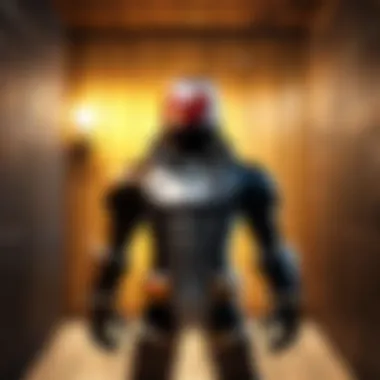

Intro
In today’s digital age, securing access to online accounts is crucial. Roblox, a widely popular platform among gamers of all ages, is no exception. Users often encounter situations that necessitate a password reset, whether due to forgotten credentials or security concerns. This guide aims to provide a detailed walkthrough of the password reset process, empowering users to regain control of their accounts. By understanding the importance of account security and implementing best practices, players can enjoy a safer and more enjoyable experience within the vibrant world of Roblox.
Understanding Account Security
Account security is essential on platforms like Roblox. With millions of users, accounts become prime targets for unauthorized access. Weak passwords or simple guesses can lead to unwanted breaches. This makes it important for all users to take proactive steps. Resetting a password can be the first line of defense.
Maintaining a strong password is one measure a user can take. This includes using a mix of letters, numbers, and symbols. Also, regularly updating passwords can further ensure that accounts remain secure. Let's delve into the step-by-step process for resetting Roblox passwords, designed to assist both new users and experienced players alike.
The Password Reset Process
Step-by-Step Instructions
To reset your Roblox password, follow these outlined steps:
- Go to the Roblox Login Page: Visit https://www.roblox.com/ and click on the “Forgot Password or Username?” link.
- Enter Your Email: Input the email linked to your account. This step is crucial as Roblox will send a reset link to this address.
- Check Your Email: After submitting the email, look for an email from Roblox titled "Password Reset". If you do not see it, check the spam or promotions folder.
- Click the Reset Link: Open the email and click the reset password link. This will redirect you back to Roblox.
- Set Your New Password: Enter your new password. Make sure it is strong and memorable, then confirm it.
- Login Again: Once the password has been reset successfully, use your new password to log in.
Important Note: Use unique passwords for different accounts to enhance your security.
Common Issues During Password Reset
While the process is straightforward, some issues can arise:
- Not receiving the reset email.
- Entering a wrong email address.
- The reset link expiring too quickly.
If you encounter these problems, ensure that you check the correct email inbox and confirm the email address associated with your account. If difficulties persist, contacting Roblox support may be necessary.
Best Practices for Password Management
To prevent future issues, adopting a solid password management strategy is recommended:
- Use a password manager to store and generate strong passwords.
- Enable two-factor authentication for an added security layer.
- Update passwords regularly and avoid reusing them across multiple platforms.
By adhering to these practices, users can significantly reduce the risk of unauthorized access and maintain the integrity of their Roblox accounts.
Epilogue
Navigating the password reset process for Roblox does not have to be a daunting experience. By understanding the significance of account security, familiarizing oneself with the reset process, and implementing effective password management strategies, users can safeguard their accounts against potential threats. This comprehensive guide aims to equip all Roblox players with the knowledge necessary to enhance their gaming experience while ensuring their personal information remains secure.
Preamble to Password Management
Password management is crucial in today’s digital age, especially for platforms like Roblox. With the rise of online gaming, users must carefully consider the security of their accounts. A strong password acts as a barrier between personal information and threats from unauthorized access. This section will delve into the importance of secure passwords and provide an overview of Roblox account security.
Importance of Secure Passwords
Secure passwords are foundational to maintaining personal security online. They protect against unauthorized access that can lead to account compromises. Factors to consider when creating a password include length, complexity, and uniqueness. A password should ideally be at least 12 characters long and utilize a mix of upper and lower case letters, numbers, and symbols. This approach makes it significantly more challenging for hackers to guess or crack passwords.
Moreover, people should avoid using easily guessed information, such as birthdays or common words. Such simplicity weakens account security. Instead, using a random phrase or utilizing a password manager for generating strong passwords can enhance security.


Overview of Roblox Account Security
Roblox prioritizes user security and has numerous measures in place for safeguarding accounts. The platform implements two-factor authentication, which adds an additional layer of protection during the login process. This means that even if a password is compromised, further verification is needed to access the account.
Furthermore, Roblox provides various privacy settings that allow users to manage who can interact with them, view their profiles, and more. Familiarizing oneself with these settings is essential for enhancing security.
Lastly, Roblox encourages users to report any suspicious activity or potential scams. By being proactive, players can contribute to a safer gaming environment for everyone. Remember, maintaining account security is not just about creating a strong password; it involves continual monitoring and utilization of available tools.
Understanding the Need to Reset Passwords
Password management is crucial in today’s digital age. As individuals engage with platforms like Roblox, the need to understand when and why to reset passwords becomes imperative. This need is often driven by various factors, including forgotten passwords, security breaches, or simple errors in password entry. Knowing the right moments to change your password ensures that your account remains secure and accessible.
Common Scenarios for Password Reset
Users might find themselves needing to reset their Roblox password in several common scenarios:
- Forgotten Password: Players often forget their passwords, especially after prolonged periods away from the game. In such cases, a reset is necessary to regain access.
- Suspicious Account Activity: Users noticing unauthorized transactions or activity in their accounts should reset their passwords immediately. This helps prevent further unauthorized access.
- Change of Personal Information: If a player has recently shared their password with someone or suspects that their credentials may have been compromised, it’s wise to reset the password.
- Returning After a Long Absence: Users who haven’t logged in for a long time might face the need to reset, particularly if the account has not been accessed as frequently.
Recognizing these situations can help users act swiftly, ensuring their gaming experience remains intact and secure.
Sensitivity to Unauthorized Access
Unauthorized access to a Roblox account can lead to serious implications. Personal details, saved game progress, and even financial details linked to players’ accounts can be jeopardized. Therefore, understanding the sensitivity surrounding unauthorized access is vital for users.
In the case where a password is compromised, the following could happen:
- Loss of Personal Data: Information can be tampered with or erased entirely.
- Financial Theft: Users might have their payment information exploited for purchases or other illicit activities.
- Malicious Actions: Someone may use the account to engage in harmful activities that can lead to bans or further complications for the original user.
"To prevent unwanted situations, regularly review account security and take action if anything seems amiss."
To mitigate risks, users must prioritize account security by reseting passwords promptly when there are hints of suspicious activity or any of the mentioned scenarios arise. Regularly assessing the strength of passwords and remaining vigilant about account security are essential practices.
Step-by-Step Process to Reset Roblox Password
The password reset process for Roblox is vital for users who may have forgotten their passwords or are concerned about unauthorized access. Understanding this process can help maintain account integrity and ensure smooth navigation through the platform. This section will go through the steps required to reset your password with clarity and detail, so players can regain access to their accounts securely and efficiently.
Accessing the Roblox Login Page
To begin the password reset procedure, players must first go to the Roblox login page. This is the initial step where one can find the entry point into their gaming account. Users should ensure they are visiting the official Roblox website to avoid phishing sites, which sometimes mimic the login interface to steal credentials. The URL must be confirmed as .
Once on the login page, you will see fields to enter your username and password. If access is blocked, locating the password reset option is the next step. This is crucial as it provides the starting point for regaining control over the account.
Selecting the Forgot Password Option
After verifying that you are on the correct website, the next action is to select the "Forgot Password or Username?" link located below the login fields. This option leads to a password recovery process. It is important to keep in mind that should you choose this link, you will be prompted to enter your registered email address or username to initiate the reset.
This step is essential as it verifies that you have legitimate access to the account and are indeed seeking to reset your password. Users should enter the full email address associated with their Roblox account, ensuring there are no typos or errors.
Verification Steps via Email


Once the email address or username is submitted, Roblox will send a verification link to the registered email. It is critical to highlight that players must have access to this email account to continue. If the verification email does not arrive within a few minutes, users should check their spam or junk email folders, as automated messages can sometimes end up there.
If the email is still not found, consider checking the accuracy of the email address provided during the initial request. If you suspect an issue with account access or the email itself, further support may be required from Roblox customer service.
Creating a New Password
Upon clicking the verification link from the email, users will be directed to a page where they can create a new password. This is a critical moment as the choice of password determines future account security. The new password must meet certain criteria:
- It should be a minimum of eight characters long.
- It must contain a mix of uppercase, lowercase letters, numbers, and symbols.
- Ensure it is unique and not similar to previous passwords to avoid risks.
Once a satisfying password is set, users should confirm it by inputting it again. After this, the password reset process will be complete, and players can return to the Roblox login page to enter their new password and access their account.
Following this methodical approach ensures a high level of security and provides a seamless transition back into the gaming environment.
Troubleshooting Password Reset Issues
Troubleshooting password reset issues is a vital part of managing your Roblox account. Users may encounter several problems while attempting to reset their passwords. Understanding these issues is crucial because it allows users to regain access to their accounts swiftly and securely. Many players might feel overwhelmed if the password reset process does not go as planned. Providing a comprehensive approach to addressing these problems can alleviate frustration and ensure a smoother experience when accessing the platform. This section will delve into two common challenges users face during the password reset process: failure to receive the verification email and account lockout scenarios.
Failure to Receive Verification Email
One of the most frequent issues users encounter during the password reset process is not receiving the verification email. This step is essential, as it confirms the identity of the user initiating the password reset. If you do not see the email in your inbox, consider the following factors:
- Check Spam or Junk Folder: Occasionally, automated emails can end up in the spam or junk folder. It is important to review these folders to ensure the email is not misplaced.
- Email Address Accuracy: Confirm that the email address associated with your Roblox account is entered correctly. A single typo can result in redirecting the email to the wrong address.
- Email Service Delays: Sometimes, email services experience delays. Wait for a few minutes and check again. If necessary, try requesting the verification email again after several minutes.
- Email Filters: Some users have specific filters set up in their email accounts that may block certain messages. Adjusting these settings could resolve the issue.
If you have checked the above options and still do not receive the verification email, consider checking with your email provider for assistance or reach out to Roblox support for further help.
Account Lockout Scenarios
In some cases, users may find that their accounts become temporarily locked after multiple unsuccessful password reset attempts. This is a security measure to protect accounts from unauthorized access. If you encounter this scenario, consider the following:
- Wait Period: Typically, after a series of failed login attempts, there is a waiting period before you can try again. Check the time elapsed, and return after the waiting period to attempt the reset again.
- Contacting Support: If waiting does not resolve the lockout, you should contact Roblox support for further assistance. Provide as much information as possible about your account to help expedite the process.
- Use Account Recovery Options: On some occasions, Roblox allows users to recover their accounts using alternative verification methods. Always check to see if you have added recovery options to your account settings.
By understanding how to troubleshoot these issues, you can navigate through potential setbacks and ensure that you regain access to your account as soon as possible. If problems persist, do not hesitate to utilize the support resources available.
Best Practices for Password Management
Security is vital for any online platform, including Roblox. As users engage in numerous activities, account safety is often overlooked. Understanding best practices for password management can significantly enhance security and minimize risks associated with unauthorized access. By prioritizing strong passwords and other security measures, users can safeguard their accounts and personal information effectively.
Utilizing Strong, Unique Passwords
Creating strong and unique passwords is perhaps the most effective step users can take. A strong password should be at least 12 characters long and include a mix of upper and lower case letters, numbers, and symbols. Avoid using easily guessable information such as birthdays or names. By using unique passwords for different platforms, one breach will not compromise multiple accounts. Consider using a password manager, which can generate and store complex passwords, eliminating the need for memorization while enhancing security.
Implementing Two-Factor Authentication
Two-factor authentication (2FA) adds an additional layer of security to the login process. This means that in addition to entering a password, users must also confirm their identity through a second method, usually a mobile device. 2FA significantly reduces the chances of unauthorized access, as a hacker would need both the password and access to the second factor. Enabling this feature can be done in the account settings and is highly recommended for all users who value their account security.
Regularly Updating Passwords
Regularly updating passwords can help protect accounts from potential threats. Even strong passwords can become vulnerable over time, especially if they are leaked through third-party breaches. A general rule of thumb is to change passwords every few months or whenever a security concern arises. Users should consider setting reminders to perform these updates. Additionally, it is wise to review all connected accounts to ensure that all are using secure and current passwords.


Remember, maintaining a proactive approach to password management is essential in today’s online environment where threats are constantly evolving.
Protecting Personal Information on Roblox
In the digital age, safeguarding personal information has become a paramount concern, especially in online gaming environments like Roblox. Protecting personal data not only ensures one’s safety but also enhances the overall gaming experience by fostering a secure community. Users often share details, engage with others, and make purchases, all of which can expose them to risks if not managed properly.
Understanding how to protect personal information on Roblox involves recognizing the platform's built-in features and adhering to industry best practices. Roblox offers various privacy settings that users should configure to maintain control over who can interact with them and what information they share. Furthermore, awareness of potential threats, such as phishing scams, is crucial in avoiding unauthorized access to accounts.
Effective management of personal data contributes to a safer gaming environment. When users feel secure, they are more likely to engage positively with the platform, knowing their information is protected. Here are some specific elements to consider regarding protection:
- Privacy Settings: Utilize the options available to limit interactions and visibility.
- Communication Control: Set restrictions on who can message or friend you.
- Profile Information: Be cautious about the details shared publicly; always consider what is necessary and what is not.
By focusing on these various aspects, users can significantly mitigate the risks associated with online gaming while enjoying their time on Roblox.
Understanding Privacy Settings
Roblox includes a range of privacy settings that allow players to customize their online experience. Adjusting these settings is essential for controlling who has access to your personal information and how others interact with you. By default, many profiles may allow more access than necessary.
First, users should navigate to their account settings. Here, several options are available:
- Account Restrictions: Implement parental controls if users are children or young teens. This feature can limit interaction with other players and restrict access to certain games.
- Profile Privacy: Change settings to either public or private. For instance, setting your account to private ensures only friends can view your profile.
- Messaging Preferences: Opt for who can send you messages. Users can decide whether everyone, friends only, or no one can contact them.
Configuring these options not only increases security but also allows for a more tailored gaming experience. For novice players or those unfamiliar with online privacy, these tools can seem daunting. However, spending time to understand and set them correctly is vital.
Identifying Phishing Scams
Phishing scams present a significant threat to Roblox users. These scams aim to deceive players by imitating Roblox communications, usually through emails or messages claiming to be from the official Roblox team. The intent is to trick users into providing sensitive information.
Here are key signs to identify phishing attempts:
- Unusual URL Links: Always check the website address. Official Roblox URLs will start with https://www.roblox.com.
- Strange Formatting: Phishing messages often contain poor grammar and spelling mistakes.
- Urgent Requests: Be skeptical of any communications that demand immediate action, such as providing account details.
Never share your password or personal information with anyone, even if they claim to be from Roblox. Always verify through official channels.
Being cautious and vigilant is critical in combating these threats. If users feel uncertain about a message or email, they should consult the Roblox support page or seek help from trustworthy online forums like Reddit.
By staying informed about privacy settings and recognizing potential scams, Roblox users can greatly enhance their safety and enjoy a more secure gaming environment.
Finale
In this guide, we have thoroughly explored the various aspects of resetting your Roblox password and maintaining overall account security. The importance of understanding how to reset a password cannot be overstated. It not only impacts your access but also the integrity of personal information associated with your account. By following the detailed instructions provided, users are empowered to regain control over their accounts efficiently and securely.
Keeping an account secure is a continuous process. Regular password resets and being aware of potential security threats are essential components of a responsible gaming experience. The significance of implementing best practices, such as using strong, unique passwords and enabling two-factor authentication, cannot be ignored. These steps play a critical role in minimizing the risk of unauthorized access.
The considerations discussed in this guide serve as a reminder that security measures should not be a one-time effort. Engaging consistently with these practices ensures that your account remains protected against evolving security threats.
Summary of Key Takeaways
- Understanding the password reset process is essential for account recovery.
- Regularly updating passwords contributes significantly to account security.
- Two-factor authentication is a valuable tool in preventing unauthorized access.
- Recognizing phishing attempts and adjusting privacy settings enhances your safety on the platform.
Encouragement for Account Security Vigilance
Staying vigilant about account security is crucial for all Roblox players, regardless of their experience level. Take the time to educate yourself about the latest security protocols and practices available on the Roblox platform. By actively engaging with security settings and being cautious about the information shared online, you can greatly reduce your risk of falling victim to scams or account hacks.
Ultimately, safeguarding your Roblox account is an ongoing commitment. By remaining informed and proactive, you not only protect your personal information but also contribute to a safer gaming environment for the entire community. Remember, the security of your account is in your hands.







