Recovering Your Roblox Password: A Step-by-Step Guide
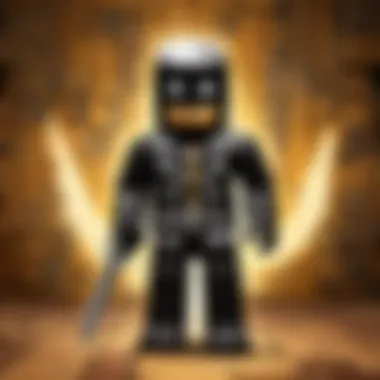

Intro
Losing access to a beloved Roblox account can feel like being locked out of a treasure chest filled with cherished memories and skills. Every player has a handful of epic games and unforgettable creations that they want to revisit. When a forgotten password leads to a dead end, frustration sets in. Fortunately, this guide will assist you in smoothly navigating the password recovery process while also emphasizing the importance of password security and effective recovery practices.
Here, we will break down the essential steps needed to restore access to your account. We’ll also touch on critical strategies for creating strong passwords, ensuring your gaming experience remains safe and secure. Whether you're a newcomer to Roblox or a seasoned player, this guide aims to illuminate the path back to your gaming adventures.
By the end of this article, you'll not only regain access to your account but also feel empowered to take the necessary steps to protect it better in the future. Let's jump right in!
Understanding the Roblox Login Process
When it comes to online gaming, understanding the login process of platforms like Roblox is essential. Not only is it the gateway to your gaming experience, but it also allows you to manage your account and protects your personal information. To ensure a smooth experience, it helps to familiarize yourself with the vital aspects of your Roblox account.
Components of a Roblox Account
A Roblox account is akin to a digital home for every player. It contains several pivotal components:
- Username: This is your unique identifier on the platform. It's how your friends and strangers recognize you in the rich tapestry of Roblox games.
- Password: This is your shield. A strong password assists you in keeping your account secure from potential mishaps that can occur in a digital environment.
- Avatar: It's the face you'll show the world. Your avatar reflects your personality and choices, providing a creative outlet in the games you play.
- Friends List: This enables social interaction on Roblox. Keeping up with friends and making new connections enhances your gaming experience significantly.
- Game History: Tracks where you’ve been. Knowing which games you've played can lead to easier navigation and finding your favorite experiences.
Understanding these components adds clarity to how your account operates, ultimately allowing for a more enjoyable and secure time on the platform.
Common Issues During Login
Navigating the login process can sometimes feel like navigating a maze. Here are a few common issues that users encounter:
- Forgotten passwords: Everyone has been there; you're set to enjoy a game, but suddenly cannot remember your password. It can be a right headache.
- Username confusion: Misremembering or mixing up usernames with others can lead to login frustrations.
- Account locks: If multiple login attempts have been made without success, the system might lock your account temporarily as a precaution against unauthorized access.
- Browser problems: Sometimes the technical side can trip you up. Cache issues or incompatible browsers can stop you from logging in successfully.
These common login challenges are the sort of hurdles that can lead a player to seek password recovery options, highlighting the importance of knowing how to regain access to your account. By being aware of these issues ahead of time, players can prepare solutions or strategies in case they encounter them.
Recognizing the Need for Password Recovery
Understanding when to initiate a password recovery process can save you from the frustration of a locked-out account. For Roblox players, losing access to your account isn’t just a hassle; it can also mean missing out on your favorite games and items that you’ve worked hard for. Recognizing the signs that signal it's time to reset your password is crucial to maintaining access and security.
Signs You Need to Reset Your Password
There are several indicators that suggest you should consider resetting your password:
- Inability to Log In: If you’ve tried your usual password and can't get in, that’s the most obvious sign. Double checking for typos is important—sometimes, it’s simply a matter of a missing letter or a misplaced capital.
- Suspicious Account Activity: Have you noticed changes to your account that you didn't make? This could include unexpected purchases, unfamiliar items, or even altered profile settings. These might suggest unauthorized access.
- Shared Device Usage: After using a friend's or a public computer to access your account, it’s wise to change your password. You never know who might have access to that device afterward.
- Phishing Attempts: If you've received unusual emails or messages asking for your account details, it’s high time to reset your password. When in doubt, trust your instincts and safeguard your credentials.
Recognizing these signs can help you maintain control over your Roblox experience. It’s better to err on the side of caution.
Understanding Roblox Security Protocols
Understanding the security measures that Roblox has in place can provide peace of mind for users and clarify the need for regular password changes. They employ a range of protocols to protect your information, and knowing these can enhance your confidence in the platform.
Roblox utilizes methods to detect unusual log-in attempts, which may include:
- Email Verification: When someone tries to log in from an unusual device, Fortnite may send you an email to confirm that the attempt is legit.
- Account Recovery Tools: If you forget your password, Roblox offers tools to help you recover your account, provided you have access to your registered email.
- Two-Step Verification: It’s an optional yet robust security measure where you’ll need a code sent to your device after entering your password, providing an extra layer of security.
By understanding these measures, you can appreciate how they work in tandem to keep your account safe. If you suspect your password has been compromised, acting quickly is essential. Regularly changing your password while employing these security features keeps your Roblox account on lockdown.
"An ounce of prevention is worth a pound of cure." Taking steps towards securing your account, like recognizing the need for a password reset, is that ounce.
Initiating the Password Recovery Process
Starting the password recovery journey is crucial for anyone who has found themselves locked out of their Roblox account. This is the first step toward reclaiming access and ensuring that your online experience continues smoothly. Recognizing the significance of this section may not be immediately obvious, but initiating the recovery process correctly sets the stage for successful login restoration. It encompasses the basics that every user must understand, especially those who may not be tech-savvy or are new to the Roblox platform.


A smooth start to the recovery process can save users a lot of time and frustration.
When users find themselves unable to log in, it's easy to feel overwhelmed. However, understanding what to do immediately can diminish that anxiety. The process revolves around locating essential tools and features built into the Roblox login interface that facilitate recovery. Moreover, knowing how to navigate through these stages helps foster a sense of security and proficiency in managing your account.
Accessing the Login Page
The first step in the password recovery process is accessing the login page of Roblox. This might seem like a no-brainer, yet it is critical to perform this correctly. Users often rush into the steps without ensuring they are on the official Roblox website. To do this, simply enter "www.roblox.com" into your web browser’s address bar. Ensure you do not click on unofficial links or ads, which may lead to phishing sites.
Upon reaching the login page, users will notice two major fields: one for the username or email and the other for the password. This interface is familiar territory for many players. However, if you find yourself here and can’t recall your password, you’ll want to look for the recovery option we've come to mention in the next section.
Locating the 'Forgot Password' Option
Once you are on the Roblox login page, the next order of business is identifying the 'Forgot Password' link. This link is typically located right beneath the password entry field. Its visibility makes it pretty straightforward, but let’s not take it for granted. Many users might overlook it in a moment of panic.
Clicking on this link will take you to a new page where you will be prompted to enter either your username or the email associated with your account. This step is essential because it narrows down the verification process for Roblox. Depending on the information you provide, the system will send a recovery email or message, guiding you further along the recovery path.
Here's a quick checklist for this step:
- Look directly beneath the password box.
- Ensure that you're typing the correct username or email.
- Check your inbox (and spam folder) for the recovery email after submitting.
By diligently following these steps while initiating the password recovery process, you not only safeguard your account but also streamline your recovery experience. It may seem tedious, but these precautions are pivotal in regaining access and preventing any future headaches.
Verifying Your Identity
Verifying your identity is a critical step in the password recovery process for your Roblox account. In today’s digital age, where online security is paramount, ensuring that the person attempting to regain access to an account is indeed the rightful owner cannot be overstated. This procedure not only helps maintain the integrity of your account but also protects it from unauthorized access.
When you reset your password, Roblox must confirm that it’s really you trying to access your account. This verification can involve a few different methods, each designed to offer a layer of safety against potential threats. By understanding the various verification processes available, you can smoothly navigate through password recovery while keeping your information secure.
Using Registered Email for Verification
One of the most straightforward methods of verifying your identity is by using the email address associated with your Roblox account. When you initiate the password recovery process, Roblox sends a verification link or code to your registered email. Here are some key points about this method:
- Easy and Fast: If you still have access to your email account, this is typically the quickest way to verify your identity.
- Check Spam or Promotions Folder: Sometimes, the email can end up in your spam folder or promotions tab, so it’s a good idea to look there if you don’t see it in your inbox right away.
- Single Access Point: Using your email keeps things simple. However, be cautious; if someone else has access to your email, they could potentially reset your password.
To illustrate, let’s say you forgot your password. You click on the “Forgot Password” link on the login page, and Roblox sends an email to your registered address. After clicking the link and entering the new password, you regain access seamlessly.
Alternative Verification Methods
In certain situations, you might not have access to your registered email, or perhaps you’ve changed it but haven’t updated your Roblox settings. In such cases, it’s crucial to know about alternative verification methods that can still help you recover your account. Here are some of these options:
- Phone Number Verification: If you have linked a mobile number to your account, Roblox might offer you the option to receive a verification code via SMS.
- Security Questions: Some accounts may have security questions set up during their creation process.
- Account Recovery Form: If all else fails, filling out an account recovery form might be necessary. This form typically requires specific details about your account that only you would know.
- Ensure Correct Entries: Double-check the number you registered to ensure the code is sent to the right place.
- Answer Memory: It’s important to remember the answers you provided, as they can further verify your identity if other methods fail.
"Always keep your account recovery info updated to avoid hassles when you hit a snag."
Using these alternative methods not only ensures you can regain access but also reinforces the security of your account. If you’re facing challenges, knowing these options gives you a comprehensive approach to password recovery.
Resetting Your Password
Resetting your password is a crucial step in ensuring your Roblox account's security. With the increasing incidents of hacking and unauthorized access, the importance of having a strong and unique password cannot be overstated. When you find yourself locked out of your account, knowing how to effectively reset your password not only lets you regain access but also safeguards your account from potential intrusions.
Creating a New Password
When creating a new password, consider making it a blend of letters, numbers, and symbols. Avoid using easily guessable information like your birthday or pet’s name. Instead, think of a phrase and modify it. For instance, "I love playing Roblox!" can become "ILuvPl@y1ngR0blox!". This method combines personal significance with complexity, making it harder for others to guess your password.


- Use a mix of character types: Uppercase letters, lowercase letters, numbers, and symbols.
- Aim for a length of at least 12 characters: The longer the password, the tougher it is to crack.
- Avoid repetition of characters and common phrases: Make your password unique to enhance security.
Ensuring Password Strength and Security
Once you've crafted a new password, it is essential to verify its strength. You can use online password strength checkers that evaluate your password against common hacking techniques. A strong password often contains random words combined in an unusual way.
Remember: A strong password is your first line of defense against cyber threats.
Here are some practices to ensure password strength:
- Mix unrelated words: Instead of normal associations, use random word combinations.
- Incorporate numbers and symbols: Rather than simple substitutions, integrate these elements more creatively.
- Change your password regularly: Periodic changes can protect your account further.
Confirming the New Password
After entering your new password, any website worth its salt will often require you to confirm it by entering it again. This step is vital in avoiding mistakes that can lock you out of your account again. Be mindful of the following during this confirmation process:
- Watch for character differences: Ensure that you've typed the same password in both fields.
- Check for casing: If you used uppercase letters, confirm that they’re included in the second field.
- Review your password's strength again: Make sure you haven’t inadvertently chosen a weak password by entering the confirmation step.
Post-Recovery Steps
After successfully recovering your Roblox account, it's vital not to just breathe a sigh of relief and jump straight into gameplay. Taking specific actions post-recovery can ensure your account remains secure and functional. By understanding and implementing the necessary steps, players can effectively safeguard their accounts and enhance their online experience.
Logging Back into Your Account
Once you've reset your password, the next logical step is logging back in. Although it sounds straightforward, there are a few nuances to keep in mind. First and foremost, utilize the new password you've created to gain access to your account. If you encounter any issues during this phase, ensure that:
- There are no typographical errors in your login credentials.
- You’re using the correct email associated with your account.
- Your internet connection is stable and secure.
After a successful login, take a moment to familiarize yourself with any changes that may have occurred during your absence. Sometimes, game developers implement updates that can shift the functionality or features of the platform. If everything seems normal and you can access your dashboard, giving your settings a quick once-over can be beneficial. Are your friend requests still intact? Are your favorite games easily accessible?
Updating Account Security Settings
Now that you're back in the game, it’s time to tighten the ship with your account security settings. The post-recovery period is an ideal chance to bolster protections for your prized possession. Consider the following steps:
- Enable Two-Factor Authentication (2FA): This feature adds an extra layer of security. It requires not only your password but also a second piece of information, often generated via a mobile app or sent via email. This helps to ensure that even if your password is compromised, unauthorized access is still out of reach.
- Review Connected Devices: Head over to your account settings and check the list of devices logged into your account. If you spot any unfamiliar devices, it’s wise to log them out immediately.
- Regularly Update Passwords: It is a good practice to change your password periodically. Perhaps once every few months—or whenever you suspect any suspicious activity. The more often you rotate your passwords, the fewer chances there are for a breach.
"An ounce of prevention is worth a pound of cure." Taking these proactive measures not only helps in securing your account but also enhances your overall experience as a Roblox player.
By prioritizing these post-recovery steps, you not only ensure that your login process is smooth but also fortify your account against any future uncertainties. Remember, a few taps in the settings can save a lot of headaches down the road.
Avoiding Future Password Issues
Navigating the digital landscape of Roblox can be a fun but sometimes tricky endeavor, especially when it comes to managing your account's security. One of the most vital aspects of this journey is learning how to prevent future password complications. By putting the right practices in place, you can save yourself from the hassle of dizziness when trying to recover your password.
Tips for Remembering Passwords
Managing multiple passwords can feel like herding cats, but it's feasible with a few clever strategies. Here are some practical tips to help you remember your passwords:
- Create Meaningful Mnemonics: Think of a phrase or a sentence. For instance, "I love to play Roblox every Saturday!" can translate to "IltpR3S!". It combines familiar words with numbers and symbols.
- Use Unique Personal Associations: Associate each password with something important to you, like a favorite character or a memorable event.
- Write It Down (But Safely): Sometimes, writing down a password isn't a bad idea, as long as you hide it away from prying eyes. Use a notebook or a note on your phone, but ensure it's secured.
- Set Up Memory Aids: If you're inclined toward technology, consider reminders on your phone, as long as they aren't too obvious.
These methods not only jog your memory but create a delicate balance where you're less likely to forget your access credentials.
Using Password Managers
A password manager can be akin to having a helpful friend who takes care of your passwords. This tool securely stores your login details and generates strong passwords for you, making life a lot easier. Some significant benefits of using a password manager include:
- Enhanced Security: They create complex passwords that are hard to crack, minimizing the risk of unauthorized access.
- Convenience: No more scrambling to remember intricate passwords; one master password opens the door to all others.
- Accessibility Across Devices: Many of these managers synchronize your data over various platforms, so you can access accounts from your phone or computer with ease.
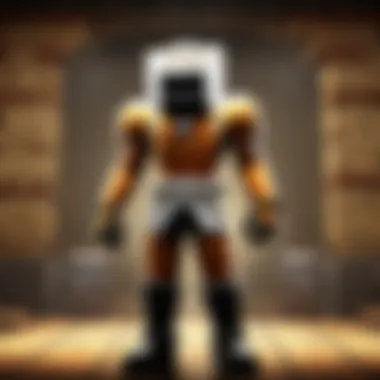

When selecting a password manager, consider how well it integrates with Roblox functionalities and other applications you use. A few options worth looking at are LastPass, 1Password, and Dashlane, each offering unique features to fit your needs.
Taking these preventive actions can significantly reduce the chances of losing access to your Roblox account again, allowing you to focus on enjoying the game rather than stressing over security.
By embracing these strategies and tools, you position yourself on a solid foundation of security and confidence in navigating the world of Roblox.
When to Seek Further Assistance
Navigating the maze of password recovery can often feel like chasing a mirage, especially when you've hit a dead end with your own efforts. Knowing when to seek out additional help can spell the difference between frustration and a speedy resolution. Whether you've exhausted all your options or simply need an extra set of eyes on your problem, reaching out for support holds distinct advantages. Here, the timely intervention from professionals or community enthusiasts should not be overlooked.
Contacting Roblox Support
If you've tried the standard password recovery methods and still find yourself locked out of your account, it may be time to contact Roblox Support. This option offers several key benefits:
- Expert Guidance: The support team is trained to handle various account issues efficiently, which means your problems will be attended to by knowledgeable individuals who understand the platform inside and out.
- Tailored Solutions: Unlike general advice from friends or online sources, Roblox Support can offer solutions specific to your situation.
- Updated Information: When companies update their methods or security protocols, they often communicate this through their support channels. You'll be informed of any recent changes that might affect account recovery.
To get in touch with Roblox Support:
- Visit the official Roblox support page.
- Look for the 'Contact Us' option.
- Fill out the necessary details, explain your issue clearly, and submit.
Understanding Account Security Best Practices
In the realm of online gaming, where digital interactions have largely supplanted traditional face-to-face engagements, the preservation of account security is paramount. For Roblox players, mastering account security best practices isn't merely a formality; it's a necessity to safeguard personal information and enjoy a seamless gaming experience. This section emphasizes the pivotal role of account security, delving into specific elements that contribute to a robust protective framework, the benefits that arise from adopting meticulous security protocols, and considerations that every user must keep in mind to navigate potential threats effectively.
The Importance of Two-Factor Authentication
Two-factor authentication (2FA) is becoming increasingly vital in maintaining account security. Think of it as a double lock on your front door—just having the key isn’t enough; you need that second layer of protection too. When you enable 2FA on your Roblox account, you create an obstacle for potential intruders. Even if someone manages to guess or acquire your password, they still face an additional hurdle: the second factor, usually a code sent to your registered mobile device.
- Boost Protection: 2FA significantly reduces the risks associated with stolen credentials. Although hackers thrive on exploiting weak passwords, they often stumble when additional verification is required. This simple step can deter even the most determined offenders.
- User Awareness: Enabling two-factor authentication casts a spotlight on the importance of account vigilance. It encourages players to be more aware of their login attempts and to keep their contact information updated.
In the world of Roblox, where creativity and collaboration flourish, safeguarding one’s account doesn’t just protect individual players; it fosters a safer gaming community.
Protecting Personal Information Online
The digital age brings about exciting opportunities, but it also opens the floodgates to vulnerabilities. Protecting personal information online is akin to wrapping your valuables in a safe. The sharing of too much information can lead to identity theft, account hacks, and several other predicaments.
Here are a few strategies to ensure that your private information remains confidential:
- Be Cautious with Personal Details: Avoid sharing identifiable information, such as your real name, phone number, or home address, on your Roblox profile or during gameplay. It’s all fun and games until someone misuses your data.
- Utilize Privacy Settings: Familiarize yourself with Roblox’s privacy settings and leverage them. Options such as limiting who can contact you or view your profile can greatly enhance your safety.
- Secure Your Email: Since you likely use your email for account recovery and notifications, it's crucial to keep that email account secure. Use strong passwords and enable two-factor authentication there as well.
Protecting your personal information is not just about keeping it secret; it’s about taking a proactive stance to ensure your gaming adventures remain untainted by unwarranted interference.
Exploring Roblox Account Features
Navigating through Roblox isn't just about diving into games; it’s also about leveraging the features available in your account. These elements can enhance your overall experience, particularly when it comes to managing your access and security. Understanding these features is crucial, particularly if you've recently gone through the password recovery prcess or are contemplating changes in your account settings.
Account Recovery Benefits
When you think of your Roblox account, recovery may not be the first aspect that comes to mind. However, having robust recovery options can save your skin in a precarious situation. Here are some key benefits of focusing on account recovery features:
- Peace of Mind: Knowing you can recover your account helps mitigate anxiety over losing important game progress or virtual items.
- Flexible Recovery Options: Roblox offers varying methods for resetting your password, such as email or alternative verification methods. This flexibility caters to different user preferences.
- Enhanced Security: Recovery features can also protect your account from unauthorized access. With these in place, it's like adding an extra lock to your front door.
- Accessible Resources: Tutorials and guidelines make it easier for users of all experience levels to navigate any hiccups in accessing their account.
It’s essential to take advantage of these aspects. The more you know about how to recover your account, the smoother your gaming experience will go, especially when facing issues like forgotten passwords or hacked accounts.
Understanding Your Account Dashboard
Your account dashboard is the nerve center of your Roblox experience. This personalized interface offers users a chance to understand not just their gameplay, but also their account's security. Here are several points to consider:
- User-Friendly Interface: The dashboard is designed to be intuitive, making navigation simple for players both seasoned and new. You can easily find information about your settings, friends, and in-game purchases all in one place.
- Security Settings: Adjusting your security settings is a breeze here. From enabling two-factor authentication to reviewing login history, this is where the safety of your account gets reinforced.
- Account Overview: A quick glance at your dashboard allows you to view crucial information, such as your current subscriptions, game activity, and any pending updates.
- Customization Options: You can personalize your profile and adjust privacy settings, ensuring a comfortable gaming environment tailored to your liking.
"Your account dashboard is like a control center, empowering you to manage your gaming life effectively."
Overall, understanding these features can significantly improve your Roblox experience, especially after going through password recovery. By familiarizing yourself with these aspects, you not only safeguard your account but can also enhance the way you interact within the Roblox community.





