Integrating Roblox Gift Cards: A Comprehensive Guide
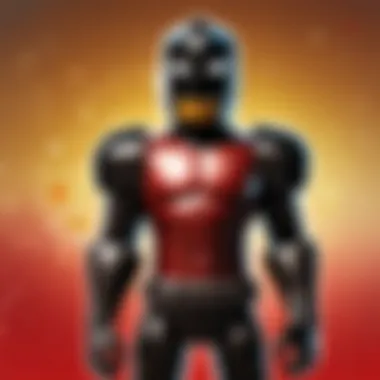

Intro
Understanding how to add Roblox gift cards to your account is essential for a smooth gaming experience. The process, while straightforward, can be confusing if not approached correctly. This guide serves as a comprehensive resource for both new and experienced Roblox players. Here, we will explore the steps necessary to use Roblox gift cards effectively and troubleshoot common issues that may arise. Whether you are a player, a parent supporting a gamer, or a developer, this information will enable you to enhance your engagement with the platform.
In this article, we will cover everything from the initial setup and prerequisites to detailed instructions for integrating the gift cards into your account. We will also discuss gameplay tips, user-generated content, and more, allowing you to fully appreciate what Roblox has to offer.
Gameplay Tips
Engaging with Roblox effectively requires not just the right tools but also strategies that enhance the gameplay experience. Knowing how to navigate the platform and apply basic gameplay techniques can elevate your ability to enjoy and create.
Basic Controls and Navigation
Understanding the basic controls is crucial for new users. Here are some key aspects to get you started:
- Movement: Use the WASD keys or arrow keys to move your character around.
- Camera Control: The mouse can be used to adjust the camera angle. Try holding down the right mouse button to rotate your view.
- Interact: Press the E key to interact with various objects in the game. This includes picking up items and entering vehicles.
Familiarizing yourself with these controls will help in navigating diverse environments in Roblox. Players should experiment with different games to gain comfort with the mechanics.
Advanced Gameplay Strategies
For players looking to take their experience to another level, advanced strategies are essential. Here are a few to consider:
- Map Awareness: Always be aware of your surroundings. Different games incorporate unique maps that could provide tactical advantages.
- Collaborate: Engage with other players to form alliances or teams. This can enhance gameplay, especially in competitive formats.
- Customizations: Take advantage of the various accessories and options available. Customizing your avatar can give you a unique edge in specific games.
Effective gameplay on Roblox is about blending basic skills with advanced techniques. It is recommended to continually assess and adjust your strategies as you gain more experience.
User-Generated Content
Roblox thrives on its active community of creators. Understanding user-generated content is vital for engaging with the platform on a deeper level.
Highlights of Notable User Creations
Among thousands of games on Roblox, a few stand out due to their popularity and innovative design. It is beneficial to explore games that other users have praised, as they often exemplify high-quality content.
- Brookhaven: A life simulation game that allows players to create their own stories.
- Adopt Me!: Focuses on pet raising and trading in an open world.
These games highlight the creativity and potential within the Roblox community. Engaging with these popular titles can inspire your own projects or enjoyable experiences.
Tips for Creating Engaging Games
For those interested in creating their own experiences, several concepts should be taken into account.
- Storyline: Crafting a captivating story can keep players engaged. A clear narrative offers direction and excitement.
- Gameplay Mechanics: Experiment with different mechanics that challenge players and encourage replayability.
- Feedback: Always seek user feedback to refine and improve your game. Understanding what players enjoy allows for meaningful updates.
Building engaging user-generated content is rewarding and enhances the overall Roblox ecosystem. By considering both the mechanics and community feedback, creators can develop high-quality games.
Utilizing Roblox gift cards can be a great way to unlock additional content and enhance the gaming experience, so understanding how to integrate them properly is crucial.
Understanding Roblox Gift Cards
Understanding Roblox gift cards is essential for anyone looking to enhance their gaming experience on the platform. These gift cards provide users with the opportunity to purchase virtual currency known as Robux, which can be used to buy in-game items, upgrade avatars, and access exclusive content. Knowing the ins and outs of these cards can not only streamline the purchasing process but also save money. In the context of this article, a deep comprehension of Roblox gift cards will empower users to make informed decisions, ensuring they make the most out of their investment in the game.
Definition and Purpose
Roblox gift cards are prepaid cards that allow players to convert real-world currency into Robux. They are designed to facilitate a smooth transaction process for users. The key purpose of these gift cards is to give players, including parents of younger gamers, a convenient way to obtain Robux without needing to link a credit card directly to their account. This adds a layer of security while promoting a controlled spending environment for younger audiences.
Types of Roblox Gift Cards
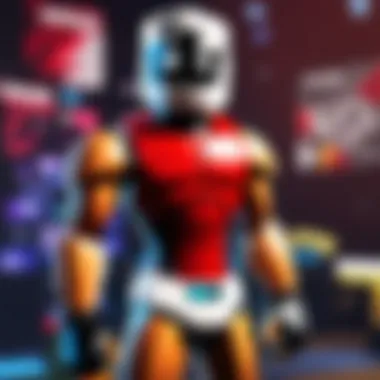

Roblox gift cards come in two main formats: Digital gift cards and Physical gift cards. Each has its own unique advantages and characteristics that can cater to different user needs.
Digital Gift Cards
Digital gift cards are electronic codes that can be easily purchased and redeemed online. They are particularly popular because of their immediacy. Once acquired, users can apply them directly to their Roblox account without waiting for a physical card to arrive. This form of gift card is beneficial because it eliminates shipping fees and delays, making it a faster option for those wanting immediate access to Robux.
One notable characteristic of digital gift cards is their flexibility in terms of purchasing options. Users may find them available on numerous platforms, including popular online retailers. However, a potential disadvantage is the requirement for a reliable internet connection and the need to keep track of the code securely to avoid unauthorized use.
Physical Gift Cards
Physical gift cards are tangible cards that can be bought from various retail stores. These are often favored as gifts, allowing friends and family to gift Robux to players. The key characteristic of these cards is their physical presence, giving a sense of presentation and excitement when unwrapped.
A unique feature of physical gift cards is that they can be used as presents during holidays or special occasions. This can enhance social interaction around gaming. However, a downside is that they might incur additional costs due to shipping and handling, if purchased online. Additionally, users need to ensure the card is kept safe until it is redeemed, as losing it would mean losing the balance stored on it.
Preliminary Considerations
Before diving into the process of integrating Roblox gift cards, it is essential to understand several key aspects related to this topic. Preliminary considerations can greatly affect how users interact with the gift cards and their overall gaming experience. Users must ensure they have everything in order, as this level of preparation can prevent common pitfalls later in the process.
A primary benefit of understanding preliminary considerations is securing a smooth transition when adding gift card credits to a Roblox account. Without taking certain initial steps, users could encounter issues that complicate what should be a straightforward process. Considerations such as creating an account and ensuring its security are not just beneficial; they are essential.
Creating a Roblox Account
To start, having an account on Roblox is the foundation for all subsequent actions concerning gift cards. Creating a Roblox account is a simple yet critical step. Users must visit the official Roblox website and follow the registration process. This typically involves entering basic information such as a username, password, and date of birth.
It is vital to ensure that the chosen username therefore resonates with personal preferences because it will represent the user within the platform. The registration process may also ask for an email address to link to the account. Securing this link can facilitate recovery options in case access is lost. Ensuring that all provided information is accurate is another significant point since it could impact later features, like account verification.
Ensuring Account Security
Once a Roblox account is created, ensuring its security comes next. Security is a paramount consideration in today’s digital age, especially when financial transactions may occur through gift card redemptions.
Enabling Two-Step Verification
One highly recommended method to enhance account security is enabling two-step verification. This feature adds an extra layer of protection to the account. Instead of relying solely on a password, users will require a second form of verification, usually a code sent to the registered mobile device.
The key characteristic of enabling two-step verification is that it significantly reduces the likelihood of unauthorized access. It is a popular choice for safeguarding sensitive information and is highly beneficial as it enhances user confidence when engaging with the Roblox platform.
Furthermore, this feature's unique aspect lies in its ability to discourage potential account misuse. By requiring a code that only the account holder will receive, it becomes markedly more challenging for anyone else to access the account. The disadvantages are relatively few; some users might find the extra step slightly inconvenient at times. However, the added security usually outweighs these minor inconveniences.
Staying Updated on Security Protocols
Another crucial aspect of maintaining account security is staying updated on security protocols. The landscape of online security is always evolving, and platforms like Roblox implement new features and recommendations to better protect their users.
Staying informed about these updates is beneficial for all account holders. Ignoring security updates could leave accounts vulnerable to new threats. Users should frequently check legitimate sources, including their Roblox account settings, for any announcements or changes in security measures.
A unique feature of being proactive about security is that it empowers users to take control of their online safety. The major advantage is ensuring that the account remains safeguarded from evolving threats. However, neglecting to follow this advice could expose one's account and personal information, making it a critical consideration for anyone wishing to manage their Roblox gift cards safely.
A meticulous focus on preliminary considerations not only enhances user experience but can also lead to a more secure and enjoyable gaming environment on Roblox.
Locating Your Gift Card Code
Finding the gift card code is a crucial step in the process of redeeming a Roblox gift card. The code is the key to unlocking the value stored on the card, allowing you to add Robux to your account. Without access to this code, you cannot complete the redemption process, which is why it's important to know where to find it and how to handle it safely. This section will delineate methods for locating codes on both digital and physical gift cards, ensuring that users can confidently proceed with their transactions.
Where to Find Your Code on Digital Cards
Digital gift cards for Roblox are often purchased online. Once the purchase is complete, you will receive an email containing the gift card code. This code is typically a long alphanumeric string, which you will need for redeeming the card.
When you look at your email:
- Open the email from the retailer where you purchased the digital gift card.
- Locate the section about the gift card, which will include the code.
- Copy the code carefully, paying attention not to confuse similar characters like 'O' (the letter) and '0' (the number).
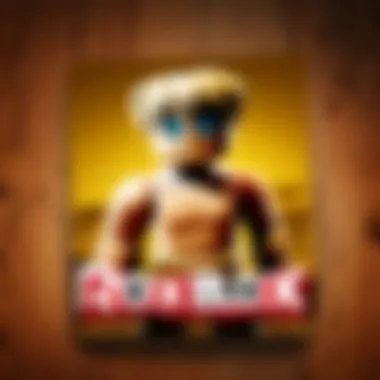

It's advisable to save this email or take a screenshot of the code. This keeps it accessible in case you need to reference it later.
How to Scrape Off the Code on Physical Cards
Physical Roblox gift cards usually come with a protective covering that obscures the code underneath. To reveal the code, follow these steps:
- Identify the area where the code resides, usually located on the back of the card.
- Use a coin or similar object to carefully scratch off the silver coating. Do this gently to avoid damaging the code or tearing the card.
- Once the code is visible, make sure to write it down or enter it into your device right away.
Important: Always handle physical gift cards with care. Treat them like cash to prevent loss or theft. If the code is unreadable or has been damaged during the scratching process, contacting customer support for assistance may be necessary.
Understanding how to locate your gift card code is essential to maximizing your Roblox experience. With proper knowledge, you ensure a smooth transition from acquisition to use.
Steps to Add a Roblox Gift Card
Adding a Roblox gift card to your account is a straightforward process, yet crucial for enhancing your gaming experience. This section will cover essential steps to ensure that players can efficiently utilize their gift cards. By understanding how to add these cards, users can gain immediate access to Robux, enabling them to purchase in-game items, access premium content, and engage more fully with the Roblox platform. The steps provided here are designed for ease of use, making the process accessible to all age groups.
Accessing the Roblox Website
To initiate the gift card addition, you must first access the Roblox website. This is the cornerstone step, as all actions depend on a secure and active connection to the official site. Using a web browser of your choice, navigate to Roblox.com. It's advisable to ensure that you are on the legitimate site to avoid phishing attempts.
After reaching the home page, look for the login option. Enter your credentials—username and password. If you have forgotten your password, follow the prompts for recovery. Ensure your connection is stable to avoid interruptions as you proceed. Ensuring you're logged into the correct account is critical, particularly if multiple users share a single device.
Navigating to the Redeem Page
Once logged in, you need to find the redeem page where the gift card can be processed. Look for the menu on the left side, often labeled as "Robux" or a similar term.
On the dropdown or sidebar, locate the link labeled "Redeem Roblox Card". This option leads directly to the area where you can enter your gift card code. If using a mobile device or app, navigation may differ slightly, but the option will still exist within the account settings or similar sections of the menu. Direct access to this page is essential for completing the redemption process smoothly.
Entering the Gift Card Code
With the redeem page open, it is time to input your gift card code. Examine the physical or digital gift card closely. Make sure to enter the code accurately, paying attention to any case sensitivity or special characters provided in the code.
If you encounter difficulty in deciphering the printed code on a physical card, ensure the scratch-off area is clear, so all characters are visible. Input the code into the designated field. One small typographical error can prevent the card from being redeemed, so double-checking your input is crucial.
"Even minor inaccuracies can alter the code entirely, leading to frustration during redemption. Take your time."
Completing the Redemption Process
After entering the gift card code, click on the redeem button. A successful input will lead to a confirmation message stating the number of Robux added to your account. If there is an issue during this step, a message will specify the problem, whether it be an invalid code or another error. Should an error occur, refer back to the gift card for accuracy and make sure it has not expired.
After confirmation, your account balance will reflect the newly added Robux. This balance can now be used immediately within the Roblox universe for purchasing items, upgrading characters, or unlocking special game elements. Therefore, it is essential to ensure that all steps are executed properly to avoid any delays in enjoying the benefits of your gift card.
Post-Redemption Process
Understanding the post-redemption process is critical for any Roblox user who has successfully added a gift card to their account. This section emphasizes the various important elements that follow the redemption of a gift card and the many ways it can enhance your gaming experience. After redemption, users need to verify their balance and understand how to utilize the newly acquired Robux effectively.
Verifying Your Balance
After redeeming a Roblox gift card, the first step is to verify your balance. This is crucial because it confirms that the transaction was successful and that the Robux have been credited to your account. To check your balance, log in to your Roblox account, navigate to the account settings, and look for the Robux balance section. Keeping tabs on your balance can help you manage your spending and make informed decisions about your purchases moving forward.
It is important to note that if you do not see the expected amount in your balance, you may need to revisit the redemption process or check for any potential issues.
Understanding How Robux Can Be Used
Gaining Robux opens doors to many possibilities within the Roblox universe. For players, knowing how to spend this currency wisely can significantly enhance their gameplay and overall experience. There are two primary ways to use Robux, which include purchasing items in the Avatar Shop and accessing special game passes.
Purchasing Items in the Avatar Shop
The Avatar Shop serves as a hub where players can buy various items to customize their characters. This is a popular choice among players, as the shop offers a wide variety of clothing, accessories, and avatar animations. One key feature of the Avatar Shop is its vast selection, which allows players to find unique items that reflect personal styles. This customization contributes to the social aspect of Roblox, allowing users to express their creativity and individuality.
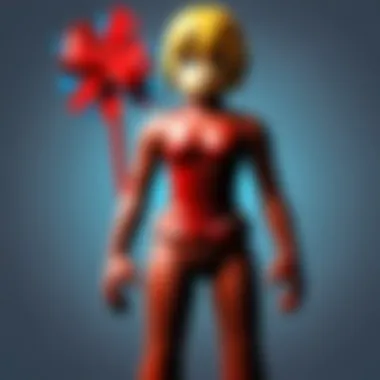

However, it is essential to keep in mind that prices can vary significantly. Some items may require a substantial amount of Robux, which necessitates careful spending. Robux allows for a vast range of purchases, from basic gear to extravagant accessories that can stand out in the game.
Accessing Special Game Passes
Special game passes are another exciting avenue for utilizing Robux. These passes can unlock exclusive features or abilities in specific games. For example, a game pass might allow players to access special areas, gain unique abilities, or enhance gameplay mechanics that are not accessible to free players. This makes game passes a beneficial choice for users seeking to elevate their gaming experience.
One core characteristic of game passes is their ability to provide added value to the game. However, as with any purchase, players should weigh their options carefully. It's important to verify what each game pass entails and whether the investment aligns with personal gaming goals.
Common Issues and Troubleshooting
Troubleshooting common issues with Roblox gift cards is essential for enhancing user experience. Players may encounter various problems during the redemption process. Addressing these issues allows for a smoother interaction with the platform. Players need to be aware of possible complications to effectively manage their transactions and safeguard their accounts. This section will explore specific problems and offer solutions to ensure a seamless gaming experience.
Code Not Recognized
One frequent issue users face is when the gift card code is not recognized during the redemption process. This may happen for various reasons. First, users should check if the code has been entered accurately. A single d character can cause the code to fail.
Additionally, users must confirm that the card has not already been used. An expired or previously activated gift card will similarly result in failure of the transaction. Users are advised to keep their purchase receipts for reference. This can aid in any necessary follow-up with customer support.
Balance Not Updated
Another common issue involves the balance not updating after redemption. This situation can cause confusion. It is pivotal for users to assess their account balance after entering the gift card code. Sometimes, there may be a delay in processing the transaction. Users should wait a few minutes before checking their balance again.
If the balance still does not reflect the addition, restarting the Roblox application may help. In cases where the issue persists, players should contact Roblox customer support for resolution. Keeping track of balances after redeeming cards ensures users can plan their in-game purchases effectively.
Potential Scams and Misuse
With the rise in digital transactions, potential scams related to Roblox gift cards have also increased. Users should always be cautious about where and how they obtain their gift cards. Purchasing from unauthorized sellers may lead to receiving invalid codes or compromised accounts.
Roblox players must only buy gift cards from trusted retailers or directly from the Roblox website. It is crucial not to share gift card details with anyone. Scammers often try to manipulate users by requesting codes over chat. Always remember, your codes should remain confidential.
Remember: Prioritizing safety and security while using gift cards preserves both user experience and account integrity.
Best Practices for Using Roblox Gift Cards
Understanding and implementing best practices when using Roblox gift cards is crucial for maximizing benefits and minimizing issues. Gift cards can enhance your experience by providing access to premium features and content in the game. However, without proper management and awareness, users may miss out on the opportunities these cards offer.
Keeping Your Codes Secure
It's vital to keep your gift card codes secure to prevent unauthorized usage. Here are key points to consider:
- Storage: Store your codes in a secure location. Avoid sharing them on public forums or through social media. Use encrypted notes apps for digital codes.
- Phishing Awareness: Be cautious of emails or messages asking for your gift card details. Always verify the source before sharing any information.
- Two-Step Verification: Enable two-step verification on your Roblox account. This adds an extra layer of security against unauthorized accesses.
By protecting your gift card codes, you safeguard your investment and enjoy uninterrupted access to your Roblox experience.
Utilizing Gift Cards Strategically
Using gift cards strategically is beneficial for ensuring you get the most out of your investment. By managing the timing and monitoring your spending, users can enhance their gaming experience.
Timing Your Purchases
Purchasing gift cards at the right moment can provide added benefits. There are often special events or sales in Roblox. By timing your purchases, you can take advantage of:
- Seasonal Promotions: Roblox frequently runs sales during holidays or events, giving users the chance to get bonus items or discounts when they redeem their cards.
- Game Updates: New game updates often introduce exclusive items. Buying gift cards shortly after updates means you can snag these new features instantly.
The key characteristic of timing is awareness of upcoming events, making it a popular choice for savvy users who want to maximize their rewards. However, one disadvantage might be that you need to keep track of events and not miss out on offers by choosing an incorrect time.
Tracking Your Spending
Monitoring your spending can significantly contribute to an enjoyable gaming experience. Keeping a record of your expenditures helps in assessing how efficiently you are using your gift card balance. Consider the benefits of:
- Budget Management: By tracking your spending, you ensure you stay within a budget and do not overspend.
- Avoiding Impulse Buys: Analysis of spending habits can help avoid unnecessary purchases. Knowing what you have left on your card helps plan future transactions more wisely.
The unique feature of tracking is that it promotes financial responsibility, which is essential for a sustainable gaming experience. However, potential challenges include the effort and discipline required to maintain accurate records.
Overall, adopting best practices for using Roblox gift cards allows users to enjoy their gaming experiences more fully with a strategic and secure approach.







