Roblox Game Creation: A Step-by-Step Guide


Intro
Diving into the world of Roblox can feel like stepping into a digital ocean teeming with opportunities. Whether you're a novice or a seasoned player, the allure of building your own game is a beckoning call. With millions of users engaging and creating, this platform stands as a hub for creativity and innovation. Creating a game on Roblox is not just about coding and designing; it demands a keen understanding of gameplay, user engagement, and community dynamics. By harnessing the right tools and strategies, anyone can transform their ideas into a vibrant virtual experience.
Gameplay Tips
Basic Controls and Navigation
Mastering the controls is the first step to ensuring your gameplay experience is smooth and enjoyable. Familiarize yourself with the basics:
- Movement: Use W, A, S, and D keys to walk around. Jump with the Spacebar.
- Camera: The right mouse button (or a two-finger swipe on touch devices) allows for camera rotation.
- Interact: Many games prompt interaction through specific keys, often the E key.
Understanding these controls can significantly enhance your capability to navigate bidirectionally in a 3D space. It might sound elementary, but a solid grasp of the basics sets the foundation for more complex gameplay.
Advanced Gameplay Strategies
Once the basics are under your belt, consider these advanced tactics to elevate your gaming experience:
- Map Awareness: Each game often has unique maps. Knowing the ins and outs can give you strategic advantages.
- Resource Management: In games that involve crafting or resource gathering, always ensure you know which resources are essential for crafting better tools or items.
- Team Dynamics: Many games emphasize teamwork. Understanding your team’s strengths and weaknesses can lead to victory in competitive environments.
"In the heart of every gamer lies a strategist, waiting for the right moment to unleash their full potential."
User-Generated Content
Highlights of Notable User Creations
Roblox serves as a canvas for creative minds. Games like Adopt Me!, featuring unique trading mechanics and vibrant worlds, or Brookhaven, a role-playing experience that mimics real-life scenarios, have emerged thanks to user ingenuity. These games have not only set records but have showcased the depth of what can be achieved when creativity meets platform capabilities.
Tips for Creating Engaging Games
If you're ready to build your own game, consider these pointers:
- Create a Unique Concept: Every successful game stems from a unique idea. Think outside the box—what hasn’t been done yet?
- Interactive Gameplay: Users want to be engaged. Adding quests, puzzles, or opportunities for users to create and share can keep players coming back for more.
- Regular Updates: Keeping your game fresh with updates or seasonal events can breathe new life into your project. Players appreciate developers who actively engage in their games.
Through diligent application of these principles, you not only enhance your game-building skills but also build a community that thrives on interaction and creativity. As you embark on your journey through Roblox, remember: it’s not just about creating a game; it’s about cultivating a space where players can connect and have fun.
Preamble to Roblox Game Development
Roblox game development is an intriguing endeavor for anyone who wants to carve out a niche in the vibrant world of virtual gaming. This topic is pivotal because it opens doors to a universe where creativity knows no bounds. Knowledge about the mechanics, tools, and techniques involved in Roblox can transform a simple idea into an interactive experience enjoyed by countless users. For aspiring developers, understanding the ins and outs of this platform lays a crucial foundation for building engaging games.
Understanding the Roblox Platform
Diving into Roblox requires a grasp of what the platform entails. At its core, Roblox offers a user-friendly environment that allows players to create and share games. Unlike traditional game development environments that can be quite complex, Roblox Studio is designed to be accessible, even for those new to programming. It equips users with various tools, from simple drag-and-drop features to advanced scripting in Lua, empowering them to bring their imaginative concepts to life.
Furthermore, the platform supports a wide variety of game genres and styles. Whether you want to craft an immersive role-playing adventure, a fast-paced racing game, or a tranquil world-building simulation, Roblox provides the necessary framework. It's worth noting that the community aspect, where players can share and collaborate, adds richness to one's development experience, helping budding creators refine their skills and gain inspiration.
The Appeal of User-Generated Content
The charm of user-generated content in Roblox cannot be overstated. This feature is like gold dust in the world of gaming. With millions of creators putting their spin on various game types, a treasure trove of content is available at the fingertips of players. This aspect not only fosters a competitive spirit among developers but also nurtures an environment of innovation.
When a player enjoys a game, they might be motivated to create their own. This cycle of play and create drives engagement and enhances the overall experience of the platform. Key points to consider include:
- Creativity: Users can express their ideas without the need for professional coding experience.
- Community Interaction: Developers and players often interact, sharing feedback that can greatly enhance the gameplay experience.
- Market Presence: Good games can attract substantial player bases, allowing creators to monetize their efforts if they wish.
"Roblox is not just a game; it's a platform that invites creativity and collaboration."
Ultimately, delving into Roblox game development is an adventure filled with potential. It provides the tools and community support to turn ideas into playable realities, making it a unique opportunity for anyone willing to engage with the platform.
Conceptualizing Your Game Idea
Coming up with a game idea is where the magic starts. It's not just about having a bright idea; it's about laying a strong foundation for your entire project. Conceptualizing your game idea allows developers to dive deep into what will eventually attract players. The closer you get to understanding your concept, the higher your chances of success in creating something unique and engaging.
Identifying Your Target Audience
Understanding who will play your game is monumental. Your target audience isn’t just a demographic; they are a reflection of the experiences and desires you want to evoke. Are they kids looking for something flashy? Or maybe teens interested in deeper narratives? Visualizing this audience can guide your design choices. Consider these aspects:
- Age Group: Knowing the age range can help tailor content to be age-appropriate.
- Interests: What are the popular themes in gaming right now? Incorporating trending interest can attract more players.
- Gaming Habits: Are they casual players or hardcore gamers? This can inform how complex the gameplay should be.
For example, if you are targeting younger kids, a game with bright colors and simple mechanics might be ideal. Conversely, a teen or older audience may appreciate a more nuanced story with complicated game mechanics.
Choosing the Right Genre
Picking a genre is like picking the perfect outfit before a big event; it sets the tone for everything that follows. There are various genres within the Roblox platform, each offering a unique experience. Whether it's role-playing games, simulators, or racing games, each has its own flair and audience. Here are a few pointers to help you choose:
- Research Popular Genres: Take a look at what’s trending within the Roblox community. What types of games are getting the most plays?
- Consider Your Strengths: Do you excel at designing adventure games? Or are you more comfortable with puzzle-solving mechanics?
- Mix Genres: Sometimes, blending two genres together can lead to innovative gameplay. Imagine a role-playing game infused with simulation elements—that could be a hit!
Crafting a Unique Game Concept


At the heart of every successful game is a unique concept. This is where you can shine by adding your personal touch. Crafting a game concept involves adding a twist to existing ideas or driving an innovative narrative. Here’s how you can develop one:
- Brainstorming: Allow your imagination to run wild. Write down everything that comes to mind and build upon those ideas.
- What-If Scenarios: Challenge yourself with hypothetical situations. For instance, what if players could alter the game’s storyline based on their decisions? This not only makes the game engaging but creates a sense of ownership.
- Feedback Loop: Don’t shy away from sharing your concept with others. Gather insights from friends or community members. Their feedback can offer perspectives you might have overlooked.
"The strength of a game often lies in its originality and the emotional connections it fosters with its players."
Once you have a solid idea, translating that concept into gameplay mechanics becomes next on your agenda. Start with the foundation you’ve built, ensuring that everything aligns towards a cohesive player experience. Each choice brings you closer to creating something memorable on Roblox.
Familiarizing Yourself with Roblox Studio
Understanding the ins and outs of Roblox Studio is pivotal for any aspiring game developer. This software serves as the primary creation hub for games on the Roblox platform. Its flexibility and user-friendly design empower both amateurs and seasoned developers to craft unique experiences. However, jumping into the deep end without familiarizing oneself with the basic functionalities could lead to frustration or, worse, a missed opportunity to create that next big hit. Whether you’re tinkering with a basic obstacle course or crafting an intricate role-playing game, knowing the tools at your disposal is the first step towards success.
Setting Up Your Development Environment
First things first, you've got to prepare your workspace. Setting up Roblox Studio is straightforward, but it requires scrupulous attention to detail to avoid technical hitches later on. Here’s a brief rundown of the steps:
- Download and Install: Make sure you have a supported device. Head to the Roblox website and download the Roblox Studio installer. Follow the instructions, and voilà, you’re halfway there.
- Account Configuration: Sign in with your Roblox account. If you don’t have one, create an account—it’s free and easy.
- Adjust Settings: Before diving in, visit the settings menu within Roblox Studio. Here, tweak the preferences according to your needs, such as enabling or disabling certain toolbars or setting your preferred shortcuts.
Once you’ve completed these steps, you’re set up to start your game development journey!
Navigating the User Interface
Navigating Roblox Studio might feel a bit overwhelming at first. It can be likened to stepping onto a bustling city street; it’s full of possibilities, yet you need to know where you're headed.
- Explorer Panel: This panel is your map. It displays all the components of your game. Here, you can manage parts, models, and scripts. Get comfortable with it.
- Properties Panel: This is where the magic happens. Select any item from the Explorer Panel, and its properties will display here. You can tweak various attributes such as size, position, and type. Understanding this panel is key to customizing elements in your game.
- Toolbox: Think of this as your shop. You can find models, scripts, and assets created by other developers here. While it’s tempting to rely on these ready-made pieces, try to create custom elements whenever possible for a more authentic feel.
With these panels under your belt, you will navigate your way around Roblox Studio like a pro!
Key Tools and Features of Roblox Studio
Now that you're oriented with the basics, let's take a look at the heart and soul of Roblox Studio—the tools and features.
- Terrain Tool: This tool lets you sculpt the landscape. Want a mountain range or a tranquil lake? The Terrain Tool gives you the ability to shape your environments creatively.
- Scripting Editor: Every game needs functionality, and that’s where Lua scripting comes into play. The scripting editor allows you to write code for custom game mechanics. Familiarizing yourself with Lua basics can significantly enhance your game.
- Animation Editor: If you're looking to breathe life into your characters, the Animation Editor comes in handy. You can create smooth motions and realistic interactions to engage players.
- Testing Features: You can test your game at any time right within the studio. Use the play-testing mode to see how your game performs in real-time. Don’t skip this step; it's crucial for identifying bugs and optimizing the gaming experience.
"A game without testing is like a ship without a captain; bound to drift without direction."
As you dive deeper into Roblox Studio, don’t shy away from experimenting with the tools offered. The more you explore, the more proficient you’ll become, and whom knows? You might just end up setting the Roblox community ablaze with your creativity.
Designing Your Game World
Designing your game world is like painting a canvas. It's not merely about creating environments; it's about crafting experiences that players can lose themselves in. This section digs into the components essential to your game world design prior to even writing a line of code. An engaging, well-thought-out game world can set the tone for the player journey, encouraging exploration and interaction, while unengaging environments can easily drive players away. Thus, investing time into this aspect is crucial.
Terrain and Environment Creation
Creating terrain and environments is foundational to any game. The way a game world looks and feels significantly impacts a player's immersion. Players are more likely to stick around in lush forests, bustling cities, or eerie landscapes. It's vital to think about layout, ambiance, and how terrain can influence gameplay.
- Terrain Types: Consider what sort of terrain fits your game's theme. For example, a medieval game could benefit from castles, forests, and rivers, while a sci-fi game might require futuristic buildings and alien landscapes.
- Level Design: Good level design facilitates player interaction with the game mechanics. Spaces should be crafted for adventure, exploration, and even strategic play. This influences how players traverse through different areas and interact with the challenges ahead.
- Dynamic Elements: Think about including elements like weather changes, day-and-night cycles or evolving landscapes. These features can provide a richer gaming experience, constantly keeping players intrigued about what’s next.
Creating terrains in Roblox can be facilitated using tools like terrain materials, which help in creating realistic landscapes with a simpler click-and-drag method. This significantly reduces time and effort while providing high-quality output.
Utilizing Free Models and Assets
Roblox provides a treasure trove of free models and assets that can help developers save time. These items can range from trees to buildings and even entire pre-made terrains. However, there are several important considerations to keep in mind:
- Quality Over Quantity: While there are many free assets available, they may not always meet the required quality standards. Carefully evaluate the aesthetic fit and functionality of what you’re pulling into your game. Not every model will seamlessly blend with your vision.
- Customization: Feel free to tweak and modify these models. Customizing free assets can provide a fresh twist while saving resources. Perhaps stretch the height of a building or change the color palette of a tree to make it uniquely yours.
- Licensing Considerations: Not all assets are free for commercial use. Always check the licensing options to ensure you won’t run into trouble down the road.
Customizing Game Aesthetics
Aesthetics breathe life into your game world. Customization goes beyond just how things look; it also covers how players feel when they interact with the environment. Think about these aspects:
- Color Palettes: Use consistent color schemes to invoke specific emotions. Bright colors might feel lively, while darker shades could evoke mystery or tension.
- Lighting: Proper lighting can create mood and atmosphere. For instance, dim lighting can create a sense of urgency or danger, while bright lights might be used to make an area feel safe and inviting.
- Sound Design: A game’s audio elements, like background music and sound effects, are fundamental to how immersive the world feels. Sounds can anchor the player’s experience, providing cues that help set the right tone for various environments.
"The visuals and sounds combined can turn a simple play session into an unforgettable journey.”
Emphasize your unique stamp on the Roblox platform, attracting players with your thoughtfully crafted landscapes.
Implementing Game Mechanics
When crafting a game in Roblox, implementing game mechanics is like laying the foundation of a house. The mechanics are the rules and systems that dictate how players interact within the game world. Without solid mechanics, the gameplay can feel hollow, unengaging, or just plain broken. This section will delve into the essential elements of scripting and interaction that will help you create a compelling gaming experience.
Scripting Basics for Roblox
Scripting in Roblox is essentially the language of your game. To get started, a developer must familiarize themselves with Lua, the programming language used in Roblox. Unlike rocket science, Lua is fairly friendly for beginners, as it has a comfortable syntax that allows for easy creation of functions and commands. The backbone of any game’s interaction lies within its scripts.
A simple way to initiate scripting is by:
- Opening Roblox Studio
- Inserting a Script into a game object
- Writing basic commands such as printing messages to the console or triggering actions based on player inputs
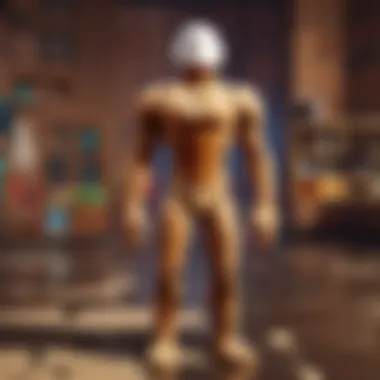

Here’s a code snippet to illustrate a basic command:
This fluffy little script simply welcomes players when they enter the game. As you dive deeper into scripting, you'll be able to create intricate interactions, from character movements to game events and more.
Creating Interactive Experiences
Creating interactive experiences is crucial in ensuring players are engaged and invested in the game. Think about your favorite games and what hooks you in; it’s often the thrill of unexpected events, challenges, or pair gameplay.
In Roblox, interaction can take multiple shapes:
- Quest systems that keep players motivated to explore
- Combat mechanics that challenge reflexes and strategy
- Puzzle-solving elements to stimulate creativity and logic
To design an interactive experience, consider implementing feedback systems where players can see the consequences of their actions. For instance, when a player completes a quest or achieves a goal, a notification or a sound effect can enhance their satisfaction. This interplay not only maintains interest but also creates a richer game narrative.
Integrating User Interface Components
A well-crafted user interface (UI) is the cherry on top of your game cake. UI components are essential for communicating information to players, be it their score, health, or inventory. A clean, intuitive UI can make or break the player's experience.
To incorporate UI elements in Roblox, developers typically work with ScreenGui, which provides a simple way to display elements on the screen. Here are some common UI components:
- Text labels for messages
- Buttons for player interactions
- Frames for organizing content visually
With these components, you can craft engaging experiences that invite players in. Here’s a quick example code snippet for creating a simple text label:
In summary, implementing game mechanics is not just about creating rules, but about fostering a universe where players feel connected and engaged. As you refine scripting skills, hone your interactive designs, and polish UI components, you'll build a game that resonates with its audience.
"The game mechanics are the gears in the digital clock; if they don’t turn smoothly, time itself runs amok."
By paying attention to these elements, you will set the stage for a gaming experience that can captivate players beyond the initial launch.
Testing Your Game
Testing your game is a crucial phase in the development process. This is where the vision you’ve crafted starts to reveal its true potential, and you can identify what works and what might just fall flat on its face. Getting the mechanics right, the gameplay smooth, and the overall experience engaging can mean the difference between a game that people rave about and one that gets forgotten after a day or two.
When you think about it, testing isn’t just about fixing broken elements. It’s also about refining the user experience, ensuring that players can navigate your world intuitively. This stage provides insights into how others interact with your creation, guiding you to make improvements you might not have recognized during development.
Debugging Common Issues
Debugging is often seen as the bane of a developer’s life, yet it offers the opportunity to refine and polish your game. Common issues can range from minor glitches, like textures not loading properly, to major flaws, such as broken gameplay mechanics. Here are several steps that can help streamline the debugging process:
- Identify Reproducible Errors: Focus on bugs that occur consistently. If you can reproduce the error, you’re one step closer to fixing it.
- Utilize Feedback Loops: When testing, encourage feedback from trusted fellow developers or friends who have experience with games. They can spot flaws that you might overlook after staring at the same code for hours.
- Examine System Performance: Sometimes, laggy gameplay can stem from heavy asset usage. Inspect performance metrics to pinpoint where resources are being overtaxed.
- Create a Testing Protocol: Document different scenarios and configurations to check how your game behaves under various conditions. This helps in isolating specific issues more effectively.
Lastly, remember to keep your testing environment similar to what your end users will experience. If you’re testing on a high-end machine, it's not representative of the average player’s experience.
"Debugging is like being the detective in a crime movie where you are also the murderer." – Unknown
Gathering Feedback from Players
Once you’ve squashed those bugs, the next logical step is gathering feedback from actual players. This step is as vital as the early stages of development. Players often have unique perspectives based on their interaction with the game. They can point out elements you might have neglected or confirm what is genuinely enjoyable. Here are some considerations:
- Playtesting Sessions: Organize sessions where players can play your game, either privately or in a more public setting. Pay attention to their behavior, enthusiasm, or frustration.
- Feedback Forms: Develop simple forms or surveys where players can easily share their thoughts and experiences. This structured approach allows for valuable insights without overwhelming respondents.
- Focus Groups: Engage with a small group of players who can provide in-depth feedback. These discussions can often reveal insights into the emotional connections players have with your game.
- Observe Interactions: Watching players use your game can provide immeasurable insights. Sometimes, their reactions and instinctual movements can highlight areas for improvement that written feedback might miss.
Involving the community not only enriches your game but also fosters loyalty and excitement about your work. Players are more likely to advocate for your game if they feel a part of the process.
Publishing and Monetizing Your Game
Publishing and monetizing your game is a game-changer—pun intended. While creating an immersive experience on Roblox is equally exciting, knowing how to effectively share that creation with a broad audience elevates it into a viable venture. This process isn’t merely about victory laps. It's essential for maximizing reach and reaping potential rewards. If you've poured heart and soul into a project, the last thing you want is it to gather dust in the digital corner of oblivion.
When you understand the importance of publishing, you realize how it can amplify your game's visibility, ushering in a steady stream of players eager to try out your designs. However, there’s more than just uploading your game; it’s also about implementing strategies for monetization that could turn your passion into profit. Thus, both aspects intertwine to form the cornerstone of a successful Roblox creator's journey.
Understanding the Roblox Publishing Process
The Roblox publishing process isn't as daunting as it may seem. Once your game reaches a certain quality and you're satisfied with it, you'll need to follow specific steps to share it with the Roblox community. First, you must ensure that your game meets Roblox's standards for content and functionality. That means no glitches or problematic mechanics that could turn players away.
When you're ready:
- Open Roblox Studio.
- Click on the File menu and select Publish to Roblox As. This option allows you to save your game on the platform.
- You can then enter the game’s title, description, and various settings like the privacy option—whether your game will be available for all or just a few selected players.
- Pay attention to tags and settings that improve your game’s discoverability.
This step lays the groundwork not only for visibility but also for community engagement, as players will now have the opportunity to provide feedback and suggestions.
Exploring Monetization Strategies
Now comes the crucial part: monetization strategies. Think of these as the tools you can use to not just keep your game alive but also to make it financially rewarding. Here are several ways to effectively monetize your Roblox game:


- In-Game Purchases: Offering players items, upgrades, or special abilities can entice them to spend Robux, Roblox’s virtual currency. Think about skins, new levels, or power-ups that enhance the gameplay experience.
- Game Passes: These are special items that can unlock unique features and are a great way to keep dedicated players engaged while generating revenue.
- Ads and Sponsorships: Integrating ads or collaborating with other developers can be mutually beneficial—players get new experiences while you cash in.
- Limited-Time Events: Consider hosting in-game events that require participation fees. It heightens engagement and can lead to a revenue spike during promotional periods.
Ultimately, balancing monetization with an enjoyable experience is key. If players feel cheated or overwhelmed by costs, they might shy away from your game. Instead, focus on creating value, where they feel their Robux are well-spent.
Key Takeaway: The future of Roblox gaming hinges not just on creativity but also on understanding the mechanics of publishing and monetizing. Step into the spotlight and let the world of Roblox see what you've built!
Engaging with the Roblox Community
Engaging with the Roblox community is not merely a preference; it's a cornerstone of the game development process. The Roblox platform thrives on interaction, collaboration, and shared experiences, and as a developer, immersing yourself in this vibrant ecosystem opens up a world of possibilities. Connecting with fellow creators and players not only enhances your skills, but it also enriches your game with diverse perspectives, ultimately making your creation more appealing to a wider audience.
Importance of Community for Development
The Roblox community is a dynamic pool of ideas and talent. Being part of this community provides several advantages:
- Access to Knowledge: Developers can share tips, tutorials, and resources that can help you overcome hurdles in your own projects.
- Inspiration: Seeing what other creators are working on can spark your creative juices, leading to innovative ideas and concepts.
- Support Network: Whenever you face a tough coding problem or need advice, you can seek help and gain invaluable insights from those who have been in your shoes.
For example, a new developer may find themselves grappling with complex scripting. Leveraging community forums like Reddit can lead to discovering unusual solutions or techniques that they have never considered before. Communities become a learning haven, where even small contributions can lead to profound insights.
Networking with Other Developers
Networking within the Roblox community can be a game changer for aspiring developers. You can form partnerships, share skills, or simply have conversations that can lead to collaborations. Attending virtual meet-ups, joining group projects, or engaging in community events can significantly widen your circle.
Engaging in discussions on platforms like Facebook allows you to connect with seasoned developers who might be willing to share their expertise or future opportunities. Collaborating with others can also provide you with unique perspectives, enhancing your game’s quality.
A prime example of effective networking is when developers team up to create a game. By pooling their talents and resources, they can produce something that stands out, combining different skills like art, scripting, and music. In an environment where collaboration is encouraged, the final product often surpasses what an individual could achieve alone.
Leveraging Feedback for Improvement
Feedback is crucial in any creative endeavor, and Roblox is no exception. Engaging with your player base and fellow developers allows you to gather constructive criticism, which can lead to significant improvements in your game. Understanding what players like or dislike can help you iterate on your original concepts and make changes that enhance gameplay.
Here’s how you can effectively gather and utilize feedback:
- Beta Testing: Run beta tests where select players can give you their thoughts about different aspects of your game.
- Surveys and Polls: Create simple surveys to ask specific questions about the game experience.
- Active Monitoring: Keep an eye on forums or social media channels for spontaneous feedback from players.
"User experience is the new battleground for quality; those who listen will always stay ahead."
Incorporating feedback doesn’t just improve your game; it shows your commitment to developing a more engaging experience for your players. Whether it’s refining your game mechanics, enhancing graphics, or simply fixing glitches, each bit of feedback directs you toward success. When players see their suggestions are taken seriously, they often become more dedicated to your game and even spread the word among their circles.
Resources for Aspiring Game Developers
Developing a game on Roblox can be as exhilarating as it is intimidating. For many, the journey from a mere idea to a fully functional game feels akin to climbing a mountain without a map. This is where resources for aspiring game developers come into play. They are the breadcrumbs that can guide you through the maze of game creation and the enhancements you need to achieve success on the platform. By tapping into the right materials, you can save time, avoid pitfalls, and enhance your skills. Let's explore what specifically can help you on your game development journey.
Educational Platforms and Tutorials
Today, learning doesn’t require you to sit in a classroom anymore. Online educational platforms provide an accessible avenue for budding developers eager to grasp the intricacies of Roblox game development. Websites like Coursera or Udemy offer structured courses that delve into scripting, designing, and publishing games.
A few key platforms worth considering include:
- Roblox's own Developer Hub: This is the holy grail for many. It's packed with tutorials and documentation that cover everything from basic scripting to more complex game mechanics.
- YouTube: An endless sea of video tutorials is available here. Channels dedicated to Roblox often showcase step-by-step guides on creating specific game features or using tools effectively.
- Codecademy: While not exclusively Roblox focused, learning Lua scripting here could give you a solid foundation in programming logic.
These platforms often allow you to interact with other learners which can be beneficial. A community aspect exists in many places, such as forums or Discord servers, helping you clarify doubts or explore ideas.
"The right resources can make or break your experience in game development. Don’t shy away from asking questions in community forums, as someone may have the exact slope of advice needed to help you climb."
Books and Online Resources
Books might seem a bit out of style in the age of fast-paced videos and online articles; however, there’s still a wealth of knowledge tucked between the covers of great reads. Books that delve into game design principles, programming fundamentals, and even creative storytelling can offer you in-depth insight that quick tutorials cannot. When coupled with online resources, these serve as invaluable companions.
Some notable books include:
- "Game Programming Lua": A practical introduction that can deepen your understanding of the scripting language.
- "The Art of Game Design: A Book of Lenses": Though more general, it provides wonderful insights into game mechanics and player experience.
In addition, websites like Reddit's r/robloxgamedev allow users to share, critique, and discuss various resources all in one place. Engaging with existing developers can put you on the fast track to success.
Overall, tapping into these educational platforms and books not only enhances your skill set but also expands your worldview on what’s possible in your game. Each resource opens new doors, allowing your creativity and technical aptitude to flourish. Look for those that resonate with you, and don’t hesitate to diversify! The landscape of Roblox game development is broad, and there's always something new waiting to be discovered.
Finale and Future Trends in Roblox Development
Reflecting on the majestic world of Roblox game development presents an interesting view, especially when concluding a journey that blends creativity, technology, and community. As both seasoned developers and newbies look to end their current projects or set out on new adventures, it's crucial to peel back the layers of what has been learned. Not just about developing games, but about personal growth throughout the process. When you finally click that ‘Publish’ button, it’s not just a game you’re releasing; it’s a part of yourself that you’re sharing with the world. This experience often shapes the way you think about design, collaboration, and creativity going forward.
Understanding your development journey fosters an appreciation for efforts put into each script, model, and interaction. Take a moment to reflect: What were the stumbling blocks that almost made you throw in the towel? Which aspects made you feel proud, perhaps a unique mechanic or a vibrant world? Answering these questions can pave the way for future projects. You might even discover patterns in your own preferences and weaknesses.
Remember, each game is a stepping stone. Some may soar and gain traction, while others may flop like a fish out of water. Analyzing these outcomes is the crux of becoming a better developer. Whether it’s through tracking metrics or seeking player feedback, reflection leads to growth.
"The journey of creation is often more valuable than the product itself."
Predictions for Roblox Game Development
Looking towards the horizon, the future of Roblox game development seems bright yet unpredictable. With each passing day, the landscape evolves, shaped not only by technological advancements but also by the desires and creativity of players. Here are a few key trends likely to influence the direction of Roblox:
- Increased Integration of AI: Expect to see more AI-driven features within Roblox. Not only will this streamline game mechanics, but it could also open doors for smarter NPCs and dynamic environments that react to player behavior.
- Graphical Enhancements: As devices improve, so too will the graphics in Roblox games. Enhanced visuals can lead to deepening immersion, allowing players to lose themselves in intricate worlds.
- Cross-Platform Play: Roblox is championing the idea of connecting players regardless of device. It’s likely there will be more seamless transitions between mobile, PC, and console experiences, thereby broadening the audience reach.
- Sustainability in Game Design: Developers might start focusing more on creating experiences that promote positive social environments and sustainability, echoing broader societal values.
- Expanded Educational Use: With educational institutions adopting Roblox for teaching purposes, game development could morph to emphasize learning and creativity, could be that you see a surge in educational games on the platform.
In essence, the world of Roblox is not just about building games but creating experiences that resonate with communities. Paying attention to predictions can help developers position themselves advantageously in this vibrant ecosystem. As trends change, adaptability is key for everyone hoping to make their mark.







