Enhance Your Roblox Gameplay with FPS Boosters
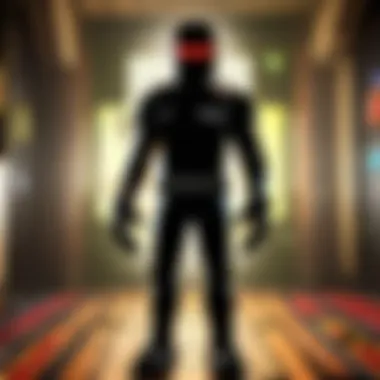

Intro
In the world of gaming, performance is vital. Roblox players, whether they are beginners or veteran gamers, often seek ways to enhance their experience. One of the key performance metrics is FPS, or frames per second. A higher FPS means smoother gameplay, reducing lag and improving reaction times. This guide aims to help you understand how to optimize your Roblox experience through FPS boosters.
Understanding FPS is not merely an academic exercise; it directly impacts how enjoyable your gaming can be. In this guide, we will explore different ways to increase FPS. From software options to practical tips, this journey is designed to provide a comprehensive understanding of boosting performance in Roblox.
We will also cover technical specifications and system requirements that ensure a seamless integration of FPS boosters into your gaming setup. As Roblox evolves, learning how to use these tools will help you maintain an engaging and enjoyable experience.
Let’s explore the first key area: gameplay tips.
Understanding FPS in Gaming
Frames Per Second, commonly abbreviated as FPS, is a critical aspect of gaming performance. It denotes the frequency at which consecutive images, or frames, are displayed on the screen. Higher FPS typically translates to smoother gameplay, enhancing the user's overall experience. A stable and high FPS is essential, especially in fast-paced games like those found on Roblox, where quick reflexes and reaction times can dictate success.
Definition of FPS
FPS refers to the number of frames that a video game renders every second. For instance, if a game runs at 60 FPS, it means that 60 distinct images are displayed each second. This measurement is crucial because it directly affects how fluid and responsive the gaming experience feels. A lower FPS, such as 30 or 15, can make gameplay appear choppy and sluggish, which detracts from immersion and can lead to frustration during play. Optimal FPS levels for various gaming experiences are generally reported to be around 60 to 120 FPS, with higher rates preferred by competitive players.
Importance of FPS in Roblox
In Roblox, maintaining a high FPS is particularly important for several reasons. First, games on this platform often require quick movements and instant reactions. Second, heavy graphical elements, such as detailed environments or multiple NPCs, can strain system resources, leading to a drop in FPS. Thus, fluctuating frame rates can hinder gameplay, making it challenging to navigate, react to opponents, or fully engage in the game.
Maintaining a steady FPS of at least 60 greatly enhances gaming performance and overall satisfaction, making it a key consideration for Roblox enthusiasts.
Furthermore, the importance of FPS in Roblox goes beyond just performance. It can also impact how players interact within the game world. Players who experience lag or low FPS may find themselves at a disadvantage in competitive scenarios, affecting the fairness and enjoyment of multiplayer experiences.
Ultimately, understanding FPS and its relevance enables players to make informed decisions about optimizing their gaming setups. By recognizing the connection between FPS and gameplay experience, Roblox players can take steps to enhance their performance and enjoyment on the platform.
The Need for FPS Boosters
Optimizing your gaming experience on Roblox requires understanding the significance of FPS (frames per second) boosters. These tools are essential for players who want to enhance their gaming performance. The need for FPS boosters arises from the typical performance issues players face, which can hinder gameplay and enjoyment. With game graphics becoming more demanding, especially in complex environments, having smooth and responsive gameplay is crucial for maintaining an engaging experience.
Performance Issues in Roblox
Performance issues in Roblox often stem from various factors. Users may encounter stuttering, lag, and low frame rates, making it hard to enjoy the game fully. This is more evident in resource-heavy games within the platform. Low FPS can significantly affect player reaction times and overall gameplay. Players might find themselves making crucial mistakes due to delayed responses on-screen. Addressing these issues often requires adjusting settings, upgrading hardware, or utilizing FPS booster software.
Players should note that their system specifications significantly influence performance in Roblox. If their setup does not meet the recommended requirements, even the best game settings tweaks may not improve FPS. Thus, understanding one’s hardware and its limits is essential.
User Experiences and Challenges
Many players share their experiences with performance issues in Roblox, and the challenges they face can vary widely. Many users report frustration with lag during critical situations in gameplay. They may feel disadvantaged when facing a well-optimized opponent or team. Some users opt for software solutions to boost performance, but they often encounter technical difficulties in the installation or configuration of these tools.
Furthermore, there is a diversity of player experiences based on system capabilities. Players using low-end machines may struggle more with frame rates than those equipped with higher-end hardware. If the FPS drops significantly, players often feel their gaming experience diminishes. Users should be aware that addressing these performance issues might require a combination of hardware upgrades and software interventions.
As a result of these challenges, the quest for reliable FPS boosters is essential for consistent performance. Players who understand the primary causes behind their system's limitations can take proactive steps toward enhancing their play.
Types of FPS Boosters
FPS boosters play a crucial role in enhancing the gaming experience on Roblox. They not only improve the frames per second but also contribute to a smoother overall gameplay. Understanding the different types of FPS boosters can aid players in choosing the right option tailored to their specific needs.
Software-Based Boosters
Software-based boosters are applications designed to optimize your computer's performance. They focus on increasing the efficiency of system resources to deliver better FPS in games like Roblox.
Some popular software options include:
- Razer Cortex: This tool enhances performance by shutting down unnecessary processes while gaming.
- Game Fire: Similar in purpose, it concentrates on system resources specifically for gaming.
- CCleaner: While primarily for cleaning up the system, it also offers performance optimization features.
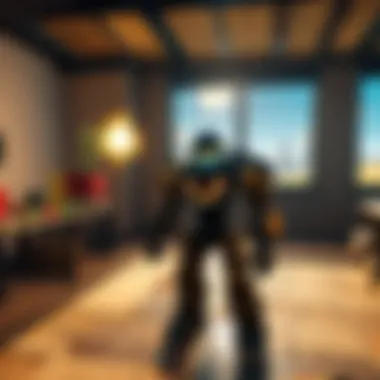

The benefit of using software-based boosters lies in their accessibility. Installing these applications usually requires minimal technical knowledge. They often come with user-friendly interfaces and offer settings that are adjustable based on individual preferences.
However, users must be cautious. Some software might conflict or cause instability. Choosing reputable programs is critical to prevent possible negative impacts on gameplay.
Hardware Upgrades
Hardware upgrades represent a more permanent solution to low FPS problems. Upgrading components can significantly enhance system performance, thus providing a better gaming environment for Roblox.
Key areas for hardware improvement include:
- Graphics Card: A powerful GPU can boost rendering speeds and improve graphics quality. Brands like NVIDIA and AMD offer high-performance options suitable for gaming.
- RAM: An increase in memory allows your system to handle more data simultaneously. This translates into smoother gameplay, especially in graphics-intensive scenarios.
- Processor: A faster CPU can execute tasks more efficiently, which reduces lag and frame drops in demanding games.
When considering hardware upgrades, players should assess what parts are compatible with their current system. Doing careful research is necessary to avoid overspending on unnecessary upgrades.
Game Settings Optimization
Game settings optimization is an often-overlooked method to enhance FPS in Roblox. Modifying in-game settings can yield significant improvements without additional costs.
Key settings adjustments include:
- Adjusting Graphics Quality: Lowering the graphical detail can result in better performance. Players can find a balance between visual quality and FPS.
- Disabling Unnecessary Features: Features like shadows and particles can be resource-intensive. Disabling them can increase performance.
By optimizing these settings, players can achieve noticeable boosts in FPS. Each game may have its unique settings, so experimenting to find the right combination for individual preferences is encouraged.
"Optimizing your game settings can have as much impact on performance as upgrading hardware."
Recommended FPS Booster Software
The choice of FPS booster software plays a critical role in optimizing your Roblox experience. These tools can help you achieve better frame rates and smoother gameplay, thus enriching your overall interaction within the game. Understanding the available options is essential for players who are eager to enhance their performance without delving too deeply into hardware upgrades. The emphasis here will be on usability, compatibility, and the unique benefits each software can offer to Roblox players at various skill levels.
Overview of Popular Software
Several FPS booster software options have earned a reputation among gamers. Some of the more noteworthy programs include:
- Razer Cortex: This software optimizes your computer’s performance by managing resources and closing unnecessary background applications. It produces noticeable improvements, especially in graphic-intensive games like Roblox.
- Game Fire: This program aims to boost FPS by applying system settings that enhance performance specifically during gaming sessions. Users appreciate how intuitively it works without requiring extensive knowledge.
- MSI Afterburner: While primarily recognized for GPU overclocking, MSI Afterburner serves as a powerful monitoring tool that helps to monitor FPS and temperatures, thereby allowing players to maintain optimal performance.
- Wise Game Booster: This is another tool designed to provide a simple interface for users to optimize system performance quickly. It disables unnecessary services and applications for an immediate boost.
Comparison of Features
When selecting FPS booster software, it is crucial to compare the features offered by each program. Here are some considerations to keep in mind:
- Resource Management: Some software, like Razer Cortex, offers extensive resource management capabilities. Others may only provide basic functions to close background tasks.
- User Interface: Ease of use is vital for a good user experience. Programs like Wise Game Booster focus on simplicity, making them accessible to non-technical players.
- Customization: Advanced users may benefit from software that permits more custom settings, such as MSI Afterburner, which allows for specific adjustments and real-time monitoring.
- Compatibility: Ensure that the software you choose is compatible with your system specifications and Roblox. Not all programs are universal, and compatibility could affect performance.
- Support for Updates: Regular updates demonstrate a commitment by developers to enhance and adapt their software for evolving gaming standards. A program that frequently updates is likely to offer better long-term performance.
In summary, selecting the right FPS booster software is essential to maximize your Roblox gaming experience. Each software option presents unique features catering to different user needs. By evaluating these elements closely, players can make informed decisions that contribute to smoother gameplay and enhanced enjoyment.
Hardware Considerations for Boosting FPS
In enhancing your FPS in Roblox, your hardware plays a crucial role. Each component of your system affects performance, making it essential to understand these aspects for optimal gameplay. The balance of your system components ensures better performance, which is vital in a game full of evolving environments. Below, we will discuss critical system requirements and make recommendations for specific upgrades.
Critical System Requirements
When it comes to playing Roblox, certain hardware specifications are necessary to run the game smoothly. Roblox supports various systems, but for an optimal experience, consider the following requirements:
- Operating System: Windows 7, Mac OS X 10.7, or later versions
- Processor: A CPU capable of 1.6 GHz or better
- RAM: At least 1 GB of RAM
- Graphics Card: DirectX 9 compatible graphics card
- Internet Connection: Broadband connection is recommended
These components work together to ensure that the game runs smoothly without lag or interruptions. However, meeting minimum requirements might not be sufficient for a high FPS experience, especially in more demanding games or environments.
Recommendations for Upgrades


Upgrading key hardware components can significantly improve FPS. Below are suggestions for three critical areas to focus on.
Graphics Card
A graphics card is crucial for rendering images and handling visual tasks. A good graphics card can make a substantial difference in frame rates. For Roblox, options like Nvidia GeForce GTX 1650 are often seen as excellent choices because of their performance balance and price. This card supports DirectX 12, enabling better graphics and rendering speeds.
The unique feature of a good graphics card is its ability to handle complex graphics without overloading the CPU. Proper selection leads to smoother gameplay, ensuring that players do not experience lag spikes during intense gaming moments. However, high-end graphics cards can come with a higher price point, so consider your budget and performance needs.
RAM
RAM is essential for the smooth operation of applications. By upgrading RAM, players can load games faster and multitask more efficiently. For Roblox, 8 GB of RAM is recommended to handle various game instances and additional tasks running in the background.
The key characteristic of suitable RAM is its speed. DDR4 RAM is common and offers improved bandwidth, essential for gaming. A notable advantage is faster loading times, but more RAM can often mean higher cost with diminishing returns for mere gaming.
Processor
The CPU is the backbone of any gaming setup, executing instructions and managing tasks. A processor such as the AMD Ryzen 5 3600 provides excellent performance for its cost. With six cores and twelve threads, it can handle multiple processes efficiently.
The unique feature of modern processors is their capacity for multitasking. This means that while the game processes graphics, the CPU can manage other tasks as well. However, high-performance CPUs also require compatible motherboards and adequate cooling solutions, leading to higher overall system costs.
Upgrading hardware can directly impact your gaming experience. Aim for a balanced system that supports high FPS in Roblox.
Optimizing Game Settings in Roblox
To fully enjoy Roblox, optimizing game settings is essential. These adjustments can lead to significant improvements in performance, ensuring a smoother gameplay experience. Players often overlook this aspect, focusing instead on external boosters or hardware upgrades. However, fine-tuning game settings can effectively manage performance issues, especially when aiming to increase FPS.
Adjusting Graphics Quality
One of the first steps in optimizing game settings is adjusting the graphics quality. Lowering the graphics settings can lead to better FPS, as less processing power is required. Roblox provides a few options ranging from low to high settings. While high-quality graphics can enhance visual appeal, it can also strain resources significantly, particularly on systems with lower specifications.
Players should experiment with different quality levels to determine the best balance between visuals and performance. A optimized setting will usually provide enough detail without compromising the frame rates crucial for an enjoyable experience.
Disabling Unnecessary Features
Disabling features that are unnecessary for gameplay can also contribute to better FPS. Two common features often addressed are shadows and particles.
Shadows
Shadows can add depth and realism to the gaming environment, but they come with a cost. The rendering of shadows requires significant computational resources. Reducing or disabling shadows can lead to a marked improvement in FPS. For many players, the difference is hardly noticeable once they focus on gameplay rather than visual fidelity. Moreover, shadows can sometimes create blurriness or additional distractions during gameplay. Therefore, disabling them emerges as a wisedecision for those seeking sharper and more efficient performance.
Particles
Particles enhance the atmosphere in Roblox through visual effects such as smoke, fire, or other dynamic elements. However, these effects can also significantly impact performance. The key characteristic of particles lies in their rich visual presence, making environments more immersive. Despite their appeal, turning down or disabling particle effects can improve gameplay fluidity, especially in complex scenes where many elements interact at once. For players focused on performance, understanding the balance between aesthetics and functionality is essential.
By optimizing these settings, players can experience a noticeable boost in FPS, enabling a more enjoyable and fluid gaming adventure.
Incorporating adjustments to graphics quality and disabling unnecessary features such as shadows and particles can lead to a better gameplay experience in Roblox. These strategies offer players a straightforward and effective method to enhance their gaming sessions, allowing them to focus on the vast universe of Roblox without hindrance.
Practical Steps to Implement FPS Boosts
Implementing FPS boosts is an essential part of optimizing your gaming experience in Roblox. The significance of this topic lies in its potential to enhance gameplay smoothness and responsiveness. When players invest time and resources into improving their performance, they can achieve a more enjoyable and immersive experience. Moreover, understanding the practical steps can demystify the process, making it accessible for players at varying skill levels. This section will guide you through these steps, emphasizing the benefits of each action taken.
Step-by-Step Guide for Software Installation
When choosing software-based FPS boosters, the installation process can vary significantly between programs. Here is a general step-by-step guide to help you navigate software installation efficiently:
- Choose a Booster: Research various FPS booster applications, such as Razer Cortex or Game Fire. Selecting one with a positive reputation and user reviews is crucial.
- Download the Software: Visit the official website of the software you selected. Avoid downloading from untrusted sources to prevent malware risks. Look for the download link and click it.
- Run the Installer: Locate the downloaded file, typically in your "Downloads" folder. Double-click the file to start the installation process.
- Follow Prompts: The installation wizard will guide you through the setup. Follow the on-screen instructions. You may need to agree to the terms of service and choose an install location.
- Configure Settings: After installation, open the software and adjust settings according to your preferences. Most programs offer options to optimize performance automatically.
- Launch Roblox: Finally, start Roblox through the FPS booster before diving into the gameplay. This step ensures that the enhancements take effect.


Each step in this methodical process is designed to ensure a smooth installation experience, making it easy for players to enhance their FPS consistently.
Monitoring Performance Post-Implementation
Once you have installed an FPS booster and optimized your Roblox settings, the next crucial task is monitoring your performance. This evaluation allows you to understand the efficacy of your modifications and troubleshoot any potential issues that may arise.
- Use Built-in Performance Monitors: Many FPS booster applications come with built-in performance tracking tools. These can show you metrics like frame rates, ping, and load times while gaming. Keep an eye on these statistics during gameplay.
- Compare Before and After: To assess improvements accurately, consider comparing performance metrics before and after implementing the FPS boost.
- Take Notes: Document any changes and specific settings you altered during the process. This can help you retrace your steps if you encounter new issues in the future.
- Engage with the Community: Share your experience on platforms like Reddit. Fellow players can offer insights and make recommendations based on their own experiences.
- Adjust Settings as Necessary: If performance is still not satisfactory, don’t hesitate to revisit the software's settings or reconsider the upgrades. Iterative monitoring is key to achieving the best possible experience.
Monitoring performance post-implementation provides a pathway to fine-tune settings continuously, ensuring that your gaming remains optimal at all times.
Potential Risks of Using FPS Boosters
When considering FPS boosters for Roblox, it is crucial to understand the underlying risks that come with them. While these tools can provide significant performance improvements, they also come with potential drawbacks that may negatively impact the gaming experience. Players need to weigh these risks against the benefits to make informed decisions about optimizing their gameplay.
Impact on Game Stability
Utilizing FPS boosters can lead to instability in gameplay. The primary concern here is that while the intended purpose of these tools is to enhance performance, they can inadvertently cause the game to behave unpredictably. This instability might manifest as frequent crashes, lag spikes, or random disconnections during play. These disruptions can diminish the overall fun and engagement that Roblox aims to provide. If players frequently experience instability, it could ultimately lead to frustration and a negative perception of the game.
To mitigate this risk, players should thoroughly research any FPS booster software before installation. Reading user reviews and community feedback can provide valuable insights into the reliability of the program.
Security Concerns
Another significant element to consider when using FPS boosters involves security. Some FPS boosters may request extensive permissions that can expose your system to vulnerabilities. This exposure may arise from installing unverified software, which can carry bots, malware, or other security threats. Once inside your computer, such threats can lead to serious ramifications, such as data loss, identity theft, or damaging your gaming setup.
Players should always download boosters from reputable sources. Checking for official endorsements or ratings from trusted communities can add an additional layer of protection when looking for FPS boosters.
"Maintaining your system's integrity must prioritize your gameplay enhancement priorities."
In essence, while FPS boosters can provide performance benefits, it is essential to assess the risks associated with their use. Both game stability and security are critical factors that players should reflect on before incorporating these tools into their gaming regimen. Being aware of these risks can help players safeguard their gaming experience while striving for optimal performance.
Future of FPS Boosters in Roblox
The future of FPS boosters in Roblox is crucial for players who wish to enhance their overall gaming experience. As Roblox continues to expand, the demand for smoother gameplay and improved performance will likely grow. This segment will provide insights into what can be expected as technology advances and gaming standards evolve.
Ongoing Trends in Gaming Optimization
The landscape of gaming optimization is consistently shifting, thanks to advances in both hardware and software. One of the trends gaining traction is the increased integration of AI-driven optimization tools. These tools analyze system performance in real-time, making necessary adjustments to maximize FPS without user intervention. Players may find that software such as NVIDIA GeForce Experience, which already optimizes game settings based on hardware capabilities, could see even more sophisticated features introduced.
Another notable trend is the rise of cloud gaming. Platforms like NVIDIA’s GeForce NOW allow players to stream games at higher settings than their local hardware might support. As more gamers access cloud services, the role of FPS boosters may shift towards compatibility and ensuring that the local devices used to access these platforms are optimized for the best possible experience.
Anticipated Changes in Roblox Performance Standards
As Roblox aims to offer an increasingly immersive experience, expectations regarding performance standards will inevitably rise. Anticipated improvements include enhanced graphics and more complex game mechanics. These enhancements will demand more from players’ systems, urging developers to prioritize FPS stability.
Moreover, Roblox Corporation is likely to focus on optimizing its engine to better support high-performance systems. The goal will be to ensure consistent frame rates even in graphically intense environments. This shift will make FPS boosters an essential tool, as many players will need to adapt their existing hardware or software to meet the new demands.
Concluding Thoughts
The significance of concluding thoughts in this article lies in the opportunity it provides to synthesize the major insights discussed and deliver essential recommendations tailored for Roblox players. The performance of games, especially in expansive platforms like Roblox, can greatly impact the overall gaming experience. Understanding FPS boosters, their functionalities, and their potential benefits is imperative for players aiming for an optimized experience.
This exploration not only highlights the technical aspects of FPS but also addresses the practical steps and considerations necessary for implementation. The focus on software options, hardware upgrades, and game settings optimization underscores the multi-faceted approach needed to enhance gameplay. By emphasizing these strategies, players are better equipped to navigate technical challenges and improve their performance.
Summary of Key Points
In this guide, several key points stand out:
- Understanding FPS: The concept of FPS is crucial in gaming. A higher FPS means smoother gameplay, a core requirement for enjoying Roblox.
- Need for Boosters: Players often face performance issues. FPS boosters can address these common pitfalls, providing a smoother experience.
- Variety of Options: Both software and hardware upgrades can effectively boost FPS. Knowledge of these options is essential for players.
- Practical Implementation: Knowing how to implement boosters safely contributes greatly to stability and security in gameplay.
- Future Considerations: The landscape of gaming performance continues to evolve. Keeping abreast of developments in FPS boosters and trends is important for sustained enjoyment of Roblox.
Final Recommendations for Players
Given the insights gathered, players should consider the following recommendations:
- Assess System Requirements: Understand your current hardware and what upgrades may be beneficial.
- Choose Quality Software: Identify reputable FPS booster software that does not compromise system integrity. Programs like Razer Cortex can be a good start.
- Optimize Game Settings: Take time to adjust in-game settings, which can lead to immediate performance improvements. Turning off shadow effects can significantly improve FPS.
- Monitor Your Performance: Always keep track of performance before and after implementing changes, to assess effectiveness.
- Stay Informed: Keep an eye on community discussions on platforms like Reddit for shared experiences and advice.
By following these recommendations, Roblox players can enhance their gaming experience significantly, ensuring they enjoy everything the platform has to offer with optimal performance.







