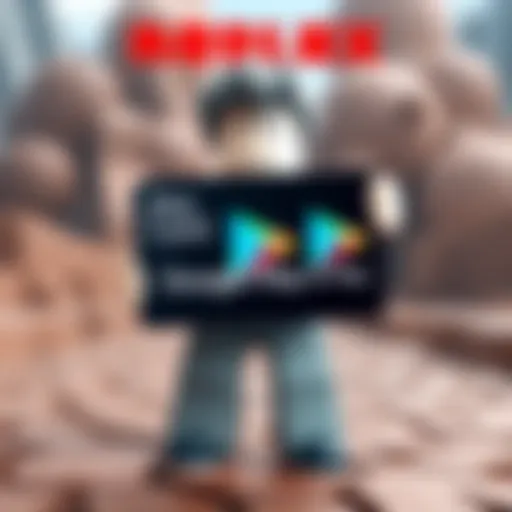Roblox Download for iPhone: A Comprehensive Guide
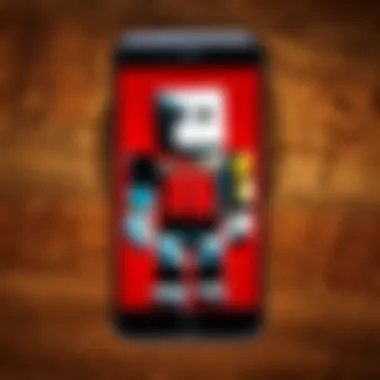

Intro
Roblox has become a major player in the world of mobile gaming. Its appeal lies not just in the variety of games available, but also in the community-driven aspect that allows users to create and share their own content. For many, getting started on this platform involves downloading the app on their iPhone. This guide sets out to explore the essentials of downloading Roblox. We will delve into the features of the app, understand system requirements, and provide troubleshooting tips. By the end of this article, readers should have a clear understanding of how to navigate the Roblox experience on their iPhones.
Gameplay Tips
Understanding the mechanics of Roblox can greatly enhance the play experience. Whether you are new to the platform or a seasoned player, knowing the basics of gameplay is crucial.
Basic Controls and Navigation
Upon launching Roblox on your iPhone, you will encounter an intuitive interface. Your primary controls will involve a virtual joystick on the left side of the screen. This joystick allows for smooth movement through the games. Players can tap on the right side for actions such as jumping or interacting with objects.
Key controls include:
- Left joystick: Movement
- Action button: Jump and interact
- Camera control: Adjust your perspective using finger swipes
Getting familiar with these basic controls will help in exploring the vast world of Roblox with ease.
Advanced Gameplay Strategies
As players gain confidence, exploring advanced strategies can be beneficial. For instance, teamwork can make a significant difference in many games. Joining forces with other players often leads to a richer gaming experience.
Also, taking time to explore different genres of games can help you discover new interests. Some suggestions are:
- Obby games: Focus on agility and timing
- Simulator games: Involve resource management and strategy
When diving deeper into gameplay, consider experimenting with different tools and skills available within specific games. Mastering these can lead to greater success.
User-Generated Content
A defining feature of Roblox is its community-generated content. Players not only consume but also create. This section will highlight what makes user-generated content special in Roblox.
Highlights of Notable User Creations
There are numerous noteworthy games created by users. Some popular titles include Adopt Me! for social simulation, and Brookhaven for its open-world experience. These games have accumulated millions of players and demonstrate the creativity of developers within the community.
Tips for Creating Engaging Games
Creating engaging games is an art in itself. A few important tips include:
- Understand your audience: Tailor your game to fit the preferences of other players.
- Iterate on feedback: Player feedback can guide improvements.
- Stay updated on trends: Popular mechanics can shape your game design.
Getting involved in the creation process can enhance your appreciation for the platform. Building games that resonate with players can also be incredibly rewarding.
"Creating is as important as playing in the Roblox universe, where creativity meets interaction."
By following these guidelines and exploring the features of Roblox on iPhone, players can greatly enrich their experience. Roblox is not just a platform; it is a community where creativity and gaming intertwine.
Foreword to Roblox on iPhone
The landscape of mobile gaming has transformed significantly in recent years, with platforms like Roblox leading the way. For many, Roblox represents more than just a game; it is a thriving community and a platform for creativity and social interaction. Downloading Roblox on an iPhone opens up a unique opportunity for users to engage with this vibrant world. This section will discuss the relevance of Roblox for iPhone users, including the features that stand out in the mobile environment, the considerations users should be aware of, and the broad appeal that draws players of various ages.
Understanding Roblox
Roblox is an online platform that allows users to create and play games made by other users. It serves as a vast shared space where imagination and technology intersect. This platform features user-generated content, meaning players can design their own games and experiences. Whether it is a simple obstacle course or an elaborate role-playing adventure, the possibilities are nearly endless.
On iPhone, the experience is tailored to mobile gameplay. The interface is designed for touchscreen navigation, making gameplay accessible and user-friendly. Understanding how Roblox operates is crucial for new users and veterans alike. This familiarity ensures that players can maximize their enjoyment and creativity while navigating the app.
The Popularity of Roblox
Roblox's popularity is reflected in its millions of active users who are engaged in its diverse offerings. Many factors contribute to this immense user base. One key aspect is social interaction. The ability to connect with friends, communicate in-game, and participate in collaborative projects makes Roblox appealing. Additionally, the platform fosters creativity, allowing users to learn programming and design skills as they create games.
The platform is also highly adaptable, allowing for real-time updates and new game creations. Players often report that they enjoy exploring new games and experiences. This constant evolution keeps the community engaged and excited about fresh content. Furthermore, the blend of gaming and social interaction has made Roblox a cultural phenomenon, appealing to a wide demographic. From casual gamers to serious developers, the platform caters to various interests.
"Roblox is more than just a game; it's a community where creativity and collaboration thrive."
Requirements for Downloading Roblox on iPhone
Understanding the prerequisites for downloading Roblox on iPhone is crucial for a seamless experience. Without meeting the specific requirements, users may face barriers that hinder their gameplay. Knowing these elements allows iPhone users to prepare their devices accordingly, thus optimizing their engagement with Roblox.


Supported iOS Versions
Roblox is a dynamic platform that frequently updates to enhance user experience. To fully enjoy Roblox, your iPhone must operate on compatible iOS versions. As of October 2023, Roblox requires iOS 10 or later for installation. This means that if you have an older version of iOS, you will need to upgrade your system before you can download the app.
Maintaining updated software is beneficial. Not only does it ensure that you can access the latest features of Roblox, but it also provides better security and stability. Updates also often fix bugs that could affect gameplay. Therefore, regularly checking for updates on your iPhone is advisable.
Important: Always verify your iOS version by navigating to Settings > General > About. This will help you confirm if your device meets the necessary criteria.
Storage Space Considerations
Storage space is another critical factor to consider when downloading Roblox. To install Roblox, the app requires approximately 200 MB of space, but this number can vary based on the device and additional content. Considering the potential for updates and the addition of in-game assets, it is wise to ensure your device has adequate space available—generally, at least 1 GB is recommended for a smoother experience.
Before downloading, check your storage settings via Settings > General > iPhone Storage. If your device is close to its limit, you may need to delete some unused applications or media files. Managing storage well not only facilitates the installation of new apps but also reduces performance issues during gameplay.
Preparing your device with the right iOS version and sufficient storage can greatly enhance your Roblox experience on iPhone.
Steps to Download Roblox on iPhone
Downloading Roblox on an iPhone is a straightforward process, yet it requires attention to detail and specific steps to ensure success. The significance of this section lies in its ability to guide users effectively through the downloading process. Each step outlined is crucial for a seamless experience and for enabling players to access the vast world of Roblox quickly.
Accessing the App Store
To begin downloading Roblox, users must first access the App Store. This store is the official platform for acquiring apps on Apple devices.
- Open the App Store icon on the home screen of your iPhone.
- Ensure that your internet connection is stable, as the App Store relies on it.
- The App Store's layout is intuitive, making it easy for users to navigate. Look for the Search tab at the bottom of the screen.
- Tapping on this will prepare you to enter keywords to find the app you need.
Searching for Roblox
Once in the App Store, the next step is searching specifically for the Roblox app. This is a critical phase that determines the accuracy of your search results.
- Enter Roblox in the search bar. Ensure that spelling is correct to avoid issues.
- As you type, a list of suggestions may appear. Look for the official app, which will usually be titled "Roblox."
- Confirming that you are selecting the right app is essential. There may be similar names, so check the logo, which is typically a white icon with a red block.
Initiating the Download
After locating the app, you can proceed to initiate the download. Getting the app onto your device is the final step before you can start enjoying Roblox.
- Tap on the Get button next to the app name.
- You may be prompted to enter your Apple ID password or use Touch ID/Face ID to confirm the download. This is a security measure implemented by Apple.
- Once confirmed, the app will begin downloading. You can monitor the progress on the App Store icon displayed on the home screen.
- Once the download and installation are complete, the Roblox app will appear on your home screen.
Following these steps diligently ensures that users can quickly download and start using Roblox. This guide is intended for players of all ages, removing any hurdles to accessing this engaging and creative platform.
Using Roblox on iPhone
Using Roblox on iPhone has become increasingly relevant as mobile gaming continues to rise in popularity. This section will explain how the app adapts to the mobile environment, making it accessible to a broader audience. On an iPhone, Roblox allows players not only to engage in gameplay but also to enjoy unique features designed specifically for touch devices. This versatility enhances user experience and gameplay immersion significantly. The iPhone’s robust hardware capabilities also help deliver high-quality graphics and smooth performance, appealing to seasoned players and newcomers alike.
Navigating the Interface
Roblox on the iPhone presents a user-friendly interface tailored for touch screen interactions. The home screen displays a collection of games, including popular titles and user-created content. Players can scroll through options effortlessly.
Key elements of the interface include:
- Game Thumbnails: Attractive images that allow players to quickly identify games of interest.
- Search Functionality: Users can search for specific games or creators easily.
- Profile Management: Accessing personal accounts is straightforward, enabling users to manage their settings and friends.
New players may take a moment to familiarize themselves with the interface, but its intuitive design ensures that navigation feels natural very quickly. The ease of maneuverability strengthens the community aspect of Roblox, making it easier for players to connect with others, explore new games, and jump into multiplayer experiences.
Gameplay Features Specific to iPhone
Roblox is not just a direct port from other platforms; it takes full advantage of the iPhone's capabilities.
Some notable features include:
- Touch Controls: Players can perform actions such as jumping, flying, or interacting with the environment using simple taps or swipes. This approach works well with the game's diverse mechanics.
- Motion Controls: For certain games, the iPhone’s accelerometer allows players to tilt the device to navigate, adding a fun layer to gameplay.
- FaceTime and Messaging Integration: The ability to communicate using iPhone services while playing enhances collaboration and social interaction among friends.
In summary, the adaptation of these features for mobile devices allows Roblox to stand out in the gaming world. As players engage with custom games, they also benefit from iPhone-specific advancements that enrich their overall experience.
Troubleshooting Common Issues
In the realm of gaming on mobile devices, encountering issues is almost an inevitability. This section aims to empower Roblox players by shedding light on common problems that may arise during the download and gameplay experience on iPhone. Understanding these issues not only helps in quick resolutions but also enhances overall enjoyment of the platform.
Download Errors
Download errors can manifest for various reasons. Sometimes, your internet connection may be unstable or slow. Other culprits can include insufficient storage space on your device. Here are some common download errors you might face:
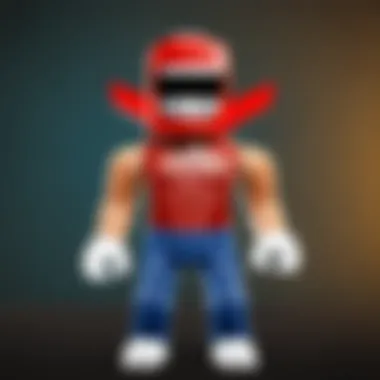

- App Store Issues: If the App Store is facing downtime, downloading Roblox may not be possible.
- Incompatibility: Ensure that your iPhone is on a supported iOS version. Otherwise, you may not be able to download the app at all.
- Device Settings: Sometimes, restrictions in device settings can prevent a successful download. Make sure there are no parental controls blocking installations.
If you experience a download error, here’s how to troubleshoot:
- Check Internet Connection: Ensure your Wi-Fi or cellular data is working correctly.
- Restart the App Store: Close and reopen the App Store.
- Free Up Storage: Delete unused apps or files to clear enough space for Roblox.
- Reboot Your iPhone: Sometimes, a simple restart can solve various issues.
- Update iOS: Keeping your iPhone updated ensures better compatibility with apps.
"Always check for the latest iOS updates to enhance your gaming experience. Older versions might not support the latest app features."
Performance Problems
Once you have successfully downloaded Roblox, performance may still be an issue. Various factors can affect how the game runs on your iPhone. These include hardware limitations, settings within the app, and connection quality. Common performance issues include:
- Lag and Slow Frame Rates: This often stems from poor internet connection or high graphic settings.
- Crashes and Freezing: High memory usage can cause the game to crash unexpectedly.
To address performance problems, consider the following steps:
- Adjust Game Settings: Lowering the graphic settings can improve performance significantly.
- Close Background Apps: Ensure that other applications are not consuming resources while playing Roblox.
- Clear Cache: Regularly clear the app cache to free up device memory.
- Check Internet Speed: Use speed test apps to make sure your connection is sufficient for gaming.
Understanding these troubleshooting methods can lead to a smoother and more enjoyable gaming experience. Players can benefit from these strategies, allowing them to immerse themselves fully in the diverse worlds of Roblox.
Benefits of Playing Roblox on iPhone
The benefits of playing Roblox on iPhone are twofold. Firstly, the accessibility and portability of the game allow players to engage with it anytime, anywhere. Secondly, the game utilizes mobile features that enhance user experience. These benefits cater to a wide audience, spanning various ages and gaming experience levels. Understanding these aspects helps users appreciate how Roblox fits into their daily lives while offering entertainment and education.
Accessibility and Portability
One of the most significant advantages of playing Roblox on iPhone is its accessibility. Players can download the game on their devices conveniently through the App Store. This simplifies access for both new and existing users. The ability to play Roblox on an iPhone provides flexibility that a traditional gaming console may not offer.
- Convenience: Users can jump into gameplay during commute, at home, or while waiting in line. This makes it a perfect option for those who want to utilize their free time.
- No Need for Heavy Equipment: Unlike PCs or gaming consoles, iPhones are lightweight and portable devices, which means users don’t need to set up demanding hardware; everything is right in their pocket.
The ease of accessibility encourages more people to try out the game, leading to an expanding community. The added convenience of instant play can significantly enhance gaming enjoyment by eliminating barriers.
Engagement with Mobile Features
Roblox on iPhone leverages mobile-specific features that further enrich user interaction with the game. These features include touch controls, accelerometer skills, and push notifications for in-game events.
- Touch Controls: The intuitive touch controls on the iPhone allow for more fluid gameplay. Players can swipe, tap, and drag with ease, enabling them to interact with the game smoothly.
- Accelerometer Use: Some games utilize the device's sensor capabilities, adding elements like tilting for navigation. This integration creates a more immersive experience.
- Notifications: Push notifications keep players updated on game events, friend activities, and other important information. This feature ensures they remain connected to their gaming community.
By incorporating mobile features, Roblox enhances user engagement, thus retaining interest in the game over time. This approach not only satisfies individual users but also fosters community connectivity.
"Roblox provides a unique platform for creativity and play, especially when combined with mobile accessibility."
The combination of accessibility and engagement makes playing Roblox on iPhone a compelling choice for gamers of all ages.
Roblox Community and Social Interaction
Roblox provides a dynamic platform that embraces community and social interaction as core elements of the gameplay experience. The ability to connect and engage with fellow users not only enhances enjoyment but also fosters a sense of belonging among players. The connection between users is fundamental to Roblox, making it an essential aspect of understanding how to fully enjoy and leverage the platform.
Connecting with Other Players
In Roblox, the interaction between players is not merely an option; it is a significant part of the gaming experience. Players can join friends in various games, communicate through text chats, and engage in cooperative gameplay. The friend system allows users to build a network of acquaintances who they can interact with regularly. It enables players to easily join games together, fostering teamwork and collaboration.
The social aspect extends beyond mere friendship; players also have the option to form groups. These groups allow users to collaborate on projects, share experiences, and develop a common identity within the larger Roblox community. Joining a group can lead to in-game perks, such as access to exclusive events or additional content, which further enriches the gaming experience. Overall, the connections made within Roblox can lead to long-lasting friendships and a deeper engagement with the game.
User-Created Content and Collaboration
One of the most notable features of Roblox is its emphasis on user-generated content. Players are not just consumers of games; they are also creators. Roblox provides tools like Roblox Studio that allow users to design and develop their own games or experiences. This capability promotes collaboration among players, as they can team up on projects or share their creations with the community.
This environment of creativity is beneficial for skill development. Players learn not only game design principles but also project management and teamwork skills. Additionally, many Roblox games invite users to give feedback or suggestions, which encourages active participation and enhances the quality of the content created.
Incorporating community feedback is crucial for the popularity of games on Roblox. Developers who listen to their audience can refine their creations, leading to improved player satisfaction and engagement. Player involvement in game development helps cultivate a sense of ownership among users, resulting in a more invested community. This blend of creativity, collaboration, and social interaction distinguishes Roblox as a unique platform within the gaming industry.
Safety and Parental Controls
In the digital age, ensuring the safety of children while they engage with online platforms is vital. Roblox, as a popular online gaming community, offers immersive experiences but also presents certain risks. Recognizing these risks can help parents and caregivers make informed decisions. In this section, we will explore key elements of safety in Roblox as well as the available parental controls to help manage these interactions effectively.
Understanding In-game Interactions
Roblox allows players to interact with one another through various forms of communication, including chat features. These interactions can significantly enhance the gaming experience but can also lead to exposure to inappropriate content or behavior. Players may encounter users who do not adhere to the platform’s community standards. Therefore, understanding the nature of these in-game interactions is crucial.
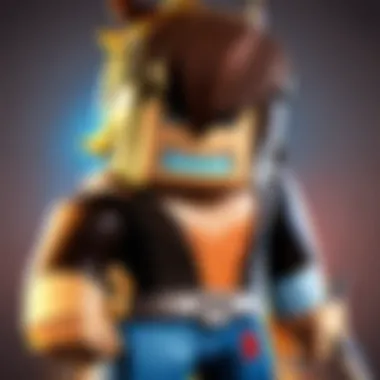

- Communication Options: Players can chat freely using text, which includes public and private messaging. These features can lead to valuable friendships but may also expose users to harmful language or ideas.
- User Reporting: Roblox incorporates a reporting system where players can report others for inappropriate behavior or content. Reporting is essential for maintaining a safe environment within the gaming community.
- Blocking Features: Users have the option to block others, which prevents unwanted interactions. This can help to minimize negative experiences and help players focus on enjoyable gameplay.
Safety Tip: It is essential to regularly remind players to be mindful of who they interact with and to use the report and block features as needed to keep their gaming experience positive.
Setting Up Parental Controls
Establishing parental controls is one of the most effective ways for guardians to monitor and safeguard their children’s gaming activities. Roblox provides an array of tools designed to help parents manage gaming content and interactions.
- Account Restrictions: Parents can restrict who can communicate with their child and who can join their games by adjusting the account settings. This allows for a safer gaming community tailored to individual needs.
- Privacy Settings: Setting up a strong privacy profile limits exposure to strangers. Parents can ensure their child’s account is private, which blocks unsolicited messages and invites from individuals outside their friend list.
- Age-appropriate access: Roblox allows parents to set age ratings for games available to their child. This ensures that younger players are not exposed to games with inappropriate themes or content.
- Usage Monitoring: Parents can regularly check their child’s account activity through the account settings. This can provide insights into who they are interacting with and what games they are playing.
By implementing these parental controls, guardians can take a proactive approach to safety in the digital space of Roblox, allowing children to enjoy their gaming experience without undue risk.
Exploring Advanced Features of Roblox
Exploring advanced features within Roblox is crucial for both new and experienced players. Engaging with these features not only enriches the overall gaming experience but also offers opportunities for creativity and connection. As the platform evolves, understanding these elements can set players apart, allowing them to truly immerse themselves in the vast universe of Roblox.
In-game Purchases and Currency
In-game purchases play a significant role in the Roblox ecosystem. These transactions allow players to acquire Robux, which is the virtual currency used within the game. With Robux, players can enhance their gameplay through various means:
- Buying Game Passes: These grant players special abilities or access to exclusive content in specific games.
- Purchasing Items: Players can buy clothing, accessories, and other items for their avatars or games.
- Creating Experiences: Developers can monetize their games with options for additional content.
While in-game purchases provide enjoyment and customization, it is essential for players to engage with these features responsibly. Tracking expenses, especially for younger users, can prevent unexpected costs. Roblox parents should monitor their child’s spending habits within the app to ensure a balanced gaming experience.
Customization of Characters and Games
Customization is one of Roblox's standout features. Players can design their avatars and create unique gaming experiences. The importance of customization is evident for several reasons:
- Personal Expression: Players can represent themselves through their avatars. This uniqueness helps them stand out in the community.
- Game Development: Developers can customize their game elements. This includes building environments that attract players, enhancing gameplay.
- Community Engagement: Customization leads to collaborations. Players can participate in user-generated content, creating a rich, diverse gaming culture.
Furthermore, understanding how to leverage these customization tools allows players to enhance their experience significantly. They can experiment with different looks for their avatars or develop immersive worlds that captivate their audience. Each customization option provides deeper layers to the game, allowing every player to craft their narrative.
The depth of customization in Roblox enables a unique form of storytelling that resonates with players everywhere.
In summary, exploring the advanced features like in-game purchases and customization opens up a rich array of possibilities. As players navigate this vibrant platform, they tap into not only a game but a creative outlet that bridges connection and entertainment.
Engaging with Roblox Events
Engaging with Roblox events is a crucial aspect of the platform that enhances not only gameplay but the overall community experience. Events offer players unique opportunities to participate in special activities that are often associated with holidays, game releases, or collaborative initiatives. Understanding how and why to get involved in these events can significantly enrich the Roblox experience for users of all ages.
Participation in In-game Events
Participation in in-game events is straightforward yet enriching. Often, developers will announce upcoming events through Roblox's official channels and social media platforms. Players should keep a close eye on the announcements to be aware of what events are taking place. Joining is usually as simple as logging into the game during the event period.
During these events, users can engage in various activities such as treasure hunts, unique game challenges, or special themed game modes. Events may also grant players exclusive items or badges that signify their participation. These elements not only add fun to the gameplay but also instill a sense of achievement and connection to the wider Roblox community. Each event has its own set of rules and requirements, which can usually be found in the announcements or event guides.
Benefits of Event Participation
The benefits of participating in Roblox events extend beyond mere gameplay enjoyment. Here are some advantages worth noting:
- Unique Rewards: Many events offer exclusive virtual items, clothing, or accessories that may not be available at other times. Such rewards can enhance a player's avatar, making it stand out.
- Community Connection: Events foster a sense of community as players come together to work on challenges or enjoy entertainment together. This interaction often leads to forging new friendships.
- Skill Development: Engaging in special tasks during events can help players hone their skills and learn new strategies relevant to their favorite games.
- Increased Playtime: Many players find themselves spending more time in Roblox during events, thus deepening their understanding of various games on the platform.
- Up-to-date Updates: Players often receive news regarding upcoming games or features during events. This can help keep them informed and excited about what the platform has to offer.
Participating in Roblox events is not just about the rewards but also about creating memorable experiences within the vibrant community.
Roblox events are designed to provide fun while keeping players engaged. Understanding how to participate and the benefits derived can transform the ordinary gaming experience into something quite substantial.
Future of Roblox on Mobile Devices
The future of Roblox on mobile devices is a pivotal aspect of both the game's evolution and its user experience. With an ever-expanding audience, especially among younger players, the mobile platform becomes increasingly vital for accessibility and engagement. As mobile gaming continues to grow, understanding what lies ahead for Roblox on iPhone is essential for players and developers alike.
Updates from Roblox Corporation
Roblox Corporation consistently delivers updates that enhance gameplay and functionality. These updates are critical for keeping the game fresh and engaging for its users. Regular maintenance ensures that the app runs smoothly and addresses any issues that may arise. Additionally, new features introduced often take advantage of advanced mobile technology.
Recent updates have included improved user interfaces, bug fixes, and the introduction of new game modes. For instance, the integration of augmented reality features allows for immersive experiences that were previously unavailable on mobile platforms. Players can expect future updates to also focus on performance optimization and security enhancements, which are just as crucial for maintaining user trust.
Trends in Mobile Gaming
Mobile gaming trends indicate a growing inclination toward social interaction and community engagement. As games like Roblox leverage this trend, they are likely to focus on enhancing collaborative features. This can involve building tools that allow for better interaction among players, such as voice chat and customizable avatars.
Furthermore, the emphasis on cross-platform play is setting a standard for mobile gaming. Players should expect Roblox to develop consistent experiences across different devices, ensuring that mobile users can seamlessly interact with users on consoles and PCs.
"The mobile gaming market is set to dominate the industry, making it essential for Roblox to evolve alongside it."
These trends reflect a shift towards inclusivity and accessibility. Since mobile devices are widely used, Roblox’s adaptations will likely aim to cater to a broader audience. This also includes refining monetization strategies, as in-game purchases continue to be a substantial income source for developers.
In summary, the future of Roblox on mobile devices will center on continual improvement, adapting to technological advancements, and addressing player needs. With Roblox Corporation's commitment to updates and an eye on dominant mobile gaming trends, players can look forward to an enriched gaming experience on their iPhones.