How to Effectively Reset Your Gmail Password
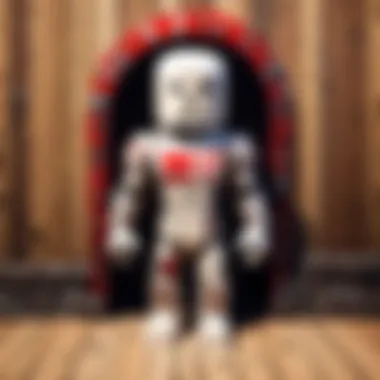

Intro
The ability to reset your Gmail password is essential for maintaining the security of your email account. Having a strong and regularly updated password helps protect your personal and sensitive information. This guide presents several methods to reset your Gmail password, targeting both everyday users and those who have added layers of security to their accounts.
Ensuring you can regain access to your account while safeguarding your data requires an understanding of the reset process. It is crucial to highlight the steps involved, the possible security risks during a password reset, and best practices for bolstering your email security. With this comprehensive guide, you will learn the necessary actions to effectively manage your Gmail password.
Understanding the Importance of Passwords
Passwords act as the primary line of defense for digital identities. They safeguard your personal information, correspondence, and sensitive data from unauthorized access. In the context of Gmail, a weak password can compromise not just your email account but also linked accounts like Google Drive and YouTube. Understanding the importance of strong passwords cannot be overstated, especially in today’s digital landscape where cyber threats are prevalent.
A robust password consists of various elements that contribute to its effectiveness. For example, it should have a mixture of upper and lower case letters, numbers, and symbols. This complexity reduces the chances of it being guessed or cracked by automated tools. Additionally, regularly updating passwords helps mitigate risks associated with data breaches that involve leaked passwords.
Strong passwords are essential to protect your online identity and sensitive information. They act as gatekeepers to your accounts.
Why Strong Passwords Matter
Strong passwords serve several key functions. Firstly, they act as a barrier against unauthorized access to your personal information. With effective passwords, a hacker attempting to access your account will face significant hurdles.
Secondly, strong passwords have broader implications on your overall digital security. They help prevent the unauthorized use of services linked to your account, like online banking or shopping platforms. If a hacker gains access to your Gmail, they can potentially reset passwords for other accounts, leading to a cascade of security issues.
A strong password should not be easy to guess. This is why using common terms or easily obtainable personal information, such as a birthdate or name, should be avoided. Instead, consider using random phrases or even password managers to generate and store your passwords securely.
Common Password Vulnerabilities
Despite knowing the importance of passwords, many users fall prey to common vulnerabilities. One of the main issues is reusing passwords across multiple accounts. If one account is compromised, others are at risk if they share the same password.
Another vulnerability comes from simple or predictable passwords. Account holders often rely on weak options like '123456' or 'password.' These are easily broken by cybercriminals using various tools and techniques.
Additionally, phishing attempts remain a serious threat. Users may receive fake emails or messages asking for passwords. Unsuspecting victims can easily give away their credentials without realizing it.
To bolster security, adopting a unique password strategy and being cautious about where and how passwords are shared is vital. Everyone must recognize these vulnerabilities and take steps to safeguard their accounts.
Pre-Requisites for Password Reset
Before initiating the process of resetting your Gmail password, it is vital to understand the necessary pre-requisites. These steps ensure that you can regain access to your account smoothly and securely. Failing to meet these requirements can lead to frustrating setbacks during the recovery process. A well-prepared user enhances the chance of a successful reset and significantly improves accounts safety.
Access to Recovery Options
When you set up your Gmail account, you likely provided several recovery options designed to assist you in regaining access if you forget your password. These options may include a recovery email, mobile number, or security questions. Having current recovery options is crucial. If you are unable to access these options, you may find it difficult to reset the password.
To verify or update these recovery methods:
- Log in to your Gmail account.
- Access your account settings. Look for 'Security'.
- Check your recovery options. Ensure that the recovery email address or phone number is accurate and accessible.
In case you cannot log in, you should remember the recovery methods set previously or try to gather any information that could help.
Ensuring Account Security
Another important aspect of preparation is ensuring your overall account security. It is not enough to simply reset your password; you must also protect your account from potential threats. Keeping your security tight might prevent the need for future resets altogether.
Consider the following:


- Utilize strong, unique passwords for your email and other accounts. Avoid using easily guessed information, like birthdays.
- Change passwords regularly. Set a schedule for updating your passwords every few months.
- Enable two-factor authentication. This significantly adds an extra layer of security.
- Monitor account activity. Regularly check for unfamiliar logins or suspicious activities, which could indicate a compromise.
Maintaining a proactive approach to security minimizes risks and enhances the overall effectiveness of your digital presence.
How to Start the Password Reset Process
Initiating the password reset process for your Gmail account is a crucial step in safeguarding your personal information. Knowing the exact procedure can significantly reduce anxiety during what may feel like a vulnerable moment. This section outlines the preliminary steps you need to take before you can successfully reset your password. Additionally, it underscores the importance of each step and how it contributes to a seamless recovery experience.
Navigating to the Gmail Sign-In Page
The first action you must take is to access the Gmail sign-in page. This is the gateway to beginning the reset process. To arrive at the sign-in page, you need to open your web browser and type in the URL www.gmail.com. This straightforward step sets the foundation for proceeding with the password reset.
Once you're on the sign-in page, you will see a login field where you can input your email address. Be sure to enter your full Gmail address correctly. If you do not have access to a laptop or desktop, you can also perform this step using a mobile device, as the Gmail interface is mobile-friendly.
Selecting the 'Forgot Password?' Option
After entering your email address, you will be prompted to input your password. But, since you are in the process of resetting your password, you will not proceed with a password entry. Instead, look for the link that says 'Forgot password?'. This option is usually positioned just below the password field.
Upon clicking this link, you will be guided to a series of verification steps. This sequence is critical as it ensures that only the rightful owner can request a password change. The system will eventually lead you to various recovery options based on the information linked to your account. Each recovery method is designed to confirm your identity, making it a vital component of the security process.
It is essential to follow the prompts carefully. Missteps during this stage can complicate the recovery process.
Completing these steps accurately increases your chances of regaining access without significant delay. Each of these actions is a building block toward a successful password reset.
Verifying Your Identity
Verifying your identity is a crucial step in resetting your Gmail password. It ensures that only you can regain access to your account. In today’s digital environment, where data breaches are common, verifying identity adds a layer of protection against unauthorized access. This process helps Google ensure that sensitive information remains secure by confirming that the individual attempting to reset the password is indeed the rightful owner of the account.
Using Recovery Email
Using a recovery email is one of the primary methods for verifying your identity. When you initially set up your Gmail account, you were likely prompted to provide a recovery email address. This email is used as a fallback option in case you forget your password or lose access to your account. When you select the recovery email option, Google sends a verification link to that address.
Steps to use your recovery email include:
- Visit the Gmail sign-in page.
- Click on the "Forgot Password?" link.
- Enter your email address and submit.
- Choose the option to send a verification code to your recovery email.
- Check your recovery email for the verification code.
- Enter the code in the provided field on the Gmail page.
This secure method allows you to quickly regain your access as long as you have control over that email account.
Utilizing Phone Verification
Phone verification is another effective way to confirm your identity during the password reset process. If you have linked your phone number with your Gmail account, you can receive a verification code via SMS or voice call.
To utilize phone verification:
- Go to the Gmail sign-in page.
- Click on "Forgot Password?."
- Follow the prompts and choose the phone verification option.
- Enter your phone number associated with the account.
- Wait for the verification code to arrive via SMS or call.
- Enter the code on the Gmail reset page.
This method is often quicker and provides reassurance that you are the one attempting the reset.
Answering Security Questions
Answering security questions is an additional layer of identity verification. If you have set up security questions during your account creation, you will be prompted to answer them after clicking on "Forgot Password?" This method is particularly useful if you no longer have access to your recovery email or phone number.
To answer security questions:
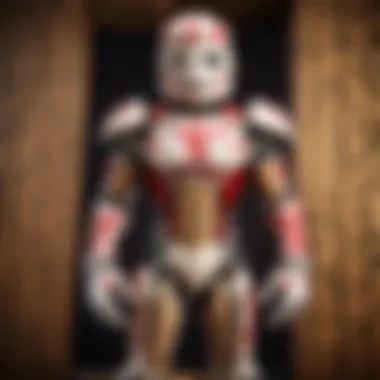

- Start the password reset process on the Gmail sign-in page.
- Select the option to answer security questions.
- Input your answers carefully and correctly.
If everything matches, you will be allowed to proceed with creating a new password. However, if you forget the answers, this method can complicate the recovery process.
Verifying your identity is essential. It protects your personal information and ensures that you remain in command of your Gmail account.
Creating a New Password
Creating a new password is an essential step in maintaining the security of your Gmail account. This process not only resets your access but also offers a chance to enhance the security measures in place. A strong password protects you from unauthorized access and safeguards your personal information. Given the increasing frequency of cyber threats, understanding how to create a robust password is crucial.
Tips for a Strong Password
When setting a new password, there are several tips to consider that can greatly improve its strength:
- Avoid common phrases: Do not use easily guessed passwords, such as "password123" or "letmein."
- Use a mix of characters: Combine uppercase letters, lowercase letters, numbers, and symbols. For example, instead of using "example," you could use "Ex@mple2023!"
- Make it unique: Each account should have its own password. This way, if one password is compromised, the rest of your accounts remain safe.
- Length matters: A longer password is generally safer. Aim for at least 12 characters.
- Use passphrases: Consider a passphrase, which is a series of random words. For instance, "BlueTigerDance!Hig" could be hard to guess but easier to remember.
It's vital to change your passwords regularly to further enhance your security.
Password Length and Complexity
Password length and complexity are two key factors that determine how secure a password is. A long password significantly increases the time and resources required for a hacker to crack it. In general, the longer the password, the more secure it is. A minimum length of 12 characters is often recommended, but longer is better if you can manage it.
Complexity also enhances security. This means using a combination of different types of characters. Mixing letters, numbers, and symbols can greatly reduce the likelihood of a password being easily guessed or cracked through brute force methods. When creating your password, try to be creative while still keeping it memorable to you.
By paying attention to these aspects when creating a new password, you can not only regain access to your Gmail account but also fortify it against potential threats in the future.
Common Issues During the Reset Process
When resetting your Gmail password, users may encounter various challenges. Understanding these common issues is crucial for ensuring a smooth password reset experience. This section will address specific obstacles you might face, discuss their implications, and provide solutions to each issue. With clear guidance, you can regain access to your account without unnecessary complications.
Troubleshooting Verification Problems
Verification problems often arise during the password reset process. Users might not receive verification codes or may have issues entering them correctly. This can be due to various factors:
- Incorrect Recovery Information: Ensure that the recovery email address or phone number associated with your account is correct. If you have changed your number or email, update them in your Google account settings.
- Network Issues: Sometimes, a weak or unstable internet connection can cause delays in receiving verification messages. Check your network status by trying to load other websites.
- Spam Filters: Occasionally, verification emails end up in spam or junk folders. Check these folders to see if your reset link is there.
If you face difficulties with receiving the code via SMS, choose the option to send it through your recovery email instead. This often creates an alternate route when the primary channel fails.
Handling Delayed Recovery Emails
Delayed recovery emails can be frustrating and could prevent you from resetting your password in a timely manner. If you find yourself waiting too long for an email that should arrive shortly, consider the following:
- Check Email Client Settings: Your email service may have settings that affect email delivery. Look into filters, blocks, or any delays set for incoming messages.
- Try Resending the Email: If you haven't received the password reset email within a few minutes, try the request again. Sometimes, the mail server may experience temporary issues.
- Account Activity: If your Gmail account has experienced unusual activity, Google may implement additional security measures. In such scenarios, emails may take longer to process as security checks are performed.
If these do not resolve the situation, you may need to revisit your recovery methods or contact support for further assistance.
Securing Your Account After Password Reset
After you have successfully reset your Gmail password, it is critical to take extra measures to secure your account. A new password alone may not suffice in protecting your sensitive information. Cyber threats loom large in today's digital landscape, making it imperative to adopt additional security protocols. This section explores why securing your account is essential and how various practices can contribute to improved safety.
Enabling Two-Factor Authentication


Two-factor authentication (2FA) adds an additional layer of protection to your account. When enabled, it requires not only your password but also a second form of verification, typically a code sent to your mobile phone or generated by an authenticator app. This means that even if someone learns your password, they would still need access to the second layer of security to log in.
To set up two-factor authentication in Gmail, follow these steps:
- Go to your Google Account settings.
- Navigate to the 'Security' tab.
- Under 'Signing in to Google,' select '2-Step Verification.'
- Follow the prompts to link your phone and set up your preferred verification method.
Benefits of 2FA:
- Increased security: It significantly reduces the risk of unauthorized access.
- Peace of mind: Knowing that your account has another protective barrier is reassuring.
Regularly Updating Your Password
It is important to regularly update your password as a part of best security practices. Changing your password periodically minimizes the risk of long-term exposure in case your password gets compromised. Even strong passwords can become vulnerable over time or through data breaches.
Best practices for regular password updates include:
- Change your password every three to six months.
- Ensure that your new password is distinct from previous ones to avoid predictability.
- Use a password manager to help track and generate strong passwords.
Establishing a routine for updating your password can fortify your defense against potential attacks.
Remember: The most reliable security measures are inconspicuous yet effective. Making these adjustments may seem like small steps, but they can greatly enhance the security of your Gmail account.
When to Seek Additional Help
In the context of resetting your Gmail password, there may come a time when traditional methods are not sufficient. Understanding when to seek additional help can save both time and frustration. This section aims to highlight key considerations for determining the right moments to reach out for support.
When you encounter constant issues with the standard reset process, it's necessary to take a step back. Perhaps you have not received the recovery email despite waiting for a while or have exhausted all verification options. It is crucial to note that Gmail accounts occasionally experience security alerts. This can result in your account being locked temporarily, preventing any reset attempts. Recognizing these circumstances early can alleviate unnecessary anxiety during the reset process.
Contacting Google Support
If self-help options fall short, contacting Google Support becomes the next logical step. Google offers various ways to get assistance. Users can visit the Google Help Center, where they will find a wealth of information, including articles and troubleshooting tips. In cases that seem more serious, users can submit a support request directly. This allows one to explain the specific issues encountered during the password reset process.
When you contact Google support, here are some points to include for effective communication:
- Description of the Issue: Be clear about the problem. Specify when it started and any error messages received.
- Account Information: Provide relevant account details. This may include the account's recovery email or phone number.
- Previous Steps Taken: Outline what you have already tried. This saves time and helps support agents focus on potential solutions.
Community Forums and Resources
Community forums can be a rich source of information. Google's own help forum allows users to ask questions and share experiences. Many issues may have been faced by other users. Common solutions often emerge, providing quick fixes. Additionally, Reddit has an array of discussions regarding Gmail issues. It can be particularly useful for unorthodox problems that official documentation might not cover.
When engaging in community resources, consider the following:
- Search Existing Threads: Many problems are recurring. Review previous posts for answers as well.
- Post Your Query: If necessary, clearly state your issue while being respectful of community guidelines.
- Be Aware of Misinformation: Not every post will provide accurate information. Verify advice against trusted sources before acting on it.
The decision to seek additional help signifies careful deliberation. It shows a proactive approach to account security. Proper assistance can guide you back into your email account, ensuring ongoing access to your essential communications.
Finale
In summary, the process of resetting your Gmail password is not just a routine task, but a crucial aspect of maintaining the integrity and security of your online presence. As digital communication becomes more paramount, understanding the mechanics of password management is imperative for every user. This article highlighted several key elements regarding the importance of account security and best practices to follow.
Importance of Account Security
Maintaining a robust account security strategy encompasses more than just having a strong password. It involves being aware of the potential vulnerabilities associated with your Gmail account. Users must recognize that passwords are often the first line of defense against unauthorized access. Thus, safeguarding your password with methods like two-factor authentication can greatly enhance your protection. Remember, any delay in addressing security issues may provide an opportunity for threats to manifest.
Looking Ahead to Better Practices
As we look ahead, it is essential to adapt and adopt better practices for account security. This includes regularly reviewing your security settings and being vigilant about unusual activity. Emphasizing the habit of regularly updating your password will contribute significantly to reducing risks. Users should also familiarize themselves with the tools offered by Google to secure their accounts comprehensively.
Staying informed about the latest security practices can minimize risks associated with digital communications and enhance overall user confidence in using Gmail for personal or professional correspondence.







