Reset Your Email Password and Enhance Security
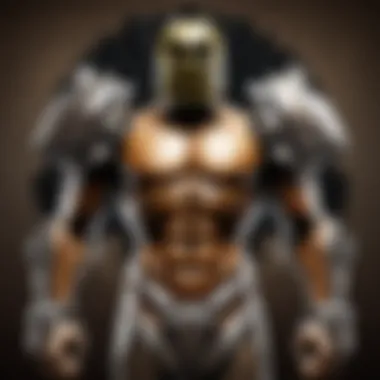

Intro
In the age of digital communications, email accounts serve as the cornerstone for managing personal and professional interactions. A secure email account is not just about convenience; it is essential for safeguarding sensitive information from unauthorized access. As our reliance on email grows, understanding how to reset and secure your password becomes imperative. This guide offers a detailed examination of the methods for resetting your email password, ensuring you can recover your account with ease. It will also highlight the significance of adopting robust security measures to protect your credentials across various email providers.
The Importance of Email Security
The act of securing your email account cannot be overstated. With increasing cyber threats, a compromised email can lead to identity theft and data breaches. A strong password acts as the first line of defense against malicious attacks. Best practices not only include resetting weak passwords but also utilizing multi-factor authentication and recognizing phishing attempts. The interplay between choosing a secure password and implementing additional security features is vital in creating a secure email environment.
"Effective password management is crucial for minimizing the risk of falling victim to cyber crimes."
Resetting Your Email Password
Resetting your password varies across different email providers, yet the basic principles remain consistent. Here are common methods to reset passwords for popular services:
- Gmail: Go to the sign-in page and select "Forgot password?" Follow the prompts to verify your identity, which may involve answering security questions or receiving a verification code on your linked mobile device.
- Yahoo Mail: Navigate to the Yahoo Mail sign-in page and click on "Forgot password?" You will receive options for recovery via text or alternative email. Select your preferred recovery method and follow the instructions provided.
- Outlook: Head to the Outlook sign-in screen, click on "Forgot my password," and select the method to receive your security code. After verification, you can set a new password.
Best Practices for Maintaining Strong Passwords
Once your password is reset, consider implementing these strategies:
- Use a Combination of Characters: Your password should include uppercase letters, lowercase letters, numbers, and special symbols. A diverse character set enhances security.
- Length Matters: Aim for at least twelve characters in length. Longer passwords are harder to crack.
- Change Passwords Regularly: Set a schedule to modify your passwords periodically to ensure ongoing protection.
- Avoid Obvious Choices: Stay away from using easily obtainable personal information, like birthdays, names, or common words.
- Utilize a Password Manager: Consider employing tools like LastPass or Bitwarden to manage and generate strong passwords without the need to memorize each one.
Epilogue
Prelude to Email Password Management
In today's digitized world, email accounts serve as gateways to various online services, making their management critical. Understanding email password management is essential for ensuring the security of personal and professional communications. As cyber threats grow in sophistication, the need for robust email account protection becomes increasingly evident.
The risks associated with weak passwords and unsecured accounts can lead to unauthorized access, data breaches, and the loss of sensitive information. Recognizing these threats enables individuals to take proactive measures to safeguard their email.
Moreover, effective password management simplifies the process of securing accounts across multiple platforms. This involves not just resetting passwords but also creating strong ones and regularly updating them. By prioritizing password security, users enhance their overall digital safety.
The Role of Email in Digital Communication
Email remains a cornerstone of online communication, serving both personal and business needs. It is a primary mode for exchanging information, whether for professional correspondence or personal interactions with friends and family. Its reliability and accessibility contribute to its widespread use.
Yet, because emails often contain sensitive data, they become a target for cybercriminals. Understanding the importance of securing email accounts is essential in maintaining control over one's personal information. A compromised email can lead to further breaches, affecting linked accounts and financial information. Thus, securing email through effective password management is not merely a personal concern but a significant component of maintaining broader digital safety.
Understanding the Importance of Password Security
Password security is a fundamental aspect of digital safety that should not be overlooked. A strong password acts as a barrier against unauthorized access, preventing hackers from exploiting vulnerabilities. The complexity of a password is paramount; the stronger the password, the harder it becomes for cybercriminals to crack it.
Key elements of password security include:
- Length and Complexity: Longer passwords with a mix of letters, numbers, and symbols are more secure.
- Unique Passwords: Using different passwords for various accounts reduces risk; if one account is compromised, others remain unaffected.
- Regular Updates: Changing passwords periodically can thwart would-be attackers, especially after any suspected breach.
"A weak password is often the first step in a long chain of digital vulnerabilites."
By recognizing the significance of password security, users can take informed steps to protect their email accounts and, in turn, their digital lives. The journey to safer email management begins with understanding these foundational principles.
Common Challenges in Accessing Email Accounts
Accessing email accounts often presents a range of challenges for users, which can hinder productivity and lead to security concerns. Recognizing these obstacles is crucial, as they affect how individuals manage their digital communication and the security of their accounts. Common challenges include forgotten passwords and account lockouts, both of which can significantly disrupt access to essential information, such as personal data and business communications.
Understanding the common difficulties users encounter allows for better strategies to handle them. Addressing these issues proactively can save time and reduce stress. Furthermore, being aware of the implications of these challenges, such as increased vulnerability to cyber threats, highlights the importance of maintaining robust security practices. This article focuses on two key subsections that illustrate the typical problems users face with their email accounts: forgotten passwords and account lockouts.
Forgotten Passwords: A Frequent Issue
One of the most common challenges in accessing email accounts is forgetting the password. This situation arises for various reasons, including frequent password changes or the use of multiple accounts, which can complicate memory. In fact, studies show that an average person manages several online accounts, making it easy to lose track of credentials.
For users dealing with a forgotten password, there are a few critical steps to consider:
- Utilize the Password Reset Feature: Most email providers offer a password reset link. Typically, this can be accessed through the login page when the "Forgot Password" option is selected. Following the prompts will guide users through the process.
- Verify Identity: During the reset process, users may be prompted to answer security questions or receive verification codes via SMS or alternate email addresses. This verification step helps to ensure that only the rightful account owner can regain access.
- Create a Strong Password: Upon resetting, users should set a strong password. A robust password combines letters, numbers, and symbols, making it less likely to be easily guessed.
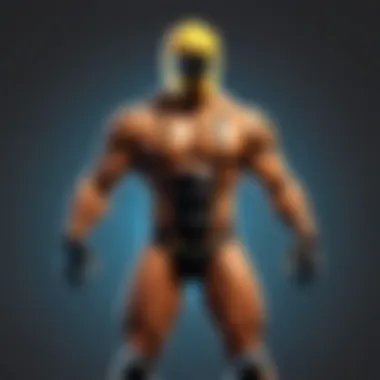

Though forgotten passwords are common, they can be addressed effectively by following these steps, allowing users to regain access without too much delay.
Account Lockouts: Causes and Solutions
Account lockouts can be extremely frustrating, resulting from a variety of factors. This challenge may arise due to multiple incorrect password attempts, security measures implemented by email providers, or even suspicious login activities. Understanding the root causes is essential to preventing future lockouts.
To handle account lockouts, consider the following solutions:
- Wait Period: Many email providers enforce a temporary lock after a specified number of incorrect login attempts. Users can resolve this by letting the required time pass and then trying again.
- Contact Customer Support: If waiting does not help, contacting the email provider’s customer service may provide further assistance. They often have measures in place to verify the user’s identity and unlock the account swiftly.
- Check for Suspicious Activity: Sometimes, an account may be locked due to suspected unauthorized access. In such cases, reviewing account activity, if possible, can help identify and report any malicious actions.
By understanding the reasons behind account lockouts and employing the appropriate solutions, users can minimize the impacts of these disruptions on their digital communication.
Steps to Reset Your Email Password
Resetting your email password is a crucial step for maintaining the security of your digital accounts. Whether you've forgotten your current password or suspect that it may have been compromised, knowing how to effectively reset it is essential. This process not only restores access to your account but also fortifies its security against unauthorized access. Understanding the steps involved can mitigate potential risks and enhance your overall email management strategy.
Identifying Your Email Service Provider
Before you can venture into resetting your email password, it is imperative to identify your email service provider. Common email providers include Gmail, Yahoo Mail, Outlook, and others. Each provider has a different reset process, which can affect the ease and efficiency of regaining access to your account.
To identify your provider, look at the domain in your email address. For instance, if your address ends with @gmail.com, then your provider is Google. Recognizing your service provider helps you locate the appropriate resources for password reset assistance.
Navigating the Password Reset Process
Once you identify your email service provider, you need to navigate to their password reset page. Most providers have a dedicated option that says "Forgot Password?" or something similar, usually found on their login screen. Clicking this will start the reset process.
Typically, you will enter your email address or username to receive further instructions. This might involve receiving a link via an alternative email or a verification code sent to your mobile number. Follow the prompts carefully, as they are tailored to ensure security and ease of access. If you face hurdles at this stage, consulting your provider's support page or forums can provide additional guidance.
Confirming Identity and Verification
After initiating the password reset, you must confirm your identity. This step is vital for ensuring that you are the legitimate account owner. Depending on your email provider, you may need to answer security questions, verify codes sent to your recovery email or phone, or even provide alternate information that only you would know.
It is essential to keep this information updated; otherwise, it can lead to difficulties in accessing your account in the future. Once your identity is verified, you will be able to create a new password. Choose one that is strong and secure, incorporating a mix of letters, numbers, and symbols. This ensures that you lower the risk of unauthorized access.
Important: Always update your password regularly and ensure that you utilize unique passwords for different accounts. This practice enhances your security significantly.
Following these steps diligently allows you to regain control over your email account while also boosting its security. By fully understanding the reset process, users can approach this matter with confidence and clarity.
Best Practices for Creating Secure Passwords
Creating secure passwords is a vital aspect of digital safety. In the current digital age, where data breaches and cyber threats are rampant, the significance of strong passwords cannot be overstated. Developing and maintaining secure passwords helps to protect your personal information from unauthorized access. It serves as a first line of defense against cybercriminals aiming to compromise accounts and steal sensitive information. Here, we outline important strategies that contribute to creating effective passwords.
Elements of a Strong Password
A strong password usually contains a mix of characters, including uppercase letters, lowercase letters, numbers, and symbols. Below are core elements that you should consider when forming a secure password:
- Length: A longer password is generally more secure. Aim for at least twelve characters.
- Complexity: Use different types of characters. Avoid simple sequences like "123456" or repeated characters like "aaaaaa".
- Unpredictability: Refrain from using easily guessable information, such as birthdays or pet names.
- Variability: Change your passwords periodically. Using the same password across multiple accounts poses a significant risk if one account is breached.
Adhering to these elements will significantly enhance the strength of your passwords and, in turn, your overall security.
Utilizing Password Managers
Password managers can simplify the process of maintaining strong passwords. These tools hold and encrypt your passwords, allowing you to use unique, complex passwords for every site without needing to remember each one. Here are some advantages of using a password manager:
- Security: They typically offer high levels of encryption to keep passwords secure.
- Convenience: You only need to remember one master password to access all your other passwords.
- Auto-Generation: Many password managers can generate strong passwords for you, which removes the guesswork.
When selecting a password manager, consider options such as Dashlane, LastPass, or 1Password. They all offer various features that can meet a range of user needs. Using a password manager can lead to better security practices and enhances the management of your digital credentials.
"The strength of your email password is crucial to safeguarding your digital identity. Always prioritize security in your password strategy."
In summary, establishing strong passwords and utilizing password management tools are essential practices for all users. They not only protect personal information but also cultivate a culture of vigilance in digital security.
Tools for Password Recovery and Management
In the realm of digital security, tools for password recovery and management serve as essential components. As users encounter forgotten passwords or account lockouts, having reliable tools in place ensures seamless access to email accounts. The effectiveness of these tools can significantly reduce downtime and frustration associated with password-related issues.
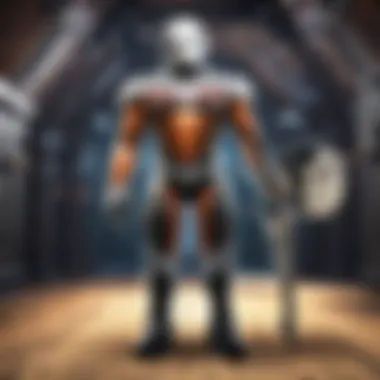

Users must assess not only the accessibility but also the security that these tools provide. Scenarios involving lost passwords are commonplace, making the readiness of such recovery options crucial. Understanding the benefits of built-in recovery options from email providers and the role of third-party password recovery tools can greatly facilitate an efficient management process.
Benefits include:
- Enhanced security during recovery
- Reduced risk of unauthorized access
- Streamlined password management across multiple accounts
Considerations must be taken into account regarding the data privacy policies of these recovery tools. Ensuring that the selected tools are reputable can prevent potential leaks or misuse of personal information.
"Choosing the right tools for password management is just as vital as creating secure passwords."
Built-in Recovery Options from Email Providers
Most email providers offer built-in recovery options that streamline the password reset process. By utilizing these options, users can quickly regain access to their accounts without overcomplicating the matter. Providers like Gmail, Outlook, and Yahoo have implemented user-friendly interfaces for password recovery.
Common features include:
- Security questions: Users often set security questions during account creation, allowing them to verify their identity.
- Recovery emails: Alternative email addresses can be used to receive reset links.
- SMS verification: Mobile numbers linked with the account may receive a verification code, ensuring that only the rightful owner can access the account.
These processes usually require minimal effort on the user's part, yet they are effective in ensuring security. The simplicity of these built-in options is designed to prevent unauthorized access while allowing users to regain control swiftly.
Third-Party Password Recovery Tools
In certain situations, users may find that built-in recovery tools are insufficient or unavailable. This is where third-party password recovery tools come into play. These tools provide flexibility and additional options for users who cannot recover their passwords through standard methods.
However, when considering third-party tools, it is essential to choose ones with strong reputations.
Key factors to consider:
- User reviews: Researching feedback from other users can offer insight into the tool's reliability.
- Data security: Ensure that the tool employs encryption and has a transparent privacy policy.
- Features offered: Some tools provide enhanced features, such as password generation and secure storage, which can be beneficial for users looking for comprehensive password management.
Overall, utilizing both built-in and third-party recovery options provides a multi-faceted approach to managing passwords effectively. In times of need, these tools can minimize disruptions and safeguard users' access to their most critical accounts.
Enhancing Email Security Beyond Passwords
Email security is a vital aspect of personal and professional communication. Given the increasing sophistication of cyber threats, relying solely on passwords is no longer sufficient. Enhancing email security beyond passwords is essential to safeguard sensitive information and maintain account integrity. This section delves into various methods and benefits of amplifying email security measures, focusing particularly on methods such as two-factor authentication and recognizing phishing attempts.
Two-Factor Authentication: An Added Layer of Security
Two-Factor Authentication (2FA) provides significant protection against unauthorized access. By requiring a second form of verification, typically a code sent to a mobile device or another email, 2FA makes it more difficult for intruders to gain access to accounts.
Implementing 2FA can greatly mitigate risks associated with account breaches. For instance, if someone obtains your password, they still cannot access your account without the secondary verification. This additional layer ensures that users are more secure, particularly in environments where cyber attacks are commonplace.
Here are some key advantages of employing two-factor authentication:
- Increased Protection: Even if your password is compromised, 2FA serves as a barrier.
- User Awareness: It forces users to pay attention to login attempts and unusual activities, as they must verify access through a trusted method.
- Centralized Control: Users can better manage their security settings, often adjusting them according to their needs.
To set up 2FA, users must navigate to their email settings. Most major providers, like Gmail and Outlook, offer straightforward options to enable this feature. Follow the prompts to link an authentication app or a phone number to your account.
Recognizing Phishing Attempts and Other Threats
Phishing remains one of the most prevalent tactics employed by cybercriminals to compromise email accounts. Understanding how to identify phishing attempts is crucial in maintaining email security. Phishing typically involves fraudulent messages designed to trick users into divulging sensitive information.
Identify phishing emails by watching for:
- Suspicious Email Addresses: Check if the sender’s address is slightly altered or unusual.
- Generic Greetings: Many phishing emails use vague greetings like "Dear User" instead of your actual name.
- Urgent Language: Phishing attempts often create a sense of urgency to provoke hasty responses.
Ensuring that email software includes spam filters can also help trap potential phishing attempts. Additionally, it is wise to regularly educate oneself and users in your environment about emerging threats and tactics.
Moreover, being cautious with the links or attachments in emails is vital. Avoid clicking on links before confirming their authenticity.
"Always verify the source before sharing personal information."
By enhancing security beyond passwords, users create a safer digital environment. This dedication to security not only protects individual accounts but contributes to the overall safety of shared communication networks.


Maintaining Your Emails After Resetting Your Password
After successfully resetting your email password, it is crucial to ensure that your email account remains secure and functional across all your devices. This phase often gets overlooked, but neglecting it can lead to future access issues or increased vulnerability. By actively maintaining your emails and adjusting settings post-reset, you can solidify your email security and streamline your experience.
Updating Stored Credentials Across Devices
Many users access their email on multiple devices. This includes smartphones, tablets, and computers. Each of these devices may store your previous password, leading to problems once you reset it. It is essential to update stored credentials on all devices right after a password change.
- Identify Devices: Start by listing all devices where you access your email. This could include personal computers, workplace laptops, mobile phones, or other gadgets.
- Update Auto-filled Passwords: Navigate to your email application or browser settings to find any stored passwords. Replace the old password with the new one to avoid login issues.
- Sign Out and Back In: If you use email applications, consider signing out and then back in after updating the password. This ensures the application securely recognizes the new credentials.
By keeping your stored passwords updated across your devices, you avoid potential access blocks and improve the overall security of your email account. It's a simple yet effective step in maintaining the integrity of your communications.
Regular Monitoring of Account Activity
Routine checking of your account activity is an often underestimated aspect of email management. After resetting your password, it is wise to observe your account closely for any unusual activity.
- Login History: Many email services provide options to review recent logins. Regularly check this to identify any unfamiliar locations or devices.
- Suspicious Emails: Be vigilant of any emails regarding security alerts or unexpected changes in your account. These could indicate attempts to access your account.
- Update Security Settings: Strengthen security by reviewing existing settings. This can include enabling two-factor authentication or adjusting privacy options.
By consistently monitoring your account activity, you enhance your proactive measures against unauthorized access. It is an ongoing process that reinforces your security even after taking steps to recover and reset your password.
"Remember, maintaining the security of your email is a continual process that requires diligence and adaptation to new security challenges."
Troubleshooting Common Issues After a Password Reset
Resetting your email password can sometimes lead to unexpected challenges. It is often assumed that once a password is reset, access will be seamlessly restored. However, various issues can arise that hinder this process. This section is focused on identifying and resolving common problems that users may encounter after a password reset. Understanding these issues is essential for maintaining consistent access to your email and ensuring your online security remains intact.
Issues with Login After Reset
After you have successfully reset your email password, you may experience difficulties logging in. This problem can manifest in several ways. Sometimes, the login page simply does not accept the new password. Other times, an error message may appear, indicating incorrect login details.
One reason for a failed login could be that the new password has not yet propagated throughout the email service provider's servers. This is particularly true if the service provider has undergone maintenance or if the system is dealing with high traffic. Waiting a short while before attempting to log in again often resolves this inconvenience.
Another issue might stem from auto-fill settings on browsers. If your browser has saved the previous password, it may automatically input an outdated password. To prevent this, you should manually enter the password instead or clear your browser's stored passwords.
In case you are using a password manager, make sure it has updated your credentials accordingly. Sometimes, the manager may not sync immediately, leading to confusion between the remembered and actual passwords. Double-checking the entries in the password manager can clarify any discrepancies.
Dealing with Lost Access to Recovery Options
When resetting your email password, having access to recovery options is crucial. These options usually include alternate email addresses or phone numbers that receive verification codes. If you lose access to these options, regaining control of your account can become problematic.
One primary reason for losing access is an outdated recovery email or phone number. If you have changed your phone number or email since your last update, this can create significant barriers. To prevent this, it’s advisable to routinely check and update your recovery information. Maintaining accurate recovery options ensures that you can quickly regain access in case of future password resets.
If you find yourself without recovery option access, many email providers offer alternative support methods. You may be required to answer security questions or provide identification verification. This process varies by provider and email service. It’s worthwhile to familiarize yourself with the specific recovery procedures of your email provider, whether it is Google, Microsoft, or Yahoo.
These troubleshooting steps not only help regain access to your email but also reinforce the importance of maintaining secure, updated information related to your email account. Notably, addressing these issues swiftly can help avoid prolonged lockouts and potential data loss.
Staying proactive about your email account recovery options can save significant time and frustration down the line.
In summary, understanding common login issues and how to manage lost access to recovery options can significantly improve your experience after resetting your email password. By being informed and diligent, you can maintain better control over your email account.
The Future of Email Security
In our increasingly digital world, securing email accounts remains a top priority. The frequency of cyberattacks and data breaches emphasizes the necessity for robust email security measures. The future of email security will likely depend on advancements in technology, user awareness, and better security practices. Furthermore, as people become more reliant on email for both personal and professional communication, the risks associated with inadequate security will escalate. Therefore, understanding emerging trends and the role of artificial intelligence is crucial in establishing safer email environments.
Emerging Trends in Email Security
Email security is evolving rapidly as new threats and technologies surface. Several trends are becoming prominent:
- Zero Trust Security Models: This approach assumes that threats could originate from both inside and outside an organization. By continuously verifying identity and not trusting any request by default, organizations can create a more secure environment.
- Encryption Advances: Email encryption is becoming more sophisticated. End-to-end encryption allows only the sender and intended recipient to read the message. Many email providers are adopting robust encryption protocols to protect user data.
- Behavioral Analysis for Threat Detection: Tools that analyze user behavior help to detect unusual activities. Such behavior could indicate potential security breaches, offering immediate alerts to prevent unauthorized access.
- Integration of Secure Applications: Many businesses are turning to secure email gateways. These gateways filter out phishing attempts and other malicious threats before they reach users' inboxes.
These trends highlight a transition towards a more proactive approach to email security, ensuring users’ data remains safeguarded against evolving threats.
The Role of Artificial Intelligence in Password Management
Artificial intelligence is increasingly shaping password management strategies. Here are key areas where AI’s influence is evident:
- Smart Password Generation: AI can create complex and unique passwords by analyzing data patterns. These passwords can then be transformed into strong credentials that are harder to crack.
- Anomaly Detection: AI-powered systems can detect deviations in user behavior. If a log-in attempt occurs from an unusual location or device, the system can trigger additional security measures.
- Automated Recovery Processes: AI can streamline password recovery. Instead of relying on static questions, it can analyze user behavior to provide secure recovery options that are tailored to individual users.
- Phishing Prevention: AI tools are employed to identify phishing attempts in real time. By analyzing email content, these tools can warn users of suspicious links or messages, greatly reducing the risk of a breach.
"The integration of artificial intelligence into security practices not only improves efficiency but also strengthens overall protection against sophisticated attack vectors."
As we look ahead, the blend of innovative technologies and vigilant user practices will be critical. Embracing advancements will ensure that email communication remains secure.





