How to Get Your Money Back on Google Play


Intro
Obtaining a refund on Google Play can seem complicated, yet it's a process that many users may find themselves navigating. Understanding the various scenarios that allow for refunds, knowing the policies involved, and being aware of the steps to take are essential. This guide aims to break down everything you need to know to successfully secure your money back on Google Play.
Users frequently encounter situations where a purchase does not meet their expectations. It could be that the app is not functioning as promised, or perhaps it does not provide the features advertised. In other instances, accidental purchases can occur, especially when parents share devices with children.
Regardless of the reason, having clear information about how to initiate a refund can save both time and frustration. The following sections will cover the refund process, the specific policies governing refunds, and tips to enhance your experience. By equipping yourself with the right knowledge, you can navigate Google Play’s refund system more effectively.
Understanding Google Play Refund Policies
It's critical to grasp the refund policies Google Play has established. The policies dictate under what conditions refunds are granted and how the process works.
- Standard Refund Window: Users can request a refund within 48 hours of purchase. If the request is made during this timeframe, it generally gets approval without much difficulty.
- Exceptional Cases: After the initial 48 hours, users have an avenue to appeal for refunds based on distinct circumstances. Examples of such conditions include:
- In-App Purchases: Refunds on in-app purchases may be more complex. Users must present reasons such as technical issues or the purchase being unintended.
- Undesired functionality or lack of promised features.
- Apps not compatible with the user's device.
- No installation of the app.
Regularly reviewing the most recent refund policy updates on Google Play can provide further insights and necessary modifications.
Steps to Request a Refund
The refund process is straightforward. Below are the steps to follow:
- Open Google Play Store: Launch the Google Play app on your device.
- Access Order History: Tap on your profile icon, then go to "Payments & subscriptions" and select "Budget & history".
- Select the Purchase: Identify the product you wish to refund.
- Request Refund: Choose "Refund" and fill out the necessary information regarding the reason for the request before submitting it.
It’s important to know that refunds are not automatic. Google will review your request, which can take a few days to finalize.
End
Knowing how to effectively navigate Google Play’s refund system can significantly alleviate any negative experiences encountered during app purchases. By understanding the policies and following the correct steps, users can aim to recover their funds swiftly. This knowledge not only empowers users but also enhances their overall experience with Google Play.
Understanding Google Play Refund Policies
Navigating the complexities of digital purchases can be difficult, especially when it comes to refunds. Understanding Google Play's refund policies is critical for users who want to recover their funds without unnecessary hassle. Not only does it clarify what users can expect after making a purchase, but it also outlines specific eligibility criteria, timeframes, and common reasons for refund requests. This knowledge empowers users, allowing them to act confidently in case a purchase goes awry. In essence, having a grasp of these policies might save time and frustration.
Overview of Refund Eligibility
When considering a refund on Google Play, knowing the eligibility criteria is paramount. Not all purchases qualify for a refund. Users typically can request refunds for apps, games, and in-app purchases within certain parameters. Refunds are most often granted under the following circumstances:
- The product does not function as intended.
- There are issues of unauthorized transactions.
- Services were not provided as advertised.
Each category might have distinct stipulations that need to be validated. Therefore, it is wise to verify the eligibility of a specific purchase before proceeding with a refund request. If a user is uncertain, consulting specific guidelines can provide clarity.
Timeframe for Refund Requests
Timing plays a crucial role in the refund process. Google Play has specific timeframes within which users must act to secure their refunds. Typically, users have 48 hours after making a purchase to request a refund directly through the Google Play Store. For subscriptions, the guidelines may differ slightly, allowing for a grace period based on the subscription policy. Keeping track of purchase dates and acting promptly increases the chance of a successful refund. It’s essential for users to be vigilant and make requests as soon as a problem is identified.
Common Reasons for Refunds
Understanding common reasons behind refund requests can help users frame their claims better. Here are several frequent scenarios:
- Accidental Purchases: Sometimes, a user makes an unintentional purchase, especially with mobile devices where touches may lead to unexpected transactions.
- Unsatisfactory Product Experience: If the application or game does not meet the specified expectations or displays significant bugs, users tend to seek refunds.
- Unauthorized Charges: Instances of unauthorized transactions raise immediate concern, often prompting a quick request for a refund.
Purchasing Error Scenarios
In the digital marketplace, purchasing errors can happen all too easily. Understanding the nuances of these scenarios is crucial for users looking to reclaim their funds. The significance of addressing purchasing errors stems from their common occurrence in the fast-paced environment of online shopping. By focusing on specific elements such as accidental purchases, duplicate transactions, and inadvertent subscriptions, users can better navigate the complexities of refund requests on Google Play. Recognizing these errors and their implications can lead to smarter purchasing decisions and reduce frustration when seeking refunds.


Accidental Purchases
Accidental purchases frequently occur when a user unintentionally clicks on a buy button. This can happen in various ways, such as when children or guests use your device. Additionally, false clicks can arise from a crowded phone interface or a small screen. To address accidental purchases, Google Play allows users to request refunds, making it essential to act promptly. In most cases, users have a limited window to apply for a refund, usually within two hours of the purchase.
To prevent accidental purchases, consider employing the following strategies:
- Carefully review purchase options before confirming the transaction.
- Utilize lock-screen features that limit unauthorized access.
- Educate family members about purchasing processes.
Duplicate Transactions
Duplicate transactions occur when a user unknowingly makes the same purchase multiple times. This can be particularly frustrating, especially when purchasing digital content or in-app items. The reasons behind duplicate transactions can vary; sometimes, a poor internet connection can cause a delay in processing, prompting a second attempt. In such instances, Google Play supports refund requests for duplicate transactions, as they provide no additional value to the buyer.
To mitigate the risk of duplicate transactions, you can:
- Confirm that the first purchase is completed before attempting again.
- Monitor bank statements for unauthorized repeated charges.
- Utilize transaction history on Google Play to track your purchases.
Inadvertent Subscriptions
Inadvertent subscriptions often happen when a user accidentally subscribes to an unwanted service. This can occur when in-app promotions or free trials are unclear. If users forget to cancel subscriptions before their renewal date, they may face unwelcome charges. Google Play offers a refund option for these scenarios, provided the request falls within the stipulated timeframe.
To safeguard against inadvertent subscriptions, consider these practices:
- Always read the terms and conditions of a subscription service.
- Set reminders for subscription renewals.
- Regularly check subscription settings in your Google Play account.
By understanding these purchasing error scenarios, users armed with knowledge can navigate the refund process more effectively. Recognizing common pitfalls promotes smarter spending habits and ensures a more favorable experience within the Google Play ecosystem.
How to Request a Refund on Google Play
Requesting a refund on Google Play can be a vital part of managing your digital purchases. This section of the article focuses on the detailed processes involved in initiating a refund. Knowing how to navigate these steps can help you recover your funds effectively, ensuring that errors in purchases do not lead to unnecessary loss. The benefits of understanding this process include not just recovering spent funds, but also becoming familiar with your purchasing rights within the Google Play ecosystem.
Using the Google Play Store App
To request a refund using the Google Play Store app, follow these steps:
- Open the Google Play Store app on your device.
- Tap on the profile icon in the upper right corner.
- Select "Payments & Subscriptions."
- Choose "Budget & History" to view your recent transactions.
- Find the purchase for which you want a refund and tap on it.
- Select the option for refund request.
It is important to note that the refund request may not be immediately available for all purchases. Some transactions may require you to contact support directly for assistance. Using the app provides convenience as you can initiate a refund from anywhere, as long you have access to your device and internet.
Requesting a Refund via Web Browser
Requesting a refund via a web browser is another effective method. To do this, you would:
- Visit the Google Play Store website on your browser.
- Sign in with the Google account that made the purchase.
- Click on "Account" on the left side of the screen.
- Scroll down to find your order history.
- Locate the specific purchase you wish to refund and click on it.
- Follow the prompts to submit a refund request.
This method may provide a clearer view of your purchase history, making it easier to choose the correct transaction. Also, a web browser offers a larger screen where you can read details carefully before proceeding with the request.
Reference to Purchase History
Having access to your purchase history is crucial when requesting a refund on Google Play. It serves as your personal record, showing all transactions made under your account. To reference your purchase history, you can access it through both the app or the web browser as mentioned above. The history will display:
- Date of Purchase: Knowing when you bought the item can help understand refund eligibility.
- Item Description: Understanding which item you want a refund for is critical.
- Transaction Amount: Verifying the amount charged ensures you are correct in your request.
Keeping accurate records of purchases not only facilitates the refund process but also helps in tracking your spending habits.
What to Do If Your Refund Is Denied
Understanding the steps to take when a refund request has been denied is crucial. Many consumers assume that once they request a refund, they will receive it without any issues. However, denial can happen for various reasons. Knowing how to navigate this situation is valuable.
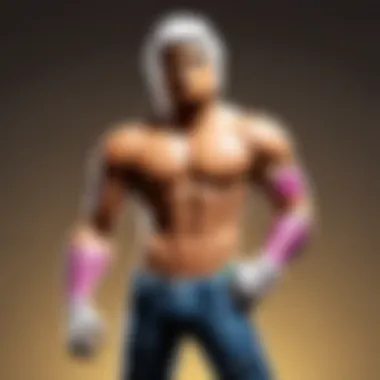
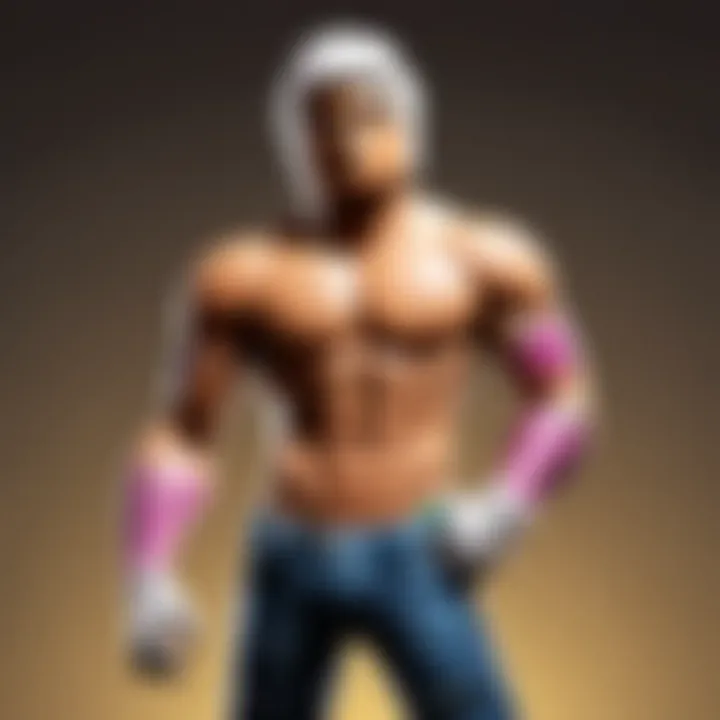
The importance of addressing a denied refund lies not just in recovering funds but also in understanding consumer rights. Often, users feel frustrated and confused after a denial. Knowing the pathways to potentially rectify this situation can save time and ensure accountability.
Understanding Denial Reasons
To effectively address a denied refund, start by comprehensively understanding the reasons behind it. Common denial reasons include:
- Ineligible items: Some purchases such as consumable in-app items may not qualify for refunds.
- Late requests: Requesting a refund after the specified time limit can lead to automatic denial.
- Policy violations: Attempting to exploit the refund policy through repeated requests can also result in denial.
Taking the time to read the denial message can reveal specific details regarding your situation. This information will be essential for any appeal you might wish to pursue.
Appealing a Denied Request
If you believe the denial was unfounded, you have the option to appeal the decision. Here are the steps to follow:
- Review your request: Look at the original refund submission to identify any information that may have been unclear or misinterpreted.
- Gather evidence: Collect any relevant receipts, emails, or screenshots that back up your claim.
- Submit a new request: Use the Google Play Store app or website to submit your appeal. Clearly outline your case and attach any supporting documents.
- Be patient: Refund appeals may take time for Google to review and respond. While waiting, avoid submitting multiple requests, as this can complicate the process.
Contacting Google Play Support
If after appealing, your refund still remains denied, the next step involves contacting Google Play Support directly. This route can facilitate more personalized assistance. Here are options for effective communication:
- Google Play Help Center: Navigate to the Help Center where you can chat or email directly with customer support.
- Forums and Community Help: Utilizing platforms like Reddit and Google community forums can also provide insights and shared experiences from other users.
- Social Media Platforms: Reaching out through Google’s social media channels can sometimes expedite responses.
In summary, if your refund is denied, take a methodical approach. Understanding the denial reasons, appealing properly, and utilizing customer support can bolster your chances of resolving the issue. Armed with the right strategies, you can navigate these unfriendly waters more effectively.
Special Cases for Refund Requests
Understanding special cases for refund requests matters when navigating the sometimes complex refund policies of Google Play. These scenarios can involve unique elements that differ from standard refund processes. Recognizing the nuances in each case can enable users to approach refund requests more effectively. Some benefits include the potential to recover funds when purchases do not meet expectations, as well as clarity on what circumstances might warrant a refund, which can make the purchasing experience less daunting.
Refunds for Game Purchases
Game purchases on Google Play oftentimes come with specific considerations for refunds. Generally, once a game is installed and played, obtaining a refund can become more challenging. However, if a purchased game does not function as advertised or contains severe bugs, users may have grounds for a refund. Google Play offers a window for refunds on most games for a period of up to two hours after the purchase.
In situations where users experience constant issues with a game, they should capture evidence of the problems. Screenshots or error messages can bolster the case when submitting a refund request. Clear communication about dissatisfaction with the product can help in these scenarios.
Refunds for In-App Purchases
In-app purchases can vary widely in functionality and user expectations. Hence, refund policies for these purchases can be more intricate. Common grounds for refunds include accidental purchases or ongoing problems with the content purchased, such as items that malfunction or do not deliver expected benefits. Google Play allows users to request refunds for in-app purchases, but typically, the refund window is tighter, often only a few hours.
Users should act quickly if they regret an in-app purchase and should also ensure they clarify the reasons for the refund request. Additionally, providing a rationale that explains why the purchase does not align with what was initially understood can strengthen the case for a refund.
Refunds for Subscription Services
Subscription services add another layer to the refund process on Google Play. They usually involve recurring payments for access to digital content or services, making it crucial for users to understand their rights regarding refunds. The specific terms of each subscription service will dictate the refund policy. Generally, users can face challenges if they wish to obtain refunds for partial billing periods or after having used the service for too long.
To navigate this, users should closely monitor the renewal dates and any terms that indicate the conditions under which refunds may be granted. If an issue arises, such as an unexpected charge or the service not functioning as promised, swiftly contacting customer support can be essential. Keeping track of subscription management features within the Google Play app can help prevent unwanted charges and clarify any confusion on refund eligibility.
"Understanding the specific terms surrounding refunds for game purchases, in-app purchases, and subscriptions can greatly enhance users' chances of successfully recouping their funds in adversity."
Ultimately, familiarizing oneself with these special cases promotes better decision-making when engaging with Google Play purchases. Adopting a proactive approach may prevent financial losses due to misunderstandings regarding refund eligibility.
Preventive Measures Against Refund Issues
In an age where digital transactions are common, being proactive about refund issues can save users time and hassle. Understanding how to navigate the refund landscape before problems arise is essential. This section highlights key strategies that can help prevent issues, ensuring a smooth experience on Google Play.
Smart Purchasing Habits
Developing smart purchasing habits is critical in avoiding unwanted refunds. Users should reflect on their buying decisions before making purchases. This can involve verifying what is truly needed versus what might be merely appealing at the moment. Here are some tips to consider:
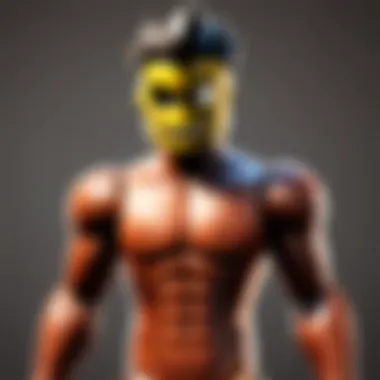
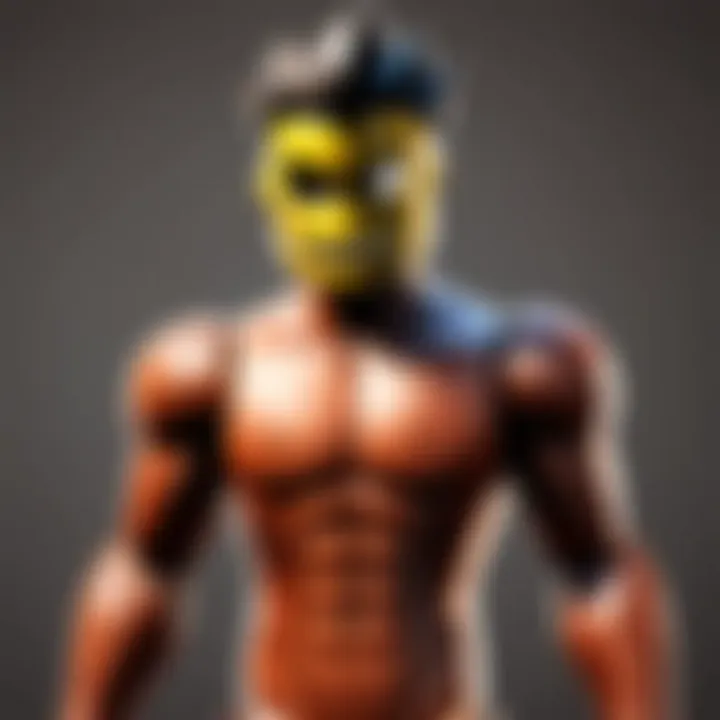
- Read reviews and ratings: Before buying an app, it is wise to check the feedback from other users. This can prevent disappointment with poor-quality products.
- Investigate the app's features: Sometimes, an app may not meet specific needs even if it appears attractive.
- Utilize free trials: Whenever possible, taking advantage of free trials can help confirm if a service is suitable before committing to a purchase.
These habits help mitigate the risk of buying apps that do not fulfill expectations, ultimately reducing the number of refund requests.
Setting Up Parental Controls
For users, especially parents, implementing parental controls is vital. This feature helps manage the types of purchases that can occur on devices used by children. By setting up restrictions, parents can:
- Limit purchase options: Ensure that children cannot make unwanted purchases without permission.
- Set spending limits: This can prevent unexpected charges from in-app purchases and subscriptions.
- Monitor app usage: Keeping an eye on downloaded apps helps to understand usage and whether they warrant any further expenses.
Ultimately, parental controls foster an environment where kids can explore while safeguarding the family budget from excessive spending.
Monitoring Subscription Status
With many services relying on subscriptions, keeping track of these is crucial. Users should regularly check their subscription status to avoid incurring charges for services no longer needed. For effective monitoring:
- Review subscription details monthly: This allows users to confirm they are using all subscribed services.
- Be aware of billing cycles: Knowing when charges will occur can prevent surprises.
- Utilize reminders: Setting reminders for when subscriptions are due for renewal enables timely decision-making regarding continuation or cancellation.
By actively managing subscriptions, users can avoid unwanted fees and the complications of seeking refunds later.
"Prevention is better than cure"—a simple mindset can lead to more mindful digital purchases.
Adopting these preventive measures not only improves the overall purchasing experience but also equips users to handle potential refund scenarios with confidence.
Legal Aspects Surrounding Refunds
Understanding the legal aspects surrounding refunds for digital purchases is crucial for consumers. This section highlights key considerations that inform both user rights and responsibilities in transactions on platforms like Google Play. Knowing the laws that apply can enhance a user's position when seeking a refund and ensure they are educated consumers.
Consumer Rights in Digital Purchases
Consumers have specific rights when it comes to digital purchases. These rights often depend on local laws but generally include the right to receive a product as described, the right to refunds in case of defects, and the right to cancel under certain circumstances. In many jurisdictions, digital goods face similar consumer protection laws as physical goods. It is essential to recognize that these rights could vary significantly based on one's location.
- Compliance with Standards: Platforms like Google Play must comply with federal regulations that govern sales. This often involves providing clear information about purchases and refund policies to consumers.
- Marketing Practices: Any misleading advertisements can lead to consumers making purchases they might not have otherwise made. Consumers may claim refunds when they can argue that they were misled.
Understanding these rights provides a strong foundation for consumers when they apply for refunds. Their knowledge of the law can lead to more confidence in pursuing issues with refunds.
Dispute Resolution Processes
When refund requests are denied, consumers may feel frustrated. Knowledge about dispute resolution processes can offer a pathway to address these grievances. Many digital platforms, including Google Play, have specific protocols in place for disagreements surrounding refunds.
- Escalation Mechanism: Users typically can escalate their case if they disagree with a refund decision. This usually involves submitting additional evidence or details.
- Third-Party Mediation: Engaging with consumer protection agencies or third-party arbitration can sometimes resolve disputes without the need for legal action.
For users, understanding these processes can help manage expectations and outline potential steps if they run into difficulty with refunds.
Understanding Terms of Service
The Terms of Service serve as a contract between the consumer and Google Play. These terms outline the expectations and responsibilities of both parties. Understanding these terms is important for several reasons:
- Refund Policies: The specific details regarding refund eligibility and timeframes are often outlined here. Consumers must read these sections carefully to understand what is permissible.
- Liabilities: Terms of Service usually include disclaimers about the platform's accountability for product quality or performance, which influences the pursuit of refunds.
- Modifications: Terms can change, so users must stay informed about any updates to their responsibilities or rights as consumers.
Reading through these documents is integral as it can provide insights that affect refund eligibility and overall consumer rights. It allows users to make informed decisions while navigating their purchases.
The End
In summation, understanding the refund process on Google Play is crucial for any user. This knowledge empowers consumers to navigate potential purchasing errors or dissatisfaction with products. Through this article, users can grasp the intricate details surrounding refund eligibility and the different scenarios in which they can request their money back. The focus on timely submissions and legitimate reasons for refunds is vital in maximizing the chances of a successful claim.
Recap of Key Points
- Refund Policies: Knowing Google Play's refund policies allows for informed purchasing decisions. Users must be aware of what qualifies for a refund and the timeframes involved.
- Common Error Scenarios: Users face a variety of situations that might lead to refund requests such as accidental purchases, duplicate transactions, and unwanted subscriptions.
- Steps to Request a Refund: The organized procedure for filing a refund request is simple, whether through the app or a web browser. Referring to purchase history is essential.
- Handling Denied Requests: If a refund is denied, understanding the reasons is key. Users can appeal the decision or reach out to Google Play support for assistance.
Final Insights on the Refund Process
The refund process on Google Play stands as a critical consumer right that should not be overlooked. It serves the dual purpose of protecting users from inadvertent losses and holding developers accountable for the products sold. A systematic approach to understanding and implementing the procedures discussed ensures that users can efficiently reclaim their funds when necessary. Moreover, awareness of consumer rights fosters a more transparent marketplace. Informed users can engage with digital platforms more confidently, allowing for a better overall experience. By staying vigilant about purchases and familiar with the available processes, users not only enhance their digital literacy but also secure their rights in an increasingly complex digital landscape.







