Effective Strategies to Minimize Lag in Roblox
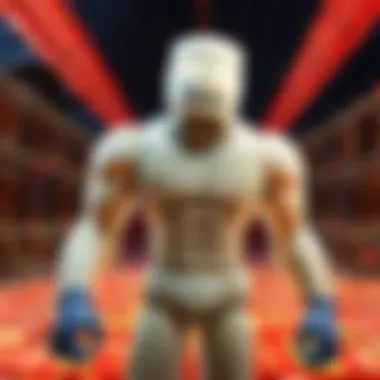

Intro
In the vibrant world of Roblox, lag can be the unwelcome companion that tarnishes an otherwise thrilling adventure. As any seasoned player can attest, experiencing lag not only disrupts the gameplay but can also lead to missed opportunities and frustrating moments. Whether you're a beginner still finding your way or an experienced player pushing the limits of creativity, understanding how to minimize lag can significantly enhance your gaming experience. This article dives into various strategies tailored specifically for Roblox, taking into account both hardware and software elements that can contribute to a smoother ride.
Gameplay Tips
Optimizing your gameplay is crucial in tackling lag and ensuring a fluid gaming experience. Here, we explore some foundational aspects and advanced strategies to minimize interruptions.
Basic Controls and Navigation
Familiarizing yourself with basic controls might seem trivial, but knowing how to efficiently maneuver in the game can make a noticeable difference in performance. Clear navigation typically requires less processing power, helping reduce lag. Here’s a quick list to get you started:
- Learn the controls: Make sure to understand all character movements and essential maneuvers.
- Adjust your camera: Keeping the camera focused on your character can limit the rendering load.
- Practice good timing: Understanding game mechanics helps you avoid unnecessary actions that cause lag.
Advanced Gameplay Strategies
For those deeper in the Roblox realm, there are more refined strategies that can help further refine your gameplay:
- Optimize your settings: Lowering the graphics settings can work wonders. Less detail means less demand on your system.
- Use a wired connection: If possible, switch to a direct connection rather than relying on Wi-Fi. This typically provides a faster and more stable connection.
- Minimize background applications: Ensure you close any unnecessary applications before launching Roblox. They can consume precious system resources.
"A smooth experience in Roblox often boils down to preparation and adjustment. Every little tweak counts."
User-Generated Content
Roblox is renowned for its community-driven content, where players can create and share their own games. While this creativity is at the heart of the platform, it can also introduce new challenges, such as lag due to complex scripts or intricate designs.
Highlights of Notable User Creations
Several user-created games have caught the attention of the Roblox community, not just for their creativity but also for how they manage performance:
- Adopt Me!: A game that balances complexity with accessibility, ensuring smoother gameplay.
- Brookhaven: Notable for its engaging environment and less demanding graphics, allowing for a hassle-free experience.
Tips for Creating Engaging Games
If you're looking to contribute your own game to the Roblox lineup, consider these tips to keep lag down:
- Focus on simplicity: Less can indeed be more; create less complex environments to keep performance smooth.
- Test regularly: Playtest different devices to see how your game performs across a range of hardware.
- Engage with players: Feedback from fellow gamers can provide insights into where lag occurs and how to address it.
By applying these strategies and honing your skills, you can make significant strides in reducing lag on Roblox, paving the way for a more enjoyable gaming experience.
Understanding Lag in Roblox
Lag in Roblox is a topic that no seasoned player can afford to ignore. This phenomenon can mean the difference between winning a fierce battle or losing in an instant. Understanding what lag is and how it affects your gameplay can serve as a catalyst for improving your overall experience. Let’s break this down into simpler parts.
Defining Lag: Types and Causes
Network Lag
Network lag is often the first type that comes to mind. It stems from delays in transmitting data over the internet. Imagine this: you're just about to score a crucial point in a game, and suddenly, everything freezes. That's network lag rearing its ugly head. The key characteristic of network lag is that it’s largely dependent on your internet connection quality.
This article emphasizes network lag as it often serves as the primary cause of interruptions during gameplay, affecting responsiveness. One unique feature of network lag is its variability; it can fluctuate based on external factors like the time of day or your location in relation to servers. Its disadvantages include inconsistent gameplay experience and frustration among players.
Frame Rate Drop
Frame rate drop is another critical aspect to consider. When your device struggles to render frames fast enough, you're left with choppy visuals. This type of lag is particularly notorious in graphics-heavy scenarios where every frame counts.
A key characteristic of frame rate drop is that it often goes hand-in-hand with hardware limitations. In this article, we highlight frame rate drop because it directly impacts the smoothness of gameplay. A unique feature here is that it sometimes can be alleviated by adjusting in-game settings or updating drivers. However, if severe, it can lead to a lost opportunity in crucial moments.
Latency Issues
Latency issues generally deal with the time delay between your action and the reaction in-game. It’s the lag you feel when pressing a button and noticing a delay before your character responds. This brings us to the key characteristic of latency: it can often be measured in milliseconds, making it easy to quantify yet hard to correct.
In the context of this article, we focus on latency issues since they can severely impact competitive play. A unique feature of latency is that it can sometimes be influenced by your proximity to game servers. Advantages of knowing about latency include being able to choose better servers and minimizing delays in your experience.
The Impact of Lag on Gameplay
Gameplay Disruptions
Gameplay disruptions can often feel like the worst nightmare for any gamer. When lag disrupts your actions, it creates hurdles that can lead to mistakes, frustrations, and overall dissatisfaction. This key characteristic serves as a stark reminder that even the slightest delay can throw you off balance.
For our discussion, acknowledging gameplay disruptions is vital as it directly informs strategies to reduce their occurrence. One unique feature of these disruptions is that they can create a cumulative effect, leading to a snowball of errors that complicate gameplay.
User Experience
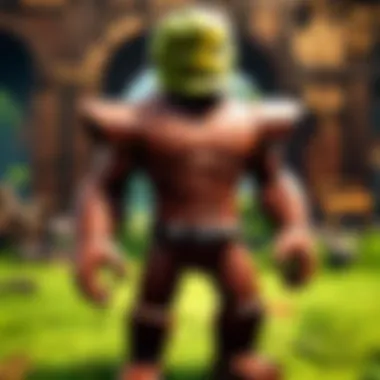

The user experience is ultimately what keeps players returning to Roblox. Lag can significantly diminish this experience, making it intolerable for some gamers. The key characteristic here is that players often associate lag directly with their enjoyment levels.
Understanding user experience in this context allows players to appreciate how much stable gameplay matters. Often, a well-maintained system allows for smoother operations, giving you that seamless experience you crave. A unique feature of the user experience affected by lag is how it can inadvertently separate casual players from competitive gamers.
Competitive Edge
Finally, let’s talk about the competitive edge. A good connection may give players the upper hand, while those plagued by lag may struggle to keep up. The key characteristic of the competitive edge revolves around responsiveness and timing.
In this article, we delve into how lag can strip away that edge. Knowing this allows players to make informed decisions about their setups. Unique features of maintaining a competitive edge include selective practice during low-traffic periods and monitoring your setups proactively.
Effective strategies to mitigate lag in Roblox are essential for anyone who wants to enjoy a smooth gaming experience without the hassle of interruptions.
Assessing Your Current Setup
Understanding your gaming setup goes a long way in managing and reducing lag on Roblox. Just like a car needs the right fuel and maintenance to run smoothly, the same goes for your gaming rig. By examining your hardware and software specifications, you can tremendously improve your gameplay experience. A well-optimized setup can eliminate frustrating interruptions and enhance your overall enjoyment of the game.
Hardware Specifications
When it's about lag, hardware is a cornerstone. The components you choose can either elevate your performance or drag you down.
Processor
The processor is often regarded as the brain of your computer. Its speed and capabilities can significantly influence gameplay performance. Opting for a multi-core processor can provide that extra push needed while gaming. A processor with higher clock speeds means more calculations handled in a shorter time.
For instance, AMD Ryzen 5 5600X is popular among gamers for its excellent balance of price and performance. It offers strong multi-threaded performance, which is essential for demanding games like Roblox. However, keep in mind that a powerful processor can also generate more heat, requiring robust cooling solutions. If your system lacks proper cooling, you might find it throttling during prolonged gaming sessions.
Graphics Card
A good graphics card can render amazing visuals and run demanding games smoothly. This is where the magic happens - transforming complex game worlds into breathtaking visuals. NVIDIA GeForce GTX 1660 Ti, for instance, is widely regarded for delivering high performance without breaking the bank. It can manage smooth frame rates at high settings, but it too requires sufficient power and cooling.
However, it’s important to note that a graphics card can't perform its best in isolation. It needs a competent processor to keep the balance in performance. Otherwise, you might end up with a bottleneck, where the processor struggles to keep up, negating the benefits of your powerful graphics card.
RAM Requirements
When playing online games, including Roblox, RAM plays a vital role in how fast your system handles tasks. Adequate memory aids in streaming data without hiccups. 8GB of RAM is generally considered the baseline for modern games, but for Roblox, 16GB can make a noticeable improvement.
However, having too much RAM doesn’t equate to faster performance if your other components are lacking. Also, beyond a certain point, additional RAM won’t help in most gaming scenarios; it's all about balance and compatibility.
Software Environment
It's not just the hardware that predominantly shapes your gaming experience; your software environment also holds the key. Keeping everything up-to-date and efficiently managed is crucial.
Operating System Updates
Regularly updating your operating system can fine-tune performance and stability. New updates often bring enhancements, security patches, and better device compatibility. For example, players using Windows 10 benefit from automatic optimization that can impact gameplay.
While updates are largely beneficial, occasional issues might arise with some updates causing unforeseen problems. Always read the release notes and consider waiting a couple of days post-update, observing forums for any widespread issues.
Background Applications
Having multiple applications running in the background can eat up system resources. For instance, applications like torrent clients or heavy web browsers can slow down your performance dramatically. Closing these unnecessary programs can free up memory and processing power, giving Roblox more room to breathe.
What you can do here is check your task manager regularly. Often, you’ll find applications that are consuming resources unbeknownst to you. Make a habit of shutting them down before launching your game.
Resource Management
Efficient resource management aligns with the idea of using your hardware effectively. This involves monitoring how your CPU, memory, and disk are utilized. Tools like Task Manager are helpful for identifying which applications use excessive resources.
You might also consider setting your Roblox game to run in Game Mode, which prioritizes resources for gaming. In doing so, you’re signaling to your system that Roblox is the priority, thus reducing potential lags.
Ensuring that your hardware and software setup is optimized is key to reducing lag in Roblox. A well-balanced system will enhance gameplay, making your experience not only smoother but also more enjoyable.
Enhancing Network Performance
Enhancing network performance is vital for any Roblox player. Slow internet can sabotage even the most thrilling adventure, turning an epic game into a frustrating experience. Every game, every move, needs a smooth and stable connection. If your internet is on the fritz, it’s akin to trying to run a marathon in quicksand. To truly enjoy Roblox, optimizing your network can unlock a new level of gameplay. This can mean the difference between a seamless experience and intermittent lag spikes that ruin your fun.
Optimizing Internet Connection
Router Placement
Router placement is one significant aspect that plays a crucial role in your gaming experience. Just like having a good seat in a concert, where you can see and hear everything perfectly, placing your router correctly can help optimize signal strength. Ideally, the router should be in a central location of your home, away from any obstructions. This ensures that the signal reaches every corner where players might be engaged in a game.
The key characteristic of good router placement is direct line-of-sight. If you tuck your router behind walls or in a corner, the signal gets weak. For this article, it's vital because it’s not just about having a router; it’s about where you’ve planted it. A unique feature of strategic placement is its ability to minimize interference from items like microwaves and thick furniture. On the downside, relocating the router may require some trial and error to find the sweet spot.
Network Interference


Network interference is another major factor influencing online gaming performance. We live in an age overflowing with gadgets; sometimes, they compete against each other for bandwidth. Devices like cordless phones, baby monitors, or neighbors' Wi-Fi might intrude into your connection, just when you need a steady link.
Understanding how interference works helps in tackling this issue. Differentiating devices that share your network from those that do not is necessary. They can create noise, which can lead to lag. The unique aspect of monitoring network interference is that it can adjust your settings—for instance, changing the frequency band of your Wi-Fi. While it can mitigate lag, some older devices might not function well on these alternate bands.
Bandwidth Considerations
Bandwidth considerations are equally important when discussing network performance. Think of bandwidth as the number of lanes on a highway; the more lanes, the more cars can pass through without slowing down. Each online activity consumes bandwidth, whether it’s gaming, streaming videos, or just browsing. If too many devices are operating simultaneously, the connection can buckle under pressure.
A key characteristic of understanding bandwidth is knowing how to prioritize it. For example, giving Roblox priority over other applications can keep your game's performance consistent. It’s beneficial for serious gamers who want uninterrupted playtime. However, if bandwidth is mismanaged, it can lead to slow connections for all devices, creating a domino effect in user experience.
Wi-Fi vs. Wired Connections
Benefits of Ethernet
When comparing Wi-Fi and wired connections, the benefits of Ethernet are hard to ignore. Using an Ethernet cable connects your device directly to the router, leaving little room for error. This connection method provides the most stable and efficient internet performance you can get. It’s like having VIP access at a concert, where you can skip the lines and enjoy a better view.
One primary advantage of using Ethernet is reduced latency. If you are serious about your Roblox gameplay, this is crucial. However, the downside is the physical limitation; you’re tethered to your router, which may not always be convenient.
Latency Measurements
Latency measurements are essential to gauge how smooth your gameplay will be. Simply put, it’s the time it takes for your device to communicate with the Roblox servers and back. Lower latency means faster reaction—it’s like having a fraction of a second edge in a tight competition.
Tracking latency lets players understand their connection's reliability. A good pick here is latency testing apps, which help measure your response time. Just be aware that while testing may highlight issues, they don’t magically fix anything. The unique feature of monitoring latency is identifying trends over time, which can help you tackle issues proactively.
Connection Stability
Connection stability is the bedrock of a great gaming experience. It defines how consistently your internet connection remains intact during play. Fragile connections can lead to frustrating drops in gameplay, leaving players abandoned in their digital quests.
A key aspect here is the possibility of monitoring your connection over time to ensure that it holds steady. Stability contributes significantly to how players perceive the game. While a stable connection leads to excellent performance, unstable connections could disrupt gameplay regularly, resulting in dissatisfaction.
In summary, enhancing network performance involves several aspects—router placement, interference reduction, and harnessing the full potential of your bandwidth. Meanwhile, knowing whether to go wired or stick to Wi-Fi can also affect your game significantly. In the world of Roblox, where every second counts, these insights pave the way for a smoother gaming experience.
Adjusting In-Game Settings
Adjusting the in-game settings is pivotal when it comes to minimizing lag on Roblox. These settings are not just about making the game look pretty; they directly affect how smoothly everything runs. You can think of it like fine-tuning a guitar before a performance; if it's out of whack, it doesn't matter how good the song is, the performance will suffer. By optimizing these settings, players can enjoy a significantly improved gaming experience.
Graphics Settings
Quality Preferences
When it comes to graphics settings, quality preferences play a crucial role in the overall portrayal of the game. High-quality settings might make for a visually stunning experience, but they can drain system resources faster than a thirsty sponge. On the flip side, lowering the quality can lead to a more stable frame rate, allowing for a smoother gameplay experience. Think of quality preferences as the spice in your dish; too much can overwhelm, but the right amount enhances the flavor without overshadowing the main course. This setting is popular as it allows players to balance aesthetics and performance based on their hardware capabilities. However, players should be aware that dialing back quality results in fewer visual details, which might impact immersion.
Resolution Adjustments
Resolution adjustments involve changing the display settings to make the game more manageable for players' hardware. The most significant aspect of this is that lowering the resolution can lead to increased frame rates, which reduces lag. It’s a classic case of "less is more." High resolution looks fantastic, but it might not be feasible for everyone’s setup. If your device struggles to keep up, consider scaling back. This way, players can prioritize smooth gameplay over pixel-perfect graphics. While a higher resolution offers richer visuals, it can also lead to slowdown and stuttering if the system can't keep up.
Effects and Shadows
So, effects and shadows are the icing on the cake in any game. They enhance immersion but come with a cost. These graphical elements can significantly impact performance; hence toggling them can take a weight off the shoulders of some modems. Reducing or disabling these effects might lead to a less visually appealing game but smoother gameplay. It's that age-old trade-off between appearance and functionality. If players want a seamless experience, dialing back these fancy features might be the way to go.
Network Settings
Adjusting network settings can be a game-changer for players suffering from lag, making the difference between a frustrating session and an enjoyable one.
Connection Type Adjustments
Connection type adjustments—whether you prefer Wi-Fi or wired—effectively determine the stability of your online experience. A wired connection typically provides a more consistent and faster internet signal, akin to a straight highway rather than winding roads filled with detours and stops. By opting for Ethernet over Wi-Fi, players can minimize interference and reduce lag spikes. This choice is crucial for a competitive edge in games where split-second decisions matter. While Wi-Fi offers convenience, it’s often susceptible to interruptions, which can hinder gameplay.
Server Selection
Selecting the right server can also significantly influence lag. When players connect to a server that is geographically closer, they can generally expect reduced latency. If the server is on the other side of the world, it's like shouting across a canyon—your message takes longer to arrive. Being mindful of server selection is beneficial for ensuring a smoother experience, especially in competitive scenarios. However, some servers may offer a more stable connection but at the cost of experiencing different gameplay dynamics, which may not always appeal.
Latency Displays
Latency displays provide vital information about the current state of your connection. These tools help players keep an eye on their ping time, which is crucial because high latency can spell trouble. Monitoring this allows for informed decisions—whether to stick with a server or swap to a more stable option. Knowing exactly how your connection is behaving gives players the insight needed to tackle lag head on. However, it's also a double-edged sword; constantly watching these numbers can result in increased anxiety about the gaming experience, possibly detracting from enjoyment.
Exploring External Tools
Utilizing external tools can significantly enhance your gaming experience on Roblox. These tools are designed to identify issues that lead to lag, optimize performance, and streamline gameplay. By leveraging resources outside of the game, you can address performance hiccups effectively. With a myriad of applications available, understanding which ones are most beneficial can save you time and improve your enjoyment in virtual worlds. Let’s break down two main categories of these tools: ping testing applications and performance optimization software.
Ping Testing Applications
Identifying Latency Sources
Identifying latency sources is crucial for understanding why a player might be experiencing lag in Roblox. This aspect revolves around pinpointing the specific reasons for delays in data transfer between your device and the game server. A key characteristic of latency detection applications is their ability to provide real-time data on ping, which reflects the responsiveness of your connection.


Many players turn to these tools because they offer immediate feedback that can drive adjustments in setup. A unique feature of these applications is the ability to trace route packets; this gives insights into where delays may be occurring, whether from your home network, the game server, or even broader internet issues. The advantage here is that players get a clearer picture of their network performance, enabling targeted adjustments that could significantly impact performance. However, it requires a degree of tech-savviness to interpret the data accurately and effectively respond to the feedback.
Measurement Accuracy
Measurement accuracy in ping testing is another important characteristic that cannot be overlooked. When measuring the speed of your connection, tools with high accuracy can reveal subtle differences in latency, which could mean the world of difference in fast-paced gaming situations. These tools measure not just the average ping, but also the consistency of that ping over time.
One of the beneficial aspects of measurement accuracy is that it ensures players are addressing real issues rather than perceived ones. Moreover, if these applications offer historical data tracking, it helps users see patterns over time, aiding in long-term improvements. However, users must be mindful to avoid overreliance on these tools, as they can sometimes be affected by external factors like network congestion.
Actionable Insights
Actionable insights derived from ping testing applications play an instrumental role in refining gaming performance. These insights can guide players toward practical steps to enhance their connection. For instance, the data from these tools may expose that poor performance spikes correspond with peak internet usage times at home.
The key feature here is how effectively the application translates technical jargon into clear advice for users. Whether it’s recommending a switch to a wired connection or suggesting the ideal time to game, these tools can be tremendously advantageous. A drawback, though, is that users may encounter information overload if the data is too complex. Ultimately, the actionable insights provided can empower players to make informed choices about their gaming setup and network.
Performance Optimization Software
System Cleaners
System cleaners are invaluable for maintaining the overall health of your gaming rig. These applications help remove unnecessary files that can accumulate over time, potentially hogging system resources. A significant characteristic of system cleaners is their ability to accelerate loading times by freeing up disk space, which can lead to smoother gameplay.
Using such tools is popular since they deliver tangible benefits to user experience without requiring technical expertise. Their unique feature often lies in their scheduling capabilities, allowing regular maintenance tasks to be automated. However, excessive reliance on cleaners might lead some users to neglect manual oversight, causing important files to be removed inadvertently.
Resource Allocators
Resource allocators are tailored to manage the distribution of your computer's resources, ensuring that Roblox gets the attention it needs for optimal performance. This software adjusts how your CPU and RAM are prioritized during gameplay. A key benefit of using a resource allocator is the ability to smooth out performance during busy gaming sessions.
The unique advantage lies in their real-time monitoring features, which allow adjustments to be made based on current system demands. Still, some users may be wary of these tools because they can sometimes be overwhelming to configure optimally, especially for those not well-versed in tech.
Usage Monitoring
Usage monitoring applications are essential for tracking how system resources are utilized during gameplay. By giving players insights into resource consumption, they can identify which processes are draining performance. A highlighted benefit is the proactive nature of addressing any issues as they arise – players can see if another application is competing for resources while gaming.
The distinguishing feature is that these tools can often provide alerts for specific thresholds, prompting immediate action. On the downside, users may find themselves needing to frequently check these applications, which can disrupt the gaming experience if overdone.
Maintaining Long-Term Performance
In the world of online gaming, particularly in Roblox, lag can be a real dampener on enjoyment. However, the effects of lag can often be mitigated through routine upkeep and consistent engagement with the community. Keeping performance sharp is crucial for an optimal gaming experience. It’s not just about fixing issues as they arise, but rather about setting the stage for a smooth gameplay experience in the long haul. This section will delve into regular system maintenance and community support to help you not only maintain but enhance your performance over time.
Regular System Maintenance
Updating Drivers
Updating your drivers is like giving your system a fresh breath of air. Behind every game you play, there’s a world of code and drivers, silently ensuring everything runs smoothly. Outdated drivers can lead to a myriad of issues like crashes, freezing of gameplay, and, you guessed it, lag. Keeping them current means less hassle and more fun. It’s a key characteristic since it enhances compatibility with the latest games and optimizes performance.
The unique thing about driver updates is that they often come with performance enhancements and bug fixes that can dramatically enhance your gaming experience. However, there's a caveat: poorly implemented updates can also lead to instability. Therefore, ensuring that you acquire updates directly from the manufacturer’s website is wise.
Performance Checkups
Performance checkups act as a health diagnostic for your gaming rig. By checking how well your system runs before diving into a Roblox marathon, you can avoid unexpected issues. A regular review lets you catch potential problems early on, whether that’s detecting overheating or memory leaks.
The best part about a performance check is that it’s usually straightforward. Tools like Task Manager help you monitor system resources in real-time. Unfortunately, these checkups might take a bit of time out of your gaming schedule, but think of it as preemptively addressing problems that could cause lag later on.
Storage Management
Now let’s talk about storage management, an often overlooked but vital part of system upkeep. If your storage is full to the brim, not only does your system slow down, but you might also run into issues with loading speeds in Roblox. An organized storage setup ensures that your games have the space they need to operate effectively.
The distinctive feature of efficient storage management lies in its dual purpose—freeing up space and speeding up load times. Regularly clearing out unnecessary files or moving old games to external drives lightens the load on your system’s resources. On the downside, being overly aggressive in cleaning can lead to accidentally deleting crucial files. Hence, balance is key.
Community Insights and Support
Forums and Discussion Boards
Forums and discussion boards serve as a goldmine of knowledge and experience. These platforms allow gamers to share tips, tricks, and insights on maintaining and improving gameplay performance. Engaging in these communities not only helps you discover new strategies but also connects you with others who share similar challenges.
The beauty of forums is the vast repository of user-generated content. Players often post their solutions to common issues, which can be hugely beneficial for someone struggling with lag-related problems in Roblox. Of course, information can vary in quality, so it’s good to cross-reference recommendations.
User-Generated Solutions
There comes a time when official guides may not cut it. User-generated solutions often highlight creative, out-of-the-box methods to reduce lag that you might not find in formal documentation. These insights can come from fellow gamers who have faced similar issues and have found unique paths to resolution.
The key aspect here is the community's collective wisdom. This shared experience often leads to solutions that are not only innovative but also practical. Yet, take these suggestions with a grain of salt, as they may not apply universally. Testing any new strategy first is prudent.
Collaborative Tips
Collaborative tips make up the backbone of community interactions. Many players engage in discussions about performance-related topics, sharing best practices for keeping systems optimized for gaming. Strategies range from simple tweaks to more technical adjustments depending on the experience level of the players involved.
This collaboration fosters a sense of camaraderie among gamers, no matter the experience level. Sharing knowledge reduces trial-and-error, accelerating the learning process. Just bear in mind that some tips might only work under specific conditions, so adapting them to your personal setup is essential.
"With regular maintenance and community involvement, you can keep your Roblox experience running smoother than ever. Small efforts today lead to big victories tomorrow."
In essence, investing time and effort in maintaining your system and engaging with the community stands as a double-edged sword in the fight against lag. A proactive approach ensures that you are always ready to dive into your next Roblox adventure without a hitch.







