Guide to Redeeming Roblox Gift Cards from Amazon


Intro
In the age of digital gaming, the excitement of receiving a Roblox gift card from Amazon can be quite palpable. It's like opening a treasure chest filled with possibilities. However, many players often find themselves fumbling through the steps of redeeming these cards. That’s where this guide comes into play—taking you through the nuances of the redemption process.
Roblox, a platform known for embracing creativity, allows players to build their worlds and even monetize their creations. By redeeming a Roblox gift card, you're not just adding Robux to your account; you're entering a gateway to expand your gaming experience. Whether you're a veteran builder or a casual player, understanding how to efficiently utilize these cards can make a sizable difference in enhancing your gameplay.
This comprehensive guide isn’t just about the mechanical steps; it also aims to enrich your overall experience in the Roblox ecosystem. From the moment you pop that card open to exploring the ultimate options for using your newfound credit, we’ll cover it all.
Let’s delve into the nitty-gritty of how to transform that gift card into real in-game advantage.
Preface to Roblox Gift Cards
In the gaming universe, Roblox stands out like a beacon of creativity and entertainment. For many players, Roblox isn't just a game; it's a community where imagination reigns supreme. Within this vibrant ecosystem, Roblox gift cards serve as a gateway to enhanced experiences. But what exactly do these gift cards entail, and why should you consider using them?
Understanding Roblox Gift Cards
Roblox gift cards are prepaid cards that can be used to purchase Robux, the in-game currency crucial for accessing premium features and items. They come in various denominations, making them accessible for casual players and dedicated gamers alike. By redeeming these cards, players can secure everything from unique avatars to special game passes that unlock additional content within their favorite games.
What makes these cards particularly appealing is their versatility. They offer a straightforward way to gift someone the ability to enhance their gaming experience, especially if you're unsure of what items or upgrades they might enjoy. Moreover, they are not tied to any one specific purchase, allowing the recipient to decide when and how they want to spend their Robux.
Benefits of Using Gift Cards
Using Roblox gift cards brings several advantages. One of the most significant benefits is the sense of control they offer to players and gift-givers. Instead of guessing what a friend might want in-game, a gift card puts the decision in their hands. It’s the perfect solution for birthdays or holidays, providing a thoughtful yet simple gift option.
Additional benefits include:
- No Expiry Issues: Unlike some promotional offers, gift cards do not expire, allowing recipients to redeem them at their convenience.
- Budget Management: They help manage spending by providing a budgeted amount, preventing overspending on in-game purchases.
- Encouraging Exploration: With Robux at their disposal, players are more inclined to explore different games and features, fostering an adventurous spirit in the Roblox universe.
Availability on Amazon
Purchasing a Roblox gift card has never been easier, thanks to its availability on platforms like Amazon. This giant e-commerce website stocks a range of Roblox gift cards, offering convenience at your fingertips. Shopping for gift cards online allows you to compare prices and select the right amount without having to trek to a physical store.
Amazon also often runs promotions, so you might snag a deal now and then. Plus, getting a gift card through Amazon typically means quick delivery, especially when opting for a digital version. After you make your purchase, the card’s code is sent directly to your email, allowing for instant gratification, whether you’re using it for yourself or gifting it to a friend.
Roblox gift cards aren't just pieces of plastic; they symbolize creativity, choice, and community within the digital realm.
In summary, Roblox gift cards are an essential aspect of engaging with the platform. They provide flexibility, budget-friendly options, and ease of accessibility, appealing to both players and those looking to gift something special. Understanding this facet of the Roblox environment is crucial for anyone looking to fully immerse themselves in the game or provide an enjoyable gift.
Purchasing a Roblox Gift Card from Amazon
When it comes to diving into the rich landscape of Roblox, the road often begins with one crucial step: purchasing a Roblox gift card from Amazon. Not only does this method streamline the acquisition process, but it also opens a world of possibilities for players, both seasoned and new. The allure of Roblox lies in its vast array of games and interactive experiences. A gift card serves as a gateway to this flourishing ecosystem, allowing users to explore, enjoy, and expand their in-game possibilities.
Imagine being in the shoes of a parent who wants to gift their child a memorable gaming experience. With a quick visit to Amazon, you can easily purchase a Roblox gift card, avoiding the complications tied to direct credit card transactions. The convenience factor can't be overstated here. It's not just about the transaction; it’s the seamless flow from wanting to gift something to delivering joy and excitement in just a few clicks.
Navigating the Amazon Platform
The Amazon platform is well-known for its user-friendly interface, which ensures that even the less tech-savvy individuals can find their way around with ease. Simply logging into your account or creating one can be done with minimal fuss. Once you’re in, make use of the search bar—type in 'Roblox gift card'—and voilà, a plethora of options awaits.
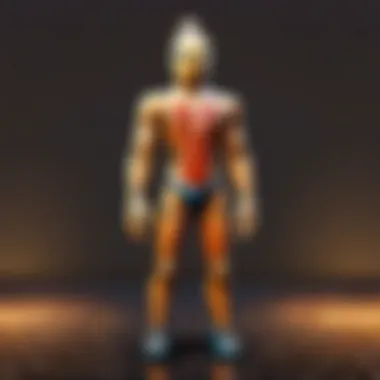

This search will yield various denominations, ensuring you find a card that fits your budget and the intended recipient's gaming aspirations. It's also worth noting that Amazon often features discounts or promotions surrounding gift cards, so keep an eye out for any extra savings while you're at it.
Choosing the Right Gift Card Amount
Selecting the appropriate amount on a Roblox gift card is akin to finding the right ingredient for your favorite recipe; it’s essential for a satisfying outcome. Gift cards come in various denominations, typically ranging from $10 to $100. This range caters to different needs and preferences, whether you’re looking for a small gesture or a substantial gift.
Evaluate the type of content you think the recipient will enjoy in Roblox. If they are just starting out, a $10 or $20 card might suffice. However, for the more seasoned players who are eager to get their hands on exclusive items or premium memberships, consider opting for a higher denomination.
Keep in mind: You want their experience to be enriching and entertaining. Make sure to weigh the costs against the potential gains in terms of enjoyment and the in-game advantages the recipient may get from their selection.
Completing the Purchase
Once you’ve settled on the right gift card amount, the purchasing process is rather straightforward. After adding the gift card to your shopping cart, you will be prompted to proceed to checkout. Here, you’ll have the opportunity to review your order before finalizing everything.
Ensure your shipping details are accurate if you're opting to get a physical card; otherwise, for digital cards, verify your email address is correct to receive the code. Depending on Amazon’s offerings, you might even find gift cards that can be delivered in a matter of minutes electronically.
After confirming payment, you’ll be greeted with a confirmation message. It’s always a good practice to keep an eye on your email for the digital gift card, just to ensure it lands safely in your inbox.
Purchasing a Roblox gift card through Amazon not only simplifies the process but also lays the foundation for a delightful gaming journey ahead.
Redeeming Your Roblox Gift Card
Redeeming your Roblox gift card is a crucial step in elevating your gaming experience. It's not just about adding credits to your account; it’s about unlocking a world of creativity and possibility within Roblox. Gift cards serve as a gateway to new adventures, rare items, and additional features that enhance gameplay. Understanding how to redeem this gift card efficiently can mean the difference between an ordinary gaming session and one filled with excitement and discovery.
Having a clear comprehension of the redemption process is beneficial for several reasons. First, it ensures you don't miss out on the chance to utilize your card fully. Second, it helps avoid common pitfalls that can frustrate users, particularly for those who may be new to the platform. Third, properly navigating the redemption process can save time and add to overall satisfaction. As players delve deeper into the Roblox universe, mastering this procedure should be a top priority.
Accessing the Roblox Website
To start the redemption journey, the first stop is the Roblox website. This site is your command center, giving access to everything Roblox has to offer. The steps to get there are straightforward:
- Open a web browser on your device.
- Type in the address bar: roblox.com.
- Hit Enter and behold the front page of Roblox.
Through this portal, you’ll have access not only to redeem your gift card but also to many other features like managing your account and connecting with friends. Whether you're using a computer or a mobile device, the website presents a uniform interface that is user-friendly for all.
Navigating to the Redeem Page
Once on the Roblox homepage, the next task is locating the redeem section. This part of the process is crucial, as missteps here can lead to confusion. Here’s how you can find it:
- Start by logging into your Roblox account. If you haven't created an account yet, you'll need to set one up first.
- Look for a gear icon or the three horizontal lines generally located at the top right corner of the screen; clicking it will open a menu.
- From there, look for the option labelled Redeem Gift Card. This section is typically highlighted to guide users through the redemption process easily.
Getting to this page might seem simple, but it’s a vital step that lays the groundwork for the final act of entering your code.
Entering the Code
Finally, we reach the moment of truth: entering the gift card code. This step is straightforward, yet requires attention to detail. Here’s a quick guide on how to make it seamless:
- In the redeem interface, you'll see a text box. This is where your code will reside.
- Carefully type in the unique code from your gift card. Remember that codes are case-sensitive. To avoid errors, double-check each character you input.
- Once you’ve entered the code correctly, click on the Redeem button.


After hitting Redeem, the page will likely refresh, displaying your updated account balance reflecting the added credits.
Remember: If you encounter any error messages after clicking redeem, do not panic. Often, it's simply a matter of a typo or network issues. Verify your internet connection and retry entering the code.
By following these steps diligently, players can effectively redeem their Roblox gift cards and dive headfirst into the rich gaming experiences waiting for them.
What to Do After Redeeming
After you’ve successfully redeemed your Roblox gift card, several next steps and considerations come into play to make the most of your new credits and enhance your gaming experience. It’s not just about entering a code; it’s also about understanding your options and managing your resources effectively to get the most enjoyment from Roblox.
Checking Your Account Balance
First things first, it’s essential to check your account balance after redeeming your gift card. Knowing how many Robux you have at your disposal can help you plan your next steps wisely. You don’t want to jump into a purchase only to realize you’re short on funds.
To check your balance, simply log into your Roblox account and navigate to the settings menu. Here, you should find your current Robux total displayed clearly. Having this at your fingertips not only keeps you informed but also allows you to strategize your in-game spending.
- It’s good practice to periodically check your balance, especially if you’re planning to make several purchases.
- Knowing your balance can also keep you from overspending on items that you might not really need. Save those robux for that epic game pass or a limited, highly sought-after item!
Exploring Roblox Purchases
Once you know how much you’ve got, it’s time to explore Roblox purchases. The platform offers a myriad of options to spend your Robux – from outfits and accessories for your avatar to special game passes that unlock new levels in your favorite games. This is where the true fun begins.
Roblox is not just about playing; it's about creating a unique experience that reflects your style and preferences. Here are some popular avenues to consider:
- Avatar Customization: Use your Robux to purchase clothing, hats, and other accessories to give your avatar a fresh look. With a plethora of unique designs available, you can express your personality and stand out in the crowd.
- Game Passes: Some games offer game passes that allow you to access exclusive content. If there's a title you adore, buying a game pass can enhance your gaming experience and give you advantages or perks.
- Limited-Time Offers: Keep an eye out for limited-time offers or flash sales. These can be a goldmine for snagging items that you might not be able to get later. Check frequently to catch the best deals.
"Remember, every Robux spent is a step into a world of creativity and imagination."
If you’re new to Roblox or just looking to refresh your knowledge, try joining communities on platforms like Reddit or Facebook to learn from other players. They often share tips and hacks that can enhance your shopping experience and overall gameplay. Stay informed, engaged, and enjoy the endless possibilities that Roblox provides after redeeming your gift card.
Common Issues and Troubleshooting
Navigating the world of gift cards can sometimes feel like walking through a maze with no exit in sight. Roblox gift cards, while a fantastic way to enhance your gaming experience, can present some bumps along the road to redemption. Knowing how to tackle these obstacles is paramount, not just to save time and frustration but also to ensure that your hard-earned money doesn’t go to waste. In this section, we’ll delve into some common problems players might face and explore effective troubleshooting methods to smoothen the path ahead.
Error Messages During Redemption
One of the most disconcerting moments in the redemption process comes when players encounter error messages. These notifications can pop up for various reasons, and understanding them is essential for a smooth experience. Common error messages include:
- "Invalid Code": This often arises if the code has been d or if there’s a lingering space at the beginning or the end. Always take a moment to double-check what you’ve entered.
- "Code Already Used": This might happen if the card has already been redeemed or if it was purchased second-hand. Keep in mind that gift cards have a single-use policy, and once they're used, they’re like a door that’s already been opened.
Tip: If you see an error message, don’t panic. Carefully read the message; it can provide clues on how to proceed.
Furthermore, at times, technical glitches on Roblox’s side could lead to these issues. If the error is persistent, logging into Roblox on a different device or waiting for a short while before trying again could just do the trick. Patience can be a friend in these scenarios.
Expired or Invalid Codes
If you’re standing in front of a digital wall with an expired or invalid code, it’s a feeling that can’t easily be put to words. Expiration dates can be frustratingly obscure or missing from the gift card packaging, leaving users in a lurch. Here’s what to consider:


- Check the Date: Some gift cards come with a date of issue or expiration written on them. Ensure you look for this carefully to determine if it’s still valid.
- Purchase Location Matters: If your gift card was bought from unfamiliar sources or third-party sellers, there's a chance it might be invalid. Always opt for trusted retailers like Amazon.
- User Error: It’s easy to misinterpret certain characters in the code. Letters that look like numbers or vice versa can lead to mistakes. Take a breath, slow down, and compare your input closely.
Overcoming these hurdles might feel taxing, but understanding the nature of these challenges can significantly reduce stress levels. Remember, tech isn’t perfect; even the best systems have their hiccups and knowing how to troubleshoot can prevent small issues from escalating.
Alternative Ways to Obtain Roblox Credits
In addition to redeeming gift cards, there are various methods to accumulate Roblox credits, often called Robux. Understanding these alternative avenues not only broadens your options but also enhances your experience in the diverse landscape of Roblox. For those who might not want to rely solely on gift cards, it’s crucial to explore these methods to ensure you can keep up with your gaming ambitions.
Direct Purchases Within Roblox
One of the most straightforward ways to get Robux is to purchase them directly within the Roblox platform. To do this, a player simply needs to navigate to the Robux purchase section after logging into their account. Here's how:
- Log in to Roblox: Head over to Roblox.com and log into your account. Make sure your credentials are correct to avoid unnecessary delays.
- Go to the Robux Section: Click on the Robux icon, usually situated at the top of the page.
- Choose the Amount: You’ll see different tiers of Robux available for purchase. It’s essential to choose the amount that fits your needs and wallet.
- Select Payment Method: Roblox supports several payment options like credit/debit cards, PayPal, and more. Pick what’s convenient for you and follow the prompts to complete the transaction.
This method is particularly beneficial as it allows players to acquire Robux quickly. However, it’s wise to consider how much you’re spending, especially if you tend to purchase frequently. In-platform purchases often come with transaction fees, so keep an eye on your balance.
Earning Roblox Credits Through Gameplay
Many players may not realize that it’s possible to earn Robux simply by engaging with the game. This approach not only serves as an exhilarating way to accumulate credits, but it also enhances your skills and enjoyment of Roblox itself.
- Create and Sell Your Own Games: If you've got a knack for design and development, why not create your own game? Roblox allows users to develop games, which can then be monetized. You can earn Robux from in-game purchases, advertisement revenue, and other features. It’s an investment of time and creativity but can pay off significantly in the more extended run.
- Participate in Affiliate Programs: Roblox has an affiliate program that lets you earn Robux through referrals. If you share your games with others and they join Roblox through your link, you can earn a percentage of their purchases. This is a great way to utilize your social networks to gain some extra credits.
- Join Game Events or Challenges: Keep an eye out for special game events or challenges that might offer Robux as rewards for participating. These opportunities can be both fun and financially rewarding.
- Scripting Skills Help: Learning to script can elevate your game's features, making them more attractive to players.
- Engage in Community: Building a community around your game can help in promoting it, leading to higher earnings.
Closing Thoughts
By employing these strategies, players have multiple options to acquire Roblox credits without solely relying on gift cards. Embracing the creativity involved in game development or engaging in community activities can yield satisfactory results. Not to mention, these approaches often elevate your overall gaming experience on the platform.
Remember, while earning Robux can be exciting, managing what you acquire in a responsible manner ensures a sustainable and enjoyable gaming journey.
More information on alternative earning methods can also be found on forums like Reddit or discussions around Roblox on various social platforms.
Epilogue
In the realm of online gaming, particularly in platforms as rich and vibrant as Roblox, understanding how to effectively redeem gift cards can significantly enhance the user experience. This conclusion serves to reflect on the key takeaways from the article and underscores the importance of understanding the gift card redemption process.
Summarizing the Redemption Process
The redemption process for a Roblox gift card, while straightforward, demands attention to detail. Starting from purchasing the gift card on Amazon to entering the code on Roblox, each step hinges on clarity and assurance. It's crucial to recognize that the initial few steps set the tone for what's to follow. Be sure to access the right pages and input codes carefully. This not only eases any frustration but also accelerates your ability to enjoy new content within Roblox. By summarizing the process, we crystallize the essential pathways:
- Buy a gift card: Visit Amazon and select an appropriate Roblox gift card.
- Redeem the code: Go to the Roblox website and navigate to the redemption area.
- Enjoy your credits: After entering your code, check your account balance. This clear roadmap ensures a smoother transition into your gaming escapades.
Encouraging Responsible Use of Gift Cards
While the excitement of redeeming a Roblox gift card can be palpable, it's equally vital to maintain a sense of responsibility regarding how these credits are used. Gift cards should be seen as a tool to enhance gameplay and foster creativity, rather than as a means to chase after every new item or feature.
Balancing spending and enjoying the game is essential. Consider the following points:
- Set a budget for each code redeemed: This ensures you get the most out of your credits without overindulgence.
- Explore and prioritize desired purchases: Not all items in Roblox offer equal value. Take the time to discern between wants and needs.
- Keep communication open with family or friends who might also share access to your Roblox account about your spending habits.
"A little foresight can save a lot of heartache later on."
Responsible use not only contributes to a richer gaming experience but also fosters a mindful approach to virtual spending. By being intentional about how you utilize gift card credits, you bolster both personal enjoyment and a sustainable gaming habit, helping ensure that the thrill of Roblox continues long into the future.







