Comprehensive Guide to Recovering Your Gmail Password


Intro
Recovering a forgotten Gmail password can be a formidable task, especially when faced with various options and security protocols. This guide serves as a valuable resource for individuals experiencing password loss, detailing comprehensive methods for recovery. By understanding the steps and tips outlined in this article, readers can navigate the recovery process with confidence.
What You Will Learn
In this guide, we will detail the necessary steps to regain access to your Gmail account. Topics will include online recovery options, understanding security features, and alternative verification techniques. We will also discuss common mistakes to avoid during recovery as well as post-recovery tips for securing your account effectively.
Importance of Password Recovery
Having access to your email account is essential in today's digital world. Your Gmail account is likely linked to many other services, making it a vital component of your online presence. The ability to recover this password ensures that you can regain control over these connected accounts and safeguard your personal information.
Understanding Gmail Password Recovery
Recovering your Gmail password is not just a series of steps to regain access to your account; it is a critical process that underscores the importance of account security in our digital age. Multiple facets contribute to this importance. First, Gmail often serves as the gateway to numerous online services, ranging from social media to banking. Losing access can lead to serious implications, including identity theft or loss of sensitive information. Therefore, a clear understanding of Gmail password recovery is essential.
Securing your account should be a priority for every user. With cyber threats growing more sophisticated, knowing how to effectively manage your account can prevent unauthorized access. Many people might overlook this aspect, believing they are not a target. However, cybercriminals often cast a wide net, leading to potential breaches for anyone neglecting security measures.
Moreover, understanding password recovery methods allows users to regain access swiftly without unnecessary frustration. Most often, users will be caught off guard and may rush through the recovery process. This can lead to mistakes that further complicate their ability to recover their accounts. By being familiar with the available methods and the related steps, users can streamline their efforts and save time.
Thus, a comprehensive grasp of the Gmail password recovery process is not merely beneficial; it is necessary. This knowledge empowers users to take preventive actions, safeguard against future loss, and effectively navigate the recovery steps when required.
Importance of Account Security
Account security is paramount in the digital landscape. With threats like phishing and hacking prevalent today, it is essential to safeguard personal information. Gmail accounts often contain sensitive data, including personal communications, documents, and even payment information. When security is compromised, it can lead to adverse consequences. Individuals can suffer financial losses or personal distress from data breaches. Therefore, the importance of practicing good account security cannot be overstated.
Additionally, implementing strong passwords is a foundational aspect of account security. A simple password can be easily exposed. Users must consider a combination of letters, numbers, and symbols, making passwords harder to decipher. Tools like password managers can assist in generating and storing these secure passwords, providing an additional layer of protection.
Overview of Recovery Methods
The process of recovering a forgotten Gmail password involves various methods designed to re-establish access while ensuring security. Each method utilizes different verification techniques, catering to the user's specific situation. Understanding these methods is vital for an effective recovery.
Common recovery methods include:
- Using Recovery Email: Users can receive a verification link sent to their registered email.
- Utilizing Phone Number: A text message with a verification code can be sent to the associated phone number.
- Employing Google Authenticator: For two-factor authentication users, this method helps verify their identity directly.
Being informed about these recovery methods is beneficial. It allows users to select the route that best matches their situation and facilitates a smoother recovery process. Each method carries unique steps, and familiarity with them can reduce confusion during a critical time.
Initiating the Recovery Process
When a user forgets their Gmail password, initiating the recovery process efficiently is critical. This process serves as a gateway to regain access to vital personal and professional communications. A well-executed start not only improves success rate but also reduces the time spent in recovery, which can often be frustrating. Understanding the sequence of actions required to reset your password is essential for users across various technical prowess. Moreover, the knowledge of how to initialize this process can prevent unnecessary setbacks.
Navigating to the Login Page
The first step in recovering your Gmail password is to navigate to the standard Google login page. It is important to ensure that you are on the correct site to prevent phishing or security breaches. Open a web browser and go to the URL: https://accounts.google.com/. This page is where you will enter your email address to initiate the password recovery.
Once on the login page, you will find the spot to input your Gmail address. Make sure to type it carefully, as any typo may lead to complications later in the process. Double-check for any errors before proceeding to the next step. The clarity and accuracy in this phase are crucial in paving the way for a successful recovery.
Selecting 'Forgot Password?' Option
After entering your email address and pressing 'Next', the system will prompt you for your password. Since you are unable to recall it, click the 'Forgot Password?' link. This option is vital because it allows you to start the recovery steps dictated by Google. Upon clicking it, you will be guided to various recovery methods that you may utilize depending on the information you have previously provided to Google.
Be prepared to answer security questions or to receive codes through recovery email or phone, whichever is applicable. This moment marks the transition from the login attempt to the actual password recovery process. It is a clear indicator that, despite the hurdle, you are on your way to reclaiming access to your email account.
Methods of Verification
In the context of recovering a Gmail password, the methods of verification serve as the critical pathways through which users can reclaim access to their accounts. These methods ensure that only the legitimate owner of the account can initiate a recovery process. It is essential to note that knowing and managing these verification methods can save considerable time and frustration down the line.
When it comes to verification, there are several benefits to consider. Firstly, they provide an additional layer of security. By requiring confirmation through a recovery email, phone number, or authentication app, Gmail adds barriers against unauthorized access. Secondly, these methods can also prevent data loss, as they allow users to retain control over their accounts even in cases of forgotten passwords. Overall, understanding these methods is an irreplaceable part of effective account management.
Using Recovery Email
When setting up a Gmail account, users have the option to include a recovery email. This email serves as a backup method to recover your password if you forget it. During the recovery process, Gmail sends a verification link or code to this email. This approach is beneficial because if you have access to your recovery email, the chance of retrieving your account increases significantly. It is crucial to ensure that this recovery email is active and secure, as it plays a vital role in safeguarding your account.
To use the recovery email method, simply check if you have access to the email. If so, follow the instructions sent to that email to receive and enter the verification code.
Utilizing Phone Number
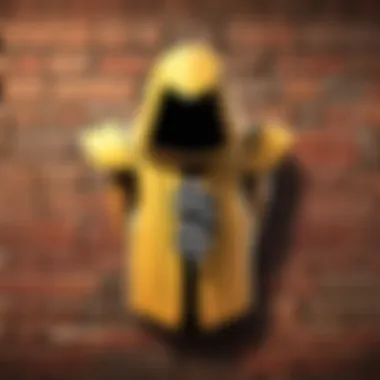

A phone number linked to your Gmail account is another effective method for verification. Like recovery emails, this phone number can receive a text message containing a verification code. This method stands out for its immediacy. Many people carry their phones everywhere, so accessing this code is often quick and easy. However, if the number associated with your account is outdated or no longer accessible, this method can become a barrier to recovery.
It is wise to update your phone number in your Google account settings whenever you change your number. To use this verification method, you simply need to request the code via the recovery process and enter it in the provided field.
Employing Google Authenticator
For users who enable this tool, Google Authenticator adds a higher security level through two-factor authentication (2FA). While not mandatory, using 2FA can significantly reduce the chances of unauthorized access. The app generates time-sensitive codes that must be used in addition to the regular password. If you've set up Google Authenticator, you can retrieve access codes quickly and safely.
To use Google Authenticator for password recovery, you will need to have the app installed and configured on your device. During the recovery phase, follow the prompts to enter the code generated by the app, thus verifying your identity.
Remember that managing these verification methods is essential for account security. They build resilience against unauthorized access and allow you to regain control when issues arise.
By understanding these verification methods in depth, users can ensure they are well-prepared to recover their Gmail accounts in case of forgotten passwords, without the unnecessary delays or complications.
Step-by-Step Recovery via Email
Recovering your Gmail password via email is a critical method in the password recovery process. This approach leverages the recovery email associated with your account, allowing users to regain access efficiently. Many users find that this method is straightforward and usually effective. It reduces time wasted in attempting multiple recovery options. Thus, knowing how to navigate this process can enhance your overall online experience and account security.
Accessing the Recovery Email
The first step in this recovery method is accessing your recovery email. This email is typically different from your Gmail account. It is crucial that you remember this address and have access to it.
- Navigate to the Gmail login screen.
- Click on the "Forgot Password?" link.
- When prompted, enter the recovery email address.
- Check the inbox of your recovery email for a message from Google.
If you do not have access to the recovery email, this method may not work. Therefore, it is important to keep recovery options updated.
Entering Verification Code
Once you access your recovery email, Google will send a verification code. This code is essential for confirming your identity and should be treated seriously.
- Open the email from Google.
- Locate the verification code within the email's content.
- Return to the recovery page in Gmail and enter the code into the designated field.
Be careful to enter the code exactly as it appears. Double check for any mistakes, as even a small error can lead to additional recovery attempts.
Setting a New Password
After successfully entering the verification code, you will have the opportunity to create a new password. This is a crucial step for securing your account.
- Choose a password that is both strong and memorable. A good password typically includes a mix of letters, numbers, and special characters.
- Avoid using easily guessed information, such as birthdays or common words.
- Re-enter the new password to confirm it.
Once the password is set, you should receive a confirmation message. Following these steps enhances not only accessibility but also the security of your Gmail account.
Recovery via Phone Number
Recovering your Gmail password through your phone number is an essential method in this guide. The process utilizes the information you provided during account setup. This verification method is quick and offers a straightforward way to regain access. It is critical to ensure that your phone number is current and accessible. If your phone number is outdated, you may face difficulties during recovery.
When you opt for phone number recovery, you will receive a verification code via SMS. This code serves as a key to authenticate your identity. Ensuring you have access to your device is crucial during this process, as without it, you will be unable to complete the steps necessary to regain your access.
The advantages of using a phone number for recovery also include the following:
- Speed: Message delivery is typically instant.
- Convenience: Most people carry their phones at all times.
- Enhanced Security: It adds an extra layer of security compared to simple email recovery.
However, if you misplace your phone or you do not currently have access to this number, consider alternative verification methods outlined earlier in this article.
Receiving the Verification Code
Upon selection of the phone recovery option, the first step is to receive the verification code. When you enter your phone number, Google will send an SMS containing the code to your device. It is essential to double-check the phone number you input before submitting it. An incorrect number will lead to the failure of the recovery method.
If you do not receive the code after a few minutes, it is advisable to:
- Check Network Connection: Ensure your phone is connected to the mobile network.
- Review Message Settings: Confirm that you can receive SMS messages.
- Wait a Few Minutes: Sometimes there can be delays in message delivery.
If you still face issues, you might need to consider alternative recovery options as provided earlier in this article.


Inputting the Code
Once you receive the verification code, the next step is inputting the code correctly. This is a simple task, but attention to detail is important. The code is typically a combination of numbers, and it can be easy to misread digits if not careful.
If you encounter problems at this stage:
- Verify the Numbers: Carefully check each digit against the message received.
- Resend Code Option: If you find the code invalid, select the option to resend the code.
This will send you a new verification code. Ensure you are inputting the code promptly since the codes often expire after a specific time for security reasons.
Creating a New Password
After successfully inputting the verification code, you can proceed to create a new password. This step is significant since it directly impacts the security of your account.
A strong password should include:
- At least 12 characters
- A mix of upper and lower case letters
- Inclusion of numbers and symbols
It’s best practice to use a unique password that is not used for other accounts. Once you have created your new password, remember to save it in a secure place.
Choosing a robust password is essential because it helps protect your Gmail account from unauthorized access in the future. After successfully changing your password, consider reviewing your account settings for any additional security measures.
Troubleshooting Recovery Issues
In the realm of digital security, recovery processes must be seamless. However, complications can arise during methods to regain access to your Gmail account. Troubleshooting recovery issues becomes essential to ensure you can return to your online activities with minimal frustration. Understanding common problems that may occur during recovery prepares you for quick solutions. This section highlights key issues users face and a step-by-step approach on how to resolve them effectively.
Recovery Email Not Accessible
One common hurdle is when users cannot access their recovery email. This email is vital, as it facilitates sending verification links or codes. A few scenarios could lead to this challenge. You might have lost access to the email account itself or you may not remember the correct login details. In these situations, try to remember any ancillary emails or accounts that could have links to important recovery options.
If you are unable to access the recovery email, consider checking these tips:
- Check Spam or Junk Folders: Sometimes the verification emails might land there.
- Review Recovery Options: If you set up a secondary recovery option, such as a phone number, that could assist.
If all options fail, submitting a recovery form becomes your next viable step. It requires filling in as much information about your account as possible to help Google verify your identity.
Phone Number Not Recognized
Another significant issue is when the phone number tied to your account is not recognized. This situation usually arises if the number has changed without an update to the account. Moreover, forgetting to add a number initially can create barriers during the recovery process.
To navigate this problem, consider the following actions:
- Check for Typographical Errors: Ensure that you have entered the phone number as it is linked to your Gmail account.
- Country Code: Include the appropriate country code, especially if you changed your location.
- Alternative Contact Methods: If all attempts fail, using backup email options or submitting a recovery form can help.
Ensuring your account reflects your current phone number is a critical preventive measure.
Issues with Two-Factor Authentication
Two-Factor Authentication (2FA) adds an extra layer of security to your account. While this is beneficial, it can sometimes lead to difficulties during recovery. Users may not have access to the device or app used to generate the authentication codes. In this case, if you find yourself unable to authenticate your account, it can be frustrating.
Here are some suggestions to address potential 2FA issues:
- Backup Codes: Always have your backup codes saved in a secure location. These codes allow you to access your account without your authentication device.
- Authentication App Availability: Ensure that you have the Google Authenticator app installed on your current device. Reinstalling it may refresh its settings.
- Recovery Options: If you find yourself entirely locked out, submitting the recovery form provides another chance to regain access with the information you can recall.
"Effective account management involves planning for potential recovery issues to minimize disruptions."
In this digital landscape, it’s imperative to stay ahead with your account management. By being aware of these troubleshooting techniques, users can effectively eliminate barriers and increase their chances of successful recovery.
Alternative Recovery Options
When attempting to access a locked Gmail account, users may find themselves in situations where standard recovery methods—like using a recovery email or phone number—are not viable. This makes understanding alternative recovery options essential. These options can offer pathways back into your account, particularly when traditional methods fail. Since it is crucial to regain access to emails, contacts, and sensitive information, knowing how to navigate these alternatives is a significant aspect of account management.
Using Recovery Form
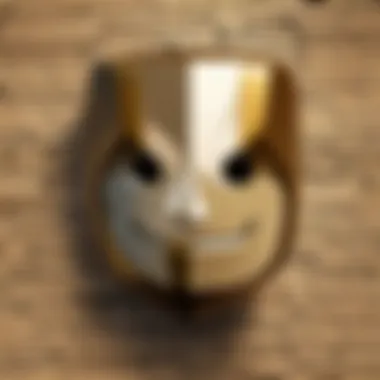

The recovery form is a useful tool for those who cannot utilize their recovery email or phone. It provides an additional layer of recovery mechanisms, allowing users to recover their accounts by verifying specific details. The recovery form contains a series of questions to help validate your identity. Some of these may include:
- Last passwords remembered
- Creation date of the account
- Answers to security questions
- Devices frequently used to access the account
Completing the recovery form accurately increases the chance of a successful recovery. Google uses this information to authenticate your claim to the account. When using this form, it’s important to provide honest and correct answers.
After submission, the review process may take some time. Ensure to keep an eye on any notifications associated with your Gmail account. This is an effective fallback when you find yourself locked out and lacking access to standard recovery methods.
Engaging Google Support
If the recovery options do not provide success, reaching out to Google Support can offer a final lifeline to regain access. Utilizing their customer service resources helps guide users through scenario due to the complex nature of account recovery. It’s not uncommon for individuals to overlook this option. Here’s how to engage effectively with Google Support:
- Visit Google’s Help Center: Search for account recovery assistance. The portal is filled with resources and common issues faced by users.
- Use the Support Forums: Platforms like Reddit can be beneficial to share experiences or seek advice from others who faced similar issues.
- Submit a Support Request: Google provides an avenue to submit specific questions or requests directly related to problems with password recovery.
Engaging Google Support may require patience; response times can vary. However, making use of the structured assistance can clarify the next steps for account recovery. It is also advisable to provide as much detail as possible regarding your situation. This increases the chance that support members can assist you based on the unique circumstances of your case.
Remember to document any correspondence with support. It can be helpful if follow-up assistance is needed later.
Post-Recovery Security Measures
After successfully recovering your Gmail password, it's critical to reinforce the security of your account. This step is vital not only to protect your account from potential unauthorized access but also to ensure that the recovery methods you have just employed do not become a source of vulnerability in the future. Security measures help deter hackers and safeguard your personal information.
Setting Stronger Passwords
A strong password is your primary line of defense against unauthorized access. After a password recovery, you should choose a new password that is both complex and memorable. Consider employing a mix of uppercase and lowercase letters, numbers, and special characters. A longer password (at least 12 characters) is typically more secure. Avoid using obvious words or numbers related to your personal life, such as birthdays or names. Instead, opt for random phrases that are difficult to guess.
To manage your passwords, consider using a password manager like LastPass or 1Password. These tools can securely store your passwords and generate strong options for new accounts.
Enabling Two-Factor Authentication
Two-Factor Authentication (2FA) adds an additional layer of security to your Gmail account. With 2FA enabled, even if someone manages to acquire your password, they will also need access to a second form of verification. This can include a code sent to your phone or an authentication app.
Benefits of enabling 2FA include:
- Reducing the risk of unauthorized access significantly
- Alerting you to any suspicious login attempts
- Offering peace of mind in knowing that your information is more secure.
To enable 2FA on your Gmail account, go to your Google account settings and follow the prompts under the 'Security' section.
Regularly Updating Recovery Options
Regularly reviewing and updating your recovery options is essential for maintaining access to your account in the event of a future issue. Ensure that your recovery email and phone number are current and secure. If you change your phone or email address, update these details in your Google account settings.
Consider the following when managing recovery options:
- Review your backup codes; they can be used if 2FA fails.
- Remove any old recovery options that you no longer use.
An updated recovery method ensures that you can regain access to your account without additional hassle, should you forget your password again or if there are any security concerns.
In summary, post-recovery security measures are vital in protecting your Gmail account. Strong passwords, two-factor authentication, and updated recovery options create a robust defense against unauthorized access.
The Importance of Account Management
Effective account management is a critical aspect of maintaining security in our increasingly digital lives. In the context of Gmail, proper management of your account facilitates the recovery of your password and ensures ongoing accessibility. By giving attention to account management, users can significantly reduce the risk of unauthorized access and safeguard their personal information.
Failing to manage accounts can lead to difficulties in recovery when credentials are lost. Poor practices can leave you vulnerable to phishing attacks or account hijacking, which can have serious consequences for personal safety and privacy. Thus, understanding account management is essential for anyone who relies on Gmail for communication and organization.
Keeping Contact Information Updated
Updating contact information is vital for seamless access to your Gmail account. Gmail offers several recovery methods that depend on having accurate contact details. If you forget your password, recovery options like email or phone verification will only be effective if the listed contacts are current.
- Email Recovery: Ensure that your recovery email address is one you regularly check. If it is outdated, you might miss recovery instructions, which can lead to prolonged inaccessibility to your account.
- Phone Number Verification: Add or update your phone number in your account settings. This number should belong to you and be accessible, as it will be used to send verification codes when recovering an account.
Monitoring Account Activity
Regularly monitoring account activity is a good practice to identify unauthorized access. Gmail provides an option to review recent account activity, allowing users to see when and where their account has been accessed. This feature can help you detect unusual logins or sign-ins from unfamiliar locations.
- Activity Review: Log into your Gmail account regularly and check the "Details" link at the bottom right of your inbox. This provides a list of recent activity, including times and IP addresses.
- Security Alerts: Gmail automatically alerts users to suspicious activity such as failed login attempts or logins from unrecognized devices. Pay attention to these notifications. Responding quickly can prevent potential breaches.
Effective account management is not just about recovery; it's about proactively protecting your personal information.
By keeping your contact information updated and diligently monitoring activity, you empower yourself with tools to mitigate risks. This comprehensive approach ensures that even in unfortunate scenarios like losing access to your Gmail account, you are well-prepared to manage and recover your information.







