Recovering Forgotten Email Addresses: A Comprehensive Guide


Intro
In today’s digital age, an email address serves as a key to numerous online platforms, from social media accounts to online banking. Forgetting an email address can lead to complications, affecting access to essential services and even personal information. This guide will explore effective methods to recover forgotten email addresses and contextualize the importance of this information in our online lives.
For many, forgetting an email address is a common issue. Factors such as multiple accounts or changes in personal circumstances contribute to this forgetfulness. We will delve into practical strategies, tools, and insights that will assist users in locating their email accounts. Additionally, we will discuss the significance of having a robust digital identity and ways to manage it effectively, ensuring that this issue does not arise frequently.
Understanding the problem is the first step in recovery. Many users, including parents and developers on platforms like Roblox, face the risk of losing email addresses due to various reasons. With the right tools and knowledge, recovering these addresses becomes manageable.
The aim is to provide you with comprehensive solutions. Whether you are a casual user or someone deeply embedded in the digital community, this guide offers solid strategies to help you regain access to your forgotten email accounts.
Let us begin the journey towards recovering forgotten email addresses.
Understanding the Importance of Email Addresses
Email addresses serve as digital keys to our online identities. In a world where much of our personal and professional interactions occur online, the proper management of email addresses is essential. Forgetting an email could lead to significant challenges, especially in cases where it is the gateway to important accounts and information.
The Role of Email in Digital Identity
Email is foundational for establishing a digital identity. It is often the primary means of communication, verification, and account recovery. Most online platforms, including social networks, marketplaces, and gaming sites like Roblox, require an email address to create an account. This makes it vital to keep email addresses organized and accessible.
When users sign up for services, their email becomes linked to their profiles, subscription services, recovery options, and more. The loss of access to an email address directly impacts the ability to recover passwords, manage subscriptions, or even receive important updates from various services. Understanding this role emphasizes the need for managing email addresses attentively.
Implications of a Forgotten Email Address
Forgetting an email address can have several implications that range from inconvenience to significant disruptions. Here are some consequences that might occur:
- Loss of Account Access: Forgotten emails can hinder the ability to log into accounts. This could be particularly problematic for platforms that require email verification to reset passwords.
- Missed Communications: Important notifications regarding security updates, promotions, or even personal messages may go unread because of an inaccessible email account.
- Identity Verification Challenges: Many platforms use email for identity verification. Without the ability to access a forgotten email, users may struggle to prove their identity, impacting their experience on various platforms.
"Email is not just a communication tool, it is an integral part of navigating the digital space."
The implications extend beyond mere inconvenience. They can compromise security and lead to vulnerabilities in one’s online presence. Hence, understanding the significance of email addresses is the first step in preventing potential issues from arising.
Common Reasons for Forgetting Email Addresses
Forgetting an email address is not uncommon. Understanding the reasons behind this lapse is critical for effective recovery. Email addresses are foundational in the digital world. They connect us to various online services, platforms, and communication channels. Without access to these addresses, users can face significant hurdles in managing their online identities. By identifying common reasons for forgetting email addresses, one can develop strategies to prevent these issues from occurring in the first place.
Multiple Accounts Across Platforms
In today’s digital landscape, individuals often maintain multiple email accounts across different platforms. This is particularly true for users engaged in diverse activities, such as gaming, work, and personal communication. Each platform may require a different address, leading to potential confusion.
As the number of accounts increases, so does the likelihood of forgetting specific addresses. For example, a user may have one email for social media, another for work, and yet another for gaming platforms like Roblox. Furthermore, many people also use separate addresses for subscriptions or online shopping. This fragmentation can complicate recollection. Users should regularly review and document their email addresses or consolidate where possible.
Infrequent Use of an Email
Another notable reason for forgetting email addresses is the infrequent use of certain accounts. A user may create an email for a specific purpose—like signing up for a one-time offer or a specific event—and then never use it again. As time passes, the address fades from memory.
This issue is exacerbated when the user does not associate that email with regular usage or daily notifications. For instance, a Roblox player might create a separate email to manage game-related accounts but seldom check it afterward. When recovery is needed, the lack of consistent interaction with that email makes it hard to remember. Keeping a log of all email addresses can be beneficial for reducing forgetfulness.
Change of Email Providers
Lastly, switching email providers can also contribute to the forgetting of addresses. A common occurrence is users migrating from one service to another, such as from Yahoo to Gmail or Outlook. During this transition, users may neglect to update their contact information across various platforms. They might not remember the old email that was linked to important accounts.
Moreover, the settings and interface of new email providers can differ significantly, leading to further confusion. If the new provider does not seamlessly integrate contacts from the previous one, users may be left without access to vital information. Keeping a detailed record during the transition can help safeguard against losing track of old accounts.
Always have a backup email or record of your addresses. This will help in case you forget any in the future.
Ultimately, recognizing these common reasons provides insight into effective strategies for email retrieval. Remembering multiple accounts, infrequent usage, and provider changes can create challenges. Addressing these issues head-on is essential in maintaining access to one’s digital identity.
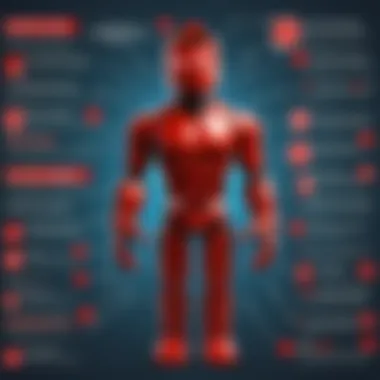

Initial Steps to Recover a Forgotten Email Address
Recovering a forgotten email address can seem daunting. However, taking the right initial steps can simplify the process significantly. The importance of this phase lies in methodically collecting available information that can jog one’s memory or lead to the retrieval of the account. Such steps essentially serve as the groundwork for a successful recovery.
Reviewing Personal Records
Begin by examining any personal records that may contain your email address. This includes physical documents and digital files. Look for old bills, receipts, and any correspondence that might list your email. Important services often inform you about changes via email, and sometimes this information is archived in documents. If you have notebooks or planners, check them as well. Even casual notes might have details about your online presence.
Additionally, ensure to list all the recognizable elements related to your digital identity. Try to recall what email providers you used. For example, Gmail, Yahoo, or Outlook. Jotting down insights could help you remember what the email might contain.
Checking Alternate Accounts
Next, consider checking alternate accounts. If you use various social media platforms such as Facebook, LinkedIn, or even Reddit, you might have linked your email. Look through your profiles, account settings, or notifications. Often, platforms send alerts or confirmations to the registered email. If you can access these accounts, it could lead to your forgotten email address. This step allows you to leverage existing information within known frameworks—bridging the gap in your memory with concrete details.
Exploring Browser History
Finally, don't underestimate the power of your browser history. Most browsers keep a record of the sites you visit, and you might have logged into your email provider at some point. Look through your history for any instances of signing in. If you can recall specific sites or services you used, this might provide a solid clue. Additionally, some browsers have saved passwords which you can access if you explore your settings. This could reveal the email associated with the saved login.
Remember that each small detail can assist in piecing together the information needed for recovery.
By diligently navigating through personal records, alternate accounts, and browser history, you pave the way for successful recovery of your forgotten email address. The process may initially seem fragmented, yet with systematic attention, you will often find the information you seek.
Utilizing Account Recovery Tools
Utilizing account recovery tools is an essential aspect of regaining access to a forgotten email address. In the modern digital landscape, email addresses serve as key identifiers for many online services. Consequently, forgetting an email address can lead to complications that impact access to personal, work-related, or even critical accounts like gaming accounts on platforms such as Roblox. Recovery tools provide systematic methods to help individuals retrieve lost email addresses effectively. The following sections delineate further details about accessing recovery options provided by various email providers and the significance of two-factor authentication.
Accessing Recovery Options by Email Provider
Each email service provider has developed specific recovery options to assist users in regaining access to their accounts. The first step in utilizing these options is to navigate to the sign-in page of the respective provider. Popular providers like Gmail, Yahoo, and Outlook offer tailored recovery protocols.
For Gmail users, the account recovery process can begin by selecting "Forgot email?" on the login page. Users are then prompted to provide information such as a phone number or recovery email, if linked, for verification. Similarly, Yahoo users can utilize the "Forgot username?" function, which leads them through steps based on their registered mobile number or recovery email. On the other hand, Outlook has a recovery form that requires more detailed information to verify identity.
The efficiency of these recovery tools lies in their personalized approach. By asking specific security questions and sending verification codes, they minimize unauthorized access and ensure legitimate account recovery. However, users must take care to follow the specific steps laid out by each provider. Missteps can complicate the recovery process further.
Leveraging Two-Factor Authentication Features
Two-factor authentication (2FA) adds an extra layer of security to accounts, which can be particularly beneficial when recovering forgotten email addresses. Many email providers encourage users to enable this feature. It requires two forms of identification during the login process. For example, when logging in from a new device, users must provide their password and also verify their identity through a code sent to their mobile device.
In the context of recovering a forgotten email address, 2FA simplifies the process. Users can use their registered phone number or another verification method to access their accounts.
Here are a few key benefits of utilizing two-factor authentication:
- Increased Security: Makes it more difficult for unauthorized users to gain access to accounts.
- Simplicity in Recovery: Streamlines the recovery process, particularly if users follow up on prompts sent to their secondary devices.
- Prompt Alerts: Sends notifications of any suspicious activity or attempts to log in, allowing for immediate preventive measures.
Ultimately, implementing 2FA is a vital step. It provides both security and ease of access, ensuring that users can manage their accounts confidently.
"Two-factor authentication is like having a backup key for your digital life. It makes recovery less daunting, ensuring you are always in control."
Conducting regular checks on security settings and ensuring recovery methods are updated can further bolster account security. Using account recovery tools effectively requires users to engage actively with their email provider’s protocols, ensuring a smoother recovery process when needed.
Engaging with Customer Support
Engaging with customer support can often be the most effective method for recovering a forgotten email address. For users who have scoured all personal records and tried various recovery tools without success, reaching out to a support team provides a potential lifeline. Support teams are equipped with the necessary tools and knowledge to assist users with account recovery, making them vital to any email recovery efforts. The interaction with customer support offers a direct connection to experts who understand the specific nuances related to email providers.
When a user encounters issues around a forgotten email address, customer support can help them clarify which next steps to follow. Agents typically have access to multiple resources that can quickly aid in the identification process. However, before reaching out, it is essential to gather as much information as possible about your email accounts. This ensures a smoother interaction and increases the likelihood of a successful recovery.
Identifying the Right Support Channels
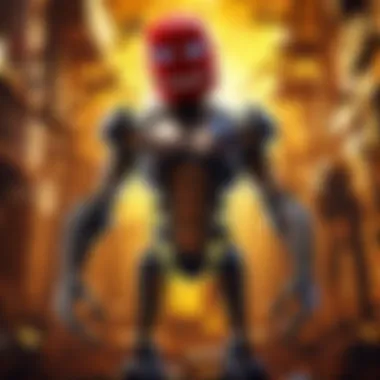

Finding the appropriate support channels is crucial in ensuring a prompt response. Many email service providers have various options for communication. Some common channels include:
- Live Chat Support: Many companies offer instant messaging through their website.
- Email Support: Users can send a detailed email outlining their issue.
- Phone Support: Some providers have dedicated lines for immediate assistance.
- Social Media Platforms: Reaching out via Twitter or Facebook can also yield quick responses.
Each channel has its pros and cons. Live chat might get immediate feedback while email support could take longer but provides a written record. Users should choose a method that suits their urgency and comfort level.
Preparing for Customer Support Interaction
Before initiating contact with customer support, preparing adequately is key. Gathering relevant information will make the interaction more efficient. Here are some steps to take:
- List Known Details: Prepare a list of all known email accounts, related usernames, and any other identifiers.
- Document Attempts: Record all the methods you've already tried for recovering the email.
- Stay Calm and Clear: Approach the situation with patience. Being composed will help ensure clear communication.
Additionally, consider the following points:
- Time of Contact: Choose appropriate times for contact based on the support hours of the service provider to ensure quicker response times.
- Follow Up: If the initial contact does not yield results, do not hesitate to follow up with the support team for updates on your case.
Maintaining professionalism and clarity throughout the process can accelerate resolution and improve communication.
By understanding the significance of engaging with customer support and adequately preparing for the interaction, users can enhance their chances of recovering forgotten email addresses successfully.
Preventative Measures to Avoid Future Issues
In the pursuit of digital security and effective email management, preventative measures play a crucial role. Taking steps ahead of time can reduce the risk of forgetting an email address and facing the associated challenges. This section emphasizes the need for proactive strategies in ensuring that email addresses remain accessible and manageable.
Maintaining a Secure Email Directory
A well-organized and secure email directory is fundamental for any user who engages with multiple email addresses. Regularly updating this directory helps in maintaining a clear picture of all active accounts. This directory can be a simple document or an application that securely stores your email addresses along with corresponding passwords and service names. Here are some benefits of maintaining an email directory:
- Easy Access: Having all email addresses in one place simplifies the recovery process.
- Minimized Forgetfulness: Regular updates to the directory encourage users to remember their accounts more effectively.
- Enhanced Security: By using a secure format for storage, you can protect your data against unauthorized access.
Consider options like Google Sheets or dedicated password management software to store your directory securely. Additionally, regularly reviewing this directory for obsolete email accounts or any unusual activity can enhance your overall email security.
Setting Up Password Managers
Implementing a password manager is another vital preventative measure. These tools store and encrypt passwords, making it easier to manage multiple accounts, which is particularly relevant for those involved in digital platforms like Roblox. A password manager not only helps in recalling passwords but also supports in tracking email addresses associated with different platforms.
Some advantages of using a password manager include:
- Secure Storage: Password managers encrypt your passwords, ensuring they remain safe from security breaches.
- Auto-Fill Features: Many password managers can auto-fill email addresses and passwords into login fields, reducing the chances of forgetting credentials.
- Password Generation: These tools can generate strong, unique passwords for each account, enhancing security further.
In summary, combining a secure email directory with a reliable password manager sets a solid foundation for digital accessibility. As users integrate these preventative measures, they bolster their defenses against future issues involving forgotten email addresses. Taking these steps now can avoid potential complications later.
The Role of Secondary Email Accounts
Secondary email accounts serve a vital function in the landscape of email management. They act as safety nets for recovering forgotten primary accounts. In today's digital world, where individuals frequently create multiple accounts for various services like Roblox, a secondary email can be crucial for regaining access.
Having an alternative contact allows users to reset passwords, manage communications, and verify identities more efficiently. As platforms often implement strict security protocols, having a secondary email offers a smoother route for account recovery when the primary email is inaccessible.
Moreover, secondary email accounts can minimize the risk of losing essential communications. By leveraging multiple email addresses across different services, users can compartmentalize their online life and avoid missing important notifications due to a forgotten primary address.
How Secondary Emails Enhance Recovery
Utilizing a secondary email account enhances recovery options in several ways. Firstly, it provides a direct method for account recovery processes. When initiating a recovery request, many providers send verification codes or password reset links to an alternate email. This can be particularly useful in cases where the primary email is forgotten or hacked.
Additionally, secondary emails can often be used to receive security alerts, keeping users informed if suspicious activities occur. Maintaining one or more secondary addresses allows users to have backup verification methods set up for various services. This added layer enhances security and fosters peace of mind.
Some benefits include:
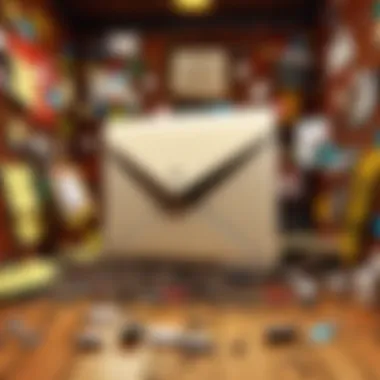

- Ease of Recovery: Direct links sent to the secondary email facilitate faster recovery.
- Increased Security: Alerts related to security issues keep users updated, improving protection.
- Organized Management: It allows users to separate personal, professional, and gaming communications effectively.
Best Practices for Managing Multiple Emails
Managing multiple email accounts requires systematic organization. Here are several best practices to ensure that secondary email accounts serve their purpose effectively:
- Choose Unique but Memorable Emails: Ensure that each email is easy to remember yet distinct enough to avoid confusion.
- Regularly Update Recovery Information: Periodically check that the recovery options linked to both primary and secondary accounts are current. This prevents access issues in case of forgotten passwords.
- Utilize Password Managers: Employ a password manager to store credentials securely. This can simplify management and help in remembering complex passwords.
- Standardize Usage: Assign specific roles to each email. For example, dedicate one email for gaming accounts, another for personal use, and another for work-related communications.
- Create a Backup of Your Emails: Regularly back up critical information from all accounts. This is essential in case of unforeseen data loss or hacking.
- Monitor Activity: Keep an eye on secondary email accounts for unusual activity. This allows you to act quickly if there are security concerns, protecting your primary account as well.
- Example: Use a format that includes meaningful information, like hobbies or interests (e.g., gamingfan@example.com).
Consistent and organized management of secondary email accounts not only streamlines recovery processes but also enhances overall digital security. By establishing a proactive approach, users can navigate the complexities of account management with confidence.
Educational Resources for Email Management
Email management is crucial in today’s digital sphere. It not only secures personal information but also helps maintain access to desired accounts. However, managing multiple email addresses can be overwhelming and can lead to forgotten credentials, especially among users engaging with platforms like Roblox. This section focuses on the importance of educational resources designed for email management. By utilizing these resources, users can enhance their understanding and decrease the odds of losing their email addresses in the future.
Guides and Tutorials
Guides and tutorials serve as foundational tools in facilitating email management. They often provide step-by-step instructions for various email operations, including account creation, recovery, and security practices. Clear and structured guidance helps users navigate through potential pitfalls, ensuring they retain access to their accounts.
- Types of Guides:
- Setup Guides: Assist new users in establishing their email accounts properly.
- Recovery Guides: Outline specific steps to retrieve forgotten email addresses.
- Security Guides: Focus on securing email accounts against unauthorized access.
One valuable resources for such guides is Wikipedia, where comprehensive articles detail different email providers and their recovery processes. Furthermore, many email service providers, such as Gmail or Yahoo, offer their own tutorials that can be directly accessed from their websites. The clarity provided by these guides reduces user frustration, leading to more effective email management overall.
Utilizing Forums and Communities
Engagement in forums and online communities can enhance email management practices. These platforms provide a unique opportunity for users to share experiences, ask questions, and seek advice from peers. Reddit is a prime example where dedicated communities offer valuable insights on email recovery and management tips.
Benefits of Forums:
- Peer Support: Users help each other troubleshoot issues.
- Real-time Updates: Users share new methods and tools as they emerge.
- Diverse Experiences: A range of user backgrounds leads to broader insights and solutions.
Participation in discussions not only aids individual users but can create a collective knowledge base, which strengthens the community. Learning from others’ experiences is crucial for optimizing email management, ensuring users remain connected and informed.
To truly maximize your email security, invest time in reliable educational resources and maintain engagement in supportive online communities. This practice will ultimately empower you against losing vital email access.
Finale
The conclusion of this article emphasizes the importance of understanding how to recover forgotten email addresses. Email addresses are vital to our digital identity, serving as gateways to communication, business, and online services. Losing access to them can create significant challenges, particularly for users engaged in activities across numerous platforms, like Roblox.
In reviewing key elements, it is clear this guide offers a wealth of practical strategies and insights, catering to a broad audience. From recognizing the common reasons behind forgotten email addresses to implementing preventive measures, every part of the guide serves a specific purpose in empowering users to regain lost access.
Utilizing multiple recovery tools and engaging with customer support can greatly enhance the chances of reconnecting with a forgotten email account. Moreover, the proactive measures suggested not only aid in recovery but also minimize future risks. Making email management a priority fosters a more secure online environment for users from various backgrounds and skill levels.
Recapping Key Points
In summary, the key points articulated throughout this guide include:
- Understanding the email's role in digital identity and its implications when forgotten.
- Identifying common reasons for forgetting email addresses, such as managing multiple accounts or infrequent usage.
- Implementing initial recovery steps that include reviewing personal records and checking alternate accounts.
- Utilizing account recovery tools provided by email services, such as password reset options and two-factor authentication.
- Engaging effectively with customer support, identifying proper channels, and preparing for inquiries.
- Preventative measures to avoid future email issues, including maintaining a secure directory and setting up password managers.
- The importance of secondary email accounts and best practices in their management for enhanced recovery options.
- Accessing educational resources for further guidance on email management.
Final Thoughts on Email Recovery
In closing, the processes surrounding email recovery are not just straightforward tasks but vital practices in maintaining one’s online identity. For Roblox players and other users, mastering these methods can reduce frustration and enhance the online experience. It is important not only to recognize when an email address has been forgotten but to understand the steps available to recover it.
Utilizing this guide serves as a foundation for not only recovering forgotten email addresses but also establishing robust systems for email management moving forward. Those who actively engage with these strategies can avoid the pitfalls of forgotten accounts in today's interconnected digital landscape.
"Email management is not just a task; it's a necessary skill in our increasingly digital lives."
Through persistence and the right tools, reclaiming forgotten email addresses becomes a manageable challenge rather than an insurmountable obstacle.
By placing effort into learning these techniques, users can assure that they stay connected with the networks and services that matter most.







