Recover Your Email Password: Expert Methods Explained


Intro
In today's digital world, remembering passwords can become a tedious task, particularly for your email accounts. Email passwords are crucial for accessing not only your inbox but also countless connected services. Should you forget yours, it may seem daunting. However, various methods exist for recovering or locating your email password. This guide articulates these processes systematically, making it easier for those in need of assistance.
Navigating Recovery Options
Most email services offer multiple recovery options. Users can often choose those which suit them best during account setup.
- Password Recovery Links: Often, services such as Gmail or Yahoo provide a password recovery process via email or SMS. This method is straightforward and involves receiving a temporary link or code to set a new password.
- Security Questions: If set up, answering security questions can help regain access to your account. However, this option requires you to remember your answers accurately.
Using Password Managers
Password managers like LastPass, 1Password, or Bitwarden can also simplify password retrieval. They securely store all your passwords, often requiring only one master password.
- Ease of Access: Password managers can autofill login forms, making it easier to access your email without remembering every password.
- Security Benefits: They store your passwords with strong encryption, offering an additional layer of security.
However, it is essential to choose a password manager that suits your specific needs.
Contacting Support Services
In cases where no recovery options work, contacting your email provider's support can be the next step. Often, they have protocols in place for account recovery.
"If all else fails, reach out to customer support. They can guide you through the recovery process, validate your identity, and help you regain access to your account."
Documentation, such as previous password hints or account details, may be required to verify your identity.
Culmination
Finding or recovering your email password doesn't have to be stressful. Armed with the right knowledge and resources, you can navigate the recovery process effectively. By understanding recovery options, utilizing password managers, and knowing when to reach out for support, you will ensure access to your email is never out of reach.
Understanding the Importance of Passwords
Passwords serve as the first line of defense against unauthorized access to your digital accounts. In an age where most personal information is stored online, the importance of strong and secure passwords cannot be overstated. Managing passwords properly is crucial for maintaining privacy and safeguarding sensitive data.
Significance of Strong Passwords
A strong password is not just a random assortment of characters. It incorporates a mix of upper and lower case letters, numbers, and special symbols. The strength of a password directly relates to its complexity. A complex password is harder for attackers to guess or crack.
Here are some key reasons why strong passwords matter:
- Protection Against Unauthorized Access: Weak passwords are easily compromised. A strong password significantly reduces the risk of unauthorized access to your email and personal accounts.
- Preventing Identity Theft: Your email account often serves as a gateway to a variety of other services. If your email account is hacked, attackers may gain access to banking, shopping, or social media information. Strong passwords help to prevent identity theft.
- Safeguarding Personal Information: Private data, such as contacts, messages, or financial information, can be exposed through a compromised email account. A robust password keeps your personal information secure.
Common Threats and Vulnerabilities
Understanding common threats is essential for improving password management. Several tactics are commonly employed by cybercriminals:
- Phishing Attacks: These often involve fraudulent emails that appear legitimate, encouraging you to provide your password.
- Brute Force Attacks: Attackers may use automated tools to guess passwords by trying many combinations until the correct one is found. Simple passwords are particularly vulnerable to this method.
- Social Engineering: This tactic exploits human psychology, tricking individuals into revealing their passwords through conversation or manipulation.
"Weak passwords are an open invitation to cybercriminals. Safeguarding passwords is an essential practice for digital security."
Recognizing these threats emphasizes the need for effective password management practices. As this guide unfolds, we will explore various methods for finding and creating secure passwords.
Initial Steps in Finding Your Email Password
Finding your email password may seem daunting at first, but taking the initial steps can streamline the process. Understanding what needs to be done can save you time and potential frustration. When you misplace your password, the first essential thing is to gather information and focus on the correct methods tailored for your specific scenario. Education on your email service provider's requirements also plays a major role.
Identifying the Email Service Provider
The first key action is to identify your email service provider. This could be Gmail, Yahoo, Outlook, or another platform. Each service has its unique procedures for password recovery, making this identification crucial. For instance, Google has integrated multiple recovery methods that differ from those offered by Yahoo.
- Determine Provider: Check the domain of your email address. For example, if it ends in , you are dealing with Google.
- Know their Recovery Options: Each provider has distinct ways to recover your password, including recovery emails and security questions. Familiarity can expedite recovery and minimize mistakes.
This initial step ensures that you follow the right path, avoiding unnecessary detours in the recovery process. Without knowing your provider, you may wander into the wrong methods, wasting valuable time.
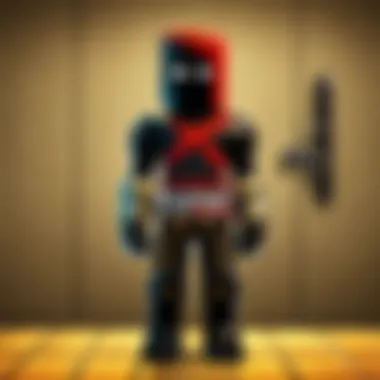

Checking Local Saved Passwords
Another vital step involves checking local devices for saved passwords. Many modern browsers and applications offer an automatic password-saving feature, which can be very useful. If you often use a specific device, your password might be saved without your knowledge. Here’s how you can go about it:
- Browser Saved Passwords: Open your browser settings. Both Chrome and Firefox provide an option to view saved passwords. Typically found under 'Settings' > 'Privacy and Security' > 'Passwords'.
- Operating System Keychain: If you use macOS, check the Keychain Access application; it securely saves login information. For Windows, the Credential Manager serves a similar function.
- Mobile Devices: If you access email on mobile, check password managers installed on your device. They often store passwords you may not have manually saved.
Examining local saved passwords can quickly restore access without delving into long recovery procedures. However, this only works if you used the password-saving features at some point. Thus, integrating these checks into your strategy enhances the efficiency of finding your email password.
Utilizing Password Recovery Options
Password recovery options serve a crucial role in the process of retrieving your email password. These methods provide a structured way for users to regain access to their accounts after forgetting passwords. Knowing how to effectively utilize these options can greatly minimize frustration and downtime. Recovery options often include simple links and codes that facilitate quick account access without compromising security.
Choosing the right recovery option ensures that the process is efficient and secure. For instance, verification through a trusted method establishes authenticity, reducing the likelihood of unauthorized access. Most email service providers have tailored processes that allow users to select between recovery methods based on their preferences and security settings.
Accessing the 'Forgot Password' Link
The 'Forgot Password' link is often the first step taken when a user forgets their email password. This link is generally prominent on the login page of most email platforms. Clicking this link typically leads to a series of prompts designed to verify the identity of the user. The user may be asked to enter their email address or phone number linked to the account.
Following this, the email service provider sends instructions on how to reset the password. It is essential to follow the steps carefully. Delays or inaccuracies in input can lead to setbacks. If you do not receive the reset instructions promptly, check your spam or junk folder, as these emails can sometimes land there.
The simplicity of accessing the 'Forgot Password' feature demonstrates its importance in password recovery, making it user-friendly yet secure.
Receiving Recovery Codes via SMS or Email
Once the user engages the 'Forgot Password' link, the next step often involves receiving recovery codes via SMS or email. This method enhances security by ensuring that only the individual with access to the recovery method can change the password.
For those who opt for SMS recovery, it is vital to have their mobile phone accessible and ready to receive messages. The code sent must be entered accurately within a given time frame, which adds an extra layer of urgency and security to the process.
Alternatively, receiving a recovery code via email is common. Users should ensure they have access to their recovery email account, as directions typically follow a similar identity verification path.
It's prudent to keep recovery information updated to prevent access issues in the future.
Utilizing recovery codes efficiently not only helps regain access quickly but also reinforces the integrity of your account. Users must be vigilant in confirming the channels through which they receive these codes to avoid phishing attempts.
Verifying Your Identity for Recovery
Verifying your identity is a crucial step in the process of recovering your email password. This step is designed to ensure that only the rightful owner of the account can make changes or retrieve information. It acts as a safeguard against unauthorized access and potential identity theft. Cybersecurity measures are becoming increasingly important in our digital world. The methods used to verify identity vary among different email service providers but typically include answering security questions and using recovery email addresses.
Answering Security Questions
Security questions offer a layer of protection for your email account. When you first set up your account, you are often prompted to select questions that only you can answer. These questions could cover personal information, such as your childhood pet's name or the city you were born in.
The effectiveness of security questions depends on how unique or hard to guess your answers are. Here are a few things to consider:
- Choose Unique Questions: Make sure the questions you select are not easily discoverable through social media or public records.
- Avoid Common Answers: Responses like "John" or "New York" are common; try to think of something more obscure.
If you are asked to answer security questions to recover your password, take your time and ensure your answers match the information you provided during your registration. Incorrect responses might hinder your recovery efforts and lock you out longer.
Using Recovery Email Addresses
Recovery email addresses serve as an alternative method to receive password reset links. When setting up your email account, you usually have the option to add a recovery email. This is essential for password recovery since it provides a secure channel to send recovery instructions.
Here are some key aspects of utilizing recovery email addresses:
- Ensure It is Active: Regularly verify that the recovery email address is still an active account.
- Use Different Providers: If your main email is compromised, having a recovery email from a different provider can be beneficial.
- Check Spam Folder: Sometimes, recovery emails end up in the spam folder, so always check there if you don’t see an email in your inbox.
In the event of a forgotten password, using the recovery email can be an effective method for regaining access to your account quickly.
Remember, keeping your recovery options updated can save a lot of time and frustration later on.
Exploring Password Managers
Password managers have become increasingly critical in today’s digital landscape. As we juggle infinte email accounts and various online services, remembering complex passwords is a challenge. This section delves into why password managers are valuable tools for email password recovery and overall account security.
How Password Managers Work
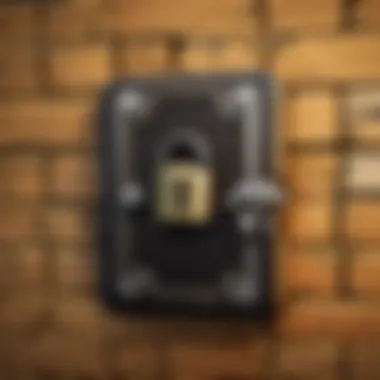

A password manager is a software application designed to store and manage passwords securely. Users create a master password to access their password vault, where all other passwords are stored. Most password managers use strong encryption methods to protect sensitive information. When a user needs to log in to a site, the manager fills in the login credentials automatically or provides them for manual entry.
Password managers can generate strong, unique passwords for each account, significantly reducing the risk of password reuse. Here are some steps outlining how they work:
- Setup: Users install the software and create a master password.
- Storage: Passwords are securely saved in an encrypted format.
- Autofill: When accessing a site, the manager automatically fills in the saved credentials.
- Syncing: Data is often synchronized across devices for easy access.
Benefits of Using a Password Manager
Adopting a password manager comes with various advantages. These tools not only streamline access but also enhance security. Key benefits include:
- Enhanced Security: Password managers help generate strong passwords that are harder to crack.
- Time-saving: They save time by auto-filling credentials, preventing frustrating login attempts.
- Organization: All passwords are organized in one central location, simplifying management.
- Password Sharing: Some managers offer features to share passwords securely with trusted individuals.
- Recovery Assistance: If you forget your email password, many managers have recovery options to retrieve old or saved passwords.
In summary, integrating a password manager into your online habits is a proactive measure to fortify your email and account security. The ease of managing numerous passwords in one location cannot be overstated; it mitigates risk during password recovery tasks and aids in protecting sensitive information.
Considerations for Creating a New Password
Creating a new password is a crucial step in managing your email account securely. When you have to recover or create a fresh password, you should think about several important aspects to ensure your digital safety. A strong password acts as the first line of defense against unauthorized access. Given the rise in cyber threats, it is essential to incorporate effective strategies to enhance password strength, making unauthorized access significantly harder.
Best Practices in Password Creation
When creating a password, you should follow some key practices to maximize security:
- Length and Complexity: Aim for at least twelve characters. Include a mix of uppercase letters, lowercase letters, numbers, and symbols. This variety makes brute-force attacks more difficult.
- Unique Passwords for Each Account: Use different passwords for different services. If one service is compromised, others remain protected.
- Use Passphrases: Consider using a phrase instead of a single word. For example, a sentence that combines random words can be both memorable and secure.
- Avoid Common Words: Steering clear of easily guessed words or sequences, like “password” or “123456”, can protect against basic hacking attempts.
These tips not only aid in password creation but contribute significantly to overall security.
Avoiding Common Password Pitfalls
When thinking about passwords, it’s easy to fall into certain traps that can compromise your security. The following points help illustrate common errors:
- Reusing Passwords: One of the greatest risks is using the same password across multiple sites. If one is breached, the others become vulnerable.
- Too Personal: Avoid using personal information such as names, birthdays, or addresses. Cybercriminals can gather this info and use it to guess your password.
- Ignoring Updates: Update your passwords regularly. Even a strong password can become weak over time if not changed periodically.
- Writing Down Passwords: While it’s essential to remember your passwords, writing them down in easily accessible places can lead to breaches.
By recognizing these pitfalls and implementing best practices, you enhance the security of your email and other online accounts, thus contributing to a safer digital environment.
Contacting Customer Support
When navigating the complexities of email account access, one essential avenue is contacting customer support. This step can prove invaluable when all other recovery methods have been exhausted. Customer support agents are trained to assist users in a manner that frequently transcends automated recovery methods, offering tailored solutions that are particularly beneficial for unique situations.
The role of customer support is not merely to act as a rescue service. It serves as a comprehensive system designed to tackle the myriad of issues that users may encounter. Their assistance can clarify complex puzzles, streamline recovery processes, and ensure that security measures are optimized, protecting personal information.
Benefits of reaching out to customer support can include direct interaction with knowledgeable representatives who can provide insights that might not be accessible through standard FAQs or automated responses. Customers can benefit from personalized guidance based on their specific circumstances, which can markedly reduce the time and frustration often associated with account recovery.
"In today's digital age, the ability to effectively communicate with customer support can make the difference between frustration and resolution."
When to Seek Support
Seeking customer support should be a consideration after simpler recovery methods have not yielded results. If you find yourself locked out of your account despite following typical recovery protocols, this is a clear indicator that it might be time to escalate the issue. Furthermore, persistent problems with a recovery email that arrives late or not at all also justify reaching out for assistance.
Common situations warranting support include:
- Permanent lockout from the account after multiple unsuccessful recovery attempts.
- Discrepancies in information presented during recovery attempts.
- Issues related to security breaches or suspicious activity on the account.
These circumstances highlight that customer support is not just a secondary option but often a vital resource in ensuring account integrity and accessibility.
Preparing for a Support Call
Preparation is key when contacting customer support. Knowing what to expect and what information to provide can significantly enhance the effectiveness of the communication. Begin by gathering essential details related to your email account.
Here are some steps to consider before making the call:
- Have your information handy: Be ready to provide your email address, any other associated accounts, and identification details linked to your account. This data will help the support team verify your identity.
- Document previous attempts: Note the steps you have taken to recover your password and any error messages encountered. This information will give the support agent necessary background and expedite the conversation.
- Choose an appropriate time: Consider calling during less busy hours to reduce wait times. Early mornings or late evenings may yield quicker responses.
Equipped with this preparation, you will be in a stronger position to navigate the support call efficiently.
Maintaining Email Account Security


Maintaining email account security is a crucial aspect in safeguarding your sensitive information. Emails often hold personal data, financial information, and sometimes even access to other accounts. If an email account is compromised, it can lead to various consequences, including identity theft or unauthorized transactions. Therefore, taking steps to enhance the security of your email account cannot be overstated.
One essential element of securing your email account is the use of strong passwords. A weak or commonly used password makes it easier for cybercriminals to breach your account. This leads to the risk of unauthorized access. Additionally, monitoring account activity regularly can help in identifying any strange behavior at an early stage, allowing prompt action.
In this section, we explore two specific methods to enhance security: enabling two-factor authentication and regularly updating your password.
Enabling Two-Factor Authentication
Two-Factor Authentication (2FA) is a security mechanism that adds an extra layer of protection beyond your password. With 2FA enabled, even if someone manages to steal your password, they would still need a second form of identification to access your account. This could be a code sent via SMS or an authentication app like Google Authenticator.
To enable 2FA on your email account, follow these steps:
- Log in to your email account.
- Go to Account Settings.
- Look for Security Settings or Two-Factor Authentication.
- Follow the prompts to set it up.
It's an effective way to protect your account and adds a significant barrier against unauthorized access.
Regularly Updating Your Password
Changing your password regularly is another critical practice for maintaining email account security. Outdated passwords may become vulnerable due to data breaches or phishing attempts. By regularly updating your passwords, you reduce the window of opportunity for potential intruders.
Here are best practices to follow when creating and updating passwords:
- Use unique passwords for different accounts.
- Create complex passwords that include a mix of letters, numbers, and symbols.
- Avoid predictable information, like birthdays or names.
- Set a reminder to update passwords every three to six months.
By implementing these measures, you strengthen your overall email security, making it much harder for unauthorized individuals to gain access to your sensitive information.
Troubleshooting Common Issues
When attempting to recover an email password, one may encounter several common issues. Understanding how to troubleshoot these problems is crucial. It can save time, reduce frustration, and ultimately lead to successful password recovery. This section will cover two notable challenges: delays in receiving recovery emails and locked accounts.
Dealing with Recovery Email Delays
The recovery email is a fundamental part of regaining access to your email. However, sometimes delays can occur. There are various reasons for this. One prominent issue may be server congestion on your email provider's end. When multiple users are attempting to recover passwords simultaneously, the system can become overwhelmed.
Additionally, factors such as network problems can also slow down the delivery of recovery emails. You might want to check your spam or junk folder, as automatic filters may misplace these messages. Another aspect worth considering is your email settings. Ensure that your email account is configured to receive notifications. Here are steps to manage recovery email delays effectively:
- Check email folders: Look in your spam, junk, or any other filters you may have applied.
- Resend the recovery email: Sometimes, simply requesting a new recovery email might help.
- Confirm your contact details: Make sure the recovery email address entered is valid and active.
If issues persist, consider reaching out to your email service provider's customer support for additional assistance.
Resolving Locked Account Issues
Account lockouts can happen for several reasons. Most often, it's a protective measure by email providers against unauthorized access. If multiple unsuccessful login attempts occur, the provider may lock the account temporarily. This is an essential security feature to protect your information.
When faced with a locked account, you generally have several options to regain access. Here are common steps to follow:
- Wait it out: Many providers institute a temporary lock. Simply waiting for a specific period may allow for automatic unlocking.
- Use recovery methods: Utilize the password recovery options provided by your email service. This typically includes verification via phone or a verified email address.
- Contact support: If none of the above works, reach out to customer support for further guidance.
"Understanding recovery options can greatly affect the ease of regaining access to email accounts."
Addressing these common issues related to password recovery is vital for maintaining access to your email. With the right knowledge and steps, you can streamline the recovery process and minimize downtime.
Final Thoughts on Email Password Management
In the digital age, managing your email password is not merely a matter of convenience; it is a critical aspect of safeguarding your personal information. The conclusion of this guide serves to underscore the significant practices and preventive measures that ensure your email account remains secure. By understanding and applying the principles discussed, you can minimize the risk of unauthorized access and protect sensitive data.
The Importance of Regular Monitoring
Regular monitoring of your email account is essential. This practice involves routinely checking for any suspicious activities, such as unfamiliar logins or unexpected emails. By keeping a vigilant eye on your account, you can discover breaches early and take necessary action. Additionally, verifying your security settings ensures you have enabled all the protective measures available, like two-factor authentication. This not only helps prevent unauthorized access but also reinforces your overall email security strategy.
"An ounce of prevention is worth a pound of cure." Regular checks can save you from potential headaches later on.
Staying Informed About Security Practices
The cyber landscape evolves constantly, and so do the tactics of malicious actors. Staying informed about the latest security practices is paramount in this regard. Subscribe to newsletters, read relevant articles, and engage in forums that discuss email security. Knowledge about the current threats can empower you to adapt your approach effectively.
- Be aware of phishing attempts, which can often appear as legitimate communications.
- Familiarize yourself with new safety tools offered by email providers.
Understanding the risks and knowing how to avoid them can enhance your vigilance and response to security threats, solidifying your email password management plan.
Maintaining the integrity of your email account is not a one-time activity; it requires ongoing effort and awareness. By adopting a proactive stance toward monitoring and continuous learning about security protocols, you enhance your defenses and ensure your personal information remains confidential.







